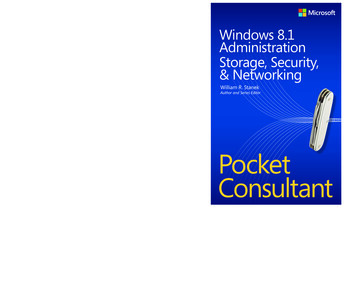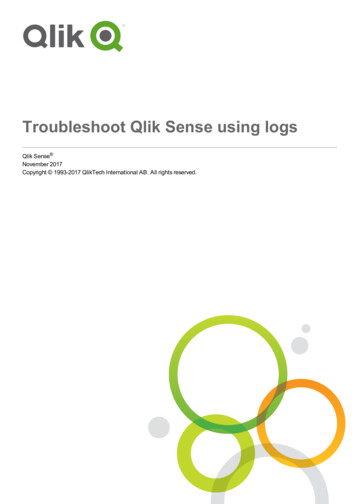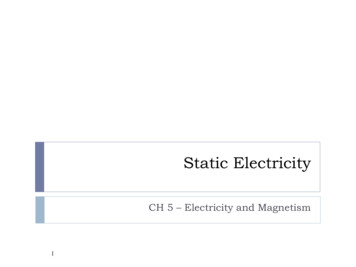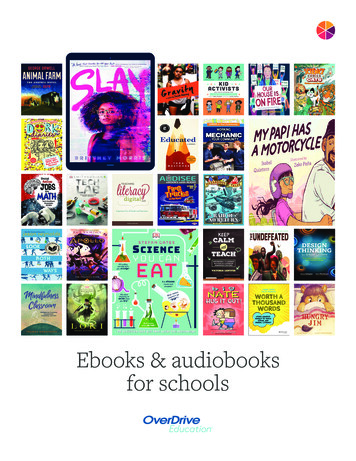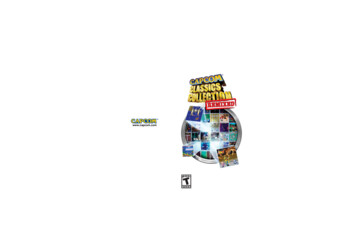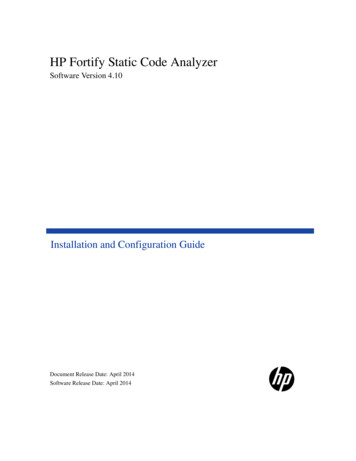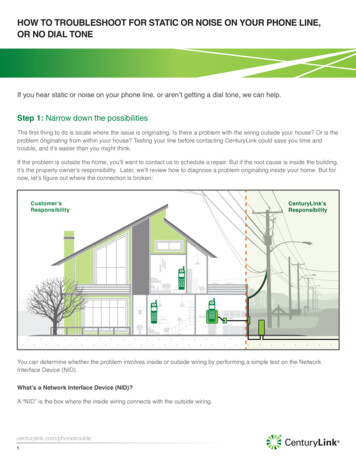
Transcription
HOW TO TROUBLESHOOT FOR STATIC OR NOISE ON YOUR PHONE LINE,OR NO DIAL TONEIf you hear static or noise on your phone line, or aren’t getting a dial tone, we can help.Step 1: Narrow down the possibilitiesThe first thing to do is locate where the issue is originating. Is there a problem with the wiring outside your house? Or is theproblem originating from within your house? Testing your line before contacting CenturyLink could save you time andtrouble, and it’s easier than you might think.If the problem is outside the home, you’ll want to contact us to schedule a repair. But if the root cause is inside the building,it’s the property owner’s responsibility. Later, we’ll review how to diagnose a problem originating inside your home. But fornow, let’s figure out where the connection is sponsibilityYou can determine whether the problem involves inside or outside wiring by performing a simple test on the NetworkInterface Device (NID).What’s a Network Interface Device (NID)?A “NID” is the box where the inside wiring connects with the outside wiring.centurylink.com/phonetrouble1
It’s usually attached to the outside of your house or building where other utilities, like your electric meter, are located. Lookfor a rectangular plastic box. It’s gray, but customers sometimes paint it to match the color of the house or building.Occasionally, an outdoor-type NID is located inside a basement, garage or utility area of the house.Apartments or condominiums may have an indoor-type NID, which is usually a special phone jack located in the kitchen.Outdoor NIDIndoor NIDYour residence can have an outdoor or indoor NID, but not both.What you’ll need to test the phone line coming into your house:Flat head screwdriverA corded telephone, where the receiver is physically connected to the phone, that works. If you are unsurewhether your corded phone is working properly, borrow one from a neighbor.Phone cordLet’s get started - how to determine whether the problem is inside or outside.If you have an outdoor NID:1Take your working phone to the outdoor NID.2Open the NID box by unscrewing the fastener marked “Customer Access.”3Then, find the test jack inside and remove the plug from it.4Plug your working phone into the test jack.centurylink.com/phonetrouble2
Outdoor NIDStep 2Outdoor NIDStep 3Outdoor NIDStep 4Is there a dial tone? Does it sound clear?If you have an indoor NID:1Take your working phone to the NID inside your house.2Unplug the cord that is plugged into the jack marked “Test Jack”. The test jack will probably be located on thebottom of the NID.3Then plug the working phone into the test jack. (Note that the indoor NID may or may not have a conventionalphone jack in the middle of the cover plate.)Indoor NIDStep 1Indoor NIDStep 2Indoor NIDStep 3Check to see if you hear a clean dial tone.Important! Once your testing is completed, reconnect the test jack back into the NID and if outside, close the box.centurylink.com/phonetrouble3
Good job! So, did you experience the same problem at the NID?AnswerWhat it meansNext stepYES You experienced the sameMost likely it's an issue with outsideequipment or phone lines.Submit a repair request ticket onlineso that CenturyLink can fix theproblem. You can find a link to theRequest a Repair page atcenturylink.com/phonetrouble.problem at the NID using aworking phone, as you did withthe phone plugged into a jackinside your home.When CenturyLink comes out torepair this issue you probably won'thave to be there. As long as we canget access to your property, meaningyou don't have a locked gate orfence, a dog outside, or live in agated community.NO the phone works correctlywhen plugged directly into thetest jack inside the NID.The issue is inside your home orbuilding and you may be able to fixit yourself.Go to Step 2 below.If your home doesn’t have a NID or the NID could not be located, it may not be possible for you to determine the source ofthe phone problem, but you can still check the equipment and phone jacks inside the house.Step 2: Checking equipment and phone jacks inside the houseIf you’re getting a clear dial tone from the NID, then you may be able to fix the issue yourself. We know theproblem is somewhere inside your house or building, so here's what you can do:1Make sure the receiver of each telephone in your home is hung up correctly. If you find that a phone isoff-the-hook, hang it up properly and then recheck after a short while to see if this has corrected the problem. Ifyou determine that all phones are hung up properly, but the problem still occurs, continue to #2.2Unplug all telephones and other equipment plugged into the phone jacks in your home. This includes all phones,answering machines, cordless phones, modems connected to personal computers, satellite systems, securitysystems, Caller ID boxes, etc. Be sure to unplug each of the devices from both the telephone jack and theelectrical outlet, if the device uses an AC adaptor.3Once all devices are unplugged, using a corded phone that you know works properly (if unsure, borrow one froma neighbor), plug it into each jack, one after the other. Check at each jack for a clear dial tone. It may be assimple as having a loose jack connection or a dead phone battery which is easy to fix.centurylink.com/phonetrouble4
Did the phone work?AnswerWhat it meansNext stepYES in all jacksIf the working phone works on alljacks, then one of the other phonedevices you normally plug into yourline, or one of the phone cords beingused to plug them in, is likely causingthe problem.Plug each of the remaining phonedevices in, one at a time, to thephone jack (and AC power, ifrequired), until the problem begins tooccur again. This helps you isolateand identify the problem equipment.Check whether the device containsbatteries that need to be replaced.Replace the phone cord to thatdevice with one that you know works.Did you fix the problem after yousubmitted a trouble ticket? You canfind a link to cancel the ticket onlineat centurylink.com/phonetrouble.YES in at least one jackNO the phone didn’t work inany jacksIf the working phone worked whenplugged in to at least one jack, butfailed to work on other jacks, then theproblem is probably with your insidewiring or phone jack(s). Inside wiring,phone jacks, phones and equipmentare a customer responsibility.If the working phone had a clear dialtone when plugged into the test jackinside the NID, but didn’t on any ofthe jacks inside your home, then theproblem is probably with your insidewiring or phone jack(s).ORIf you did not test at the NID, and theworking phone did not work on any ofthe jacks inside your home, then itcannot be determined at this pointwhether the problem is inside oroutside your home.centurylink.com/phonetrouble5If you subscribe to CenturyLinkInside Wire Maintenance (calledLine-Backer in some areas),CenturyLink will normally makerepairs to inside wiring and jacks atno charge to you.If you do not subscribe to Inside WireMaintenance, we can repair yourinside wiring for a fee or you can hirean electrician or home-repairspecialist if you are unable to correctthe problem yourself. If you areunsure, please chat with customerservice online atcenturylink.com/cschat.To have CenturyLink repair theproblem, submit a trouble ticketonline. You can find a link to theRequest a Repair page atcenturylink.com/phonetrouble.
Notes:If you have CenturyLink High-Speed Internet service, you may need to use DSL filters on phone jacks thatconnect to devices other than your modem. When DSL filters aren’t used or installed correctly, you mayexperience static or a hissing sound on your telephone line. Chat with customer service online atcenturylink.com/cschat for more information or to order more filters.If you have a burglar alarm system, you may also want to contact your security company because:Burglar alarms are sometimes spliced directly into the phone line.A short in the burglar alarm system could cause the line to go dead, resulting in the loss of dial tone.
If you have CenturyLink High-Speed Internet service, you may need to use DSL filters on phone jacks that connect to devices other than your modem. When DSL filters aren’t used or installed correctly, you may experience static or a hissing sound on your telephone li