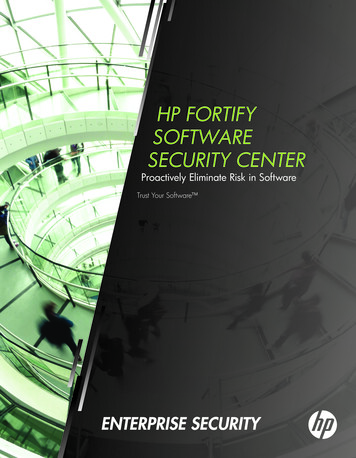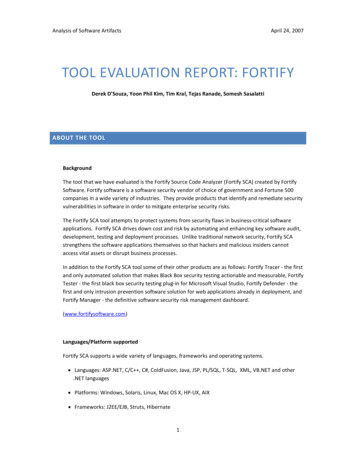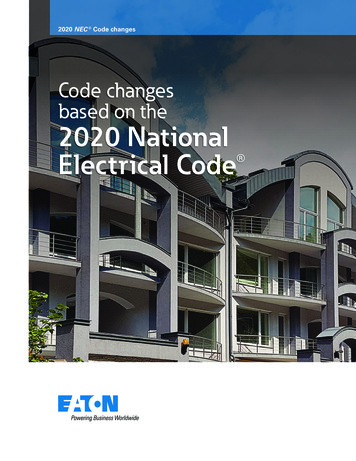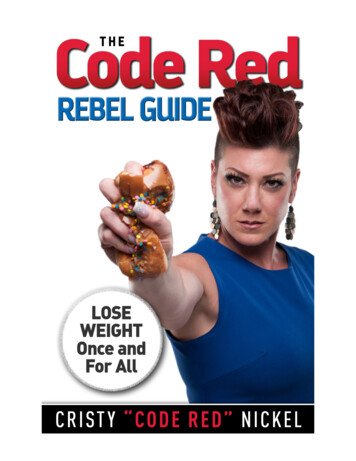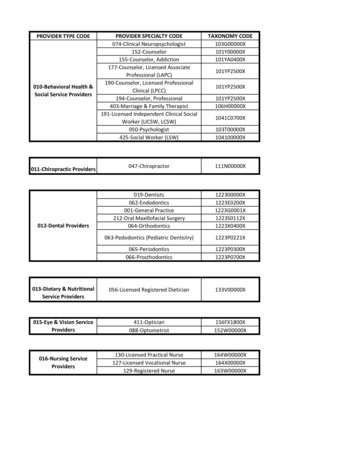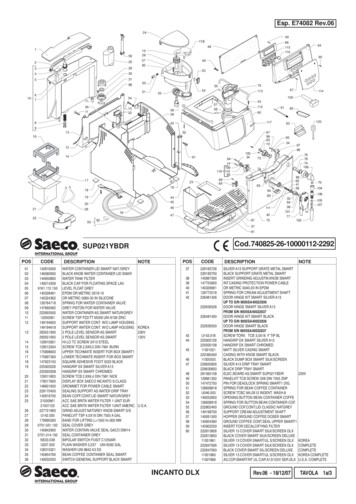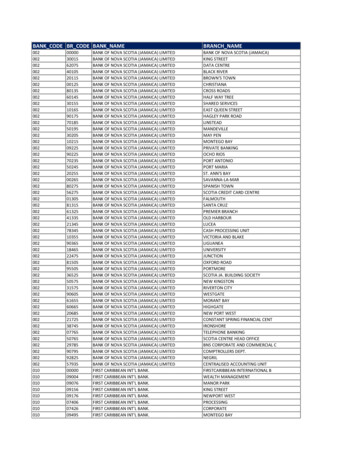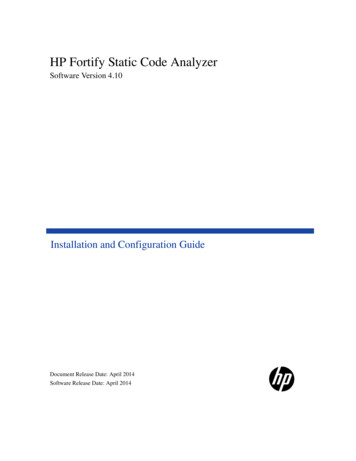
Transcription
HP Fortify Static Code AnalyzerSoftware Version 4.10Installation and Configuration GuideDocument Release Date: April 2014Software Release Date: April 2014
Legal NoticesWarrantyThe only warranties for HP products and services are set forth in the express warranty statementsaccompanying such products and services. Nothing herein should be construed as constituting an additionalwarranty. HP shall not be liable for technical or editorial errors or omissions contained herein.The information contained herein is subject to change without notice.Restricted Rights LegendConfidential computer software. Valid license from HP required for possession, use or copying. Consistent withFAR 12.211 and 12.212, Commercial Computer Software, Computer Software Documentation, and TechnicalData for Commercial Items are licensed to the U.S. Government under vendor's standard commercial license.Copyright Notice Copyright 2014 Hewlett‐Packard Development Company, L.P.Documentation UpdatesThe title page of this document contains the following identifying information: Software Version number Document Release Date, which changes each time the document is updated Software Release Date, which indicates the release date of this version of the softwareTo check for recent updates or to verify that you are using the most recent edition of a document, go to:http://h20230.www2.hp.com/selfsolve/manualsThis site requires that you register for an HP Passport and sign in. To register for an HP Passport ID, go on.htmlYou will also receive updated or new editions if you subscribe to the appropriate product support service.Contact your HP sales representative for details.Part Number: 1‐181‐2014‐04‐410‐01
ContentsPreface . . . . . . . . . . . . . . . . . . . . . . . . . . . . . . . . . . . . . . . . . . . . . . . . . . . . . . . . . . . . . . . . . . . . . . . . . . . .ivHP Fortify Software Contact . . . . . . . . . . . . . . . . . . . . . . . . . . . . . . . . . . . . . . . . . . . . . . . . . . . . . . . . . . . . . . . . . . . . . . . . . . . ivTechnical Support . . . . . . . . . . . . . . . . . . . . . . . . . . . . . . . . . . . . . . . . . . . . . . . . . . . . . . . . . . . . . . . . . . . . . . . . . . . . . . . . . ivCorporate Headquarters. . . . . . . . . . . . . . . . . . . . . . . . . . . . . . . . . . . . . . . . . . . . . . . . . . . . . . . . . . . . . . . . . . . . . . . . . . . ivWebsite . . . . . . . . . . . . . . . . . . . . . . . . . . . . . . . . . . . . . . . . . . . . . . . . . . . . . . . . . . . . . . . . . . . . . . . . . . . . . . . . . . . . . . . . . . . ivAbout the HP Fortify Software Security Center Documentation Set . . . . . . . . . . . . . . . . . . . . . . . . . . . . . . . . . . . . . ivChange Log . . . . . . . . . . . . . . . . . . . . . . . . . . . . . . . . . . . . . . . . . . . . . . . . . . . . . . . . . . . . . . . . . . . . . . . . vChapter 1: Introduction . . . . . . . . . . . . . . . . . . . . . . . . . . . . . . . . . . . . . . . . . . . . . . . . . . . . . . . . . . . . . . . . . . . . . . . . . . . . . . 6Intended Audience . . . . . . . . . . . . . . . . . . . . . . . . . . . . . . . . . . . . . . . . . . . . . . . . . . . . . . . . . . . . . . . . . . . . . . . . . . . . . . . . . . . . . 6The HP Fortify Software Security Center Components . . . . . . . . . . . . . . . . . . . . . . . . . . . . . . . . . . . . . . . . . . . . . . . . . . . 6Related Documents . . . . . . . . . . . . . . . . . . . . . . . . . . . . . . . . . . . . . . . . . . . . . . . . . . . . . . . . . . . . . . . . . . . . . . . . . . . . . . . . . . . . . 7Chapter 2: Installation . . . . . . . . . . . . . . . . . . . . . . . . . . . . . . . . . . . . . . . . . . . . . . . . . . . . . . . . . . . . . . . . . . . . . . . . . . . . . . . 8About Downloading the Software . . . . . . . . . . . . . . . . . . . . . . . . . . . . . . . . . . . . . . . . . . . . . . . . . . . . . . . . . . . . . . . . . . . . . . . 8About Installing the HP Fortify Static Code Analyzer Suite . . . . . . . . . . . . . . . . . . . . . . . . . . . . . . . . . . . . . . . . . . . . . . . 8Launching the Installation . . . . . . . . . . . . . . . . . . . . . . . . . . . . . . . . . . . . . . . . . . . . . . . . . . . . . . . . . . . . . . . . . . . . . . . . . . 8Migrating from a Previous SCA Installation . . . . . . . . . . . . . . . . . . . . . . . . . . . . . . . . . . . . . . . . . . . . . . . . . . . . . . . . . 8Updating SCA Rulepacks. . . . . . . . . . . . . . . . . . . . . . . . . . . . . . . . . . . . . . . . . . . . . . . . . . . . . . . . . . . . . . . . . . . . . . . . . . . . 9Installing the HP Fortify Plugin for Eclipse . . . . . . . . . . . . . . . . . . . . . . . . . . . . . . . . . . . . . . . . . . . . . . . . . . . . . . . . . . 9About the Post‐Installation Tasks . . . . . . . . . . . . . . . . . . . . . . . . . . . . . . . . . . . . . . . . . . . . . . . . . . . . . . . . . . . . . . . . . . . . . . . 9Running the Post‐Install Tool . . . . . . . . . . . . . . . . . . . . . . . . . . . . . . . . . . . . . . . . . . . . . . . . . . . . . . . . . . . . . . . . . . . . . . . 9Migrating Properties Files . . . . . . . . . . . . . . . . . . . . . . . . . . . . . . . . . . . . . . . . . . . . . . . . . . . . . . . . . . . . . . . . . . . . . . . . 10Specifying a Locale . . . . . . . . . . . . . . . . . . . . . . . . . . . . . . . . . . . . . . . . . . . . . . . . . . . . . . . . . . . . . . . . . . . . . . . . . . . . . . . 10Specifying a Proxy Server for Rulepack Updates. . . . . . . . . . . . . . . . . . . . . . . . . . . . . . . . . . . . . . . . . . . . . . . . . . . 10Updating the Rulepack . . . . . . . . . . . . . . . . . . . . . . . . . . . . . . . . . . . . . . . . . . . . . . . . . . . . . . . . . . . . . . . . . . . . . . . . . . . 11Registering the ASPNET User . . . . . . . . . . . . . . . . . . . . . . . . . . . . . . . . . . . . . . . . . . . . . . . . . . . . . . . . . . . . . . . . . . . . . . . . . 11Uninstalling HP Fortify Static Code Analyzer . . . . . . . . . . . . . . . . . . . . . . . . . . . . . . . . . . . . . . . . . . . . . . . . . . . . . . . . . . 11Uninstalling on Windows Platforms . . . . . . . . . . . . . . . . . . . . . . . . . . . . . . . . . . . . . . . . . . . . . . . . . . . . . . . . . . . . . . 11Uninstalling on Other Platforms . . . . . . . . . . . . . . . . . . . . . . . . . . . . . . . . . . . . . . . . . . . . . . . . . . . . . . . . . . . . . . . . . . 11Chapter 3: 3.Configuration Options . . . . . . . . . . . . . . . . . . . . . . . . . . . . . . . . . . . . . . . . . . . . . . . . . . . . . . . . . . . . . . . . . . 12About Software Security Center Properties Files . . . . . . . . . . . . . . . . . . . . . . . . . . . . . . . . . . . . . . . . . . . . . . . . . . . . . . 12About the Ordering of Properties Files . . . . . . . . . . . . . . . . . . . . . . . . . . . . . . . . . . . . . . . . . . . . . . . . . . . . . . . . . . . . . . . . 13fortify.properties Configuration Options . . . . . . . . . . . . . . . . . . . . . . . . . . . . . . . . . . . . . . . . . . . . . . . . . . . . . . . . . . . . . . 14fortify‐sca.properties Configuration Options . . . . . . . . . . . . . . . . . . . . . . . . . . . . . . . . . . . . . . . . . . . . . . . . . . . . . . . . . . 16fortify‐sca‐quickscan.properties Configuration Options . . . . . . . . . . . . . . . . . . . . . . . . . . . . . . . . . . . . . . . . . . . . . . . 17fortify‐ide.properties Configuration Options . . . . . . . . . . . . . . . . . . . . . . . . . . . . . . . . . . . . . . . . . . . . . . . . . . . . . . . . . . 22Contentsiii
PrefaceThis guide describes how to install the HP Fortify Static Code Analyzer family of analyzers and applications.HP Fortify Software ContactIf you have questions or comments about any part of this guide, contact HP Fortify Software at:Technical Support650.735.2215 fortifytechsupport@hp.comCorporate HeadquartersMoffett Towers 1140 Enterprise Way Sunnyvale, CA www.hpenterprisesecurity.comAbout the HP Fortify Software Security Center Documentation SetThe HP Fortify Software Security Center documentation set contains installation, user, and deployment guidesfor all HP Fortify Software Security Center products and components. It also includes technical notes andrelease notes that describe new features, known issues, and last‐minute updates. The latest versions of thesedocuments are available on the HP Software Product Manuals efaceiv
Change LogThe following table tracks changes made to this guide.Software Release‐versionDateChange3.90‐014/9/2013Change Log and Introduction added.4.10‐013/23/2014Updated release information.Change Logv
Chapter 1: IntroductionThis document contains installation and configuration instructions for HP Fortify Static Code Analyzer.Intended AudienceThis installation guide is intended for individuals who are responsible for installing or uninstalling the HPFortify Static Code Analyzer suite of analyzers and application components.This guide also details basic post‐installation tasks and configuration options.Refer to the HP Fortify Software Security Center System Requirements document to ensure that your systemmeets the minimum requirements for each software component installation.Note: This document does not cover the installation process for HP Fortify Software Security Center (SoftwareSecurity Center). HP Fortify Software Security Center requires a separate installation procedure, which can befound in the HP Fortify Software Security Center Installation and Configuration Guide. Download this documentfrom the HP Software Product Manuals site: he HP Fortify Software Security Center ComponentsAn HP Fortify Software Security Center installation consists of one or more of the following analyzers: HP Fortify Static Code Analyzer: Analyzes your build code according to a set of rules specifically tailored toprovide the information necessary for the type of analysis performed. HP Fortify Runtime Application Protection: Monitors and protects deployed applications from commonattacks, unintended use, and targeted hacking. In addition, best security practices, such as input verificationand proper exception handling, can be consistently applied to deployed applications. HP Fortify SecurityScope: Identifies vulnerabilities in pre‐deployment applications during the QA phase,preventing exposure to security flaws before they are exploited.An HP Fortify Software Security Center installation may also include one or more of the following applicationtools: HP Fortify Audit Workbench: provides a graphical user interface for HP Fortify Static Code Analyzer thathelps you organize, investigate, and prioritize analysis results so that security flaws can be fixed quickly. HP Fortify Plugin for Eclipse: integrates with the Eclipse development environment and adds the ability toscan and analyze the entire code base of a project and apply hundreds of software security rules that identifythe vulnerabilities in your Java code. The results are displayed within the IDE, along with descriptions ofeach of the security issues and suggestions for their elimination. HP Fortify Eclipse Remediation Plug‐in: integrates with the Eclipse development environment. The EclipseRemediation Plug‐in is a lightweight plug‐in option for developers who need remediation functionality butdo not need the scanning and auditing capabilities of Audit Workbench or the full Eclipse Plugin. HP Fortify for Package for Microsoft Visual Studio : integrates with Visual Studio Premium and VisualStudio Professional to locate security vulnerabilities in your solutions and packages and displays the scanresults in Visual Studio. The results include a list of issues uncovered, descriptions of the type of vulnerabilityeach issue represents, and suggestions on how to fix them. HP Fortify Remediation Package for Visual Studio: integrates with Microsoft Visual Studio Premium andVisual Studio Professional integrated development environments (IDEs). The HP Fortify RemediationPackage for Visual Studio is a lightweight plug‐in option for developers who need remediation functionalitybut do not need the scanning and auditing capabilities of Audit Workbench or the full Visual Studio package. HP Fortify Extension for JDeveloper: integrates with the JDeveloper integrated development environment(IDE) and adds the ability to scan and analyze the entire code base of a project and apply hundreds ofsoftware security rules that identify the vulnerabilities in your code.Chapter 1: Introduction6
HP Fortify Remediation Plugin for IntelliJ: integrates with the IntelliJ Integrated Development Environment(IDE) and adds the ability to scan and analyze the entire code base of a project and apply hundreds ofsoftware security rules that identify the vulnerabilities in your code.Related DocumentsThe following documents provide additional information about HP Fortify Static Code Analyzer: HP Fortify Static Code Analyzer User GuideThis document provides instructions on using the analyzers to identify vulnerabilities in your code. HP Fortify Static Code Analyzer Utilities User GuideThis document provides information on the command‐line tools that provide additional management andaccess to the functions provided by SCA.Chapter 1: Introduction7
Chapter 2: InstallationThis chapter covers the following topics: About Downloading the Software About Installing the HP Fortify Static Code Analyzer Suite About the Post‐Installation Tasks Registering the ASPNET User Uninstalling HP Fortify Static Code AnalyzerAbout Downloading the SoftwareHP Fortify Software is available as a downloadable ISO file which can be mounted or buned to a DVV, or as adownloadable application or package. For details on obtaining a license for y
HP Fortify Static Code Analyzer: Analyzes your build code according to a set of rules specifically tailored to provide the information necessary for the type of analysis performed. HP Fortify Runtime Application Protection: Monitors and protects deployed applications from common attacks, unintended use, and targeted hacking. In addition, best security practices, such as input .File Size: 322KBPage Count: 22