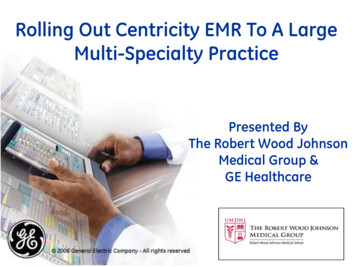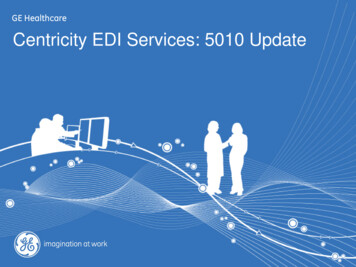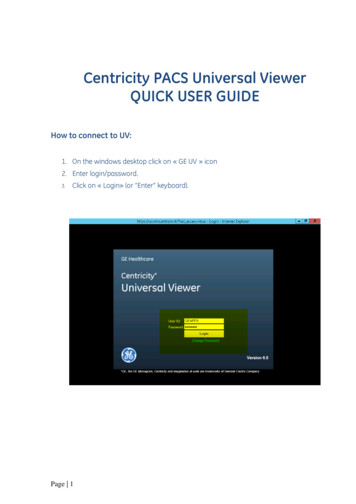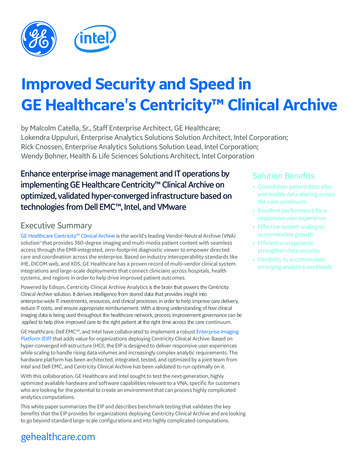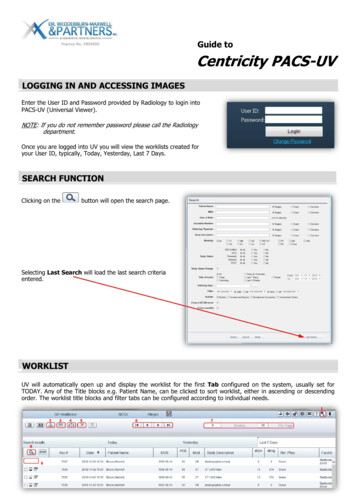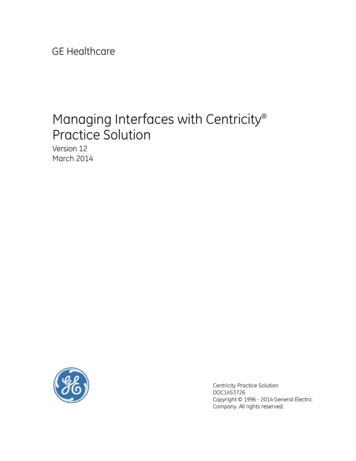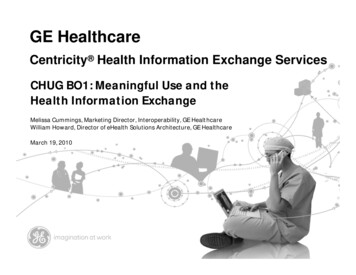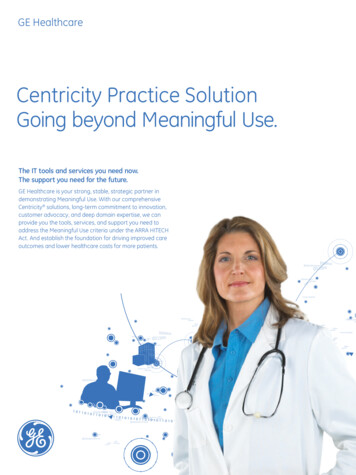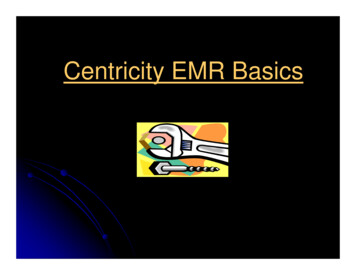
Transcription
Centricity EMR Basics
Jane SlaydenThe Oregon Clinic, PCandJim LawhonThe Austin Diagnostic Clinic
Who are we?Jane – Clinical Applications TechnicianMulti-specialty Clinic with 146 providersJim – Application AnalystMulti-specialty Clinic with 140 providers
Basics to help EMR work for you! Custom Lists Handouts Letters Quick Text
CUSTOM LISTSProblemsMedications
Benefits ofProblem Custom Lists Each division/group can have a dedicatedcustom list. Within a division, there can be a list for subspecialties or specific providers. The lists can be designed to useabbreviations providers are familiar with.
Group Specific Problem Custom List
Problem Custom Lists by Sub-Specialty
Custom abbreviations
Changing a DescriptionGo Setup Settings Chart Problem CustomListsChoose the appropriate ListHighlight the code, click “Change”Type in the description, click “OK”
Benefits ofMedication Custom Lists Each division/group can have a custom list. Medications can include specific instructionsand dosages. Home Health equipment can be added to thelists.
Group Specific Medication Custom List
Specific Instructions and Quantities
Examples of Entries Other ThanMedications DME Physical Therapy Prescriptions
These can be entered as an uncodedMedication
Go to a test patient’s chart, start an update to add anew medication.Type in the information needed. It will berecognized as an Uncoded Medication.Check the boxes to Add the Drug andInstructions to Custom List.
HANDOUTS
Information Instructions Consents and Certificates
Informational Handouts
Instructional Handouts
Consents and Certificates
When printing a handout, you can chooseto record the printing in the patient’s chart.
It is recorded in the chart with thename of the handout.
Each division can have a specificfolder of Handouts
Creating HandoutsGo Setup Settings Handouts HandoutTemplates
Choose the appropriate folder or create a new folderunder Handouts.Click “New” to create a new handout.
LETTERS
Return to Work/School Visit Summary Letters to other Providers
Return to Work/School
Visit Summary
Letters to other Providers
Handouts and Letters can includeData Symbols and Obsterms
Letters can be personalized with thepatient’s name and title.
HELP is Helpful
QUICK TEXT
Ideas for the Use of Quick Text Medication Instructions Review of systems Addition of formatting Flags
Adding Medication Instructions
Review of Systems
Quick Text Can Include Formatting
Create a Text ComponentGo Setup Settings Chart Documents TextComponents
Options Quick Text Global UseAdd the quick text with an {INSERT TEXT COMP()}
Quick Text in Flags
MEL SEND FLAGReminder flag for Provider to follow-up withthe patient. Includes text for translation.
Create a Quick Text that includes statement and{MEL SEND FLAG()}I have asked the patient to call me to discussresults.{MEL SEND FLAG("Flag","rosenbar", "I", ADDDATES(str(. todaysdate),"", "", "14"), "Workup", "Check workup status","documents")}
Conclusion Custom Lists Handouts Letters Quick Text
Contact InformationJane Slaydenjslayden@orclinic.comJim Lawhonjlawhon@adclinic.comTHANKS!
Microsoft PowerPoint - Centricity EMR Basics with Jim Lawhon.pp