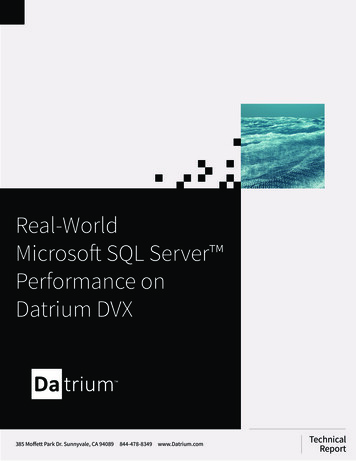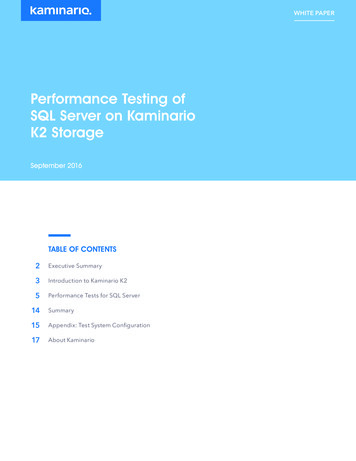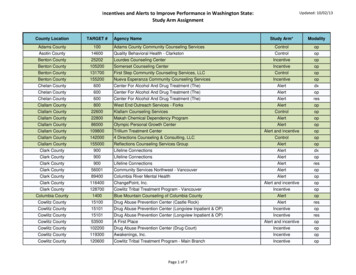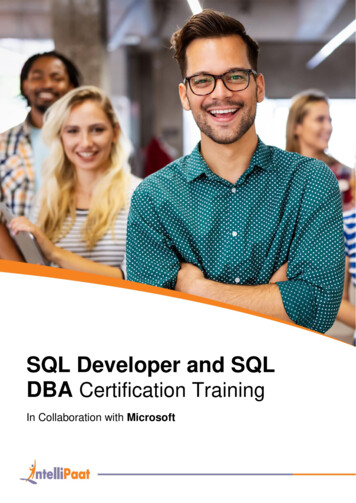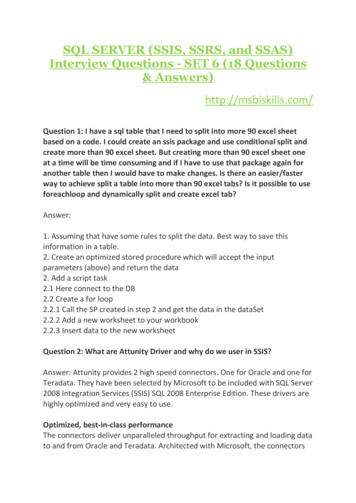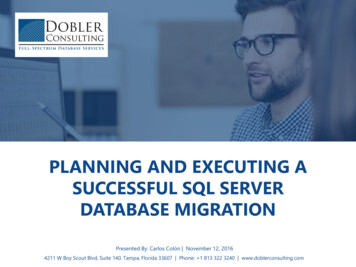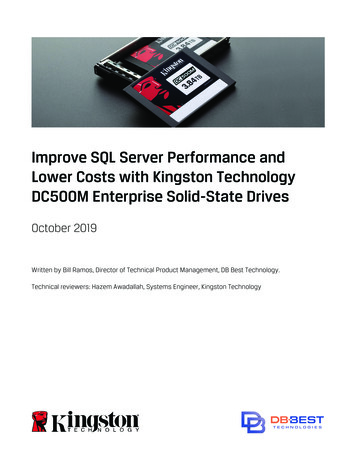
Transcription
Improve SQL Server Performance andLower Costs with Kingston TechnologyDC500M Enterprise Solid-State DrivesOctober 2019Written by Bill Ramos, Director of Technical Product Management, DB Best Technology.Technical reviewers: Hazem Awadallah, Systems Engineer, Kingston Technology
ContentsExecutive Summary . 3The Problem: SQL Server 2008 End of Support . 6The Solution: Replace HDD drives with Kingston Technology Data Center DC500 Enterprise Solid-StateDrives (SSDs) and upgrade to SQL Server 2017 . 7Hardware . 9Software . 10Benchmarking Testing Scenarios . 12Test Results . 15Results: SQL Server 2008 R2 with 16 vCores on HDD . 15Results: SQL Server 2017 on DC500M 16 vCores . 16Results: SQL Server 2017 on DC500M 8 vCores . 17Results: SQL Server 2017 on DC500M 4vCores . 19Conclusions . 21Next Steps . 21Get an assessment of your environment by DB Best. 22Appendix A – Bill of Materials for Test System . 23Server Configurations . 23Software Platforms . 25Table of Figures . 27Trademarks . 282
Executive SummaryCompanies running SQL Server 2008 and SQL Server 2008 R2 faced a critical milestone in July 2019,when Microsoft’s End of Support (EOS)1 for those databases. With EOS, Microsoft has stoppedreleasing security updates for those SQL Server releases on-premises, and those databases will facegreat risk of being hacked and will no longer conform to many regulatory requirements.A cost-effective solution is needed for migrating and consolidating those SQL Server 20082 workloadsthat need to remain on-premises for regulatory reasons, or by customer preference.This white paper demonstrates that SQL Server 2008 workloads can cost effectively be migrated to amodern hardware and software solution using modern servers and Kingston Technology DC500MEnterprise Solid-State Drives (SSD) with Microsoft SQL 2017 Windows Server 2019 Datacenter Edition.DB Best Technologies recently partnered with Kingston Technology to demonstrate that SQL Server2017 with 8 virtual cores (vCores) and Kingston Technology DC500 Enterprise Solid-State Drives (SSD)runs faster than SQL Server 2008 R2 with 16 vCores using hard drives (HDD). We typically find when wework with customers looking to upgrade their SQL Server 2008 servers to newer versions of SQL Serverthat these systems are using HDD drives for data, log, and tempdb.1“SQL Server 2008 and SQL Server 2008 R2 End of Support,” ver-2008 2For brevity, “SQL Server 2008” refers to both the SQL Server 2008 and SQL Server 2008 R2 releases.3
The chart below shows the results of running the HammerDB TPC-C benchmark using 2000warehouses with SQL Server 2017 running on 4 vCores and Kingston Data Center DC500M SATA 6GBps960 GB drives outperforms SQL Server 2008 R2 on 16 vCores and Dell 400-ATJL 10,000 RPM SAS 12GBps 1.2 TB HDDs.Based on prior benchmarking we've done with other hardware manufacturers and cloud vendors, wehad a pretty good idea that by moving from older versions of SQL Server to SQL Server 2017 using SSDfor data log and tempdb, you could use less vCores.What this means to you as you upgrade your SQL Server 2008 R2 servers to SQL Server 2017 is that youcan cut your SQL Server licensing costs by 75% with better performance!4
The SQL Server 2008 R2 server was configured as a server that would typically be running on oldersoftware and hardware. Specifically, we used Windows Server 2008 R2 Datacenter 64-bit for theoperating system and a total of 8 Dell 10K SAS (Dell part number ST1200MM0099) drives that wereconfigured as two physical volumes as RAID 10 for separate Data and Log files.The SQL Server 2017 server was configured as a modern server. Specifically, we used Windows Server2019 Datacenter 64-bit for the operating system and a total of 8 Kingston Technology SEDC500M960Gdrives that were configured as two logical volumes as RAID 10 for separate Data and Log files.Both servers were configured with Windows Hyper-V. The SQL Server 2008 R2 system had 16 vCoresand 128 GB of RAM for the virtual machine. The SQL Server 2017 system was tested with 8 vCores and4 vcores with 128GB of RAM for the virtual machine.5
The Problem: SQL Server 2008 End of SupportSQL Server 2008 is one of the most-deployed SQL Server database releases, which makes Microsoft’sEnd of Support (EOS) for SQL Server 2008 in July 2019 a critical milestone for many customers.For database workloads that will remain on-premises due to regulatory requirements or customerpreference, a cost-effective solution is needed that includes migration to supported releases of SQLServer and Windows Server3. Microsoft has changed to a per-core licensing model for both SQL Serverand Windows Server, making licensing decisions more complicated, and poor licensing decisionsmore expensive.Most customers will finally retire the 2008-era hardware that the SQL Server 2008 workload currentlyruns on and must decide what new hardware to run their migrated workloads on. There are manychoices: physical servers, servers to host virtualized workloads, private clouds; hyperconvergedor disaggregated architectures; traditional SAN or DAS storage, or, new software-definedstorage solutions.Changes to Microsoft’s software licensing model in recent years have made licensing choices morecomplex, and increased the cost of software licenses to the point that software cost can dominatethe total cost of a system. With that comes increased risk of making an expensive mistake if youmake a poor licensing decision. Well-informed choices can minimize software license cost, aswe’ll demonstrate.This white paper demonstrates how using Kingston Technology’s Data Center DC500 EnterpriseSolid-State Drives (SSDs) can reduce your overall capital and license costs by 39%.This white paper and benchmarking project document will quantify the benefits of harnessing recentadvancements in hardware system architecture and software, to achieve a cost-effective solution tothe challenges facing customers who must deal with the SQL Server 2008 End of Support.3End of Support for Windows Server 2008 and Windows Server 2008 R2 is coming as well, in January 2020. See “Window Server 2008 and 2008 R2 End ofSupport,” dows-server-2008 6
The Solution: Replace HDD drives with KingstonTechnology Data Center DC500 Enterprise SolidState Drives (SSDs) and upgrade to SQL Server 2017Delivering on business demands for 24/7 uptime and reliability, Kingston Enterprise SSDs offerperformance storage that combines performance predictability as well as rigorously tested reliability.Kingston’s DC500 Series SSDs offer features that enable data centers to select the most cost effectiveSSD for their workload(s). Businesses require results as they deliver on products, solutions and servicelevel agreements (SLA’s). Kingston’s DC500 Series SSDs are designed to deliver on these expectations.Microsoft SQL Server 2017SQL Server 2017 delivers the reliability, security, and simplified management for your mission-criticalworkloads need, all on a data platform that leads in in-memory performance to online transactionprocessing (OLTP) databases.Since SQL Server 2008 R2, the SQL Server team has delivered over 100 significant new features withthe 2017 release.Figure 1 - New features added to SQL Server since SQL Server 2008 R2Key OLTP processing features available in SQL Server 2017 include: Performance: SQL Server’s integrated in-memory toolset goes far beyond isolated features andprovides support for improving performance dramatically in a wide range of scenarios.Security and compliance: As SQL Server progresses, new capabilities have been added toprotect data both at rest and in motion, with new features including Always Encrypted andRow-Level Security.Availability: Known for rock-solid, reliable performance, SQL Server is adding significant newenhancements to AlwaysOn including better load balancing and new features for flexible andefficient backups.7
Scalability: New advancements in compute, storage and networking will provide a direct impacton mission-critical SQL Server workloads.Cloud services: New tools in SQL Server and Microsoft Azure make it even easier to scale to thecloud; to build patching, backup and disaster recovery solutions; and, to access resourceswherever they are — on-premises, private cloud or public cloud.This testing is focused on using default disk-based tables instead of taking advantage of in-memoryOLTP capabilities because our goal was to show how the use of Kingston Technology’s DC500M driveswith SQL Server 2017 can be used to consolidate SQL Server 2008 workloads by running on modernhardware without making any changes to the database other than a simple upgrade.Windows Server 2019 DatacenterWindows Server 2019 is a cloud-ready operating system that delivers new layers of security andMicrosoft Azure-inspired innovation for the applications and infrastructure that power your business.From a storage perspective, Windows Server 2019 includes new features and enhancements forsoftware-defined storage, as well as for traditional file servers.Kingston Data Center DC500 Series of SSDKingston’s Data Center DC500 (DC500R / DC500M) Series of solid-state drives are high performance6Gbps SATA SSDs using the latest 3D TLC NAND, designed for Read Centric and Mixed-Use serverworkloads. They implement Kingston’s strict QoS requirements to ensure predictable random I/Operformance as well as predictable low latencies over a wide range of read and write workloads. Theycan increase productivities within AI, machine learning, big data analytics, cloud computing, softwaredefined storage, operational databases (ODB), database applications, and data warehousing. Capacitiesrange from 480GB, 960GB, 1.92TB, 3.84TB.Figure 2 - Kingston Data Center DC500M - solid state drive - 960 GB - SATA 6Gb/s8
HardwareFor purposes of this test, we used two Dell PowerEdge R740XD servers. One was used to benchmarkSQL Server 2008 R2 running on Windows Server 2008 R2 using Dell 10,000 RPM SAS 1.2 TB hard drives.This would be typical of a server still running SQL Server 2008 R2. The second server was used tobenchmark SQL Server 2017 running on Windows Server 2019 using DC500M 960GB solid-state drives.Each server used two Intel Xeon Silver 4114 2.2G, 10C/20T, 9.6GT/s , 14M Cache, Turbo, HT (85W)DDR4-2400 processor for a total of 40 virtual cores (vCores).Figure 3 - PowerEdge R740xd Rack ServerEach server had 24 modules of Kingston’s Server Premier KTD-PE426/32G memory for a total of 768GBof RAM.Figure 4 – Kingston’s Server Premier - DDR4 - 32 GB - DIMM 288-pin – registered memory moduleFor the SQL Server 2008 R2 server, we used 8 Dell - hard drive - 1.2 TB - SAS 12Gb/s drives.9
Figure 5 - Dell - hard drive - 1.2 TB - SAS 12Gb/sFour of the drives were configured using the PERC H740P RAID Controller with 8GB NV Cache usingRAID 10 with a 64K stripe and a 64k allocation size as the logical volume used for SQL Server data files.The other four drives were also configured with RAID 10 with a 64k stripe and an 8k allocation size asthe logical volume used for SQL Server log files. We used the RAID controller’s Read Ahead, WriteThrough cache.SoftwareEach bare-metal server ran with Windows Server 2019 Datacenter (10.0, Build 17763) with the Hyper-Vrole. We considered using Windows Storage Spaces for the attached storage. However, Storage Spaceswas not available with Windows Server 2008 R2 Datacenter, we chose to configure the disks using theRAID controller.Each server was configured with two virtual machines, each with 16 vCores and 128GB of RAM. Weused one image as a test driver VM for the execution of the HammerDB program that sendstransactions to the test server.The SQL Server 2017 workloads ran in a Hyper-V virtual machine, with Windows Server 2019 as theguest OS, running SQL Server 2017 Developer Edition, and 16 vCores to start. The SQL Server 2008 R2workloads ran in Hyper-V virtual machines, with Windows Server 2008 R2 as the guest OS, running SQLServer 2008 R2 Developer Edition, and 16 vCores.The disk layout included the DataLogSQL Server was installed in eachVM using sysprepFormat at 64kFormat at 8kTotal size for SQL Server files used(GBTPCC Data (193), TempDB Data (16)TPCC Log (20), TempDB Log (0.5)Figure 6 - Disk layout for SQL Server VMs running TPC-C with 2,000 warehouses for 157 GB database.Load Generation and HammerDB SetupThe HammerDB tool was used to generate a TPC-C like transactional workload for 2000 warehouses.HammerDB which is commonly used for database benchmarking, and it is somewhat of an industry10
standard controlled by the community. TPC-C is the benchmark standard published by the TransactionProcess Performance Council (TPC) for OLTP workloads. Conforming with the TPC-C specificationensures the reliability and consistency of the testing.For the test run, we used a 157GB database that represents the medium size OLTP database based ondata collected from DB Best customers. The following shows the sizes for each of the tables asreported by the SQL Server Management Studio Disk Usage by Top Tables report.Figure 7 - Size of each table for a TPCC 2,000 warehouse databaseWe chose to run 10 groups of virtual users using a Fibonacci series of 1, 2, 3, 5, 8, 13, 21, 34, 55,and 89.SQL Server SetupSQL Server 2017 Standard Edition in the virtual machines was configured as shown in the table below.Parameter namecost threshold for parallelismcursor thresholddefault trace enabledmax degree of parallelismmax server memory (MB)network packet size (B)query wait (1)11104,8574,096(1)Run Value50(1)11104,8574,096(1)Figure 8 - SQL Server configuration optimized for OLTP workloadsThe test results were written to the HammerDB driver VM and then loaded into Power BI to analyzethe results.11
Benchmarking Testing ScenariosBenchmark RationalThe TPC-C benchmark has been around since 1992 with its formal definition available at tpc.org4. Itprovides a real test of SQL Server and server hardware for better understanding potential performanceof different server configurations. DB Best uses this benchmark to baseline different size VMs that arerunning on-premises or on different clouds to help customers better plan their deployments to newenvironments.HammerDB is a free open source benchmarking application that supports SQL Server, Oracle Database,IBM DB2, MySQL, MariaDB, PostgreSQL, Redis, and Amazon Redshift. It supports running of the TPC-Cbenchmark for OLTP and the TPC-H benchmark for data warehouse analytics workloads. Source codefor HammerDB is available on GitHub that is hosted by the TPC so that database vendors can add theirown versions of the benchmark.HammerDB5 can be scripted to generate databases, test data and run the benchmarks. For thisbenchmark, we used the autopilot feature to run the benchmark with 1, 2, 3, 5, 8, 13, 21, 34, 55, and89 users at a time. We like the Fibonacci sequence as it allows you to get a good feel of how the systemreacts with more users.The autopilot feature provides a way to define a ramp-up time to allow all users to start processingtransactions and to heat up the database into the database server’s memory. In general, it takes 1minute to start up to 100 users. We used a ramp up time of 3 minutes to allow for enough time beforethe testing cycle begins.For the test cycle, we used a 5-minute duration. During this time, the benchmark is generating neworders as you would expect a typical order entry program to process transactions over the timedperiod. HammerDB records the actual number of transactions used to process the new orders and avalue for New Orders Per Minute (NOPM) as a representation of the actual work that the databaseneeds to accomplish.At the end of the run, HammerDB creates log files with the transaction information for each user run.In addition, we captured basic performance counters and other system information to help correlatethe results with the performance of the CPU, disk, network, and memory.4The list of all TPC specifications is located athttp://www.tpc.org/tpc documents current versions/current specifications.asp5HammerDB web site - http://www.tpc.org/tpc documents current versions/current specifications.asp12
CPU PerformanceFor CPU performance, we use a single-threaded performance test6 using SQL Server before we startthe test. In general, the Intel Xeon Silver 4114 CPU with 2.2 GHz that we used for the test has a slowerclock speed than the Gold or Platinum processors7.In our case we got a value of around 14,000. Newer processors generally run this test with a valuearound 7,000. However, we chose this CPU as one typically used today for running existing SQL Server2008 R2 database solutions. (Is a value of 14000, better or worse than the 7000 value? Need clarityhere for me, not for paper)The TPC-C benchmark favors faster CPUs. So, using a modern CPU for SQL Server 2017 will also helpreduce the number of vCores required. However, disk drive performance as the largest influence onthe results.Disk PerformanceTo understand disk performance on the Windows platform, we use open-source program calledDiskspd developed initially by Microsoft8. For Linux platforms, we use FIO. In running Diskspd, we usethe guidance from SQL Server MVP Glen Berry on how to use Diskspd to match the I/O pattern used forSQL Server transactions9. Here is what the command line looks like:diskspd –b8K –d30 –o4 –t8 –h –r –w25 –L –Z1G –c20G T:\iotest.dat DiskSpeedResults.txtHere are some highlights of running Diskspd against the data file volumes used for SQL Server 2008 R2on HDD and SQL Server 2017 on with the DC500M both configured with four drives using RAID 10.6S
Oct 16, 2019 · SQL Server 2017 delivers the reliability, security, and simplified management for your mission-critical workloads need, all on a data platform that leads in in-memory performance to online transaction processing (OLTP) databases. Since SQL Server 2008 R2, the SQL Server team has delivered