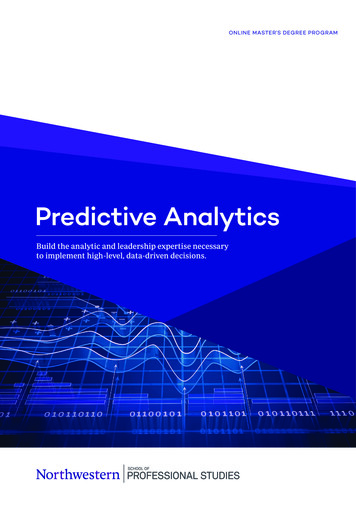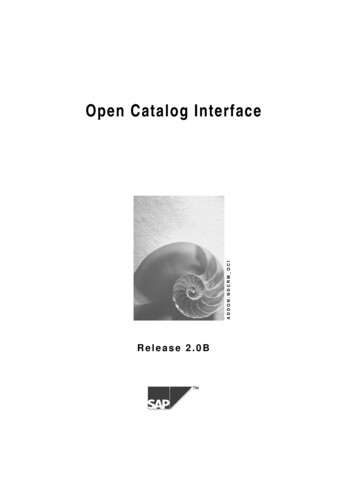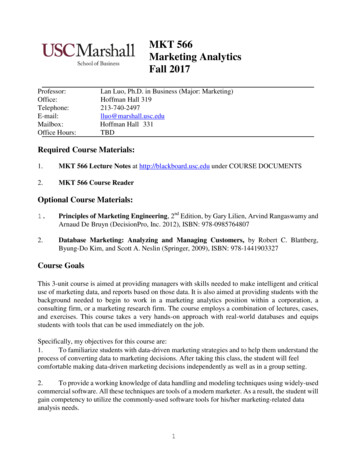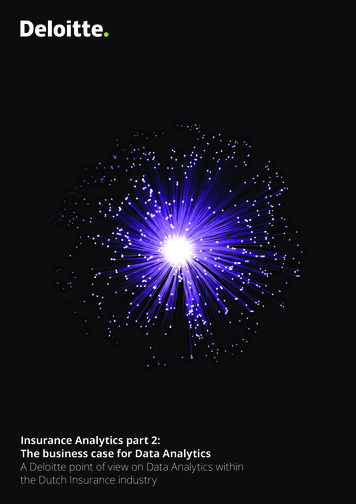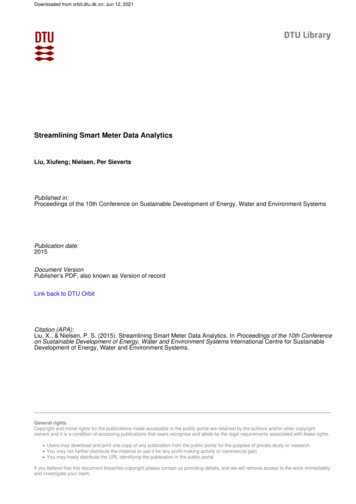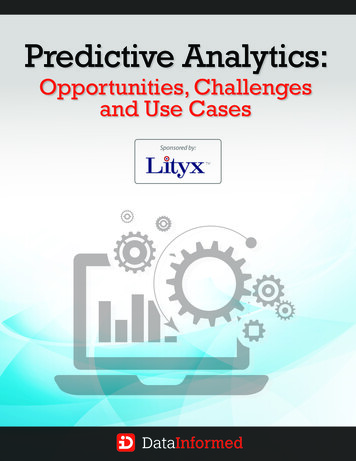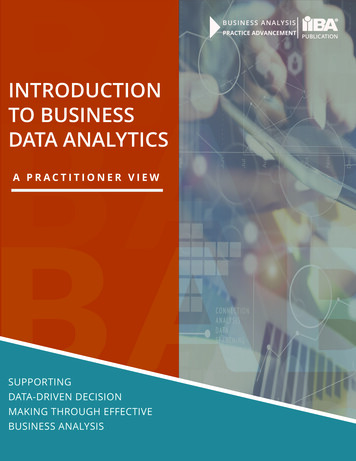Transcription
PA AnalyticsCourse Catalog
Contact usCentralSquare Technologies1000 Business Center DriveLake Mary, Florida 32746centralsquare.comConnect Communitycommunity.centralsquare.comEducation and trainingcsu@centralsquare.com (800) 727-8088 are.com (888) 663-7877Copyright 2021. CentralSquare Technologies, LLC. All Rights Reserved.Except as permitted under US Copyright Act of 1976, no part of this work may be reproduced, distributed, or transmitted in any form or by any means, orstored in a database or retrieval system, without prior written permission and consent of the publisher.ONESolution and ONESolution 's logo are trademarks of CentralSquare Technologies, LLC, (herein "Publisher"), or its affiliates, successors, or assigns.DISCLAIMERAll of Publisher’s original works of authorship fixed in tangible mediums of expression, including but not limited to this publication of any associated software,are copyrighted under United States law and applicable international copyright laws and treaty provisions. The copyrights in the works are owned by thePublisher or by one of its affiliates, or by third parties who have licensed their materials to Publisher. The entire work of this publication, and any othercopyrighted works of the Publisher, are copyrighted under United States law and applicable international copyright laws and treaties, and Publisher owns thecopyright in the selection, coordination, arrangement and enhancement of said works. Publisher reserves all rights not expressly granted to the licensee.You have been granted a limited non-exclusive license to use and/or access the published works under terms of the associated license agreement, and anyother agreements governing the software listed on the cover of this publication; all of which are incorporated hereto.Except as expressly stated in the applicable license agreement, you may not copy, download, print, publish, display, perform, distribute, transmit, transfer,translate, modify, add to, update, compile, abridge or in any other way transform or adapt all or any part of any of the Publisher's copyrighted works withoutfirst obtaining written permission from the Publisher.No right, title, or interest in the copyrighted works is transferred to you when you access or use the works. Except for the limited, non-exclusive licenseexpressly granted in the governing agreement, nothing contained in these terms and conditions shall be construed as conferring a license or ownershipinterest, be it by implication, estoppel or otherwise, or any other right under any copyright, trademark, patent, or other intellectual property right of Publisheror any third party.The information in this copyrighted works is subject to change without notice.In no event shall the Publisher be liable for any special, incidental, indirect, or consequential damages of any kind arising out of or in connection with the useof the Publisher's copyrighted works or other material derived thereof, whether or not advised of the possibility of damage, and on any theory of liability. Thispublication is provided “as-is.” The Publisher gives no express warranties, guarantees, or conditions. Publisher excludes all implied warrantiesand conditions, including those of merchantability, fitness for a particular purpose, and non-infringement. If local law does not allow theexclusion of implied warranties, then any implied warranties, guarantees, or conditions last only during the term of the limited warranty andare limited as much as local law allows. If local law requires a longer limited warranty term, despite this agreement, then that longer term willapply, but licensee can recover only the remedies allowed by the applicable governing agreement.i
ContentsAnalytics (Powered by Cognos 11)1Creating a Dashboard and Drill Through Report1Introduction1Analytics (Other Versions)2Creating a Master/Detail Relationship Report With a Ranking Chart and Prompt2Creating Forms Using Cognos Report Studio2Dashboards and Key Performance Indicators2Drill Through Reports in Cognos Report Studio3Introduction to Reporting3Report Authoring Using Workspace Advanced3Using Unions With a Filtered Prompt Page4Working with Prompts and the Prompt Button4ii
Analytics (Powered by Cognos 11)Creating a Dashboard and Drill Through ReportCourse/DescriptionDurationCreating a Dashboard and Drill Through Report1 hour 38 minslUpon completion of this course, you will be able to create a new Dashboardusing an existing CentralSquare Analytics, version 11, package in order tolearn how to access a package, create Dashboard headings, create charts(using visualizations), create Dashboard filters, create universal Tab filtersand then create a “Drill-Through” report, and link the Dashboard to the DrillThrough report.IntroductionDescription: Discover how to create and format a basic list in our Intro to Analytics Program.Duration: 1 hour 37 minsCourse/DescriptionDurationWelcome Page & Report Options25 minslLet’s explore the Welcome Page, as well as familiarize yourself withreport options.Report Design & New Reportsl26 minsFamiliarize yourself with editing a report design and learn the basics ofbuilding a new report.Toolbar Functionalityl20 minsDiscover how to use the various toolbar functions available, groupcolumns, create prompts, and create summaries.Report Formattingl14 minsLearn basic formatting options for reports, such as adding titles, headers,and footers.Analytics (Powered by Cognos 11) 1
Analytics (Other Versions)Creating a Master/Detail Relationship Report With a Ranking Chart andPromptCourse/DescriptionDurationCreating a Master/Detail Relationship Report With a Ranking Chart andPrompt1 hour 45 minslUpon completion of this course, you will learn information about creatingreports from two different sets of data, creating a ranking chart based on thedata being reported on, and creating a prompt for dynamic reporting on thisdata using Cognos BI/Business Intelligence.Creating Forms Using Cognos Report StudioCourse/DescriptionDurationCreating Forms Using Cognos Report Studio1 hour 14 minslThis course will provide an overview of form design and creation, ademonstration of how to modify the design, interaction, and presentation ofyour form, instruction on sorting data on the form, and a review of Cognosterms and concepts related to report authoring.Dashboards and Key Performance IndicatorsCourse/DescriptionDurationDashboards and Key Performance Indicators1 hour 30 minslThis course will provide information about how to create dynamicdashboards on-the-fly and how you can create meaningful dashboards thatwill make a difference in how your organization.Analytics (Other Versions) 2
Drill Through Reports in Cognos Report StudioCourse/DescriptionDurationDrill Through Reports in Cognos Report Studio1 hour 14 minslThis learning event provides information about designing your report usingthe drill through technique, using report data or visual representations for drillthrough, and demonstrates creating the high level and detailed reports usingCognos BI/Business Intelligence.Introduction to ReportingCourse/DescriptionDurationIntroduction to Reporting1 hour 39 minslThis course will introduce you to the data analytics reporting environment,demonstrates how to use the web interface, how to select a reporting tooland a reporting package, and presents the basic functional techniquesavailable in Cognos Workspace Advanced to select and create simple listreports.Report Authoring Using Workspace AdvancedCourse/DescriptionDurationReport Authoring Using Workspace Advanced1 hour 12 minslThis course provides an overview of Cognos Workspace Advanced,demonstrates several techniques you can employ in writing a report, andprovides guidance on limiting the impact on your overall server performancewhen using Cognos Workspace Advanced.Analytics (Other Versions) 3
Using Unions With a Filtered Prompt PageCourse/DescriptionDurationUsing Unions With a Filtered Prompt Page1 hour 47 minslThis course provides information about creating reports from two differentsets of data, printing detailed data on the report from both sets of data,creating a prompt for dynamic reporting on this data, and demonstrates howthe report consumer can highlight any budget adjustments for easy reading.Working with Prompts and the Prompt ButtonCourse/DescriptionDurationWorking with Prompts and the Prompt Button2 hours 3 minslThis course will demonstrate how to use all of the prompts, as well as thePrompt button.Analytics (Other Versions) 4
available in Cognos Workspace Advanced to select and create simple list reports. 1 hour 39 mins. Report Authoring Using Workspace Advanced. Course/Description Duration Report Authoring Using Workspace Advanced. l. This course provides an overview of Cognos Workspace Advanced, demonstrates s