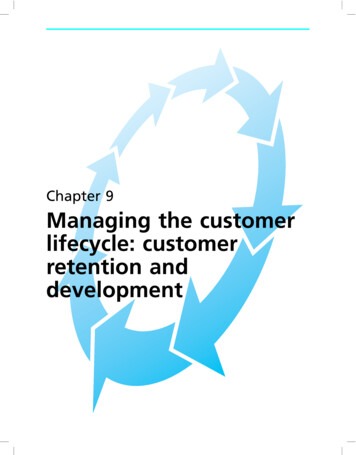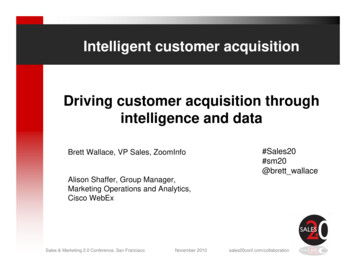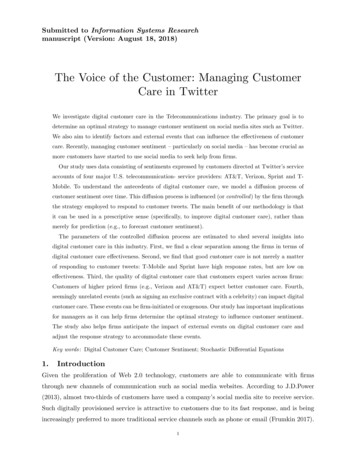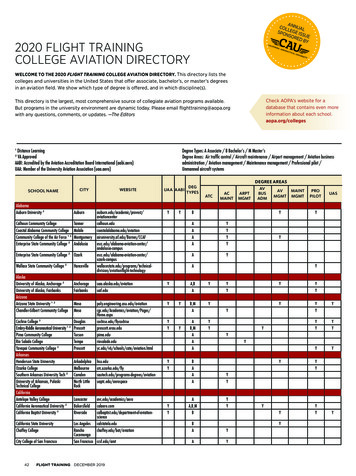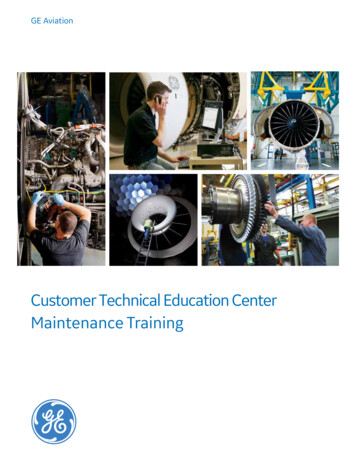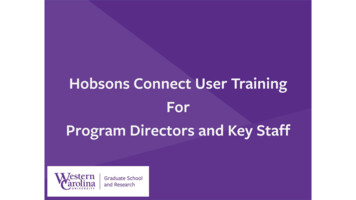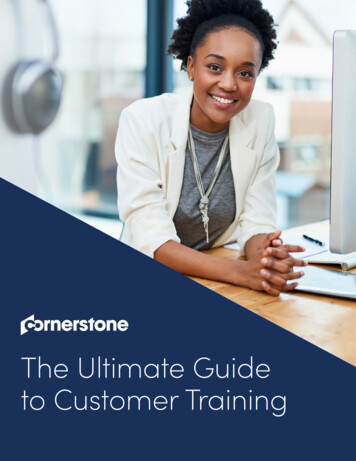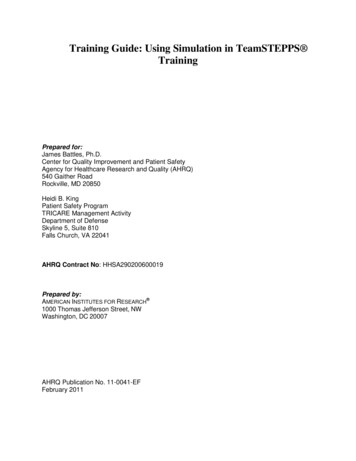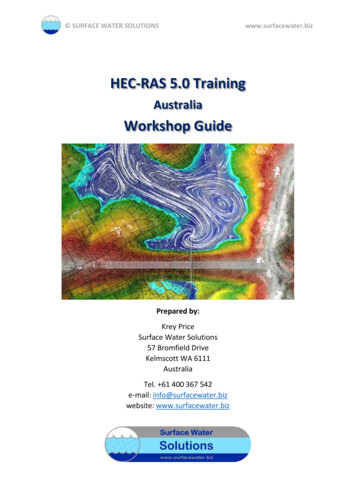Transcription
SI Academy2021 Customer Training Directory
WelcomeWelcome toSI Academy!Introduction to the Learning EnvironmentIn today's competitive market, a highly skilled workforce is vital for success. Our training offeringsintegrate best practices and new learning technologies to offer flexibility in maximizing your trainingdollars. Instructor-Led Training with Hands-on Training SimulatorsWeb-Based TrainingVirtual Instructor-Led Training with Virtual SimulatorsCustomized Training OfferingsOnsite Training"An investment in knowledge pays the best interest."- Benjamin FranklinTraining Paths and Training TiersCompleting a training path is an investment in the future of your building. It will lead you to masterlevel skills and ensure you have the necessary knowledge to maintain that investment. Our awardwinning training paths have been found to: Improve productivityIncrease job satisfactionGain on-the-job confidenceTake the guess work out of class selectionTraining tiers are guides that better align your company for success. They can be used in conjunctionwith training paths to determine training options available for multiple levels of users. For moreinformation or to receive customized training tiers for your organization, contact SI Academy at smart.infrastructure.academy@siemens.com.ES OnlineES Online, www.siemens.com/esonline, is our Learning Management System where you can accessyour training path, view your training history, locate upcoming classes, launch web-based training andobtain copies of your course certificates.
Table of ContentsBuilding Automation2Fire and Life Safety20Desigo CC Master OperatorTraining Path3-5Training by Management Station21-23Insight to Desigo CC Migration6Desigo Fire Safety Modular Training24-27Insight Master Operator Training Path7-8Desigo Life Safety Training28-30PPCL Master Programmer Training Path9-11Cerberus PRO Modular Training31-33Field Panel and FLN Curriculum12-13Cerberus PRO Training34-35Supplemental Training Courses14MXL Training36-37Web-Based Courses15-17Additional Training Offerings38Security18Certification Training39SiPass Access Control19KNX Certification (GAMMA Lighting)40Siveillance Video Installationand Configuration19Training Enrollment Form41Notes42Key to the Graphic Symbols4.0Instructor-LedVirtual Instructor-LedWeb-BasedDuration in Days13.8Time in HoursEnroll
Building AutomationTraining Offerings
Building AutomationDesigo CC Master Operator Training PathDesigo CCIntroduction to Desigo CCST 101(Web-Based).5 HourDesigo CC Overview (optional)ST 5091CEUs: 0.4(Virtual Instructor-Led)4 Hrs.Desigo CC Workstation IST 9202(Virtual Instructor-Led)Desigo CC Workstation IST 9203CEUs: 1.4OR4.0CEUs: 2.3(Instructor-Led)3.0DaysDesigo CC Workstation IIST 9254DaysCEUs: 2.7(Instructor-Led)3.5Desigo CC Master OperatorST 9273DaysCEUs: 2.3(Instructor-Led)3.03DaysTake control of your professionaldevelopment by completing theDesigo CC Master Operator TrainingPath. The Desigo CC MasterOperator Training Path provides thecritical knowledge to confidentlymake informed decisions whennavigating through the Desigo CCManagement Station.Each class in the path builds uponeach other ending with a capstonescenario based training class. It isrecommended that you completethe courses listed in the path in theorder they are shown; from the topdown. Upon successful completionof the entire path, you will receiveMaster Operator status.Knowledge and skills assessmentsare part of the instructor-ledclasses to provide an opportunityfor you to assess the knowledgegained during the class and proveyour proficiency in operating aDesigo CC Management Station.For experienced operators, a testout is available for the ST 9203 Desigo CC Workstation I class.The test-out is available at:www.siemens.com/esonline.
Building AutomationDesigo CCOverviewDesigo CCWorkstation IDesigo CCWorkstation ICourse Code: ST 5091Course Code: ST 9202Course Code: ST 9203Target AudienceTarget iptionTarget AudienceFor users who need an overview ofthe Desigo CC Management Station.PrerequisitesNoneFor users of Desigo CC whose role is toperform day-to-day operations on aDesigo CC Management Station.NoneNoneDescriptionLearn Desigo CC basic knowledge onnavigation of the System Manager,Event/Alarm Configuration, GraphicsEditor Basics, Trending, Reports, LogViewer and Remote Notifications.Students will interact with an onlineinstructor and other classmates to workthrough real world scenarios using theDesigo CC user interface. This virtuallyinstructor-led training is comprised oftwo, 2-hour sessions.Learn Desigo CC basic knowledge oncommon Operator applications Studentsinteract with an online instructorthrough demonstrations and then workindependently through lab scenariosusing the Customer Web Portal to loginto the Siemens secure environmentand navigate through a Desigo CCstudent project. This online training iscomprised of seven 2-hour sessions heldon four consecutive days.ObjectivesObjectivesUpon completion of the course, studentsshould be able to: Explain the Desigo CC GUIlayout,panes and tabs Navigate within the SystemManager Navigate through Desigo CC GraphicViewer Recognize points that have beencommanded to Operator Priority Open and run Desigo CC reports Manually collect trend data Explain and navigate through aBACnet schedule Create exceptions and add them toexisting BACnet schedules Explain how Remote Notificationssend messages to recipients.Topics NavigationEvent ManagementGraphic ViewerTrendingSchedulerReportsRemote NotificationFor users of Desigo CC whose role is toperform day-to-day operations on aDesigo CC Management Station.Upon completion of the course, studentsshould be able to: Perform Event Management Explain the workflow of Desigo CC Navigate a Desigo CC graphic Command and release points from agraphic Manually collect trend data Utilize Log Viewer to locatehistorical data Run, execute, modify and savereports Initiate Remote NotificationTopics Navigation Event Management Commanding from Graphics Trending Scheduler Log Viewer Reports Remote Notification4.04 Hrs.4Learn how to monitor and control yourDesigo CC Management Station throughhands-on guided exercises anddiscussions. A scenario-based skillsassessment at the end of the courseallows you to put into practice theknowledge you have learned.ObjectivesUpon completion of the course, studentsshould be able to: Perform Event Management Explain the workflow of Desigo CC Navigate a Desigo CC graphic Command and release points from agraphic Manually collect trend data Utilize Log Viewer to locatehistorical data Run, execute, modify and savereports Initiate Remote NotificationTopics Navigation Event Management Commanding from Graphics Trending Scheduler Log Viewer Reports Remote Notification Knowledge Assessment Skills Assessment3.0
Building AutomationDesigo CCWorkstation IIDesigo CC MasterOperatorCourse Code: ST 9254Course Code: ST 9273Target AudienceTarget AudienceFor advanced users of Desigo CC whoserole is to create and modify graphics,security groups and user accounts.PrerequisitesST 9203 or ST 9202 - Desigo CCWorkstation IDescriptionBuilding on Desigo CC Workstation I, youwill learn how to build and modifysystem objects. A scenario-based skillsassessment at the end of the courseallows you to put into practice theknowledge you have learned.ObjectivesUpon completion of the course, studentsshould be able to: Modify intrinsic alarm settings Create notification class objects Modify an existing schedule Build a system schedule fromscratch Modify an existing graphic Use the evaluation editor Understand how Desigo CC uses theaddress book Create new users Configure security settings Use the log viewer to locatehistorical data Modify a report Create new scopes Use scopes to control user access tosystem objects Monitor an active remotenotification Configure contact and escalationrulesTopics Alarm ConfigurationSchedulingGraphicsAddress BookUsers and SecurityLog Viewer and ReportsScopesRemote NotificationKnowledge AssessmentSkills Assessment3.5For advanced users of Desigo CC whoserole is to perform configuration changesand troubleshoot using the Desigo CCManagement Station.PrerequisitesST 9203 or ST 9202- Desigo CCWorkstation I and ST 9254 - Desigo CCWorkstation IIDescriptionConfigure and modify applicationswithin Desigo CC to increase yourefficiency in monitoring and controllingbuilding systems.Upon successful completion of thetraining path, you will earn MasterOperator status on the latest Desigo CCmarket package.ObjectivesUpon completion of the course, studentsshould be able to: Demonstrate automatic and nonautomatic symbol association Create point properties on a graphic Modify a template graphic for allTECs of the same application Associate an object or a point to adocument Apply custom views related fordivisions, roles or equipment Perform database maintenance atthe field panel level, project leveland SQL server level Use Desigo CC as a troubleshootingtool to identify an abnormalconditionTopics TroubleshootingGraphicsDatabase ConfigurationConditional TrendingReaction ProcessorUser AccountsSecurity GroupsCustom Scopes and ViewsDatabase Maintenance3.05
Building AutomationInsight to Desigo CC MigrationInsight to Desigo CC MigrationST 8004(Instructor-Led)Insight to Desigo CCMigrationCEUs: 2.73.5Course Code: ST 8004DaysTarget AudienceFor advanced users of Insight who will be migrating toDesigo CC and have an active role in the migrationprocess.PrerequisitesST 6214 - Insight for APOGEE SystemsDescriptionLearn the skills to take an active role in your migrationfrom Insight to Desigo CC. We recommend this courseto users who will be responsible for the migrationfrom Insight to Desigo CC, as in this course you willlearn best practices to ensure a smooth migration.ObjectivesUpon completion of the course, students should beable to: Understand the Insight to Desigo CC migrationworkflow Configure system settings to manage users,security access and alarm behaviors Perform activities with Desigo CC applications tofacilitate the migration and enhance the longterm operation of Desigo CCTopics User and Security GroupsDesigo CC ScopesEdit GraphicsReports in Desigo CCSchedulingMigrating Trends and Trend View DefinitionsRemote NotificationConfigure Assisted and Automated EventTreatment Desigo CC Functionality3.56
Building AutomationInsight Master Operator Training PathInsightThe Insight Master Operator Training Path provides information on the Insight Workstation platform that hasbeen proven in the building automation industry for over 20 years.Each class in the path builds upon each other ending with a capstone scenario-based training class. It is recommended that you complete the courses listed in the path in the order they are shown; from the top down.Upon successful completion of the entire path, you will receive Master Operator status. Knowledge and skillsassessments are part of the instructor-led classes to provide an opportunity for you to assess the knowledgegained during the class and prove your proficiency in operating an Insight Workstation.Insight BasicsInsight Basics(Web-Based)Course Code: ST 102ST 102Insight Fundamentals (optional)ST 6201(Virtual Instructor-Led).5 HourTarget AudienceCEUs: 0.8Prerequisites2.0Insight for APOGEE SystemsST 6214(Instructor-Led)ST 6273(Instructor-Led)NoneDescriptionDaysThis web-based training course introduces common Insightapplications.ObjectivesCEUs: 2.73.5Insight Master OperatorFor users who need an overviewof the Insight Workstation.Upon completion of the course, students shouldbe able to: DaysCEUs: 2.33.0DaysNavigate through graphic linksDisplay information text and alarm messagesCommand a point from a graphicAcknowledge an alarmAdd a point memoStart the Report Viewer applicationRun a reportRun a Panel Point Log reportCustomize the Insight main menuTopics 7GraphicsAlarm StatusMain MenuReport ViewerPanel Point Log Screen.5 Hour
Building AutomationInsight Fundamentals Insight forAPOGEE SystemsCourse Code: ST 6201Target AudienceFor users of Insight who needfundamental skills for earn the fundamental features of theInsight software, including the basicoperations that personnel might utilizeduring their workday. Both APOGEE andBACnet concepts are included for thedifferent operations. This online trainingis comprised of four 2-hour sessions heldon two consecutive days.ObjectivesUpon completion of the course, studentsshould be able to: Create and save a report definition Schedule automatic reports Setup COV and Interval trends forAPOGEE and BACnet points Describe Command Priorities forBACnet and APOGEE points Command points using theCommander Release APOGEE points using theGlobal Commander Command TEC subpoints usingthe Global Commander Schedule Zones, Events and BACnetobjectsTopics System ToolsReportsCommanding PointsTrending and Retrieving DataScheduling2.0Course Code: ST 6214Target AudienceInsight MasterOperatorCourse Code: ST 6273Target AudienceFor users of Insight whose role is toperform day-to-day operations on anInsight Workstation, as well as basicsystem setup and configuration.For advanced users of Insight whose roleis to perform configuration changes andto troubleshoot using the iptionDescriptionNoneST 6214 - Insight for APOGEE SystemsLearn to setup, monitor and control yourInsight Workstation through handson guided exercises and discussions.A scenario-based skills assessment atthe end of the course allows you to putinto practice the knowledge you havelearned.ObjectivesUpon completion of the course, studentsshould be able to: Configure the Insight Main MenuDescribe the system architectureCreate and modify pointsCommand subpoints and change thecommand prioritiesCreate, run and schedule reportsDefine trend definitionsCollect and retrieve trended datausing reportsCreate and schedule Zones andEventsCreate a new Event and ZoneDescribe features of Program EditorUtilize the System Activity Log toTopicsHVAC ConceptsSystem Architecture and ToolsAlarm and Network MessagesPoint Evaluation, Commandand ControlTrend DataSchedulingDynamic PlotterBACnet FundamentalsPoint and Global CommanderKnowledge AssessmentSkills Assessment3.58Configure and modify applicationswithin Insight to increase your efficiencyin monitoring andcontrolling building systems.Upon successful completion of thetraining path, students will earn MasterOperator status on Insight version 3.15.ObjectivesUpon completion of the course, studentsshould be able to: Create individual user accounts withassigned privileges Verify system configuration andconnectivity Import and enable a PPCL program Schedule zones and mode points Import and enable a PPCL programto control the system Create report templates and runreports to verify proper systemoperation and configuration Create and modify graphics tomonitor system operation Create trend definitions and trendreports Schedule recurring backups of theInsight database Use Insight as a troubleshooting toolto identify an abnormal conditionTopics TroubleshootingUser AccountsSystem ProfileTrendingDatabase MaintenanceGraphicsDatabase Operations3.0
Building AutomationPPCL Master Programmer Training PathPPCLProgrammingIntroduction to Control ProgrammingST 103(Web-Based).5 HourPPCL Programming IST 6304(Instructor-Led)Learn Powers Process Control Language(PPCL) in simple and easy steps startingfrom basic to advanced concepts.CEUs: 2.73.5Each class builds upon each other endingwith a capstone scenario-based trainingclass. It is recommended that youcomplete the courses listed in the path inthe order they are shown; from the topdown. To become a Master Programmer,you will need to complete the requiredclasses in the training path.DaysPPCL Syntax ReviewST 104(Web-Based)This training path is not based on amanagement station. If your facilityuses PPCL, this training path is for you.1.5 HoursPPCL Programming IIST 6354(Instructor-Led)CEUs: 2.73.5PPCL Master ProgrammerST 6373(Instructor-Led)DaysCEUs: 2.33.0Days9
Building AutomationIntroductionto ControlProgrammingPPCLProgramming IPPCLSyntax ReviewCourse Code: ST 103Course Code: ST 6304Course Code: ST 104Target AudienceTarget AudienceTarget AudienceFor users whose role is to work withPowers Process Control Language (PPCL)and the Program Editor.For users whose role is to read ordevelop PPCL programs.PrerequisitesNoneST 103 - Introduction to ionDescriptionThis web-based training course coversthe flow and functionality of creating,editing and saving a building's controlprogram.ObjectivesUpon completion of the course, studentsshould be able to: Define a PPCL program Define how a control program isstructured Identify the logical flow of a typicalcontrol program Define the 5 steps of writing acontrol program Navigate and perform multipleoperations using Program Editor Save and download a modifiedprogram to a field panel Run a Panel PPCL report for testingand troubleshooting a controlprogramTopics Program Editor Building Automation PPCL Programs PPCL Reports.5 HourPrerequisitesLearn to develop and modify a PPCLprogram. A scenario-based skillsassessment at the end of the courseallows you to put into practice theknowledge you have learned.ObjectivesUpon completion of the course, studentsshould be able to: Create a decision table andflowchart for a sequence ofoperation Use the five-step problem solvingprocess to write PPCL programs Use Datamate Advanced to accessthe Program Editor application Run PPCL reports using the ReportBuilder application Describe and use the features ofProgram Editor Use various navigational tools inProgram Editor Write a control LOOP to modulateequipment Use a dead band for cyclingequipment on and off Write PPCL code to command FLNdevices Use Report Builder to test andtroubleshoot programs Use the Point Monitor to monitorpoint commands by the PPCLprogramTopics Programming Planning andFlowcharts PPCL Syntax Datamate Advanced Program Editor Point Control FLN Devices Troubleshooting Skills Assessment3.510For advanced users who need to write oredit PPCL statements using propersyntax.ST 6304 - PPCL Programming IThis web-based course providesinformation on PPCL syntax andstructure.ObjectivesUpon completion of the course, studentsshould be able to: Use decision tables Identify and interpret flowchartsymbols Define Resident Points Understand use of local variables Define Point Status Indicators andLogical Operators Write PPCL statements for a varietyof basic control strategies usingproper syntaxTopics PPCL Rules and Guidelines PPCL Statement Review PPCL Composition1.5 Hours
Building AutomationPPCLProgramming IIPPCLMaster ProgrammerCourse Code: ST 6354Course Code: ST 6373Target AudienceTarget AudienceFor advanced users whose role is tocreate or modify programs usingadvanced program control strategies forenergy efficiency.PrerequisitesFor advanced users whose role is totroubleshoot and to implementprogramming strategies.PrerequisitesST 6304 - PPCL Programming IST 6304 - PPCL Programming I andST 6354 - PPCL Programming IIDescriptionDescriptionLearn to build and optimize PPCLprograms to improve building efficiencyand incorporate staging and rotating ofequipment. A scenario-based skillsassessment at the end of the courseallows you to put into practice theknowledge you have learned.ObjectivesUpon completion of the course, studentsshould be able to: Edit programs to rotate equipmentbased on a schedule or totalization Determine proper number of devicesrequired based on a calculateddemand Modulate a set point of a loopstatement to improve systemperformance Fine tune loop gains to ensureefficie
Utilize Log Viewer to locate historical data Run, execute, modify and save reports Initiate Remote Notification Topics Navigation Event Management Commanding from Graphics Trending Scheduler Log Viewer Reports Remo