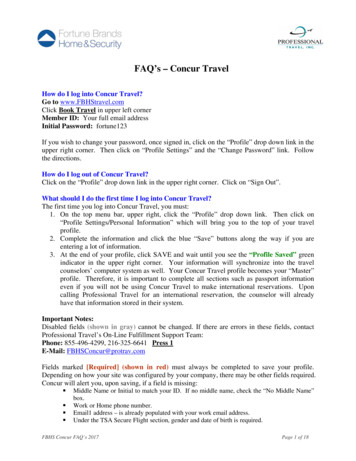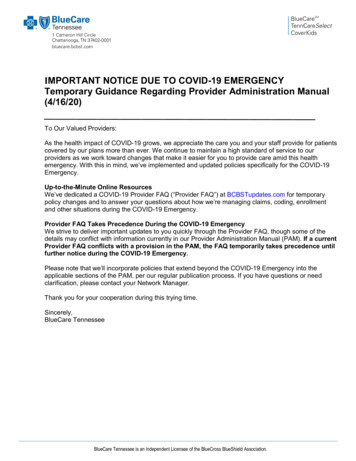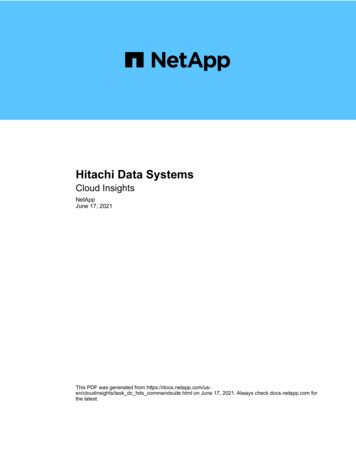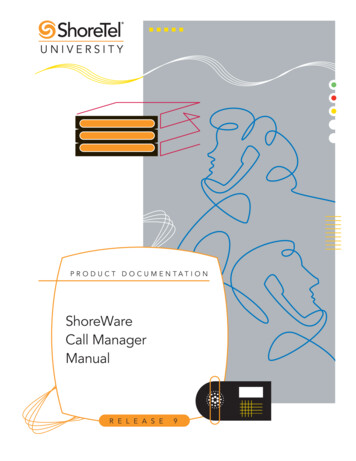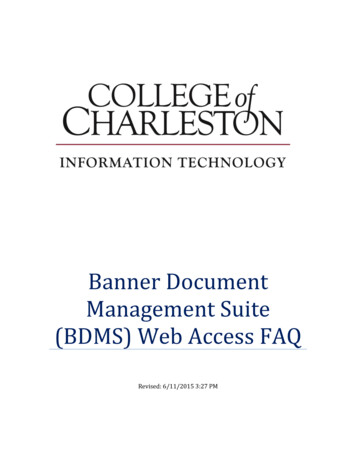Transcription
Message ManagerMessage Manager FAQAbout Message Manager What is Message Manager? What does Message Manager cost? How do I begin using Message Manager? What User Name and Password do I use with Message Manager? What are the system requirements for Message Manager? Who do I call for help with Message Manager?E-mail and Message Manager What is the relationship between Message Manager and my e-mail? How do Voice Mail messages arrive in my e-mail? What other types of messages may arrive in e-mail? What do Voice Mail messages and Call Logs look like in my e-mail inbox? How are the Voice Mail messages in my e-mail synchronized with my home phone? How do I play a Voice Mail message in my Message Manager? If I listen to and delete a message on my home phone, what happens to the messagein Message Manager? What if I accidentally delete a Voice Mail message in Message Manager before I listen to it? Can I manage my Voice Mail preferences through Message Manager? What can I do with the other CenturyLink services listed in the Preferences? I have too many Call Logs in my inbox. Can I turn off that option?Placing Calls and Managing Contacts How do I place a phone call from my computer? How do I create my Contacts list? How much information does each Contact need to contain? Aren’t all the phone calls I place through Message Manager free of charge?Troubleshooting I was told Message Manager would be installed by 11:30 p.m. yesterday.I don’t have access to my Message Manager yet. What do I do now? Why can’t I access Message Manager at my office? How do I change or add an e-mail address in Message Manager? Who do I call for help with Message Manager? 2011 CenturyLink, Inc. All Rights Reserved. 8/11
Message Manager FAQAbout Message Manager What is Message Manager?Message Manager is a CenturyLink product that integrates certain features of yourCenturyLink home phone with the web and your e-mail. Through Message Manager,you get the convenience of one single place to view, listen to and manage all of yourcall logs and Voice Mail!Plus, you’ll be able to place phone calls through your computer, keep track of your homeCaller ID activity from wherever you have an Internet connection, create a master contactlist from multiple applications, link to your CenturyLink account, and so much more.Message Manager is not only incredibly handy, it’s easy and fun to use, too. Access toyour voice mail requires subscription to Voice Mail Service. What does Message Manager cost?Message Manager is offered at no additional charge to CenturyLink customers whohave the following: CenturyLink home phone service, with Caller ID How do I begin using Message Manager?Once your order for Message Manager has been completed, you can access your voicemail messages, calls and contacts at centurylink.com/mymessagemanager.Access to your voice mail requires subscription to Voice Mail Service. What User Name and Password do I use with Message Manager?To check any of the information provided by Message Manager, you will be askedfor the same user name and password you have established with CenturyLink to accessCenturyLink MyAccount.If you have not already established a MyAccount user name and password, please go toqwest.centurylink.com/myaccount and set up a new account. What are the system requirements for Message Manager? A computer with one of the following browsers: Internet Explorer 7.0 and above;Firefox 3.0 and above; Google Chrome 4.0 and above; and Safari 3.0 and above. A computer that supports one of the above browsers and has the sound card, speakersand software that can play audio files such as Windows Media Player or Apple QuickTime A CenturyLink MyAccount or MyQwest ID and password(q.com, msn.com or hotmail.com e-mail address, or MyQwest ID) 2011 CenturyLink, Inc. All Rights Reserved. 8/112
Message Manager FAQE-mail and Message Manager What is the relationship between Message Manager and my e-mail?Message Manager integrates your home phone services with your e-mail by sendinga copy of the Voice Mail messages and call logs you receive at home to your preferrede-mail account. How do Voice Mail messages arrive in my e-mail?Whenever a Voice Mail message is left on your home phone, an audio copy of the messagewill be sent to your e-mail inbox. Each message will be in two places: the original messageon your home phone Voice Mail system, and a copy in your e-mail.The message appears just like an e-mail message, with an audio attachment that you canlisten to on your computer speakers.Within your e-mail, these Voice Mail messages can be played as many times as you like,saved, filed and deleted just like any normal e-mail message. From your computer, you’llalso be able to delete the voice message from your home phone Voice Mail system.Think of the advantages. You can keep track of the voice messages you receive at homewhile you’re away during the day. It’s also a convenient way to replay, delete, forward andsave your messages without using the phone. Besides Voice Mail, are there other types of messages that mayarrive in e-mail?Besides Voice Mail messages, Message Manager can also send a brief e-mail of eachincoming and outgoing phone call that occurs on your home phone line. These call details orcall log events can easily be filed into a folder for later review. If call details are generatingmore e-mail than you would prefer, you can turn off this option using your Preferences onthe Message Manager page. 2011 CenturyLink, Inc. All Rights Reserved. 8/113
Message Manager FAQ What do Voice Mail messages and Call Logs look like in mye-mail inbox?Here is an example of a CenturyLink Mail inbox containing several different types ofmessages. Unread and unheard new messages are typically shown in bold type. How are the Voice Mail messages in my e-mail synchronizedwith my home phone?The Voice Mail messages you receive in your preferred e-mail are copies of the samemessages on your home phone Voice Mail system. Most of the actions that you takewith a voice message in your e-mail are not synchronized with the original message inyour Voice Mail at home.Also, while you’re in your e-mail, you can delete a Voice Mail message without evenpicking up the phone by clicking on “Delete from Phone.” This action will remove themessage from your home phone, and keep the e-mail copy. If you simply delete thee-mail copy of your voice mail, the message will remain on your home phone Voice MailSystem and online. 2011 CenturyLink, Inc. All Rights Reserved. 8/114
Message Manager FAQ How do I play a Voice Mail message in my Message Manager?In your Message Manager, new Voice Mail messages are shown in bold type, with aphone and recorder iconThe voice message will be in an audio format. You can either: Click on the message to open a playback window. Make sure your speakers are on. Or, save the attachment to your computer and use whatever audio player you prefer. If I listen to and delete a message on my home phone, what happensto the message in Message Manager?Once a copy of a voice message is sent from the CenturyLink Voice Mail system to yourpreferred e-mail account, it can be deleted from your phone Voice Mail System withoutaffecting the copy you have online.However, it’s important to know that if you do not set up forwarding of voice mails to yourpreferred e-mail, and you delete a voice message from the CenturyLink Voice Mail system,it will clear the message entirely from the system AND the original voice message will nolonger be on your phone Voice Mail System. 2011 CenturyLink, Inc. All Rights Reserved. 8/115
Message Manager FAQ What if I accidentally delete a Voice Mail message in Message Managerbefore I listen to it?When the e-mail message containing a Voice Mail is deleted from Message Manager, theoriginal voice message on your home phone Voice Mail System is also deleted permanently.If you set up e-mail notifications and you have not deleted that message, you may still beable to recover the message from there. Can I manage my Voice Mail preferences through Message Manager?The Voice Mail option in the Preferences tab lets you modify, from your computer, how yourVoice Mail service works on your home phone.When you view the Preferences, it will reflect the current settings you have on your phone.Simply check the box in front of each feature to make a change. Make sure to click Applyto complete your choice, or cancel if you change your mind. Skip Password takes you directly to your messages, without entering a password first.You can only skip your password when you’re calling to check messages from your homephone. Auto Play starts playing messages immediately, without requiring you topress 1 to listen. Play Date & Time announces when each message is received. Welcome Chimes is the “ding-dong” that callers hear when they reach your Voice Mail. Short Prompts changes the instructions you hear from the normal explanation to brieferreminders. Message Waiting Indicator plays the “stutter” dial tone when you have a message. 2011 CenturyLink, Inc. All Rights Reserved. 8/116
Message Manager FAQ What can I do with the other services listed in the Preferences?Under the General Settings, you can also manage up to five popular CenturyLink callingfeatures online. Make sure to click Apply whenever you make a change to your currentsettings. Only the features you already have on your account will be active in the GeneralSettings. The inactive features will be grayed out. If you would like to add any of thesefeatures, call us for assistance. Call Following – Enter the telephone number you want incoming calls forwarded to. Selective Call Waiting ID – Set up and manage your Privileged Caller List. Only incomingcalls from telephone numbers you enter will signal you with a Call Waiting alert. Security Screen – Turn on Security Screen to block unidentified callers before they ringthrough to your phone. Call Rejection – Set up and manage a list of telephone numbers of callers you wantto reject. Selective Call Forwarding – Set up your Call Forwarding number and manage your listof Privileged Callers. Only calls from the telephone numbers on your list will forward toanother phone. To build a Privileged Caller list, click to bring up a window where you caneasily type in and edit a list of telephone numbers for your feature. 2011 CenturyLink, Inc. All Rights Reserved. 8/117
Message Manager FAQ I have too many Call Logs in my inbox. Can I turn off that option?If you are receiving more Call Logs in your preferred e-mail account than you wantto manage, it’s easy to turn off that option. In the Preferences, click on the E-mail Notifications Options tab. Uncheck the box for call details. Make sure to click the Apply button to complete your choice. Return to the E-mail Notifications Options tab any time you want to turnCall Detail back on. 2011 CenturyLink, Inc. All Rights Reserved. 8/118
Message Manager FAQPlacing Calls and Managing Contacts How do I place a phone call from my computer?The ability to initiate telephone calls while you’re busy on the computer is one of the manyexciting features of Message Manager! Select a number from your Contacts list, get thecall started right on your screen, and then pick up the phone when you’re ready to talk.To place a telephone call: Go to the Quick Dial gadget and enter the number you wish to call. Your home phone will ring. Pick up your home phone handset and dial 1 to complete the call. If you started a call by mistake, simply hang up. The call will not go through.(charges may apply for long distance/toll calls) 2011 CenturyLink, Inc. All Rights Reserved. 8/119
Message Manager FAQ How do I create my Contacts list?To add new Contacts, or to update existing Contacts: Sign in to your Message Manager account. Open your Contacts tab. Choose a contact from your list to edit, or click the New button to add a contact. Enter the Contact information as usual, making sure to include the person’s 10-digitphone number (area code 7 digits). When you’re done, click Save. Your new Contact(s) should now appear in the Contacts tab. Remember, each contactmust include a 10-digit phone number. How much information does each Contact need to contain?Contacts you intend to call via Message Manager MUST be listed with a 10-digittelephone number (area code prefix 1234). Otherwise, you can include as muchor as little information as you want, just like any address book. Aren’t all the phone calls I place through Message Managerfree of charge?The Quick Dial option is simply a convenient link to your ordinary home telephone service.The local and long-distance phone calls you initiate in Message Manager are not conductedover the Internet, and are billed according to the calling plan(s) you have set up on yourhome phone account. Long-distance charges may apply. 2011 CenturyLink, Inc. All Rights Reserved. 8/1110
Message Manager FAQTroubleshooting I was told Message Manager would be installed by 11:30 p.m.yesterday? I don’t have access to my Message Manager yet.What do I do now?Please call 1 888-777-9569 for assistance. Why can’t I access Message Manager at my office?Many companies put corporate firewalls, proxies and smart filters in place to blockinappropriate Web sites, applications with high virus potential, and so on. These protectivemeasures often block public portals and webmail services such as those from Microsoft,Google, Yahoo, and AOL. If you are experiencing difficulties accessing Message Manageror your e-mail, we suggest you investigate the following within your work environment: Contact your Internet security administrator to find out about your firewalls/proxies/smartfilters/ e-mail policies. Check your company policy to determine whether you are allowed to access yourpersonal e-mail services within the company’s secure network. Other rules may apply, so we encourage you to check with your management on usingMessage Manager in a work environment. How do I change or add an e-mail address in Message Manager?Click on the Preferences tab, then the E-mail Notifications Options tab. Add or change thee-mail address you wish to send notifications to and click Apply. Who do I call for help with Message Manager?Please call 1 888-777-9569 anytime, day or night, for customer support. 2011 CenturyLink, Inc. All Rights Reserved. 8/1111
2011 CenturyLink, Inc. All ights eserved. 811 Message Manager FAQ How do I play a Voice Mail message in my Message Manager? In your Message Manager, new Voice Mail messages are shown in bold type, with a phone and re