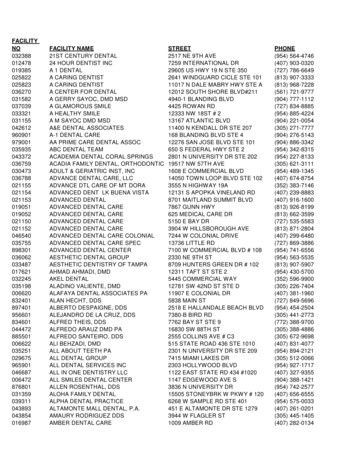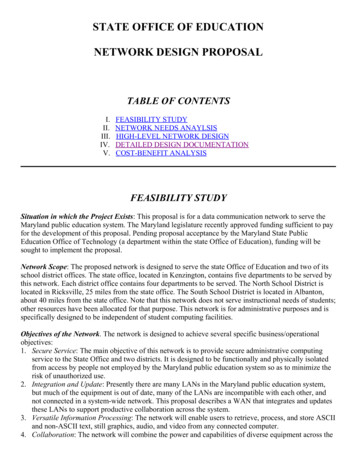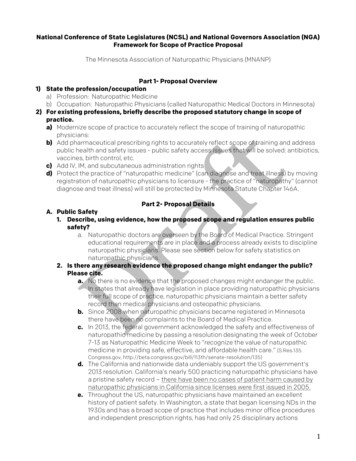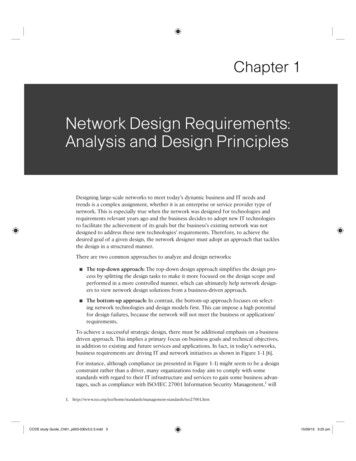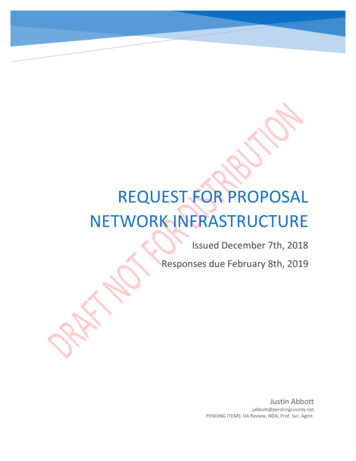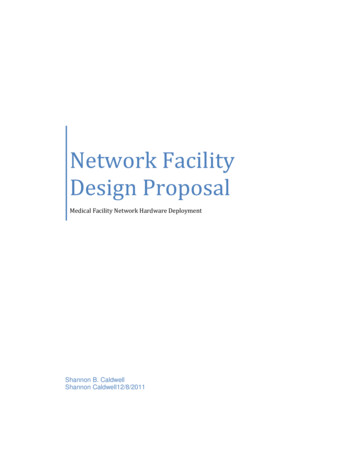
Transcription
Network FacilityDesign ProposalMedical Facility Network Hardware DeploymentShannon B. CaldwellShannon Caldwell12/8/2011
Executive SummaryOverview and RecommendationsOur report will lay out our recommendations for hardware, software, policies, and implementationfor a network infrastructure of a small hospital. The recommendations found in this report willfocus on redundancy (no less than 99.99% uptime) and compliance with HIPAA requirements forwireless networks first and foremost. This report will talk about our recommendations for thephysical layout and logical topologies for the medical facility for whom we are designing thenetwork.Server virtualization is becoming much more prevalent in Health care I.T. system configurationwhere it is excellent for helping reduce costs of hardware. With this advantage, however, it alsoposes some risks and can be difficult to configure. Most notably, virtualization can be challengingwhen server clustering is used for the physical set up in which it is utilized.For our Medical Facility Network Design, we will employ server virtualization by running two virtualmachines: RedHat Linux Enterprise (version 6) for the Hospital Information System and Windowsserver 2001 for imaging, communication, and the computerized practitioner order entry system(CPOE.)With the critical nature of the systems we will run, the configuration’s reliability is paramount andwill require considerable forethought to ensure the goal of 99.99% up-time. The decision to utilizeserver virtualization will allow for consolidation and reduce the take away from the server’sworkload placing less stress on its overall capacity, therefore increasing reliability. Servervirtualization will also allow for hardware upgrades without changes to each application or theoperating system when more processing power or storage capacity is needed. The virtual machine’sLive migration also allows for upgrades to the operating system with no interruption to applicationsor users.Another advantage of virtualization is disaster recovery with its ability for point-in-time rollbacks.This allows for setting the virtual machine back to a point in time in which the system was known tobe in a good state (prior to data corruption.)1 Page
Written DescriptionNetwork ConstraintsThere are a few considerations we had to take into account for this network: The network must have no less than 99.99% uptime200 of the 220 users need wireless accessThe wireless access must meet HIPAA complianceThe datacenter for the hospital is located across the street from the hospital, but nonetworking cables can be run between the twoHardwareDatacenterTo connect the data center to the hospital across the street we have chosen a Cisco Aironet1400 Wireless Bridge. The Aironet supports both point-to-point and point-to-multipointconnections, range from 2.75-20 miles, and 128 or 256 bit encryption (Figure A-2).In the datacenter there will be a NAT device on the internet side of our servers with a firewallon the internal network side of our servers to provide protection to our network. A router andswitch will be connected to our five servers which connect to our Aironet Wireless bridge and aroom with workstations (Figure A-2).HospitalComing into three routers from the datacenter we split up wireless network (Fig. B-3), VOIP(Fig. B-2B), and hardwired workstations (Fig. B-2A).2 Page
Network PoliciesThe following standard operating procedures are to be met by all of the hospital’s technologyequipment. These SOP are designed to reduce the risk of loss of sensitive and confidentialinformation, or exposure of the hospital and information to outside threats, which may occur fromunauthorized and incorrect use of hospital resources. The policy defines standards for ownership,configuration, and operation of equipment.The SOP policies that are outlined must be met by all hospital technology equipment, both currentlyowned and operated and any future acquisitions by the hospital, equipment must be configure andset up according to this policy unless there is an exemption given by the IT department. Alltechnology equipment, applications, and network policies mentioned in the following SOP policieswill be administered and under control by the IT department.Internet AccessUsers located inside the confines of the hospital and its facilities using a terminal or other devicewill be considered on the hospital computer network and must use the network for appropriatebusiness pertaining to the hospital and it entities. All employees and terminals will have access tothe Internet in order to perform daily work functions and procedures as need, only specificallyspecified terminals will not have a connection to the internet due to there purpose and for security.Any person accessing the hospital network and/or Internet has a responsibility to use it in anappropriate manner and way that will not be harmful, degrading or offensive to any otheremployee or individual in or out of the hospital network. Additionally any person accessing theInternet from the hospital network may not use it to perform or assist in any form of illegal action.These actions being similar to but not exclusively limited to, distributing copyrighted/illegalmaterial, transmitting, copying or distributing proprietary confidential or sensitive information to anoutside source, and installing, downloading sending any form of software or code that may beconsidered malicious or harmful to other individuals and property on the network. Violation of thisstandard may result in revocation of network access permissions and or termination ofemployment.Finally any individual who accesses the Internet from the hospital network waives their right toprivacy for anything crated accessed or sent as all Internet traffic will be monitored and filtered bythe IT department and can be recalled in the future to assist in the determination and orinvestigation as to if a violation of policy has occurred.PrintingPrinting will be restricted and allocated based on the need to the department. Access to printerswill be limited to individuals for whom it is necessary for them to complete their day-to-day tasksand to ensure that possibly sensitive or confidential information being leaked and improperlycontrolled. All print jobs must relate to appropriate hospital business, and those without access3 Page
must ask an area supervisor for permission and access to print. Any sensitive being printed must beprinted in office areas that are not publically available and have a cover page.Storage AllocationEach user on the network is responsible for saving their individual documents and work on a dailybasis. Users will have their own individual network storage folder that will be sized at 25 gigabytesof storage for documents and other files related to their job function that will be stored and backedup on the server. These network folders will be linked to the individual users accounts so that theywill be able to access them from any terminal connected to the network. Users will also beallocated 1 gigabyte of storage for each individual email account; this storage will be on the serverfor universal access on and off the hospital network.Wireless Access PolicyThere will be two wireless networks setup within the hospital network, one primary wirelessnetwork to be used by wireless devices owned and operated by the hospital, and guest account tobe used by devices temporarily at the site and that do not fully meet the security standards of the ITdepartment. The primary wireless network will be encrypted by WPA2 Enterprise, the SSID will notbe broadcast, and each device will have a set static IP address established by the IT department.This will allow for easier monitoring and controlling of network traffic and to isolate where apossible threat or issue is located. The second wireless network will be for guest and temporaryaccess encrypted by WPA2 Enterprise and will require a username and password that will begenerated for temporary access by thy IT department. This network will be separated by theprimary networks of the hospital by a firewall and have its own DHCP server for allocating IPaddresses. Users on this network will have only have access to the Internet, and the possibility foraccess to a printer if permission and need is granted by the IT department.E-Mail UsageEmployees will each be given their own individual company email address for official hospitalbusiness communication internally and externally, to fellow employees and any contractors orvendors. All users of the hospital email system are expected to uphold a standard ofprofessionalism and not use the system in any way that may be offensive demeaning and harmfulto others both internally and externally. In addition all users are to not use the email system todistribute and produce any form of harmful, confidential materials. Employees who use the hospitalemail system give up any right to privacy for anything that the send or receive including any form ofattachment. All email communication will be monitored and stored and may be reviewed atanytime.4 Page
User AdministrationAll users will be required to logon to any terminal and the hospital network through use of ausername and password that will be established by the IT department for each user. By logging ineach user will activate their predetermined access controls and permissions, we will be using a rolebased access control (RBAC) system for user administration. Each user depending on their level androle within the hospital will have increased or decreased levels of access to patient medical recordsand resources on the network.Naming ConventionsAll technology equipment located within the hospital will be named with the similar standard. Allportable and stationary computer terminals will be named in sequential order preceded by whichdepartment, the equipment is primarily located in. For example a laptop located in the lab are willbe named LABLT1 followed by LABLT2.Devices such as routers and servers the will be physically permanent will be named based on theregion of the building that they are located in, sequentially if there is more then one device ofsimilar nature in the location. For example a switch located in the lab area would be namedSWLAB1 followed by SWLAB2.Protocol StandardsThe main protocol standard that will be used on the network will be TCP/IP protocol, his will allowthe network to utilize multiple types of technology and equipment, such as VOIP phone systemsand IP based printers. This will allow for easy adaptation and expansion on the network and alsoeasier monitoring and controlling of traffic and bandwidth usage. The other main protocol that willbe used will be Remote Authentication Dial In User Service (RADIUS), this protocol will be used toallow centralized managed authentication for users to login and access network resources.Workstation ConfigurationAll workstations will be equipped basic peripherals and either a wireless or wired network interfacecard (NIC) in order to connect to the network and services. Depending on the location of specificterminals within the network specific modifications will be made in order for expansion by addingspecialized medical equipment to the terminals and increased performance for medical imaging andtest processing.Environmental Issues5 Page
In order for the technology infrastructure to function properly all server and datacenter locationsmust be kept at appropriate environmental levels. Dedicated air conditioning and venting fans willbe used for each server and data server to keep all equipment in a cool environment and lowhumidity. This will help extend the longevity of the servers and datacenters, and prevent selfinduced damage.PowerAll computer terminals and laptops will be connected to UPS power supply devices as to reduce therisk of possible damage done by a power surge and or improper shutdown. All servers will beconnected to large-scale UPS devices that will protect against power surges and carry the powerload until backup generators will be able to engage incase of power failure. This will allow adequatetime for non-essential services to be shutdown and the servers to be properly shutdown.Applying PatchesIn order to effectively apply patches to the multiple devices located on the network, a server will berunning Windows Server Update Services (WSUS). This will allow for the IT department to downloadany need updates or hotfixes and push them out over the network to all terminals needing theupdate. This will save on bandwidth and drag on network traffic because the update will only haveto be downloaded once and can be applied over the network during downtime as to not interferewith normal operations.6 Page
Security PoliciesUser Account Access/ Passwords Each employee will be given a username and will be required to set a password upon arrival.Upon termination, the employee’s username and password will be deactivated. If theemployee returns to work they will get a new username and will be required to make a newpassword. The old account is just kept for the purpose of its records.Users can log into any computer in the building with their account name and password, butcannot log into more than one computer at a time unless given special permission from theadministrator.Passwords much be at least 12 characters longPasswords will be comprised of any combination of letters, numbers, and symbols as long asthere is at least one of each in the passwordUsers must create a new password with the IT department on the first business day of eachmonthNew passwords cannot be the same as any previous password.If a user fails to enter their password correctly 5 times than they will be locked out of theiraccount and must contact the administrator.Network Access Network access is for hospital employees onlyNo personal devices are allowed on the network for any reasonFor access outside of the of
networking cables can be run between the two Hardware Datacenter To connect the data center to the hospital across the street we have chosen a Cisco Aironet 1400 Wireless Bridge. The Aironet supports both point-to-point and point-to-multipoint connections, range from 2.75-20 miles, and 128 or 256 bit encryption (Figure A-2).