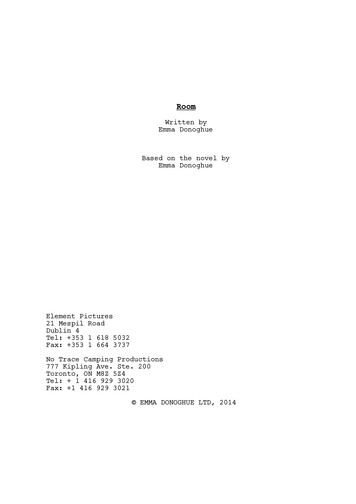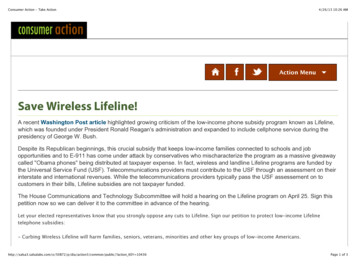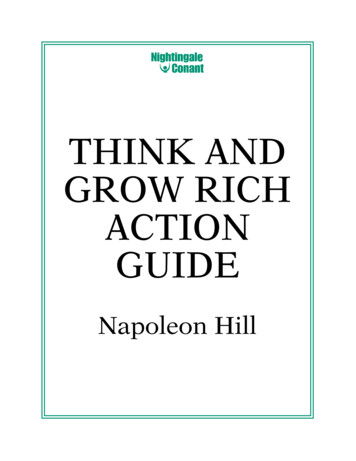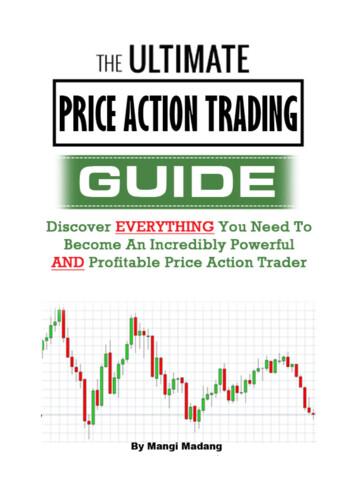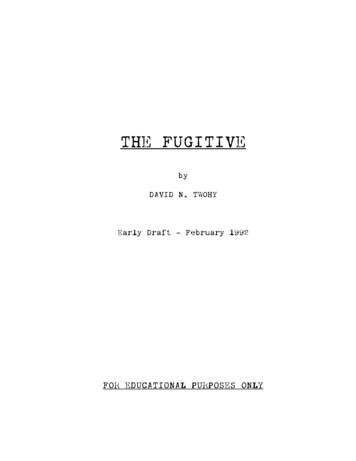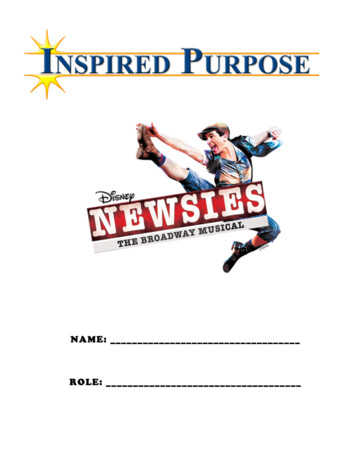Transcription
BigFix Version 10.0.1Action Script Guide
Special noticeBefore using this information and the product it supports, read the information in Notices(on page 87).
ContentsSpecial notice. 2Chapter 1. The Action Script Language.1Chapter 2. Guide. 2Creating a Custom Action. 2Using Substitution Variables. 3The Prefetch Block Structure. 4Static Download.5Dynamic Download.6Action Status Messages.11Chapter 3. Action Script Language Reference. 16Client Commands.16Download Commands.26Execution Commands. 38Flow Control Commands. 57File Commands.67Registry Commands.76Site Commands. 83Agent to Agent Communication.84Chapter 4. Support. 86Notices. 87
Chapter 1. The Action Script LanguageThe scope of the Action Script language is to issue commands, named actions, fromwithin Fixlets and tasks on relevant clients to fix the problem identified by the ApplicabilityRelevance clause.In a Fixlet or task message you can specify an action script including one or more actions.These actions will be run in sequence on relevant clients when the console operator clicksTake action in the Fixlet or in the task entry on the BigFix console. If an action fails running,the subsequent actions will not run and the processing will stop. For this reason, it is veryimportant to use error prevention methods in action scripts.One of the biggest strengths of the Action Script language is the ability to use relevancelanguage expressions to implement variables within actions. This ability, namedsubstitution, allows you to customize an action for each specific agent where the actionruns, for example, by resolving the local installation path of a proprietary application.The information about the Action Script Language is divided into the following areas: Guide: Where you find the generic concepts that apply to the action script language. Reference: Which contains information about all the available statements.
Chapter 2. GuideHere you find the main concepts to understand how to use the Action Script Language.Creating a Custom ActionYou can create custom actions to fix specific problems or address issues across yournetwork that are not covered by the standard content.To create a custom action:1. Log on to the BigFix Console as a Master Operator.2. Select Tools Take Custom action.3. In the Take action dialog provide a Name for your custom action. The value in this fieldcan be sorted and filtered, keep it in mind when defining your naming convention.4. The Preset pull-down menu allows you to choose a preset customized action. Theseare the the operations that you can run against a preset action: Preset: Select a preset from the pull-down menu. Show only personal presets: Check this box to filter the list of presets to just yourpersonal ones. Save Preset: Save the current set of action options for later use. A check boxbelow that lets you save it as a public or private preset. Delete Preset: Removes this preset from the selectable list.5. Clicking on the different tabs you can define and customize the preset action: Target: Select the targets from the provided list, or use properties or a specific listof computers to target the action. Execution: Specify the deployment options and constraints, including repeatedapplication and failure recovery. Users: Determine how this action will respond to the presence or absence of users. Messages: Provide a message to precede and accompany the action. Offer: Create an action offering, allowing the user to choose whether or not toapply the action.
BigFix Version 10.0.1 Action Script Guide 2 - Guide 3 Post-action: Describe what actions need to be done to complete the action,including restarts or shutdowns. Applicability: Allows you to override the original action relevance. Success Criteria: Create specific criteria that you can use to determine if youraction was successful. Action Script: This tab allows you to create or modify an action script.6. When you finish customizing the custom action and you are ready to deploy it, click OK.Your custom action will be distributed to all the computers that have been selected ortargeted. The actions will be applied using whatever constraints and schedules that youhave specified.You can also create actions when you Create Tasks or Create Fixlets.Note: The original action included in the Fixlet or in the task is not overwritten by yourcustom action.Using Substitution VariablesSubstitution allows the Fixlet author to include relevance expressions in an action. This isaccomplished by placing the relevance expression in curly braces.For example, this example runs a program without knowing where it is located. A relevanceexpression evaluates the path name automatically using the ‘regapp’ inspector:run "{pathname of regapp "excel.exe"}"In this example, instead, the action pauses until a program finishes running:pause while {exists running application "c:\updater.exe"}BigFix expects to find a single expression inside the curly braces. If it sees another leftbrace before it encounters a closing right brace, it treats it as an ordinary character. Forexample, the output of the action:echo {"a left brace: {"}
BigFix Version 10.0.1 Action Script Guide 2 - Guide 4would be:a left brace: {This means that no special escape characters are necessary to represent a left brace.To output a literal right brace without ending the substitution, use a double character, forexample:echo {"{a string inside braces}}"}would return:{a string inside braces}This is another example:appendfile {{ name of operating system } {name of operating system}When this example is parsed, the double left braces indicate that what follows is not arelevance expression. Only a single right brace is necessary when it's outside of a relevanceexpression (inside a relevance expression, a double right brace is necessary to specify aliteral one). This would output the following line to appendfile:{ name of operating system } WinXPYou can also use substitution with add prefetch item commands in prefetch blocks, forexample:begin prefetch blockparameter "manifest" "{pathname of file "manifest.spec" of client folderof site "AV"}"add prefetch item {concatenation " ; " of lines of file (parameter"manifest")}end prefetch blockThe Prefetch Block Structure
BigFix Version 10.0.1 Action Script Guide 2 - Guide 5The prefetch block must be the first entry in the action script. It contains all the downloadprefetch logic needed to prepare for subsequent action execution. The instructionscontained in the prefetch block must successfully complete before the rest of the actioncan continue; in this way it is ensured that files are successfully downloaded before theaction script runs.The prefetch block structure must satisfy the following criteria: Is located as first entry in the action script. Only blank lines and comments are allowedto precede it. Starts with a begin prefetch block statement. Ends with the end prefetch block statement.Note: Only one prefetch block is allowed per action.Some of the methods that can be used in a prefetch block include:Literal downloads : These are ordinary static downloads, which are still available.Conditional downloads : Only those commands inside TRUE condition pathways areperformed.Variable Substitution : This includes downloads that use relevance substitution todetermine which files to collect.Custom logic : This takes advantage of a plug-in to create download manifests.Static DownloadBefore it runs an action, the BigFix Client parses it, looking for download or prefetchcommands.Static downloads include the URL, the SHA hash algorithm, and the size for each item asliteral values in the action script. The literal values allows an operator to see exactly whatthe action script is going to do. These literals are used to construct a numbered list ofdownloads associated with the action that is then stored on the BigFix Server. This stage ofaction processing is called prefetch processing.
BigFix Version 10.0.1 Action Script Guide 2 - Guide 6To easily create prefetch commands, you can use the utility:make-prefetchAs a consequence of prefetch processing, the Client notifies the nearest Relay of the needfor downloads by requesting a URL ending in actionid /0, which in turn triggers the Relayto download all the items corresponding to that specified action. When they are ready, theRelay pings the clients back with the action ID. All the BigFix Clients running that action willthen collect the files by asking for them one at a time as actionid /1, actionid /2, and soon.However, because the download information is represented by literal expressions, onlythose URLs already known when the action is authored can be represented. This means thatstatic downloads cannot be used for those instances where the downloads change, but theaction script remains the same.Dynamic DownloadDynamic downloads add the ability to use relevance clauses to specify downloads. Thesenew commands must be embedded in a special segment of action code called a prefetchblock. The prefetch block structure ensures that the file is successfully downloaded beforethe action script runs.Note: Only one prefetch block is allowed per action.The following examples show how to use the prefetch block to run dynamic downloads.In this example, a file named download.spec, containing a named variable in its first line, iscreated in the AV Fixlet site:name update.exe sha1 123 sha256 678 size 456 url http://site.com/download/patch.exeYou can access the patch referenced in the download.spec file by using the relevancesubstitution in the prefetch block of the action script:begin prefetch block
BigFix Version 10.0.1 Action Script Guide 2 - Guide 7// Creates a variable named downloadFile that points to a file in the AVsite.parameter "downloadFile" "{pathname of file "download.spec" of clientfolder of site "AV"}"// Adds this file to the prefetch queue for subsequent downloading.add prefetch item {line 1 of file (parameter "downloadFile")}end prefetch blockIn this way, a Fixlet message in the AV site could offer to keep something automaticallyupdated and the download.spec file would be refreshed whenever a new version becomesavailable.Another popular technique is to use a data file, or manifest, containing a list of multipledownloads, each with its own URL, SHA hash algorithm, and size. This is useful when thefiles to download change often, as in updated spy ware or anti-virus definitions. This is anexample of a manifest file:name patch1.exe sha1 123 sha256 347 size 456 url http://site.com/download/patch1.exename patch2.exe sha1 234 sha256 358 size 567 url http://site.com/download/patch2.exename patch3.exe sha1 345 sha256 368 size 678 url http://site.com/download/patch3.exeYou can download these patches with a prefetch block that pulls these files from themanifest, for example:begin prefetch blockparameter "manifest" "{pathname of file "manifest.spec" of client folderof site "AV"}"add prefetch item {concatenation " ; " of lines of file (parameter"manifest")}end prefetch block
BigFix Version 10.0.1 Action Script Guide 2 - Guide 8You can also use the execute prefetch plug-in command to use small executables toprocess files into a fresh manifest, for example:begin prefetch block// Adds the plugin to the prefetch queueadd prefetch item name myPlugIn.exe sha1 123 size 456 url http://mysite/plugin.exe sha2 347// Collects the plug-in before prefetch processing continuescollect prefetch itemsparameter "ini" "{file "prepass.ini" of site (value of setting"CustomSite") of client}"// Runs the plug-in with its arguments including the path for the data// file and the manifest to be produced from it.execute prefetch plug-in "{download path "myPlugIn.exe"}" /downloads"{parameter "ini"}""{download path "manifest"}"// Queues up the downloads specified in the freshly created manifestadd prefetch item {concatenation " ; " of lines of download file"manifest"}end prefetch blockA technique like this might also be used to decrypt a secure file into a plain-text manifest.Dynamic downloads must specify files with the confirmation of a size or SHA hashalgorithm. The URL, size, and SHA hash algorithm can come from a source outside of theaction script. For dynamic downloading, BigFix uses a white-list of URLs to ensure that onlyauthorized URLs can download files. This is the path to the white list: BES Server Install Path \Mirror Server\Config\DownloadWhitelist.txt.
BigFix Version 10.0.1 Action Script Guide 2 - Guide 9This file contains a newline-separated list of regular expressions using a Perl regex format,such s/JustThisOneFile\.qfxThe first line is the least restrictive, allowing any file at the sitename domain to bedownloaded. The second line requires a specific domain host and the third line is the mostrestrictive, limiting the URL to a single file named "JustThisOneFile.qfx".An empty or non-existent white-list causes all dynamic downloads to fail. A white-list entryof ".*" (dot star) allows any URL to be downloaded.Prefetch blocks allow conditional statements:begin prefetch blockif {name of operating system "Windows 2000"}add prefetch item name up.exe sha1 123 size 456 url http://site.com/patch2k.exe sha2 567elseadd prefetch item name up.exe sha1 123 size 456 url http://site.com/patch.exe sha2 567endifend prefetch blockwait "{download path "up.exe"}"This action script branches on the existence of Win2K, but the downloads in this exampleare described statically (as literal text). Although the clients will only download theparticular items they need, all the static files are downloaded to servers and relays as soonas they are requested.Dynamic downloads can improve this situation because only those files actually neededby clients are retrieved by to the server and relay in the first place. Here's an example usingdynamic downloading:begin prefetch block
BigFix Version 10.0.1 Action Script Guide 2 - Guide 10if {name of operating system "Windows 2000"}add prefetch item {"name up.exe sha1 123 size 456 url http://site.com/patch2k.exe"} sha2 567elseadd prefetch item {"name up.exe sha1 123 size 456 url http://site.com/patch.exe"} sha2 567endifend prefetch blockwait "{download path "up.exe"}"By using relevance substitution in the prefetch block, with a properly configured white-listfile on the server, this code only fetches the necessary file, potentially improving bandwidthrequirements and efficiency.You can also branch execution based on the contents of a file, allowing you to automateupdates. This can be especially useful for dealing with changing version numbers. Forexample, you could create a file named 'manifest.txt' containing two named variables, suchas:version 1234download name update.exe sha1 123 size 456url http://site.com/download/patch.exe sha2 567Note that the download variable contains the name, sha1, sha2, size and URL of the patchfile.You can then use relevance substitution to extract these variables with an expression, suchas:parameter "ver" "{key "version" of file "{download path "manifest.txt"}"}"parameter "filename" {key "download" of file "{download path"manifest.txt"}"}By comparing the extracted version against some stored values, you can determine ifand when you need to download the specified file. This technique can be expanded to
BigFix Version 10.0.1 Action Script Guide 2 - Guide 11include multiple versions and can even be used to distinguish between patches and fullreplacement updates.No matter which technique is used, after the files have been downloaded, they can beexamined with various Inspectors. Before the action runs, these files are collected in aprefetch folder. While the action is running, they are located in the Download folder.These Inspectors can be used to locate the files before or while the action runs: download folder: During the prefetch parsing, this Inspector returns a folder object fromthe Global\ sitename \ actionid \named folder. download path "pathname": This Inspector returns a string containing the full pathnameto the specified file, whether it exists or not. The download filename is equivalent to(pathname of download folder) & pathseparator & filename. download file "filename": This Inspector returns a file object from the download folderor another named folder. The download filename is equivalent to file 'filename' ofdownload folder.The action script author must protect users from these actions and ensure that downloadsand their checksums are not been compromised. An end-to-end authentication mechanismresistant to man-in-the-middle attacks is the best defense. When authoring a dynamicdownload action, it is critical to craft the action so that it authenticates information beforeusing it, typically by using a plug-in as described above. It is also a good practice toexplicitly identify those steps in the action script that perform this authentication so thatusers of your action can audit the mechanism before deciding to trust it.Action Status MessagesActions might report the following statuses back to the BigFix Server while processing onthe client:Not ReportedNo report on this action yet. No report has yet been received from theendpoint for the action taken. We cannot confirm if the action has been
BigFix Version 10.0.1 Action Script Guide 2 - Guide 12propagated, mirrored, gathered, processed, or reported until this statuschanges to something else.FixedThe action executed successfully. The BigFix Client has run the action and therelevance is now false (meaning that the action ran and fixed the issue).RunningThe action is currently running.EvaluatingEvaluating relevance and action constraints. The BigFix Client has received theaction targeted at it and will evaluate the action to see if it is time to
Before it runs an action, the BigFix Client parses it, looking for download or prefetch commands. Static downloads include the URL, the SHA hash algorithm, and the size for each item as literal values in the action script. The literal values allows an operator to see exactl