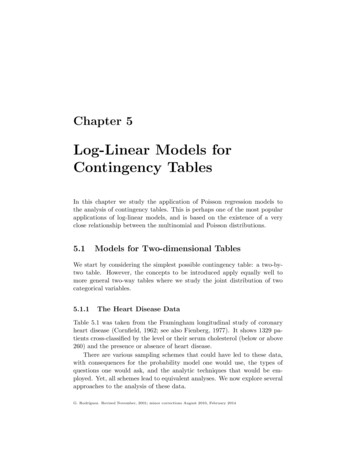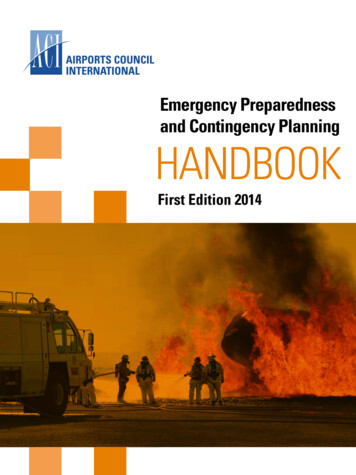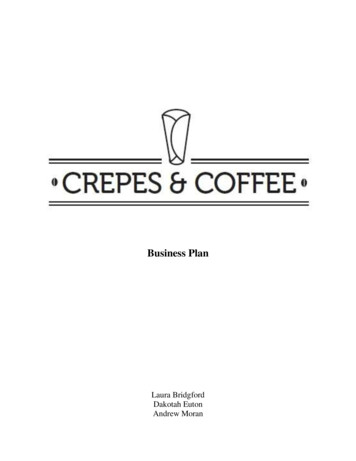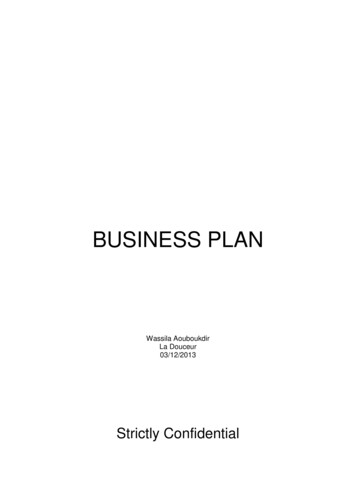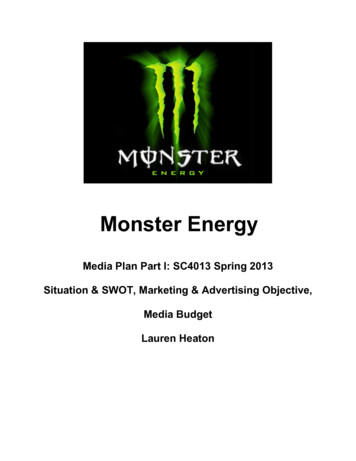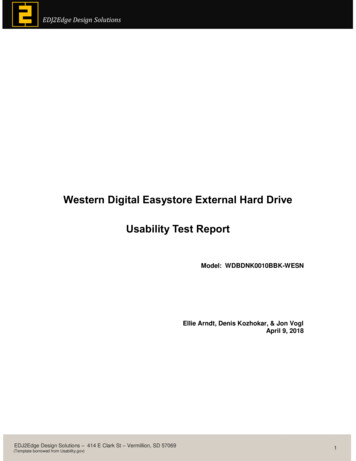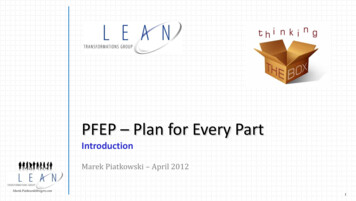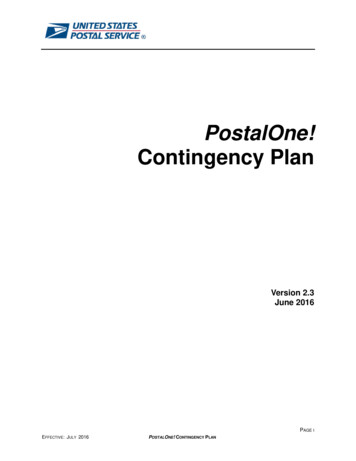
Transcription
PostalOne!Contingency PlanVersion 2.3June 2016PAGE IEFFECTIVE: JULY 2016POSTALONE! CONTINGENCY PLAN
1. Executive Summary. 31.11.22.3.4.5.Purpose . 3Process Overview . 3Communications. 4Acceptance of Mailings during a System Issue or Outage . 5Release of Mail to Operations . 9eInduction Process Details . 95.15.25.3USPS System Issue/Outage (National) . 9USPS System or Mailer Issue/Outage (Local) . 10Issues with Acceptance of Mail . 106. Electronic Verification System (eVs) Process Details . 106.16.26.3eVs Acceptance Process . 10Submission of Electronic Postage Statements after System Issue/Outage Resolution10Issues with Acceptance of Mail . 117. System Restoration and Reconciliation . 11PAGE 2EFFECTIVE: JULY 2016POSTALONE! CONTINGENCY PLAN
1.Executive Summary1.1PurposeThe following instructions are provided for continuation of operations in the event a mailer is not able tosubmit an electronic postage statement to the United States Postal Service (USPS) due to a USPSsystem/application (including but not limited to: PostalOne!, eVs, SASP, CAPS, FAST, Business CustomerGateway, etc.) issue/outage or mailer issue/outage. System issues/outages can occur on a local ornational basis.A USPS system issue/outage is defined as any time there is a defect or issue with a USPS system (i.e.PostalOne!) that prevents and/or impacts: acceptance employees from accessing customer balance or fee information acceptance employees from entering and/or finalizing hardcopy postage statements acceptance employees from accessing and/or finalizing electronic postage statements mailers from submitting electronic documentation (eDoc) including postage statement mailers from accessing information, such as container status (eInduction) or account balances,necessary for continuation of operations mailers from making payments via the CAPS applicationA mailer issue/outage is defined as any time there is a defect or issue with a mailer system that preventsand/or impacts: Mailers from submitting eDoc including postage statementsMailers experiencing an issue with their system must contact the PostalOne! Help Desk at 800-522-9085to open a ticket. Note: This only applies when a mailer experiences an issue with their system; mailers donot have to call the Help Desk during a USPS issue.1.2Process OverviewCommunications: In the event a system issue or outage impacts internal or external users, the USPS willdistribute communications through email and system login screens (if available) advising users that asystem issue impacting normal business processes has occurred and Acceptances units must continue toaccept mailings and follow processes outlined in this contingency plan document. Details of thecommunications can be found in Section 2 of this document.Acceptance of mailings during a System Issue or Outage: During a system issue or outageAcceptance units will remain open during normal business hours and continue to accept and processcustomer mailings. Acceptance employees will follow the steps outlined in Section 3 of this document.Release of Mailings to Operations:Mailings accepted during a system issue or outage will be released to Operations without delay. Additionaldetails of this process can be found in Section 4 of this document.eInduction Mailings: In the event a system issue or outage impacts the eInduction program USPSprocessing facilities will be notified of the issue and instructed to accept containers following theprocedures outlined in Section 5 of this document.eVs Mailings: During a USPS or mailer system issue/outage impacting eVs, mailers may continue totransport their packages to destination locations. Hardcopy postage statements or PS Form 8125s duringa system outage are not required. Additional details can be found in Section 6 of this document.PAGE 3EFFECTIVE: JULY 2016POSTALONE! CONTINGENCY PLAN
System Restoration and Reconciliation: Upon system restoration, “all clear” messaging will bedistributed internally and externally using the same methods described in the Communications section ofthis document. In the event the system issue or outage prevented the processing of postage statementsacceptance units will begin processing postage statements as described in Section 7 of this document.2.CommunicationsUSPS Mail Entry Headquarters will distribute communications to all internal and external users during anyplanned or unplanned system issue/outage (PostalOne!, eVs, CAPS, FAST, Business Customer Gateway,etc.).Communications will include: Notification of the incident and impact An expectation of when the system may be restored Notification on system restoration progress Notification of system restorationEXTERNAL COMMUNICATIONSeMail CommunicationsLog-On Page(s)PostalOne! UsersFAST log in screenFAST UsersBusiness Customer Gateway login screenWebpage(s)PostalPro(when deemed appropriate)Industry Alert (during corebusiness hours)DMM Advisory (whendeemed appropriate)MTAC User Groups(as applicable)DMM Advisory(when deemed appropriate)INTERNAL COMMUNICATIONSeMail CommunicationsLog-On Page(s)PostalOne! UsersPostalOne!BMA AdvisoryFASTP&C Weekly(when deemed appropriate)Surface Visibility ScannersWebpage(s)BMA Webpage(when deemed appropriate)PAGE 4EFFECTIVE: JULY 2016POSTALONE! CONTINGENCY PLAN
3. Acceptance of Mailings during a System Issue orOutageDuring a USPS or mailer system issue/outage, acceptance units will move to a manual process to recordall mailings presented.As mailings are presented, acceptance employees must record information about each mailing on theUSPS Record of Mailings Log. Information about the mailing can be obtained in one of two ways: Although not required, information about the mailing could be provided by the mailer; or Acceptance employees can capture information about the mailing through a physical review of themailing.Sufficient information must be recorded on this log to support the reconciliation of entries to postagestatements in PostalOne! when the system comes back up. Mailers are not required to present additionaldocumentation such as qualification reports. Electronic Postage Statements - If mailers provide Information about their mailings the informationcan be provided verbally or through documentation (electronically or hardcopy)o The information could include some or all of the following: Permit Holder Total Pieces – either an exact or approximate piece count Total Postage Mailer Job ID eInduction mailing: Yes or Noo If Mailers cannot provide information about their mailings: Acceptance employees must collect enough information from the physicalmailpieces/mailings presented during an issue/outage to support thereconciliation process.Note: The process to collect mailing information must not delay the acceptance of any mailing.Note: Some mailers, who typically provide electronic mailing information, also provide courtesyhardcopy postage statements to acceptance employees located in DMU as part of establishedacceptance procedures. Hardcopy postage statements provided to acceptance employees to supportthose processes should not be entered into the PostalOne! system. Mailers who have Special Postage Payment System (SPPS) agreements authorized by BusinessMailers Support will follow the contingency plan instructions and procedures identified within theSPPS agreements or Standard Operating Procedures (SOPs). Mailers who normally submit hardcopy postage statements for postage payment will continue tosubmit a hardcopy postage statement during a PostalOne! system outageo If the PostalOne! system is accessible by the acceptance employee the HardcopyPostage Statements must be entered. These statements are not required to be entered on the USPS Record of MailingsLogo If the PostalOne! system is NOT accessible by the acceptance employee the mailinginformation must be recorded on the USPS Record of Mailings Log. The postagestatements must be secured. Mailers who normally submit hardcopy postage statements will be required to continue providingpresort documentation with their mailings. This log will be maintained at acceptance units and will be used in the reconciliation process oncethe issue/outage is resolved. Verifications are not required during a system issue/outage.PAGE 5EFFECTIVE: JULY 2016POSTALONE! CONTINGENCY PLAN
oUpon system restoration, if verifications are requested, acceptance employees will select“PostalOne! is down” as the reason for the verification not being performed. On verifications where this selection is not available, acceptance employees willselect “verification not performed.”o In all cases, “August 2016” must be recorded in the comments section.Note: In August 2016 functionality will be added to the PostalOne! system that will allow forverifications not performed during an outage to be dismissed from reporting. (A data repair will bedone once the functionality is in place to remove existing non-compliances).3.5System Restoration ProcessIn the case of a PostalOne! system or mailer outage, once the system is restored; an electronicpostage statement must be submitted by the mailer for each mailing identified on the CustomerMailing Log. When there is a PostalOne! system delayed file transmission, the postage statements willappear on the dashboard when the system finishes processing the mailer’s job.3.63.6.1System RestorationMailers who Normally Submit Hardcopy Postage StatementsAcceptance employees will ensure that all normally submitted hardcopy statements are entered intothe system and processed as soon as possible after the system is restored. Compare system hardcopy entries to the USPS Records of Mailing Log to ensure that all statements have been entered.3.6.2Electronic Document Submission – Postal Wizard, Mail.dat / Mail.XMLMailers who normally submit electronic postage statements using Postal Wizard, Mail.dat or Mail.XMLmust submit electronic postage statements for all mailings presented and accepted during the outage.Once the PostalOne! system is restored acceptance employeeswill begin processing all the postage statements received during the outage.NOTE: Mailers who submit electronic postage statements via Postal Wizard cannot submit a “mixed”mailing (a mailing containing both Full-Service and non-Full-Service pieces) through Postal Wizard.3.6.3Full-Service DiscountTo retain the Full-Service discount, electronic postage statements and documentation must besubmitted to the PostalOne! system within three (3) business days after the PostalOne! system isrestored or the mailer system outage is corrected. If the electronic postage statements anddocumentation are not available to the acceptance employee in the PostalOne! system after three (3)business days, the Full-Service discount will be deducted from a permit imprint account identified bythe mailer. If no account is identified, the Full-Service discount will be deducted from the same permitimprint account used to pay the postage for the mailing presented during the outage.3.6.4PostalOne! System Delayed File TransmissionWhen there is a PostalOne! system delayed file transmission, the postage statements will appear onthe dashboard when the system finishes processing the mailer’s job.Acceptance employees will compare the information on the electronic postage statement to the mailersubmitted Customer Mailing Log and process the electronic statement. ThePostalOne! Help Desk ticket number will be entered in the comments section.3.6.5Adjust Check-in Time and Mailing DatePAGE 6EFFECTIVE: JULY 2016POSTALONE! CONTINGENCY PLAN
Acceptance sites must ensure that all statements are processed as soon as possible after PostalOne!system is restored. For each mailing that was accepted and cleared during the PostalOne! systemoutage, you must manually adjust the Check-In time and the mailing date to reflect the date that themailing was actually received and the date released to mail processing. The Postage StatementArrival Informationsection located at the bottom of the Job Details screen will allow users to adjust the “Checked-inTime” of a postage statement.In the “Adjusted Check-In Time” box of the “Job Detail” window, change the time to match the timethat the mail arrived and was recorded on your site USPS Record of Mailings Log. The time cannot begreater than the current time. You must select “System Not Available” as the reason for theadjustment, and click the “Update” button.When entering postage statement information into PostalOne! following system restoration,acceptance sites must adjust the mailing date and enter the date that the mailing was actuallyreleased to mail processing.a. Select “None (Verification Previously Accessed)” for the “Verification Type” on the 1st PostalOne!screen when you enter the statement.b. Select “Other – please explain below” as the “Reason for Previously Assessed”c. Type “National PostalOne Outage” in the “Comments” boxPAGE 7EFFECTIVE: JULY 2016POSTALONE! CONTINGENCY PLAN
Enter all hardcopy PS Form 2866 verification errors into the PostalOne! system.You must also select a “Container Placard Option” and select “Print Later” before the PostalOne!system will allow you to finalize the statement.3.7Hard Copy Postage StatementsEnsure that all normally submitted hardcopy statements are entered into the system and processed assoon as possible after the system is restored. Compare the USPS Record of Mailings Log to thehardcopy system entries to ensure that all statements have been entered.After the system is restored, sites must ensure that item numbers (21) PostalOne! Entry: DateEntered, (22) PostalOne! Entry: Initials, and (23) PostalOne! Entry: Transaction Number on the USPSRecord of Mailings Log are completed when each line item is entered into PostalOne!; regardless ofwhether hardcopy or eDoc postage statement information was used when entered into PostalOne!.3.8eDoc Submission – Mail.dat / Mail.XML/Postal WizardWhen the PostalOne! system is restored, acceptance sites must compare the Customer Mailing Logto eDoc mailings that are on the PostalOne! dashboard, and process the mailings using the electronicstatement and documentation that was submitted for those mailings.When the electronic postage statement and documentation are available on the dashboard, and theacceptance employee has finalized the electronic postage statement, the acceptance employee mustrecord a check mark in (25) eDoc PS Finalized on the USPS Record of Mailings Log.3.9Managing the Dashboard following System Restoration –Log Reconciliation Statements already in the system, and already finalized (prior to the outage) - this can beidentified by going to the Dashboard, pick "FIN" & "FPP" and use the "Include Closed Jobs"filter (shown below). FIN statements require no action, but sites should check to see if thestatements brought in by the mailer close to the outage were already finalized in order toprevent double-billing the customer. Statements in FPP status should be verified with CPPpublishers to ensure the status is valid and it will be processed correctly.PAGE 8EFFECTIVE: JULY 2016POSTALONE! CONTINGENCY PLAN
Statements already in the system, but are not yet finalized (and should be once the system isback up) - this can be identified by going to the Dashboard and use the default filter (or pickINC, UPD, AVW, PAV, PEN, FAI, and PAS) to retrieve all the statements that are in a nonfinal stage. Compare these to the hardcopy statements listed on the USPS Record of MailingsLog during the outage and finalize accordingly.Not yet in the system, but should be entered and finalized - If, after comparing the statementsthat were already in the system (finalized or not) to the statements on the USPS Record ofMailings, the hardcopy statements that are not accounted for are the statements that need tobe manually entered into the system and finalized.Transaction Summary Report - Acceptance sites should also run a PostalOne! TransactionSummary Report as a final assurance that all transactions have been entered in the systemagainst the mailing listed in the appropriate log. The "Begin Date" should be the initial date ofthe PostalOne! system outage; the "End Date" should be left blank and users must check the"Include open transactions" checkbox. Generate the report by permit number.3.10End-of-Day Reconciliation following System RestorationAt the close out of the first day that the PostalOne! or customer system is restored, an End-of-DayClose-out (Reconciliation) Report (EOD) will be performed as already required in User Guide forDashboard Management & Maintenance, Job Arrival Time (JAT) Check-in, and End-of-Day Close-outReconciliation, located on the BMA website at http://blue.usps.gov/bma/training.htm.4.Release of Mail to OperationsWhile the PostalOne! system is not available or the mailer cannot transmit their eDoc, acceptanceemployees will not be able to generate PS Form 3607-P, Mail Release Placard.o A manual PS Form 3607 must be completed for every mailing accepted, verified andpostage collected at a BMEU or Post Office.o Mail cannot be staged in a cleared area without a manual PS Form 3607 physicallyattached.5.eInduction Process Details5.1USPS System Issue/Outage (National)During a National system issue/outage, postal facilities will follow the following processes: Accept and scan all placarded containerso Note: If the load is a mixed load (containing eInduction containers and regular PlantVerified Drop Shipment mail (PVDS)) reconcile appropriate containers to 8125 forms.oCollect 1 placard from each unloaded container for those not reconciled to 8125 formsPAGE 9EFFECTIVE: JULY 2016POSTALONE! CONTINGENCY PLAN
oooIn the SV-IMD, update all unresolved containers with a 99M barcode to Accept statusRelease reconciled containers, and containers from which a placard was removed, intooperationsRetain container placards and, for mixed loads, PS Form 8125s for reconciliation Non-eInduction mailings will continue to submit PS Form 8125 Note: eInduction mailers are not required to provide any additional documentation (i.e. hardcopy8125 or listing of container barcodes, etc.) at the BMEU, DMU or destinating postal facility.5.2USPS System or Mailer Issue/Outage (Local)When a local system issue/outage impacts USPS or mailer systems the following processes should befollowed: Mailer contacts the PostalOne! Help Desk at 800-522-9085 to report the issue Mailer informs the Help Desk Agent this issue could impact eInduction containers Help Desk assigns mailer a ticket and communicates issue to the FAST Help Desko In the event a container cannot be reconciled to a PS Form, dock personnel are requiredto contact the FAST Help Desk. Help Desk personnel will instruct
Mailers experiencing an issue with their system must contact the PostalOne! Help Desk at 800-522-9085 to open a ticket. Note: This only applies when a mailer experiences an issue with their system; mailers do not have to call the Help Desk duri