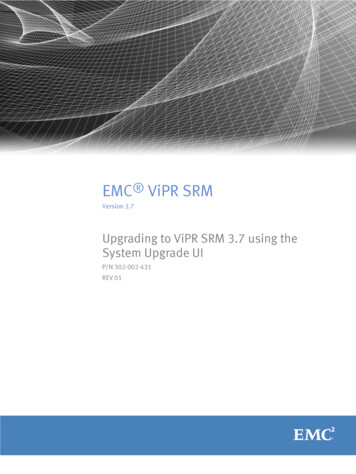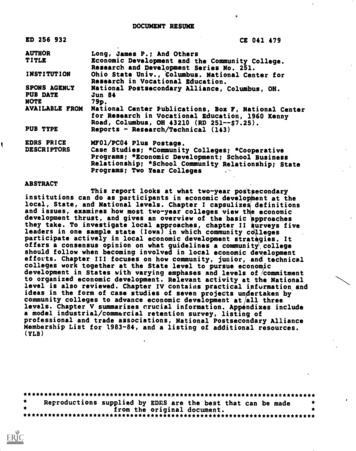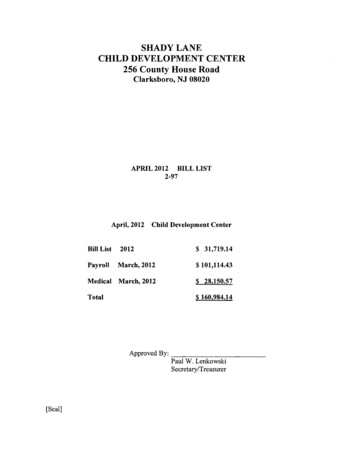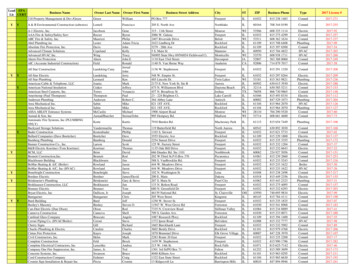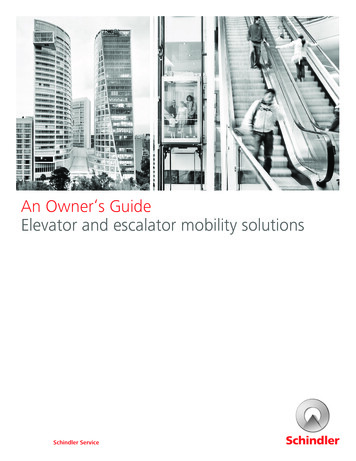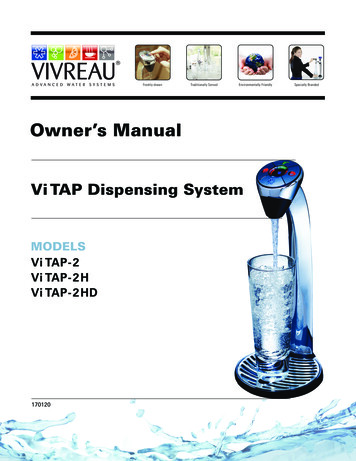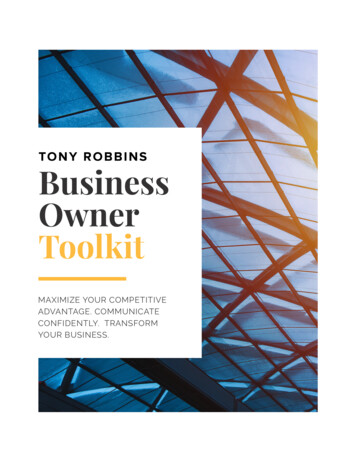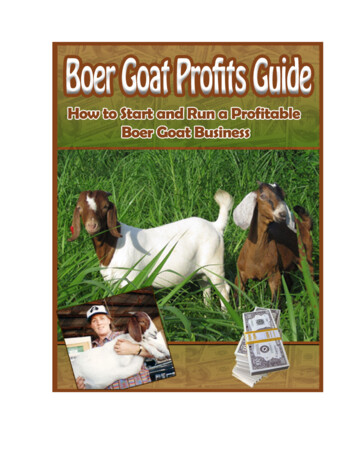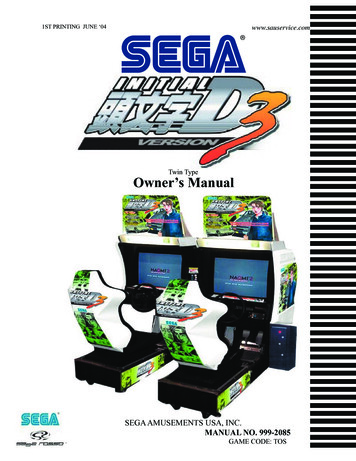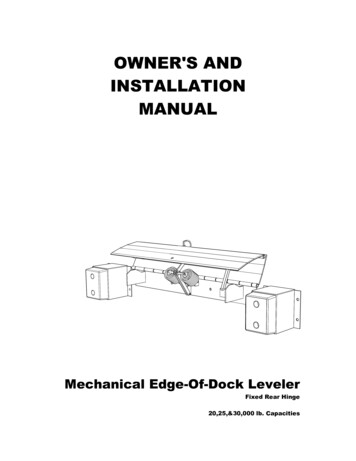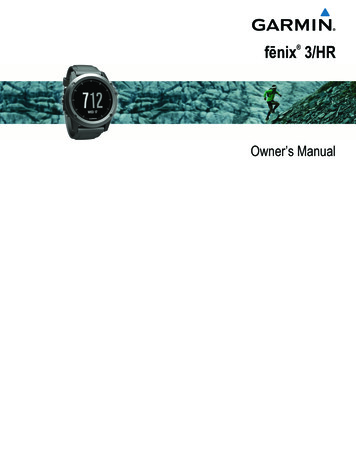
Transcription
fēnix 3/HR Owner’s Manual
2016 Garmin Ltd. or its subsidiariesAll rights reserved. Under the copyright laws, this manual may not be copied, in whole or in part, without the written consent of Garmin. Garmin reserves the right to change or improve itsproducts and to make changes in the content of this manual without obligation to notify any person or organization of such changes or improvements. Go to www.garmin.com for current updatesand supplemental information concerning the use of this product.Garmin , the Garmin logo, ANT , Auto Lap , Auto Pause , Edge , fēnix , TracBack , VIRB , and Virtual Partner are trademarks of Garmin Ltd. or its subsidiaries, registered in the USA and othercountries. Connect IQ , Garmin Connect , Garmin Express , HRM-Run , tempe , and Vector are trademarks of Garmin Ltd. or its subsidiaries. These trademarks may not be used without theexpress permission of Garmin. American Heart Association is a registered trademark of American Heart Association, Inc. Android is a trademark of Google Inc. Apple and Mac are trademarks of Apple Inc., registered in theU.S. and other countries. The Bluetooth word mark and logos are owned by the Bluetooth SIG, Inc. and any use of such marks by Garmin is under license. The Cooper Institute , as well as anyrelated trademarks, are the property of The Cooper Institute. Advanced heartbeat analytics by Firstbeat. Training Stress Score (TSS), Intensity Factor (IF), and Normalized Power (NP) aretrademarks of Peaksware, LLC. Wi‑Fi is a registered mark of Wi-Fi Alliance Corporation. Windows is a registered trademark of Microsoft Corporation in the United States and other countries.Other trademarks and trade names are those of their respective owners. This product may contain a library (Kiss FFT) licensed by Mark Borgerding under the 3-Clause BSD License http://opensource.org/licenses/BSD-3-Clause.This product is ANT certified. Visit www.thisisant.com/directory for a list of compatible products and apps.
Table of ContentsKeys . 1Locking the Keys . 1Charging the Device . 1Pairing Your Smartphone with Your Device . 1Support and Updates . 1Setting Up Garmin Express . 1Creating a Custom Activity . 8Golfing . 9Playing Golf . 9Hole Information . 9Viewing Layup and Dogleg Distances . 9Using the Golf Odometer . 9Keeping Score . 9Reviewing Scores . 9Measuring a Shot . 9Heart Rate Features . 1Training. 9Introduction.1Wrist-based Heart Rate . 2Wearing the Device and Heart Rate . 2Tips for Erratic Heart Rate Data . 2Viewing the Heart Rate Widget . 2Broadcasting Heart Rate Data to Garmin Devices . 2Turning Off the Wrist Heart Rate Monitor . 2Putting On the Heart Rate Monitor . 2Tips for Erratic Heart Rate Data . 2Running Dynamics . 3Training with Running Dynamics . 3Color Gauges and Running Dynamics Data . 3Ground Contact Time Balance Data . 3Tips for Missing Running Dynamics Data . 4Physiological Measurements . 4About VO2 Max. Estimates . 4Getting Your VO2 Max. Estimate for Running . 4Getting Your VO2 Max. Estimate for Cycling . 4Viewing Your Predicted Race Times . 4Recovery Time . 5Turning On the Recovery Advisor . 5Recovery Heart Rate . 5Lactate Threshold . 5Performing a Guided Test to Determine Your LactateThreshold . 5Performance Condition . 5Viewing Your Performance Condition . 5Stress Score . 5Viewing Your Stress Score . 5Activities. 5Starting an Activity . 6Stopping an Activity . 6Skiing . 6Going Cross-Country Skiing . 6Going Downhill Skiing or Snowboarding . 6Viewing Your Ski Runs . 6Hiking . 6Going for a Hike . 6Running . 6Going for a Run . 6Using the Metronome . 7Biking . 7Going for a Ride . 7Swimming . 7Going for a Pool Swim . 7Swim Terminology . 7Stroke Types . 7Resting During Pool Swimming . 7Training with the Drill Log . 7Going for an Open Water Swim . 8Water Sports . 8Starting a Stand Up Paddle Boarding Activity . 8Starting a Rowing Activity . 8Indoor Activities . 8Multisport . 8Starting a Triathlon or Multisport Activity . 8Table of ContentsSetting Up Your User Profile . 9Fitness Goals . 9About Heart Rate Zones . 9Setting Your Heart Rate Zones . 9Letting the Device Set Your Heart Rate Zones . 10Heart Rate Zone Calculations . 10About Lifetime Athletes . 10Setting Your Power Zones . 10Activity Tracking . 10Turning On Activity Tracking . 10Using the Move Alert . 10Auto Goal . 10Sleep Tracking . 11Using Automated Sleep Tracking . 11Using Do Not Disturb Mode . 11Intensity Minutes . 11Workouts . 11Following a Workout From the Web . 11Starting a Workout . 11About the Training Calendar . 11Using Garmin Connect Training Plans . 11Interval Workouts . 11Creating an Interval Workout . 11Starting an Interval Workout . 11Stopping an Interval Workout . 12Using Virtual Partner . 12Setting a Training Target . 12Cancelling a Training Target . 12Racing a Previous Activity . 12Personal Records . 12Viewing Your Personal Records . 12Restoring a Personal Record . 12Clearing a Personal Record . 12Clearing All Personal Records . 12About Training Effect . 12Clock . 13Setting an Alarm . 13Starting the Countdown Timer . 13Using the Stopwatch . 13Setting Sunrise and Sunset Alerts . 13Navigation. 13Projecting a Waypoint . 13Saving Your Location . 13Editing Your Saved Locations . 13Editing Your Saved Locations . 13Deleting All Saved Locations . 13Navigating to a Destination . 13Navigating with Sight 'N Go . 13Compass . 14Map . 14Panning and Zooming the Map . 14Navigating To Your Starting Point . 14Altimeter and Barometer . 14History . 14Using History . 14i
Multisport History . 14Viewing Your Time in Each Heart Rate Zone . 14Viewing Step Totals . 14Viewing Data Totals . 14Deleting History . 14Using the Odometer . 15Connected Features. 15Enabling Bluetooth Notifications . 15Viewing Notifications . 15Managing Notifications . 15Turning Off Bluetooth Technology . 15Turning On and Off Bluetooth Connection Alerts . 15Locating a Lost Mobile Device . 15Garmin Connect . 15Manually Uploading Data to Garmin Connect Mobile . 16Using Garmin Connect on Your Computer . 16Wi‑Fi Connected Features . 16Setting Up Wi‑Fi Connectivity . 16Connect IQ Features. 16Downloading Connect IQ Features . 16Downloading Connect IQ Features Using Your Computer . 16Widgets . 16Viewing Widgets . 17Customizing the Widget Loop . 17VIRB Remote . 17Controlling a VIRB Action Camera . 17Customizing Your Device . 17Activity App Settings . 17Customizing the Data Screens . 17Adding a Map to an Activity . 17Alerts . 18Setting an Alert . 18Auto Lap . 18Marking Laps by Distance . 18Enabling Auto Pause . 18Enabling Auto Climb . 193D Speed and Distance . 19Using Auto Scroll . 19UltraTrac . 19Power Save Timeout Settings . 19Turning On and Off the Lap Key . 19Watch Face Settings . 19Customizing the Watch Face . 19Sensors Settings . 19Compass Settings . 19Calibrating the Compass Manually . 19Setting the North Reference . 20Altimeter Settings . 20Calibrating the Barometric Altimeter . 20Barometer Settings . 20Navigation Settings . 20Customizing Map Features . 20Setting Up a Heading Bug . 20System Settings . 20Customizing the Hot Keys . 20Time Settings . 20Backlight Settings . 20Changing the Units of Measure . 21tempe . 21Device Information. 22Viewing Device Information . 22Viewing Regulatory and Compliance Information . 22Specifications . 22Battery Information . 22HRM-Run Specifications . 22Data Management . 22Disconnecting the USB Cable . 22Deleting Files . 22Troubleshooting . 22My daily step count does not appear . 22The temperature reading is not accurate . 22Resetting Your Device . 22Restoring All Default Settings . 22Maximizing the Battery Life . 22Getting More Information . 23Device Maintenance . 23Device Care . 23Cleaning the Device . 23Metal Watch Band Adjustment . 23Heart Rate Monitor Care Instructions . 23Caring for the Heart Rate Monitor . 23User Replaceable Batteries . 23Replacing the Heart Rate Monitor Battery . 23Appendix. 23Data Fields . 23VO2 Max. Standard Ratings . 26Wheel Size and Circumference . 26BSD 3-Clause License . 27Symbol Definitions . 27Index. 28ANT Sensors.
3 3 3 fēnix 3 HR: This dev