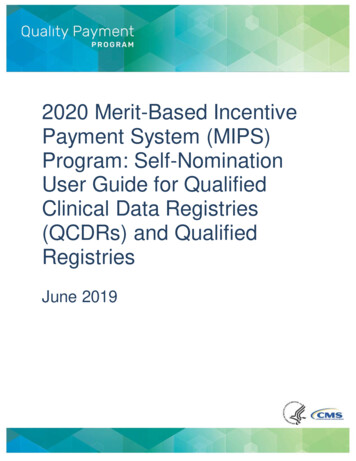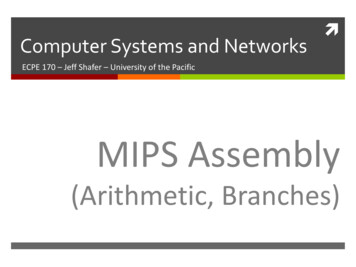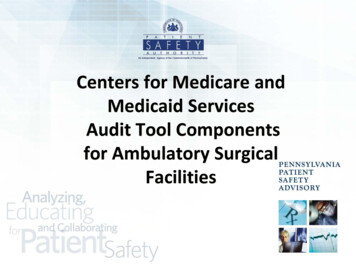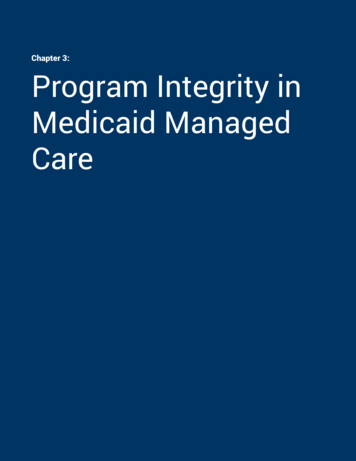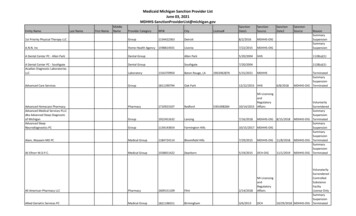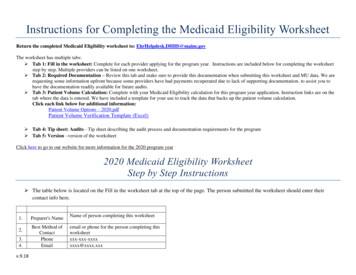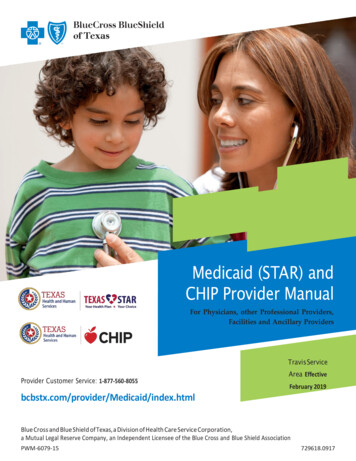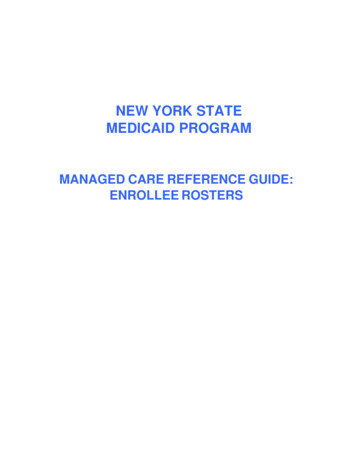Transcription
athenaClinicals 2020 eCQM (MIPS, Medicaid PI, CPC )CMS165v8 Controlling High Blood PressureMeasuredescriptionThis measure identifies the percentage of patients 18 to 85 years of age who had a diagnosisof hypertension overlapping the measurement period and whose most recent blood pressurewas adequately controlled ( 140/90 mmHg) during the measurement period.Note: Each program that tracks this measure may use a slightly different measuredefinition. Click the information iconnext to the measure on the Quality MeasureReporting page for more program information.Satisfactioninformation/numeratorThe numerator includes patients whose most recent blood pressure is adequately controlled(systolic blood pressure 140 mmHg and diastolic blood pressure 90 mmHg) during themeasurement period. To satisfy the measure, document the patient’s blood pressure in theVitals section of the Intake checklist or the Exam stage of an encounter.DenominatorinclusionThe denominator includes patients 18 to 85 years of age who had a visit and a diagnosis ofessential hypertension overlapping the measurement period.ExclusionsPatient who fall under any one of the following criteria will be excluded from the measure. Patients with evidence of end stage renal disease (ESRD), dialysis or renaltransplant before or during the measurement period, or with a diagnosis ofpregnancy during the measurement period are excluded from the measure.Patients whose hospice care overlaps the measurement period.Patients age 66 and older in Institutional Special Needs Plans (SNP) or residingin long-term care with a POS code 32, 33, 34, 54 or 56 for more than 90 daysduring the measurement period311 Arsenal Street Watertown, MA 02472 617.402.1000 athenahealth.com
eCQM CMS165v8 Controlling High Blood PressureSummer 2020 What isdifferent for2020Patients 66 years of age and older with at least one claim/encounter for frailtyduring the measurement period AND a dispensed medication for dementiaduring the measurement period or the year prior to the measurement periodOutlined below are the differences in measure specification from 2019 to 2020.2019Initial population - Patients 18-85years of age who had a diagnosis ofessential hypertension within thefirst six months of themeasurement period or anytime prior to the measurementperiod2020Initial population - Patients 18-85years of age who had a visit and diagnosisof essential hypertension overlappingthe measurement periodAdditional denominator exclusions:Exclude patients 66 and older who areliving long term in an institution for morethan 90 days during the measurementperiod.Exclude patients 66 and older withadvanced illness and frailty because it isunlikely that patients will benefit fromthe services being measured.311 Arsenal Street Watertown, MA 02472 617.402.1000 athenahealth.com
eCQM CMS165v8 Controlling High Blood PressureSummer 2020How to satisfythe measureThis measure may be satisfied in athenaNet by documenting the patient’s blood pressure inthe Vitals section of the Intake checklist or the Exam stage of an encounter. This measureevaluates the most recently documented blood pressure.Notes:How toinclude apatient in thedenominator Patients who have their blood pressure adequately controlled ( 140/90mmHg)satisfy the measure If there are multiple blood pressure readings on the same day, use the lowestsystolic and the lowest diastolic reading as the most recent blood pressurereadingThe denominator of this measure identifies Patients aged 18-85 years of age Qualifying encounter which has a valid CPT code billed during the visit AND a diagnosis or problem of essential hypertension overlapping themeasurement period.Note: Essential hypertension can be documented as active diagnosis starting 6 months orless on or after start of the measurement period or as an active problem overlapping themeasurement period.311 Arsenal Street Watertown, MA 02472 617.402.1000 athenahealth.com
eCQM CMS165v8 Controlling High Blood PressureSummer 2020To bill a claim with a valid CPT1. During an encounter, click the Sign-Off stage in the navigation menu at the top ofthe page.2. Click the Billing tab on the right-side of the page.3. Add the valid CPT code.4. Ensure that the Bill? checkbox is checked.5. Click Save or Save & Mark Reviewed.ORAfter the encounter is closed, go to the Billing section on the Quickview page and createa new claim.Adding a diagnosis for Hypertension1. Go to the Assessment & Plan section in the encounter.2. Click the plus iconnext to DIAGNOSES & ORDERS.311 Arsenal Street Watertown, MA 02472 617.402.1000 athenahealth.com
eCQM CMS165v8 Controlling High Blood PressureSummer 20203. Enter hypertension in the search field and select it from the list.The diagnosis is added to the Assessment & Plan. The DIAGNOSES & ORDERSselector remains open.4. Enter orders as needed.5. Click Sign Orders.Add a problem of Hypertension in the Problems tab of the patient's chart1. In the patient’s chart, click on the Problems tab.2. Click the plus iconto add a problem.3. Enter “Hypertension” in the search box and select the problem from the list.4. Enter the Onset date. The default value is today's date, but you can edit it asneeded.5. Mark the Status as Active and select the Type.6. Click Add.311 Arsenal Street Watertown, MA 02472 617.402.1000 athenahealth.com
eCQM CMS165v8 Controlling High Blood PressureSummer 2020How toexclude apatientESRD, Dialysis, Renal Transplant & PregnancyPatients with evidence of end stage renal disease (ESRD), dialysis or renal transplant beforeor during the measurement period, or with a diagnosis of pregnancy during themeasurement period are excluded from the measure. Document these diagnoses in any oneof the following ways: Bill a claim with a valid CPT code.Add the relevant diagnosis code in the Assessment and Plan section in the Examstage of the encounter.a. Go to the Assessment & Plan section in the encounter.b. Click the plus iconnext to DIAGNOSES & ORDERS.c. Enter the diagnosis in the search field and select it from the list.The diagnosis is added to the Assessment & Plan. The DIAGNOSES &ORDERS selector remains open.d. Enter orders as needed.e. Click Sign Orders. Add the relevant problems in the Problems tab of the patient's chart.a. In the patient’s chart, click on the Problems tab.b. Click the plus iconto add a problem.c. Enter a problem in the search box and select it from the list.d. Enter the Onset date. The default value is today's date, but you can edit itas needed.e. Mark the Status as Active and select the Type.f. Click Add.311 Arsenal Street Watertown, MA 02472 617.402.1000 athenahealth.com
eCQM CMS165v8 Controlling High Blood PressureSummer 2020Hospice carePatients who received hospice care services anytime during the measurement period can beexcluded from this measure by adding hospice to the Problems tab of the patient chart.Add hospice to the Problems tab of the patient chart:1. In the patient chart, click the Problems tab.2. Click the plus icon.3. Enter hospice care in the search field and select it from the list.4. Enter the Onset date and select Active for a Status. Select the Type.5. Click Add.Long-term carePatients aged 65 years and older who are living long term in an institution for more than 90days during the measurement period are excluded from the measure.This can be documented by billing a valid CPT code for “Care Services in Long-TermResidential Facility” or “Nursing Facility Visit” in the Billing section of the encounter OR bymarking any of the following options with the Onset date (and subsequently markabatement date after the stay is over) on the Problems tab of the patient chart.311 Arsenal Street Watertown, MA 02472 617.402.1000 athenahealth.com
eCQM CMS165v8 Controlling High Blood PressureSummer 2020 History and physical examination with management of domiciliary or rest homepatient Domiciliary or rest home patient evaluation and management Subsequent nursing facility visitHistory and physical examination with evaluation and management of nursingfacility patientFrailtyPatients aged 65 – 80 years and older with criteria indicating frailty during themeasurement period and who have at least two outpatient encounters or one inpatientencounter with advanced illness or a dementia medication in the year before or during themeasurement period are excluded from the measure.For Patients above 80 years of age only indication of frailty is required. Advanced illnessencounter or dementia medication is not requiredMark a patient as having frailty in any of the following ways:311 Arsenal Street Watertown, MA 02472 617.402.1000 athenahealth.com
eCQM CMS165v8 Controlling High Blood PressureSummer 2020 Add Frailty under the History of Present Illness section in the Exam phase of anencounter.a. Search for and select the Frailty template and choose the frailty symptomor frailty-related device in use by the patient.Note: You can copy this template to your local templates from the globallist of templates on the History of Present Illness Templates page: MainMenu Settings icon ADMIN Clinicals.Add a diagnosis or order for Frailty in the A/P step of an encounter. Add an appropriate CPT in the Billing tab in the Sign-off step of the Exam stage orvia Create New Claim section in Quickview Page. Advanced illness can be documented by adding valid ICD codes with a validoutpatient or inpatient CPT codes in the A&P section and Billing tab of anencounter, respectively.311 Arsenal Street Watertown, MA 02472 617.402.1000 athenahealth.com
eCQM CMS165v8 Controlling High Blood PressureSummer 2020Dementia medications can be either documented in the Medication tabor by placing an order as a prescription during the Assessment & Plan of an encounter or bycreating an order group outside the encounter.Whichprogramstrack thismeasureProgramStewardMeasure NameSpecification linkMIPSCMSControlling HighBlood ntrolling HighBlood ntrolling HighBlood Medicaid PICMS2020CPC sures/CMS165v8.htmlplus-qualrptpy2020.pdf311 Arsenal Street Watertown, MA 02472 617.402.1000 athenahealth.com
eCQM CMS165v8 Controlling High Blood PressureSummer 2020For moredetailsTo find more information on this measure including detailed information about howpatients fall into specific measure populations, the specific measure logic or additionalmeasure guidance please use the eCQI Resource Center.For more information on telehealth impact on this measure, please refer to the CMSTelehealth guidance page.Refer to our Standard Configuration document for details on how to: Create a fee scheduleAdd a procedure fee entry to a fee scheduleConfigure VitalsSelect screening questionnaires for use in the patient encounterSelect a question to appear in the OB/GYN History SectionAdd screening questionnaires to encounter plansAdd a surgical procedure to the list of surgical procedures in the Surgical HistorysectionCopy a global social history template to your local practiceReview, add, and edit medications in the patient chartCreate a new order groupCreate a new global physical exam templateCreate an encounter planSave findings in the encounter and apply previously saved findings in the encounterProcess a faxed document related to an order311 Arsenal Street Watertown, MA 02472 617.402.1000 athenahealth.com
Subsequent nursing facility visit History and physical examination with evaluation and management of nursing facility patient Frailty Patients aged 65 – 80 years and older with criteria indicating frailty during the measurement period and who