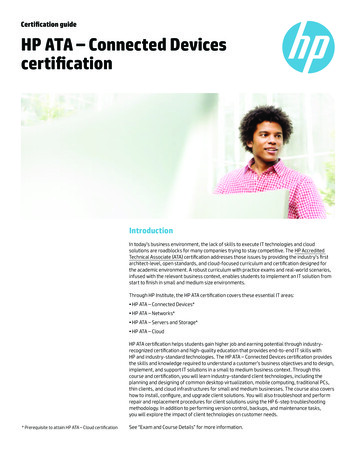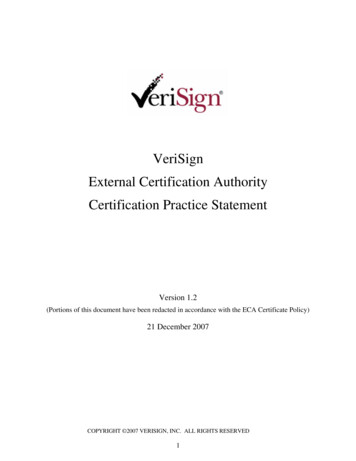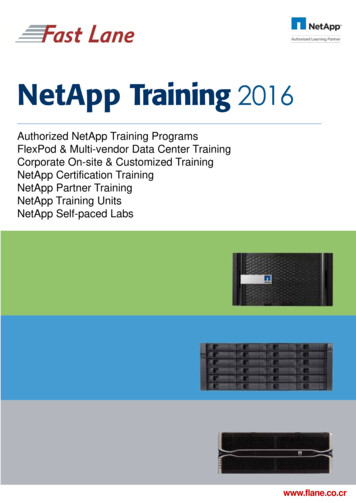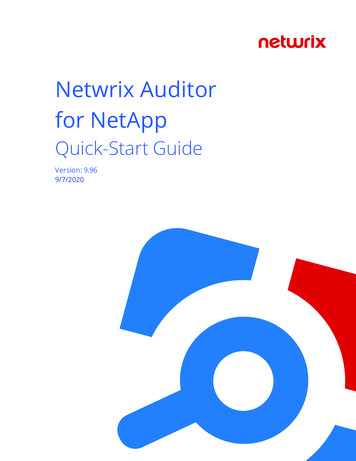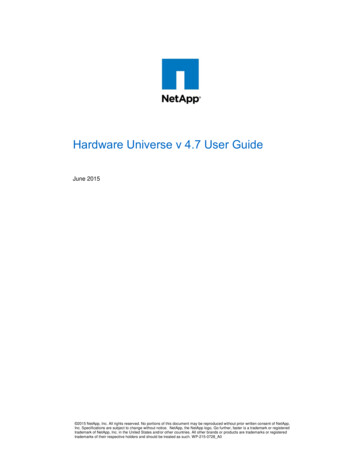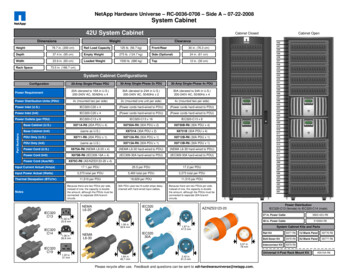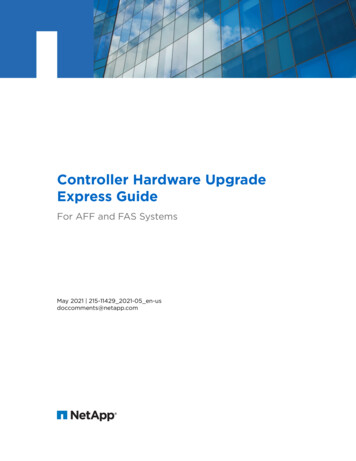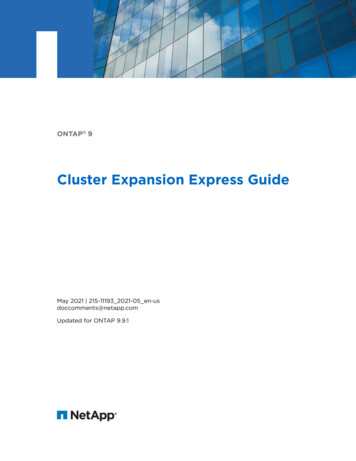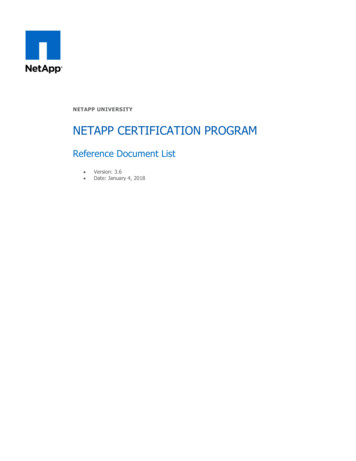
Transcription
NETAPP UNIVERSITYNETAPP CERTIFICATION PROGRAMReference Document List Version: 3.6Date: January 4, 2018
ShortcutsCisco and NetApp FlexPod Design (NS0-170)Cisco and NetApp FlexPod Implementation and Administration (NS0-171)NetApp Certified Data Administrator, ONTAP (NS0-158)NetApp Certified Implementation Engineer, Data Protection (NS0-512)NetApp Certified Implementation Engineer – SAN, ONTAP (NS0-507)NetApp Certified Storage Associate – Hybrid Cloud (NS0-146)NetApp Certified Storage Installation Engineer, ONTAP (NS0-181)NetApp Certified Support Engineer (NS0-191)NetApp Certified Support Engineer - ONTAP Specialist (NS0-590) 2017 NetApp, Inc. All rights reserved. No portions of this document may be reproduced without prior written consent of NetApp, Inc. Specifications are subject to change without notice.NetApp, the NetApp logo, and Go further, faster are trademarks or registered trademarks of NetApp, Inc., in the United States and/or other countries. All other brands or products aretrademarks or registered trademarks of their respective holders and should be treated as such.
Cisco and NetApp FlexPod Design (NS0-170) Best Practices in Deploying Cisco Nexus 1000V Series Switches on Cisco UCS B and C Series Cisco UCS ManagerServers White PaperCabling the private cluster interconnect for NetApp CN1610 switchesCisco Data Center Virtual Machine Fabric Extender (VM-FEX)Cisco MDS 9000 Family NX-OS Fabric Configuration GuideCisco Nexus 5500 Series NX-OS Software Upgrade and Downgrade Guide, Release 6.0Cisco Nexus 5600 Series NX-OS Software Upgrade and Downgrade Guide, Release 7.2(0)N1(1)Cisco Nexus 6001 Switch Data SheetCisco Nexus 7000 Series Switches DataCisco Nexus 9000 Series NX-OS High Availability and Redundancy GuideCisco Nexus 9000 Series SwitchesCisco NX-OS Licensing GuideCisco NX-OS Software Virtual PortChannel: Fundamental Concepts 5.0Cisco UCS 6300 Series Fabric Interconnect Hardware Installation GuideCisco UCS Manager Configuration Common Practices and Quick-Start GuideCisco UCS Manager GUI Configuration Guide, Release 2.2Cisco UCS Manager Wed SiteCisco UCS Performance Manager Administration Guide, Release 2.0.0Cisco UCS Sizer for Enterprise ApplicationsCisco UCS Virtual Interface Card 1240 Data SheetCisco UCS Virtual Interface Card 1340 Data SheetCisco Unified Computing System Ethernet Switching ModesCisco Validated Design Overview DocumentClassic Network Design Using Cisco Nexus 9000 Series SwitchesClustered Data ONTAP 8.3 SAN Administration GuideClustered Data ONTAP 8.3 SAN Configuration GuideClustered Data ONTAP 8.3: Logical Storage Management GuideClustered Data ONTAP 8.3 Cluster Management Using OnCommand System ManagerClustered Data ONTAP 8.3 Data Protection GuideClustered Data ONTAP 8.3 Network Management GuideClustered Data ONTAP 8.3 Network Management GuideClustered ONTAP 8.3 Commands: Manual Page ReferenceCN1601 and CN1610 Switch Setup and Configuration GuideConfig Advisor 4.4 Installation and Administration GuideConfig Advisor Plug-ins Installation and Administration GuideCVD: FlexPod Datacenter with ACI Solutions GuideCVD: FlexPod Datacenter with Cisco UCS Mini and VMware vSphere 6.0 with IP-Based StorageCVD: FlexPod Datacenter with Citrix XenDesktop/ XenApp 7.7 and VMware vSphere 6.0 for 5000 SeatsCVD: FlexPod Datacenter with Microsoft Private Cloud Fast Track 4.0 and Cisco Nexus 9000 Series SwitchesCVD: FlexPod Datacenter with NetApp All Flash FAS, Cisco Application Centric Infrastructure, and VMware vSphereDesign GuideCVD: FlexPod Datacenter with Red Hat Enterprise Linux OpenStack PlatformCVD: FlexPod Datacenter with VMware 6.0CVD: FlexPod Datacenter with VMware vSphere 5.1, Cisco Nexus 7000 Series Switches, and NetApp MetroCluster forMultisite DeploymentCVD: FlexPod with Cisco UCS Mini Design GuideDatasheet: NetApp Management Solutions Suite for VMware vSphereDescription: Config AdvisorDesign Considerations for High Availability and Scalability in Blade Server EnvironmentsDesigning and Deploying a Cisco Unified Computing System SAN Using Cisco MDS 9000 Family SwitchesFlexPod Data Center with Cisco Nexus 7000 and NetApp MetroCluster for Multisite DeploymentFlexPod Data Center with Microsoft Fast Track Private Cloud 3 Design GuideFlexPod Datacenter Technical SpecificationsFlexPod Datacenter with Cisco Secure Enclaves 2017 NetApp, Inc. All rights reserved. No portions of this document may be reproduced without prior written consent of NetApp, Inc. Specifications are subject to change without notice.NetApp, the NetApp logo, and Go further, faster are trademarks or registered trademarks of NetApp, Inc., in the United States and/or other countries. All other brands or products aretrademarks or registered trademarks of their respective holders and should be treated as such.
FlexPod Datacenter with Cisco UCS Mini and VMware vSphere 6.0 with IP-Based StorageFlexPod Datacenter with NetApp All Flash FAS, Cisco Application Centric Infrastructure, and VMware vSphere DesignGuideFlexPod Datacenter with NetApp All Flash FAS, Cisco Application Centric Infrastructure, and VMware vSphereDesign GuideFlexPod Datacenter with VMware vSphere 5.1 Update 1 and Cisco Nexus 9000 Application Centric Infrastructure (ACI)Design GuideFlexPod Datacenter with VMware vSphere 5.5 Update 1FlexPod Datacenter with VMware vSphere 5.5 Update 1 Design GuideFlexPod Datacenter with VMware vSphere 6.0 Design GuideFlexPod Express with VMware vSphere 6.0: Large ConfigurationFlexPod with Cisco UCS Mini Design GuideIndustry/Product KnowledgeiSCSI and FCoE: A ComparisonMicrosoft Technet - Virtual Machine Live Migration OverviewNetApp Clustered Data ONTAP 8.3.x and 8.2.x An IntroductionNetApp FAS2500 Series DatasheetNetApp FAS8000 Series DatasheetNetApp Hardware UniverseNVA-0019-DESIGNOnCommand Insight Performance GuideOpenStack Deployment and Operations GuideSet up FCoE Connectivity for a Cisco UCS BladeSnapManager for Hyper-V 2.1.1 Installation and Administration GuideSupported SMB 3.0 functionalityTR-3450 - High-Availability (HA) Pair Controller Configuration Overview and Best PracticesTR-3884 FlexPod Datacenter Solutions GuideTR-4068: VMware vSphere 5 on NetApp Clustered Data ONTAPTR-4293 FlexPod Express Technical SpecificationsTR-4333: VMware vSphere 6 on NetApp Clustered Data ONTAPTR-4480 All Flash FAS SAN-Optimized ConfigurationUCS Appliance Port Connectivity and TroubleshootingUnified Computing System Firmware Management Best PracticesUnified Computing System Technology Design GuidevCenter Operations Manager 5.8.5 Getting Started GuidevCenter Server Host and Management Guide Release 6.0 Update 2VMware vCenter Server Datasheet VMware vSphere 6.0 Documentation CenterVMware vSphere Built On FlexPod With IP-Based StoragevSphere Installation and Setup Guide - vSphere 6.0 Update 2vSphere Storage Guide, Release 6.0 Update 1VXLAN Overview: Cisco Nexus 9000 Series Switches 2017 NetApp, Inc. All rights reserved. No portions of this document may be reproduced without prior written consent of NetApp, Inc. Specifications are subject to change without notice.NetApp, the NetApp logo, and Go further, faster are trademarks or registered trademarks of NetApp, Inc., in the United States and/or other countries. All other brands or products aretrademarks or registered trademarks of their respective holders and should be treated as such.
Cisco and NetApp FlexPod Implementation and Administration (NS0-171) Best Practices Using vSphere Web ClientCabling the private cluster interconnect for FAS80xx systems NetAppCisco Application Centric InfrastructureCisco FlexPod Datacenter with VMware vSphere 6.0 Design GuideCisco Nexus 1000V Troubleshooting Guide, Release 4.0Cisco Nexus 2000 Fabric Extender Data SheetCisco Nexus 2000 Series Fabric Extenders Data SheetCisco Nexus 5000 Series NX-OS Interfaces Configuration Guide, Release 5.2Cisco Nexus 5000 Series NX-OS Layer 2 Switching Configuration Guide, Release 5.1Cisco Nexus 5000 Series NX-OS Software Configuration GuideCisco Nexus 5000 Series SwitchesCisco Nexus 5600 Series NX-OS Fibre Channel over Ethernet Configuration Guide, Release 7.xCisco Nexus 5600 Series NX-OS Quality of Service Configuration Guide, Release 7.xCisco Nexus 7000 Series NX-OS Quality of Service Configuration GuideCisco Nexus 9000 series switch overviewCisco UCS 5108 Server Chassis Installation GuideCisco UCS 6200 Series Fabric Interconnect Hardware Installation GuideCisco UCS 6324 Fabric Interconnect Data SheetCisco UCS Central SoftwareCisco UCS Central Software DatasheetCisco UCS Manager Configuration Common Practices and Quick-Start GuideCisco UCS Manager Firmware Management Guide, Release 3.1Cisco UCS Manager GUI Configuration Guide for Cisco UCS Mini, Release 3.0Cisco UCS Manager GUI Configuration Guide, Release 2.2Cisco UCS Manager Troubleshooting Reference GuideCisco UCS Performance Manager 2.0 DatasheetCluster Data ONTAP 8.3 Upgrade and Downgrade GuideCluster Data ONTAP Administation GuideCluster Data ONTAP Administation GuideCluster Management and Interconnect SwitchesClustered Data ONTAP 8.3 - Commands: Manual Page ReferenceClustered Data ONTAP 8.3 File Access Management Guide for NFSClustered Data ONTAP 8.3 SVM Root Volume Protection Express GuideClustered Data ONTAP 8.3 CIFS and NFS Multiprotocol Configuration Express GuideClustered Data ONTAP 8.3 Commands: Manual Page ReferenceClustered Data ONTAP 8.3 Data Protection GuideClustered Data ONTAP 8.3 Express Setup Guide for 80xx SystemsClustered Data ONTAP 8.3 File Access Management Guide for NFSClustered Data ONTAP 8.3 High-Availability Configuration GuideClustered Data ONTAP 8.3 SAN Administration GuideClustered Data ONTAP 8.3Commands: Manual Page ReferenceCommands to display storage subsystem informationConfig Advisor 3.2 Installation and Administration GuideConfig Advisor 4.5 Installation and Admin GuideConfig Advisor Installation Guide 3.2Configuration GuidesConfigure and Verify Maximum Transmission Unit on Cisco Nexus PlatformsCreate NFS DatastoresCVD - FlexPod Datacenter with Microsoft Private Cloud Fast Track 4.0 and Cisco Nexus 9000 Series SwitchesCVD - FlexPod Datacenter with VMware vSphere 6.0Express Setup Guide for 80xx SystemsFlexPod and FCoE with VPC and NetApp Storage Configuration ExampleFlexPod Data Center with Cisco Nexus 7000 and NetApp MetroCluster for Multisite DeploymentFlexPod Data Center with Microsoft Hyper-V Windows Server 2012 with 7-Mode 2017 NetApp, Inc. All rights reserved. No portions of this document may be reproduced without prior written consent of NetApp, Inc. Specifications are subject to change without notice.NetApp, the NetApp logo, and Go further, faster are trademarks or registered trademarks of NetApp, Inc., in the United States and/or other countries. All other brands or products aretrademarks or registered trademarks of their respective holders and should be treated as such.
FlexPod Datacenter Technical SpecificationsFlexPod Datacenter with NetApp All Flash FAS, Cisco Application Centric Infrastructure, and VMware vSphereFlexPod Datacenter with NetApp All Flash FAS, Cisco Application Centric Infrastructure, and VMware vSphere DesignGuideFlexPod Datacenter with VMware vSphere 5.5 Update 1FlexPod Datacenter with VMware vSphere 5.5 Update 1 and Cisco Nexus 9000 Series Switches DesignFlexPod Datacenter with VMware vSphere 6.0FlexPod Deployment GuideFlexPod for VMware Deployment ModelFlexPod with Infrastructure AutomationHow Flash Pools workHow to: Cisco UCS firmware upgradeInstall Hyper-V and create a virtual machineInstalling the NetApp NFS Plug-in 1.1.0 for VMware VAAIManaging Virtual MachinesMultipathing Configuration for Software iSCSI Using Port BindingNetApp Cluster Data ONTAP Installation WorkshopNetApp Clustered Data ONTAP 8.3 - Network Management GuideNetApp Clustered Data ONTAP 8.3 - Physical Storage Management GuideNetApp Clustered Data ONTAP 8.3.x and 8.2.xNetApp Flash cacheNetApp Hardware UniverseNetApp Host Multipath StrategyNetApp KB 1015099 - How to setup SVM/CIFS for Hyper-V over SMBNetApp OnCommand InsightNetApp ONTAP: Data ProtectionNetApp Storage Subsystem - Technical FAQNetwork Management GuideNexus 5000 NPIV FCoE with FCoE NPV Attached UCS Configuration ExampleOnCommand Performance Manager 2.1 Installation and Administration GuideOnCommand System Manager Data sheetPower Management for Blades and Power CappingRenaming a virtual machine and its files in VMware ESXi and ESXRoles for LIFsSnapManager 2.1.1 for Hyper-V Installation and Admin GuideTechnical Overview of Virtual Device ContextsThin Provisioning – What's The Scoop?TR-4015 - SnapMirror Configuration and Best Practices Guide for Clustered Data ONTAPTR-4129 - Namespaces in Clustered Data ONTAPTR-4333 - VMware vSphere 6 on NetApp Clustered Data ONTAP - Best Practices using vSphere Web ClientTR-4505 - NetApp All Flash FAS Overview Data ONTAP 8.3.2UCS with VMware ESXi End-to-End Jumbo MTU Configuration ExampleUnderstanding and Configuring Cisco UCS Maintenance PolicyVerifying sufficient free disk space for an ESX/ESXi virtual machineVirtual Port Channel OperationsVirtual PortChannel Quick Configuration GuideVirtual Storage Console 6.2 for VMware vSphere - Installation and Administration Guidevmk0 management network MAC address is not updated when NIC card is replaced or vmkernel has duplicate MACaddressvSphere Installation and SetupvSphere Networking Guide ESXi 6.0 Update 2vSphere StoragevSphere Storage Guide - ESXi 6.0 2017 NetApp, Inc. All rights reserved. No portions of this document may be reproduced without prior written consent of NetApp, Inc. Specifications are subject to change without notice.NetApp, the NetApp logo, and Go further, faster are trademarks or registered trademarks of NetApp, Inc., in the United States and/or other countries. All other br
NetApp Hardware Universe NVA-0019-DESIGN OnCommand Insight Performance Guide OpenStack Deployment and Operations Guide Set up FCoE Connectivity for a Cisco UCS Blade SnapManager for Hyper-V 2.1.1 Installation and Administration Guide Supported SMB 3.0 functionality TR-3450 - High-Availability (HA) Pair Controller Configuration Overview and Best Practices TR .