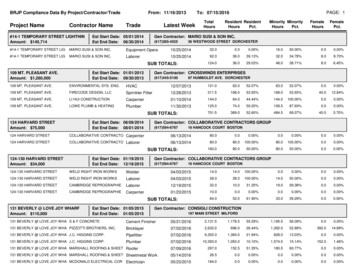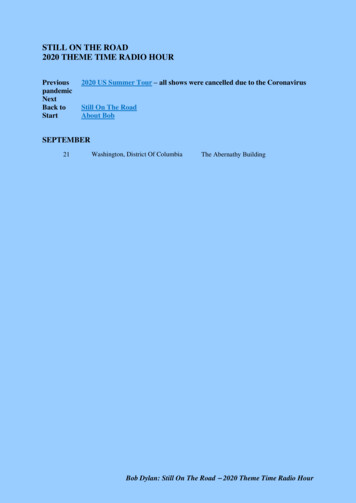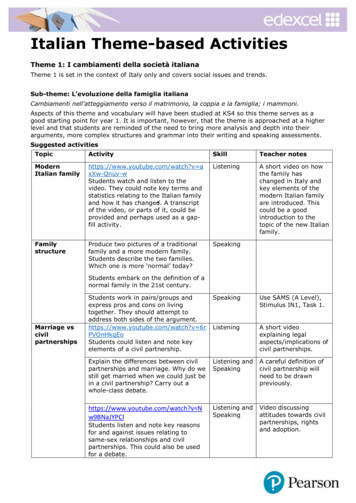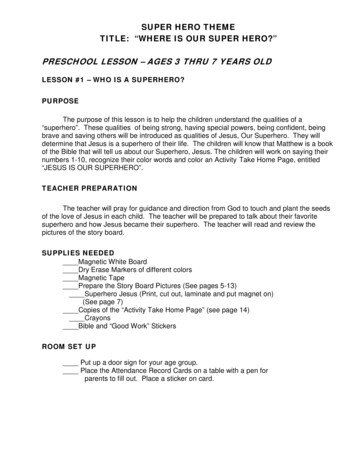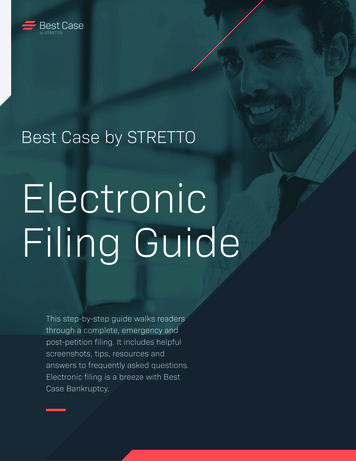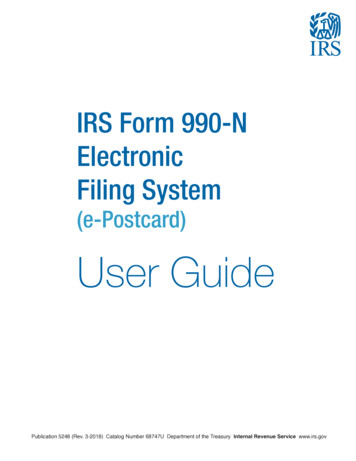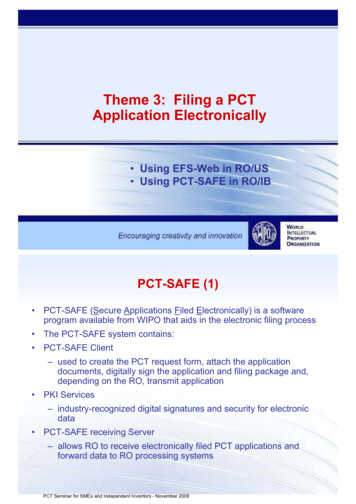
Transcription
Theme 3: Filing a PCTApplication Electronically Using EFS-Web in RO/US Using PCT-SAFE in RO/IBPCT-SAFE (1) PCT-SAFE (Secure Applications Filed Electronically) is a softwareprogram available from WIPO that aids in the electronic filing process The PCT-SAFE system contains: PCT-SAFE Client– used to create the PCT request form, attach the applicationdocuments, digitally sign the application and filing package and,depending on the RO, transmit application PKI Services– industry-recognized digital signatures and security for electronicdata PCT-SAFE receiving Server– allows RO to receive electronically filed PCT applications andforward data to RO processing systemsPCT Seminar for SMEs and Independent Inventors - November 2009
PCT-SAFE (2) When “US” is selected as the receiving Office– the PCT-SAFE software can only be used in PCT-EASY mode toprepare the request form as a character-coded XML documentand save it as a “PCTEASY.zip” file When “IB” is selected as the receiving Office– the PCT-SAFE software can be used in fully electronic mode toprepare the request form as a character-coded XML document,attach application documents (e.g. in PDF format), sign andsecurely transmit the application to the RO/IB– the application documents may also be prepared in XML formatusing the PCT-SAFE or other means and attached to the requestform generated using the PCT-SAFE Client PCT-SAFE software is available free of charge from WIPOE-filing of internationalapplications in the RO/US (1) Applicants may file international applications in the RO/US usingEFS-Web EFS-Web is a patent application and document submission solutionthat uses standard web-based screens and prompts to enablesubmission of a PDF document directly to the USPTO Applicants will receive an acknowledgement receipt with the dateand time of the submission and critical data including the applicationnumber EFS-Web has been designed to integrate with the USPTO’s PrivatePatent Application Information Retrieval (PAIR) system Industry standard PDF files are required for submission to EFS-WebPCT Seminar for SMEs and Independent Inventors - November 2009
E-filing of internationalapplications in the RO/US (2) EFS-Web– does NOT accept the description or claims in XML format– does accept the request form in character-coded XML formatprepared using PCT-SAFE in PCT-EASY mode and submitted aspart of the PCTEASY.zip file International applications may be filed by– registered users, that is, users that have a customer number anddigital certificate for secure communication with the USPTO orsomeone under the authority of the certificate holder; or– unregistered users International applications submitted by registered users via EFS-Webare now immediately viewable in Private PAIR Fees may be paid at the time of filing using a deposit account, electronicfunds transfer or credit cardHow to become a register user Anyone can become a registered user by– obtaining a Customer Number to ensure that only you canaccess the information on your applications prior to publication– and then obtaining a Digital Certificate, also known as a PublicKey Infrastructure (PKI) certificate, which is issued by theUSPTO to registered patent attorneys, registered patent agents,independent inventors, and limited recognition practitioners Additional information is available idance/index.jspPCT Seminar for SMEs and Independent Inventors - November 2009
The PCT request form for e-filing in the RO/US Applicants may prepare the PCT request using– PCT-SAFE in the PCT-EASY mode (for details, df/us e easy v3.pdf)or– any means that creates a PDF version of the PCT request, forexample, by scanning a paper copy of the request form by completing an “editable” version of the request formPCT-SAFE validation function(automatic formality check)“Traffic lights” assist in completing the request form data:Red light: missing indications mandatory for according an internationalfiling date;Red light with X: incomplete or erroneous indications also mandatory foraccording an international filing date or other obvious errorYellow light: missing indications, the omission of which could promptfurther communication from the RO (for example, invitation to correctdefects) Yellow light with !: incomplete or erroneous indications that could promptfurther communication from the ROGreen light: no indication required but applicant should evaluate the needto make such an indication"Green light with ?: a reminder questioning the need for indications orverificationᅛGreen light with ᅛ: the indications appear to be in orderPCT Seminar for SMEs and Independent Inventors - November 2009
Using PCT-SAFE to prepare arequest formPCT-SAFE File ManagerOpen the PCT/RO/101 Request template to beginPCT Seminar for SMEs and Independent Inventors - November 2009
Enter the language and file reference numberPCT-SAFE TabsRequest: choose RO and ISA; enter title of the inventionStates: exclude designation of DE, JP, KR; indicate data where IA is to betreated as US continuation or continuation-in-partNames: insert data for applicants, applicant/inventors, agentsPriority:insert priority application dataBiology: use where deposited biological material and inclusion of sequencelistingDeclarations: enter data for declarations submitted as part of the request formContents: indicate number of sheet making up the IA; mark box for EFS-Webfiling; calculate total sheets; indicate items accompanying the IAFees:software calculates total fees payablePayment: indicate mode of paymentAnnotate: contains the validation log with outstanding validation messages;submission data; remarksPCT Seminar for SMEs and Independent Inventors - November 2009
Using PCT-SAFE for EFS-Web filing in RO/USChoose“US” fromdropdownmenuWhen “US” is indicated as the receiving Office,EFS-Web box appears under the Contents tabMark EFS-Web box inorder to insert ssignatures and savethe PCTEASY.zip fileon user’s hard drivefor submission viaEFS-WebPCT Seminar for SMEs and Independent Inventors - November 2009
Signing the PCT request andfee calculation sheet PCT-SAFE allows those applicants filing via EFS-Web toelectronically sign the PCT request with an S-signature asprovided by 37 CFR 1.4(d)(2) including– the signature box– the US declaration of inventorship sheet of the request and– fee calculation sheet The RO/US will issue an Invitation to Correct Defects if the PCTrequest is not signed Applicant may also “wet sign” a print out of the request and thefee calculation sheet and file each copy as a separate documentPCTEASY.zip FilePCT Seminar for SMEs and Independent Inventors - November 2009
EFS-Web PCT filing overviewUserUserAccessesUSPTOAccesses FileFileoror.ZIPFormRORO101101FormandAccess EFS-WebEFS-WebbAccessAsUnregisteredAs UnregisteredFilerFilerA th ti oseChooseInternational andandPayPaySubmitReceivePCTnumberReceive PCT numberrimmediatelyimmediatelyspecification (i.e.,description),claims, abstract,and any drawingsas pdf filesUsing PCT-SAFE in combination withEFS-Web for filing to RO/USPrepare and sign requestformUpload to EFS-WebSave therequest asPCTEASY.zipfilePCTEASY.zipPCT Seminar for SMEs and Independent Inventors - November 2009
Resources on e-filing in the RO/US Applicants are advised to read the information on e-filingrequirements posted on the USPTO’s Electronic Business Centerhome page at http://www.uspto.gov/ebc/indexebc.html Applicants can call the Electronic Business Center at the USPTOfor technical assistance at (866) 217-9197 (toll-free) or (571) 2724100 from 6 AM to Midnight, Eastern Time, Monday – FridayElectronic filing in RO/IB Applicants may prepare the text (“single specification”) and drawingsin PDF format and attach them to the request form, prepared usingthe PCT-SAFE Client in fully electronic mode Applicants may prepare the entire international application in XMLformat using PCT-SAFE software The application can be– electronically signed with a WIPO digital certificate– transmitted via secure Internet connection or on physicalmediumPCT Seminar for SMEs and Independent Inventors - November 2009
Using PCT-SAFE:obtain a digital certificateRequest for a digital certificate from aCertification Authority (CA) recognized by ROCA(WIPO Customer CA or other recognized CA)010101010101010101010SignatureDigital certificateDigital certificate issued by the CAand stored on user’s computerUsing PCT-SAFE: submit fully electronicapplication to RO/IB Image file attachments(e.g. PDF, tiff)orxml application ingOfficePCT Seminar for SMEs and Independent Inventors - November 2009
Fee reductions for electronic filing International application filed electronically, the request not being incharacter coded format (in image format, for example PDF)CHF 100 89 (applicable in RO/US but not in RO/IB) International application filed electronically, the request being incharacter-coded formatCHF 200 178 (applicable in RO/US and RO/IB) International application filed electronically, the request, description,claims and abstract being in character-coded format (not applicablein RO/US but applicable in RO/IB)CHF 300 267 Applicants who do not file electronically are entitled to CHF 100 89 reduction where the application is filed on paper and includes:– a paper printout of the request prepared using PCT-EASY and– the PCT-EASY request and abstract in character-coded formaton physical mediumHow to obtain PCT-SAFE PCT-SAFE Client– download from the PCT-SAFE web ad client.htm– CD installation from PCT-SAFE Help Desk WIPO CA digital certificate– obtain through the PCT-SAFE web tm Cost– free of charge Supporting Documentation– user guides and e-tutorials available on web site and ort/user documentation.htmPCT Seminar for SMEs and Independent Inventors - November 2009
PCT-SAFE earning/pct client/mainmenu.htmFurther information on PCT-SAFEPCT-SAFE Help DeskWorld Intellectual Property Organization34, chemin des ColombettesCH-1211 Geneva 20, SwitzerlandTel:Fax:E-mail:Internet:(41 22) 338 9523(41 22) 338 afePCT Seminar for SMEs and Independent Inventors - November 2009
– and then obtaining a Digital Certificate, also known as a Public Key Infrastructure (PKI) certificate, which is issued by the USPTO to registered patent attorneys, registered patent agents, independent inventors, and limited recogniti