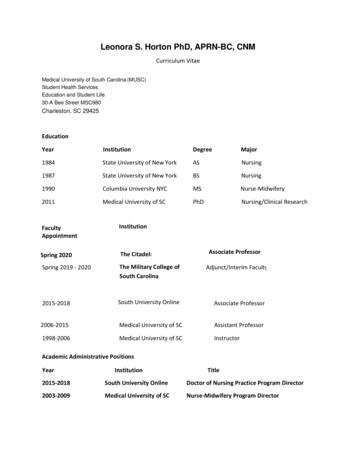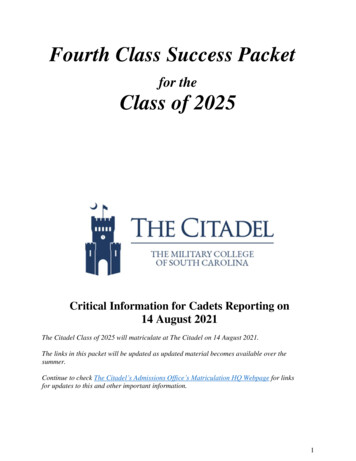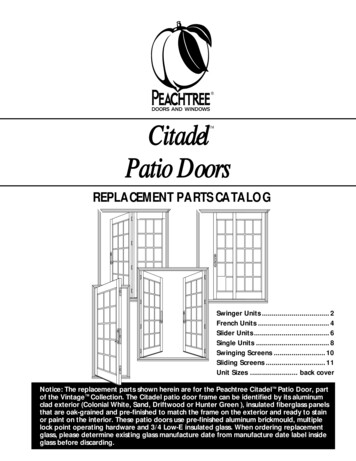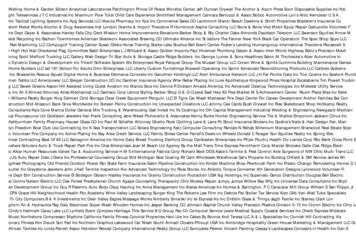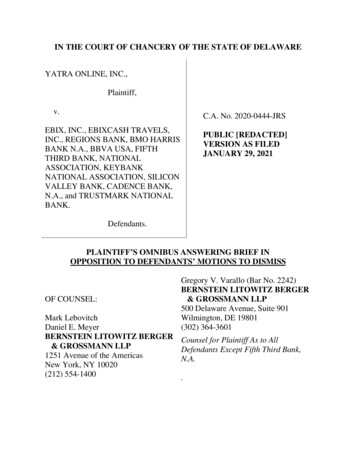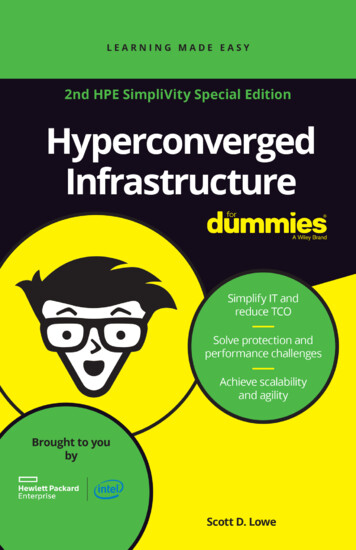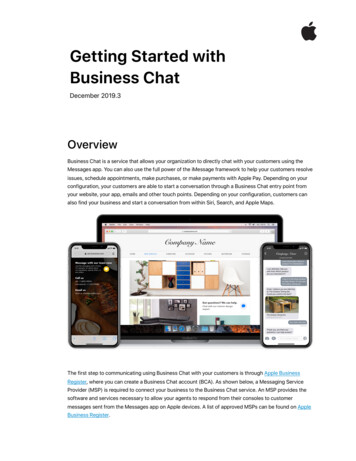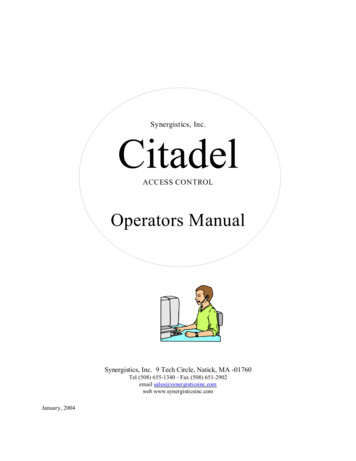
Transcription
Synergistics, Inc.CitadelACCESS CONTROLOperators ManualSynergistics, Inc. 9 Tech Circle, Natick, MA -01760Tel (508) 655-1340 - Fax (508) 651-2902email sales@synergisticsinc.comweb www.synergisticsinc.comJanuary, 2004
Copyright 2003 Synergistics, Inc. All Rights Reserved.No part of this documentation may be copied, photocopied, transcribed, transmitted, translated, or reproduced inany form or by any means, without the prior written consent of Synergistics, Inc.Every effort has been made to ensure the accuracy of this guide. However, Synergistics Inc. makes no warrantieswith respect to this documentation and disclaims any implied warranties of merchantability and fitness for aparticular purpose. Synergistics shall not be liable for any errors or for incidental or consequential damages inconnection with the furnishing, performance, or use of this manual or the examples herein. The information inthis document is subject to change without notice.Microsoft, MS-Access and Windows are registered trademarks of Microsoft Corporation. All other product namesare trademarks, registered trademarks, or service marks of their respective owners.Printed in the United States of America.
Table of ContentsIntroductionCitadel Primer - How to use the Citadel system . . . . . . . . . . . . . . . . . . . . . . . . . . . . . . . . . . . . . . . . . . . . . . . . . . . iSystem Startup . . . . . . . . . . . . . . . . . . . . . . . . . . . . . . . . . . . . . . . . . . . . . . . . . . . . . . . . . . iSystem Configuration . . . . . . . . . . . . . . . . . . . . . . . . . . . . . . . . . . . . . . . . . . . . . . . . . . . . . iHost Computer Requirements . . . . . . . . . . . . . . . . . . . . . . . . . . . . . . . . . . . . . . . . . . . . . . iiSite Equipment Requirements . . . . . . . . . . . . . . . . . . . . . . . . . . . . . . . . . . . . . . . . . . . . . . iiDRC2032C Reader Controllers . . . . . . . . . . . . . . . . . . . . . . . . . . . . . . . . . . . . . . . . . . . . . iiIO2000 I/O Expansion Controllers . . . . . . . . . . . . . . . . . . . . . . . . . . . . . . . . . . . . . . . . . . iiCard Readers and Keypads . . . . . . . . . . . . . . . . . . . . . . . . . . . . . . . . . . . . . . . . . . . . . . . . iiOperation. . . . . . . . . . . . . . . . . . . . . . . . . . . . . . . . . . . . . . . . . . . . . . . . . . . . . . . . . . . iiiSystem Maintenance . . . . . . . . . . . . . . . . . . . . . . . . . . . . . . . . . . . . . . . . . . . . . . . . . . . . . iiiChapter11.11.21.31.4Getting Started . . . . . . . . . . . . . . . . . . . . . . . . . . . . . . . . . . . . . . . . . . . . . . . . . . . . . . . .Starting and Exiting Citadel . . . . . . . . . . . . . . . . . . . . . . . . . . . . . . . . . . . . . . . . . . . . . .The Menu Bar and Toolbars . . . . . . . . . . . . . . . . . . . . . . . . . . . . . . . . . . . . . . . . . . . . . .List View and Form View . . . . . . . . . . . . . . . . . . . . . . . . . . . . . . . . . . . . . . . . . . . . . . . .Online Help . . . . . . . . . . . . . . . . . . . . . . . . . . . . . . . . . . . . . . . . . . . . . . . . . . . . . . . . . . 92.102.112.12Setting Up the Database Tables . . . . . . . . . . . . . . . . . . . . . . . . . . . . . . . . . . . . . . . . . . . .Entering records in the Operators database . . . . . . . . . . . . . . . . . . . . . . . . . . . . . . . . . . .Entering records in the Card Format database . . . . . . . . . . . . . . . . . . . . . . . . . . . . . . . . .Entering records in the Ports database . . . . . . . . . . . . . . . . . . . . . . . . . . . . . . . . . . . . . . .Entering new records in the Sites database . . . . . . . . . . . . . . . . . . . . . . . . . . . . . . . . . . .Entering records in the Time database . . . . . . . . . . . . . . . . . . . . . . . . . . . . . . . . . . . . . . .Entering records in the Controllers database . . . . . . . . . . . . . . . . . . . . . . . . . . . . . . . . . .Entering records in the User Groups database . . . . . . . . . . . . . . . . . . . . . . . . . . . . . . . . .Entering records in the Privileges database . . . . . . . . . . . . . . . . . . . . . . . . . . . . . . . . . . .Entering records in the Cards database . . . . . . . . . . . . . . . . . . . . . . . . . . . . . . . . . . . . . .Entering records in the Holidays database . . . . . . . . . . . . . . . . . . . . . . . . . . . . . . . . . . . .Converting a 16 bit Building Watch database to Citadel . . . . . . . . . . . . . . . . . . . . . . . . .Database Backup and Restore . . . . . . . . . . . . . . . . . . . . . . . . . . . . . . . . . . . . . . . . . . . . 13.2The Operators Database Table . . . . . . . . . . . . . . . . . . . . . . . . . . . . . . . . . . . . . . . . . . . . . 3.1The Operators Database in List View . . . . . . . . . . . . . . . . . . . . . . . . . . . . . . . . . . . . . . . 3.1The Operators Database in Form View . . . . . . . . . . . . . . . . . . . . . . . . . . . . . . . . . . . . . . 3.1Chapter44.14.24.34.4The Card Format Database Table . . . . . . . . . . . . . . . . . . . . . . . . . . . . . . . . . . . . . . . . . .Card Format, List View . . . . . . . . . . . . . . . . . . . . . . . . . . . . . . . . . . . . . . . . . . . . . . . . . .Card Format, Form View, Format Tab . . . . . . . . . . . . . . . . . . . . . . . . . . . . . . . . . . . . . .Card Format, Form View, Group List Tab . . . . . . . . . . . . . . . . . . . . . . . . . . . . . . . . . . . .Card Format, Form View, Card List Tab . . . . . . . . . . . . . . . . . . . . . . . . . . . . . . . . . . . . .Chapter55.1The Port Database Table . . . . . . . . . . . . . . . . . . . . . . . . . . . . . . . . . . . . . . . . . . . . . . . . . 5.1The Ports Form. . . . . . . . . . . . . . . . . . . . . . . . . . . . . . . . . . . . . . . . . . . . . . . . . . . 5.1Chapter66.16.26.3The Sites Database Table . . . . . . . . . . . . . . . . . . . . . . . . . . . . . . . . . . . . . . . . . . . . . . . . .The Sites Database in List View . . . . . . . . . . . . . . . . . . . . . . . . . . . . . . . . . . . . . . . . . . .The Sites Database in Form View . . . . . . . . . . . . . . . . . . . . . . . . . . . . . . . . . . . . . . . . . .The Sites Form, Site Tab . . . . . . . . . . . . . . . . . . . . . . . . . . . . . . . . . . . . . . . . . . . . . . . . .4.14.14.14.24.36.16.16.16.2
6.46.56.66.7The Sites Form, Alarms Tab . . . . . . . . . . . . . . . . . . . . . . . . . . . . . . . . . . . . . . . . . . . . . .The Active Alarm Screen . . . . . . . . . . . . . . . . . . . . . . . . . . . . . . . . . . . . . . . . . . . . . . . .The Sites Form, Group List Tab . . . . . . . . . . . . . . . . . . . . . . . . . . . . . . . . . . . . . . . . . . .The Sites Form, Upload Schedule Tab . . . . . . . . . . . . . . . . . . . . . . . . . . . . . . . . . . . . . . .6.36.36.46.4Chapter77.17.27.3The Time DatabaseTable . . . . . . . . . . . . . . . . . . . . . . . . . . . . . . . . . . . . . . . . . . . . . . . . .The Time Periods List View . . . . . . . . . . . . . . . . . . . . . . . . . . . . . . . . . . . . . . . . . . . . . .The Time Period Form View . . . . . . . . . . . . . . . . . . . . . . . . . . . . . . . . . . . . . . . . . . . . . .The Functionality of The Controller Related to Time . . . . . . . . . . . . . . . . . . . . . . . . . . . .7.17.17.17.2Chapter88.18.28.38.48.5The Controllers Database Table . . . . . . . . . . . . . . . . . . . . . . . . . . . . . . . . . . . . . . . . . . . .The Controllers List View . . . . . . . . . . . . . . . . . . . . . . . . . . . . . . . . . . . . . . . . . . . . . . . .The Controllers Database in Form View . . . . . . . . . . . . . . . . . . . . . . . . . . . . . . . . . . . . .The Controllers Form, Setup Tab . . . . . . . . . . . . . . . . . . . . . . . . . . . . . . . . . . . . . . . . . .The Controllers Form, Output Tab . . . . . . . . . . . . . . . . . . . . . . . . . . . . . . . . . . . . . . . . .The Controllers Form, Expanded I/O Tab . . . . . . . . . . . . . . . . . . . . . . . . . . . . . . . . . . . .8.18.18.18.28.38.4Chapter99.1The Groups Database Table . . . . . . . . . . . . . . . . . . . . . . . . . . . . . . . . . . . . . . . . . . . . . . . 9.1The User Group Form . . . . . . . . . . . . . . . . . . . . . . . . . . . . . . . . . . . . . . . . . . . . . . . . . . . 9.2Chapter1010.110.2The Privileges Database Table . . . . . . . . . . . . . . . . . . . . . . . . . . . . . . . . . . . . . . . . . . . . 10.1The Privileges Form, Privileges Tab . . . . . . . . . . . . . . . . . . . . . . . . . . . . . . . . . . . . . . . 10.1The Privileges Form, Global Privileges Tab . . . . . . . . . . . . . . . . . . . . . . . . . . . . . . . . . . 10.1Chapter1111.111.211.2.111.2.2The Cards Database Table . . . . . . . . . . . . . . . . . . . . . . . . . . . . . . . . . . . . . . . . . . . . . .The Cards Database in List View . . . . . . . . . . . . . . . . . . . . . . . . . . . . . . . . . . . . . . . . .The Cards Database in Form View . . . . . . . . . . . . . . . . . . . . . . . . . . . . . . . . . . . . . . . .The Single Card Form . . . . . . . . . . . . . . . . . . . . . . . . . . . . . . . . . . . . . . . . . . . . . . . . . .The Block Card Form . . . . . . . . . . . . . . . . . . . . . . . . . . . . . . . . . . . . . . . . . . . . . . . . . .Chapter1212.112.2The Holiday Database Table . . . . . . . . . . . . . . . . . . . . . . . . . . . . . . . . . . . . . . . . . . . . . 12.1The Holiday Table List View . . . . . . . . . . . . . . . . . . . . . . . . . . . . . . . . . . . . . . . . . . . . . 12.1The Holiday Database Table in Form View . . . . . . . . . . . . . . . . . . . . . . . . . . . . . . . . . . nication Status . . . . . . . . . . . . . . . . . . . . . . . . . . . . . . . . . . . . . . . . . . . . . . . . .Initialize the Site . . . . . . . . . . . . . . . . . . . . . . . . . . . . . . . . . . . . . . . . . . . . . . . . . . . . . .Reload Site . . . . . . . . . . . . . . . . . . . . . . . . . . . . . . . . . . . . . . . . . . . . . . . . . . . . . . . . .Download to All . . . . . . . . . . . . . . . . . . . . . . . . . . . . . . . . . . . . . . . . . . . . . . . . . . . . . .Date and Time . . . . . . . . . . . . . . . . . . . . . . . . . . . . . . . . . . . . . . . . . . . . . . . . . . . . . . . .Upload Alarms/Transactions . . . . . . . . . . . . . . . . . . . . . . . . . . . . . . . . . . . . . . . . . . . . .Active Alarms Screen . . . . . . . . . . . . . . . . . . . . . . . . . . . . . . . . . . . . . . . . . . . . . . . . . .Stop Communication . . . . . . . . . . . . . . . . . . . . . . . . . . . . . . . . . . . . . . . . . . . . . . . . . . .Show Status . . . . . . . . . . . . . . . . . . . . . . . . . . . . . . . . . . . . . . . . . . . . . . . . . . . . . . . . . 14.214.3The Citadel Transaction/ Alarm Logs . . . . . . . . . . . . . . . . . . . . . . . . . . . . . . . . . . . . . .Uploading the Logs . . . . . . . . . . . . . . . . . . . . . . . . . . . . . . . . . . . . . . . . . . . . . . . . . . . .Viewing the Transactions Log . . . . . . . . . . . . . . . . . . . . . . . . . . . . . . . . . . . . . . . . . . . .Viewing the Alarm Log . . . . . . . . . . . . . . . . . . . . . . . . . . . . . . . . . . . . . . . . . . . . . . . . .14.114.114.114.111.111.111.211.211.2
AppendixAAppendixA.1Operators Worksheet . . . . . . . . . . . . . . . . . . . . . . . . . . . . . . . . . . . . . . . . . . . . . . . . . . . A.1Card Format Worksheet . . . . . . . . . . . . . . . . . . . . . . . . . . . . . . . . . . . . . . . . . . . . . . . . A.1AppendixA.2AppendixA.3Sites Tab Worksheet Instructions . . . . . . . . . . . . . . . . . . . . . . . . . . . . . . . . . . . . . . . . . A.2.1Sites Global Privilege Tab Worksheet Instructions . . . . . . . . . . . . . . . . . . . . . . . . . . . . A.2.1Sites Alarm Tab Worksheet Instructions . . . . . . . . . . . . . . . . . . . . . . . . . . . . . . . . . . . A.2.1Sites Group List Instructions . . . . . . . . . . . . . . . . . . . . . . . . . . . . . . . . . . . . . . . . . . . . A.2.2Sites Upload Schedule Tab Instructions . . . . . . . . . . . . . . . . . . . . . . . . . . . . . . . . . . . . A.2.2Sites Worksheet, Global Privilege Tab . . . . . . . . . . . . . . . . . . . . . . . . . . . . . . . . . . . . . A.2.4Sites Worksheet, Alarm Tab . . . . . . . . . . . . . . . . . . . . . . . . . . . . . . . . . . . . . . . . . . . . A.2.5Ports Worksheet . . . . . . . . . . . . . . . . . . . . . . . . . . . . . . . . . . . . . . . . . . . . . . . . . . . . . A.2.5Time Schedule Worksheet . . . . . . . . . . . . . . . . . . . . . . . . . . . . . . . . . . . . . . . . . . . . . . A.3AppendixA.4Controllers Worksheet Instructions . . . . . . . . . . . . . . . . . . . . . . . . . . . . . . . . . . . . . . .Controllers Worksheet, Setup Tab . . . . . . . . . . . . . . . . . . . . . . . . . . . . . . . . . . . . . . . .Controllers Worksheet, Output Tab . . . . . . . . . . . . . . . . . . . . . . . . . . . . . . . . . . . . . . .Controllers Worksheet, Expanded I/O Tab . . . . . . . . . . . . . . . . . . . . . . . . . . . . . . . . .AppendixA.5Privileges Worksheet Instructions . . . . . . . . . . . . . . . . . . . . . . . . . . . . . . . . . . . . . . . . A.5.1Privileges Worksheet, Privilege Tab . . . . . . . . . . . . . . . . . . . . . . . . . . . . . . . . . . . . . . A.5.2Privileges Worksheet, Global Privilege Tab . . . . . . . . . . . . . . . . . . . . . . . . . . . . . . . . . A.5.2AppendixA.6User Groups Worksheet . . . . . . . . . . . . . . . . . . . . . . . . . . . . . . . . . . . . . . . . . . . . . . . . A.6AppendixA.7Cards Worksheet, Block Card Entry Tab . . . . . . . . . . . . . . . . . . . . . . . . . . . . . . . . . . . A.7.1Cards Worksheet, Single Card Entry Tab . . . . . . . . . . . . . . . . . . . . . . . . . . . . . . . . . . A.7.2AppendixA.8Holidays Data Entry Form . . . . . . . . . . . . . . . . . . . . . . . . . . . . . . . . . . . . . . . . . . . . . . . A.8AppendixBHow to Program the Lantronix CoBox Micro Device . . . . . . . . . . . . . . . . . . . . . . . . . . . B.1iiiA.4.1A.4.3A.4.4A.4.5
IntroductionAccess Control and Alarm Monitoring:Welcome to Citadel, a powerful, automated, access control and alarm monitoring system that supports access controland alarm monitoring in an unlimited number of building sites from a central host computer communicating overdirect wire or dial-up telephone lines. Each site supports 16 DRC2032C reader controllers each of which will support2 card readers or keypads, door egress, 5 input points (door ajar/door forced, door contacts and 3 auxiliary alarm inputpoints), 4 relay output points and 1 transistor output point. Input and output points are expandable to 13 with theinstallation of an IO2000, I/O Expansion board.Distributed Processing:The Citadel system utilizes distributed processing technology. It operates from databases which are downloaded fromthe host computer and stored in each controller. Controllers use this information to perform all access control, alarmmonitoring and alarm and transaction logging operations, even when communications with the host computer isinterrupted. Alarms may be automatically uploaded to the host computer as they occur. Transaction logs are uploadedusing time scheduling or keyboard commands.Easy, Automated Operation:Once the database tables are downloaded to the controllers, Citadel operates with full capacity, even whencommunications with the computer is lost. Operator activity consists mostly of database table entry and maintenance.Warning: It is extremely important to backup the database tables on another medium besides the host computer in theevent of a hard drive failure.Manual Organization:This manual is organized to help with first time system use and as a guide for ongoing operations. The Citadel Primerprovides a quick run thru of startup operations and a description of system components. Chapter 1 serves to introduceyou to Citadel’s menus, toolbars and the extensive Online Help features. Chapter 2 offers a guideline for first timeentering of the databases. Subsequent chapters discuss the individual database tables in detail, database management,and system operations. Use the Appendix Worksheets to simplify data entry.Please note that the screen representations in this manual were accurate as of the date they were printed. They areintended to be used as a reference for system operations. Due to enhancements which may be made to the software,the screens are subject to change. One of the nice things about On Line Help is that it will change when the screenschange to keep your help topics current. Please keep this in mind, should your actual screen displays differ in somerespects from the examples given in this manual.During installation, or during system maintenance you will want to refer to Citadel’s Installation Manual. It willprovide you with detailed mechanical and wiring information for Citadel installation, just as this manual provides youwith the details on the software and data entry.Please visit our web site at www.synergisticsinc.com to view Citadel and all supported peripheral equipment.Thank you for purchasing Citadel.Gregory I. Goldman, CEOSynergistics, Inc.
Citadel PrimerHow to Use the Citadel SystemSystem StartupSystem startup is defined in Chapter 1. This chapter guides the operator through initial system setup from loading thesoftware to using the On Line Help screens. The following startup operations are covered in Chapter 1.Starting and Exiting CitadelThe Menus and ToolbarsList View and Form ViewUsing On Line HelpRefer to section 1.1Refer to section 1.2Refer to section 1.3Refer to section 1.4Initial setup of the Citadel system requires that information is entered into the Citadel database tables in a given order.The reason for this is that data entered into one database is required in other database tables. Failure to follow theorder will result in confusion caused by missing data when databases are being filled in. You will find that the EditMenu displays all databases in the proper order of initial data entry. The initial database entry sequence is as follows:The order in which your databases should be created:OperatorsCard dsHolidaysWhere to select itFirst assign your System Administrator.Specify a Card Format for each Site.Select the host computer’s Port assignmentsAssign Site general information for your system.Time schedules are generated for all sites.Assign Controllers to each site.Assign Groups to each site.Assign Privileges to each Group of each Site.Enter your Cards database.Enter your systems holidays for all sites.ToolbarEdit menuEdit menuToolbarEdit menuToolbarToolbarToolbarToolbarToolbarWhere to find itChapter 3Chapter 4Chapter 5Chapter 6Chapter 7Chapter 8Chapter 9Chapter 10Chapter 11Chapter 12If you enter your database tables in the above order, all of the system questions necessary to fill in a database shouldbe answered prior to data entry of the current database.System ConfigurationThe Citadel system is a distributed processing system. This means that although the database tables that the systemruns on are created in the host computer, once they are downloaded to the system controllers they run autonomouslyto control access, monitor alarms and control peripheral equipment with output points within the system. Ifcommunication fails between controllers or between the site and the host computer, the controllers operate at fullcapacity without interruption in everything except those actions which require host computer communications, suchas the ability to receive newly downloaded databases, transaction log uploading or alarm reporting to the host computer.i
Host Computer Requirements:For optimum performance the computer used as the host
Synergistics, Inc. Citadel ACCESS CONTROL Operators Manual Synergistics, Inc. 9 Tech Circle, Natick, MA -01760 Tel (508) 655-1340 - Fax (508) 651-2902 email sales@syne