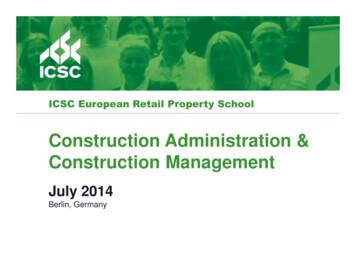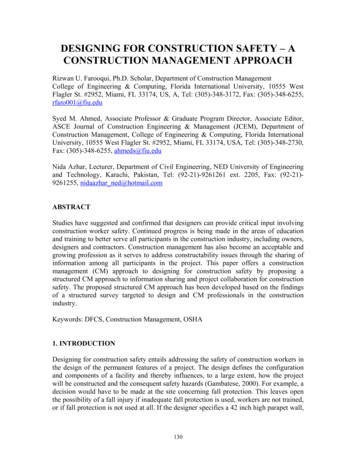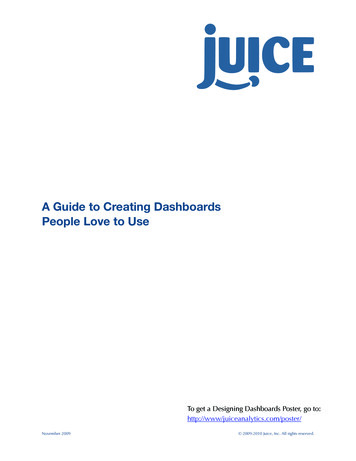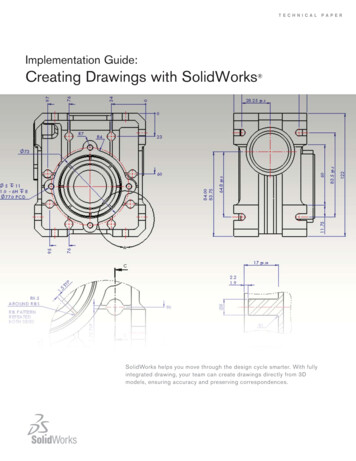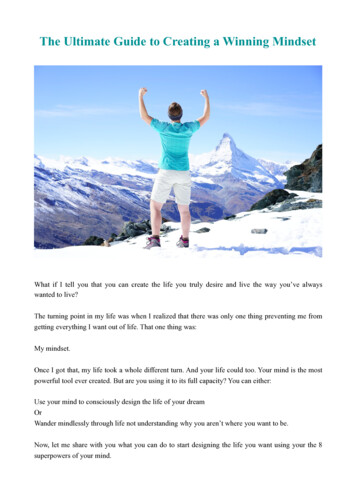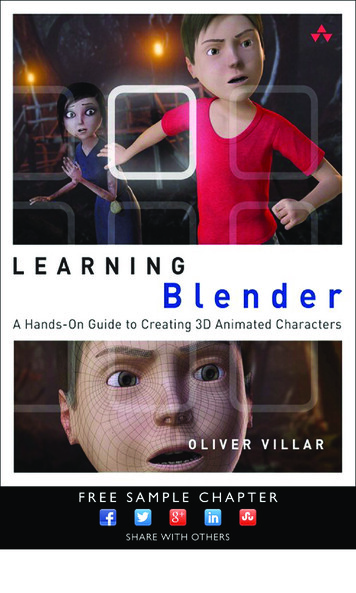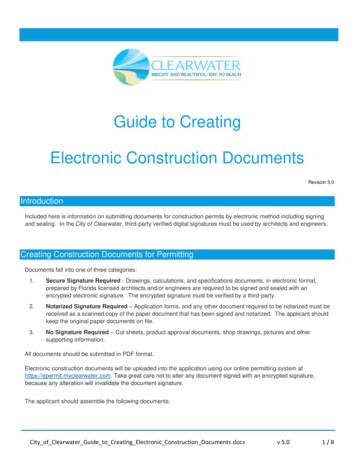
Transcription
Guide to CreatingElectronic Construction DocumentsRevision 5.0IntroductionIncluded here is information on submitting documents for construction permits by electronic method including signingand sealing. In the City of Clearwater, third-party verified digital signatures must be used by architects and engineers.Creating Construction Documents for PermittingDocuments fall into one of three categories:1.Secure Signature Required - Drawings, calculations, and specifications documents, in electronic format,prepared by Florida licensed architects and/or engineers are required to be signed and sealed with anencrypted electronic signature. The encrypted signature must be verified by a third-party.2.Notarized Signature Required – Application forms, and any other document required to be notarized must bereceived as a scanned copy of the paper document that has been signed and notarized. The applicant shouldkeep the original paper documents on file.3.No Signature Required – Cut sheets, product approval documents, shop drawings, pictures and othersupporting information.All documents should be submitted in PDF format.Electronic construction documents will be uploaded into the application using our online permitting system athttps://epermit.myclearwater.com. Take great care not to alter any document signed with an encrypted signature,because any alteration will invalidate the document signature.The applicant should assemble the following documents:City of Clearwater Guide to Creating Electronic Construction Documents.docxv 5.01/8
1. Drawing Documents – Drawings may be created by the contractor or come from one or more sources. All ofthe drawings required to describe the proposed work must be collected into one multiple-page bookmarkedPDF file per discipline or per design professional for submittal with the permit application. Make sure thatdrawings prepared by an architect or engineer are properly signed with a third-party verified digital signature.Any alteration of the electronic document made after the document was electronically signed could invalidatethe signature.2. Support Documents - Support documents including specifications, calculations, photographs, forms, Floridaproduct approvals, and other documents must be converted to an electronic PDF format file with file namesthat clearly and concisely describe what the document is.When a document is in paper format, it must be scanned and saved as a multiple-page PDF file. Small size documentscan be scanned with a desktop scanner. Larger documents may need to be scanned by a third-party service availablefrom companies that offer blueprint services. If a document is signed and sealed, a scanned version of the paperdocument with a paper seal will not be accepted. The document must have a third-party verified digital signature once itis in electronic format.Document FlowDesignProfessional(s)ContractorPlanning andDevelopmentDepartmentContractorTechnology RequirementsApplicants will need basic hardware, software, and internet service to create and assemble documents for permitting.Hardware1.2.3.ComputerInternet connectionScannerSoftware1.2.PDF Management (Convert drawings to PDF format, add bookmarks, and digitally sign documents)E-mailInternet1.2.3.Internet serviceE-mail exchangeThird-party signature verification provider: This process is a premium service purchased by the user. When thedocument is uploaded into our online portal, our software will access the third-party verification database viathe internet and authenticate the signature. If the document has been modified since it was electronicallysigned, the verification process will invalidate the signature file. An error message will be provided to helpresolve the issue. The document would need to be replaced with new document that has not been altered.City of Clearwater Guide to Creating Electronic Construction Documents.docxv 5.02/8
Electronic construction documents can be created by any software as long as the documents produced can be savedin a multiple-page PDF file that will be opened by the Planning and Development Department.When drawings and other documents are required to be signed and sealed by a single design professional, it isimportant to keep those documents together as one multiple-page PDF document.Many commercial projects are designed by multiple design professionals. In this case, each individual designdocument set would need to be compiled and bookmarked into one multiple-page PDF file per discipline or designprofessional. Our software must be able to validate each design professional’s signature.AutoCAD to PDFAll drawings must be submitted as PDF files. Print/plot from AutoCAD to PDF. The drawing needs to be“printed/plotted” to PDF using “Adobe PDF” printer /plotter or “MicrosoftPrint to PDF” printer/plotter.”The option to export as PDF cannot be used. Exporting creates unwanted annotations/comments in the PDF file.SHX text elements in the PDF file are not compatible with our plan review software.File NamesFile names should be concise and clearly describe what the document is (i.e. Architectural Plans). Due to limitationin our plan review software, please: Limit file name size to less than 100 characters (including spaces). Do not use quotes or single quotes in the file name.BookmarksSample list of disciplines to be ral CalculationsEnergy CalculationsProduct ApprovalsSpecification Cut-sheetsA bookmark must include the page number (i.e. E-2) and the page description as shown in the example below.Bookmarks will help our software identify sheet names and assign appropriate sheet titles, so avoid using anyduplicate names, titles, or numbers.City of Clearwater Guide to Creating Electronic Construction Documents.docxv 5.03/8
Seals and SignaturesSeals and signatures are used by State of Florida licensed architects and engineers to identify authentic documents.An electronic or digital signature serves the same purpose as wet seals and embossed seals. An electronic or digitalsignature is an approved method of authenticating a document as long as it complies with applicable rules.Currently, architects and engineers must comply the respective licensing board's rule and with Florida Statute (FS) 668when using an electronic signature. The statute requires that an electronic signature be unique to the signee, be underthe control of the signee, be created using an "asymmetric cryptosystem”, and be recognizable through the use of aprocess called "Key pair" technology.As mentioned earlier, when the requirements of FS 668 are met, both the signee and the recipient can be assured ofthe authenticity and integrity of the electronic signature. An electronic signature is verified by a third-party and cannotbe copied or used by anyone except the signee.An important feature of an electronic signature is that it can be verified as authentic when it is attached to an electronicfile in a PDF format. An electronic signature on a printed copy of an electronic document cannot be verified asauthentic and is not valid as a permit submittal. A scanned copy of an embossed or wet (paper) seal is also notaccepted for online submittals as the authenticity of these cannot be verified either. Electronic documents bearing anelectronic signature may be printed for use in the field only after the jurisdiction has electronically stamped andsecured the document.City of Clearwater Guide to Creating Electronic Construction Documents.docxv 5.04/8
Third-Party Verified SignaturesFor the purpose of obtaining a construction permit with electronic or digital documents, in the City of Clearwater, thirdparty verified digital signatures must be used by architects and engineers. A digital signature is not a substitute for anotarized signature when required by statute or rule, such as the contractor’s or owner's signature on a permitapplication or notice of commencement.The City of Clearwater no longer accepts self-signed Digital Signatures. Only third-party verified signatures areaccepted:Correct – 3rd party verifiedWrong – Self SignedThe City of Clearwater does not endorse any of the companies listed in this link. This is just a helpful tool in yourprocess of obtaining third-party verified signatures: uthorities.shtmDuring the sealing process, you must choose the option that allows for annotation or adding comments to thedocument. By doing this, it allows our plans examiners to open, review, make comments and add approval stamps tothe sealed document.City of Clearwater Guide to Creating Electronic Construction Documents.docxv 5.05/8
File Transfer MethodsDigital documents will be delivered using any of the following methods:1.By electronic file transfer via the internet at https://epermit.myclearwater.com2.For permit types that are not yet available online such as Fire and Sign permits, submittals are currently beingaccepted via departmental staff in office.Please note that documents are not accepted via e-mail and paper copies are not accepted for online submittals.Response to Comments – ResubmittalsWhen submitting a response to comments, you will be required to type a response to each reviewer’s comment(s)directly in the Plan Room online. If any drawings were revised to address comments, you will need to upload therevised sheet(s). You will not need to upload a full set of the original plans. Our system utilizes sheet versioning andwill recognize version two (v3, v4, etc.) of a sheet when the sheet title is the exact same as the original. You may alsoupload new sheets if applicable. Resubmittals must be signed and sealed same as original submittal and verified bythird-party.City of Clearwater Guide to Creating Electronic Construction Documents.docxv 5.06/8
Plan AmendmentsAny changes to the job after the permit has been issued is considered a Plan Amendment. When your permit is inActive status, a link to “Create Amendment” will appear next to the permit on your My Records list or at the bottom ofthe Active permit’s summary page.Click on the “Create Amendment” link and apply for the amendment online. Once payment is received, a temporarycase number will be assigned, and you will be able to upload your plans and supporting documents. Amendmentsubmittals should include a narrative of revisions which provides a detailed description of the proposed changes. Alongwith your narrative, upload the amended sheet(s). You will not need to submit full sets of the original plans. If theamended drawings are signed and sealed, they must meet electronic signature requirements.The official amendment case number will be assigned once all required documents are received and the case is sentto review.Terminology & LegislationElectronic signatures used by Architects and Engineers shall comply with the "Electronic Signature Act of 1996(ss.668)." The legislature's intent in creating this legislation is to:1) Facilitate economic development and efficient delivery of government services by means of reliable electronicmessages.2) Enhance public confidence in the use of electronic signatures.3) Minimize the incidence of forged electronic signatures and fraud in electronic commerce.4) Foster the development of electronic commerce through the use of electronic signatures to lend authenticityand integrity to writings in any electronic medium.5) Assure that proper management oversight and accountability are maintained for agency-conducted electroniccommerce.Terms defined in the act:1) "Certificate" means a computer-based record which:a) Identifies the certification authorityb) Identifies the subscriberc) Contains the subscriber's public keyd) Is digitally signed by the certification authority2) "Certification authority" means a person who issues a certificate.3) "Digital signature" means a type of electronic signature that transforms a message using an asymmetriccryptosystem such that a person having the initial message and the signer's public key can accuratelydetermine:a) Whether the transformation was created using the private key that corresponds to the signer's public key.b) Whether the initial message has been altered since the transformation was made.A "key pair" is a private key and its corresponding public key in an asymmetric cryptosystem, under which thepublic key verifies a digital signature the private key creates. An "asymmetric cryptosystem" is an algorithm orseries of algorithms which provide a secure key pair.City of Clearwater Guide to Creating Electronic Construction Documents.docxv 5.07/8
4) "Electronic signature" means any letters, characters, or symbols, manifested by electronic or similar means,executed or adopted by a party with an intent to authenticate a writing. A writing is electronically signed if anelectronic signature is logically associated with such writing.Unless otherwise provided by law, an electronic signature, may be used to sign a writing, and shall have the sameforce and effect as a written signature.The head of each agency shall be responsible for adopting and implementing control processes and procedures toensure adequate integrity, security, confidentiality, and audit ability of business transactions conducted using electroniccommerce, as per Architect's rule 61G1-16.005 and Engineer's rule 61G15-23.005.ReferencesThis document has been created based on: The Am. Inst. Of Architects, AIA Florida, A Chapter of the American Institute of Architects, aiafla.org;http://www.aiafla.org/upload documents/Design Professionals Guide to Creating and Processing ElectronicDocuments v1.pdf;http://www.aiafla.org/upload essingElectronicDocuments.pdf; (Last visited March 23, 2017).The Fla. Eng’g Soc’y, Engineering. It’s Practically Amazing!And:1. https://www.flrules.org/gateway/ruleNo.asp?id 61G1-16.0052. https://www.flrules.org/gateway/ruleNo.asp?id 61G15-23.005Revision HistoryRevisionUpdated byDateDescription1.0awilhelm2017-03-24Initial 24.0awilhelm2017-10-05Added AutoCAD to PDF section.4.1awilhelm2017-10-17Updated first paragraph on page 2; updated Formatting Documents.4.2awilhelm2017-10-19Added File Names section.5.0tvasquez2020-01-02Overall update to reflect EPH software upgradeAdded Bookmarking Documents and Plan Amendment sections;updated second paragraph in Formatting Document section.Moved Florida Statutes section; added Response to Commentssection; reformatted document to 7 total pages.City of Clearwater Guide to Creating Electronic Construction Documents.docxv 5.08/8
Mar 23, 2017 · An electronic or digital signature serves the same purpose as wet seals and embossed seals. An electronic or digital signature is an approved method of authenticating a document as long as it complies with applicable rules. Currently, architects and engineers must comply the respective