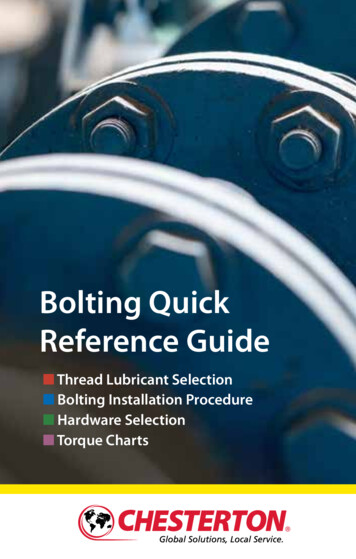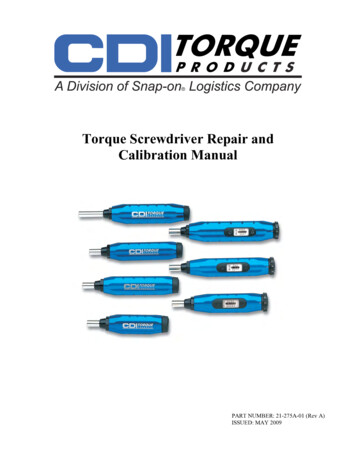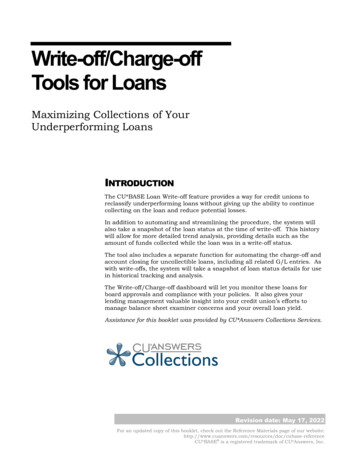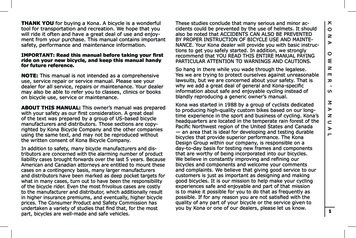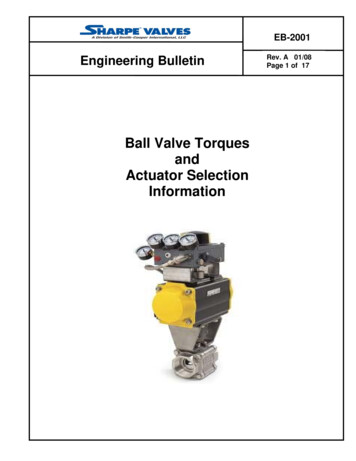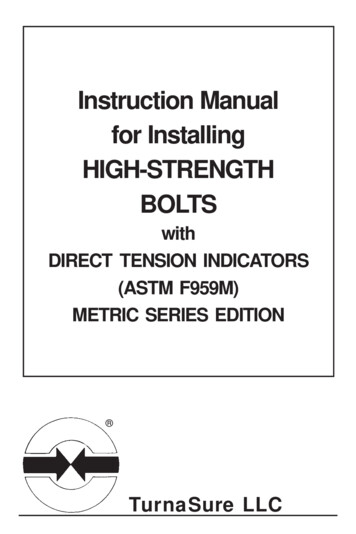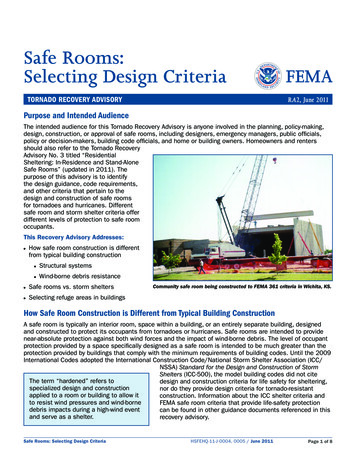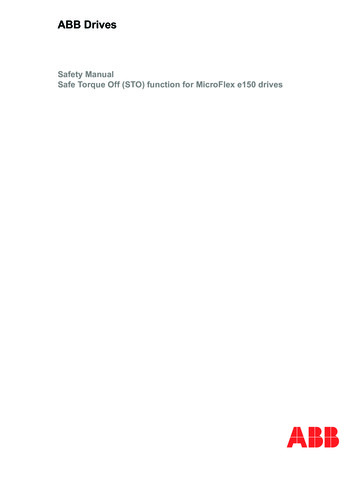
Transcription
ABB DrivesSafety ManualSafe Torque Off (STO) function for MicroFlex e150 drives
The information in this manual applies to: ABB MicroFlex e150 drives.LT0313A02ENEFFECTIVE: 2014-03-18 2014 ABB Oy. All Rights Reserved.
3Table of contentsTable of contents . . . . . . . . . . . . . . . . . . . . . . . . . . . . . . . . . . . . . . . . . . . . . . . . . . . . . . . . . . . . . . . 3Basics . . . . . . . . . . . . . . . . . . . . . . . . . . . . . . . . . . . . . . . . . . . . . . . . . . . . . . . . . . . . . . . . . . . . . . . . 5Introduction . . . . . . . . . . . . . . . . . . . . . . . . . . . . . . . . . . . . . . . . . . . . . . . . . . . . . . . . . . . . . . . . . . . .Special considerations for using the STO function . . . . . . . . . . . . . . . . . . . . . . . . . . . . . . . . . . . . . .Drive location . . . . . . . . . . . . . . . . . . . . . . . . . . . . . . . . . . . . . . . . . . . . . . . . . . . . . . . . . . . . . .Hazard analysis . . . . . . . . . . . . . . . . . . . . . . . . . . . . . . . . . . . . . . . . . . . . . . . . . . . . . . . . . . . .Additional stopping methods . . . . . . . . . . . . . . . . . . . . . . . . . . . . . . . . . . . . . . . . . . . . . . . . . .IGBT failure . . . . . . . . . . . . . . . . . . . . . . . . . . . . . . . . . . . . . . . . . . . . . . . . . . . . . . . . . . . . . . .Terminology . . . . . . . . . . . . . . . . . . . . . . . . . . . . . . . . . . . . . . . . . . . . . . . . . . . . . . . . . . . . . . . . . . . .5666666Installation . . . . . . . . . . . . . . . . . . . . . . . . . . . . . . . . . . . . . . . . . . . . . . . . . . . . . . . . . . . . . . . . . . . . 7Wiring principles . . . . . . . . . . . . . . . . . . . . . . . . . . . . . . . . . . . . . . . . . . . . . . . . . . . . . . . . . . . . . . . .Connected components . . . . . . . . . . . . . . . . . . . . . . . . . . . . . . . . . . . . . . . . . . . . . . . . . . . . . .Power supply . . . . . . . . . . . . . . . . . . . . . . . . . . . . . . . . . . . . . . . . . . . . . . . . . . . . . . . . . . . . . .Drive enable input . . . . . . . . . . . . . . . . . . . . . . . . . . . . . . . . . . . . . . . . . . . . . . . . . . . . . . . . . .Single drive module . . . . . . . . . . . . . . . . . . . . . . . . . . . . . . . . . . . . . . . . . . . . . . . . . . . . . . . . .Multiple drive modules . . . . . . . . . . . . . . . . . . . . . . . . . . . . . . . . . . . . . . . . . . . . . . . . . . . . . . .777789Program features, settings and diagnostics . . . . . . . . . . . . . . . . . . . . . . . . . . . . . . . . . . . . . . . . 10Operation of the STO function and its diagnostics function . . . . . . . . . . . . . . . . . . . . . . . . . . . . . .Hardware activation of the STO function . . . . . . . . . . . . . . . . . . . . . . . . . . . . . . . . . . . . . . . .Firmware monitoring of the STO function . . . . . . . . . . . . . . . . . . . . . . . . . . . . . . . . . . . . . . .Software monitoring of the STO function . . . . . . . . . . . . . . . . . . . . . . . . . . . . . . . . . . . . . . . .STO status indications . . . . . . . . . . . . . . . . . . . . . . . . . . . . . . . . . . . . . . . . . . . . . . . . . . . . . . . . . .STO software functional diagram: . . . . . . . . . . . . . . . . . . . . . . . . . . . . . . . . . . . . . . . . . . . . .Monitoring the delay between the STO inputs . . . . . . . . . . . . . . . . . . . . . . . . . . . . . . . . . . . . . . . .STO function activation and indication delays . . . . . . . . . . . . . . . . . . . . . . . . . . . . . . . . . . . . . . . . .1010101012131313Start-up and validation . . . . . . . . . . . . . . . . . . . . . . . . . . . . . . . . . . . . . . . . . . . . . . . . . . . . . . . . . 14Validating the operation of a safety function . . . . . . . . . . . . . . . . . . . . . . . . . . . . . . . . . . . . . . . . . .Authorized person . . . . . . . . . . . . . . . . . . . . . . . . . . . . . . . . . . . . . . . . . . . . . . . . . . . . . . . . .Acceptance test reports . . . . . . . . . . . . . . . . . . . . . . . . . . . . . . . . . . . . . . . . . . . . . . . . . . . . .Preliminary checks . . . . . . . . . . . . . . . . . . . . . . . . . . . . . . . . . . . . . . . . . . . . . . . . . . . . . . . . .Start-up checklist . . . . . . . . . . . . . . . . . . . . . . . . . . . . . . . . . . . . . . . . . . . . . . . . . . . . . . . . . . . . . . .Restarting the drive . . . . . . . . . . . . . . . . . . . . . . . . . . . . . . . . . . . . . . . . . . . . . . . . . . . . . . . . . . . . .141414141515Maintenance, fault tracing and diagnostics. . . . . . . . . . . . . . . . . . . . . . . . . . . . . . . . . . . . . . . . . 16Maintenance / servicing . . . . . . . . . . . . . . . . . . . . . . . . . . . . . . . . . . . . . . . . . . . . . . . . . . . . . . . . . . 16Table of contents
4Error messages generated by the drive . . . . . . . . . . . . . . . . . . . . . . . . . . . . . . . . . . . . . . . . . . . . . .16Decommissioning . . . . . . . . . . . . . . . . . . . . . . . . . . . . . . . . . . . . . . . . . . . . . . . . . . . . . . . . . . . . . .18Technical data . . . . . . . . . . . . . . . . . . . . . . . . . . . . . . . . . . . . . . . . . . . . . . . . . . . . . . . . . . . . . . . . .19STO components . . . . . . . . . . . . . . . . . . . . . . . . . . . . . . . . . . . . . . . . . . . . . . . . . . . . . . . . . . . . . . .19STO safety relay type . . . . . . . . . . . . . . . . . . . . . . . . . . . . . . . . . . . . . . . . . . . . . . . . . . . . . . .19STO cable . . . . . . . . . . . . . . . . . . . . . . . . . . . . . . . . . . . . . . . . . . . . . . . . . . . . . . . . . . . . . . . .19Ambient conditions . . . . . . . . . . . . . . . . . . . . . . . . . . . . . . . . . . . . . . . . . . . . . . . . . . . . . . . . .20Data related to safety standards . . . . . . . . . . . . . . . . . . . . . . . . . . . . . . . . . . . . . . . . . . . . . . . . . . .21Abbreviations . . . . . . . . . . . . . . . . . . . . . . . . . . . . . . . . . . . . . . . . . . . . . . . . . . . . . . . . . . . . . . . . . .21TÜV certificate – MicroFlex e150 . . . . . . . . . . . . . . . . . . . . . . . . . . . . . . . . . . . . . . . . . . . . . . . . . . .22Further information . . . . . . . . . . . . . . . . . . . . . . . . . . . . . . . . . . . . . . . . . . . . . . . . . . . . . . . . . . . . .23Product and service inquiries . . . . . . . . . . . . . . . . . . . . . . . . . . . . . . . . . . . . . . . . . . . . . . . . . . . . . .23Product training . . . . . . . . . . . . . . . . . . . . . . . . . . . . . . . . . . . . . . . . . . . . . . . . . . . . . . . . . . . . . . . .23Providing feedback on ABB Drives manuals . . . . . . . . . . . . . . . . . . . . . . . . . . . . . . . . . . . . . . . . . .23Document library on the Internet . . . . . . . . . . . . . . . . . . . . . . . . . . . . . . . . . . . . . . . . . . . . . . . . . . .23Table of contents
5BasicsIntroductionThe drive supports the Safe Torque Off (STO) function according to standardsIEC 61800-5-2:2007, IEC 61508:2010, EN ISO 13849-1:2008 and IEC 62061:2005.STO may be used where power removal is required to prevent an unexpected start. Thefunction disables the signals that control the power semiconductors of the drive outputstage, thus preventing the inverter from generating the voltage required to rotate the motor(see diagram below). By using this function, short-time operations (like cleaning) and/ormaintenance work on non-electrical parts of the machinery can be performed withoutswitching off the power supply to the drive.MicroFlex e150SafeTorque OffconnectionsPWMcontrolcircuitSafety circuit(emergency stopswitch, relay, etc.)X3:18 24 VX3:8X3:19 24 VX3:9 0 DC HighU V X1:UW LowUVW-DC-Motor output (U phase shown)Notes:* The STO function is activated when one or both of thesafety circuit contacts open. If the period between bothcontacts opening or closing exceeds a predefinedvalue, a fault in the safety circuit or wiring is assumedand an error is reported.* The maximum cable length between drive and thesafety switch is 30 m (98 ft).WARNING! The STO function does not disconnect the voltage of the main and auxiliarycircuits from the drive. Therefore maintenance work on electrical parts of the drive or themotor can only be carried out after isolating the drive system from the main supply. If thedrive was connected to the input power, wait for 5 minutes after disconnecting the inputpower.Basics
6Special considerations for using the STO functionDrive locationThe MicroFlex e150 and all associated STO wiring must be installed in an indoor location.The MicroFlex e150 must be installed in a cabinet. The suitability of the cabinet for theintended environment must be determined by the installer. See Ambient conditions on page20 for further details.Hazard analysisA hazard analysis of the application should be performed before using the STO function inthe application.Additional stopping methodsIt is not recommended to stop the drive by using the STO function. If a running drive isstopped by using the function, the drive will trip and stop by coasting. If this is not acceptablee.g. causes danger, the drive and machinery must be stopped using the appropriatestopping mode before using this function. For example, suspended or tensioned loads (e.g.cranes, hoists) will require additional brakes or mechanical interlocks.IGBT failureIf a permanent magnet motor drive experiences multiple power semiconductor failure, thedrive system can produce an alignment torque which maximally rotates the motor shaft by180/p degrees (p pole pair number), even if the STO function has been correctly activated.Failure of one or more IGBTs can cause the drive output to fail due to: IGBT desaturation protection causing all IGBTs to be stopped. Rupture of the AC input fuse.Terminology‘Active’ or ‘activated’ means that the STO function has been triggered. This removes powerfrom the motor and disables the drive. The drive cannot be restarted without further operatorintervention.‘Standby’ means that the STO function has not been triggered. The drive can power themotor, provided all other criteria are satisfied to allow motor operation.Basics
7InstallationWiring principlesThe Safe Torque Off connector is X3 on MicroFlex e150 drives.Wiring principles are shown in the diagrams below. See chapter Technical data for the cablespecification and possible safety relay types. The wiring to each STO input must be routed separately. Wiring the STO inputs in accordance with the following diagrams provides Safety IntegrityLevel 3 (SIL3). It is not permissible to control both STO inputs from one safety circuit, asthis will not provide SIL3 protection. The Safe Torque Off (STO) function provides a stop function equivalent to‘stop category 0’ according to EN 60204-1. The STO element is classified as type A, according to IEC 61508-2.Connected componentsEnsure that all components controlling the STO inputs, including cabling, will not cause theSTO inputs to become constantly powered (a ‘dangerous failure’) or constantly unpowered(a ‘safe failure’).Diagnostic pulses produced by Safe Digital Output devices are not recognised by theMicroFlex e150, and must be disabled. Short circuit conditions on the STO inputs must betested within the proof test interval.Power supplyThe 24 V DC power supply used for the drive logic supply or STO inputs must fulfil thefollowing criteria: It must be a Safety Extra Low Voltage (SELV) supply. It must be suitable for the desired safe application and safety integrity level. It must be protected against over voltages. It must limit the output voltage under all fault conditions 60V. It must be TüV certified to EN 60950.Drive enable inputIf an additional hardware ‘drive enable’ input is used to control the drive, it must not be wiredas part of the STO input circuit.Installation
8Single drive moduleMicroFlex e150SafeTorque OffconnectionsX3:18X3:8Safety circuit(emergency stopswitch, relay, etc.)24 VExternal Supply 24 VX3:19X3:9 0 VCommonInstallation
9Multiple drive modulesMicroFlex e150SafeTorque OffconnectionsX3:18Safety circuit(emergency stopswitch, relay, etc.)24 VExternal SupplyX3:8 24 VX3:19X3:9 0 VCommonMicroFlex e150SafeTorque OffconnectionsX3:18X3:8X3:19X3:9CommonMicroFlex e150SafeTorque OffconnectionsX3:18X3:8X3:19X3:9CommonNote: The maximum number of drives is 16.Installation
10Program features, settings and diagnosticsOperation of the STO function and its diagnostics functionHardware activation of the STO functionThe drive contains two STO inputs. If both STO inputs are powered, the STO function is inthe standby state and the drive operates normally.If power is removed from one or both of the STO inputs, the STO function is activated. Thedrive’s motor output power stage is disabled. Enabling is possible only after both STO inputshave been powered, and the fault has been cleared.Firmware monitoring of the STO functionSTO function activationThe firmware detects when the STO function is activated and generates the ‘STO active’error (10033). The drive can be enabled only after the fault has been cleared.STO input statesThe state of the STO inputs are monitored by the firmware. The state of the STO inputs arestored in a hardware register within the drive. The register is monitored by the drive over aperiod specified by the STOINPUTMISMATCHTIME Mint keyword. If the inputs are in differentstates after the specified period has elapsed, the ‘STO input mismatch’ error (10035) isgenerated.Internal fault circuit stateThe drive also contains two internal fault circuits that detect internal hardware faults in theSTO circuits. The firmware detects internal faults and generates the ‘STO hardware fault’error (10034). This fault could indicate a drive failure that requires repair.Software monitoring of the STO functionThe drive can be programmed using the Mint language. The software application MintWorkBench is available for configuring, programming and monitoring the status of the drive.The SAFETORQUEOFF Mint keyword can be used to report the status of the STO hardwareregisters. SAFETORQUEOFF contains an array of values indicating the states of the STO1and STO2 inputs, two internal hardware fault circuits, and one internal STO status output.This array is described in the following table:Program features, settings and diagnostics
EOFF(5)SAFETORQUEOFF(6)MeaningThe combined state of the two STO inputs:STO1 bit 0, STO2 bit 1The state of STO1 input:0 not powered, 1 poweredThe state of STO2 input:0 not powered, 1 poweredThe combined state of the two hardware fault circuits:STO1 bit 0, STO2 bit 1The state of the STO1 internal hardware fault circuit:0 no fault, 1 faultThe state of the STO2 internal hardware fault circuit:0 no fault, 1 faultThe state of the internal STO status output:0 fault, 1 no faultSee the table in STO status indications on page 12 for a complete listing ofSAFETORQUEOFF values.See Maintenance, fault tracing and diagnostics on page 16, which describes the error codesdisplayed by the drive.Program features, settings and diagnostics
12STO status indicationsThe following table lists the state of the STO function with reference to: values of the SAFETORQUEOFF Mint keyword (see page 11). status of the STO inputs STO1 and STO2. status of the internal fault circuit outputs FAULTSTO1 and FAULTSTO2SAFETORQUEOFF(1) and SAFETORQUEOFF(2)return 1 when the respective STO input ispowered (STO in standby, motor output enabled). SAFETORQUEOFF(6)returns 1 when bothinputs are powered and there are no internal hardware faults.SAFETORQUEOFF(4) and SAFETORQUEOFF(5) return 1 when the respective internal faultoutput is asserted (STO activated, motor output disabled).No LTSTO2both dSTO1STO2both notpoweredSTO in standby.STO activated.STO activated.STO activated.Motor output enabled.Motor output disabled.Motor output disabled.Motor output disabled.SAFETORQUEOFF(0) 3SAFETORQUEOFF(1) 1SAFETORQUEOFF(2) 1SAFETORQUEOFF(3) 0SAFETORQUEOFF(4) 0SAFETORQUEOFF(5) 0SAFETORQUEOFF(6) 1SAFETORQUEOFF(0) 3SAFETORQUEOFF(1) 1SAFETORQUEOFF(2) 1SAFETORQUEOFF(3) 1SAFETORQUEOFF(4) 1SAFETORQUEOFF(5) 0SAFETORQUEOFF(6) 0SAFETORQUEOFF(0) 3SAFETORQUEOFF(1) 1SAFETORQUEOFF(2) 1SAFETORQUEOFF(3) 2SAFETORQUEOFF(4) 0SAFETORQUEOFF(5) 1SAFETORQUEOFF(6) 0SAFETORQUEOFF(0) 3SAFETORQUEOFF(1) 1SAFETORQUEOFF(2) 1SAFETORQUEOFF(3) 3SAFETORQUEOFF(4) 1SAFETORQUEOFF(5) 1SAFETORQUEOFF(6) 0STO activated.STO activated.STO activated.STO activated.Motor output disabled.Motor output disabled.Motor output disabled.Motor output disabled.SAFETORQUEOFF(0) 2SAFETORQUEOFF(1) 0SAFETORQUEOFF(2) 1SAFETORQUEOFF(3) 0SAFETORQUEOFF(4) 0SAFETORQUEOFF(5) 0SAFETORQUEOFF(6) 0SAFETORQUEOFF(0) 2SAFETORQUEOFF(1) 0SAFETORQUEOFF(2) 1SAFETORQUEOFF(3) 1SAFETORQUEOFF(4) 1SAFETORQUEOFF(5) 0SAFETORQUEOFF(6) 0SAFETORQUEOFF(0) 2SAFETORQUEOFF(1) 0SAFETORQUEOFF(2) 1SAFETORQUEOFF(3) 2SAFETORQUEOFF(4) 0SAFETORQUEOFF(5) 1SAFETORQUEOFF(6) 0SAFETORQUEOFF(0) 2SAFETORQUEOFF(1) 0SAFETORQUEOFF(2) 1SAFETORQUEOFF(3) 3SAFETORQUEOFF(4) 1SAFETORQUEOFF(5) 1SAFETORQUEOFF(6) 0STO activated.STO activated.STO activated.STO activated.Motor output disabled.Motor output disabled.Motor output disabled.Motor output disabled.SAFETORQUEOFF(0) 1SAFETORQUEOFF(1) 1SAFETORQUEOFF(2) 0SAFETORQUEOFF(3) 0SAFETORQUEOFF(4) 0SAFETORQUEOFF(5) 0SAFETORQUEOFF(6) 0SAFETORQUEOFF(0) 1SAFETORQUEOFF(1) 1SAFETORQUEOFF(2) 0SAFETORQUEOFF(3) 1SAFETORQUEOFF(4) 1SAFETORQUEOFF(5) 0SAFETORQUEOFF(6) 0SAFETORQUEOFF(0) 1SAFETORQUEOFF(1) 1SAFETORQUEOFF(2) 0SAFETORQUEOFF(3) 2SAFETORQUEOFF(4) 0SAFETORQUEOFF(5) 1SAFETORQUEOFF(6) 0SAFETORQUEOFF(0) 1SAFETORQUEOFF(1) 1SAFETORQUEOFF(2) 0SAFETORQUEOFF(3) 3SAFETORQUEOFF(4) 1SAFETORQUEOFF(5) 1SAFETORQUEOFF(6) 0STO activated.STO activated.STO activated.STO activated.Motor output disabled.Motor output disabled.Motor output disabled.Motor output disabled.SAFETORQUEOFF(0) 0SAFETORQUEOFF(1) 0SAFETORQUEOFF(2) 0SAFETORQUEOFF(3) 0SAFETORQUEOFF(4) 0SAFETORQUEOFF(5) 0SAFETORQUEOFF(6) 0SAFETORQUEOFF(0) 0SAFETORQUEOFF(1) 0SAFETORQUEOFF(2) 0SAFETORQUEOFF(3) 1SAFETORQUEOFF(4) 1SAFETORQUEOFF(5) 0SAFETORQUEOFF(6) 0SAFETORQUEOFF(0) 0SAFETORQUEOFF(1) 0SAFETORQUEOFF(2) 0SAFETORQUEOFF(3) 2SAFETORQUEOFF(4) 0SAFETORQUEOFF(5) 1SAFETORQUEOFF(6) 0SAFETORQUEOFF(0) 0SAFETORQUEOFF(1) 0SAFETORQUEOFF(2) 0SAFETORQUEOFF(3) 3SAFETORQUEOFF(4) 1SAFETORQUEOFF(5) 1SAFETORQUEOFF(6) 0Program features, settings and diagnostics
13STO software functional diagram:MicroFlex itoring the delay between the STO inputsThe STO function monitors the switching time difference between the STO inputs. SeeOperation of the STO function and its diagnostics function on page 10.STO function activation and indication delaysHardware activation delay (the delay between removing power from an STO input andswitching off the drive output bridge): 1 ms.Hardware indication delay (the delay between switching off the drive output bridge andbeing indicated to the Mint program): approximately 1 ms.Software STO indication delay, Mint program (the delay between a mismatch occurring onthe STO inputs and being indicated to the Mint program): 5 ms - 500 ms user defined period,set by STOINPUTMISMATCHTIME.Internal STO hardware fault indication delay (the delay between an internal fault occurringand being indicated to the Mint program): approximately 5 ms.Program features, settings and diagnostics
14Start-up and validationValidating the operation of a safety functionIEC 61508, IEC 62061 and EN ISO 13849-1 require that the final assembler of the machinevalidates the operation of the safety function with an acceptance test at the installation site.The acceptance tests for the standard safety functions of the drive are described in the drivemanual.The acceptance test must be performed: by an authorized person at initial start-up of the safety function after any changes related to the safety function (wiring, components, settings, etc.) after any maintenance work related to the safety function.Authorized personCommissioning of the drive and the acceptance test of the safety function must be carriedout by an authorized person with expertise and knowledge of the safety function. The testmust be documented and signed by the authorized person.Acceptance test reportsSigned acceptance test reports must be stored in the logbook of the machine. The reportshall include documentation of start-up activities and test results, references to failurereports and resolution of failures. Any new acceptance tests performed due to changes ormaintenance shall be recorded in the logbook.Preliminary checksBefore powering the drive, check: Grounding has been properly connected. Energy sources have been properly connected and are operational. Transportation stops and packing materials have been removed. No physical damage is present. All instruments have been properly calibrated. All field devices are operational. Interfaces are operational. Interfaces to other systems and peripherals are operational.Start-up and validation
15Start-up checklistActionEnsure that the drive can be run and stopped freely during the commissioning.Stop the drive (if running), switch the input power off and isolate the drive from the power line by adisconnector.Check the STO circuit connections against the circuit diagram.Check that the shield of the STO input cable is grounded to the drive frame (see the drive hardwaremanual).Close the disconnector and switch the power on.Test the operation of the STO function when the motor is stopped: Disable the drive and ensure the motor shaft is not rotating. Activate the STO function (remove power from the STO inputs) and attempt to enable the drive. Ensure that the drive can not be enabled (see section Operation of the STO function and itsdiagnostics function on page 10.) Deactivate the STO function (apply power to the STO inputs).Test the operation of the STO function when the motor is running: Enable the drive and start motion. Ensure the motor is rotating. Activate the STO function (remove power from the STO inputs). Ensure that the drive disables and the motor stops rotating. Attempt to enable the drive. Ensure that the drive can not be enabled (see section Operation of the STO function and itsdiagnostics function on page 10.) Deactivate the STO circuit (apply power to the STO inputs).Document and sign the acceptance test report which verifies that the safety function is safe andaccepted to operation.Restarting the driveRestarting the drive is not part of the STO test or certification processes, but is included herefor convenience.ActionDeactivate the STO circuit (apply power to the STO inputs).If the drive holds a Mint program, or is connected to an Ethernet master device that can enable the drive, it ispossible for the drive to restart and begin to control the motor without further intervention. If the drive does nothold a Mint program, some of the following actions will be necessary, depending on the installation: Activate the additional drive enable input (if present). In Mint WorkBench (if connected), click the Clear errors button on the System toolbar, followed by the DriveEnable button on the Motion toolbar. Enable the drive from the Ethernet master device (if connected).Start-up and validation
16Maintenance, fault tracing and diagnosticsMaintenance / servicingInclude the STO operation tests described in Start-up and validation in the routinemaintenance program of the machinery to which the drive is connected.The STO function must be tested by authorized service personnel as frequently as requiredby the proof test interval. See also Data related to safety standards on page 21.The STO input terminals do not need any maintenance. Maintain the drive according to theinstructions given in the drive hardware manual.The exchange of safety related systems or subsystems must be performed only in apowerless condition.The drive may only be opened by ABB authorized personnel.Error messages generated by the driveWhen an error occurs, the drive displays the error code on its front panel 7segment display. The symbol E is displayed, followed by the digits of theerror code in sequence.For example, error code 10033 is displayed as E.1.0.0.3.3.Additionally, the right decimal point is illuminated for any STO error.The STO errors are listed in the following table:Maintenance, fault tracing and diagnosticsSTO error
17ErrorCauseWhat to do10033ecSTO ACTIVEEither one or both of the STO inputs is notpowered.This error is detected when the drive isenabled, or when attempting to enablethe drive in software.10034ecSTO HARDWARE FAULT- safe switch or relay has dropped anoutput that controls the STO input.Use a test meter to check that the devicecontrolling the STO input is providing therequired output.- emergency stop switch has beenoperated.Check the operation of the emergencystop switch. Check that the contacts closecorrectly when the switch is reset.- faulty safety relayCheck the operation of the safety relay.Either one or both of the internal faultcircuit outputs has been asserted,indicating an internal hardware fault in theSTO circuits.This error can occur when the drive isenabled or disabled.- a hardware fault in the drive hasoccurred.This fault might be detected only whenSTO activation occurs. In this case, theother STO channel and non-safe circuitryin the drive will disable the powersemiconductor devices and removetorque from the motor.10035ecSTO INPUT MISMATCHRemove the drive from service and testthe operation of the STO function beforeattempting to use the drive.It might be necessary to return the drivefor repair.The drive has detected a mismatch in itsinternal STO registers.Check the operation of the emergencystop switch. Check that the contacts closecorrectly when the switch is reset.This error can occur while the drive isenabled or disabled.Check that the period defined bySTOINPUTMISMATCHTIME is longenough to allow both STO inputs to settle.- emergency stop switch faultCheck the operation of the emergencystop switch. Check that the contacts closecorrectly when the switch is reset.- wiring faultCheck all wiring for the STO inputs.Maintenance, fault tracing and diagnostics
18DecommissioningBefore decommissioning any safety system from active service: Evaluate the impact of decommissioning on adjacent operating units and facilities orother field services. Conduct a proper review and obtain required authorization. Ensure that the safety functions remain appropriate during decommissioning activities.Implement appropriate change management procedures for all decommissioning activities.Decommissioning
19Technical dataSTO componentsSTO safety relay typeGeneral requirementsIEC 61508 and/or IEC 61511 and/or EN ISO 13849-1Output requirementsNo. of current paths2 independent paths (one for each STO path)Switching voltage capability30 V DC per contactSwitching current capability10 mA per contact per driveMaximum switching delay betweencontacts1 msInternal supply/multiple unitsMaximum length of safety circuit fromoperating contact to most distant drive30 m (98.4 ft)Maximum number of drives in circuit16External supply/multiple unitsExternal power supply24 V DC 10% SELVCurrent requirement20 mA per connected driveExample 1Simple SIL3 approved safety relayType and manufacturerPSR-SCP- 24UC/ESP4/2X1/1X2 by Phoenix ContactsApprovalsEN 954-1, cat 4; IEC 61508, SIL3Example 2Programmable safety logicType and manufacturerPNOZ Multi M1p by PilzApprovalsEN 954-1, cat 4; IEC 61508, SIL3; and EN ISO 13849-1, PL eSTO cableType2 2 0.75 m2 low voltage, single shielded, twisted pair cableMaximum length30 m between STO inputs and the operating contactExample cableLi YCY TP 2 2 0.75 mm2 shielded twisted pair cable byHELUKABEL or CEAMTechnical data
20Ambient conditionsDescriptionUnitOperating temperature rangeAll models C F 0 32Maximum 45* 113*DerateSubject to derating; seemanual LT0291Ann.Subject to derating; seemanual LT0291Ann.Storage temperature range-40 to 85-40 to 185V DCMinimumHumidity (maximum)Forced air cooling 0. Above 1000 m derate 1.1% / 100 mft3280. Above 3280 ft derate 1.1% / 330 ftm2000ft6561(vertical, from bottom to top)Maximum installation altitude(above m.s.l.)non-STO parts:STO function:Shock10 GVibration1 G, 10-150 Hz* Subject to derating. See User’s Manual LT0291Ann for full environmental and deratingspecifications.Technical data
21Data related to safety standardsIEC 61508SIL3PFH-101.12 10 / h(0.112 FIT)EN ISO 13849-1HFTSFFPTIPFDPLCCFMTTFDDC*Category196.48%10 years1.12 10-5e75 points20420.9 years90%3* According to the categorization defined in EN ISO criptionCCFEN ISO 13849-1Common Cause Failure (%)DCEN ISO 13849-1Diagnostic CoverageFITIEC 61508Failure In Time: 1 10-9 hoursHFTIEC 61508Hardware Fault ToleranceIGBTInsulated-gate bipolar transistor: The electrical components that drive the motorpower outputsMTTFDEN ISO 13849-1Mean Time To dangerous Failure: (The total number of life units) / (the numberof dangerous, undetected failures) during a particular measurement intervalunder stated conditionsPFDIEC 61508Probability of Failure on DemandPFHIEC 61508Probability of Dangerous Failures per HourPLEN ISO 13849-1Performance Level: Corresponds SIL, Levels a-ePTIProof Test IntervalSFFIEC 61508Safe Failure Fraction (%)SILIEC 61508Safety Integrity LevelSTOIEC 61800-5-2Safe Torque OffTechnical data
22TÜV certificate
Connected components Ensure that all components controlling the STO inputs, including cabling, will not cause the STO inputs to become constantly powered (a 'dangerous failure') or constantly unpowered (a 'safe failure'). Diagnostic pulses produced by Safe Digital Output devices are not recognised by the MicroFlex e150, and must be .