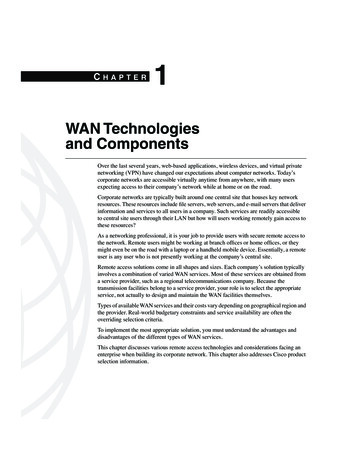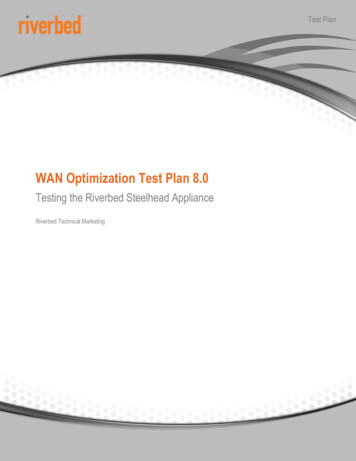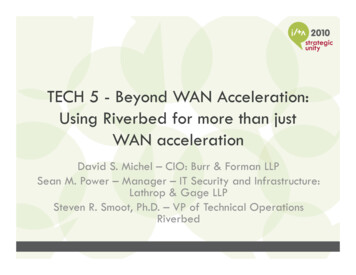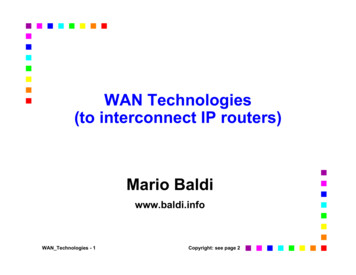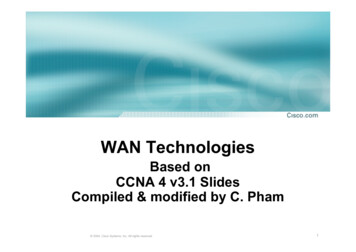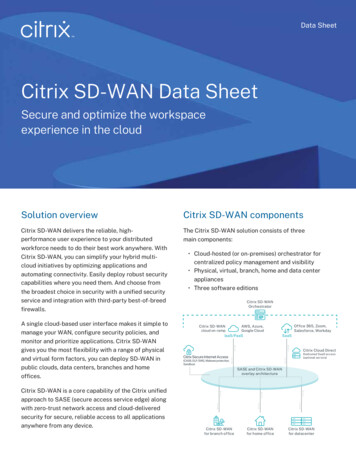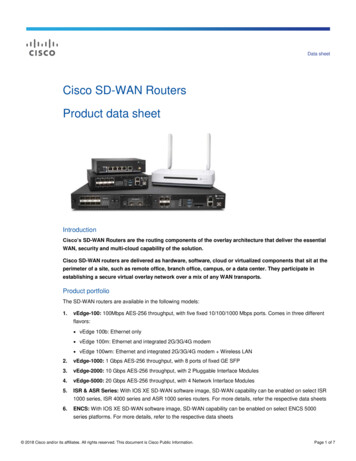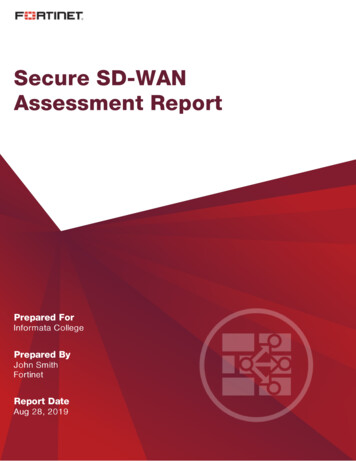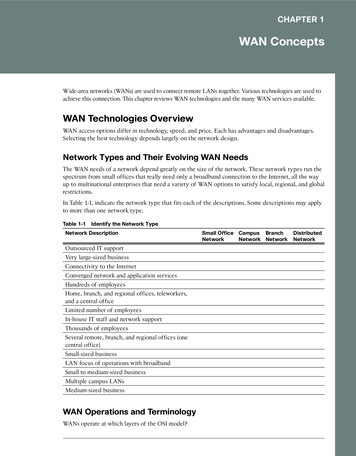
Transcription
CHAPTER 1WAN ConceptsWide-area networks (WANs) are used to connect remote LANs together. Various technologies are used toachieve this connection. This chapter reviews WAN technologies and the many WAN services available.WAN Technologies OverviewWAN access options differ in technology, speed, and price. Each has advantages and disadvantages.Selecting the best technology depends largely on the network design.Network Types and Their Evolving WAN NeedsThe WAN needs of a network depend greatly on the size of the network. These network types run thespectrum from small offices that really need only a broadband connection to the Internet, all the wayup to multinational enterprises that need a variety of WAN options to satisfy local, regional, and globalrestrictions.In Table 1-1, indicate the network type that fits each of the descriptions. Some descriptions may applyto more than one network type.Table 1-1Identify the Network TypeNetwork DescriptionSmall Office Campus BranchNetworkNetwork NetworkDistributedNetworkOutsourced IT supportVery large-sized businessConnectivity to the InternetConverged network and application servicesHundreds of employeesHome, branch, and regional offices, teleworkers,and a central officeLimited number of employeesIn-house IT staff and network supportThousands of employeesSeveral remote, branch, and regional offices (onecentral office)Small-sized businessLAN focus of operations with broadbandSmall to medium-sized businessMultiple campus LANsMedium-sized businessWAN Operations and TerminologyWANs operate at which layers of the OSI model?
2Connecting Networks v6 Labs & Study GuideWhich organizations are responsible for WAN standards?What are some of the Layer 2 WAN technologies?Why is the Layer 2 address field not usually used in WAN services?Match the definition on the left with a term on the right. This exercise is a one-to-one matching.Definitionsa. The boundary between customer equipment and ser-vice provider equipmentb. Devices inside the enterprise edge wiring closet thatare owned or leased by the organizationc. Provider equipment that resides in the WAN back-bone capable of supporting routing protocolsd. Digital modem used by DSL or cable Internet serviceproviderse. Dynamically establishes a dedicated circuit beforecommunication startsf. Provides an interface to connect subscribers to aWAN linkg. Splits traffic so that it can be routed over the sharednetworkh. Local service provider facility that connects the CPEto the provider networki. Physical connection between the CPE and the COj. Required by digital leased lines to provide termina-tion of the digital signal and convert into framesready for transmission on the LANk. Consists of the all-digital, long-haul communicationslines, switches, routers, and other equipment in theprovider networkl. Customer device that provides internetworking andWAN access interface portsm. Customer device that transmits data over the WANlinkn. Multiport device that sits at the service provider edgeto switch traffico. Legacy technology device that converts digital signalsinto analog signals transmitted over telephone linesp. Legacy technology device that can support hundredsof dial-in and dial-out usersTermsPacket-switched networkWAN switchCustomer premises equipment (CPE)Central office (CO)Dialup modemAccess serverData communications equipment (DCE)RouterData terminal equipment (DTE)Local loopCSU/DSUCircuit-switched networkDemarcation pointBroadband modemToll networkCore multilayer switch
Chapter 1: WAN ConceptsSelecting a WAN TechnologyThe WAN access connections your small to medium-sized business purchases could use a publicor private WAN infrastructure—or a mix of both. Each type provides various WAN technologies.Understanding which WAN access connections and technologies are best suited to your situation is animportant part of network design.Varieties of WAN Link ConnectionsYour ISP can recommend several WAN link connection options based on your specific requirements.These options can be classified in various categories. Use the list of WAN access options to labelFigure 1-1.Figure 1-1WAN Access Options chedFrame RelayCircuit switchedPacket switchedMetro dISDNLeased lines3
4Connecting Networks v6 Labs & Study GuidePrivate and Public WAN Access OptionsAs shown in Figure 1-1, WAN access options can first be classified as either private or public. Table1-2 lists descriptions for various private WAN access options. Indicate which one is described. Someoptions are described more than once.Table 1-2Private WAN Access OptionsPrivate WAN Access OptionsConsidered the most expensive ofall WAN access technologies.Analog telephone lines are usedto provide a switched WANconnection.A permanent, dedicated WAN connection that uses a T- or E-carriersystem.Satellite to router communicationsfor WAN connections.Delivers data using fixed 53-bytepacket cells over permanent andswitched virtual circuits.Service providers and short-pathlabeling are used for leased lines,Ethernet WANs, and Frame RelayWANs.Connects multiple sites using virtual circuits and data link connectionidentifiers.Includes MetroE, EoMPLS, andVPLS as WAN connection options.Converts analog to digital signals toprovide a switched WAN connection over telephone lines.A popular replacement for traditional Frame Relay and ATM WANaccess technologies.Leased MPLS MetroATM ISDN VSAT Dialup FrameLinesEthernetRelay
Chapter 1: WAN ConceptsMatch the definition on the left with a public WAN access option on the right. This exercise is a oneto-one matching.Definitionsa.b.c.Radio and directional-antenna modemWAN access option provided to publicorganizationsWAN access option that uses telephone lines to transport data via multiplexed linksHigh-speed long-distance wireless connections through nearby special serviceprovider towersd.Cellular radio waves WAN accessoption used with smartphones andtabletse.Dish and modem-based WAN accessoption for rural users where cable andDSL are not availablef.Secure Internet-based WAN accessoption used by teleworkers andextranet usersg.Entire networks connected together byusing VPN routers, firewalls, and security appliancesh.A shared WAN access option thattransports data using television-signalnetworksPublic WAN Access Options3G/4G CellularVPN RemoteWiMaxSatellite InternetDSLCableMunicipal WiFiVPN site-to-site5
6Connecting Networks v6 Labs & Study GuideLabs and ActivitiesThere are no Labs or Packet Tracer Activities in this chapter.
Chapter 1: WAN Concepts71.0.1.2 Class Activity–Branching OutObjectiveDescribe WAN access technologies available to small-to-medium-sized business networks.ScenarioYour medium-sized company is opening a new branch office to serve a wider, client-based network.This branch will focus on regular, day-to-day network operations, but will also provide TelePresence,web conferencing, IP telephony, video on demand, and wireless services.Although you know that an ISP can provide WAN routers and switches to accommodate the branchoffice connectivity for the network, you prefer to use your own customer premises equipment (CPE).To ensure interoperability, Cisco devices have been used in all other branch-office WANs.As the branch-office network administrator, it is your responsibility to research possible networkdevices for purchase and use over the WAN.Resources World Wide Web Word processing softwareStep 1.Visit the Cisco Branch-WAN Business Calculator site. Accept the agreement to use thecalculator.Step 2.Select the IT Infrastructure Requirements Tab.Step 3.Input information to help the calculator determine a preferred router or ISR option for yourbranch and WAN (both).Note: There is a slider tool within the calculator window that allows the choice of more service optionsfor your branch office and WAN.Step 4.The calculator will suggest a possible router or ISR device solution for your branch officeand WAN. Use the tabs at the top of the calculator window to view the output.Step 5.Create a matrix with three column headings and list some information provided by the output in each category: Return on investment (ROI) Total cost of ownership (TCO) Energy savings
8Connecting Networks v6 Labs & Study GuideStep 6.Discuss your research with a classmate, group, class, or your instructor. Include in yourdiscussion: Specifics on the requirements of your network as used for calculator input Output information from your matrix Additional factors you would consider before purchasing a router or ISR for your newbranch office
Chapter 1: WAN Concepts91.2.4.3 Lab–Researching WAN TechnologiesObjectivesPart 1: Investigate Dedicated WAN Technologies and ProvidersPart 2: Investigate a Dedicated Leased Line Service Provider in Your AreaBackground/ScenarioToday’s broadband Internet services are fast and affordable. With the use of VPN technology, the connection can also be secure. However, many companies still need a 24-hour dedicated connection tothe Internet, or a dedicated point-to-point connection from one office location to another. In this lab,you will investigate the cost and availability of purchasing a dedicated T1 Internet connection for yourhome or business.Required ResourcesA device with Internet access.Part 1: Investigate Dedicated WAN Technologies and ProvidersIn Step 1, you will research basic characteristics of dedicated WAN technologies, and in Step 2, youwill discover providers that offer dedicated WAN services.Step 1.Research WAN technology characteristics.Use search engines and websites to research the following WAN technologies. Put your findings in the table below.Last Mile MediaWAN DS3OC3 (SONET)Frame RelayATMMPLSEPL (Ethernet Private Line)Step 2.Discover dedicated WAN technology service providers.Navigate to http://www.telarus.com/carriers.html. This web page lists the Internet serviceproviders (also known as carriers) that partner with Telarus to provide automated real-timetelecom pricing. Click the links to the various carrier partners and search for the dedicatedWAN technologies that they provide. Complete the table below by identifying each serviceprovider’s dedicated WAN services, based on the information provided on the website. Usethe extra lines provided in the table to record additional service providers.
10Connecting Networks v6 Labs & Study GuideInternet yATMMPLSComcastEPLEthernet Private LinexCenturyLinkxxxAT&TEarthlinkLevel 3CommunicationsXOCommunicationsVerizonPart 2: Investigate a Dedicated Leased Line Service Provider inYour AreaIn Part 2, you will research a local service provider that will provide a T1 dedicated leased line to thegeographical area specified. This application requires a name, address, and phone number before thesearch can be performed. You may wish to use your current information or research an address locallywhere a business might be looking for a WAN connection.Step 1.Navigate to http://www.telarus.com/geoquote.html to try GeoQuote.GeoQuote is a web application that automates the search for WAN technology service providers, and provides price quotes in real-time. Complete the required fields.a.Click the Service Type drop-down list and select Data (High Speed Internet).b.Type your First Name and Last Name, your sample Company, and your Email address.c.Type the Phone Number to connect to the WAN. This number should be a landlinenumber.d.Click the button marked Step 2.
Chapter 1: WAN ConceptsStep 2.11Provide Information.a.Choose Internet T1 (1.5 MB) in the GeoQuote Step 2 window (below).b.In the GeoQuote Step 3 window, in the Installation BTN field, enter your sample business telephone number.c.Enter your address, city, state, and zip code in the GeoQuote Step 3 window.d.In the GeoQuote Step 4 window, click I am just window shopping.e.Click Continue in the GeoQuote Step 4 window to display the results.
12Connecting Networks v6 Labs & Study GuideStep 3.Examine the results.You should see a list of quotes showing the available pricing of a T1 connection to the locationyou specified. Was the pricing in the area you chose comparable to those pictured below?What was the range of prices from your results?Reflection1.What are the disadvantages to using a T1 leased line for personal home use? What would be abetter solution?2.When might the use of a dedicated WAN connection, of any type, be a good connectivity solution for a business?3.Describe other WAN technologies that provide high-speed, low-cost options that could be analternative solution to a T1 connection.
Chapter 1: WAN Concepts131.3.1.1 Class Activity–WAN Device ModulesObjectiveSelect WAN access technologies to satisfy business requirements in a small-to-medium-sized businessnetwork.ScenarioYour medium-sized company is upgrading its network. To make the most of the equipment currently inuse, you decide to purchase WAN modules instead of new equipment.All branch offices use either Cisco 1900 or 2911 series ISRs. You will be updating these routers in several locations. Each branch has its own ISP requirements to consider.To update the devices, focus on the following WAN modules access types: Ethernet Broadband T1/E1 and ISDN PRI BRI Serial T1 and E1 Trunk Voice and WAN Wireless LANs and WANsResources World Wide Web Word processing softwareDirectionsStep 1.Visit Interfaces and Modules odules/index.html. On this page, you will see many ISR interface modules options—remember that you currently own and use only the Cisco 1900 and 2900 series routers.Note: If the above link is no longer valid, search the Cisco site for “Interfaces and Modules.”
14Connecting Networks v6 Labs & Study GuideStep 2.Create a comparison matrix listing the following WAN access types for you
Part 1: Investigate Dedicated WAN Technologies and Providers In Step 1, you will research basic characteristics of dedicated WAN technologies, and in Step 2, you will discover providers that offer dedicated WAN services. Step 1. Research WAN technology characteristics. Use search engines and websites to research the following WAN technologies. Put your find-