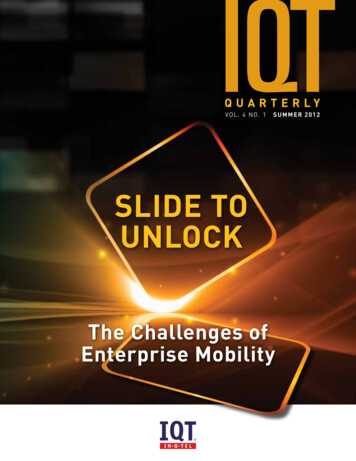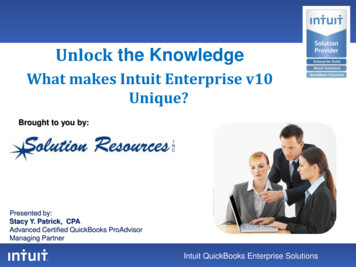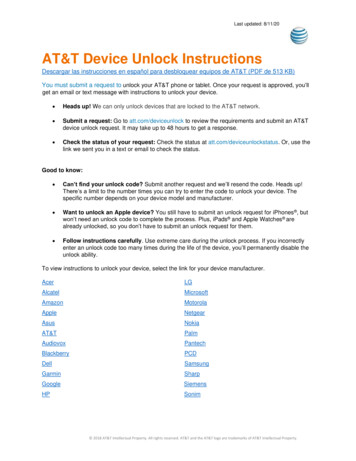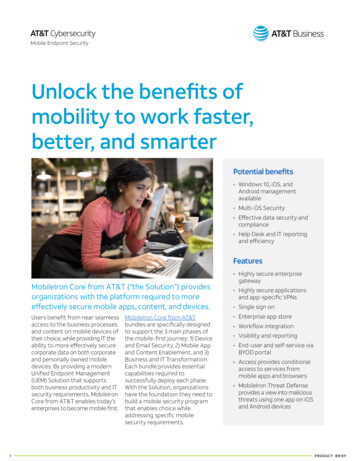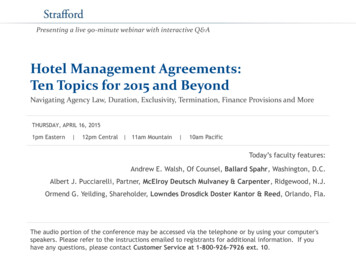Transcription
SAS190-2017Ten Tips to Unlock the Power of Hadoop with SAS Wilbram Hazejager and Nancy Rausch, SAS Institute Inc.ABSTRACTThis paper discusses a set of practical recommendations for optimizing the performance and scalability ofyour Hadoop system using SAS . Topics include recommendations gleaned from actual deploymentsfrom a variety of implementations and distributions. Techniques cover tips for improving performance andworking with complex Hadoop technologies such as YARN, techniques for improving efficiency whenworking with data, methods to better leverage the SAS in Hadoop components, and otherrecommendations. With this information, you can unlock the power of SAS in your Hadoop system.INTRODUCTIONWhen traditional data storage or computational technologies struggle to provide either the storage orcomputation power required to work with large amounts of data, an organization is said to have a big dataissue. Big data is frequently defined as the point at which the volume, velocity, or variety of data exceedsan organization’s storage or computation capacity for accurate and timely decision-making.The most significant new technology trend that has emerged for working with big data is Apache Hadoop.Hadoop is an open-source set of technologies that provide a simple, distributed storage system pairedwith a fault-tolerant parallel-processing approach that is well suited to commodity hardware. Manyorganizations have incorporated Hadoop into their enterprise, leveraging the ability for Hadoop to processand analyze large volumes of data at low cost.SAS has extensive integration options with Hadoop to bring the power of SAS to help address big datachallenges. SAS, via SAS/ACCESS technologies and SAS In-Database Code Accelerator products,has been optimized to push down computation and augment native Hadoop capabilities to bring thepower of SAS to the data stored in Hadoop. By reducing data movement, processing times decrease andusers are able to more efficiently use compute resources and database systems.The following recommendations describe some of the best practices to help you make the most of yourSAS and Hadoop integration.TIP #1: USING YARN QUEUESEven if you have a large Hadoop cluster, resources are not unlimited, and all users have to share thoseresources. When you want regular SAS processes to have priority over long-running queries or certainother activities in your Hadoop environment, or perhaps you want to prevent your SAS processes fromconsuming too much of your Hadoop resources, then it’s time to look at Apache Hadoop YARN (YetAnother Resource Negotiator).YARN is the Hadoop cluster resource management system, whatever type of processing framework youare using (MapReduce, Spark, or Tez). The benefits promised by YARN are scalability, availability,resource-optimized utilization, and multi-tenancy.A Hadoop administrator can define so-called YARN queues, and each queue has a set of associatedresource settings. These settings specify minimum and maximum values for things like memory, virtualCPU cores, and so on. The Hadoop administrator can specify so-called placement policies that specifywhich default queue to use for users or groups of users.The default queue for a user is used by SAS software unless your SAS application overrules this default.If you do override the default in your SAS application, the Hadoop administrator needs to have enabledqueue overwrites; otherwise, the default queue for the user is used.For more details about Apache Hadoop YARN, see adoop-yarn-site/YARN.html.1
SAS/ACCESS Interface to Hadoop, when leveraging Hive, generates MapReduce code, and SASEmbedded Process runs purely as MapReduce jobs. Therefore, it can be completely managed by YARN.When writing your own SAS code, you can modify the contents of the mapred-site.xml that is in thedirectory pointed to by the SAS HADOOP CONFIG PATH environment variable and specify theMapReduce queue name to use. Here is an example: property name mapreduce.job.queuename /name value root.SASqueue /value /property Once you have done this, start your SAS session. From now on, whenever SAS code generatesMapReduce jobs, this specific YARN queue is used.You can also specify the YARN queue to use on your SAS LIBNAME statement as follows:libname mydata HADOOP HOST 'xxxx.yyyy.com' PORT 10000PROPERTIES "mapreduce.job.queuename root.SASqueue";See the SAS/ACCESS documentation for more details about the PROPERTIES option in the LIBNAMEstatement.When using SAS Data Loader 3.1 for Hadoop, the YARN queue to use is extracted from the mapredsite.xml Hadoop configuration file that is available on the SAS Data Loader middle tier. Whenever SASData Loader initiates processing in the Hadoop cluster, it specifies that queue. If no queue was defined inthe Hadoop configuration file, then SAS Data Loader falls back to using queue default, which means thatthe (user-specific) default queue is used.TIP #2: WORKING WITH HADOOP DISTRIBUTED FILE SYSTEM (HDFS)When working with Hive data in Hadoop, the actual content of the table is stored in the HadoopDistributed File System (HDFS) as a file or set of files. The HDFS has a permissions model for files anddirectories that shares some things in common with a UNIX style POSIX model, where files anddirectories are owned by an owner and a group, and permissions are managed through those users.In contrast to the POSIX model, there are no setuid or setgid bits for files. Instead, the sticky bit can beset on directories, which will prevent anyone except the superuser, directory owner, or file owner fromdeleting or moving files within the directory.In SAS, this might manifest as a table that cannot be dropped or replaced by any user except the ownerof the table. Multiple users can see, read, and open the table, but when they attempt to replace that tableas a target, they will get a run-time error. Note that most of the vendor distributions are deployed with thesticky bit set.SAS recommends that you turn off the sticky bit on either the /tmp directory or wherever theHDFS TMPDIR is pointing to. The reason for this is because Work libraries will try to write, update, ordelete temporary files in those locations. The permissions on the directory should be like this:drwxrwxrwx. To change the permissions using the command-line interface, as the HDFS superuser(usually hdfs), run a command similar to the following:hadoop fs -chmod 0777 /tmpHDFS HOME DIRECTORIESEach user using the Hadoop cluster must have an HDFS home directory configured on each node in thecluster. Hadoop places files in that directory for some Hive operations. Also, because SAS Data Loaderuses Oozie to run some types of jobs in Hadoop, including jobs that load data using Sqoop and Spark, itstores some temporary files in that directory.2
Administrators should plan to create a user home directory and Hadoop staging directory in HDFS foreach user. The user home directory in HDFS is typically /user/myuser. The Hadoop staging directoryis controlled by the setting yarn.app.mapreduce.am.staging-dir in mapred-site.xml and defaults to/user/myuser. Change the permissions and owner of /user/myuser to match the UNIX user. Theuser ID must have at least the following permissions: Read, Write, and Delete permission for files in the HDFS directory (used for Oozie jobs) Read, Write, and Delete permission for tables in HiveTIP #3: HIGH AVAILABILITY SUPPORTIn Hadoop, the HDFS is the primary storage system and is responsible for storing and serving all data.The HDFS has long been considered a highly reliable system. However, the HDFS has always had awell-known single point of failure because it relies on a single name node to coordinate access to the filesystem data. Sometimes, an HDFS outage can impact users. For this reason, you might want to consideradding high availability (HA) to the HDFS name node. You do this by adding a second name node in anactive/passive configuration, so that if one goes down, the other can compensate. See your distributionvendor documentation for more details about how to configure an HA name node.SAS supports HA for the HDFS for some products starting with the third maintenance release for SAS 9.4and certain recent Hadoop vendor distributions. Some hotfixes might be required to support HA in somecases. HA support is available for a number of products, including the following: Base SAS: FILENAME Statement for Hadoop Access Method (See Limitation 1) Base SAS: HADOOP Procedure (See Limitation 1) SAS/ACCESS Interface to Hadoop (See Limitation 2) SAS In-Database Code Accelerator for HadoopThe expected behavior when enabled is the following: Functionality and communication with Hadoop are maintained when HDFS is configured for namenode HA. In the case of a name node failover, SAS jobs in progress roll over to using the secondary namenode, data processing continues, and there is no need to manually update client configuration.Here are some known limitations:Limitation 1: On Linux x64, with the connection to Hadoop orchestrated via the WebHDFS RESTFUL API(option SAS HADOOP RESTFUL set to 1), the FILENAME statement and HADOOP procedure mightbecome unresponsive if the primary name node suffers a catastrophic failure. Restart of the SAS sessionmight be required after the failover takes place.Limitation 2: Performance of SAS/ACCESS Interface to Hadoop query might be affected if the primaryname node suffers a catastrophic failure while the query is in progress. Queries submitted after thefailover takes place are not affected.A fix is also available through SAS Technical Support for SAS Data Loader to enable Hive HA. Similar toHDFS HA, Hive HA allows you to configure an active/passive configuration for the Hive server. Normally,SAS Data Loader generates JDBC connections using the form jdbc:hive2:// hive-server :10000, whichwill fail in HA configurations if the Hive server is down.With the fix in place, SAS Data Loader instead generates code similar to the following JDBC connectstring if Hive HA information is found in the hive-site.xml:jdbc:hive2:// hive.zookeeper.quorum /serviceDiscoveryMode zookeeper;zooKeeperNamespace hive.server2.zookeeper.namespace 3
This instructs the JDBC driver to dynamically find a live Hive server. LIBNAME generation is also updatedfor this use case. Note that the value specified for SERVER in the LIBNAME statement is ignored whenexplicitly pointing to Hive HA using the URI option.Support for generating Hive HA connections in SAS Data Loader can be disabled by setting the followingadvanced property for the “Data Loader Mid-Tier Shared Services” entry in SAS Management Console:sasdm.disable.hiveserver2.discoveryTIP #4: HIVE OPTIMIZATIONS – PART I – JOINS, FETCH TASK, FILE FORMATSJOINSWhen working with data, especially big data, it is best to avoid moving data around between differentcomputing systems. Wherever possible, you want to move your data once, and then perform your joinsand other transformations.You can use PROC SQL to perform joins on your data in Hadoop. To ensure that your join keeps the datain Hadoop to perform the join, here are a few tips: When using SAS PROC SQL, SAS does not pass LIBNAME-referenced cross-schema joins toHadoop. To pass a multiple-libref join to Hadoop, the schemas for each LIBNAME statementmust be identical.If you want to perform a cross-schema join with PROC SQL, you can use the SQL pass-throughfacility instead, for example:proc sql;connect to hadoop (user "myusr1" pw "mypwd"server hxpduped port 10000 schema default); Another suggestion is to use SAS Data Loader for Hadoop. SAS Data Loader is a multi-lingualcode generator for Hadoop, and it is designed to automatically select the best Hadoop languageto generate based on the type of transformation you want to do. For joins, SAS Data Loadergenerates the Hive SQL syntax to perform joins in Hadoop. This can guarantee that your datadoes not move around because it is using the native features of Hadoop to work with data. Figure1 shows an example of Hive SQL generated by SAS Data Loader.Figure 1. Example of Hive SQL Generated by SAS Data Loader Avoid the use of user-defined formats. Avoid the use of Hadoop invalid column names in your source or target. Some data set-related options such as DBNULL and DBTYPE will prevent pushdown.4
Function references where there is not a similar function available in Hadoop prevents pushdown;this is particularly common when using date and time type functions.FETCH TASKWhen working with smaller data sets in Hive, one option to speed up query performance is to considerusing the fetch task. This option directly queries the data to give the result, rather than starting aMapReduce job for the incoming query. For simple queries like select *, it can be very fast, typicallyseconds instead of minutes because Hive returns the results by performing an HDFS get operation.This feature is enabled via the following Hive configuration option:hive.fetch.task.conversion minimal;In Hive 14, the fetch task is normally on by default in most distributions. When this Hive property is set,the Hive engine uses the action only for specific queries where it makes sense, like select *, andgenerates MapReduce jobs for other type of queries, when fetch would not be efficient. Statistics have tobe enabled in the cluster for these settings to apply. For example, use the following code:set hive.stats.autogather true;set hive.stats.dbclass fs;The fetch task works only on certain types of queries. The query has to be from a single data sourcewithout subqueries, aggregations, or views. It does not apply to joins, only queries. There is also athreshold value that determines the maximum size of the table that can be used with this technique.Above this threshold, Hive uses MapReduce instead. This is controlled via another setting:hive.fetch.task.conversion.threshold 1000000000;In most distributions, the default is set to 1GB.The Hive options can be set: at the Hadoop cluster level at the Hive server configuration level at the SAS level in the hive-site.xml connection file at the LIBNAME level with the PROPERTIES option; for example:PROPERTIES "hive.fetch.task.conversion minimal;hive.fetch.task.conversion.threshold -1";For example, when a simple PROC SQL is submitted, without the property, two MapReduce jobs run, asshown in Figure 2.Figure 2. Example of Job Status in HadoopWhen a simple PROC SQL is submitted with the fetch task enabled and the correct type of data query,only the MapReduce job corresponding to the actual SQL query runs, as shown in Figure 3.Figure 3. Example of a MapReduce Job StatusBecause this is a Hadoop setting, this feature is transparent to SAS. This means that once it is set in yourcluster, SAS just takes advantage of the feature. You don’t have to write any special code to use it.5
FILE FORMATSHadoop has various formats that can be used to store data in the HDFS. Each file type has pros andcons, and there are many factors that determine what file type is best for your specific usage scenario,such as your usage pattern, your Hadoop vendor and Hadoop version, and your data. Here is a list of theHadoop native file formats supported by SAS: Delimited: This is the default type, which depends on the hive.default.fileformat configurationproperty SequenceFile RCFile: Available in Hive 0.6.0 and later ORC: Available in Hive 0.11.0 and later Parquet: Available in Hive 0.13.0 and later Avro: Available in Hive 0.14.0 and laterBy default, SAS generates Delimited files when writing to Hadoop. Over time, SAS has introducedsupport for other file types in Hadoop including RCFile, ORC, and Parque. When using SAS with Hive,Avro is supported as well.You can use the DBCREATE TABLE OPTS option to specify the file type for your output table. Thisoption is available in both a SAS LIBNAME statement and as a SAS data set option. For example, tohave all your output tables in a specific SAS Hadoop library stored using the ORC file format, use thefollowing statement:libname mydata HADOOP DBCREATE TABLE OPTS "stored as ORC";To have a specific table stored using the ORC file format:data mydata.table out (DBCREATE TABLE OPTS "stored as ORC");set mydata.table in;run;Some of the file types mentioned above take advantage of compression, which can reduce disk space.However, keep in mind that compression comes with a cost, especially when writing data. Both ORC andParquet store data in columnar format, which can provide an advantage when reading only a subset ofcolumns of a wide table or a subset of the rows. For usage patterns where you write the data once andthen read it multiple times, like for reporting or analytics, this performance benefit for reading mightoutweigh the slower performance for writing.Avro stores its schema as part of its metadata, which allows you to read the file differently from how youwrite the file. This is useful in cases where you are doing a lot of data transmissions. However, we havefound during our testing that when copying a large data set into Avro format in Hive, a number of largetemporary files get created in Hive. For example, an 8.6 GB table resulted in around 25 GB of persistentstorage in Hive and 45 GB of temporary files. This is something to consider when moving data into andout of Avro format.To quantify the performance advantages of the various file formats in Hadoop, we performed a series ofsimple performance tests. Note that this was a simple test, and your results might vary from our findings.The test environment we used was built using three servers and was performed as single user tests withno other workload. The data tables and environment were not tuned in any special way; tuning wouldmore likely improve performance. We performed LOAD, READ, filtered READ, and JOIN tests usingHive/Parquet, Hive/SequenceFile, Hive/Avro, and Hive/ORC.Figure 4 shows our findings using a 50 GB table:6
Figure 4. Performance Characteristics of Hadoop File TypesFor larger tables, the ORC and Parquet formats provided the best overall performance for the data sizesand tests we performed. These two formats also have a compression rate of about a factor of two. Avrotables increase in size as table size increases, and SequenceFile format stays about the same (forexample, no compression).As always, your mileage and usage patterns might vary, so you will have to test your own usage patternsusing your own data to see what performs best for you.TIP #5: HIVE OPTIMIZATIONS – PART II – SAS DATA INTEGRATION STUDIORECOMMENDATIONSSAS Data Integration Studio supports integration with Hadoop in a variety of ways. You can create yourown Hive and PIG transforms, and you can run your own MapReduce jobs. In the fourth maintenancerelease for 9.4, you can now run SAS Data Loader jobs from SAS Data Integration Studio. Figure 5shows the various Hadoop transformations available:Figure 5. Hadoop Transformation available in SAS Data Integration StudioA new transformation allows you to select which saved SAS Data Loader jobs you want to run. Oneadvantage of this new feature is to support integrated impact analysis. You can now see impact analysisacross both SAS and Hadoop environments. Figure 6 and Figure 7 illustrate some of these new features.7
Figure 6. SAS Data Loader Transform ExampleFigure 7. Impact Analysis ExampleOne tip when working with impact analysis: if you want to trace column level impact, go into the mappingtab on the SAS Data Loader transform and create the mappings to represent how data flows into and outof the system. This is illustrated in Figure 8:Figure 8. Mappings in the SAS Data Loader TransformSeveral enhancements have been made to better ensure that the code generated in SAS DataIntegration Studio pushes down to the Hadoop database. One useful setting allows you to disable thegeneration of column formats. This is important because some formats cannot be expressed in theHadoop execut
facility instead, for example: proc sql; connect to hadoop (user "myusr1" pw "mypwd" server hxpduped port 10000 schema default); Another suggestion is to use SAS Data Loader for Hadoop. SAS Data Loader is a multi-lingual code generator for Hadoop, and it is designed to automatically select the best Hadoop languageFile Size: 1MB