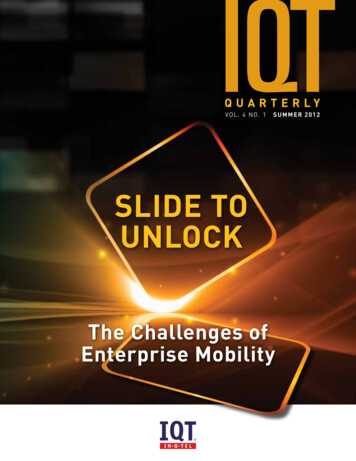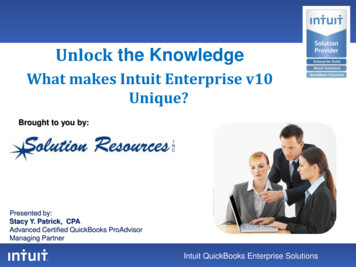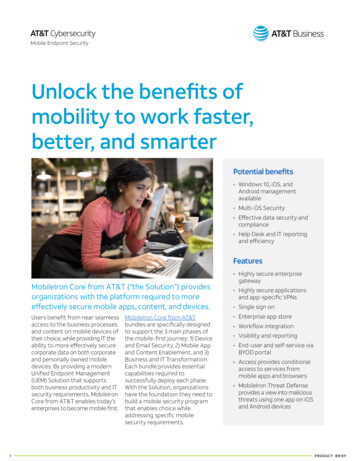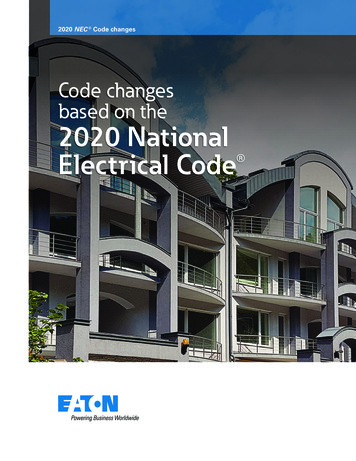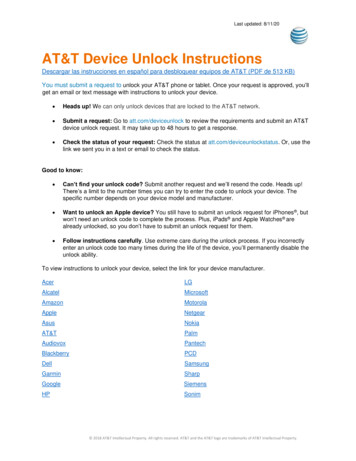
Transcription
Last updated: 8/11/20AT&T Device Unlock InstructionsDescargar las instrucciones en español para desbloquear equipos de AT&T (PDF de 513 KB)You must submit a request to unlock your AT&T phone or tablet. Once your request is approved, you’llget an email or text message with instructions to unlock your device. Heads up! We can only unlock devices that are locked to the AT&T network. Submit a request: Go to att.com/deviceunlock to review the requirements and submit an AT&Tdevice unlock request. It may take up to 48 hours to get a response. Check the status of your request: Check the status at att.com/deviceunlockstatus. Or, use thelink we sent you in a text or email to check the status.Good to know: Can’t find your unlock code? Submit another request and we’ll resend the code. Heads up!There’s a limit to the number times you can try to enter the code to unlock your device. Thespecific number depends on your device model and manufacturer. Want to unlock an Apple device? You still have to submit an unlock request for iPhones , butwon’t need an unlock code to complete the process. Plus, iPads and Apple Watches arealready unlocked, so you don’t have to submit an unlock request for them. Follow instructions carefully. Use extreme care during the unlock process. If you incorrectlyenter an unlock code too many times during the life of the device, you’ll permanently disable theunlock ability.To view instructions to unlock your device, select the link for your device rryPCDDellSamsungGarminSharpGoogleSiemensHPSonim 2018 AT&T Intellectual Property. All rights reserved. AT&T and the AT&T logo are trademarks of AT&T Intellectual Property.
Last updated: 8/11/20HTCSony & Sony EricssonHuaweiTCT MobileKyoceraZTELenovoAcerOnce you get an email from us approving your unlock request, follow these steps to unlock your device.Iconia Tab A501-10S16u1. Shut down the tablet.2. Insert non-AT&T SIM and power on the tablet.3. Enter the unlock code. The device is now unlocked.AlcatelOnce you get an email confirming AT&T approved your unlock request, follow these instructions tounlock your device.Heads up: You only get 5 tries to unlock your phone. After that, you won’t be able to use it withanother service provider.510A, OT871A, 4015T1. Insert a non-AT&T SIM card.2. Enter the unlock code and select OK. The device is now unlocked.Element 5044R1.2.3.4.5.Insert the non-AT&T or Cricket SIM card.Turn on the device.Enter the unlock code when prompted.Press OK.The device is now unlocked.AmazonOnce you get the email confirming AT&T approved your unlock request, follow these instructions tounlock your device.Heads up: You only get 5 tries to unlock your phone. After that, you won’t be able to use it with anotherservice provider. Insert a non-AT&T SIM card into the phone.1. Press and hold the Power button. After the phone turns on, enter the SIM network unlock PINwhen prompted. 2018 AT&T Intellectual Property. All rights reserved. AT&T and the AT&T logo are trademarks of AT&T Intellectual Property.
Last updated: 8/11/20 Tap the blank PIN field and the onscreen keyboard will appear. Enter the unlock code, and then tap Unlock.2. You’ll see SIM Network unlocked on the Fire phone.3. You’ll then be taken to the Home screen. The device is successfully unlocked.AppleWhat you’ll need to complete the unlock: SIM card from AT&T or another providerUsing a Non-AT&T SIM card1. Remove your SIM card.2. Insert the new SIM card.3. Complete the setup process.Using an AT&T SIM card1. Back up your iPhone. Learn how to back up yourphone.2. When you have a backup, erase your iPhone.Learn how to erase your phone.3. Restore your iPhone from the backup you justmade. Learn how to restore your phone.AsusOnce you get the email confirming AT&T approved your unlock request, follow these instructions tounlock your device:Asus TF300TL, TF600TL (Vivo Tab Rt Tablets), ME375CL, ME302KL, K009, T00S,Z00D, T00D1.2.3.4.5.Power off the device and remove the AT&T SIM card.Insert card from another wireless provider.Turn on the device.The device will ask for the unlock code.Enter the unlock code.Asus ME370TG1.2.3.4.Turn off the device and remove the AT&T SIM card.Insert card from another wireless provider.Power on the device.Tap AT&T AllAccess tile in the start screen. The app shows the screen for you to enter thecode. 2018 AT&T Intellectual Property. All rights reserved. AT&T and the AT&T logo are trademarks of AT&T Intellectual Property.
Last updated: 8/11/205. Enter the unlock code and select unlock device.AT&TAT&T Unite ExploreThe AT&T Unite Explore can be unlocked 2 ways: Enter the unlock code with the AT&T Wi-Fi Manager. Install a non-AT&T SIM into the AT&T Unite Explore and enter the unlock code on the LCDscreen.Enter an unlock code with the AT&T Wi-Fi Manager1.2.3.4.Access SIM Security with the AT&T Wi-Fi Manager page from your connected device.Connect a Wi-Fi device to your mobile hotspot.Go to attwifimanager in the connected device’s browser. The default sign-in is attadmin.From the home page on the AT&T Wi-Fi Manager, select Settings, then Mobile Broadband,then SIM Security.5. Enter the 8-digit unlock code to unlock your device.Install a non-AT&T SIM card into the device and enter the unlock code on the LCD screen1.2.3.4.5.Remove the back cover and battery.Remove the pre-installed AT&T SIM card and install a non-AT&T SIM into the device.Insert the battery, replace the back cover, turn on the device, and tap on the unlock screen.When prompted, enter the 8-digit unlock code.Alternatively, from the home screen, go to Settings, then Broadband, and scroll down to SIMPIN to enter the 8-digit unlock code.AT&T Unite ProUnlock the AT&T Unite Pro by installing a non-AT&T SIM card into the device and enter the unlock codein one of these places: On the AT&T Unite Pro Manager pageBy the LCD screen on the deviceEnter unlock code through the AT&T Unite Pro Manager page1.2.3.4.5.6.7.Remove back cover and battery.Remove the pre-installed SIM card and install a non-AT&T SIM into the device.Insert the battery, replace the back cover, and turn on the device.Connect a Wi-Fi device to your mobile hotspot.Go to attunitepro in the connected device’s browser. The default sign-in is attadmin.Select the Enter Unlock Code link.Enter 8-digit unlock code to unlock your deviceInstall a non-AT&T SIM into the device and unlock by LCD screen 2018 AT&T Intellectual Property. All rights reserved. AT&T and the AT&T logo are trademarks of AT&T Intellectual Property.
Last updated: 8/11/201.2.3.4.5.6.Remove back cover and battery.Remove the pre-installed SIM card and install non-AT&T SIM into the device.Install battery and back cover.Turn on the device.From the device’s LCD screen, tap ALERTS. A prompt will appear to select Enter unlock code.When prompted, enter 8-digit unlock code to unlock your device.AT&T Velocity Mobile Hotspot1. Power on your hotspot and connect to the internet.2. On your laptop (or other Wi-Fi device), access the AT&T Wi-Fi Manager home page by going toattwifimanager or 192.168.1.1.3. Enter the sign-in credentials (the default is attadmin) and select Login.4. Enter the unlock code and select Apply.Notes: If necessary, contact your service provider for the unlock code.You may be prompted with a request to turn off the LCD screen on your hotspot. Press thePower button on the hotspot to turn off the screen, and then select OK.Once the unlock code is accepted, your mobile hotspot is ready for normal use. 2018 AT&T Intellectual Property. All rights reserved. AT&T and the AT&T logo are trademarks of AT&T Intellectual Property.
Last updated: 8/11/20AudiovoxOnce you get the email confirming AT&T approved your unlock request, follow these instructions tounlock your device:Heads up: You only get 5 tries to unlock your phone. After that, you won’t be able to use it with anotherservice provider. Turn off the device and remove the AT&T SIM card.1.2.3.4.Insert a SIM card from another wireless provider.Power on the device. The display shows no wording.Enter the SIM unlock code.Select OK. The device is unlocked.BlackberryOnce you get the email confirming AT&T has approved your unlock request, follow the instructions tounlock your device.Heads up: You only get 5 tries to unlock your phone. After that, you won’t be able to use it with anotherservice provider.Blackberry 5800, 6210, 6280, 6710, Curve 9300, Curve 9360, Pearl 9100Device unlock steps using a non-AT&T SIM card1. Insert a non-AT&T SIM card.2. Turn on the device and turn off the radio (turn Wireless option Off).3. The device displays “Your current SIM card requires an Unlock Code. Would you like to unlockyour device?” Select Yes.4. Enter the unlock code and select OK. 2018 AT&T Intellectual Property. All rights reserved. AT&T and the AT&T logo are trademarks of AT&T Intellectual Property.
Last updated: 8/11/20Device unlock steps using an AT&T SIM card1.2.3.4.5.6.7.8.Insert an AT&T SIM card.Turn on the phone and turn off the radio (turn Wireless option Off).Select Settings, then Select Options, then Advanced Options.Scroll down and select SIM Card.Hold down the ALT key and type MEPD (not displayed on the screen).Hold down the ALT key and type MEP2 (not displayed on the screen).Enter the unlock code and press Enter.Turn off the device and then back on.Blackberry 93xx Series Versions 6.0 and 7.01.2.3.4.5.6.7.8.Insert an AT&T SIM card.Turn on the phone and turn off the radio (turn Wireless option Off).Select Options, then Device, then Advanced Systems, then Settings.Scroll down and select SIM Card.Type MEP and hold down the ALT and 2 keys.A prompt appears to enter the MEP2 code; enter the unlock code.Press Enter. Verify that the acceptance message is received.Turn off the device and then back on.Blackberry 7000 series (all), 7100g, 7130c, 7210, 7230, 7280, 7290, 77801.2.3.4.5.6.7.8.Go to Options.Scroll to SIM CARD, then press jog dial once to select it.Type MEPD (not case sensitive and will not appear on the screen).Does it say “Network Active?” If so, the device is locked.Press and hold the alt key (key on the lower-left side).While holding the alt key, type in MEPE (not case sensitive and will not appear on the screen).Enter the unlock code when prompted, then press jog dial once.The device is now unlocked.Blackberry 8100c, 8110, 8220, Pearl 8120, 8700c, 8800, 8800c, 8820, All Blackberrydevices running software version 4.51.2.3.4.5.6.7.8.Insert an AT&T SIM card.Turn on the phone and turn off the radio (turn the Wireless option Off).Select Options, then Advanced Options.Scroll down and select SIM Card.Type MEPD.Type MEP2.Enter the unlock code and press Enter.Reboot the device. The device is now unlocked.Blackberry Curve 8300, 83101.2.3.4.Insert an AT&T SIM card.Turn on the phone and turn off the radio (turn the Wireless option Off).Select Settings, then Options, then Advanced Options.Scroll down and select SIM Card. 2018 AT&T Intellectual Property. All rights reserved. AT&T and the AT&T logo are trademarks of AT&T Intellectual Property.
Last updated: 8/11/205. Hold down the left shift key (CAP) and type MEPD. This does not display on thescreen.6. Hold down the left shift key (CAP) and type MEP2. This does not display on the screen.7. Enter the unlock code and press Enter.8. Reboot the device. The device is now unlocked.Blackberry Bold 9000/9700, Bold 9900, Curve 8320, 8520, 8900, 9500, Torch 9800,Torch 9860 (any 98xx series)Device unlock steps using a non-AT&T SIM cardIf using a 98xx series device, use an external keyboard to unlock the device.1. Insert a non-AT&T SIM card.2. Turn on the device and turn off the radio (turn Wireless option Off).3. The device displays “Your current SIM card requires an Unlock Code. Would you like tounlock your device?” Select Yes.4. Enter the unlock code and select OK.Device unlock steps using an AT&T SIM card1. Insert an AT&T SIM card.2. Turn on the phone and turn off the radio (turn Wireless option off). For Curve and Bold devices, select Options, then Advanced Options, thenAdvanced System Settings. For Torch and other 6.0 devices, select Options, then Device, then AdvancedSystem Settings.3. Scroll down and select SIM Card.4. Hold down the left shift (CAP) key and type MEPD. This does not display on the screen.5. Hold down the ALT key and type MEP2. Heads up: MEPE, not MEP2, displays on thescreen.6. Enter the unlock code and press Enter.7. Reboot the device.Blackberry Q10, Passport1.2.3.4.5.6.7.8.Turn on the device with a non-AT&T SIM card.Let the device fully load.Go to Settings.Select Security and Privacy.Select SIM Card.Select Unlock Network.Enter the unlock code and press OK.The device displays “Network unlock successful.”Blackberry Z10, Classic SQC1001.2.3.4.Turn on the device with a non-AT&T SIM card.Let the device fully load.The device displays “SIM Network Locked.”Press Lock to begin. 2018 AT&T Intellectual Property. All rights reserved. AT&T and the AT&T logo are trademarks of AT&T Intellectual Property.
Last updated: 8/11/205.6.7.8.The device displays “Network Locked.”Press Enter Code.Enter the unlock code and press OK.The device displays “Network unlock successful.”Blackberry Playbook1.2.3.4.5.6.Insert a non-AT&T SIM card into the tablet.Go to Settings.Select Security, then SIM Card.Select Enable Security.Enter the unlock code when prompted.Press OK.Blackberry PRIV1.2.3.4.Turn off the device and remove the AT&T SIM card.Put a non-AT&T SIM card into the device.Turn on the device. The device will ask for the unlock code.Enter the unlock code.DellOnce you get the email confirming AT&T approved your unlock request, follow these instructions tounlock your device:Heads up: You only get 10 tries to unlock your phone. After that, you won’t be able to use it withanother service provider.Dell Streak M01M, Streak 7 M02M, Aero 3G GR1.2.3.4.5.6.7.Turn off the device and remove the AT&T SIM card.Insert a non-AT&T SIM card into the device.Turn on the device.Select Enter Code.Enter the unlock code.Select Done.The device is successfully unlocked.Dell Venue1.2.3.4.5.6.7.Power off device and remove the AT&T SIM card.Insert a non-AT&T SIM card into the device.Power on the device.Select Enter Code.Enter the unlock code.Select Done.The device is successfully unlocked. 2018 AT&T Intellectual Property. All rights reserved. AT&T and the AT&T logo are trademarks of AT&T Intellectual Property.
Last updated: 8/11/20Dell Venue Pro1. Turn on the Dell mobile phone with a non-AT&T SIM card.2. Enter Dell unlock code.3. Dell mobile phone should now be unlocked and may automatically reboot.GarminOnce you get the email confirming AT&T approved your unlock request, follow these instructions tounlock your device:Heads up: You only get 5 tries to unlock your phone. After that, you won’t be able to use it with anotherservice provider. Turn off the device and remove the AT&T SIM card.1. Insert a SIM card from another wireless provider.2. Turn on the device.3. Allow the device to fully power up. The message, “Insert a valid ATT SIM Card or unlock theDevice using correct NCK code” appears.4. Press OK.5. Enter the unlock code.6. Press OK. The device is unlocked.GoogleOnce you receive the email confirming AT&T approved your unlock request, follow these instructions tounlock your device:Google Pixel 4, 4XL1.2.3.4.Insert non-AT&T SIM card. The notification "SIM card isn't supported" is expected.Connect device with Wi-Fi.See the notification "Carrier lock removed. The device can now be used on any network.”Go to Settings, then Network & internet, then Mobile network, and confirm the non-AT&TMobile data is enabled.HP (Hewlett-Packard)Once you get the email confirming AT&T approved your unlock request, follow these instructions tounlock your device.Heads up: You only get 10 tries to unlock your phone. After that, you won’t be able to use it with anotherservice provider.HP iPAQ 510, iPAQ 910, iPAQ 6510, iPAQ 6515, iPAQ-J6925, iPAQ-J69201. Turn off the device and remove the AT&T SIM card.2. Insert a SIM card from another wireless provider. 2018 AT&T Intellectual Property. All rights reserved. AT&T and the AT&T logo are trademarks of AT&T Intellectual Property.
Last updated: 8/11/203. Turn on the device. Wait approximately 30 seconds until the SIM Lock applicationappears. The unlock application enables the input box after a certain period of delay. The delay period for the first attempt is 30 seconds but doubles after each incorrect attemptto unlock the device. This deters users from attempting a trial and error approach to unlocking the device. The delay may be longer if the user already tried to unlock the device with the wrong code.4. Enter the unlock code in the blank field.5. Press OK. If the unlock code is incorrect, you’ll get an error message. After pressing OK, re-enter theunlock code after a delay period (see the delay information in step 3). If the unlock code is correct, you’ll see a success message.6. Press OK. The device is now unlocked and will continue booting.HP P160UNA, HSTNH-I30C, HSTNH-F30CN, HSTNH-B16C, Slate 7 Plus (MU739),Elite Pad 9001.2.3.4.Turn off the device.Insert a SIM card from another wireless provider.Turn on the device.Enter the unlock code when prompted.HTCOnce you get the email confirming AT&T approved your unlock request, follow these instructions tounlock your device.Heads up: You only get 5 tries to unlock your phone. After that, you won’t be able to use it with anotherservice provider.All HTC devices1.2.3.4.5.Turn off the device and remove the AT&T SIM card.Insert a non-AT&T SIM card.Turn on the device. Wait a few moments so the device can power up.Enter the unlock code when prompted.Press OK. The device is unlocked.HuaweiOnce you get the email confirming AT&T approved your unlock request, follow these instructions tounlock your device. 2018 AT&T Intellectual Property. All rights reserved. AT&T and the AT&T logo are trademarks of AT&T Intellectual Property.
Last updated: 8/11/20Huawei Fusion, Fusion 2, U2800A, U8800, Media Pad S7-312u, Y536A11.2.3.4.5.Turn off the device and remove the AT&T SIM card.Insert card from another wireless provider.Turn on the device.Look for a prompt for the unlock code.Enter the unlock code.KyoceraOnce you get the email confirming AT&T approved your unlock request, follow these instructions tounlock your device.1.2.3.4.5.6.Turn off device and remove the AT&T SIM card.Insert a SIM card from another wireless provider.Turn on the device.Enter the unlock code when prompted.Press Unlock.Look for the message "SIM Network unlock successful." The device is successfully unlocked.LenovoOnce you get the email confirming AT&T approved your unlock request, follow these instructions tounlock your device.Lenovo ThinkTab Tablet, ThinkPad Tablet 2 EM7700, ThinkPad 10, IdeaTabA2107A, Helix1.2.3.4.Turn off the device and remove the AT&T SIM card.Insert a SIM card from another wireless provider.Turn on the device.Launch the People App and enter ####1001# in the search edit box. This will take you to theSIM Lock/Unlock Screen. Select Unlock.5. Enter the unlock code. The device will reboot.LGOnce you get the email confirming AT&T approved your unlock request, follow these instructions tounlock your device.Heads up: You only get 5 tries to unlock your phone. After that, you won’t be able to use it with anotherservice provider. 2018 AT&T Intellectual Property. All rights reserved. AT&T and the AT&T logo are trademarks of AT&T Intellectual Property.
Last updated: 8/11/20Current LG devices1.2.3.4.5.6.Turn off the device and remove the AT&T SIM card.Insert a SIM card from another wireless provider.Turn on the device and select Unlock.Look for the message “SIM Unlock Process. Continue?” and select Yes.Enter the unlock code.Select OK. The device is unlocked. 2018 AT&T Intellectual Property. All rights reserved. AT&T and the AT&T logo are tradema
Aug 11, 2020 · Last updated: 8/11/20 2018 AT&T Intellectual Property. All rights reserved. AT&T and the AT&T logo are trademarks of AT&T Intellectual Property.