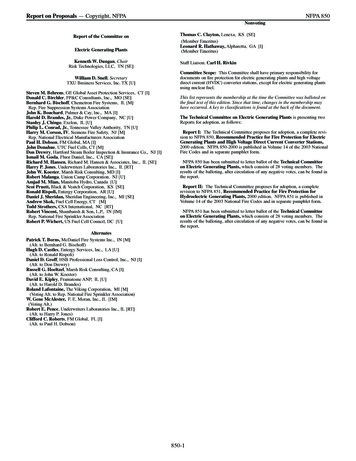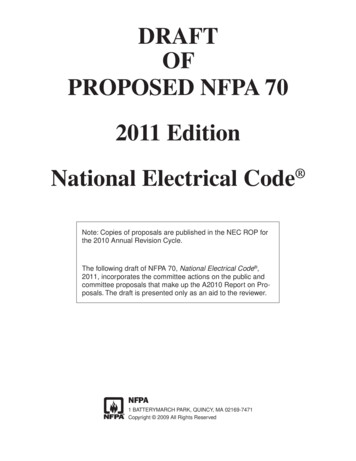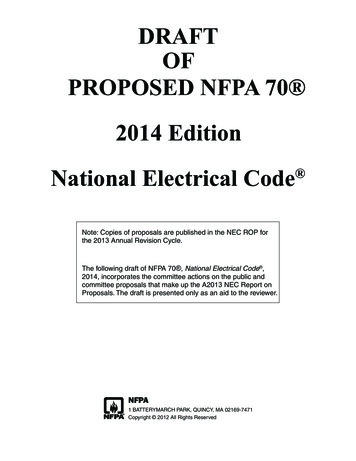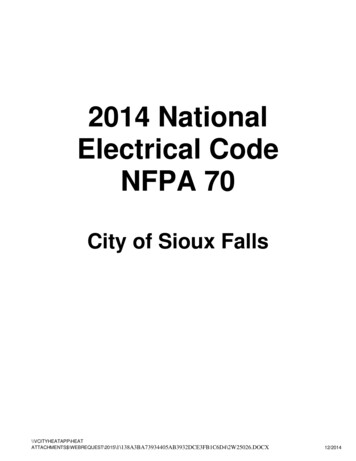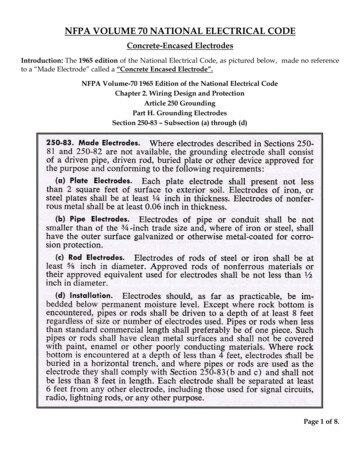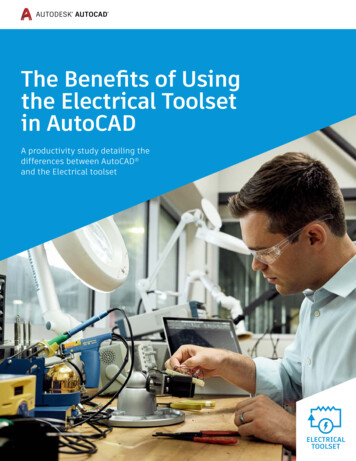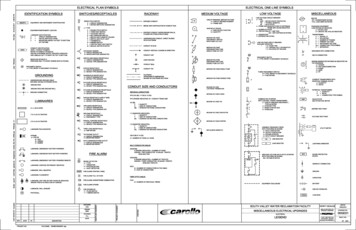Transcription
AutoCAD Electrical Fundamentals with NFPA StandardsCourse Length: 3 daysThe AutoCAD Electrical Fundamentals with NFPA Standards course covers the indispensable core topics forworking with the AutoCAD Electrical software. In this course, you will learn how to use many of the powerfulelectrical drawing creation tools in the AutoCAD Electrical software. You will create schematic drawings(ladder logic and point to point), panel drawings, and PLC-I/O circuitsusing automated commands for symbol insertion, component tagging, wire numbering, and drawingmodification. In addition, you are introduced to methods of customizing AutoCAD Electrical symbols, circuits,and databases. Other topics covered include titleblock linking, reporting tools, templates, and project files.Topics Covered Understanding project filesCreating and editing schematic and panel drawingsWorking with PLC symbolsCreating custom symbolsGenerating reportsPrerequisitesBefore taking this course, students need to have a good working knowledge of the AutoCAD software andelectrical terminology.Course description shown for AutoCAD Electrical 2020. Topics, curriculum, and/or prerequisites may change depending on software version.
Training Guide ContentsChapter 1: Introduction to AutoCAD Electrical 1.1 What is AutoCAD Electrical?1.2 Drawing Files1.3 Electrical Components and Wires1.4 Design MethodologiesChapter 2: Project Files 2.1 Project Manager Interface2.2 Accessing Project Files2.3 Opening a Drawing2.4 Creating a Drawing2.5 Add a Drawing to a Project File2.6 Managing Drawings in Projects2.7 Project Manager Drawing ListChapter 3: Schematics I - Single Wires/Components 3.1 Referencing3.2 Ladders3.3 Insert Wires3.4 Edit Wires3.5 Add Rungs3.6 Wire Setup3.7 Wire Numbers3.8 Source and Destination Signal Arrows3.9 Insert Component3.10 Parent/Child ComponentsChapter 4: Schematics II - Multiwire and Circuits 4.1 Dashed Link Lines4.2 3-Phase Ladders4.3 Multiple Wire Bus4.4 3-Phase Components4.5 3-Phase Wire Numbering4.6 Cable Markers4.7 Fan In/Out4.8 Insert Saved Circuits4.9 Save Circuits to Icon Menu4.10 WBlock Circuits4.11 Copy Circuit4.12 Move Circuit4.13 Circuit Clipboard4.14 Circuit BuilderCourse description shown for AutoCAD Electrical 2020. Topics, curriculum, and/or prerequisites may change depending on software version.
Chapter 5: Editing Commands 5.1 Edit Component5.2 Updating Drawings5.3 Scoot5.4 Move Component5.5 Copy Component5.6 Align5.7 Delete Component5.8 Surfer Command5.9 Copy Catalog Assignment5.10 Copy Installation/Location Code Values5.11 Attribute Editing CommandsChapter 6: Panel Drawings 6.1 Insert Footprint (Icon Menu)6.2 Insert Footprint (Schematic List)6.3 Insert Component (Panel List)6.4 Edit Footprint6.5 Assign Item Numbers6.6 Add BalloonsChapter 7: Terminals 7.1 Insert Terminal Symbols7.2 Multiple Level Terminals7.3 Multiple Insert Component Command7.4 Insert Jumpers7.5 Terminal Strip Editor7.6 DIN Rail CommandChapter 8: PLC Symbols 8.1 Insert PLC (Parametric)8.2 Insert PLC (Full Units)8.3 Insert Individual PLC I/O Points8.4 PLC Based Tagging8.5 Spreadsheet to PLC I/O UtilityChapter 9: Point-to-Point Wiring Drawings 9.1 Insert Connectors9.2 Edit Connectors9.3 Insert Splices9.4 Insert Multiple Wires9.5 Bend WiresCourse description shown for AutoCAD Electrical 2020. Topics, curriculum, and/or prerequisites may change depending on software version.
Chapter 10: Symbol Creation 10.1 Schematic Symbols10.2 Naming Convention10.3 Icon Menu Wizard10.4 AutoCAD Electrical Databases10.5 Project Database10.6 Catalog Database10.7 Footprint Lookup Database10.8 PLC DatabaseChapter 11: Titleblocks 11.1 Update Titleblocks11.2 Titleblock SetupChapter 12: Reporting Tools 12.1 Create Reports12.2 Configure Report Templates12.3 Running Automatic Reports12.4 Electrical AuditChapter 13: Settings and Templates 13.1 Project Properties13.2 Drawing Properties13.3 Panel Drawing Configuration13.4 Template Files13.5 Sharing Symbol Libraries and DatabasesChapter 14: Drawing Update Tools 14.1 Project-Wide Update/Retag14.2 Project-Wide Utilities14.3 Plot Project14.4 Export to Spreadsheet14.5 Update from Spreadsheet14.6 Copy Project14.7 Swap/Update Block14.8 Mark/Verify DrawingsAppendix A: Skills AssessmentCourse description shown for AutoCAD Electrical 2020. Topics, curriculum, and/or prerequisites may change depending on software version.
Cancellation PolicyThe following cancellation policy shall apply to all training engagements, Live Online, Consulting Services andDedicated/Custom Training: Company reserves the right to reschedule or cancel the date, time and location of its class at anytime. In the event that a Training Class is cancelled by Company, Customer is entitled to a full refund.Company shall not be responsible for any other loss incurred by Customer as a result of acancellation or reschedule.For Customer cancellations when written notice is received (i) at least ten (10) business days inadvance of the class, the Customer is entitled to a full refund of its payment or reschedule enrollment,(ii) less than ten (10) business days, Customer shall not be entitled to a refund, but shall receive aclass credit to be used within three (3) months of the date of the original class.Student substitutions are acceptable with at least two (2) days prior notice to the class, providedsubstitution meets course prerequisites and is approved by Company’s Training Coordinator(trainingcoordinator@rand.com)For all Training orders, cancellation notices must be submitted to trainingcoordinator@rand.com.Company is not responsible for any error in the delivery of the email notice. In the event of anyreschedule of Consulting Services and/or Dedicated/Custom Training by Customer, Company willinvoice Customer for all non-cancellable travel expenses.To request more information or to see training locations, visit www.imaginit.com/contact-us.Course description shown for AutoCAD Electrical 2020. Topics, curriculum, and/or prerequisites may change depending on software version.
The AutoCAD Electrical Fundamentals with NFPA Standards course covers the indispensable core topics for . using automated commands for symbol insertion, component tagging, wire numbering, and drawing modification. In addition, you are introduced to met