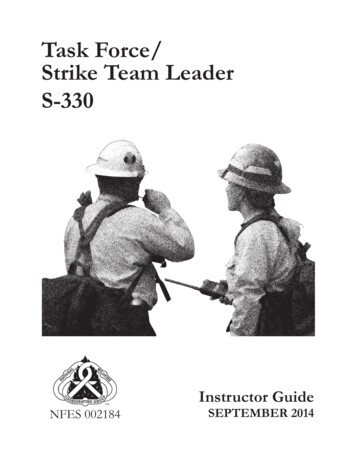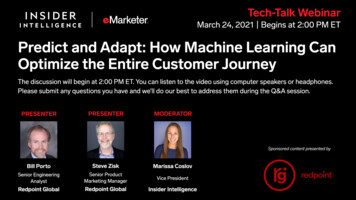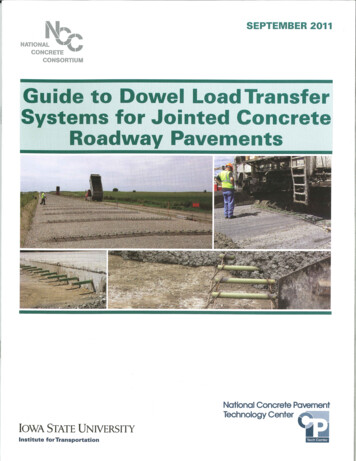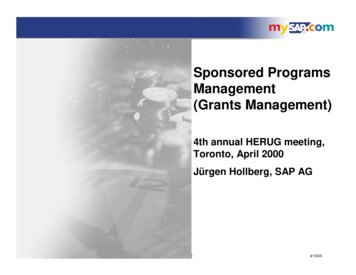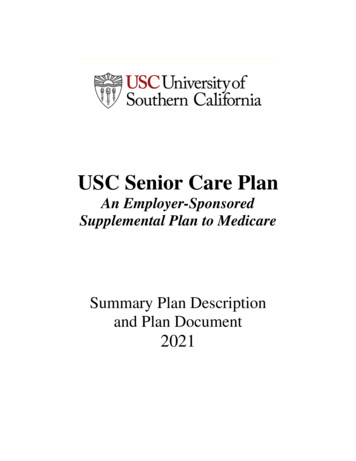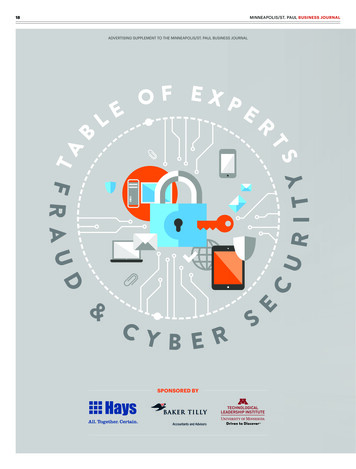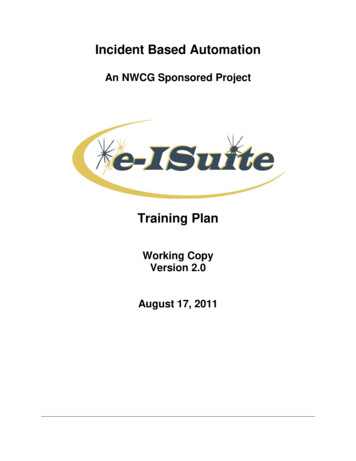
Transcription
Incident Based AutomationAn NWCG Sponsored ProjectTraining PlanWorking CopyVersion 2.0August 17, 2011
DOCUMENT INFORMATION AND APPROVALSVERSION HISTORYVersion #DateRevised ByReason for change1.011/4/2010Sue ShirtsOriginal1.12/10/2011Sue ShirtsUpdated format1.23/2/2011Sue ShirtsIBA Project Team review1.37/26/2011Sue ShirtsSent to PM and Deputy PM for review1.48/3/2011Sue ShirtsUpdated per review by PM & Deputy PM1.58/4/2011Sue ShirtsUpdated per final review, sent toBusiness Lead for review1.68/12/2011Sue ShirtsUpdated per Business Lead/Deputy PMreview1.78/17/2011Sue ShirtsSent to PM for approval2.08/17/2011Sue ShirtsApproved by PM – converted to WorkingCopy versionDOCUMENT APPROVALSApprover NameProject RoleSignature/Electronic ApprovalDateJon C. SkeelsProject Manager/s/Jon C. Skeels8/17/2011e-ISuite Training PlanPage 2 of 12
TABLE OF CONTENTSIntroduction . 4Scope 4Objectives 4Training Strategy .6Roles and Responsibilities . 6Training Sources 6Risks . . 7Training Resources 7Training Environment 7Training Materials 7Update/Revise Training Materials . 8Training Schedule . 8Training Evaluation . 8Appendix A e-ISuite Trainer Roles and Responsibilities . . 9Appendix B Course Coordinator Checklist and Training Letter Content 10Appendix C Lead Instructor’s Checklist 11Appendix D Letter to e-ISuite Training Attendees . 12e-ISuite Training PlanPage 3 of 12
TRAINING PLANINTRODUCTIONTraining is the act of providing and receiving instruction concerning a specific subject.The objective of effective training is for the targeted user to apply practically what they learnedtheoretically in a training environment. The training should take place at a juncture in timewhere the user can use new skills immediately after the training. To be effective, the trainingcadre must have a thorough knowledge of the subject they are teaching.ScopeThe Incident Based Automation (IBA) Project Team was chartered to create a web-basedapplication that would replace the current I-Suite client/server application. The next generationof I-Suite, known as e-ISuite, will be browser-based and will contain similar functionality incurrent I-Suite but with updated technology. e-ISuite will offer incident management personnelan effective tool to process the business side of all types of incidents at all complexity levels.e-ISuite will provide two areas in which to work: e-ISuite Enterprise, which will be available atany office with internet access; and e-ISuite Site, which can be used at an incident site with orwithout internet connectivity. e-ISuite Enterprise is new functionality, and combined with theenhancements to e-ISuite Site, will involve training beyond what is conducted for current I-Suiteboth in terms of function and the number of potential users. e-ISuite will reach establishedusers of I-Suite, and is also intended for use at all agency offices with responsibility for localemergency incident response, including federal, state and local government entities. Based onthis increased capability, e-ISuite has the potential of over 8,000 users.See the e-ISuite Implementation Plan for further information on the functionality of e-ISuite.ObjectivesThe objectives of this Plan are to provide the reader with information on the e-ISuite ProjectTeam’s training strategy; outline the roles and responsibilities of those individuals involved intraining; discuss the identified risks to training; and briefly describe the training resourcesneeded as well as the development and updating of training materials.The objectives to the training sessions are as follows:After training in the use of e-ISuite, users will be able to perform the following:Site Initialize the system at the Remote Site and establish the connection to EnterpriseImport resources data from ROSS and resolve any data issuesCheck-in local or non-local resources assigned to an incidentPrepare an Incident Action Plan (IAP) using resources checked-in at the incidentPost time presented by personnel and equipment assigned to an incidentPrepare payment documents for personnel and equipmente-ISuite Training PlanPage 4 of 12
Estimate costs of an incident based on resources assignedDisplay graphs and other reports for costsAssist in displaying costs by agency/timeframe for cost apportionment purposesProvide cost projections for an incidentReport on number and type of resources on the incidentTrack demobilization plans for resources and prepare demobilization reportsEnter injury and illness information for trend analysis and preventive actionsTrack supplies received at the incident and issued to resources assignedExport/import incident data from Site to Enterprise and Enterprise to SiteBackup, restore, export a databaseCreate Custom ReportsAssign roles to allow a user to perform a given functiono Perform all the above functionso Set up user accountso Assign user accounts to incidentso Restrict/un-restrict an incidento Establish Incident Groupso Establish User GroupsEnterprise Import resources data from ROSS and resolve any data issuesCreate an incident in their Work AreaCreate or share a Work AreaAssign resources to an incidentPrepare an Incident Action Plan (IAP) using resources at an incidentPost time presented by personnel and equipment assigned to an incidentPrepare payment documents for personnel and equipment for resources assigned to anincident and for resources that are not “assigned” to an incident (e.g. AD training)Estimate costs of an incident based on resources assignedDisplay graphs and other reports for costsAssist in displaying costs by agency/timeframe for cost apportionment purposesProvide cost projections for an incidentTrack demobilization plans for resources and prepare demobilization reportsEnter injury and illness information for trend analysis and preventive actionsTrack supplies received at the incident and issued to resources assignedExport/import incident data from Site to Enterprise and Enterprise to SiteAssign Roles to allow a user to perform a given functiono Perform all the above functionso Set up user accountso Assign user accounts to incidentso Restrict/un-restrict an incidento Establish Incident Groupso Establish User GroupsCreate Custom Reportse-ISuite Training PlanPage 5 of 12
TRAINING STRATEGYAn e-ISuite training database will be established and accessible for all classes. The trainingdatabase will have some pre-established data and will provide the trainees with the ability toadd additional data during their session. The user will be able to sign on using either privilegedor non-privileged user accounts, and perform the appropriate steps in setting up other useraccounts, or performing the duties associated with a non-privileged account (posting time,preparing demobilization documents, etc). The training database will be available on areservation basis and will be “cleaned” after each training session.The curriculum will be based on each functional area within the application, and will displayscreen shots, have step by step processes to perform, and provide dynamic learning practicessuited to an adult learning environment. The curriculum will be easily updated to include newfunctionality when the application is modified.Roles and ResponsibilitiesThe following individuals will have responsibilities for training development and delivery:NOTE: On an on-going basis, training will be the responsibility of the local unitsDevelop Training Materials Deliver Training Development Contractore-ISuite Project Management TeamSubject Matter Experts for each functional areae-ISuite Project Management Team and other SubjectMatter ExpertsIndividuals identified for each Geographic Area orAgencyEach Agency implementing e-ISuite will develop an overall e-ISuite Implementation Plan thataddresses their implementation and training. The Agency training strategy should include thefollowing: Their approach to training delivery – e.g. conduct Forest by Forest sessions; onesession per Park; regional sessions, etc. Identify the individuals or positions to attend the Train-the-Trainer sessions Identify the individuals or positions responsible for the different roles within e-ISuite toassist in determining the number and type of training sessions neededPlan training sessions based on their Agency needs in terms of numbers of trainees andlocationsAgreement to provide the time for the potential Trainers and Users to attend trainingProvide a method to pay for travel and other expenses surrounding training sessions Each Agency will be requested to host Train-the-Trainer sessions. Agencies will be encouragedto conduct joint training sessions where ever possible.Training SourcesThe training curriculum and materials for e-ISuite will be developed by the contractor, and bymembers of the e-ISuite Project Team. Subject Matter Experts (SME) in each functional area ofthe application will also participate in developing those areas. The Project Team and SMEs wille-ISuite Training PlanPage 6 of 12
conduct the initial Train-the-Trainer sessions, and will assist in general training sessions asneeded and available. Future sessions will be developed to be available on-line.RisksPotential risks that could possibly affect training on this project are: Number of users to train versus the number of available trainersTrainers availability may be impacted by their normal work duties and supervisor supportThe timing of the training is intended to be just in time for use, however wide-spread usewill depend on the severity and timing of fire season or other all-hazard eventsSome Geographic Areas historically do not have a large occurrence of fire or other allhazard events, so utilization of the application after training could be up to one to twoyears. Due to slower incident occurrence, refresher training may be needed morefrequently than anticipated.Availability of funding to pay for training and travel related expenses Training ResourcesEssential resources for training include: Adequate facility that includes computers and internet accesse-ISuite Subject Matter Experts to conduct Train-the-Trainer sessionsA cadre of instructors and course coordinators identified by the Geographic Area orAgencyInstructors who have been trained in the new application and have knowledge of thebusiness practices involved in incident management (e.g. knowledge of a particularfunctional area or of all of the functional areas)Supervisor buy-in and support to facilitate instructor availability for the period of timethat training will be conductedTraining EnvironmentTraining can be conducted at an office, school, or meeting room with internet availability. Theoptimum location would be a computer training room with dedicated internet to each workstation.Training MaterialsTraining materials will follow the general format of other National Wildfire Coordinating Group(NWCG) courses however; the curriculum will be prepared so as to be more fluid than currentNWCG courses, and as such will be more easily updated as needed instead of being on a setschedule. The delivery of the content will involve some lecture, but will mostly contain hands-oninstruction and interaction. Current screen shots from the application will be included in thetraining, with step by step processes for the student to follow in class. The curriculum will bedesigned so that a session can include all functional areas or just one or more functional area(s)in order to tailor the training for a group that needs specific functional access. For example, aneed could be identified for a course for personnel and equipment time recorders, and wouldinclude just the Data Steward and Time portions of the application.e-ISuite Training PlanPage 7 of 12
The duration of the Train-the-Trainer and overall e-ISuite sessions will not exceed 32 hours.Each functional area’s duration will vary depending on the subject, but designed to fit within the32 hours for the overall session. A certificate of completion will be provided at the end of thetraining session.Future training materials will be developed to provide on-line training for students unable toattend a classroom session due to budget or other restraints. On-line training materials will bedeveloped with the assistance of the NWCG Training Specialists and incorporate non-traditionallearning delivery methods (e.g. web-based course, webinars, streamlining training sessions),and software available at that time. Training sessions presented over Video TeleConferencewill also be developed.Update/Revise Training MaterialsTraining materials will be updated throughout implementation to incorporate lessons learned,hints and refined approaches. During the life-cycle of the application, updates or revisions willbe made to the training materials to address new or enhanced functionality, and new businesspractices. Any updates to the User Guide or other user support materials will trigger anevaluation as to whether the training materials need to be addressed as well. Updates andrevisions will be on an as-needed basis instead of on a set revision schedule.Training ScheduleTraining is scheduled to begin in May 2013. The e-ISuite Project Team will initially offer Trainthe-Trainer courses to train instructors. Each Geographic Area or Agency will identifyinstructors to attend this course, and after attending the Train-the-Trainer session, they willschedule and conduct e-ISuite training courses for their users. The e-ISuite Project Team willbe available to assist with the training sessions as needed.During the life-cycle of the application, Geographic Areas or Agencies will provide training andrefresher training sessions as needs are identified or on a schedule they establish.Training EvaluationMembers of the e-ISuite Project Team, and SMEs as available, will monitor/audit trainingsessions to ensure that the training materials are adequate and that the Train-the-Trainersessions were successful. Issues or problems observed in the training sessions will bedocumented and discussed within the Project Team and/or with the contractor, to develop astrategy to appropriately address or correct shortcomings.A Course Evaluation Form will be provided to each student to fill out and turn in at the end ofeach training session. The instructor will be asked to send completed forms to the e-ISuiteProject Team at an address provided on the form. The e-ISuite Project Training Lead willreview all Evaluation Forms and make recommendations to the rest of the Project Teamregarding any changes to the training materials, issues with instructors, or requested changes tothe application. If a determination is made to further evaluate a requested change to theapplication, the Training Lead will prepare a Change Request form and submit it through theestablished process.e-ISuite Training PlanPage 8 of 12
Appendix A. e-ISuite Trainer Roles and Responsibilitiese-ISuite Project Team, SMEs and Contractor Training Team – extensive knowledge of theentire systemResponsibilities: Practice, practice, practice before Instructor training session(s). Complete tasks on instructor/course coordinator checklists for the Instructor trainingsession(s). (Attached below in Appendix A and B) Conduct Train-the-Trainer training sessions. Document changes needed in training curriculum and ensure those changes aremade to the training materials before the user testing sessions begin. Assist as Coach/Unit Instructor during the user training session(s) if available. Evaluate user training sessions to ensure adequacy of training materials andinstructors.Lead Instructors – (initially) working knowledge of the entire systemResponsibilities: Attend a Train-the-Trainer session for Instructors. Practice, practice, practice before conducting training sessions (estimate 40 hours;the amount of time needed will diminish as the instructor becomes more familiar withthe application and only needs to keep up with the changes). Review training course as changes are made and provide feedback. Complete tasks on checklists for the training session(s). Participate in conference calls at the end of each day during training session(s) tocommunicate issues/questions with the e-ISuite Project Team (optional as timeallows). Assist in other geographic area/agency training sessions as Coach/Instructor, ifpossibleUnit Instructors – Subject Matter Expert level knowledge in specific functional areasResponsibilities: Attend a Train-the-Trainer session (preferable) or a user training session. Practice, practice, practice (best estimate would be 20 hours). Review training course as changes are made and provide feedback. Participate in conference calls if held by the Lead Instructor. Assist in other geographic area/agency training sessions, if possible.Coaches – basic knowledge of the system, ability to provide general assistance in aclassroom settingResponsibilities: Attend a training session. Practice, practice, practice before assisting in geographic area training sessions(best estimate would be 40 hours). Answer questions during the session to help keep the class moving on schedule. Assist as Coach in geographic area/agency user training sessions. Some Coaches may also serve as Instructors, depending on their experiencelevel and qualifications.e-ISuite Training PlanPage 9 of 12
Appendix B. Course Coordinator Checklist and Training Letter ContentTraining Course Coordinators are responsible for completing the following tasks (if you are also the LeadInstructor, see Appendix C for additional information):Advertise training sessions, and confirm the number of students in the session,names of students and their offices. The recommended maximum number of students is 20.Ensure all trainees have user accounts set up prior to the training session.NOTE – this process is still being developed. This Plan will be updated when moredetail is available.Reserve meeting/training room meeting specifications listed below. If there is aroom charge, arrange for payment. Training room with computer, computer projector and screen forinstructor. Training room needs to be large enough to allow Coaches to assistindividual students. Computer for each student (20 max). Availability of flip charts/paper/markers for meeting rooms.Minimum computer specifications as follows: (as of 2011) Pentium II Processor running at 800 MHz or better. 256 mb RAM. 100 mb available hard drive space or more. Monitor and video card capable of 1280 X 800 resolution. All computers need the ability to access the Internet with Internet browser installed Flash 9 installed.Test the application prior to the course in the training room if possible. Also reserve the roomfor Monday morning of the training session week for a session run-through with instructors andCoaches. Coordinate with Lead Instructor.Develop letter and mail to attendees, Lead Instructor, and Coaches regardinglodging, etc. See sample information that follows.Obtain the following supplies for the session: Name tags. Masking tape. Flip Charts. Extra flip chart paper, markers, tape, tacks. Pens, pencils.Download the latest copy of the training materials and make copies for the coaches andstudents. Best practice is to put the material in binders.Gather housekeeping information and give to Lead Instructor.Provide him/her with name and phone number of technical contact, training sitecontact, if different than Course Coordinator.Ensure training attendance and evaluatio
NWCG courses, and as such will bemore easily updated as needed instead of being on a set schedule. The delivery of the content will involve some lecture, but will mostly contain hands-on instruction and interaction. Current