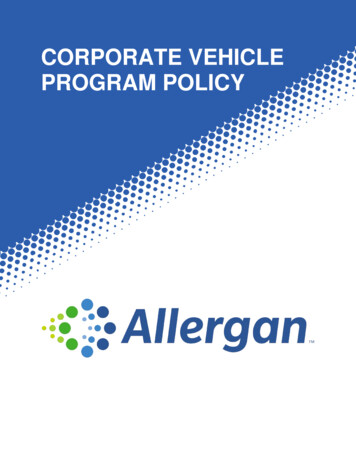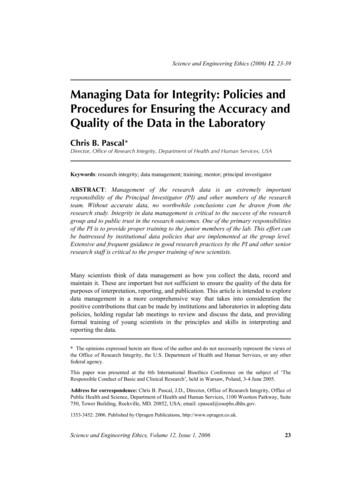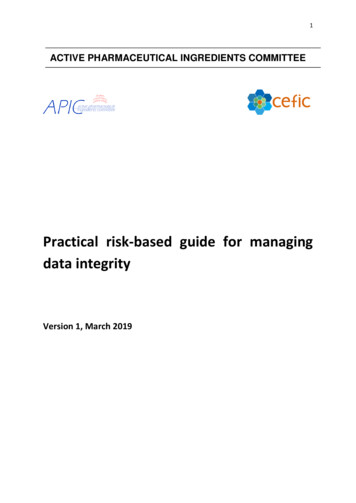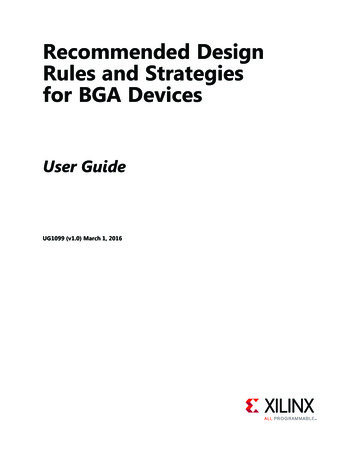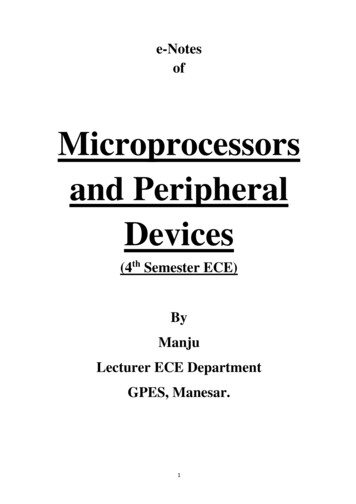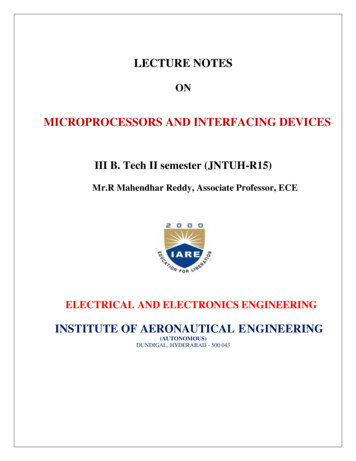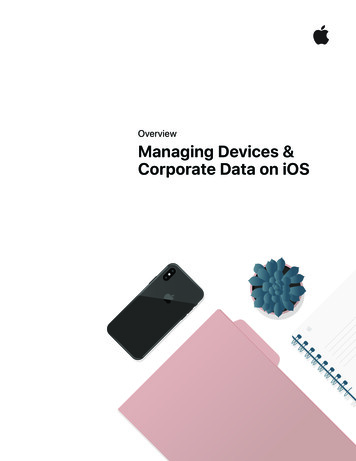
Transcription
OverviewManaging Devices &Corporate Data on iOS
OverviewOverviewContentsOverviewBusinesses everywhere are empowering their employees with iPhone and iPad.Management BasicsThe key to a successful mobile strategy is balancing IT control with userSeparating Work andPersonal Dataenablement. By personalizing iOS devices with their own apps and content,Flexible Management OptionsSummaryusers take greater ownership and responsibility, leading to higher levels ofengagement and increased productivity. This is enabled by Apple’s managementframework, which provides smart ways to manage corporate data and appsdiscretely, seamlessly separating work data from personal data. Additionally,users understand how their devices are being managed and trust that theirprivacy is protected.This document offers guidance on how essential IT control can be achievedwhile at the same time keeping users enabled with the best tools for their job. Itcomplements the iOS Deployment Reference, a comprehensive online technicalreference for deploying and managing iOS devices in your enterprise.To refer to the iOS Deployment Reference, visit help.apple.com/deployment/ios.Managing Devices and Corporate Data on iOSJuly 20182
Management BasicsManagement BasicsWith iOS, you can streamline iPhone and iPad deployments using a range ofbuilt-in techniques that allow you to simplify account setup, configure policies,distribute apps, and apply device restrictions remotely.Our simple frameworkWith Apple’s unified management framework in iOS, macOS, tvOS, IT canconfigure and update settings, deploy applications, monitor compliance, querydevices, and remotely wipe or lock devices. The framework supports bothcorporate-owned and user-owned as well as personally-owned devices. Apple’sunified management framework in iOS is the foundation for managing mobiledevices. This framework is built into iOS, allowing organizations to manage whatthey must—with a light touch—and not by simply locking down features ordisabling functionality. As a result, Apple’s unified management framework iniOS enables granular control by third-party mobile device management (MDM)solutions of your devices, apps, and data. And most important, you get thecontrol you need without degrading the user experience or compromising youremployees’ privacy.Other device management methods in the market may use different names todescribe MDM functionality, such as enterprise mobility management (EMM) ormobile application management (MAM). These solutions have the same goal inmind—to manage your organization’s devices and corporate data over the air.And because Apple’s management framework is built into iOS, you don’t need aseparate agent application from your MDM solution provider.Managing Devices and Corporate Data on iOSJuly 20183
Separating Workand Personal DataSeparating Work and Personal DataWhether your organization supports user-owned or company-owned devices,you can meet your IT management goals while at the same time keeping usersfully productive in their tasks. Work and personal data are managed separately,without segmenting the user experience. This allows the hottest productivityapp to sit next to your corporate apps on a user’s device—giving employeesmore freedom to work. iOS achieves this without the use of third-party solutionssuch as containers, which impact the user experience and frustrate users.Understanding different management modelsOften containers have been built to solve issues on other platforms—issues notfound with iOS. Some containers use a dual-persona strategy, which createstwo separate environments running on the same device. Others focus oncontainerizing the apps themselves through code-based integration or appwrapping solutions. All of these methodologies present productivity obstaclesfor users, whether it’s logging in and out of multiple workspaces or adding adependency on proprietary code that often causes app incompatibility withoperating system updates.Organizations that no longer use containers are seeing that the nativemanagement controls in iOS enable an optimal personal experience for usersand increase their productivity. Rather than making it hard for users to use theirdevices for both work and personal, you can use policy controls that manage thedata flow seamlessly behind the scenes.Managing corporate dataWith iOS, you don’t have to lock down your devices. Key technologies controlthe flow of corporate data between apps and prevent its leakage to the user’spersonal apps or cloud services.Managed contentManaged content covers the installation, configuration, management, andremoval of App Store and custom in-house apps, accounts, books, and domains. Managed apps. Apps installed using MDM are called managed apps. Theymay be free or paid apps from the App Store, or custom in-house apps, and allcan be installed over the air using MDM. Managed apps often contain sensitiveinformation, and provide more control than apps downloaded by the user. TheMDM server can remove managed apps and their associated data on demand,or specify whether the apps should be removed when the MDM profile isremoved. Additionally, the MDM server can prevent managed app data frombeing backed up to iTunes and iCloud. Managed accounts. MDM can help your users get up and running quickly bysetting up their mail and other accounts automatically. Depending on the MDMsolution provider and integration with your internal systems, account payloadscan also be pre-populated with a user’s name, mail address, and, whereapplicable, certificate identities for authentication and signing. MDM canManaging Devices and Corporate Data on iOSJuly 20184
Separating Workand Personal Dataconfigure the following types of accounts: IMAP/POP, CalDAV, subscribedCalendars, CardDAV, Exchange ActiveSync, and LDAP. Managed books. Using MDM, books, ePub books, and PDF documents canbe automatically pushed to user devices, so employees always have what theyneed. Managed books can be shared only with other managed apps or mailedusing managed accounts. When no longer necessary, the materials can beremoved remotely. Managed domains. Downloads from Safari are considered manageddocuments if they originate from a managed domain. Specific URLs andsubdomains can be managed. For example, if a user downloads a PDF from amanaged domain, the domain requires that the PDF comply with all manageddocument settings. Paths following the domain are managed by default.Managed distributionManaged distribution lets you use your MDM solution or Apple Configurator 2 tomanage apps and books purchased from the Apple Business Manager.To enable managed distribution, you’ll need to first link your MDM solution toyour Apple Business Manager account using a secure token. Once your MDMserver is connected to Apple Business Manager, assign apps directly to a devicewithout the user even needing an Apple ID. A user is prompted when apps areready to be installed on their device. If a device is supervised, apps are silentlypushed to that device without prompting the user.To retain full control over apps with an MDM solution, assign apps directly to a device.Managing Devices and Corporate Data on iOSJuly 20185
Separating Workand Personal DataManaged app configurationWith managed app configuration, MDM uses the native iOS managementframework to configure apps during or after deployment. This frameworkenables developers to identify the configuration settings that should beimplemented when their app is installed as a managed app. Employees can startusing apps that have been configured this way right away, without requiringcustom setup. IT gets the assurance that corporate data within apps is handledsecurely, with no need for proprietary SDKs or app wrapping.There are capabilities available to app developers that can be enabled usingmanaged app configuration such as app configuration, prevent app backup,disable screen capture, and remotely wipe app.The AppConfig Community is focused on providing tools and best practicesaround native capabilities in mobile operating systems. Leading MDM solutionproviders from this community have established a standard schema that all appdevelopers can use to support managed app configuration. By enabling a moreconsistent, open, and simple way to configure and secure mobile apps, thecommunity helps increase mobile adoption in business.To learn more about the AppConfig Community, visit www.appconfig.org.Managed data flowMDM solutions provide specific features that enable corporate data to bemanaged at a granular level so that it does not leak out to the users’ personalapps and cloud services.To protect corporate data, only apps installed and managed by MDM can open thiswork document.Managing Devices and Corporate Data on iOSJuly 20186
Separating Workand Personal Data Managed Open In. Open In management uses a set of restrictions thatprevent attachments or documents from managed sources from being openedin unmanaged destinations, and vice versa. For example, you can prevent a confidential email attachment in yourorganization’s managed mail account from being opened in any user’spersonal apps. Only apps installed and managed by MDM can open this workdocument. The user’s unmanaged personal apps do not appear in the list ofapps available to open the attachment. In addition to managed apps,accounts, books, and domains, several extensions respect managed Open Inrestrictions. Managed extensions. App extensions give third-party developers a way toprovide functionality to other apps or even to key systems built into iOS likeNotification Center, enabling new business workflows between apps. Usingmanaged Open In prevents unmanaged extension functionality frominteracting with managed apps. The following examples show different typesof extensions:– Document Provider extensions allow productivity apps to open documentsfrom a variety of cloud services, without having to make unnecessary copies.– Action extensions let users manipulate or view content within the context ofanother app. For example, users can use an action to translate text fromanother language right in Safari.– Custom Keyboard extensions provide keyboards beyond the ones alreadybuilt into iOS. Managed Open In can prevent unauthorized keyboards fromappearing in your corporate apps.– Today extensions, also known as Widgets, are used to deliver glanceableinformation in the Today view in the Notification Center. This becomes agreat way for users to get immediate, up-to-date information from an app,with simplified interactions that launch into the full app for more information.– Share extensions give users a convenient way to share content with otherentities, such as social sharing websites or upload services. For example, inan app that includes a Share button, users can choose a Share extensionthat represents a social sharing website, then use it to post a comment orother content.Managing Devices and Corporate Data on iOSJuly 20187
Flexible Management OptionsFlexible Management OptionsApple’s unified management framework in iOS is flexible and offers a balancedapproach to the way you manage user-owned as well as company-owneddevices in your enterprise. When you use a third-party MDM solution with iOS,your device management options are on a continuum that ranges from applyinga highly open methodology to getting as granular as needed.Ownership modelsDepending on the device ownership model—or models—in your organization,you’ll manage devices and apps differently. The two ownership models for iOSdevices that are commonly used in the enterprise are user owned andorganization owned.User-owned devicesWith a user-owned deployment, iOS offers personalized setup by users andtransparency around how devices are configured, along with the assurance thatusers’ personal data won’t be accessed by your organization.Third-party MDM solutions typically offer a user-friendly interface for employees sothey feel comfortable opting in during enrollment.**Screen image courtesy of Jamf.Managing Devices and Corporate Data on iOSJuly 20188
Flexible Management Options Opt-in and opt-out enrollment. When devices are purchased and set up bythe users—commonly referred to as BYOD—you can still provide access tocorporate services such as Wi-Fi, mail, and calendar. Users simply opt in toenroll in your organization’s MDM solution. When users enroll in MDM for thefirst time on an iOS device, they are provided with information about what theMDM server can access on their devices and the features it will configure. Thisprovides transparency to users about what is being managed, and establishestrust between you and the users. It’s important to let your users know that if atany time they are not comfortable with this management, they can opt out ofthe enrollment by removing the management profile from their device. Whenthey do, all corporate accounts and apps installed by MDM are removed. Greater transparency. Once users are enrolled in MDM, employees caneasily view in Settings which apps, books, and accounts are being managedand which restrictions have been implemented. All enterprise settings,accounts, and content installed by MDM are flagged by iOS as “managed.”The user interface for configuration profiles in Settings show users exactly what hasbeen configured on their device. User privacy. While an MDM server lets you interact with iOS devices, not allsettings and account information are exposed. You can manage corporateaccounts, settings, and information provisioned via MDM, but the user’spersonal accounts cannot be accessed. In fact, the same features that keepdata secure in corporate-managed apps also protect a user’s personal contentfrom entering the corporate data stream. Managing Devices and Corporate Data on iOSJuly 20189
Flexible Management Options The examples show what a third-party MDM server can and cannot see on apersonal iOS device: MDM can see:MDM cannot see personal data such as: Device namePersonal or work mail, calendars, contacts Phone numberSMS or iMessages Serial numberSafari browser history Model name and numberFaceTime or phone call logs Capacity and space availablePersonal reminders and notes iOS version numberFrequency of app use Installed appsDevice location Personalizing devices. Businesses have found that allowing users topersonalize a device with their own Apple ID leads to greater levels ofownership and responsibility among users, and their productivity increasesbecause they’re now able to choose which apps and content they need to bestaccomplish their jobs.Organization-owned devicesWith an organization-owned deployment, you can provide a device to each user,referred to as a personally enabled deployment, or another option is to rotatedevices among users, referred to as a nonpersonalized deployment. iOS featuressuch as automated enrollment, lockable MDM settings, device supervision, andalways-on VPN ensure that devices are configured based on your organization’sspecific requirements, providing increased control while ensuring that corporatedata is protected.With Apple Business Manager, your MDM solution will automatically configure youriOS devices during the Setup Assistant.Managing Devices and Corporate Data on iOSJuly 201810
Flexible Management Options Automated enrollment. Apple Business Manager allows you to automateMDM enrollment during the initial setup of the iPhone and iPad devices andMac systems that your organization owns. You can make the enrollmentmandatory and nonremovable. You can also put devices into supervised modeduring the enrollment process, and allow users to skip some setup steps. Supervised devices. Supervision provides additional managementcapabilities for iOS devices owned by your organization. These include theability to enable a web filter via a global proxy to ensure that the users’ webtraffic stays within the organization’s guidelines, prevent users from resettingtheir device to factory defaults, and much more. By default, all iOS devicesare unsupervised. Use Apple Business Manager to enable supervised modeautomatically, or use Apple Configurator 2 to enable supervision manually.Even if you don’t plan to use any supervised-only features now, considersupervising your devices when you set them up, enabling you to take advantageof supervised-only features in the future. Otherwise, you’ll need to wipe devicesthat have already been deployed. Supervision isn’t about locking down a device;rather, it makes company-owned devices better by extending managementcapabilities. In the long run, supervision provides even more options for yourenterprise.For a complete list of supervised settings, see the iOS Deployment Reference.RestrictionsiOS supports the following categories of restrictions, which you can configureover the air to meet the needs of your organization, without impacting users: AirPrint App installation App usage Classroom app Device iCloud Profile Manager user and user group restrictions Safari Security and privacy settings SiriThe following categories also have options that can be configured by yourMDM solution: Automated MDM Enrollment settings Setup Assistant screensManaging Devices and Corporate Data on iOSJuly 201811
Flexible Management OptionsAdditional management capabilitiesQuerying devicesIn addition to configuring devices, an MDM server has the ability to querydevices for a variety of information, such as details on devices, network,applications, and compliance and security data. This information helps ensurethat devices continue to comply with required policies. The MDM serverdetermines the frequency at which it gathers information.The following are examples of information that can be queried on an iOS device: Device details (name) Model, iOS version, serial number Network information Roaming status, MAC addresses Installed applications App name, version, size Compliance and security data Installed settings, policies, certificates Encryption statusManagement tasksWhen a device is managed, an MDM server may perform a wide variety ofadministrative tasks, including changing configuration settings automaticallywithout user interaction, performing an iOS update on passcode-locked devices,locking or wiping a device remotely, or clearing the passcode lock so users canreset forgotten passwords. An MDM server may also request an iOS device tobegin AirPlay mirroring to a specific destination or end a current AirPlay session.Lost ModeWith iOS 9.3 or later, your MDM solution can place a supervised device in LostMode remotely. This action locks the device and allows a message with a phonenumber to be displayed on the Lock screen.With Lost Mode, supervised devices that are lost or stolen can be located,because MDM remotely queries for their location the last time they were online.Lost Mode doesn’t require Find My iPhone to be enabled.If MDM remotely disables Lost Mode, the device is unlocked and its locationis collected. To maintain transparency, the user is notified that Lost Mode isturned off.Managing Devices and Corporate Data on iOSJuly 201812
Flexible Management OptionsWhen MDM puts a missing device in Lost Mode, it locks the device, allows messagesto be displayed onscreen, and determines its location.Activation LockWith iOS 7.1 or later, use MDM to enable Activation Lock when a user turns onFind My iPhone on a supervised device. This allows your organization to benefitfrom the theft-deterrent functionality of Activation Lock, while still allowing youto bypass the feature if, for instance, a user leaves your organization without firstremoving Activation Lock using their Apple ID.Your MDM solution can retrieve a bypass code and permit the user to enableActivation Lock on the device based on the following: If Find My iPhone is turned on when your MDM solution allows Activation Lock,Activation Lock is enabled at that point. If Find My iPhone is turned off when your MDM solution al
Separating Work and Personal Data Separating Work and Personal Data Whether your organization supports user-owned or company-owned devices, you can meet your