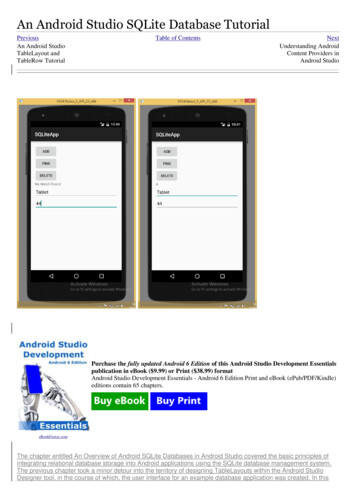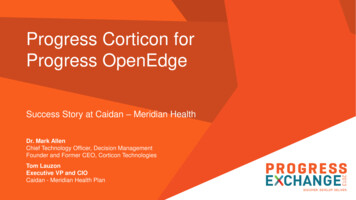Transcription
Corticon Studio Tutorial:Basic Rule Modeling
NoticesCopyright agreement 2013 Progress Software Corporation and/or its subsidiaries or affiliates. All rights reserved.These materials and all Progress software products are copyrighted and all rights are reservedby Progress Software Corporation. The information in these materials is subject to change withoutnotice, and Progress Software Corporation assumes no responsibility for any errors that mayappear therein. The references in these materials to specific platforms supported are subject tochange.Apama, Business Empowerment, Business Making Progress, Corticon, Corticon (and design),DataDirect (and design), DataDirect Connect, DataDirect Connect64, DataDirect XML Converters,DataDirect XQuery, Empowerment Center, Fathom, Making Software Work Together, OpenEdge,Powered by Progress, PowerTier, Progress, Progress Control Tower, Progress Dynamics, ProgressBusiness Empowerment, Progress Empowerment Center, Progress Empowerment Program,Progress OpenEdge, Progress Profiles, Progress Results, Progress RPM, Progress SoftwareBusiness Making Progress, Progress Software Developers Network, ProVision, PS Select,RulesCloud, RulesWorld, SequeLink, SpeedScript, Stylus Studio, Technical Empowerment,WebSpeed, Xcalia (and design), and Your Software, Our Technology–Experience the Connectionare registered trademarks of Progress Software Corporation or one of its affiliates or subsidiariesin the U.S. and/or other countries. AccelEvent, Apama Dashboard Studio, Apama Event Manager,Apama Event Modeler, Apama Event Store, Apama Risk Firewall, AppsAlive, AppServer,BusinessEdge, Cache-Forward, DataDirect Spy, DataDirect SupportLink, Future Proof, HighPerformance Integration, OpenAccess, ProDataSet, Progress Arcade, Progress ESP EventManager, Progress ESP Event Modeler, Progress Event Engine, Progress RFID, ProgressResponsive Process Management, Progress Software, PSE Pro, SectorAlliance, SeeThinkAct,SmartBrowser, SmartComponent, SmartDataBrowser, SmartDataObjects, SmartDataView,SmartDialog, SmartFolder, SmartFrame, SmartObjects, SmartPanel, SmartQuery, SmartViewer,SmartWindow, WebClient, and Who Makes Progress are trademarks or service marks of ProgressSoftware Corporation and/or its subsidiaries or affiliates in the U.S. and other countries. Java is aregistered trademark of Oracle and/or its affiliates. Any other marks contained herein may betrademarks of their respective owners. Java is a registered trademark of Oracle and/or its affiliates.Any other marks contained herein may be trademarks of their respective owners.See Table of Contents for location of Third party acknowledgements within this documentation.Progress Corticon: Basic Rule Modeling: Version 5.3.43
Notices4Progress Corticon: Basic Rule Modeling: Version 5.3.4
Table of ContentsPreface.7Progress Corticon documentation.7Overview of Progress Corticon.9Chapter 1: Introduction.11Chapter 2: Business process and rules.13Discovering the business problem.13The business process and rules.14Chapter 3: Setting up the Tutorial.15Tutorial set up with Corticon Studio for Analysts.16Tutorial set up with full Corticon Studio.19Chapter 4: Getting started with the Corticon Basic Tutorial.23Opening the Tutorial's Vocabulary.24Creating a Rulesheet.26About Corticon Rulesheets.28Explore the Rules Operators.29Chapter 5: Steps that define Rules in the Model.31Chapter 6: Conflicts and completeness.35Check for conflicts.35Identify conflicts.36Expand the rules.36Resolve conflict errors.37Check for completeness.38Resolve completeness errors – step 1.39Resolve completeness errors – step 2.40Check for logical loops.41Save the Rulesheet.42Chapter 7: Testing rules.43Progress Corticon: Basic Rule Modeling: Version 5.3.45
Defining a test case.43Creating a Ruletest.44Setting the Test Subject.46Set up the test scenario – step 1.47Set up the test scenario – step 2.48Set up the test scenario – step 3.50Execute the Ruletest.50Verify the test results.51Changing the test.52Saving the Ruletest.52Chapter 8: Modifying the Corticon resources.55Discover new business rules.56Add new rule statements.56Open and edit the Vocabulary.57Add an attribute – step 1.58Add an attribute – step 2.59Modify a custom data type.60Save the Vocabulary changes.60Model the new rule.61Check new rules for conflicts.62Setting overrides.62Checking a new rule for completeness.63Modify the Ruletest.64Summary.65Appendix A: Third party acknowledgments .676Progress Corticon: Basic Rule Modeling: Version 5.3.4
PrefaceFor details, see the following topics: Progress Corticon documentation Overview of Progress CorticonProgress Corticon documentationThe following documentation, as well as a What's New in Corticon document, is included with thisProgress Corticon release:Corticon TutorialsCorticon Studio Tutorial:Basic Rule ModelingIntroduces modeling, analyzing, and testing rules and decisions inCorticon Studio. Recommended for evaluators and users gettingstarted. See also the PowerPoint-as-PDF version of this documentthat is accessed from the Studio for Analysts' Help menu.Corticon Studio Tutorial: Provides a deeper look into Corticon Studio's capabilities by definingAdvanced Rule Modeling and testing vocabularies, scope, collections, messages, filters,conditions, transient data, and calculations in multiple rulesheets thatare assembled into a Ruleflow. See also the PowerPoint-as-PDFversion of this document that is accessed from the Studio for Analysts'Help menu.Corticon Tutorial: UsingEnterprise DataConnector (EDC)Introduces Corticon's direct database access with a detailedwalkthrough from development in Studio to deployment on Server.Uses Microsoft SQL Server to demonstrate database read-only andread-update functions.Progress Corticon: Basic Rule Modeling: Version 5.3.47
PrefaceCorticon Studio Documentation: Defining and Modeling Business RulesCorticon Studio:Installation GuideStep-by-step procedures for installing Corticon Studio and CorticonStudio for Analysts on computers running Microsoft Windows. Alsoshows how use other supported Eclipse installations for integrateddevelopment. Shows how to enable internationalization on Windows.Corticon Studio: RuleModeling GuidePresents the concepts and purposes the Corticon Vocabulary, thenshows how to work with it in Rulesheets by using scope, filters,conditions, collections, and calculations. Discusses chaining, looping,dependencies, filters and preconditions in rules. Presents the EnterpriseData Connector from a rules viewpoint, and then shows how databasequeries work. Provides information on versioning, natural language,reporting, and localizing. Provides troubleshooting and many TestYourself exercises.Corticon Studio: QuickReference GuideReference guide to the Corticon Studio user interface and itsmechanics, including descriptions of all menu options, buttons, andactions.Corticon Studio: RuleLanguage GuideReference information for all operators available in the Corticon StudioVocabulary. A Rulesheet example is provided for many of the operators.Includes special syntax issues, handling arithmetic and characterprecedence issues.Corticon Studio:Extensions GuideDetailed technical information about the Corticon extension frameworkfor extended operators and service call-outs. Describes several typesof operator extensions, and how to create a custom extension plug-in.Corticon Server Documentation: Deploying Rules as Decision ServicesCorticon Server:Details installing the Corticon Server as a Web Services Server, andDeploying Web Services then deploying and exposing Decision Services as Web Services onwith JavaTomcat and other Java-based servers. Presents the features andfunctions of the browser-based Server Console.Corticon Server:Details installing the Corticon Server as a Web Services Server, andDeploying Web Services then deploying and exposing decisions as Web Services with .NET.with .NETProvides installation and configuration information for the .NETFramework and Internet Information Services (IIS) on various supportedWindows platforms.Corticon Server:An in-depth, technical description of Corticon Server deploymentIntegration & Deployment methods, including preparation and deployment of Decision ServicesGuideand Service Contracts through the Deployment Console tool. Discussesrelational database concepts and implementation of the EnterpriseData Connector. Goes deep into the server to discuss state,persistence, and invocations by version or effective date. Includessamples, server monitoring techniques, and recommendations forperformance tuning.8Progress Corticon: Basic Rule Modeling: Version 5.3.4
PrefaceOverview of Progress CorticonProgress Corticon is the Business Rules Management System with the patented "no-coding"rules engine that automates sophisticated decision processes.Progress Corticon productsProgress Corticon distinguishes its development toolsets from its server deployment environments. Corticon Studios are the Windows-based development environment for creating and testingbusiness rules: Corticon Studio for Analysts. is a standalone application, a lightweight installation thatfocuses exclusively on Corticon. Corticon Studio is the Corticon Designer perspective in the Progress Developer Studio(PDS), an industry-standard Eclipse and Java development environment. The PDS enablesdevelopment of applications integrated with other products, such as Progress OpenEdge.The functionality of the two Studios is virtually identical, and the documentation is appropriateto either product. Documentation of features that are only in the Corticon Designer (such as onintegrated application development and Java compilation) will note that requirement. Refer tothe Corticon Studio: Installation Guide to access, prepare, and install each of the CorticonStudio packages.Studio Licensing - Corticon embeds a time-delimited evaluation license that enablesdevelopment of both rule modeling and Enterprise Data Connector (EDC) projects, as well astesting of the projects in an embedded Axis test server. You must obtain studio developmentlicenses from your Progress representative. Corticon Servers implement web services for business rules defined in Corticon Studios: Corticon Server for deploying web services with Java is supported on various applicationservers, and client web browsers. After installation on a supported Windows platform, thatserver installation's deployment artifacts can be redeployed on various UNIX and Linux webservice platforms as Corticon Decision Services. The guide Corticon Server: Deploying webservices with Java provides details on the full set of platforms and web service software thatit supports, as well as installation instructions in a tutorial format for typical usage. Corticon Server for deploying web services with .NET facilitates deployment of CorticonDecision Services on Windows .NET Framework and Microsoft Internet Information Services(IIS). The guide Corticon Server: Deploying web services with .NET provides details on theplatforms and web service software that it supports, as well as installation instructions in atutorial format for typical usage.Server Licensing - Corticon embeds a time-delimited evaluation license that enables evaluationand testing of rule modeling projects on supported platform configurations. You must obtainserver deployment licenses and server licenses that enable the Enterprise Data Connector(EDC) from your Progress representative.Progress Corticon: Basic Rule Modeling: Version 5.3.49
Preface10Progress Corticon: Basic Rule Modeling: Version 5.3.4
1IntroductionThis Basic Rule Modeling Tutorial provides an introduction to the Progress Corticon Studio.You will learn how to capture rules from business specifications, model the rules, analyze themfor logical errors, and test the execution of your rules; all without programming.Your goal is to create a Decision Service: A group of rules that captures the logic of a singledecision-making step completely and unambiguously. In one sense, a Decision Service (whenmanaged with Progress Corticon Studio) is a business-friendly model of your rules (i.e., yourdecision-making logic). In another sense, a Decision Service is a powerful asset, allowing you toautomatically process the rules as a part of business transactions.The Decision Services that you build using Corticon Studio may be deployed as executable,standards-based services available to other software applications via Java, .NET, or SOAPmessaging. Corticon Decision Services are in use today across the globe, automating manyhigh-volume decision-intensive processes.After you complete this tutorial, see the other Corticon Tutorials: Corticon Studio Tutorial: Advanced Rule Modeling Corticon Tutorial: Using Enterprise Data Connector (EDC) Corticon Server: Deploying Web Services with Java Corticon Server: Deploying Web Services with .NETNote: A Corticon installation contains a time-limited evaluation license. Once your evaluationperiod ends, you need to get a new license from Progress Software. See "Registering your Corticonlicense in Studio" in the Corticon Studio: Installation Guide for instructions.This Tutorial is designed for hands-on use. We recommend that you type along with the instructionsand illustrations presented.Progress Corticon: Basic Rule Modeling: Version 5.3.411
Chapter 1: IntroductionThe Corticon Decision Services methodologyCorticon provides a simple yet powerful methodology for modeling business rules called the"Corticon Decision Services Methodology". This methodology follows the lifecycle of your decisionservice, and involves the following steps:1. Scope the business problem. Ask the question: What decisions are we trying to make?2. Discover the business rules. Ask the question: How do we make these decisions?3. Model the business rules. Using Progress Corticon, logically express the rules.4. Analyze the business rules. Using Progress Corticon, ensure that the rules are complete,consistent and free of logical errors.5. Test the business rules. Using Progress Corticon, test rule execution to ensure expectedbusiness results.6. Deploy the business rules. Using Progress Corticon Server, automate the rules across enterpriseapplications.Steps 2-6 are repeated as rules change. This tutorial includes two iterations through the lifecycle,including an initial implementation and subsequent change cycle. Deployment is covered in aseparate tutorial (see Server Deployment Tutorial and Server Integration & Deployment Guide).12Progress Corticon: Basic Rule Modeling: Version 5.3.4
2Business pro
Progress Corticon is the Business Rules Management System with the patented "no-coding" rules engine that automates sophisticated decision processes. Progress Corticon products Prog ress Cor ticon distinguishes its de velopment toolsets from its ser ver deplo yment en vironments .File Size: 1MB
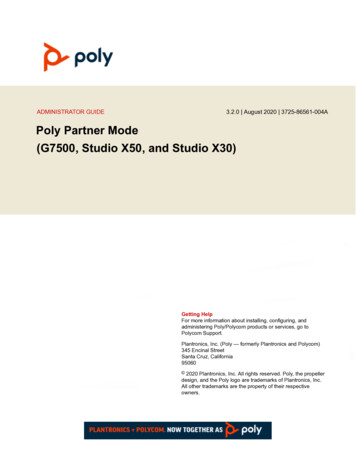
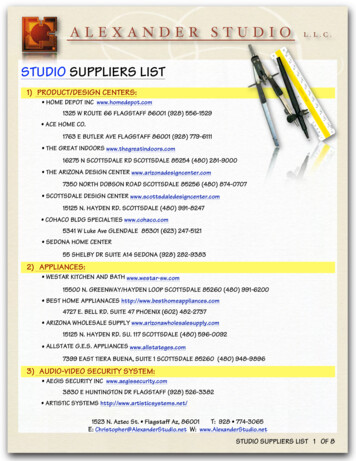
![Unreal Engine 4 Tutorial Blueprint Tutorial [1] Basic .](/img/5/ue4-blueprints-tutorial-2018.jpg)