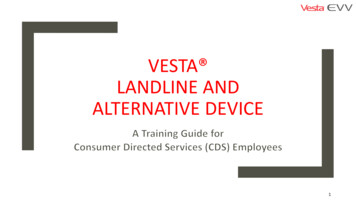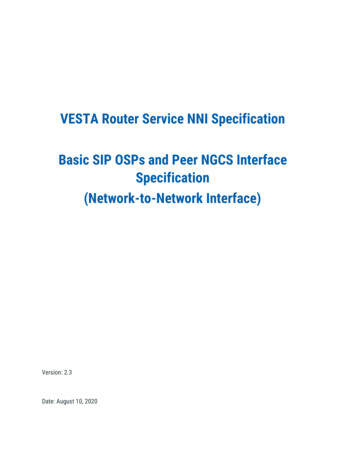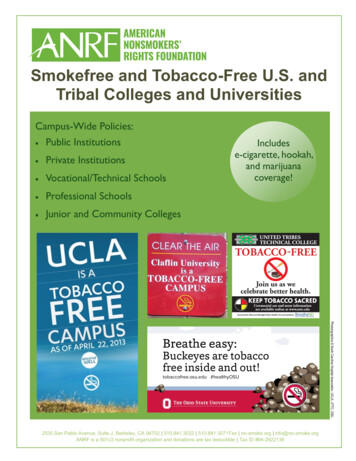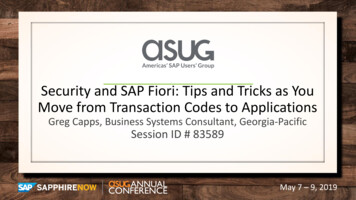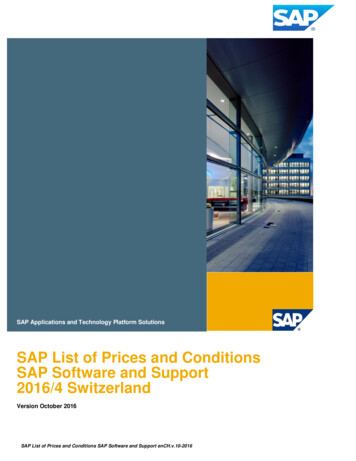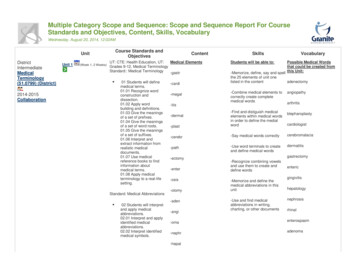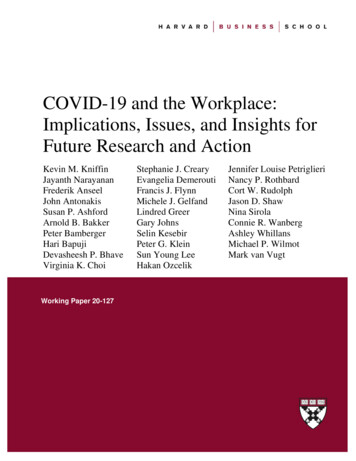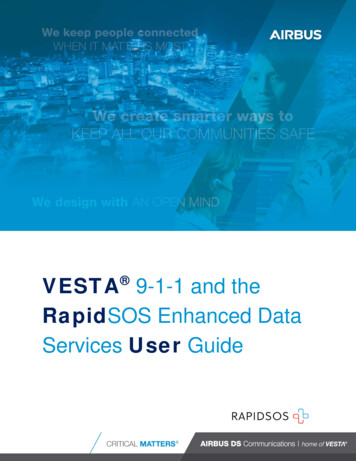
Transcription
VESTA 9-1-1 and theRapidSOS Enhanced DataServices User GuideAdditional Data Repository Management PortalPage 1 2018 Airbus DS Communications, Inc. This document is protected by copyright law and international treaties, and is the CONFIDENTIAL ANDPROPRIETARY information of Airbus DS Communications, Inc. Unauthorized reproduction, use, or distribution of this document, or any portion of it,may result in severe civil and criminal penalties, and will be prosecuted to the maximum extent possible under the law. All trademarks, service marks,product names, brands, company names and logos appearing in this document are the property of their respective owners.
TABLE OF CONTENTSIntroduction ---------------------------- 3Getting Started ------------------------ -------------------- 4Accessing Enhanced Data at the VESTA 9-1-1 Console -------------------------------- 4Incoming Emergency Call Types ------------ 5Content and Control ---------------------------- 6Hyperlinks and Pop-up Windows ------------ 6Roles ---------------------------------------------- 6Interpreting the Display ------------ 73.13.23.33.43.53.63.73.83.93.10Anchor Data -------------------------------------- 7Latitude and longitude -------------------------- 7Time ---------------------------------------------- 7Tabs ---------------------------------------------- 8Location tab --------------------------------------- 8Caller Information tab -------------------------- 9Caller Provided Location ------------------- 10No Data Displayed ---------------------------- 11VESTA Map Local --------------------------- 11Testing and Training with the Enhanced Data Window -------------------------------- 123.10.1 SOS Beacon App ------------------- 123.10.2 The SOS Beacon - Testing and Training --------------------------------------- 12Ongoing Customer Service & Support y --------------------------------14Additional Data Repository Management PortalPage 2 2018 Airbus DS Communications, Inc. This document is protected by copyright law and international treaties, and is the CONFIDENTIAL ANDPROPRIETARY information of Airbus DS Communications, Inc. Unauthorized reproduction, use, or distribution of this document, or any portion of it,may result in severe civil and criminal penalties, and will be prosecuted to the maximum extent possible under the law. All trademarks, service marks,product names, brands, company names and logos appearing in this document are the property of their respective owners.
INTRODUCTIONAirbus DS Communications (Airbus) recognizes how vital it is for Telecommunicators to have the mostaccurate location information to establish the current position of 9-1-1 callers in order to dispatch criticalresources. To ensure PSAPs have advanced situational awareness, the RapidSOS technology is nowintegrated into the VESTA 9-1-1 solution.RapidSOS is an advanced emergency technology company that brings more accurate caller location andadditional data to 9-1-1 and First Responders. RapidSOS provides a direct data pipeline fromsmartphones and other connected devices to Public Safety through the Next Generation 9-1-1 (NG9-1-1)Clearinghouse. The NG911 Clearinghouse is a NENA i3 compliant Location Information Server (LIS) andAdditional Data Repository (ADR) that is accessible to authorized PSAPs through integrations into allmajor call-taking equipment, mapping software & CAD products.Airbus and RapidSOS are proud and excited to deliver this important data capability directly to 9-1-1Telecommunicators through the Enhanced Data Window, a web based interface on the VESTA 9-1-1console.The NG911 Clearinghouse also offers additional data from user profiles, smartphone apps, wearabledevices, connected cars and connected homes – all in one place and compliant with the NENA i3standard.We know every second counts in an emergency and that you need location accuracy to save lives. Now,through the integration of the NG911 Clearinghouse into the VESTA 9-1-1 system, you have thecapability for improved situational awareness and improved decision making.Additional Data Repository Management PortalPage 3 2018 Airbus DS Communications, Inc. This document is protected by copyright law and international treaties, and is the CONFIDENTIAL ANDPROPRIETARY information of Airbus DS Communications, Inc. Unauthorized reproduction, use, or distribution of this document, or any portion of it,may result in severe civil and criminal penalties, and will be prosecuted to the maximum extent possible under the law. All trademarks, service marks,product names, brands, company names and logos appearing in this document are the property of their respective owners.
GETTING STARTED2.1OverviewSmartphones and other connected devices can provide additional information about an incident that isvaluable to 9-1-1 Telecommunicators / Dispatchers. This data can include more precise location of thecall as well as supplemental information about the caller, the calling device or the nearby knownlocations. Sample media types today predominantly include user-entered caller information such asdemographic data, emergency contacts or medical information.RapidSOS supports a variety ofmultimedia formats and dynamic sensor data.Version 1.0 release of the Enhanced Data Services explains how to use the enhanced data web baedinterface. The interface ishosted within the VESTA 9-1-1 Console UI Layout. This guide explains theconditions necessary to receive data, what data could potentially be displayed and how it will appear atthe VESTA 9-1-1 Console.The data presented is provided and formatted by RapidSOS.2.2Accessing Enhanced Data at the VESTA 9-1-1 ConsoleThe Enhanced Data Window is available in the VESTA 9-1-1 Console. It can be mapped as a Tool buttonor as a Window.If the Enhanced Data Tool button has been mapped in your layout, you can use it to open the EnhancedData Window or to bring the Enhanced Data Window to the front of your layout.If the Enhanced Data Window is tabbed within your layout you can bring it to the foreground by selectingits tab.Asset Icon:A button in the Caller Information Display will also allow the operator to access the Enhanced DataWindow in the same manner as the Enhanced Data tool button would.Additional Data Repository Management PortalPage 4 2018 Airbus DS Communications, Inc. This document is protected by copyright law and international treaties, and is the CONFIDENTIAL ANDPROPRIETARY information of Airbus DS Communications, Inc. Unauthorized reproduction, use, or distribution of this document, or any portion of it,may result in severe civil and criminal penalties, and will be prosecuted to the maximum extent possible under the law. All trademarks, service marks,product names, brands, company names and logos appearing in this document are the property of their respective owners.
FIGURE 1 - ENHANCED DATA TAB2.3Incoming Emergency Call TypesThe VESTA 9-1-1 Console sends a request for supported call types to the RapidSOS server once ALI isreceived at the console.The request will be sent for the configured call types only: Emergency wireless callsText callsEmergency landline callsEmergency callbacksNote: Calls filtered by AAC (Automated Abandoned Callback) will be seen as incomingemergency callsIMPORTANT: The system will only query RapidSOS if the Enhanced Data Window isopen at the Console.Additional Data Repository Management PortalPage 5 2018 Airbus DS Communications, Inc. This document is protected by copyright law and international treaties, and is the CONFIDENTIAL ANDPROPRIETARY information of Airbus DS Communications, Inc. Unauthorized reproduction, use, or distribution of this document, or any portion of it,may result in severe civil and criminal penalties, and will be prosecuted to the maximum extent possible under the law. All trademarks, service marks,product names, brands, company names and logos appearing in this document are the property of their respective owners.
2.4Content and ControlThe Enhanced Data Window contains a web interface and will only display content sent from RapidSOS.The VESTA 9-1-1 Console exerts no control on what is actually displayed in the web interface, nor will itattempt to understand or preserve what is presented.In version 1.0 of the Enhanced Data Services there is no interaction with the CAD or mapping products.The VESTA 9-1-1 Console shall not request to refresh the data displayed on the web page; data refresh(if any) is managed by RapidSOS. Any information provided by a RapidSOS user (i.e. demographic data)shall be displayed as entered by the user, and is not manually validated by RapidSOS or the VESTA 9-11 system.In general, data updates will be localized to only the section that has new data available and not force arefresh of the entire page. The VESTA 9-1-1 Console does not have a mechanism to refresh the pagemanually.If a configured data point returns no data, the area or tab, in which it belongs, will remain blank.2.5Hyperlinks and Pop-up WindowsThe Enhanced Data Window does not support hyperlinks or pop-up windows. From time to time a URLmay appear in the window which can be copied and used elsewhere. Email addresses are also treatedas text only. The use of a right-click to open a browser window or generate a pop-up is not supported.2.6RolesThe ability to view various aspects of the Enhanced Data is dependent upon settings made by the systemadministrator and correspond to role definitions in your VESTA 9-1-1 solution. Roles can be used to limitdata access by unauthorized users or to grant greater access for trainers and supervisors. Regardless ofrole, all users will always receive Anchor Data when available in their console UI.Additional Data Repository Management PortalPage 6 2018 Airbus DS Communications, Inc. This document is protected by copyright law and international treaties, and is the CONFIDENTIAL ANDPROPRIETARY information of Airbus DS Communications, Inc. Unauthorized reproduction, use, or distribution of this document, or any portion of it,may result in severe civil and criminal penalties, and will be prosecuted to the maximum extent possible under the law. All trademarks, service marks,product names, brands, company names and logos appearing in this document are the property of their respective owners.
INTERPRETING THE DISPLAY3.1Anchor DataAnchor data relative to the current call will always be shown in the web page returned by RapidSOS,regardless of any other configured data. Other configured data will only affect the content of the tabs.Anchor Data will consist of the following data points from the Caller Location data set: Caller phone numberProbable civic addressLikelihood that the location record is at the Probable civic address (0 to 100%)Last location update timeLatitude/LongitudeUncertainty radius (meters)Confidence (0-100%, or null if not available)Altitude (meters, or null if not available)FIGURE 2 - ANCHOR DATA3.2Latitude and longitudeLatitude and longitude data will be displayed in decimal degrees (I.E. Lat/Long: 38.898648, 77.037692)Note: Location data should be relatively stable unless the caller is moving.3.3TimeAll Time and Date information will be based on the VESTA 9-1-1 console’s local time. All times will beshown in military format.Additional Data Repository Management PortalPage 7 2018 Airbus DS Communications, Inc. This document is protected by copyright law and international treaties, and is the CONFIDENTIAL ANDPROPRIETARY information of Airbus DS Communications, Inc. Unauthorized reproduction, use, or distribution of this document, or any portion of it,may result in severe civil and criminal penalties, and will be prosecuted to the maximum extent possible under the law. All trademarks, service marks,product names, brands, company names and logos appearing in this document are the property of their respective owners.
3.4TabsTabs containing categorized information will appear on the left side of the Enhanced Data Window.FIGURE 3 - TABS3.5Location tabThe Location tab will contain the reverse geo-coded probable address and will only display the mostrecent record. The history of the current location will not be displayed in the web page. The location tab isalso always present in this release. No filtering is available for the data in this tab.FIGURE 4 - LOCATION TABAdditional Data Repository Management PortalPage 8 2018 Airbus DS Communications, Inc. This document is protected by copyright law and international treaties, and is the CONFIDENTIAL ANDPROPRIETARY information of Airbus DS Communications, Inc. Unauthorized reproduction, use, or distribution of this document, or any portion of it,may result in severe civil and criminal penalties, and will be prosecuted to the maximum extent possible under the law. All trademarks, service marks,product names, brands, company names and logos appearing in this document are the property of their respective owners.
3.6Caller Information tabCaller Information data contains records consisting of personal information about the caller.FIGURE 5 – CALLER INFORMATION TABNote: Presence of a scroll bar indicates that there is more data below the visual extent ofthe display window.The Caller Information tab could potentially contain the following information: PhotoNameAddressDate of BirthPhone NumberGenderHeight and WeightAdditional Data Repository Management PortalPage 9 2018 Airbus DS Communications, Inc. This document is protected by copyright law and international treaties, and is the CONFIDENTIAL ANDPROPRIETARY information of Airbus DS Communications, Inc. Unauthorized reproduction, use, or distribution of this document, or any portion of it,may result in severe civil and criminal penalties, and will be prosecuted to the maximum extent possible under the law. All trademarks, service marks,product names, brands, company names and logos appearing in this document are the property of their respective owners.
EthnicityLanguages spokenOccupationEmailNotesEmergency ContactsMedical information, such as: 3.7AllergiesBlood TypeDisabilitiesExisting conditionsMedicationsNotesCaller Provided Location tabThe Caller-Provided Locations contains records consisting of fields defining information about knownlocations relevant to the caller, not to be confused with real-time caller location which is displayed in theAnchor Data.If multiple known locations were provided each location would have its own dedicated area.FIGURE 6 - MULTIPLE KNOWN LOCATIONSAdditional Data Repository Management PortalPage 10 2018 Airbus DS Communications, Inc. This document is protected by copyright law and international treaties, and is the CONFIDENTIAL ANDPROPRIETARY information of Airbus DS Communications, Inc. Unauthorized reproduction, use, or distribution of this document, or any portion of it,may result in severe civil and criminal penalties, and will be prosecuted to the maximum extent possible under the law. All trademarks, service marks,product names, brands, company names and logos appearing in this document are the property of their respective owners.
3.8No Data DisplayedNote: Anchor Data and other Enhanced Data will remain blank if no location data isavailable from the NG911 Clearinghouse. Note in the screen shot below, the message onthe screen says, ‘No location currently available.”The linked image cannot be displayed. The file may have been moved, renamed, or deleted. Verify that the link points to the correct file and location.FIGURE 7 – NO LOCATION DATA AVAILABLE3.9VESTA Map LocalFor 9-1-1 centers that also operate the VESTA Map Local solution, it is important to know that it alsoconnects with RapidSOS and will display enhanced location integrated into a map interface. The VESTA9-1-1 solution and VESTA Map Local solution do not share any configurable data or information receivedfrom RapidSOS.The information displayed by the two products should align. However, if the VESTA 9-1-1 solutioncurrent call differs from the call displayed in VESTA Map Local solution, the data will be different.Additional Data Repository Management PortalPage 11 2018 Airbus DS Communications, Inc. This document is protected by copyright law and international treaties, and is the CONFIDENTIAL ANDPROPRIETARY information of Airbus DS Communications, Inc. Unauthorized reproduction, use, or distribution of this document, or any portion of it,may result in severe civil and criminal penalties, and will be prosecuted to the maximum extent possible under the law. All trademarks, service marks,product names, brands, company names and logos appearing in this document are the property of their respective owners.
Note: The VESTA Map Local solution queries the NG911Clearinghouse periodically(configurable every X seconds seconds) whereas VESTA 9-1-1 solution is automaticallyrefreshed. This could mean a slight discrepancy in data until the VESTA Map Localsolution refreshes the data.3.10Testing and Training with the Enhanced Data Window3.10.1SOS Beacon App99% of Android devices support Android Emergency Location Services (ELS), an Android service thattransmits device-based location to emergency services during a native 9-1-1 call. This service hasalready been successfully activated in many countries in Europe and with the activation of this technologyin the U.S., millions of devices will be able to send location to the RapidSOS NG911 Clearinghouse whena citizen dials 9-1-1 via their regular phone dialer.RapidSOS has developed a tool called SOS Beacon that can easily be installed on any smartphone.Once installed, the user simply grants permission and by default it will enable device-based hybridlocation sharing to the production environment of the RapidSOS NG9-1-1 Clearinghouse. Beacon willsend location to the Clearinghouse when 9-1-1 is called on the phone’s native dialer – no need to use theBeacon app to initiate the call!3.10.2 The SOS Beacon - Testing and TrainingStep 1: Download the SOS Beacon app from the App Store or Google Play storeStep 2: Open the Beacon app and grant the required permissions. Note: Once you have granted thepermissions, you do not need to open the app prior to placing a call – simply dial 911 from the nativesmartphone dialer.Step 3. Place a test call from the phone from within your PSAP’s jurisdiction. Both the ALI location andRapidSOS location will show up in the CPE.– or –Step 3: The RapidSOS location will show in the Anchor Data on your Console UI. The VESTA 91-1 solution will still show the standard Phase 2 location in the VESTA 9-1-1 solution ALI display.Additional Data Repository Management PortalPage 12 2018 Airbus DS Communications, Inc. This document is protected by copyright law and international treaties, and is the CONFIDENTIAL ANDPROPRIETARY information of Airbus DS Communications, Inc. Unauthorized reproduction, use, or distribution of this document, or any portion of it,may result in severe civil an
The VESTA 9-1-1 Console shall not request to refresh the data displayed on the web page; data refresh (if any) is managed by RapidSOS. Any information provided by a RapidSOS user (i.e. demographic data) shall be displayed as entered by the user, and is not manually validated by RapidSOS or t