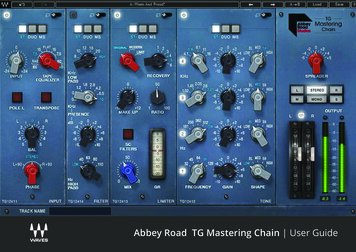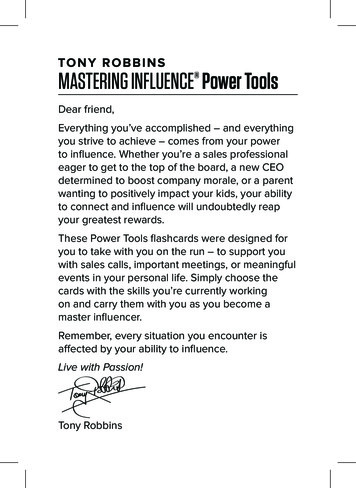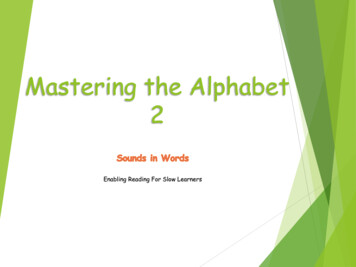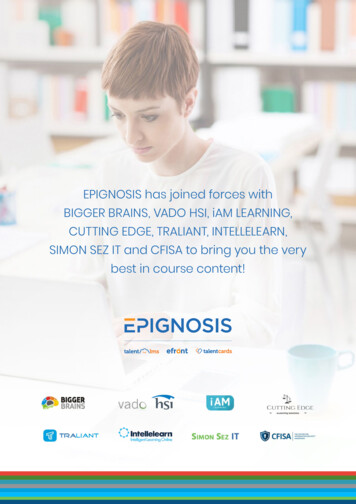Transcription
Mastering CryENGINEUse CryENGINE at a professional level and master theengine's advanced features to build AAA quality gamesSascha GundlachMichelle K. MartinBIRMINGHAM - MUMBAI
Mastering CryENGINECopyright 2014 Packt PublishingAll rights reserved. No part of this book may be reproduced, stored in a retrievalsystem, or transmitted in any form or by any means, without the prior writtenpermission of the publisher, except in the case of brief quotations embedded incritical articles or reviews.Every effort has been made in the preparation of this book to ensure the accuracyof the information presented. However, the information contained in this book issold without warranty, either express or implied. Neither the authors, nor PacktPublishing, and its dealers and distributors will be held liable for any damagescaused or alleged to be caused directly or indirectly by this book.Packt Publishing has endeavored to provide trademark information about all of thecompanies and products mentioned in this book by the appropriate use of capitals.However, Packt Publishing cannot guarantee the accuracy of this information.First published: April 2014Production Reference: 1040414Published by Packt Publishing Ltd.Livery Place35 Livery StreetBirmingham B3 2PB, UK.ISBN 978-1-78355-025-8www.packtpub.comCover Image by Berker Siino (berkersiino@gmail.com)
CreditsAuthorsSascha GundlachMichelle K. MartinReviewersProject CoordinatorPriyanka GoelProofreadersSimran BhogalHendrik PolczynskiMaria GouldRoss RothenstineAmeesha GreenSheetanshuPaul HindleAcquisition EditorOwen RobertsContent Development EditorNeeshma RamakrishnanTechnical EditorsPragnesh BilimoriaPooja NairNikhil PotdukheCopy EditorsAlisha AranhaRoshni BanerjeeIndexersMariammal ChettiyarMonica Ajmera MehtaGraphicsRonak DhruvDisha HariaYuvraj MannariAbhinash SahuProduction CoordinatorAdonia JonesCover WorkGladson MonteiroAdonia JonesAdithi ShettyShantanu Zagade
About the AuthorsSascha Gundlach has been working in the games industry for over a decade andstarted his career as a script programmer in a small game studio in the early 2000s.He worked for Crytek for eight years, working on games such as Crysis, Crysis:Warhead, and Crysis 2.He is a CryENGINE expert and has provided countless training sessions andindividual training to CryENGINE licensees in the past years.In 2013, he founded his own game development company, MetalPop Games, togetherwith his partner and Crytek veteran Michelle K. Martin in Orlando, Florida.He spends his days working on video game projects and provides consulting workfor other game projects.Michelle K. Martin is a software engineer in the game industry, specializing inanimation systems. She started her career with the German developer, Crytek, workingon projects such as Crysis and Crysis 2. During her career, Michelle has helped developand improve CryENGINE's animation system with several features. Being an expert inCryENGINE, she has provided a lot of support and training to CryENGINE licenseesover the years, helping their team to get the most out of the engine.In 2013, she founded MetalPop Games together with her partner and Crytek veteranSascha Gundlach. It is an indie game development studio and they are currentlyworking on their first title.When she's not in front of the computer programming, she is most likely to be infront of the computer playing games.More about Sascha and Michelle's company MetalPop Games can be found atwww.metalpopgames.com.
About the ReviewersHendrik Polczynski is a software developer from Germany. He has been workingon software development for over 10 years. He likes to take on a variety of fields,from the automation industry to web, UI, and game development. You can find hisopen source projects on github.com/hendrikp or on his YouTube channel. Hendrikis currently maintaining a handful of open source projects around the CryDevcommunity using CryENGINE 3 FreeSDK. When he is not working, he is workingon his Bachelor thesis or helping out in the development of Miscreated by EntradaInteractive, which is a post-apocalyptic, survival-based MMORPG; it is unlikeanything you've played before.I would like to thank the following people who have helped mereview specific chapters of this book:Victor Duarte, Simon Hambly, and Chris IoakeimoglouRoss Rothenstine has been interested in game development from the instant hesat in front of a computer. Studying all engines, from self-made to commercial, heloves to find ways to tinker with these massive systems and push them to their core,thereafter presenting his findings to universities and teaching courses wherever hemay. Game development may be an intimidating task, but with books like these, he'ssure you can do it!
Sheetanshu is a professional developer who resides in the metro city of Gurgaon,India. He is currently working to obtain an Engineering degree at the Guru GobindSingh Indraprastha University. He fell in love with programming during hischildhood and since then there was no turning back. From the beginning of hisbachelor's degree in engineering, he has been an active developer. He had alreadycontributed a lot to the web community when he further got involved in gamedevelopment at his brother's request. He has over a year's worth of experienceworking with game engines such as Unity 3D, CryENGINE 3.5, and UDK. Presently,as the final phase of his Engineering degree, he is working on his industrialinternship with 4play as the Chief Game Officer and is also working as a researchassistant with Dr. Aynur Unal from Stanford, Palo Alto.
www.PacktPub.comSupport files, eBooks, discount offers, and moreYou might want to visit www.PacktPub.com for support files and downloads relatedto your book.Did you know that Packt offers eBook versions of every book published, with PDFand ePub files available? You can upgrade to the eBook version at www.PacktPub.com and as a print book customer, you are entitled to a discount on the eBook copy.Get in touch with us at service@packtpub.com for more details.At www.PacktPub.com, you can also read a collection of free technical articles, signup for a range of free newsletters and receive exclusive discounts and offers on Packtbooks and eBooks.TMhttp://PacktLib.PacktPub.comDo you need instant solutions to your IT questions? PacktLib is Packt's onlinedigital book library. Here, you can access, read and search across Packt's entirelibrary of books.Why Subscribe? Fully searchable across every book published by Packt Copy and paste, print and bookmark content On demand and accessible via web browserFree Access for Packt account holdersIf you have an account with Packt at www.PacktPub.com, you can use this to accessPacktLib today and view nine entirely free books. Simply use your login credentialsfor immediate access.
Table of ContentsPrefaceChapter 1: Setting Up the Perfect PipelineWhat is a production pipeline?Importance of a strong pipelineVersion control for CryENGINE projectsWhat version control does for youProduction without version controlWorking from a shared folderSelecting a VCS for CryENGINE projectsSetting up version control for CryENGINESandboxIdentifying CryENGINE project files to be excluded from version controlAutomated builds and build scriptsCreating nightly buildsSetting up a build serverOperating systemsWhat the build scripts should doCreating your custom build scriptWriting your own scriptWrapping it upScheduling automated buildsAutomated performance testsUsing level statistics to profile the performance of a levelBuild integrationIntegrating a new version of CryENGINEThe engine depotProject 034353636373737
Table of ContentsQuality assurance processesQA pipeline in larger scale teamsQA pipeline in smaller teamsWorking without a QA pipelineUnderstanding issue tracking in CryENGINESummaryChapter 2: Using the CryENGINE Input System – Keyboard,Mouse, and Game ControllerThe CryENGINE input systemA layer of abstractionThe inputGame actionsAction MapsMultiple Action Maps38394040404143434344454647Creating a new Action49Reacting to Action events57Filtering Actions63Reacting to Input events65Setting up an Action eventAdding an Action mapping5050Action events in codeAction events in FlowGraph5762Creating Action FiltersUsing Action Filters6364CodeFlowGraph6567User profilesModifying user profiles6868The input event names referenceKeyboardMouseXbox 360 controllerPS3 controllerSummary707072727374DLCs and patches70Chapter 3: Building Complex Flow Graph LogicWho uses the flow graph system?A more complex application of the flow graphRevisiting the basics of flow graphsTypes of nodesEntity nodesComponent nodes[ ii ]75757676767677
Table of ContentsFlow graph data format and storageThe entity nodes with dynamic targetsWhat happens if we input the wrong EntityId?A more complex application of dynamic EntityIdsLet's take a shortcutQ – node quick searchF/G – link highlightingCtrl Shift V – paste nodes with linksEmbedding the flow graphsGameTokensThe GameToken librariesReaction to a game token changing its stateThe GraphTokens variableAccessing the Lua functionalityCreating nodes in C and LuaAdding ports to an entity flow graph nodeCreating flow graph nodes using the Lua scriptCreating flow graph nodes using C SummaryChapter 4: Morphs and Bones – Creating a Facial Setupfor Your CharacterCreating a facial setup for a characterExporting the character's headUsing facial expression librariesCreating a new facial expression libraryMapping the libraryCreating 596969899103104Facial animationCreating facial sequencesUsing facial sequences in the engine106107108Using expressionsThe Lip Sync featureManual lip synchingAutomatic phoneme extractionLip sync playback111112112112113Summary116Inside the TrackView editorInside the FlowGraph nodeQuality – phoneme extractionQuality – visimes and phonemesQuality – adding emotions109110115115116[ iii ]
Table of ContentsChapter 5: Mastering SandboxDon't stop getting betterGetting faster with keyboard shortcutsThinking about hand placementObject editing modesTest it!Aligning objectsUsing the deep selection featureUsing the Goto Selection featureUsing camera tag-pointsTop five shortcutsCustomizing SandboxCustomizing the Sandbox window layoutSaving and loading layoutsWorking with camerasCamera targetsSwitching camerasExploring Sandbox custom commands and macrosSandbox custom commands and macrosLooking at some lesser-known featuresVideo recordingMesh editingManaging PAK filesRenaming multiple objectsSummaryChapter 6: Utilizing Lua Script in CryENGINEUnderstanding the relevance of the Lua script in CryENGINELua-based entitiesCreating a new Lua-based entityAssigning a 3D object to an entityUsing entity slotsSetting up 143Making an entity multiplayer-readyUnderstanding the dataflow of Lua entities ina multiplayer environment144Using the state machineUsing script bindsCalling script bindsCreating new script binds151152153153The Client/Server functionsThe Remote Method Invocation definitions[ iv ]145147148
Table of ContentsUsing engine callbacksUsing the Lua debuggerSummary154155157Chapter 7: Animating CharactersThe CryENGINE animation systemIntroducing CryMannequinSplitting up the game and animation logicUnderstanding CryMannequin's purposeSelecting animationsStarting animationsFragments, Fragment IDs, and TagsExtending the state machineUnderstanding the state machine hierarchyCreating a new stateTriggering the new statePlaying animations without CryMannequinTrackViewMultiple animation layersCryMannequin tracksTriggering animation from FlowGraphThe PlayAnimation nodeOther animation nodesThe codeSummaryChapter 8: Mastering the Smart Objects SystemWhat are SmartObjects?Where the Smart Objects system is usedSmart Objects categoriesEnvironmental SmartObjectA time-based SmartObjectNavigational SmartObjectThe concept of the SmartObject systemThe SmartObjects editorThe Window layout of the SmartObject editorThe Rules and Tasks windowsThe Rules List windowThe Rule Properties windowThe SmartObject libraryCreating a new SmartObject rulePreparing the levelCreating the SmartObject 188188189189190191[v]
Table of ContentsCreating the SmartObject classesCreating the SmartObject statesCreating a SmartObject state pattern192194195Creating an AIAction198User and ObjectThe state patternSelecting actionsCreating the actionSetting up the action and state changes195196198199200Getting the level readyTesting the SmartObject ruleTroubleshootingDebugging SmartObjects201202203203Changing states from LuaSummary204205Debugging AIActions204Chapter 9: Eye Candy – Particles, Lens Flares, and MoreTypes of eye candyParticle effectsWorking with particle effects in CryENGINEThe particle editorCreating a new particle effectCustomizing the particle parametersTweaking the effect207207208208208209211212Particle effects at runtimeLens flaresThe lens flare editor213214214Postprocessing effects and the flow graphUsing material FX graphs217218Postprocessing in TrackViewUsing effect tracks in a TrackView sequenceUsing track eventsPerformance considerationsOverdrawDraw callsSummary222223224225226226226Creating a new lens flare effectAssigning a lens flare effect to a lightLens flare effects caused by the sunCreating a custom material FX graphTesting the new material effectDebugging material effects[ vi ]214216217219222222
Table of ContentsChapter 10: Shipping the Build227Getting your game ready to shipOptimizing performance227228Optimizing levelsOptimizing shadowsVegetationLayers228229231231Testing and QAErrors and warnings231233Log verbosity233Tackling legal issuesCopyrightCreditsCryENGINE licenseThings to consider for indies234234235236236Preparing your buildBuilding a release candidate237238Reducing your build sizeShadersCreating an installerA ZIP fileSelecting an installerDependenciesAn icon for your 237Auto-loading the first levelPAK filesRemoving all debug features238239240Index249[ vii ]
PrefaceToday, making games is easier than ever before. There are a plethora of gameengines available for developers, and most of them can even be tried out free ofcharge or used to release games noncommercially. So, irrespective of whether youare modifying an already released game, building your own indie game, or maybeworking on a big AAA production, the chances that you will be using a licensed 3Dengine such as the popular CryENGINE are pretty big.The times where development teams would write their custom game engine toproduce a game are mostly over. The use of licensed 3D engines is very common andsaves developers and publishers a lot of money. Using a licensed 3D engine insteadof building a custom solution allows developers to focus on making a great gameinstead of developing and maintaining their own technology.A result of this continually advancing technology development, however, is that ithas become very difficult for developers to really master all aspects of a 3D engine.Engines such as CryENGINE are not simply rendering programs that are capableof drawing beautiful content on the screen in real time. Animation systems, physicssimulation, AI behaviors, or particle systems are just a few parts of what makes upthe CryENGINE. However, with the increasing complexity of game engines, it hasbecome more difficult for today's game developers to stay on top of the technology.This is where Mastering CryENGINE comes in. This book focuses on the professionalCryENGINE developer and tries to provide an inside scoop on how to producegames at an AAA production level. Getting the most out of the engine and becominga highly productive CryENGINE developer requires knowledge of the multitude ofsubsystems that CryENGINE offers.The goal of this book is to provide you with valuable information about the mostimportant aspects of CryENGINE production as well as guide you through themost common technical problems encountered when developing game content withthe engine.
PrefaceWhat this book coversThis book covers a wide range of topics that are closely related to making gameswith CryENGINE at a professional level. Basic elements such as setting up theengine, building simple environments, or other topics that might be of interest forbeginners might be touched upon, but they will not be covered in too much depth.Instead, this book focuses on arming you with in-depth knowledge of the coresystems of CryENGINE that are necessary to build high-quality content.Chapter 1, Setting Up the Perfect Pipeline, focuses on one of the most important aspectsof game production: a stable and flexible pipeline. This chapter covers the tailoringof the perfect pipeline for your project as well as the important aspects of setting up anew pipeline.Chapter 2, Using the CryENGINE Input System – Keyboard, Mouse, and Game Controller,provides an overview of the CryENGINE input systems. You will learn how to createnew action maps and handle user profiles as well as how to react to input events incode and flow graphs.Chapter 3, Building Complex Flow Graph Logic, focuses on the more advanced featuresof the flow graph system. Nested flow graphs as well as graph tokens will beexplained in detail and will be used to build a practical game example.Chapter 4, Morphs and Bones – Creating a Facial Setup for Your Character, covers allthe steps necessary to create a complete facial setup for a character. You will learnabout facial libraries as well as how to get a character ready for lip syncing andprocedural blinking.Chapter 5, Mastering Sandbox, focuses on increasing your production speed, efficiency,and productivity when working with CryENGINE. Hidden features, importantshortcuts, and relevant engine settings will be discussed in this chapter.Chapter 6, Utilizing Lua Script in CryENGINE, teaches you how to use the Luascripting language to build more sophisticated gameplay elements. The creation ofnew script binds and modification of the existing entities will be covered here.Chapter 7, Animating Characters, will explain the principles of CryMannequin, thehigh-level animation system of CryENGINE. You will also learn how to extend thestate machine to trigger your own mannequin animation sequences. The chapter willalso cover other methods of triggering animations.Chapter 8, Mastering the Smart Objects System, will provide an insight on how to usethe SmartObject system. This system will be used to build a gameplay example of asecurity guard AI behavior. Furthermore, navigational SmartObject systems will beused to set up AI characters that can climb over walls.[2]
PrefaceChapter 9, Eye Candy – Particles, Lens Flares, and More, focuses on adding some eyecandy to your game. The setup and usage of particle effects as well as the brand newLens Flare editor will be covered.Chapter 10, Shipping the Build, focuses on getting your game ready to ship. It willcover how to prepare the build for release, remove unwanted source files, andreduce the overall build size.What you need for this bookIn order to make best use of the examples in this book, you should use the latestversion of CryENGINE. Although much of the knowledge provided in this book canstill be applied to older versions of the engine, it is recommended that you use thisbook with CryENGINE 3.5.2 or above.The jump to CryENGINE 3.5The CryENGINE technology has been around for over 10 years and the engine hasundergone a lot of changes and improvements over those years.Crytek released the latest version of the engine, CryENGINE 3, in 2009, whichintroduced a lot of improvements (for example, a deferred rendering pipeline)and brought the engine to XBOX 360 and PlayStation 3. Along with the addition ofcountless new rendering features, the Sandbox editor also underwent a big facelift.Within the lifespan of CryENGINE 3, there has been one big transition: the jumpfrom Version 3.4.5 to Version 3.5.With the upgrade to Version 3.5, all the changes and improvements made during thedevelopment of the critically acclaimed games, Crysis 3 and Ryse, found their wayinto the CryENGINE 3 SDK.All the new features that made Crysis 3 and Ryse look so stunning became availableto developers with this upgrade. An improved rendering pipeline and the newanimation system CryMannequin, which replaced AnimationGraph, are two of thebiggest changes done to the engine in Version 3.5.Most of the topics covered in this book will still be valuable for you if you areworking with an older version of the engine. However, some of the newer featuresdiscussed in this book, for example the LensFlare editor, might not be available foryou if you are working with an older version of the engine.[3]
PrefaceOther required softwareIn order to follow the examples in this book, we recommend that you obtain thefollowing software: CryENGINE SDK 3.5.2 or above Photoshop Version 4 or above Notepad Visual Studio 2010 3D Studio Max 2010Who this book is forThis book is aimed at an experienced CryENGINE developer. Although it is certainlypossible to use this book as a beginner who is unfamiliar with the CryENGINEtechnology, it will be much more efficient when a certain level of experience with theengine is there.Whether you are a CryENGINE enthusiast looking to turn your hobby into afull-time profession or you've just started working with CryENGINE on aprofessional project, this book will provide you with valuable information and deepinsights into the engine. This is invaluable to produce content at a professional level.ConventionsIn this book, you will find a number of styles of text that distinguish betweendifferent kinds of information. Here are some examples of these styles, and anexplanation of their meaning.Code words in text, database table names, folder names, filenames, file extensions,pathnames, dummy URLs, user input, and Twitter handles are shown as follows:"The OnReset() function will be called every time the entity script is reloaded."A block of code is set as follows:if (slot 0) thenself:DrawSlot(0, 1);self:DrawSlot(1, 0);elseself:DrawSlot(0, 0);self:DrawSlot(1, 1);end[4]
PrefaceWhen we wish to draw your attention to a particular part of a code block, therelevant lines or items are set in bold:if (slot 0) thenself:DrawSlot(0, 1);self:DrawSlot(1, 0);elseself:DrawSlot(0, 0);self:DrawSlot(1, 1);endNew terms and important words are shown in bold. Words that you see on thescreen, in menus or dialog boxes for example, appear in the text like this: "Clickingon Show Log File will open the respective logfile for you automatically."Warnings or important notes appear in a box like this.Tips and tricks appear like this.Reader feedbackFeedback from our readers is always welcome. Let us know what you think aboutthis book—what you liked or may have disliked. Reader feedback is important for usto develop titles that you really get the most out of.To send us general feedback, simply send an e-mail to feedback@packtpub.com,and mention the book title via the subject of your message.If there is a topic that you have expertise in and you are interested in either writingor contributing to a book, see our author guide on www.packtpub.com/authors.Customer supportNow that you are the proud owner of a Packt book, we have a number of things tohelp you to get the most from your purchase.[5]
PrefaceDownloading the example codeYou can download the example code files for all Packt books you have purchasedfrom your account at http://www.packtpub.com. If you purchased this bookelsewhere, you can visit http://www.packtpub.com/support and register to havethe files e-mailed directly to you.ErrataAlthough we have taken every care to ensure the accuracy of our content, mistakesdo happen. If you find a mistake in one of our books—maybe a mistake in the text orthe code—we would be grateful if you would report this to us. By doing so, you cansave other readers from frustration and help us improve subsequent versions of thisbook. If you find any errata, please report them by visiting http://www.packtpub.com/submit-errata, selecting your book, clicking on the errata submission form link,and entering the details of your errata. Once your errata are verified, your submissionwill be accepted and the errata will be uploaded on our website, or added to any list ofexisting errata, under the Errata section of that title. Any existing errata can be viewedby selecting your title from http://www.packtpub.com/support.PiracyPiracy of copyright material on the Internet is an ongoing problem across all media.At Packt, we take the protection of our copyright and licenses very seriously. If youcome across any illegal copies of our works, in any form, on the Internet, pleaseprovide us with the location address or website name immediately so that we canpursue a remedy.Please contact us at copyright@packtpub.com with a link to the suspectedpirated material.We appreciate your help in protecting our authors, and our ability to bring youvaluable content.QuestionsYou can contact us at questions@packtpub.com if you are having a problem withany aspect of the book, and we will do our best to address it.[6]
Setting Up thePerfect PipelineBefore the actual work on any new project can begin, you as a developer have tothink about your production pipeline. Time spent on designing a robust pipeline isalways time well invested. The larger the project ahead of you, the more important itis to set up a stable pipeline. In this chapter, we will discuss the following topics: Production pipeline setup for CryENGINE projects Using version control in CryENGINE projects Setting up automated builds and build scripts Integration of CryENGINE builds and versionsThe goal of this chapter is to provide you with information and best practices onbuilding a stable and flexible CryENGINE production pipeline.What is a production pipeline?In simple words, a CryENGINE production pipeline could be described as a seriesof operations you are performing with the engine in order to create your product.Things like exporting a 3D asset of compiling C code, for example, are parts of atypical CryENGINE pipeline. Our production pipeline also defines how and to whatstandards you perform all project-related tasks.When working with CryENGINE, those project-related tasks can include: Exporting a 3D asset Compiling code Creating automatic builds
Setting Up the Perfect Pipeline Processing bug reports Checking files into your version control systemA pipeline is basically a number of rules and guidelines you set for yourself and yourteam to work on your project. If those rules make sense and fit your project, your lifewill become a lot easier. If they do not fit your project or if they do not exist yet, youwill have a higher chance of running into all kinds of problems.Importance of a strong pipelineNo matter what CryENGINE project you are about to start, you will have weeks orpossibly months of work ahead of you. Being as prepared as you can for this shouldbe your goal. Planning and preparing your pipeline will help you save time andwork more efficiently during the lifespan of your whole project.A well thought out pipeline, which is standardized and enforced within your team,will increase production speed significantly. In this chapter, we will discuss the mostimportant aspects of a CryENGINE production pipeline.Overview of the production pipelineVersion control for CryENGINE projectsThe decision of which version control system (VCS) to use is one of themost important pipeline decisions to make when you are planning yourCryENGINE project.It is also one of the first things that should be discussed, since a lot of other aspects ofyour production will depend on it.[8]
Chapter 1What version control does for youVersion control is incredibly useful in any area of game production. What a VCSbasically does is keep track of changes made to your files and allows you to reviewthose changes and even helps you revert to the older versions of your files.This means if you make a mistake or delete or lose a file, it is generally very easy torecover whatever you have lost. In addition to this, using a VCS makes it a lot easierto collaborate since you will always have an overview of what changes your teammembers made to the project files.Production without version controlEven today, where VCSs such as SVN, Perforce, or Git have become very affordable,or even free, there are still teams out there working without the safety net of aversion control system.Not using any version control whatsoever is always a bad decisionfor larger projects.Working from a shared folderOne method often used by less experienced mod teams is to work out of a sharedfolder, which is accessible for everybody from the network. While it might seemsimple and easy to work this way with everybody just copying their files into theshared folder, there are a lot of things which can go wrong, which are as follows: Files can get overwritten accidently Code and script conflicts cannot be caught and resolved easily Tracing back older changes becomes extremely difficultWith low cost version control systems being widely available today, there is noreason even for small teams to work this way. Setting up and maintaining a versioncontrol solution will of course consume a certain amount of time, but it is alwaystime well invested.[9]
Setting Up the Perfect PipelineLet's have a look at a real-life example. You are working on a CryENGINE gameproject and you discover a game breaking bug. Let's say someone on your teamsubmitted something which broke the game. Now it is up to you to identify and fixthe issue. Having no access to either the file history or changes done to the ind
About the Authors Sascha Gundlach has been working in the games industry for over a decade and started his career as a script programmer in a small game studio in the early 2000s. He worked for Crytek for eight years, working on games such as Crysis, Crysis: Warhead, and Crysis 2. He is a CryENGINE expert and has provided countless training sessions and