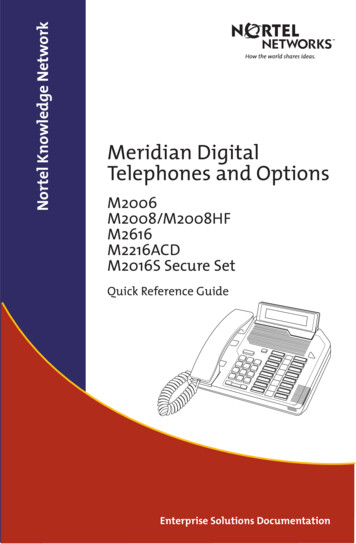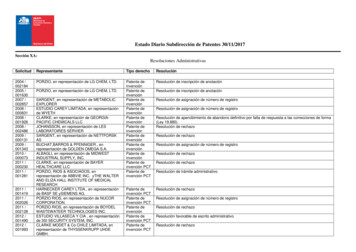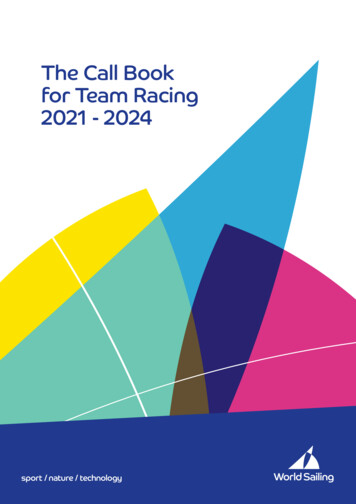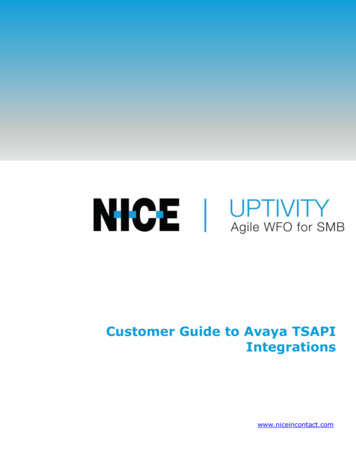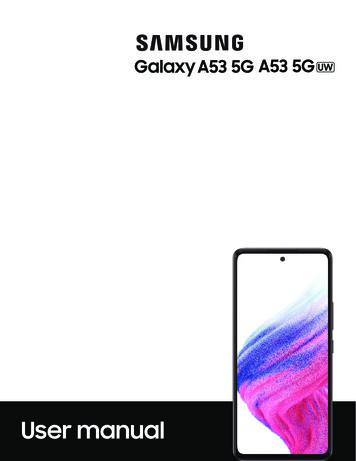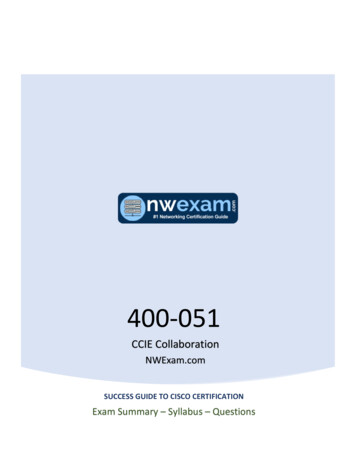Transcription
Application NoteIntegrating the Veramark VeraSMART Call AccountingSolution with the Cisco Unified Communications 500 Seriesfor Small BusinessThis application note provides guidelines and configuration instructionsfor the Cisco Unified Communications 500 Series System for Small Businessand Veramark’s VeraSMART Call Accounting software.Many small businesses require that all (or most) phone calls be tracked for legal reasons and alsofor accounting and billing purposes. Veramark is the market leader in Call Detail Records (CDR)interpretation. The following application note explains how to integrate the Veramark VeraSMARTon-premise server with the Cisco Unified Communications 500 Series for Small Business.The information in this document applies to Cisco Configuration Assistant Version 2.0 and Cisco UCUnified Communications 500 Series software pack Version 7.0.3. 2009 Cisco Systems, Inc. All rights reserved. This document is Cisco Public Information.Page 1 of 13
Application NoteIntegrating Cisco Unified Communications 500 Series with VeraSMART Call Accounting SoftwareScope and AssumptionsThe information in this application note is intended for use by Cisco small and medium-sized VARsand Cisco SMB Specialized Partners. We strongly recommend that users have a Cisco ExpressFoundation Specialization. It is assumed that users are familiar with configuration of voice andsecurity features on the Cisco Smart Business Communications System (SBCS) and are alsofamiliar with the Cisco IOS command-line interface. It is also assumed that users are familiar withfundamental data and voice networking.The scope of this application note is limited to the basic configuration of the VeraSMART softwareapplication and provisioning the Cisco Unified Communications 500 Series in the context of theproposed topology. This document does not cover configuration of additional or optional voice andnetworking features.The target customer for this integration is a small to medium-sized customer site, with up to fiveoffices and a maximum of 500 users total.The procedures in this application assume the following: All network components have been upgraded and configured for basic connectivity. Each site has been provisioned for voice users and for public switched telephone network(PSTN) termination (if required).The information in this document applies to Cisco Configuration Assistant Version 2.0 and CiscoUnified Communications 500 Series software package Version 7.0.3. 2009 Cisco Systems, Inc. All rights reserved. This document is Cisco Proprietary Information.Page 2 of 13
Application NoteIntegrating Cisco Unified Communications 500 Series with VeraSMART Call Accounting SoftwareSolution Overview and BenefitsVeraSMART eCAS Call Accounting Software can help to significantly reduce telecom expenses.This web browser-based application is designed for organizations with a PBX (TDM) or IP PBXsystem, such as Cisco Unified Communications 500 Series. VeraSMART eCAS software enablesorganizations to collect, analyze, and report on telecom activity. A conduit to telecom costmanagement, Veramark’s software enables organizations to increase staff productivity, and controland reduce telecom operating costs.Combining the ease of point-and-click navigation with the control of a built-in, robust reportingengine, VeraSMART eCAS offers all the flexibility you’ll need to effectively manage your telecomsystem. Our software provides easy integration with existing technology by including features suchas simplified reporting, advanced import-export capability, single and multiswitch configurations, abuilt-in SQL database engine, extensive security, and system and call alerts.Figure 1 shows some sample VeraSMART reports. The VeraSMART eCAS reporting engine worksthe way you want, and delivers what you need, when you need it. Use it to analyze telecomexpenses and team productivity, as well as trunk and system utilization. This powerful reportingengine sifts through thousands, even millions, of call records with remarkable speed. It also hasextensive drill-down capabilities, plus features such as VIP masking of digits— letting you protectsensitive data. The entire organization benefits from efficiencies and business intelligenceopportunities gained through the software's centralized call accounting and data management. WithVeraSMART eCAS report templates you can include or exclude data, change column order, and resort information on demand.Figure 1 Sample VeraSMART eCAS ReportsVeraSMART eCAS Call Accounting Benefits Powerful and flexible reporting engine 2009 Cisco Systems, Inc. All rights reserved. This document is Cisco Proprietary Information.Page 3 of 13
Application NoteIntegrating Cisco Unified Communications 500 Series with VeraSMART Call Accounting Software Measure productivity and identify ways to decrease telecom expenses Boost revenues by ensuring trunking is optimized Track emergency calls and suspicious calling activity Isolate important telecom metrics in seconds 3D dashboards for monitoring key data trends Tested and certified by most leading switch manufacturers Support for VMware ESX Virtual Server Quickly export reports as HTML or ASCII delimited text for hassle-free use in applicationssuch as Microsoft Excel Easy setup wizards and context-sensitive help Support for Windows Vista and Mozilla Firefox Features the MySMART web portal, a configurable, streamlined user interface Additional functionality available with optional componentsTo learn more about VeraSMART Call Accounting, watch an online demonstration ces/product-demo.aspx 2009 Cisco Systems, Inc. All rights reserved. This document is Cisco Proprietary Information.Page 4 of 13
Application NoteIntegrating Cisco Unified Communications 500 Series with VeraSMART Call Accounting SoftwareBasic Network TopologyAs Figure 2 shows, the VeraSMART server connects to the Cisco Unified Communications 500Series LAN ports. In a multisite deployment, remote Cisco Unified Communications 500 Series portsmay access the server as long as IP connectivity exists between LANs across the WAN. The CiscoUnified Communications 500 Series will send CDR information to the VeraSMART server using theRADIUS protocol.Figure 2 Basic Network Topology for the Cisco Unified Communications 500 Series and theVeramark VeraSMART Server[[Replace UC500 in the figure with Cisco Unified Communications 500 Series]] 2009 Cisco Systems, Inc. All rights reserved. This document is Cisco Proprietary Information.Page 5 of 13
Application NoteIntegrating Cisco Unified Communications 500 Series with VeraSMART Call Accounting SoftwareConfiguring the VeraSMART Server for CDR CollectionFollow these steps to enable CDR collection on the VeraSMART server. To view the complete usermanuals, visit: http://www.veramark.com/1) Ensure that IP connectivity exists between the VeraSMART server and the Cisco UnifiedCommunications 500 Series.2) Once the software is installed, log in as the administrator using your browser. The administratorusername and password are the same as the ones you specified during installation.3) Under the Call Accounting CDR Source tab, click Add CDR Source to run the Cisco UnifiedCommunications 500 Series configuration wizard. Follow the simple on-screen steps. There will bean option to select Cisco Unified Communications 500 Series as the CDR source.Figures 3 through 6 show some of the pages presented by the configuration wizard.Figure 3 Welcome Page in the Configuration WizardFigure 4 Identifying CDR Sources 2009 Cisco Systems, Inc. All rights reserved. This document is Cisco Proprietary Information.Page 6 of 13
Application NoteIntegrating Cisco Unified Communications 500 Series with VeraSMART Call Accounting SoftwareFigure 5 Selecting the CDR Source ManufacturerFigure 6 Selecting the CDR Format 2009 Cisco Systems, Inc. All rights reserved. This document is Cisco Proprietary Information.Page 7 of 13
Application NoteIntegrating Cisco Unified Communications 500 Series with VeraSMART Call Accounting SoftwareDuring the configuration process, the configuration wizard will prompt you for the IP address and theRADIUS key, in order to configure authentication between the Cisco Unified Communications 500Series and the VeraSMART server (Figure 7).Figure 7 Entering the IP Address and RADIUS Server KeyFinally, you will need to provide the privileged username and password to access the Cisco UnifiedCommunications 500 Series (Figure 8). VeraSMART uses this information to connect to the deviceand automatically deliver the necessary configuration in order to enable RADIUS accountinggeneration on the Cisco Unified Communications 500 Series.Figure 8 Entering the Administrator Username and Password 2009 Cisco Systems, Inc. All rights reserved. This document is Cisco Proprietary Information.Page 8 of 13
Application NoteIntegrating Cisco Unified Communications 500 Series with VeraSMART Call Accounting SoftwareAfter a few seconds, the Cisco Unified Communications 500 Series is provisioned and theconfiguration is complete. 2009 Cisco Systems, Inc. All rights reserved. This document is Cisco Proprietary Information.Page 9 of 13
Application NoteIntegrating Cisco Unified Communications 500 Series with VeraSMART Call Accounting SoftwareCreating and Running ReportsBy navigating to the Reporting Reporting tab, the administrator can generate reports from apreconfigured list or create customized reports (Figures 9 and 10).Figure 9 The Reporting Tab PageFigure 10 Sample Report 2009 Cisco Systems, Inc. All rights reserved. This document is Cisco Proprietary Information.Page 10 of 13
Application NoteIntegrating Cisco Unified Communications 500 Series with VeraSMART Call Accounting Software 2009 Cisco Systems, Inc. All rights reserved. This document is Cisco Proprietary Information.Page 11 of 13
Application NoteIntegrating Cisco Unified Communications 500 Series with VeraSMART Call Accounting SoftwareCaveats and LimitationsThe following is a list of known limitations and special considerations: Up to five Cisco Unified Communications 500 Series sites and a total of 500 users aresupported by this solution. 2009 Cisco Systems, Inc. All rights reserved. This document is Cisco Proprietary Information.Page 12 of 13
Application NoteIntegrating Cisco Unified Communications 500 Series with VeraSMART Call Accounting SoftwareSupport InformationFor more information, visit the SBCS Small Business Support Community bizsupportFor Cisco technical support information, please contact the Planning, Design and Implementationhelp desk at www.cisco.com/go/pdihelpdesk (Cisco.com login required) or call800 GO CISCO and select PDI.For Veramark technical support, please upport/Default.aspx 2009 Cisco Systems, Inc. All rights reserved. This document is Cisco Proprietary Information.Page 13 of 13
VeraSMART eCAS Call Accounting Software can help to significantly reduce telecom expenses. This web browser-based application is designed for organizations with a PBX (TDM) or IP PBX system, such as Cisco Unified Communications 500 Series. VeraSMART eCAS software enables organizations to collect, analyze, and report on telecom activity.File Size: 623KB