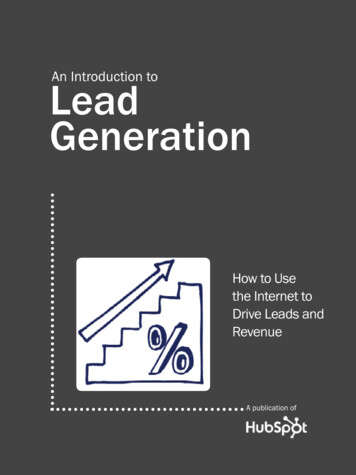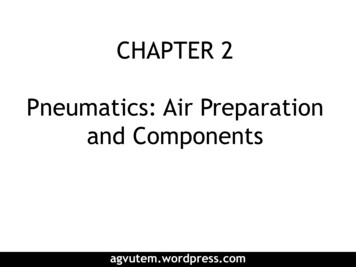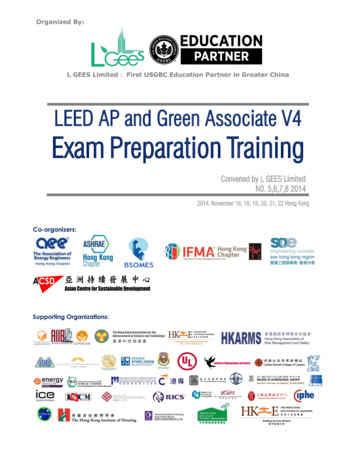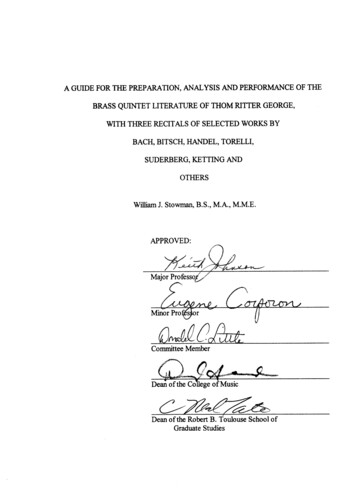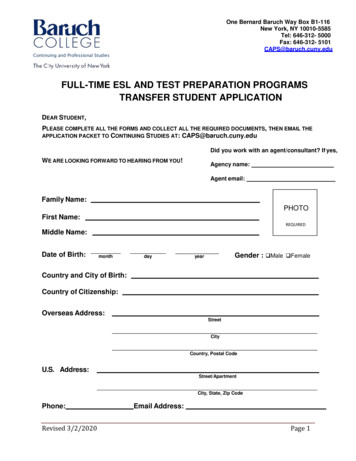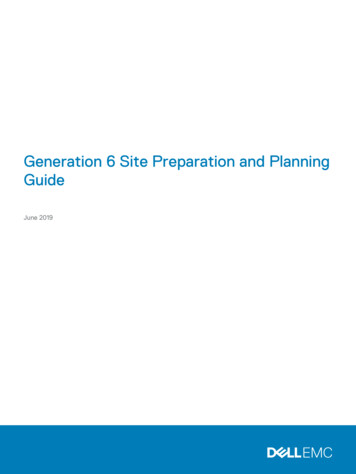
Transcription
Generation 6 Site Preparation and PlanningGuideJune 2019
Copyright 2015-2019 Dell Inc. or its subsidiaries. All rights reserved.Dell believes the information in this publication is accurate as of its publication date. The information is subject to change without notice.THE INFORMATION IN THIS PUBLICATION IS PROVIDED “AS-IS.” DELL MAKES NO REPRESENTATIONS OR WARRANTIES OF ANY KINDWITH RESPECT TO THE INFORMATION IN THIS PUBLICATION, AND SPECIFICALLY DISCLAIMS IMPLIED WARRANTIES OFMERCHANTABILITY OR FITNESS FOR A PARTICULAR PURPOSE. USE, COPYING, AND DISTRIBUTION OF ANY DELL SOFTWARE DESCRIBEDIN THIS PUBLICATION REQUIRES AN APPLICABLE SOFTWARE LICENSE.Dell Technologies, Dell, EMC, Dell EMC and other trademarks are trademarks of Dell Inc. or its subsidiaries. Other trademarks may be the propertyof their respective owners. Published in the USA.Dell EMCHopkinton, Massachusetts 01748-91031-508-435-1000 In North America 1-866-464-7381www.DellEMC.com2Generation 6 Site Preparation and Planning Guide
CHAPTER 1Introduction to this guideThis section contains the following topics:lllllAbout this guide. 4Isilon scale-out NAS overview. 4OneFS storage architecture. 4Isilon node components.4Where to go for support.5Generation 6 Site Preparation and Planning Guide3
Introduction to this guideAbout this guideThis guide describes how to prepare and plan for an Isilon hardware installation.Before implementing an Isilon cluster into the data workflow, it is important to identifythe best Isilon equipment and software requirements. Be sure to confirm that thefacility is ready to support the cluster.A cluster that includes an HD400 or a Generation 6 node in the data workflow includesunique characteristics of the respective node as described in this guide.The information in this guide provides a framework for the research that a SystemAdministrator or Facility Manager must conduct before powering on an Isilon node.For detailed information about the OneFS operating system, review OneFSdocumentation on the Online Support site (Online Support).Isilon scale-out NAS overviewThe Isilon scale-out NAS storage platform combines modular hardware with unifiedsoftware to harness unstructured data. Powered by the OneFS operating system, acluster delivers a scalable pool of storage with a global namespace.The unified software platform provides centralized web-based and command-lineadministration to manage the following features:lA cluster that runs a distributed file systemlScale-out nodes that add capacity and performancelStorage options that manage files and tieringlFlexible data protection and high availabilitylSoftware modules that control costs and optimize resourcesOneFS storage architectureIsilon takes a scale-out approach to storage by creating a cluster of nodes that runs adistributed file system. OneFS combines the three layers of storage architecture—filesystem, volume manager, and data protection—into a scale-out NAS cluster.Each node adds resources to the cluster. Because each node contains globallycoherent RAM, as a cluster becomes larger, it becomes faster. Meanwhile, the filesystem expands dynamically and redistributes content, which eliminates the work ofpartitioning disks and creating volumes.Nodes work as peers to spread data across the cluster. Segmenting and distributingdata—a process known as striping—not only protects data, but also enables a userconnecting to any node to take advantage of the entire cluster's performance.OneFS uses distributed software to scale data across commodity hardware. Masterdevices do not control the cluster, and slave devices do not invoke dependencies.Each node helps to control data requests, boost performance, and expand clustercapacity.Isilon node componentsAs a rack-mountable appliance, a pre-Generation 6 storage node includes thefollowing components in a 2U or 4U rack-mountable chassis with an LCD front panel:4Generation 6 Site Preparation and Planning Guide
Introduction to this guideCPUs, RAM, NVRAM, network interfaces, InfiniBand adapters, disk controllers, andstorage media. An Isilon cluster is made up of three or more nodes, up to 144. The 4Uchassis is always used for Generation 6. There are four nodes in one 4U chassis inGeneration 6, therefore a quarter chassis makes up one node.When you add a node to a pre-Generation 6 cluster, you increase the aggregate disk,cache, CPU, RAM, and network capacity. OneFS groups RAM into a single coherentcache so that a data request on a node benefits from data that is cached anywhere.NVRAM is grouped to write data with high throughput and to protect write operationsfrom power failures. As the cluster expands, spindles and CPU combine to increasethroughput, capacity, and input-output operations per second (IOPS). The minimumcluster for Generation 6 is four nodes and Generation 6 does not use NVRAM.Journals are stored in RAM and M.2 flash is used for a backup in case of node failure.There are several types of nodes, all of which can be added to a cluster to balancecapacity and performance with throughput or IOPS:NodeUse CaseGen-6 Hardware F800 and F810 (The F810 issupported with OneFS 8.1.3 only)All flash solutionGen-6 Hardware H-SeriesGen-6 Hardware A-SerieslH600, performance spinning solutionlH500, performance capacitylH400, capacity performancelA200, active archivelA2000, deep archiveS-SeriesIOPS-intensive applicationsX-SeriesHigh-concurrency and throughput-drivenworkflowsNL-SeriesNear-primary accessibility, with near-tapevalueHD-SeriesMaximum capacityThe following Dell EMC Isilon nodes improve performance:NodeFunctionA-Series Performance AcceleratorIndependent scaling for high performanceA-Series Backup AcceleratorHigh-speed and scalable backup-and-restoresolution for tape drives over Fibre ChannelconnectionsWhere to go for supportThis topic contains resources for getting answers to questions about Isilon products.Online supportlLive ChatlCreate a Service RequestGeneration 6 Site Preparation and Planning Guide5
Introduction to this guideFor questions about accessing online support, send an email tosupport@emc.com.Telephonesupport6lUnited States: 1-800-SVC-4EMC (1-800-782-4362)lCanada: 1-800-543-4782lWorldwide: 1-508-497-7901lLocal phone numbers for a specific country are available at DellEMC Customer Support Centers.IsilonCommunityNetworkThe Isilon Community Network connects you to a central hub ofinformation and experts to help you maximize your current storagesolution. From this site, you can demonstrate Isilon products, askquestions, view technical videos, and get the latest Isilon productdocumentation.Isilon Info HubsFor the list of Isilon info hubs, see the Isilon Info Hubs page on theIsilon Community Network. Use these info hubs to find productdocumentation, troubleshooting guides, videos, blogs, and otherinformation resources about the Isilon products and features you'reinterested in.Generation 6 Site Preparation and Planning Guide
CHAPTER 2Selecting the equipmentIsilon offers a variety of storage and accelerator nodes that you can combine to meetthe storage needs.The requirements for mixed-node clusters section in the Isilon Supportability andCompatibility Guide provides information on installing more than one type of node in anIsilon cluster.Talk to an Isilon Sales Account Manager to identify the equipment that is best suitedto support the workflow.llllllllllSafety and EMI Compliance. 8Heavy equipment and tipping warning.8Grounding guidelines.9Shock and Vibration. 9Storage node specifications. 9Racks and rails. 30Switches and cables.46Leaf-Spine topology.53Network topology. 54Assisting with installation.55Generation 6 Site Preparation and Planning Guide7
Selecting the equipmentSafety and EMI ComplianceThis IT Equipment is compliant with the electromagnetic compatibility (EMC) andproduct safety regulations/standards required by the countries in which the product issold. Compliance is based on FCC part 15, CISPR22/CISPR24 and EN55022/EN55024 standards, including applicable international variations.EMC compliant Class A products are marketed for use in business, industrial, andcommercial environments. Product Safety compliance is based on IEC 60950-1 andEN 60951-1 standards, including applicable national deviations.This IT Equipment is in compliance with EU RoHS Directive 2011/65/EU.The devices that are used in this product are approved under a unique regulatorymodel identifier. The regulatory model that is affixed to each device rating label maydiffer from any marketing or product family name in this data sheet.For more information, go to Online Support. In the Product and Support Tools area,click Safety & EMI Compliance Information.Heavy equipment and tipping warningReview all safety warnings before moving or installing heavy equipment.DANGER8lCAUTION ‐ HEAVY. Do NOT move or install heavy equipment alone.Installation of this equipment requires at least two people and the use of aserver lift or appropriate lift‐assist equipment for the installation.lHeavy equipment should be installed at the lowest available rack or cabinetslot.lIf you are handling a unit that you can extend away from the rack, neverextend more than one unit away from the cabinet or rack. If more than oneunit is extended from the cabinet or rack at a time, the cabinet or rack may tip.lDo NOT install heavy equipment in a cabinet or rack without using a stabilizerbracket or affixing the cabinet/rack to the sub‐floor.lRead all installation instructions and take note of all warnings and guidancebefore attempting to install equipment into any cabinet or rack.lDell EMC shall not be liable for any damage, injury, or loss that results from afailure to follow installation instructions and other documentation that isprovided for the equipment.lBefore installation, ensure that the target cabinets and lab floors are rated tosupport the total weight of equipment that is installed and being installed.Generation 6 Site Preparation and Planning Guide
Selecting the equipmentGrounding guidelinesTo eliminate shock hazards and facilitate the operation of circuit-protective devices,ensure that the rack is grounded.lThe rack must have an earth-ground connection as required by applicable codes.Connections such as a grounding rod or building steel provide an earth ground.lThe electrical conduits must be made of rigid metallic material that is securelyconnected or bonded to panels and electrical boxes, which provides continuousgrounding.lThe ground must have the correct low impedance to prevent buildup of voltage onequipment or exposed surfaces. Low-impedance grounding and lightningprotection are recommended.lThe electrical system must meet local and national code requirements. Local codesmight be more stringent than national codes. Floor load bearing requirements andSafety and EMI Compliance provide more information.Shock and VibrationProducts have been tested to withstand the shock and random vibration levels. Thelevels apply to all three axes and should be measured with an accelerometer on theequipment enclosures within the cabinet and shall not exceed:Platform conditionResponse measurement levelNon operational shock10 G’s, 7 ms durationOperational shock3 G’s, 11 ms durationNon operational random vibration0.40 Grms, 5–500 Hz, 30 minutesOperational random vibration0.21 Grms, 5–500 Hz, 10 minutesSystems that are mounted on an approved package have completed transportationtesting to withstand the following shock and vibrations in the vertical direction onlyand shall not exceed:Packaged system conditionResponse measurement levelTransportation shock10 G’s, 12ms durationTransportation random vibrationl1.15 Grmsl1 hour Frequency range 1–200 HzStorage node specificationsYou can review the specifications of EMC Isilon nodes to learn node weight anddimensions, attributes, options, and industry certifications.Generation 6 Site Preparation and Planning Guide9
Selecting the equipmentGeneration 6 node specificationsThe Generation 6 chassis is a high storage density solution for large scale out systems.Generation 6 includes the F-series (F800), H-series (H5600 (OneFS 8.2), H400,H500, H600), and the A-series (A200, and A2000) platforms.Note: Generation 6 clusters must be running OneFS 8.1.0.1 or later to use SelfEncrypting Drives (SEDs).Dimensions and weightHeightWidthDepthWeightGeneration 6 deep(A2000)17.60in (45cm)40.4in (102.6cm)Note: Depth isfrom the frontNEMA rail to rear2.5in SSD coverejector: 40.4in.285 lbs (129 kg)Generation 6standard17.60in (45cm)35.8in (90.9cm)Note: Standarddepth is from thefront NEMA railto rear 2.5in SSDcover ejector:35.8in.250 lbs (113 kg)Generation 6 supports both 2.5in, and 3.5 in drives in the same enclosure.Generation 6 F-Series node specificationsThe Generation 6 F-Series is an all-flash solution that includes the F810 and F800node models.Note: Currently, the F810 nodes are supported for OneFS 8.1.3 only. To takeadvantage of F810 in your environment, contact your Dell EMC Account team.F810 node attributes and optionsAttribute10Capacity3.84 TB SSD7.68 TB SSD15.36 TB SSDChassis capacity230 TB460 TB924 TBNumber of nodes444Self-EncryptingDrives (SED, SSD)optionNoNoYesSSD drives (2.5 in)per chassisPer node 15, perPer node 15, perPer node 15, perchassis (4 nodes), the chassis (4 nodes), the chassis (4 nodes), thevalue is 60value is 60value is 60OneFS VersionRequired8.1.3 onlySystem Memory256 GBGeneration 6 Site Preparation and Planning Guide
Selecting the equipmentAttributeCapacity3.84 TB SSD7.68 TB SSD15.36 TB SSDFront-end Networking 2 x 10GbE (SFP or twin-ax copper) or 2 x 40GbE (QSFP )Network interfacesNetwork interfaces support IEEE 802.3 standards for 1 Gbp/s,10Gbp/s, 40 Gbp/s, and 100Mbp/s network connectivityDrive ControllerSATA-3, 6 Gbp/s, SAS-3 12 Gb/sCPU TypeIntel Xeon Processor E5-2967A v4 (40M Cache, 2.60 GHz)InfrastructureNetworking2 x 40GbE (QSFP )Note: InfiniBand connections are not supported for the F810 nodeback-end networking.Typical ThermalRating4,440 BTU per hourF800 node attributes and optionsAttributes andOptionsCapacity1.6 TBSSD3.2 TBSSD3.84 TBSSD7.68 TBSSD15.36 TBSSDChassis capacity96 TB192 TB230 TB460 TB924 TBNumber of nodes perchassis44444Self-Encrypting Drives(SED, SSD) optionYesYesNoNoYesSSD drives (2.5 in) perchassisPer node 15, perchassis (4nodes), thevalue is 60Per node 15, perchassis (4nodes), thevalue is 60Per node 15, perchassis (4nodes), thevalue is 60Per node 15, perchassis (4nodes), thevalue is 60Per node 15, perchassis (4nodes), thevalue is 60OneFS VersionRequired8.1 or later except for self-encrypting drive options which requireIsilon OneFS 8.1.0.1 or laterSystem Memory256 GB per nodeFront-end Networking(per node)2 x 10GE (SFP ) or 2 x 40GbE (QSFP )Network interfacesNetwork interfaces support IEEE 802.3 standards for 1 Gbp/s,10Gbp/s, 40 Gbp/s, and 100Mbp/s network connectivityDrive ControllerSATA-3, 6 Gbp/s, SAS-3 12 Gb/sCPU TypeIntel Xeon Processor E5-2967A v4 (40M Cache, 2.60 GHz)InfrastructureNetworking2 InfiniBand connections with quad data rate (QDR) link or 2 X40GbE (QSFP )Typical Thermal Rating4,440 BTU per hourGeneration 6 Site Preparation and Planning Guide11
Selecting the equipmentPower consumption valuesTable 1 Power consumption valuesF810 and F800Value (Watts)Watts per chassis at 25 Celsius1300 typical power consumption at 240vWatts per chassis1800 maximum power consumptionMaximum power N 1 (per nodepair)900 maximum power at 240vPower per node (idle)181Power per node (typical)325Table 2 Cluster attributesAttributeF810 clusterF800 clusterNumber of chassis1 to 361 to 36Number of nodes4 to 1444 to 144Capacity (raw)Note: Usable capacity is slightly lowerthan the raw capacity reflected in thistable.230 TB to 33 PB96 TB to 33 PBEffective Cluster capacity77 TB to 26.5 PBNote: Based on an 80% storageutilization rate. For Isilon F810, effectivecapacity is also based on a datacompression ratio of up to 3:1. Theactual data compression ratio varies bydataset.184 TB up to 79.6PBMemory184 TB up to 79.6 PB77 TB to 26.5 PBRack Units4 to 1444 to 144ScalabilityScales from 4 to 144 nodesin a single cluster with up to33 PB capacity (raw) and upto 79.6 PB of effectivestorage capacity.Scales from 4 to144 nodes in asingle clusterwith up to 33 PBcapacity (raw).Generation 6 H-Series node specificationsThe Generation 6 H-Series includes the H5600, H400, H500, and H600 productconfigurations.Table 3 H5600 node attributes and options12AttributeCapacityChassis capacity800 TBGeneration 6 Site Preparation and Planning Guide
Selecting the equipmentTable 3 H5600 node attributes and options (continued)AttributeCapacityNumber of nodes4Cache (per Node)Solid state drives(1x3.2 TB)1 or 2Self-EncryptingDrives (SED, SSD)optionYesSAS drives (2.5 in512n) per chassisPer node 30, per chassis (4 nodes), the value is 120SAS drives (3.5 in)with long sledsPer node 20, per chassis (4 nodes), the value is 80OneFS VersionRequired8.2 and laterSystem Memory256 GBFront-endNetworking2 x 10GE (SFP ) or 2 x 40GbE (QSFP )Network interfacesNetwork interfaces support IEEE 802.3 standards for 1Gbps, 10Gbps,40Gbps and 100Mbps network connectivityDrive Controller10 TB Non-SED SATA 5 GB/s per 500TBCPU TypeIntel Xeon Processor E5-2680 v4InfrastructureNetworking40GbE front-end/back-end connections with quad data rate (QDR)link or 2 x 40GbE (QSFP )Typical ThermalRating6619 BTU/hr H400 node attributes and optionsAttributeCapacity2 TB SSD4 TB SSD8 TB SSDChassis capacity120 TB240 TB480 TBNumber of nodes444Self-EncryptingDrives (SED, SSD)optionYesYesYesSSD drives (2.5 in)per chassisPer node 15, perPer node 15, perPer node 15, perchassis (4 nodes), the chassis (4 nodes), the chassis (4 nodes), thevalue is 60value is 60value is 60OneFS VersionRequired8.1 and laterSystem Memory64 GBGeneration 6 Site Preparation and Planning Guide13
Selecting the equipmentAttributeCapacity2 TB SSD4 TB SSD8 TB SSDFront-end Networking 2 x 10GE (SFP )Network interfacesNetwork interfaces support IEEE 802.3 standards for 1Gbps, 10Gbps,and 100Mbps network connectivityDrive ControllerSATA-3 6 Gb/s, SAS-3 12 Gb/sCPU TypeIntel Xeon Processor D-1527InfrastructureNetworking2 InfiniBand connections with quad data rate (QDR) link or 2 X 10 GbE(SFP )Typical ThermalRating3800 BTU/hr H500 node attributes and optionsAttributeCapacity2 TB SATA4 TB SATA8 TB SATAChassis capacity120 TB240 TB480 TBNumber of nodes444Cache (per Node)Solid state drives (1.6TB, or 3.2 TB)1 or 21 or 21 or 2Self-EncryptingDrives (SED, SSD)optionYesYesYesHDD drives (3.5" 4knSATA) per chassis)Per node 15, perPer node 15, perPer node 15, perchassis (4 nodes), the chassis (4 nodes), the chassis (4 nodes), thevalue is 60v
A-Series Performance Accelerator Independent scaling for high performance A-Series Backup Accelerator High-speed and scalable backup-and-restore solution for tape drives over Fibre Channel connections Where to go for support This topic contains resources for getting answers to questions about Isilon products. Online support l Live Chat