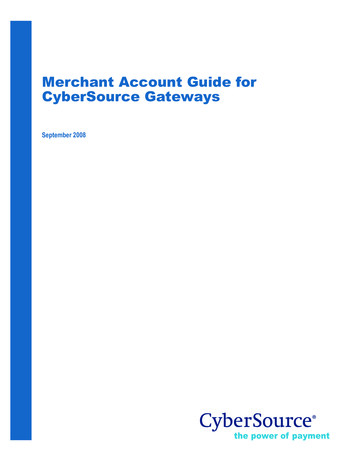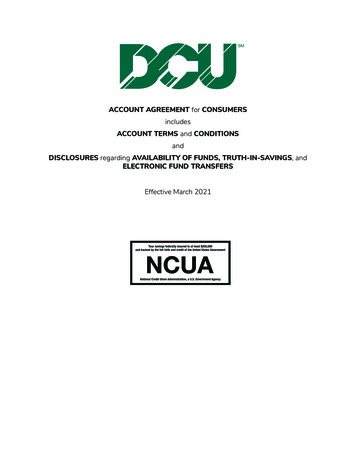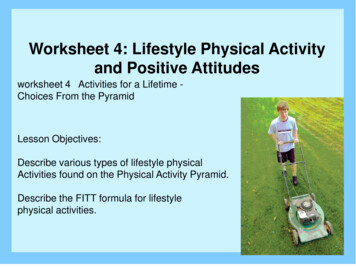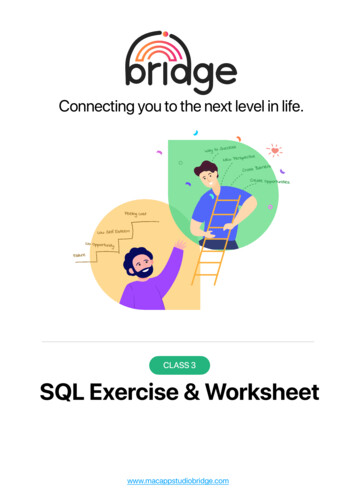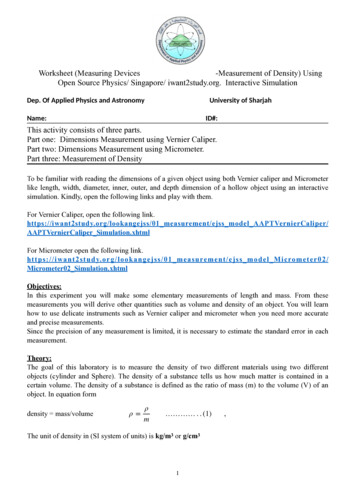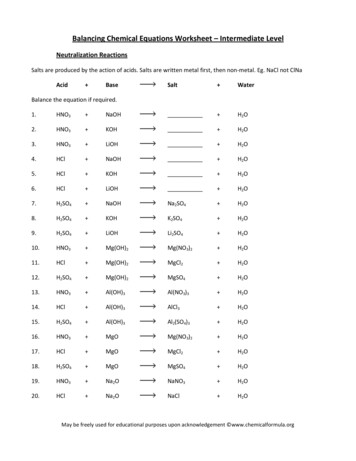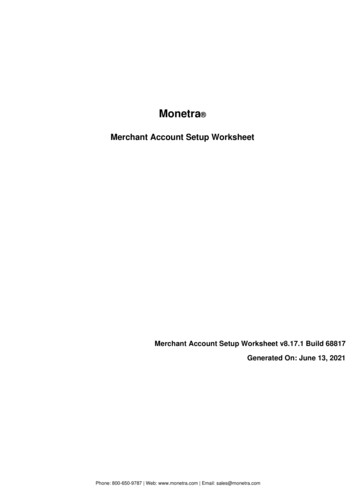
Transcription
Monetra Merchant Account Setup WorksheetMerchant Account Setup Worksheet v8.17.1 Build 68817Generated On: June 13, 2021Phone: 800-650-9787 Web: www.monetra.com Email: sales@monetra.com
Copyright 1999-2021 Monetra Technologies, LLCThe information contained herein is provided "As Is" without warranty of any kind, express or implied,including but not limited to, the implied warranties of merchantability and fitness for a particularpurpose. There is no warranty that the information or the use thereof does not infringe a patent,trademark, copyright, or trade secret.Monetra Technologies, LLC shall not be liable for any direct, special, incidental, or consequentialdamages resulting from the use of any information contained herein, whether resulting from breach ofcontract, breach of warranty, negligence, or otherwise, even if Monetra Technologies has been advisedof the possibility of such damages. Monetra Technologies reserves the right to make changes to theinformation contained herein at anytime without notice. No part of this document may be reproduced ortransmitted in any form or by any means, electronic or mechanical, for any purpose, without theexpress written permission of Monetra Technologies, LLCPhone: 800-650-9787 Web: www.monetra.com Email: sales@monetra.com
First Data - Atlanta (aka Concord/BuyPass) (BuyPass)Help Desk Phone: 800-827-4396Supported Card Types: (C)redit, (D)ebit, (E)BTMerchant FieldFieldRequiredMonetra NameDescriptionMerchant ID13 Free FormCDEGMERCHIDMerchant ID (with BuypassID) as assigned perprocessor. This is not the 11digit Settlement IDMerchant Name1 - 40 Free FormMERNAMEMerchant Name withoutpunctuation like commas orperiodsStore ID1 - 32 Free FormCDEGSTOREIDStore ID assigned forEFSNet gatewaypassthroughStore Key64 Free FormCDEGSTOREKEYStore Key assigned forEFSNet gatewaypassthroughClose Type3 - 6 AlphaCLOSETYPEType of settlement toperform. EOD End of DaySHIFT Shift CloseUSHIFT Unvalidated shiftclose(default)Phone: 800-650-9787 Web: www.monetra.com Email: sales@monetra.com
First Data - Atlanta (aka Concord/BuyPass) (BuyPass)Instructions for use:Account Rep: Please fill out the form below and then fax (or email) it back to the merchant of record. Note: It is imperative that theinformation provided below is both accurate and complete for the Monetra system to properly function.Merchant: Once you have recieved the information provided below, enter it into the Monetra system as per the current installationprocedures located at http://www.monetra.com/documentationCircle a SINGLE industry type listed below:Retail(R) Mail-Order/Phone-Order(M) E-Commerce(E) Restaurant(F)Circle ALL payment types that apply:Visa MasterCard American Express Discover Diners Club Carte Blanche JCBComplete all the required fields below. Grey blocks represent required minimum lengths.Merchant IDMerchant NameStore IDStore KeyClose TypePhone: 800-650-9787 Web: www.monetra.com Email: sales@monetra.com
First Data - North (aka Cardnet) (CARDNET)Help Desk Phone: 800-555-9966Supported Card Types: (C)redit, (D)ebit, (E)BTMerchant FieldFieldRequiredMonetra NameDescriptionMerchant Number1 - 12 NumericCDEGMERCHIDMerchant Number asprovided by processor (notDiscover or Amex merchantnumbers)Terminal ID6 Alpha-NumericCDEGTERMIDTerminal IdentificationNumberDatawire ID1 - 32 AlphaNumericDATAWIREIDID assigned for the DatawireHTTPS internet gateway.Required for internettransport of transactions. Ifblank will attemptautoprovisioning.PrestigiousProperty1 AlphaPPROPERTYLodging Prestigious PropertyindicatorService Phone10 NumericSERVICEPHONEPhone number for client tocall for assistance formattedas NNNNNNNNNNMerchant Tax ID9 - 15 AlphaNumericTAXIDMerchant Tax ID / FEIN /Federal Employeer IDNumber. Required for Level2 and/or 3 processing.Zipcode5 - 9 NumericZIPCODEFive or Nine digit zipcode ofmerchant location. NodashesTokenization ID4 Alpha-NumericTOKENIZATIONAssigned Tokenization ID byFirst Data. When configured,will tokenize all cards.Required when usingencryption.Encryption1 - 11 AlphaENCRYPTIONWhether or not to supportTransArmor Encryption.Leave blank if not supported.Possible values:UnsignedRSA, IngenicoRSA.TOKENACCEPTONLYSetting this value to truewhen tokenization is enabledwill prevent autotokenization, but allowacceptance of tokens. Mustbe off if using encryption.Token Acceptance 1 - 5 Free FormOnlyCDEGPhone: 800-650-9787 Web: www.monetra.com Email: sales@monetra.com
First Data - North (aka Cardnet) (CARDNET)Instructions for use:Account Rep: Please fill out the form below and then fax (or email) it back to the merchant of record. Note: It is imperative that theinformation provided below is both accurate and complete for the Monetra system to properly function.Merchant: Once you have recieved the information provided below, enter it into the Monetra system as per the current installationprocedures located at http://www.monetra.com/documentationCircle a SINGLE industry type listed below:Retail(R) Mail-Order/Phone-Order(M) E-Commerce(E) Restaurant(F) Lodging(H) Retail Self-Serve(RS)Circle ALL payment types that apply:Visa MasterCard American Express Discover Diners Club Carte Blanche JCBComplete all the required fields below. Grey blocks represent required minimum lengths.Merchant NumberTerminal IDDatawire IDPrestigious PropertyService PhoneMerchant Tax IDZipcodeTokenization IDEncryptionPhone: 800-650-9787 Web: www.monetra.com Email: sales@monetra.com
Token Acceptance OnlyPhone: 800-650-9787 Web: www.monetra.com Email: sales@monetra.com
FNIS (aka Certegy) [FM2 DL/CheckNo] (Certegy)Help Desk Phone: Not on fileSupported Card Types: NoneMerchant FieldFieldFM2 Merchant IDMonetra NameDescription10 NumericFM2MERCHIDMerchant ID assigned byprocessor for FM2transactionsFM2 BusinessMerchant ID10 NumericFM2MERCHIDBIZMerchant ID assigned byprocessor for FM2transactions (for businesschecks)DL CheckNoMerch ID10 NumericDLCMERCHIDMerchant ID assigned byprocessor for DriversLicense Check NotransactionsDL CheckNo10 NumericBusiness Merch IDDLCMERCHIDBIZMerchant ID assigned byprocessor for DriversLicense Check Notransactions (for businesschecks)Terminal TypeTERMTYPEDo not specify unlessexplicitly instructed. (Defaultsto B.0)3 Free FormRequiredPhone: 800-650-9787 Web: www.monetra.com Email: sales@monetra.com
FNIS (aka Certegy) [FM2 DL/CheckNo] (Certegy)Instructions for use:Account Rep: Please fill out the form below and then fax (or email) it back to the merchant of record. Note: It is imperative that theinformation provided below is both accurate and complete for the Monetra system to properly function.Merchant: Once you have recieved the information provided below, enter it into the Monetra system as per the current installationprocedures located at http://www.monetra.com/documentationCircle a SINGLE industry type listed below:Retail(R) Restaurant(F) Lodging(H)Complete all the required fields below. Grey blocks represent required minimum lengths.FM2 Merchant IDFM2 Business Merchant IDDL CheckNo Merch IDDL CheckNo Business Merch IDTerminal TypePhone: 800-650-9787 Web: www.monetra.com Email: sales@monetra.com
FNIS (aka Certegy) ECC [FM1 FM2 ECC] (CertegyECC)Help Desk Phone: 800-597-9833 Option 3Supported Card Types: NoneMerchant FieldFieldFM1 Merchant IDRequiredMonetra NameDescription10 NumericFM1MERCHIDMerchant ID assigned byprocessor for FM1transactionsFM2 Merchant ID10 NumericFM2MERCHIDMerchant ID assigned byprocessor for FM2transactionsTerminal Type3 Free FormTERMTYPEDo not specify unlessexplicitly instructed. (Defaultsto B.0)Phone: 800-650-9787 Web: www.monetra.com Email: sales@monetra.com
FNIS (aka Certegy) ECC [FM1 FM2 ECC] (CertegyECC)Instructions for use:Account Rep: Please fill out the form below and then fax (or email) it back to the merchant of record. Note: It is imperative that theinformation provided below is both accurate and complete for the Monetra system to properly function.Merchant: Once you have recieved the information provided below, enter it into the Monetra system as per the current installationprocedures located at http://www.monetra.com/documentationCircle a SINGLE industry type listed below:Retail(R) Restaurant(F) Lodging(H)Complete all the required fields below. Grey blocks represent required minimum lengths.FM1 Merchant IDFM2 Merchant IDTerminal TypePhone: 800-650-9787 Web: www.monetra.com Email: sales@monetra.com
Certegy ECC Image Repository (CERTEGYIMGREPO)Help Desk Phone: Not on fileSupported Card Types: NoneMerchant FieldFieldRequiredMonetra NameDescriptionECC Merchant ID1 - 20 Free FormCDEGECCMERCHIDMerchant ID assigned byprocessor for ECC. nnnnnnnnnnn-nnnn nnnnnnnnnnn.nn-nnnnCustomer key1 - 32 Free FormCUSTOMERKEYCustomer key provided by4Access Communications.Do not specify unlessexplicitly instructed.Device ID0 - 50 Free FormDEVICEIDDevice ID to send with everyimage upload. Do not specifyunless explicitly instructed.Phone: 800-650-9787 Web: www.monetra.com Email: sales@monetra.com
Certegy ECC Image Repository (CERTEGYIMGREPO)Instructions for use:Account Rep: Please fill out the form below and then fax (or email) it back to the merchant of record. Note: It is imperative that theinformation provided below is both accurate and complete for the Monetra system to properly function.Merchant: Once you have recieved the information provided below, enter it into the Monetra system as per the current installationprocedures located at http://www.monetra.com/documentationCircle a SINGLE industry type listed below:Retail(R) Restaurant(F) Lodging(H)Complete all the required fields below. Grey blocks represent required minimum lengths.ECC Merchant IDCustomer keyDevice IDPhone: 800-650-9787 Web: www.monetra.com Email: sales@monetra.com
ChockStone [gift] (ChockStone)Help Desk Phone: 1-877-723-7324Supported Card Types: (G)iftMerchant FieldFieldRequiredMonetra NameDescriptionTerminal ID1 - 20 NumericCDEGTERMIDTerminal ID assigned byChockStoneDomain1 - 20 Free FormCDEGDOMAINThe domain where the profileID exists. Usually set to theclient corporate name.USD Profile ID1 - 20 Free FormUSDPROFILEIDIdentifier assigned byChockStone. Indicates theauthenticated user whoinitiated the request for USDollars.USD Seller ProfileID1 - 20 Free FormUSDSELLERPROFILEIDIdentifier assigned byChockStone that indicatesthe Store or Merchant wherethe request originated for USDollars.USD ProfilePassword1 - 20 Free FormUSDAUTHPASSThe password thatcorresponds to the USDProfile ID.CAD Profile ID1 - 20 Free FormCADPROFILEIDIdentifier assigned byChockStone. Indicates theauthenticated user whoinitiated the request forCanadian Dollars.CAD Seller ProfileID1 - 20 Free FormCADSELLERPROFILEIDIdentifier assigned byChockStone that indicatesthe Store or Merchant wherethe request originated forCanadian Dollars.CAD ProfilePassword1 - 20 Free FormCADAUTHPASSThe password thatcorresponds to the CADProfile ID.Bin Range1 - 100 Free FormBINRANGEOnly supply if not usingdefault ranges of 6277.Specify asMIN1-MAX1;MIN2-MAX2etc.Phone: 800-650-9787 Web: www.monetra.com Email: sales@monetra.com
ChockStone [gift] (ChockStone)Instructions for use:Account Rep: Please fill out the form below and then fax (or email) it back to the merchant of record. Note: It is imperative that theinformation provided below is both accurate and complete for the Monetra system to properly function.Merchant: Once you have recieved the information provided below, enter it into the Monetra system as per the current installationprocedures located at http://www.monetra.com/documentationCircle a SINGLE industry type listed below:Retail(R) Mail-Order/Phone-Order(M) E-Commerce(E) Restaurant(F)Complete all the required fields below. Grey blocks represent required minimum lengths.Terminal IDDomainUSD Profile IDUSD Seller Profile IDUSD Profile PasswordCAD Profile IDCAD Seller Profile IDCAD Profile PasswordBin RangePhone: 800-650-9787 Web: www.monetra.com Email: sales@monetra.com
First Data - Compass (Auth) (COMPASS AUTH)Help Desk Phone: Not on fileSupported Card Types: (C)redit, (D)ebitMerchant FieldFieldRequiredMonetra NameDescriptionDivision Number6 - 10 NumericCDEGDIVISIONDivision Number or MerchantIDPhone: 800-650-9787 Web: www.monetra.com Email: sales@monetra.com
First Data - Compass (Auth) (COMPASS AUTH)Instructions for use:Account Rep: Please fill out the form below and then fax (or email) it back to the merchant of record. Note: It is imperative that theinformation provided below is both accurate and complete for the Monetra system to properly function.Merchant: Once you have recieved the information provided below, enter it into the Monetra system as per the current installationprocedures located at http://www.monetra.com/documentationCircle a SINGLE industry type listed below:Retail(R) Mail-Order/Phone-Order(M) E-Commerce(E) Retail Self-Serve(RS)Circle ALL payment types that apply:Visa MasterCard American Express Discover Diners Club Carte Blanche JCBComplete all the required fields below. Grey blocks represent required minimum lengths.Division NumberPhone: 800-650-9787 Web: www.monetra.com Email: sales@monetra.com
First Data - Compass (Settle) (COMPASS SETTLE)Help Desk Phone: Not on fileSupported Card Types: (C)redit, (D)ebitMerchant FieldFieldRequiredMonetra NameDescriptionPresenters ID6 Alpha-NumericCDEGPIDPresenters ID (aka PID)Class/Job ID8 Alpha-NumericCDEGCLASSIDClass or Job ID forMessageWayDivision Number6 - 10 NumericCDEGDIVISIONDivision Number or MerchantIDMerchant ZipCode 5 - 10 AlphaNumericZIPCODEMerchant ZipCode used forLevel IIIMerch CategoryCodeMERCHCATOnly for use when splitrouting. Merchant CategoryCode (aka MCC or SIC)4 NumericPhone: 800-650-9787 Web: www.monetra.com Email: sales@monetra.com
First Data - Compass (Settle) (COMPASS SETTLE)Instructions for use:Account Rep: Please fill out the form below and then fax (or email) it back to the merchant of record. Note: It is imperative that theinformation provided below is both accurate and complete for the Monetra system to properly function.Merchant: Once you have recieved the information provided below, enter it into the Monetra system as per the current installationprocedures located at http://www.monetra.com/documentationCircle a SINGLE industry type listed below:Retail(R) Mail-Order/Phone-Order(M) E-Commerce(E) Retail Self-Serve(RS)Circle ALL payment types that apply:Visa MasterCard American Express Discover Diners Club Carte Blanche JCBComplete all the required fields below. Grey blocks represent required minimum lengths.Presenters IDClass/Job IDDivision NumberMerchant ZipCodeMerch Category CodePhone: 800-650-9787 Web: www.monetra.com Email: sales@monetra.com
Intuit (aka Echo/NCN) [ECHK] (check only) (ECHK)Help Desk Phone: Not on fileSupported Card Types: NoneMerchant FieldFieldRequiredMonetra NameDescriptionVfy Merchant ID1 - 20 Free FormCDEGVFYMERCHIDMerchant ID assigned byprocessor for verification.nnnnn-nnnnnn-nnnn nnnnnnnnnnn.nn-nnnnECC Merchant ID1 - 20 Free FormCDEGECCMERCHIDMerchant ID assigned byprocessor for ECC. nnnnnnnnnnn-nnnn nnnnnnnnnnn.nn-nnnnMerchant Name1 - 25 Free FormCDEGMERNAMEMerchant Name withoutpunctuation like commas orperiodsMerchant City1 - 13 Free FormCDEGMERCHLOCCity of the merchant withoutpunctuation like commas orperiodsState Code2 Capital AlphaCDEGSTATECODE2 letter abbreviation for Statein which merchant resides.Capital letters onlyZipcode5 NumericCDEGZIPCODEFive digit zipcode ofmerchant locationCUSTOMECHOBoolean Value. Useordernum/ptrannum as echodata. Merchant must requireecho data is unique. Defaultto NCustom Echo Data 1 - 5 Free FormPhone: 800-650-9787 Web: www.monetra.com Email: sales@monetra.com
Intuit (aka Echo/NCN) [ECHK] (check only) (ECHK)Instructions for use:Account Rep: Please fill out the form below and then fax (or email) it back to the merchant of record. Note: It is imperative that theinformation provided below is both accurate and complete for the Monetra system to properly function.Merchant: Once you have recieved the information provided below, enter it into the Monetra system as per the current installationprocedures located at http://www.monetra.com/documentationCircle a SINGLE industry type listed below:Retail(R) Restaurant(F) Lodging(H)Complete all the required fields below. Grey blocks represent required minimum lengths.Vfy Merchant IDECC Merchant IDMerchant NameMerchant CityState CodeZipcodeCustom Echo DataPhone: 800-650-9787 Web: www.monetra.com Email: sales@monetra.com
Elavon Clearing File (ELAVONCF)Help Desk Phone: (800) 377-3962Supported Card Types: (C)redit, (D)ebit, (E)BTMerchant FieldFieldRequiredMonetra NameDescriptionBank ID6 NumericCDEGBANKIDBank Identification Number(aka BIN)Merchant ID1 - 16 NumericCDEGMERCHIDMerchant Number asprovided by processor (notDiscover or Amex merchantnumbers) Do not includeTerminal ID.Destination ID4 Alpha-NumericCDEGDESTIDDestination ID assigned byElavonDBA Name1 - 25 Free FormMERNAMEMerchant Name (DoingBusines As) withoutpunctuation like commas orperiodsMerchant City1 - 13 Free FormMERCHLOCCity of the merchant withoutpunctuation like commas orperiodsMerchant State2 Capital AlphaSTATECODE2 letter abbreviation for Statein which merchant resides.Capital letters onlyZipCode5 - 9 AlphaNumericZIPCODEZipCode for merchantlocationCountry Code3 AlphaCOUNTRY3 Character country code forthis locationService Phone10 NumericSERVICEPHONECustomer Service Numberformatted asNNNNNNNNNNUser AcceptanceTesting1 - 5 Free FormUATBoolean flag to indicate UserAcceptance Testing.Defaults to N. Do not fillunless explicitly told.CDEGPhone: 800-650-9787 Web: www.monetra.com Email: sales@monetra.com
Elavon Clearing File (ELAVONCF)Instructions for use:Account Rep: Please fill out the form below and then fax (or email) it back to the merchant of record. Note: It is imperative that theinformation provided below is both accurate and complete for the Monetra system to properly function.Merchant: Once you have recieved the information provided below, enter it into the Monetra system as per the current installationprocedures located at http://www.monetra.com/documentationCircle a SINGLE industry type listed below:Retail(R) Mail-Order/Phone-Order(M) E-Commerce(E)Circle ALL payment types that apply:Visa MasterCard American Express Discover Diners Club Carte Blanche JCB SwitchSoloComplete all the required fields below. Grey blocks represent required minimum lengths.Bank IDMerchant IDDestination IDDBA NameMerchant CityMerchant StateZipCodeCountry CodeService PhonePhone: 800-650-9787 Web: www.monetra.com Email: sales@monetra.com
User Acceptance TestingPhone: 800-650-9787 Web: www.monetra.com Email: sales@monetra.com
Factor4 Gift Cards (FACTOR4)Help Desk Phone:Supported Card Types: (G)iftMerchant FieldFieldRequiredMonetra NameDescriptionLocation ID1 - 8 NumericGLOCATIONIDFactor4-provided Location IDClient ID1 - 8 NumericGCLIENTIDFactor4-provided Client IDTerminal ID1 - 4 NumericGTERMINALIDFactor4-provided TerminalIDIntegration Auth1 - 128 AlphaNumericGF4USERUsername set up withFactor4Integration Pass1 - 128 AlphaNumericGF4PASSPassword set up withFactor4BIN Range1 - 100 Free FormBINRANGEOnly supply if not usingdefault bin range of 9.Specify asMIN1-MAX1;MIN2-MAX2etc.Phone: 800-650-9787 Web: www.monetra.com Email: sales@monetra.com
Factor4 Gift Cards (FACTOR4)Instructions for use:Account Rep: Please fill out the form below and then fax (or email) it back to the merchant of record. Note: It is imperative that theinformation provided below is both accurate and complete for the Monetra system to properly function.Merchant: Once you have recieved the information provided below, enter it into the Monetra system as per the current installationprocedures located at http://www.monetra.com/documentationCircle a SINGLE industry type listed below:Retail(R) Mail-Order/
First Data - Atlanta (aka Concord/BuyPass) (BuyPass) Help Desk Phone: 800-827-4396 Supported Card Types: (C)redit, (D)ebit, (E)BT Merchant Field Field Required Monetra Name Description Merchant ID 13 Free Form C D E G MERCHID Merchant ID (with Buypass ID) as assigned per processor. This is not the 11 digit Settlement ID