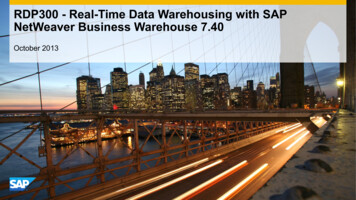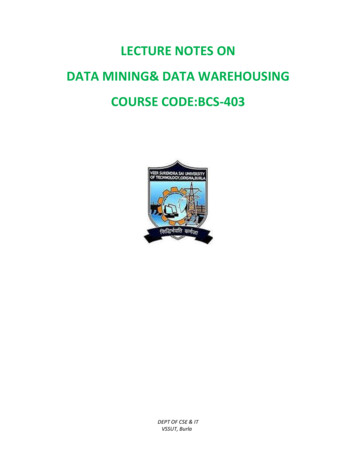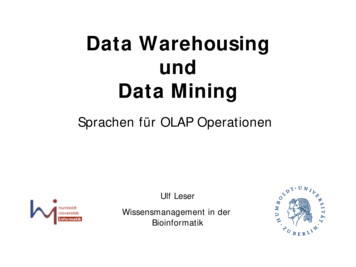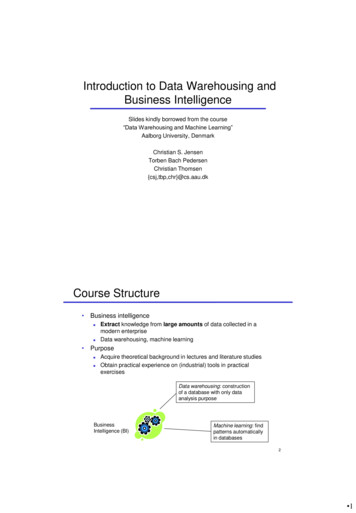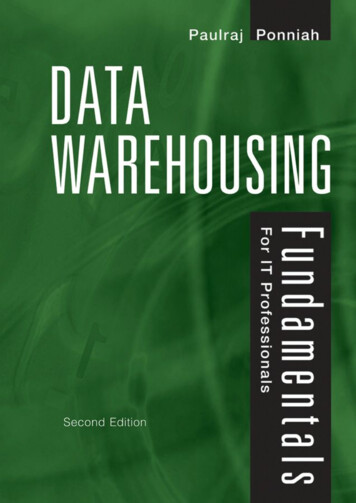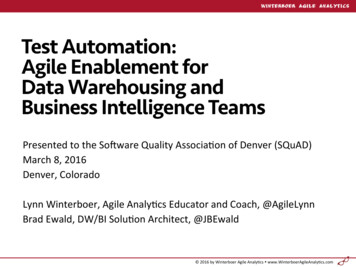Transcription
InstantData Warehousingwith SAP data»»»»»»»Extracting your SAP data to any destination environmentFast, simple, user-friendly8 different SAP interface technologiesGraphical user interface – no previous programming knowledge requiredCentral security management and monitoringModule-independent extraction from SAP ERP and BWInstant data warehousing for maximum design performance
Xtract UniversalOverviewXtract Universal enables you to save data streams from SAP to any destination environment, andthereby significantly reduce development time, thanks to a high degree of automation.The result is maximum ROI with minimum risk and cost. In addition, Xtract Universal is also virtuallyindependent of the client’s desired or existing data warehouse technology, and can therefore also beintegrated into existing data integration landscapes:»»»»»»»»»» OracleTableauAmazon RedshiftDb2MS SQL ServerAmazon RedshiftIBM DB2TeradataEXASolutionQlikAlteryxSalesforceGeneric transport protocols, such as OData, CSV, and HTTPScaling and security: Enterprise-readyWhether intended for use as a data mart solution for individual departments or subsidiaries or as partof an enterprise-wide BI strategy, Xtract Universal can meet all IT and specialist user requirements:»»»»Central monitoring of all extraction activities and detailed loggingWide variety of extraction types that can be used to extract data from all SAP modules and SAP BWSecurity and user management with optional active directory linking for handling highly sensitivedataIntegrated data type safety and traceability, from source through destination
Integration of SAP ERPIntegration of SAP BW
Table, Table Join & QueryWith Xtract Table, Table Join & Query, mass datacan be extracted quickly and reliably.Any kind of WHERE statements can also be processedto restrict data as desired. Dynamic SQL statementsare supported by the use of variables. It is alsopossible to link (Join) and aggregate tables.Xtract Query makes type-safe data flows from SAPqueries available in a matter of seconds. The selectionscreens can be dynamically filled with variables.DeltaQThe Xtract DeltaQ component is the flagship Xtractcomponent for Business Intelligence applications.DeltaQ can be used to access the extractor API ofthe SAP system, and thereby utilize the functionalitythat BW systems also use to manage their datasupply from the ERP production system. This ensuresreal, secure delta transfer of data.ReportWith Xtract Report , ABAP reports can be used asdata sources.This ensures maximum investment security whenmigrating to non-SAP environments: Existing reportsand their business process logic do not need to berebuilt – which would entail a certain amount ofoutlay – as they can continue to be used with XtractReport.
BAPIThe BAPI component can be used to integrateBAPIs and RFC function modules directly into thedata flow. This means that business process logicon the SAP system side can be used to retrieve data.BW CubesThe drag & drop function can be used to easily extractattributes and key figures from BW Cubes and BExQueries. This turns complex, multidimensional datastructures into relational data that is easy to handle.Data is dynamized using query variables. A packagingfunction is available for handling large data volumes.Hierarchy, Open Hub ServiceXtract Hierarchy extracts hierarchies from an SAPBW system. Additional optional features can beactivated to also simultaneously extract descriptiontexts or remove leading zeroes from the data, forexample. Xtract Hierarchy supports the parent/childand natural display formats.With the Open Hub Service (OHS), SAP providesan integrated extraction method for cubes,InfoObjects, ODS objects, and more.Xtract OHS supports all OHS processes through todelta extraction.
Instant data warehousing – maximum design performanceThe idea of instant data warehousing with Xtract Universal is to make the load process design assimple, and therefore as fast as possible.Whether you want to create a company-wide enterprise data warehouse or set up a data mart fora single task or a department, the first step is always to retrieve the relevant data.Automatic conversion of SAP objectsThe relevant destination object can be very easily created from the SAP source object automatically.During this process, the metadata for the object in question is optimally and automatically transferredto the destination. A customer number that consists of 10 digits in the SAP system, for example, willalso have 10 digits in the destination system. The accuracy of a value field with three decimal places willnot be affected. This process is generally referred to as type safety and is systematically implementedfor Instant Data Warehousing.The processing of data content works just like the automatic procedure for transferring metadata. In thesimple case of a full load, the entire SAP object is replicated. Even more interesting is the incrementaldelta load process, that is, the limiting of the download to the data content that has been changedor added since the last download. The data to be loaded is then updated against the data alreadyavailable in the target system from previous data runs. The data update can either also be automaticor, depending on the client’s specific requirements, extended to include individual add-ons in theload process.
Integration in existing landscapesAlmost any standard scheduler can be used to trigger the extraction process – in the simplestcase, using the Windows Task Scheduler. Even SAP’s job control system can trigger the data transfer,depending on the desired architectureDownstream transformation processes work analogous to extraction scheduling. If the desiredarchitecture requires the use of an ETL or ELT tool, such as Informatica, Talend, or Oracle DataIntegrator, these can be simply added to the automatically generated destination objects.DestinationsMaximum flexibility in heterogeneous data warehouse landscapesXtract Universal supports a number of environments as the target for the data extraction, includingOracle, Tableau, MS SQL Server, IBM DB2, Teradata, EXASolution, Qlik and many more. Inaddition, data streams are also provided in other common formats, such as OData, CSV, and XML,to facilitate access to target environments that are compatible with such formats (for example,Excel, Access, Tableau and a large number of third party software producers and OEM partners).The architect or power user decides on the degree of automation. In the simplest case, the SAPsource object is replicated in the relevant target environment, where it is compiled automaticallytogether with all its metadata. The data types are transferred with as few changes as possible.Standardized conversion routines (for SAP date fields, for example) guarantee quick results andprovide the architect with the best possible support. This, of course, is also the case for updatingdeltas, that is, data that has changed since the last data extraction.If desired, every detail of the transfer process can also be managed. This means that the architectcan choose to adjust the user and metadata from the SAP source as they wish already during thedata transfer process– this can include simple type conversions or format conversions, as well asmaster data historization, quality checks, and individual routines for updating incremental data.All of these processes are mapped using the relevant SQL dialects for the target systems and apowerful, in-house script language. Depending on the architecture, other target system optionscan also be utilized, such as Macros or more complex procedures.
Xtract UniversalLicense and costs»»Licensed per server.F or current Xtract Universal prices, please visit ourwebsite or contact us.Maintenance 6 months maintenance & supportincluded.»»» Always up to date.S upport from our team: e-mail, telephone, oronline helpdesk ant to continue to benefit from our excellentWservice at the end of the 6 months? NoProblem! You can extend your maintenanceon an annual basis for 20% of the current validlist price.Demo versionEvaluate for 4 weeks without costs andwithout any restrictions.»»»About usTheobald Software GmbH has more than10 years experience in designing anddeveloping SAP interfaces.Thanks to our innovative know-how, combinedwith experience with more than 2,500international customers, Theobald Software GmbHis able to provide a solid basis for software andassociated entrepreneurial processes. Optimumtransparency, individual customization, andflexibility are guaranteed, without losing sightof costs.Contact us – we look forward to hearing fromyou!Your Theobald Software GmbH teamOffice StuttgartTheobald Software GmbHKernerstraße 50 70182 Stuttgart GermanyT ake your time to get to know XtractUniversal.Phone: 49 711 46 05 99 0Email: info@theobald-software. com enefit from our free pre-sales support serviceBduring your product trial.Office Seattle You can renew your product trial on request.Theobald Software, Inc.2211 Elliott Ave. Suite 200 Seattle, WA 98121 USAPhone: 1 206 68196 38Email: info@us.theobald-software.comOffice Hong KongTheobald Software Asia Ltd.Suite 1 & 2 24/F 135 Bonham Strand Trade Centre135 Bonham Strand East Sheungwan Hong Kongpowered byERPConnectPhone: 852 3423 0401Email: .comSAP, SAP Logo, SAP ERP, SAP R/3, and all other SAP products and services mentioned in the text, as well as the respective logos are trademarks or registered trademarks of SAP AG in Germany and other countries worldwide.Oracle and Oracle Logo and all other Oracle products and services mentioned in the text, as well as the respective logos are trademarks or registered trademarks of ORACLE Deutschland B.V. & Co. KG in Germany and other countries worldwide.IBM and IBM Logo and all other IBM products and services mentioned in the text, as well as the respective logos are trademarks or registered trademarks of IBM GmbH in Germany and other countries worldwide.Teradata and Teradata Logo and all other Teradata products and services mentioned in the text, as well as the relevant logos are trademarks or registered trademarks of Teradata GmbH in Germany and other countries worldwide.
architecture requires the use of an ETL or ELT tool, such as Informatica, Talend, or Oracle Data Integrator, these can be simply added to the automatically generated destination objects. Destinations Maximum flexibility in heterogeneous data warehouse landscapes . . SAP, SAP Logo, SAP ERP, SAP R/3, and all other SAP products and services .