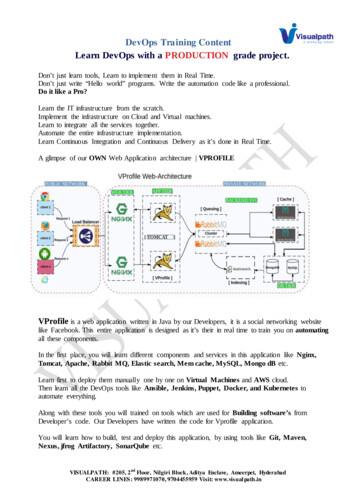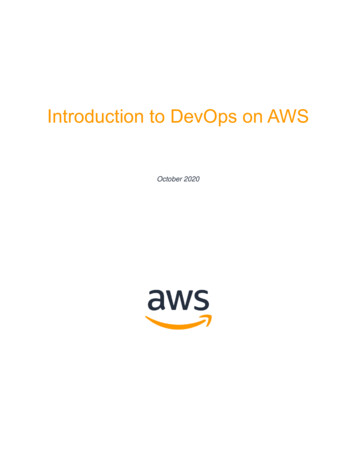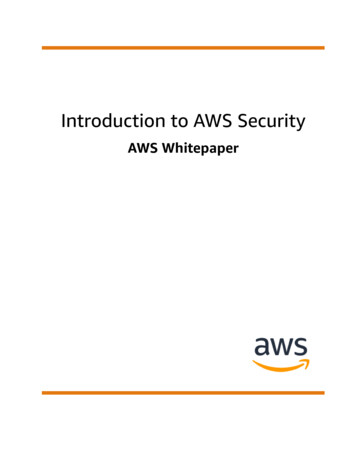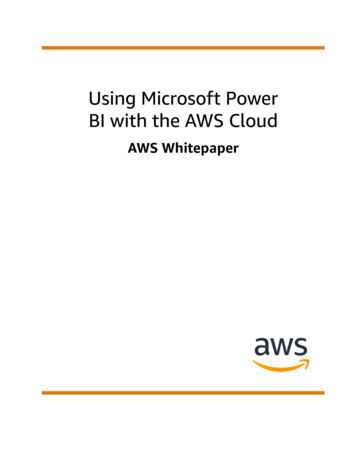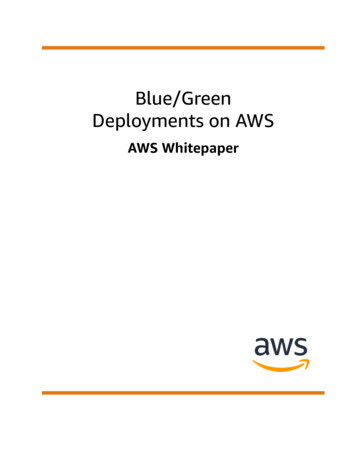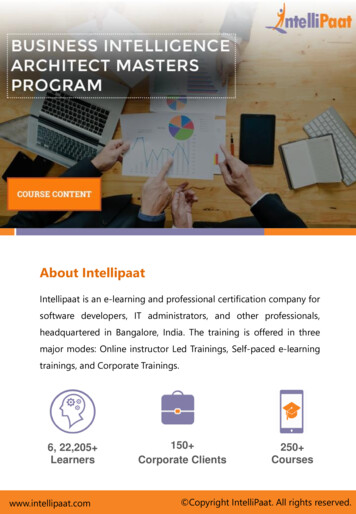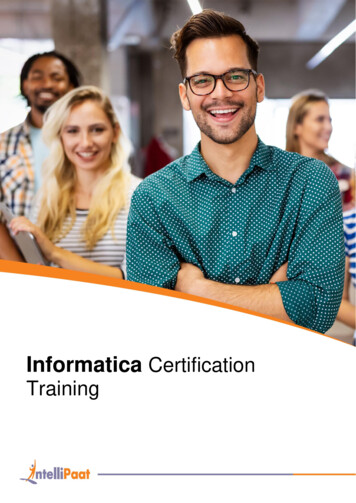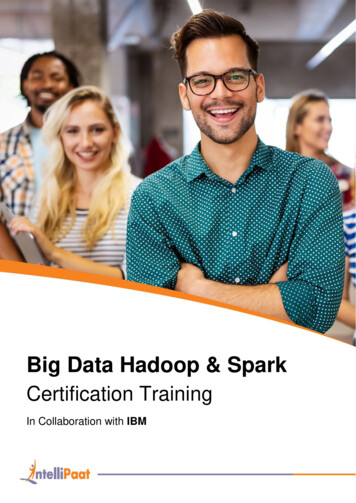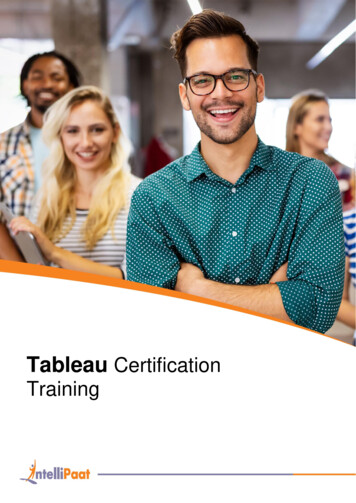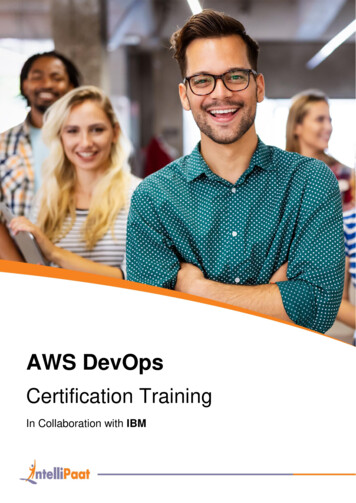
Transcription
AWS DevOpsCertification TrainingIn Collaboration with IBMAWS DevOps Certification Training1 Page
Table of Contents1.About the Program2.Collaborating with IBM3.About Intellipaat4.Key Features5.Career Support6.Why take up this course?7.Who should take up this course?8.Program Curriculum9.Project Work10.Certification11.Intellipaat Success Stories12.Contact UsAWS DevOps Certification Training2 Page
About the ProgramIntellipaat's AWS DevOps certification training, created by industry experts, will helplearners develop skills in AWS and DevOps and subsequently leverage their skills inimplementing DevOps on AWS. In this AWS Certified DevOps Engineer training, you willgain technical expertise in provisioning, managing, and operating distributed applications.You will learn CloudFormation, CodeCommit, OpsWorks, etc. Also, several case studiesand hands-on projects are included in the curriculum to ensure that you would be able tomaster all that is required to become an AWS Certified DevOps Engineer.Collaborating with IBMIBM is one of the leading innovators and the biggest player in creating innovative tools.Top subject matter experts from IBM will share their knowledge in the domain of CloudComputing through this training program, which will help you gain the breadth ofknowledge and industry experience.Benefits for students from IBM Industry-recognized IBM certificate Access to IBM Watson for hands-on training and practice Industry in-line case studies and project workAWS DevOps Certification Training3 Page
About IntellipaatIntellipaat is one of the leading e-learning training providers with more than 600,000learners across 55 countries. We are on a mission to democratize education as webelieve that everyone has the right to quality education.Our courses are delivered by subject matter experts from top MNCs, and our world-classpedagogy enables learners to quickly learn difficult topics in no time. Our 24/7 technicalsupport and career services will help them jump-start their careers in their dreamcompanies.AWS DevOps Certification Training4 Page
Key Features70 HRS INSTRUCTOR-LEDTRAINING58 HRS SELF-PACED TRAINING108 HRS REAL-TIMEPROJECT WORKLIFETIME ACCESS24/7 TECHNICAL SUPPORTINDUSTRY-RECOGNIZEDCERTIFICATIONJOB ASSISTANCE THROUGH80 CORPORATE TIE-UPSFLEXIBLE SCHEDULINGAWS DevOps Certification Training5 Page
Career SupportSESSIONS WITH INDUSTRY MENTORSAttend sessions from top industry experts and get guidance on how to boostyour career growthMOCK INTERVIEWSMock interviews to make you prepare for cracking interviews by top employersGUARANTEED INTERVIEWS & JOB SUPPORTGet interviewed by our 400 hiring partnersRESUME PREPARATIONGet assistance in creating a world-class resume from our career services teamAWS DevOps Certification Training6 Page
Why take up this course? The demand for DevOps is at an all-time high, and more than 80% of all companieshave adopted DevOps – Gartner The average salary of an AWS Engineer is US 130,000 per year – Business Insider AWS Certified DevOps Engineer holds a maximum value in the marketplace –IndeedOur online training will help you learn everything in AWS and DevOps and upgrade yourcareer. Moreover, getting trained in AWS DevOps from Intellipaat can put you in a differentleague when it comes to appearing for job interviews.Who should take up this course? System Administrators and Software Developers Cloud Professionals and Solutions Architects Project Managers and Technical LeadsAWS DevOps Certification Training7 Page
Program CurriculumAWS DevOps Training Course Content1. INTRODUCTION TO CLOUD COMPUTING & AWS1.1 What is Cloud Computing?1.2 How AWS is the leader in the cloud domain1.3 Various Cloud Computing products offered by AWS1.4 Introduction to AWS S3, EC2, VPC, EBS, ELB, and AMI1.5 Getting a detailed understanding of the AWS architecture and AWSManagement Console1.6 Introduction to AWS EC21.7 Comparing Public IP and Elastic IP1.8 Demonstrating how to launch an AWS EC2 instance1.9 What is auto-scaling?1.10 AWS EC2 best practices and cost involved1.11 Understanding various concepts of backup services in AWSHands-on Exercise:1. Setting up an AWS account2. How to launch an EC2 instance3. Process of hosting a website4. Launching a Linux virtual machine using an AWS EC2 instance2. DATABASE SERVICES2.1 Elastic Block Storage (EBS) for block level persistent storage volumes with S3buckets2.2 Understanding Amazon RDS and Amazon Aurora that are relational databases2.3 Amazon DynamoDB, which is a NoSQL database2.4 Understanding Amazon Redshift, which is a data warehousing product2.5 Amazon ElastiCache, which is an in-memory data store2.6 Deploying the AWS database migration serviceAWS DevOps Certification Training8 Page
Hands-on Exercise:1. Creating an Amazon RDS instance2. Creating a read replica instance of RDS3. Creating a table in master RDS4. Adding data to the master RDS5. Adding data to the replica RDS6. Using Aurora to create PostgreSQL and MySQL instances7. Within DynamoDB, creating a NoSQL table and running queries3. OBJECT STORAGE3.1 Introduction to AWS storage3.2 AWS S3 (Simple Storage Service)3.3 Creating an AWS S3 bucket3.4 AWS Storage Gateway3.5 Understanding the command-line interface (CLI)3.6 Hosting a static website using Amazon S33.7 Amazon Glacier storage for long-term data backup and archiving3.8 Amazon Snowball for data import/exportHands-on Exercise:1. How to run an AWS CLI command2. Deploying the AWS Storage Gateway for connecting cloud-based storage withthe on-premises software4. AUTO-SCALING AND LOAD BALANCING4.1 Understanding Fault Tolerance in AWS4.2 In-depth study of Elastic Load Balancing4.3 The types of Load Balancers viz. Classic and Application4.4 AWS auto-scaling mechanism4.5 Understanding AWS Management Console4.6 How to access the Elastic Load Balancing4.7 Studying AWS SDK, AWS CLI, and Https Query APIAWS DevOps Certification Training9 Page
Hands-on Exercise:1. How to create an Elastic Load Balancer (ELB)2. Configuration of an auto-scaling group3. Familiarizing with the Management Console5. VIRTUAL PRIVATE CLOUD5.1 What is Amazon VPC?5.2 VPC as a networking layer for EC25.3 Getting started with VPC5.4 Examples5.5 VPC and subnets5.6 Default and non-default VPCs5.7 Components of VPC networking5.8 IP addressing5.9 Security5.10 VPN connections5.11 Accessing the Internet5.12 Using AWS PrivateLink to access the services5.13 VPC supported platformsHands-on Exercise:Create a virtual private network for an AWS EC2 instance and access it over theInternet via a private network using AWS Private Link6. APPLICATION SERVICES, AWS LAMBDA, AND CLI6.1 Introduction to various AWS application services6.2 Elastic Beanstalk6.3 Simple Email Services (SES)6.4 Simple Notification Service (SNS)6.5 AWS Lambda6.6 Elastic OpsWorks and CLIHands-on Exercise:1. How to run an app using AWS Elastics BeanstalkAWS DevOps Certification Training10 P a g e
2. Deploying SES to send email3. Enabling and generating notification service4. Using AWS Lambda to copy an object5. Modeling and provisioning your app with AWS OpsWorks7. IAM AND MONITORING7.1 Authentication (who can use) and authorization (level of access)7.2 IAM Policies – JSON structure, users, groups, and their roles7.3 IAM HTTPS API7.4 Logging IAM events with AWS CloudTrail7.5 Monitoring and managing AWS resources using CloudWatch7.6 Deploying configuration alerts and notifications with CloudWatch7.7 Billing for CloudWatchHands-on Exercise:1. How to create a JSON document using which the access policy for groups andusers is defined2. Logging IAM events using AWS CloudTrail8. CONFIGURATION MANAGEMENT AND AUTOMATION8.1 Configuration management and automation of server configuration usingOpsWorks8.2 Determining how servers are configured, managed, and deployed across EC2instances8.3 Creating a virtual machine using Amazon Machine Image (AMI)8.4 Introduction to the Domain Name Registration service and AWS Route 538.5 How to route the Internet traffic to resources8.6 Checking the health of resources automatically8.7 Provisioning of infrastructure resources using AWS CloudFormationHands-on Exercise:1. How to register a domain using Route 532. Routing the Internet traffic to the resources and automatically checking the healthof resources9. ARCHITECTING AWS – WHITEPAPERAWS DevOps Certification Training11 P a g e
9.1 Important guidelines for creating a well-architected AWS framework that isresilient and performant9.2 Designing fault-tolerant and high-availability architecture, resilient storage,decoupling mechanism, multi-tier architecture solution, disaster recovery solution,and scalable and elastic solutions10. AWS ARCHITECT QUESTIONS10.1 Guidance for clearing the exam10.2 Most probable interview questions and other helpful tips for clearing the examand the job interview11. AWS MIGRATION11.1 Migrating to the AWS cloud11.2 Business drivers for migration11.3 Various stages of cloud adoption11.4 The actual migration process11.5 Migration tools and services in AWS11.6 Migrating customers to the AWS cloud11.7 Tracking the progress of application migration11.8 Types of migration, including data migration, application migration, anddatabases migration12. AWS SECURITY12.1 AWS cloud security essentials12.2 Penetration testing12.3 Security compliance12.4 Infrastructure security12.5 Mitigating DDOS12.6 Identity and Access Management (IAM)12.7 Logging and monitoring12.8 Automatic audits and compliance12.9 Limitations and challenges of native AWS security13. INFRASTRUCTURE SETUP13.1 Installation of DevOps tools on AWS:AWS DevOps Certification Training12 P a g e
Git Docker Selenium Maven Jenkins Puppet Ansible Kubernetes Nagios14. INTRODUCTION TO DEVOPS14.1 What is software development?14.2 Software development life cycle14.3 Traditional models for SDLC14.4 Why DevOps?14.5 What is DevOps?14.6 DevOps life cycle14.7 DevOps tools15. SOFTWARE VERSION CONTROL15.1 What is version control?15.2 Types of version control systems15.3 Introduction to SVN15.4 Introduction to Git15.5 Git lifecycle15.6 Common Git commands15.7 Working with branches in Git15.8 Merging branches15.9 Resolving merge conflicts15.10 Git workflowHands-on Exercise:1. Git life cycle commands2. Pushing code to GitHub3. Stashing code in GitAWS DevOps Certification Training13 P a g e
4. Creating and deleting Git branches5. Reverting a push to GitHub6. Merging branches using git merge7. Merging branches using git rebase8. Resolving merge conflicts using the git merge tool16. CONTAINERIZATION USING DOCKER - PART I16.1 Introduction to Docker16.2 Understanding the Docker life cycle16.3 Components of the Docker ecosystem16.4 Common Docker operations16.5 Creating a Docker Hub account16.6 Committing changes in a container16.7 Pushing a container image to Docker Hub16.8 Creating custom Docker images using a DockerfileHands-on Exercise:1. Common Docker operations2. Creating a Docker Hub account3. Committing changes to a container4. Pushing the container to Docker Hub5. Creating the local image repository6. Building an image using a Dockerfile17. CONTAINERIZATION USING DOCKER - PART II17.1 What are Docker Volumes?17.2 Deploying a multi-tier application using the Docker network17.3 Using Docker Compose to deploy containers17.4 What is container orchestration?17.5 Container orchestration tools17.6 Introduction to Docker Swarm17.7 Deploying a 2-node cluster using Docker SwarmHands-on Exercise:1.Creating Docker volumes2.Using Docker Compose to deploy multiple containersAWS DevOps Certification Training14 P a g e
3.Deploying a multi-node cluster using Docker Swarm4.Deploying a multi-service app on Docker Swarm18. CONFIGURATION MANAGEMENT USING PUPPET18.1 Need for configuration management18.2 Configuration management tools18.3 What is Puppet?18.4 Puppet architecture18.5 Setting up Master Slave using Puppet18.6 Puppet Manifests18.7 Puppet Modules18.8 Applying configuration using Puppet18.9 Puppet File ServerHands-on Exercise:1.Setting up Master Slave on AWS2.Testing the connection of nodes with Puppet3.Creating a Manifest4.Deploying the Manifest on a Node5.Creating a Module6.Deploying sample software on nodes using Puppet Modules and Manifests7.Implementing a File Server Module on Puppet19. CONFIGURATION MANAGEMENT USING ANSIBLE19.1 What is Ansible?19.2 Ansible vs Puppet19.3 Ansible architecture19.4 Setting up Master Slave using Ansible19.5 Ansible Playbook19.6 Ansible Roles19.7 Applying configuration using AnsibleHands-on Exercise:1. Installing Ansible on AWS2. Creating a Playbook using YAML3. Creating an Ansible RoleAWS DevOps Certification Training15 P a g e
4. Using Roles in the Playbook20. CONTINUOUS TESTING20.1 What is Continuous Testing?20.2 What is Maven?20.3 Running test cases on Chromium WebDriver20.4 What is the headless mode?Hands-on Exercise:1. Using Maven to import dependencies in Eclipse2. Implementing a headless test using Chrome WebDriver21. CONTINUOUS INTEGRATION USING JENKINS21.1 Introduction to continuous integration21.2 Jenkins Master Slave architecture21.3 Understanding CI/CD pipelines21.4 Creating an end-to-end automated CI/CD pipelineHands-on Exercise:1. Creating a Jenkins Master Slave on AWS2. Installing plug-ins in Jenkins3. Creating Jenkins builds4. Creating scheduled builds5. Triggering jobs using Git Web Hooks6. Using the pipeline plugin in Jenkins22. CONTINUOUS ORCHESTRATION USING KUBERNETES22.1 Introduction to Kubernetes22.2 Docker Swarm vs Kubernetes22.3 Kubernetes architecture22.4 Deploying Kubernetes using kubeadms22.5 Alternate ways of deploying Kubernetes22.6 YAML files22.7 Creating a deployment in Kubernetes using YAML22.8 Services in Kubernetes22.9 Ingress in KubernetesAWS DevOps Certification Training16 P a g e
Case Study: Kubernetes ArchitectureHands-on Exercise:1. Setting up Kubernetes using kubeadm2. Installing Kubernetes using kops and GCK3. Creating a deployment4. Creating services5. Creati
AWS ARCHITECT QUESTIONS 10.1 Guidance for clearing the exam 10.2 Most probable interview questions and other helpful tips for clearing the exam and the job interview 11. AWS MIGRATION 11.1 Migrating to the AWS cloud 11.2 Business drivers for migration 11.3 Various stages of cloud adoption 11.4 The actual migration process