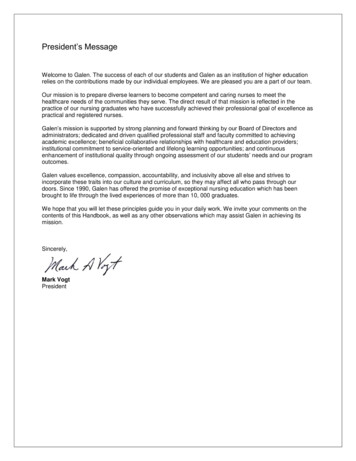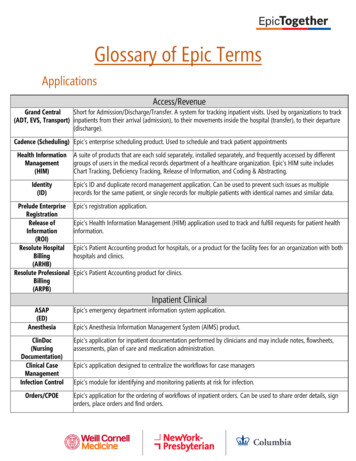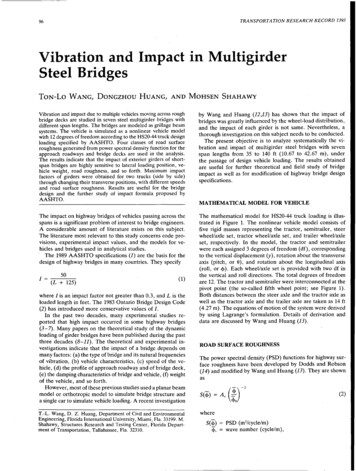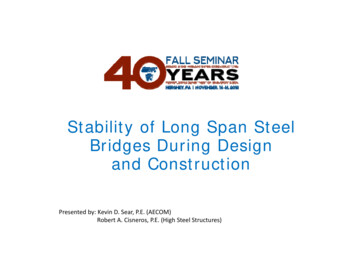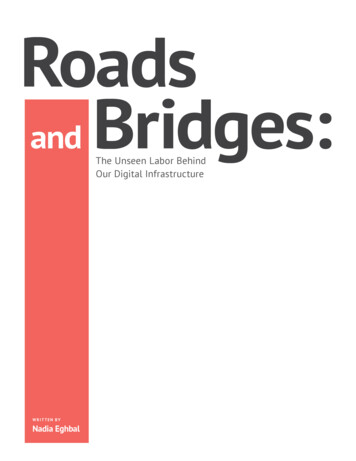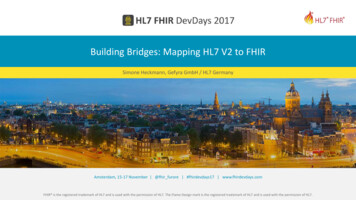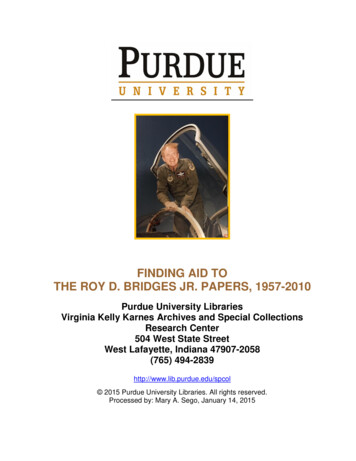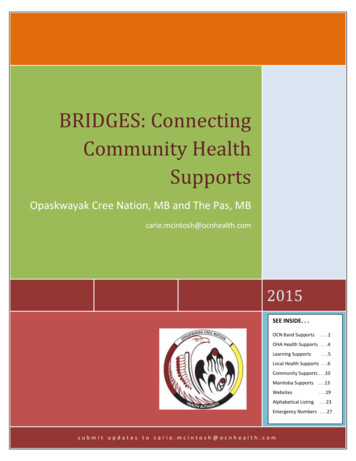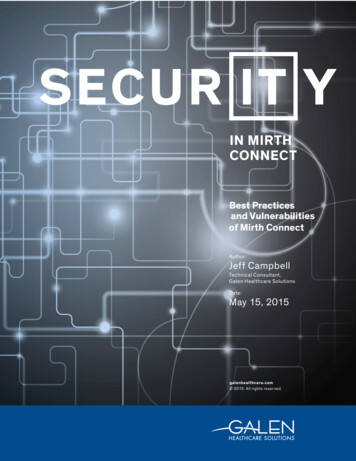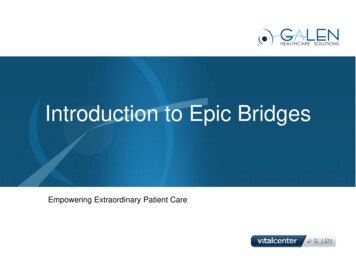
Transcription
Introduction to Epic BridgesEmpowering Extraordinary Patient Care
Your phone has been automatically muted. Please use the Q&A panel to askquestions during the presentation!
IntroductionMichael BotieriAugust Borie– Technical Consultant– Technical Consultant 6 years working in Healthcare IT, Epic Bridges Certified3 years working in HealthcareIT, Epic Bridges Certified Support and implementation of new and existing interfaces aswell as conversions.Experienced in conversions,implementation, andconfiguration Have integrated with a largenumber of vendors including,Meditech, Epic, and Siemens. Exposure to a variety of EMRsystems for conversion
Overview Introduction to Epic Bridges Epic Bridges Functionality Bridges and Conversions Lessons Learned An opportunity to ask your questions
Introduction to BridgesFunctionality
HL7 Overview HL7 is a standard for exchanging healthcare data between twosystems. Message structure– Segments– Fields– Sub-ComponentExample:MSH \& Allscripts EPICARE 201406101733 ADT A08 P 2.3
Message Flow Into Epic TCP\IP – Configure Connection Comm. Daemon – Listens for Messages Data Queue – Contains full text of HL7 Control Queue – To do list Filer Daemon – Process message Chronicles – Patient Data and Errors Holding Queue –If a record is locked
Message Flow Out of Epic Trigger – Creates an Event Event Queue – Holds Events Event Daemon – Creates HL7 Message Chronicles – Contains Patient Info Data Queue – Contains full text of HL7 Control Queue – To do list Comm. Daemon – Listens for Messages TCP\IP – Configure Connection
Data QueueMessage Viewer: This is a tool inside Epic that enables you to look at the HL7messages.Message Editor: This tool allows you to make changes to your HL7 messages aswell re-submit the edited version.
Working ErrorsError Log Report : Contains all errors in an easy to view report Quickly can identify or search errors Edit or correct error for re-submissionError Work queues : Custom Error reports Built once and can be run many times Can be specific or very broad
Interface Specification/ConfigurationSpecifications: List of rules and general overview of how an interface will behaveConfiguration: Interfaces are made up of Profile Variables Creates customization and enables you to mold the interface Default values & Recommended values Alerts HL7 Message header Validation
Hyperspace \ TextHyperspace Allows an interface administrator to view interfaces that arelocated on an interface monitor Can create and customize interface monitors to your needsText Cache background application where you can build your interfacemonitors Set up purge parameters either globally or interface level
IdentityIdentity: Refers to the unique combination of an ID and an ID Type to confidently locate a record in Epic. ex. BFX123 LABBFX123 IDLAB ID Type
Mapping using Translation TablesTranslation Table: Creates a way to map data between another system.Many to One: Table with more than one value mapped to only one destinationValue.
Patient Validation
Epic Conversions
Bridges and Conversions GalenETL– Extract and stage data– Plugin methodology– Export HL7 messages Interface specification and configuration– Build necessary records Providers Departments Orders (EAP) and Result (LRR) Components– Populate translation tables
Bridges and Conversions (cont.) Import Process– Flat file via Text– Using an integration engine Troubleshoot errors– Patient validation errors– Data integrity errors– Provider errors– Mapping/Matching errors– Error Workqueues and Error Log Reports
Bridges Conversion Interfaces Incoming Transcription– Notes/Documents– Scanned Images Incoming Results– Lab Results– Imaging Results Incoming Vaccination– Immunizations Incoming Documentation Flowsheet Data– Vitals Incoming Registration– Encounters
Sample HL7 MessageMSH \& Allscripts EPICARE 201406101733 ADT A08 P 2.3EVN A08 201406101733 AllscriptsPID 102150 MRN Test Allscripts 194708050000 F 123456789PV1 LO H 1234567891 NPI 1234567891 NPI 200904300950 200904300950
CCD vs. Discrete Conversions CCD – Continuity of Care Document– Active problems, medications, and allergies– Semi-discrete Epic will attempt to match items on import Users will need to manually reconcile the remaining items– Imported via separate utility (Document Assimilator)– Other data can be viewed via a report Discrete Data– Data is imported via Bridges conversion interfaces– Will need to be mapped– Data is filed directly to the patient’s chart
Conversion Lessons Learned Immunizations– Require a date/time in Epic to import, not always going to be one inlegacy data– Can use an arbitrary date (ex.1/1/1900) and then place any freetext descriptors in another field. Character limitations– 2 million character limit on OBX-5 for Result ORU and TranscriptionMDM messages– Split into multiple OBX segments
Lessons Learned (cont.) Vitals– How to handle out of bound values Ex. 72 ft. instead of inches– Vital sign readings taken at the same time could overwrite eachother when imported Ex. A blood pressure sitting and blood pressure standingmeasurement are recorded at the same time in the legacysystem Rolling Conversions– Important to define updated vs. new data– What if data gets deleted in the legacy system?
Lessons Learned (cont.) Results– No verification task sent to provider– Need to decide whether to allow conversion results to be releasedto the patient portal automatically Performance concerns
Services We Offer Galen can assist with all aspects of a conversion to Epic– Extracting data from legacy systems– Staging and mapping the clinical data– Formatting and providing HL7 messages for import– Importing HL7 messages into Epic via Bridges– CCD Conversion– Troubleshooting errors Contact us today!
Questions?Success stories: http://blog.galenhealthcare.comWiki: http://wiki.galenhealthcare.com
Thank you for joining us today, for additionalassistance .You can contact us through our website atwww.galenhealthcare.com
questions during the presentation! Introduction Michael Botieri – Technical Consultant 6 years working in Healthcare IT, Epic Bridges Certified Support and implementation of new and existing interfaces as well as conversions. Have integrated with a large number of vendors including, Meditech, Epic, and Siemens. August Borie – Technical Consultant 3 years working in .