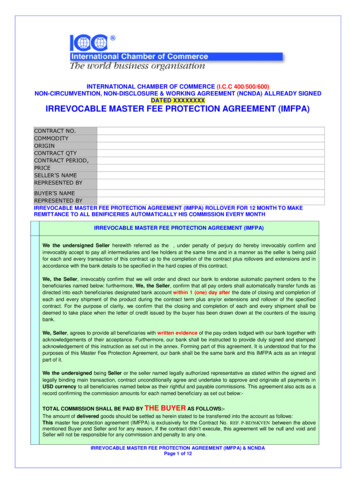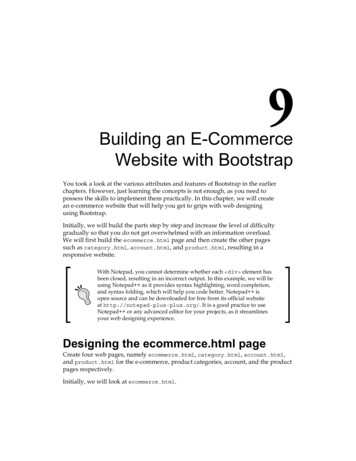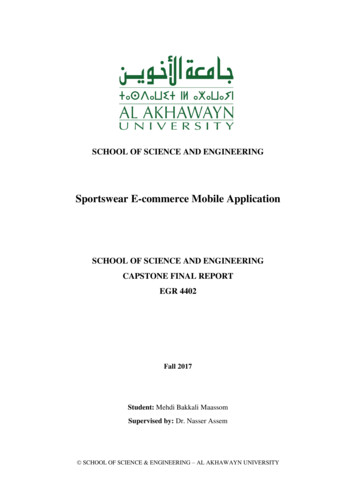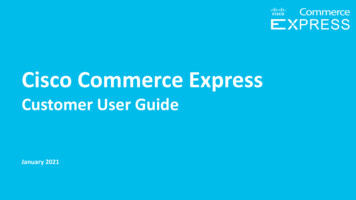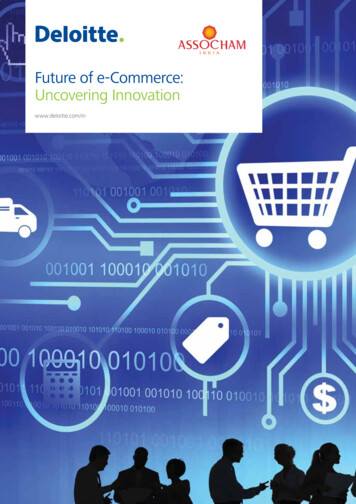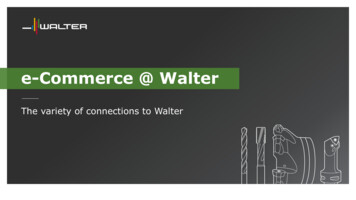
Transcription
e-Commerce @ Walter by Walter AGThe variety of connections to Walter
e-Commerce @ WalterShort description & target groups2.1.Walter TOOLSHOP3.2.Walter EDI4.3.PunchOut/Open Catalogue Interface (OCI)5.B2B Market places by Walter AG1.1.e-Commerce @ Walter - customer presentation ABR e-Marketing & Sales Support March 20171
e-Commerce @ WalterShort description & target groups by Walter AGPunchOut/OCIThe Walter Online ShopMainly small and medium sizedcustomers / dealersDirect interface between yourERP system and the WalterSAPMainly medium sized and key accountcustomers / dealersUse the Walter TOOLSHOP interface asa catalogue directly out of your ERPsystem to see current productavailability & your pricesAny kind of customers & dealersAdvantage if using already Walter EDIYou can order Walter products via aprovider out of your own ERP systemAny kind of customers & dealerse-Commerce @ Walter - customer presentation ABR e-Marketing & Sales Support March 20172
Walter TOOLSHOP by Walter AGThe smart Online Shop for your cutting tools demande-Commerce @ Walter - customer presentation ABR e-Marketing & Sales Support March 20173
The Walter TOOLSHOP The Online Shop with the current information about the Walter tools Quick and easy to use TOOLSHOP „TO GO“ – also applicable via all mobile devices (e.g. smartphones,tablets, etc.)Relevant information like e.g. stock availability, customer specific prices etc. are easily accessibleAccess with a user name and password. Via „Single Sign-on“ you can make use of all the functionalitieson the Walter Web Platform.With only a few clicks you can check all necessary information & order Walter tools with your mobiledevice wherever and whenever needed.Available in 20 languages by Walter AG e-Commerce @ Walter - customer presentation ABR e-Marketing & Sales Support March 20174
TOOLSHOP – An overview1.Comprehensivetool program by Walter AG1. Comprehensive tool program:Complete range of standard tools for the competencebrands Walter, Walter-Titex and Walter-Prototyp, whichmeans 45.000 products available 24 hours a day.e-Commerce @ Walter - customer presentation ABR e-Marketing & Sales Support March 20175
TOOLSHOP – An overview1.Comprehensivetool program by Walter AG2. Product search2. Product searchQuick and easy product search with search and filter function.e-Commerce @ Walter - customer presentation ABR e-Marketing & Sales Support March 20176
TOOLSHOP – An overview1.Comprehensivetool program2. Product search3. Stock availability & prices by Walter AG3. Stock availability & prices Check the stock availability before sending an order.You have your current net- and list prices always in oneglance.e-Commerce @ Walter - customer presentation ABR e-Marketing & Sales Support March 20177
TOOLSHOP – An overview1.Comprehensivetool program2. Product search3. Stock availability & prices by Walter AG4. Orders & invoices4. Orders & invoices Check all your transaction details in the order and invoicehistory. You can even re-order products from there.e-Commerce @ Walter - customer presentation ABR e-Marketing & Sales Support March 20178
TOOLSHOP – An overview1.Comprehensivetool program2. Product search3. Stock availability & prices by Walter AG5. Order tracking4. Orders & invoices5. Order trackingFollow the status of your order via the tracking number in theorder details, which is linked to your carrier’s homepage.e-Commerce @ Walter - customer presentation ABR e-Marketing & Sales Support March 20179
TOOLSHOP – An overview1.Comprehensivetool program2. Product search3. Stock availability & prices5. Order tracking4. Orders & invoices by Walter AG6. Personal address book6. Personal address bookSave your delivery addresses in your personal address book tosimplify your direct delivery handling.e-Commerce @ Walter - customer presentation ABR e-Marketing & Sales Support March 201710
TOOLSHOP – An overview1.Comprehensivetool program2. Product search7. Ordering fromcatalogues3. Stock availability & prices5. Order tracking by Walter AG6. Personal address book4. Orders & invoices7. Ordering from catalogues Choose the suitable products from e-Paper or GPS catalogue andtransfer them to TOOLSHOP through a wish list.You can even use the quick product code search, which isaccessible from each page within the Walter Web Platform.e-Commerce @ Walter - customer presentation ABR e-Marketing & Sales Support March 201711
TOOLSHOP – An overview1.8. File uploadComprehensivetool program2. Product search7. Ordering fromcatalogues3. Stock availability & prices5. Order tracking4. Orders & invoices by Walter AG6. Personal address book8. File uploadEasy import of flat files from your purchasing system to avoiddouble order entry.e-Commerce @ Walter - customer presentation ABR e-Marketing & Sales Support March 201712
TOOLSHOP – An overview9. Change customer1.8. File uploadComprehensivetool program2. Product search7. Ordering fromcatalogues3. Stock availability & prices5. Order tracking4. Orders & invoices by Walter AG6. Personal address book9. Change customerWith only one login the user can switch between customer numbers thathe is responsible for.e-Commerce @ Walter - customer presentation ABR e-Marketing & Sales Support March 201713
Walter EDI by Walter AGThe partnership solution for a facilitated supply chaine-Commerce @ Walter - customer presentation ABR e-Marketing & Sales Support March 201714
EDI – Electronic Data InterchangeEDI (Electronic Data Interchange) is a system for the automated exchange of documents betweencomputerized business process applications. It allows business partners to electronically exchange purchase orders, invoices, order confirmations andother business documents between different ERP systems, without human intervention. Many manual steps aren’t necessary any more and error rates decrease Automation of business processes result in a more efficient supply chain The EDI interface ensures a growing customer-supplier relationship by Walter AG e-Commerce @ Walter - customer presentation ABR e-Marketing & Sales Support March 201715
EDI – Electronic Data InterchangeOrdering processCustomer file formatWalter file formatEDIserverCustomer by Walter AGCustomer file formatWalter file formatOrder confirmation,delivery note & invoicese-Commerce @ Walter - customer presentation ABR e-Marketing & Sales Support March 201716
EDI – Electronic Data Interchange by Walter AG1. Familiarity1. FamiliarityYou only use one system ( your purchasing system), which youare familiar with.e-Commerce @ Walter - customer presentation ABR e-Marketing & Sales Support March 201717
EDI – Electronic Data Interchange1. Familiarity2. Speed & flexibility2. Speed & flexibility by Walter AG Data can move directly out of one computer system and into anotherwith little to no delay.Manual administration is minimized.No double order entry!Flexibility of “just-in-time” ordering: 24/7 availability of the systeme-Commerce @ Walter - customer presentation ABR e-Marketing & Sales Support March 201718
EDI – Electronic Data Interchange1. Familiarity2. Speed & flexibility by Walter AG3. Accuracy3. AccuracyErrors are reduced, because data is not being re-keyed.Higher data quality!e-Commerce @ Walter - customer presentation ABR e-Marketing & Sales Support March 201719
EDI – Electronic Data Interchange1. Familiarity2. Speed & flexibility3. Accuracy by Walter AG4. Documentation4. Unique way of documentationAll electronically exchanged documents can easily bearchived and tracked.e-Commerce @ Walter - customer presentation ABR e-Marketing & Sales Support March 201720
EDI – Electronic Data Interchange1. Familiarity2. Speed & flexibility5. Security3. Accuracy4. Documentation by Walter AG5. Security Much lower risk of information loss than sent in traditional ways.Access only by authorized usersThere are audit trails and archives of data.No danger of viruses.e-Commerce @ Walter - customer presentation ABR e-Marketing & Sales Support March 201721
EDI – Electronic Data Interchange1. Familiarity6. Comprehensive tool program2. Speed & flexibility5. Security3. Accuracy4. Documentation by Walter AG6. Comprehensive tool program:Complete range of tools for the competence brands Walter, Walter-Titex andWalter-Prototyp, which means more than 45.000 products available 24 hours aday.e-Commerce @ Walter - customer presentation ABR e-Marketing & Sales Support March 201722
PunchOut/OCIWalter PunchOut/OCI by Walter AGMore convenience during the purchasing processe-Commerce @ Walter - customer presentation ABR e-Marketing & Sales Support March 201723
PunchOut/OCI – Open Catalogue Interface Open Catalogue Interface (in SAP) or PunchOut (in other ERP systems) is an open & standardizedcatalogue interface (via Standard-Internet protocols) It allows you to quickly and precisely complete a purchase order within your internal ERP system, whilehaving access to current product data of the Walter products. PunchOut/OCI uses the Walter TOOLSHOP interface to provideyou with information about stock and prices, before youcontinue the ordering process via EDI or the conventional way by Walter AG(via e-Mail or fax).e-Commerce @ Walter - customer presentation ABR e-Marketing & Sales Support March 201724
PunchOut/OCI – Open Catalogue InterfaceWhat exactly is it?Purchase order screen1Browse to the WalterTOOLSHOP(auto login connects to cust. number)43Finalize the orderin the own systemChosen products are sentback via „Punch out“ button.The shop window is closed.Customer checks currentinformation about: Walter products Prices Stockand adds products to shoppingcartSend the order ideally via 5 aEDI or the standard way Walter systemsBuyer’s procurement system by Walter AG2Go manually back to the shop windowPress check-outAdd your reference number5bSend the order via TOOLSHOPe-Commerce @ Walter internal ABR e-Marketing & Sales Support March 201725
PunchOut/OCI – Open Catalogue Interface1. Stock availability & pricesPunchOut/OCI by Walter AG1. Stock availability & prices: The stock availability can be checked before sending theorderYou have your current net- and list prices always in oneglancee-Commerce @ Walter - customer presentation ABR e-Marketing & Sales Support March 201726
PunchOut/OCI – Open Catalogue Interface1. Stock availability & pricesPunchOut/OCI2. Accuracy by Walter AG2. Accuracy No upload of product data into your purchasing systemneeded. All information online accessible.No inaccurate dataNo updates of e-catalogues necessary anymore.e-Commerce @ Walter - customer presentation ABR e-Marketing & Sales Support March 201727
PunchOut/OCI – Open Catalogue Interface1. Stock availability & prices2. AccuracyPunchOut/OCI3. No expenses by Walter AG3. No expenses No costs for hard- or software!Only a few adaptions needed in the settings of yourpurchasing system!e-Commerce @ Walter - customer presentation ABR e-Marketing & Sales Support March 201728
PunchOut/OCI – Open Catalogue Interface1. Stock availability & prices2. AccuracyPunchOut/OCI3. No expenses by Walter AG4. Familitarity4. Familiarity Retain your internal release processesOrder from your familiar purchasing systeme-Commerce @ Walter - customer presentation ABR e-Marketing & Sales Support March 201729
PunchOut/OCI – Open Catalogue Interface1. Stock availability & pricesPunchOut/OCI5. Efficient withWalter EDI by Walter AG4. Familiarity2. Accuracy3. No expenses5. Efficient in combination with Walter EDIFurther time and cost savings if you use Walter EDI for yourpurchase orders.e-Commerce @ Walter - customer presentation ABR e-Marketing & Sales Support March 201730
PunchOut/OCI – Open Catalogue Interface1. Stock availability & prices6. SecurityPunchOut/OCI5. Efficient withWalter EDI2. Accuracy3. No expenses by Walter AG4. Familiarity6. SecurityNo firewall issues due to usage of http protocols.e-Commerce @ Walter - customer presentation ABR e-Marketing & Sales Support March 201731
B2B Market places by Walter AGOne interface, multifaceted connectionse-Commerce @ Walter internal ABR e-Marketing & Sales Support March 201732
B2B Market placesThe idea of Market places or platforms is to mediate the offer and demand between several suppliers onthe one side and several customers on the other side. You differentiate between horizontal ( One-stop shopping, interbranch) and vertical (branch specific)market places. Market place providers also used to offer functionalities like transaction and order management, invoicingand execution of the payment process. Additional services like catalogue management, CRM or financing can also be part of the offer. by Walter AG e-Commerce @ Walter internal ABR e-Marketing & Sales Support March 201733
B2B Market placesCustomer ASupplier X by Walter AGCustomer BSupplier YCustomer Ce-Commerce @ Walter internal ABR e-Marketing & Sales Support March 201734
B2B Market places by Walter AG1. Huge coverage1. Huge coverage:You are connected to a lot of suppliers through only one interfaceand can do right away electronic business with them.e-Commerce @ Walter internal ABR e-Marketing & Sales Support March 201735
B2B Market places1. Huge coverage2. Easy connection by Walter AG2. Easy connectionThe EDI connection needs to be set up to only oneprovider accessing multiple supplier plants worldwidee-Commerce @ Walter internal ABR e-Marketing & Sales Support March 201736
B2B Market places1. Huge coverage2. Easy connection3. One contact by Walter AG3. One contact:In case of problems with the interface, you have only onecontact – the B2B market place itself – to clarify the topics.e-Commerce @ Walter internal ABR e-Marketing & Sales Support March 201737
B2B Market places1. Huge coverage2. Easy connection by Walter AG4. Basic & transaction fees3. One contact4. Basic & transaction fees:In most cases both, customers and suppliers, need to pay basic and often alsotransaction fees for the collaboration via the platform.e-Commerce @ Walter internal ABR e-Marketing & Sales Support March 201738
by Walter AGEngineering Kompetenz
PunchOut/OCI – Open Catalogue Interface Open Catalogue Interface (in SAP) or PunchOut (in other ERP systems) is an open & standardized catalogue interface (via Standard-Internet protocols) It allows you to quickly and precisely complete a purchase order within your internal ERP system, while