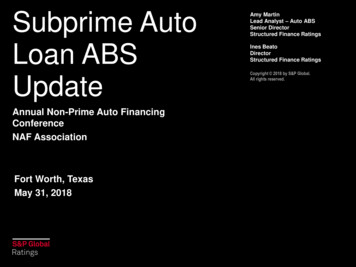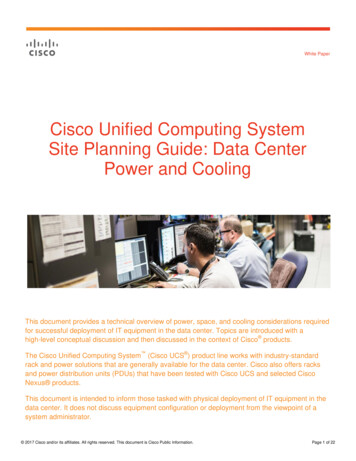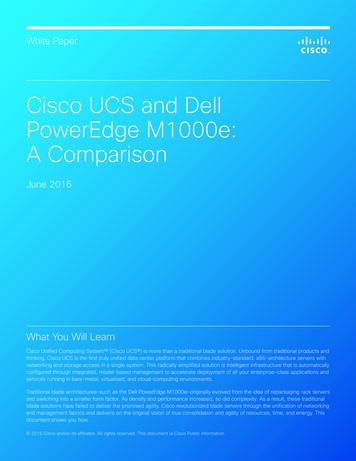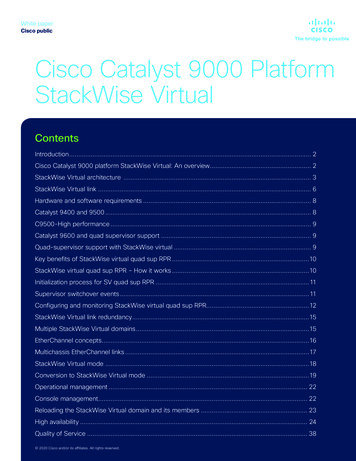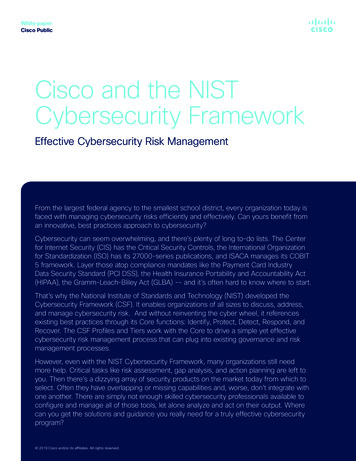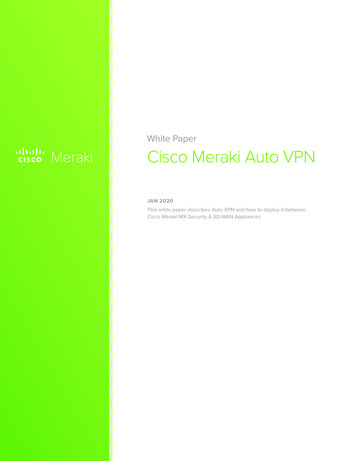
Transcription
White PaperCisco Meraki Auto VPNJAN 2020This white paper describes Auto VPN and how to deploy it betweenCisco Meraki MX Security & SD-WAN Appliances
Table of ContentsIntroduction3Cisco Meraki’s Solution 4For More informationCopyright 2020 Cisco Systems, Inc. All rights reservedTrademarksMeraki is a registered trademark of Cisco Systems, Inc.2Cisco Systems, Inc. 500 Terry A. Francois Blvd, San Francisco, CA 94158 (415) 432-1000 sales@meraki.com8
IntroductionVirtual Private Networks (VPN) have been a mainstay in corporations for the past 20 years. Theyallow companies, government agencies, and departments to securely send communication overan untrusted network. In the last few years, they have become the transport independent overlaysof most SD-WAN solutions.The problem is that the configuration of these technologies and the plethora of phases, modes,and encryption algorithms means that getting and staying secure can be a laborious task. Thisis where Auto VPN from Cisco Meraki offers a quick and easy way to become, and automaticallystay, secure via the cloud.3Cisco Systems, Inc. 500 Terry A. Francois Blvd, San Francisco, CA 94158 (415) 432-1000 sales@meraki.com
What is site-to-site VPN?One of the most common implementations of VPN is site-to-site VPN, where one location hostingnetwork resources is securely connected via VPN to another location (which may also be hostingresources); usually the two locations are part of the same organization.The diagram below shows a site-to-site VPN:LOCATION 1Network A10.1.0/24A1A2LOCATION 2INTERNETA3Client devices A1, A2,and A3 on Network AEncrypted IPsec VPN tunnelNetwork B192.168.1.0/24B1B2Client devices B1, B2,and B3 on Network BSite-to-site VPNs are deployed between the security appliances/firewalls at each location. Theclient devices (such as laptops or workstations) behind these firewalls do not need softwareinstalled or local settings configured to enable them to send or receive data with the other sites.In a mesh site-to-site VPN (also known as “spoke-to-spoke”), all of an organization’s individualnetworks are connected to one another via VPN. In a hub-and-spoke topology, all of the satellitebranch office networks (“spokes”) tunnel back to a central office (“hub”) over VPN; the spokes donot exchange data directly with one another.Why is VPN hard?With traditional architectures, the configuration and management complexity of multi-site VPNcan become prohibitive as the number of distributed sites increases. This is because both endsof each VPN tunnel need to be manually created and tuned, often through a complex commandline interface. This is a time-consuming and error-prone process. This involves variables such asthe IP addresses of both security appliance interfaces, a pre-shared keys or digital certificates,authentication mechanisms and encryption protocols, a list of exportable subnets, and more needto be manually specified and configured twice for each tunnel. In order to address thepotential issues that can be introduced in such configuration, Cisco has introduced a number oftechnologies over the years, Cisco Meraki’s cloud based management allows us to address thisproblem in an innovative way.4B3Cisco Systems, Inc. 500 Terry A. Francois Blvd, San Francisco, CA 94158 (415) 432-1000 sales@meraki.com
Cisco Meraki Auto VPNAuto VPN: Rapid, painless setupThe Cisco Meraki MX is a cloud-based security & SD-WAN appliance with fully integratednetworking and security features such as an enterprise-class stateful firewall, deep layer 7application visibility and control, dynamic VPN path selection, WAN load balancing, automatic VPNand WAN failover, next generation intrusion prevention, and more. Additionally, all MX modelssupport Auto VPN, the ability to configure site-to-site, Layer 3 VPN in just a few clicks in the CiscoMeraki dashboard — compressing a time-consuming exercise into seconds.In order to achieve this Auto VPN builds upon the inherent trust that the dashboard creates whenall Meraki device first come online. Whilst the full process is outside the scope of this document,the Meraki dashboard and the Meraki devices connecting to it are mutually authenticated withone another.At a high level though, this is achieved by the Meraki devices utilising TLS (the technology usedto create secure web applications) to ensure the authenticity of dashboard infrastructure. Theneach Meraki device uses secure information that is unique to each Meraki device in order toauthenticate itself to the dashboard. Thus creating a trust relationship between the dashboardand the Meraki device in what was previously a zero-trust system.Auto VPN builds upon this trust relationship with the Meraki cloud acting as a broker betweenMXs in an organization, negotiating VPN routes, authentication mechanisms and encryptionprotocols, and key material automatically and securely. The process is as follows:51.MXs advertise their WAN IP addresses and any active NAT traversal UDP ports to theCisco Meraki cloud. Device-to-cloud communication is encrypted twice: once via Merakiproprietary encryption and again using TLS.2.Cisco Meraki’s cloud receives MX advertisements and public IP addresses. The dashboardreceives the WAN IPs and NAT traversal information from the MXs, as well as their public IPaddresses (which differ from their WAN IPs if the MXs sit behind NAT devices).3.The cloud maintains a dynamic table to track all MXs in an organization. The WAN IPaddress, public IP address, NAT traversal port, and local subnets are tracked for every MX inan organization. When a new MX is brought online, it’s information is added to this table.4.The appropriate IP address is chosen. For each MX, the cloud decides whether to use itsinterface (potentially private) or public IP address to establish a secure VPN tunnel. Whenpossible, an MX’s WAN IP address will be used; this can provide shorter VPN paths betweenpeer MXs (e.g. when multiple VPN peers are connected through MPLS to a primary datacenter, and from there, out to the Internet).5.The VPN tunnel is established. The Cisco Meraki cloud already knows VLAN and subnetinformation for each MX, and now, the IP addresses to use for tunnel creation. The dashboardand MXs establish two 16-character pre-shared keys (one per direction) and create a 128bit AES-CBC tunnel. Meraki Auto VPN leverages elements of modern IPSec (IKEv2, DiffeHellman and SHA256) to ensure tunnel confidentiality and integrity. Local subnets specifiedin the dashboard by admins are exported across the VPN.Cisco Systems, Inc. 500 Terry A. Francois Blvd, San Francisco, CA 94158 (415) 432-1000 sales@meraki.com
6.VPN routes are propagated across the Auto VPN domain to all member MXs. Finally, thedashboard will either dynamically push VPN peer information (e.g. exported subnets, tunnelIP information) to each MX. Every MX stores this information in a separate, static routingtable. Or if BGP is configured in the organization then iBGP is used between all configuredAuto VPN hubs in a full mesh and between all spoke and their configured hubs to ensure fullIP route propagation.http://meraki.comhttp://meraki.comNew MX announces its WAN IP andlocal subnetsNew route is propogated to allMX peers automaticallyNew MX establishes site-to-site VPNconnectionCisco Meraki’s MXs and cloud negotiate VPN settings via Auto VPN.That Auto VPN leverages the cloud in this unique, intelligent way means less manualconfiguration and time spent by IT admins to set up VPN tunnels between sites, and feweropportunities to introduce human error into the process.6Cisco Systems, Inc. 500 Terry A. Francois Blvd, San Francisco, CA 94158 (415) 432-1000 sales@meraki.com
Built-in and configurable redundancy for site-to-site VPNLosing VPN functionality can prevent workers from checking email, accessing file shares, securelysending data, or using a VoIP phone, among other things wrenching productivity to a standstill. Toprotect against this, Auto VPN leverages the cloud to provide built-in redundancy. If, for example,your MX hosts two Internet uplinks and the primary uplink serving VPN traffic fails, the seconduplink will assume primary status. This means that when an active link fails over to a secondary(say, to a 4G/LTE uplink, causing the MX’s public VPN IP address to change), Auto VPN self-heals.Self-healing works for both the mesh and the hub-and-spoke VPN topologies available with AutoVPN.In SD-WAN deployments all of the available VPN paths, referred to as transport independantoverlays, can be dynamically selected to route the traffic flows. This can be done either on apolicy basis, a performance basis or in a load balanced manner.At critical hub locations to protect against the rare failure of an entire MX appliance, you canconfigure one Meraki MX Security & SD-WAN Appliance as a primary VPN concentrator and havea secondary, live (“warm”) MX ready to take over in the event of a failure with the first.Configuring a warm spare is straightforward: both MXs are placed inside the perimeter of yournetwork and configured as VPN concentrators. The MXs are each assigned an individual IPaddress so that they can communicate with the Meraki cloud, yet they also share a commonvirtual IP (vIP). This communal, virtual address receives all VPN traffic and by default, the primaryconcentrator responds to that traffic. If the primary MX fails, the warm spare can immediately stepin to handle VPN traffic (failure detection and full failover occurs in less than 30 seconds). Nomanual change of IP address is needed to direct traffic to the warm spare, as it shared a vIP withthe primary MX.7Cisco Systems, Inc. 500 Terry A. Francois Blvd, San Francisco, CA 94158 (415) 432-1000 sales@meraki.com
How to configure Cisco MerakiAuto VPNTo enable site-to-site VPN between MX Security Appliances, simply login to the Cisco Merakidashboard and navigate to the Configure Site-to-Site VPN page.1.Enable Auto VPN type based on desired topologyIf an MX is configured as a ‘Hub’ it will build a full mesh of VPN tunnels to all other hub MXs in theAuto VPN domain and point-to-point tunnels to all spoke MXs that have this MX configured as ahub. If all MXs in the Auto VPN domain are configured as ‘Hub’ then the Auto VPN has a full meshtopology.If an MX is configured as a ‘Spoke’ it will only build tunnels to other MXs that are configured asits ‘Hubs’. If the majority of MXs in the Auto VPN domain are configured as ‘Spoke’ with a few keylocations (such as data centers or headquarters) configured as ‘Hubs’ then the Auto VPN has ahub-and-spoke topology.8Cisco Systems, Inc. 500 Terry A. Francois Blvd, San Francisco, CA 94158 (415) 432-1000 sales@meraki.com
2.Full Tunnel or Split TunnelBy default all MXs in the Auto VPN domain will only send traffic to an Auto VPN peer for asubnet contained within the Auto VPN domain, this is often referred to as ‘split-tunnelling’. If anorganization wants to route all traffic traffic not contained within the Auto VPN domain through aspecific hub site, this is referred to as ‘full-tunnelling’. Note that full-tunnelling only affects clientdata and all Meraki management traffic will egress directly via the primary WAN.To configure full-tunnelling in a full mesh topology simply define an ‘Exit hub’ from the MXs in theAuto VPN domain as follows:To configure full-tunnelling in a hub-and-spoke topology, simply associate a ‘Default route’ withone or more hub MXs:9Cisco Systems, Inc. 500 Terry A. Francois Blvd, San Francisco, CA 94158 (415) 432-1000 sales@meraki.com
3.Choose which subnets (local networks) to export over VPNNext we need to select which locally defined or available subnets should be exported to the AutoVPN domain. To do this we simply select ‘yes’ or ‘no’ to include or omit the subnet from the AutoVPN domain.4.Click “save” in the dashboardThat’s it! You’ve now configured a split or full tunnel VPN in either a mesh or hub-and-spoketopology.If you want to check the status of all the VPN peer MXs (or Z teleworker gateway appliances,which also support Auto VPN) in your network, you can easily do so from the VPN Status page inthe Cisco Meraki dashboard (Security & SD-WAN Monitor VPN Status). The status of each MXor Z device is displayed, along with their exported subnets; live latency, connectivity and routingdecisions that are being made over the Auto VPN domain are reported here.10Cisco Systems, Inc. 500 Terry A. Francois Blvd, San Francisco, CA 94158 (415) 432-1000 sales@meraki.com
For more informationIn short, the Cisco Meraki MX makes creating and maintaining site-to-site VPN between remoteoffices a simple, intuitive process. Our unique approach of leveraging the cloud for Auto VPN alsoprovides built-in redundancy, as well as the ability to manage your VPN network from any Internetaccessible location, whilst providing a platform to enable SD-WAN. All MX security appliancescome with Auto VPN and SD-WAN functionality at no additional cost.MORE RESOURCESThe following references can be reviewed for further detailed information:Cisco Meraki Auto VPN Configuration Videohttps://www.youtube.com/watch?v xgsPFuye-EcCisco Meraki Auto VPN t-autovpnCisco Meraki Auto VPN General Best tures and Best Practices/Cisco Meraki BestPractice Design/Best Practice Design - MX Security and SD-WAN/Meraki Auto VPNGeneral Best PracticesCisco Meraki Auto VPN Hub Deployment chitectures and Best Practices/Auto VPN HubDeployment RecommendationsAll Cisco Meraki MX models are available for free evaluation (http://meraki.cisco.com/eval), andyou can find additional information here:VPN Redundancy white paper, MX datasheets, and morehttps://meraki.cisco.com/libraryDetailed configuration, troubleshooting, best practice guideshttps://documentation.meraki.comLatest posts on Auto VPN, MX features, and morehttps://meraki.cisco.com/blogSearch for MX Auto VPN videoshttps://youtube.com11Cisco Systems, Inc. 500 Terry A. Francois Blvd, San Francisco, CA 94158 (415) 432-1000 sales@meraki.com
is where Auto VPN from Cisco Meraki offers a quick and easy way to become, and automatically stay, secure via the cloud. 3 Cisco ystems Inc 0 Terr A Francois lvd an Francisco CA 415 415 32-100 sales@meraki.com. What is site-to-site VPN? One of the most common implementations o