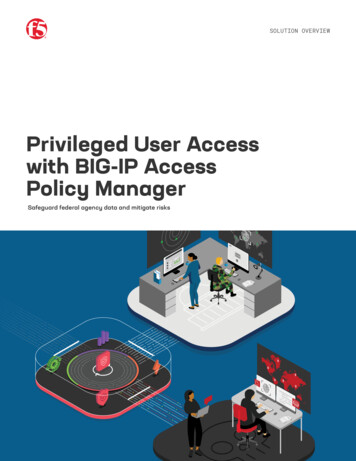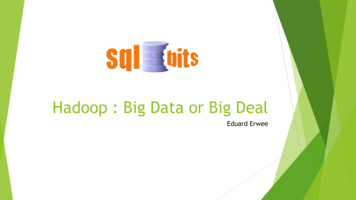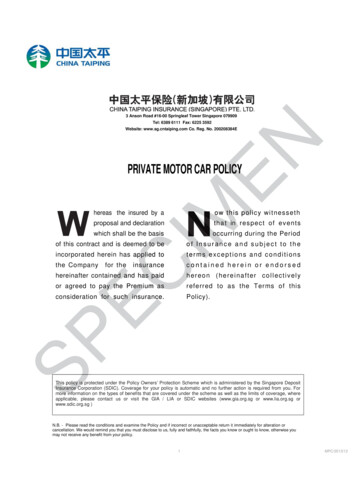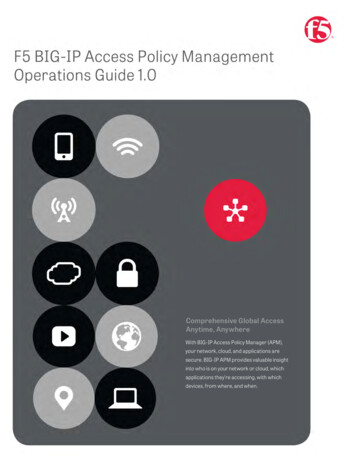
Transcription
BIG-IP Access Policy ManagementOperations GuideComprehensive Global AccessAnytime, AnywhereWith BIG-IP Access Policy Manager (APM), yournetwork, cloud, and applications are secure.BIG-IP APM provides valuable insight into whois on your network or cloud, which applicationsthey’re accessing, with which devices, fromwhere, and when.
A message from Julian Eames,Executive Vice President, F5 Business OperationsWelcome to the F5 Operations Guide series.Our series of operations guides address real-world scenarios and challenges. The contentwas written by the engineers who design, build, and support our products, as well as otherF5 professionals—some former customers worked in the field and have firsthand experience.While no document can anticipate every question or situation, F5 endeavors to provide abetter understanding of your BIG-IP system and offer tools needed to address commonissues and conditions.In this guide you’ll find recommendations, practices, and troubleshooting tips to keep your F5products running at peak efficiency and elements that may be incorporated into your own runbooks.F5 is pleased to offer industry-leading products and services, including world-class supportand welcome your suggestions and feedback. Let us know how we can better serve you.—Julian Eamesi
ContentsAcknowledgments1About this guide2Before using this guide2Limits of this guide2Glossary3Customization3Issue escalation3Feedback and notifications4Document conventions4Change list6Introduction7BIG-IP APM features7Client interaction with BIG-IP APM8BIG-IP APM with other BIG-IP modulesLicenses1013BIG-IP APM license types13License limits15BIG-IP APM Lite16Use cases18Authentication and single sign-on18Network access25Per-application VPN29Application tunnel30Web access management32Portal access34Citrix integration38VMware View support41ii
Remote Desktop Protocol support42Exchange proxy43Webtop46Access control lists47BIG-IP Edge Client50Client Types50BIG-IP Edge Client components51Client Delivery51Security55Session management55Identity access management58Network Security59Auditing61High availability63BIG-IP APM failover components63High availability64Policy Sync66High availability on VIPRION66Management74License usage monitoring74Logs77SNMP Monitoring80Authentication resource monitoring82Access programmability84iRules and F5 support84DevCentral community84iRules on demand and F5 Professional Services84ACCESS iRules Structure84iii
Visual Policy EditorClientless modeTroubleshooting94100104Configuration and compatibility checks104Network access issues108Application tunnel issues112Authentication issues113Web access management issues118Portal Access issues120Per-Application VPN issues121Single sign-on issues123NTLMv1 SSO, NTLMv2 SSO, and HTTP basic SSO troubleshooting126Tools and Utilities128Optimize the support experience132F5 technical support commitment132F5 certification133Self-help134F5 global training services137Engage Support137Collect BIG-IP APM data144Share diagnostic files with F5 technical support156Legal ion Date159Publication Number159Copyright160iv
ACKNOWLEDGMENTS— AcknowledgmentsExecutive sponsor: Julian Eames, Executive Vice President, Business OperationsPublisher and project manager: Jeanne LewisContent and production editor: Andy KoopmansProject team, writers, editors, and testers: John Harrington, Maxim Ivanitskiy, Amy Knight, Vladimir Kokshenev, Bipin Kumar,Nishant Kumar, Jatin Pamar, Dan Bruett, Svetlana Rudyak, Rick Salsa, Kevin Stewart, Lucas Thompson, Alexey Vasilyev, and A.Lee Wade.BookSprints facilitators, designer, editor, and support team: Laia Ros, Barbara Ruhling, Henrik van Leeuwen, Julien Taquet,Raewyn White, and Juan Gutiérrez.Content, support, and assistance: Don Martin, Vice President, Global Services Strategic Development; the Global Services NewProduct Introduction Team, Bryan Gomes, Phillip Esparza, Derek Smithwick, Beth Naczkowski, Joe Taylor, Mark Kramer,Andrew Pemble, Dave Bowman, Jim Williams, David Katz; and the rest of the Global Services management team. Thanks alsoto the BIG-IP APM product development team, Walter Griffeth, James Goodwin, Satoshi Asami, Ravi Natarajan, and Piyush Jain;Joe Scherer, Regional Vice President, Field Systems Engineering; and Ignacio Avellaneda, Colin Hayes, and Marian Salazar.1
ABOUT THIS GUIDE—Limits of this guideAbout this guideThis guide includes recommended maintenance and monitoring procedures related to F5 BIG-IP Access Policy Manager(APM) versions 11.2.1–11.6.0.The goal of this guide is to assist F5 customers with keeping their BIG-IP system healthy, optimized, and performing asdesigned. It was written by F5 engineers who assist customers with solving complex problems every day. Some of theseengineers were customers before joining F5. Their unique perspective and hands-on experience has been leveraged to servethe operational and maintenance guides F5 customers have requested.This guide describes common information technology procedures and some that are exclusive to BIG-IP systems. There may beprocedures particular to your industry or business that are not identified. While F5 recommends the procedures outlined in thisguide, they are intended to supplement your existing operations requirements and industry standards. F5 suggests that you readand consider the information provided to find the procedures to suit your implementation, change-management process, andbusiness-operations requirements. Doing so can result in fewer unscheduled interruptions and higher productivity.See “Feedback and notifications” on page 4 for information on how to help improve future versions of the guide.Before using this guideYou will get the most out in this guide if you have already completed the following, as appropriate to your implementation: Installed your F5 platform according to its requirements and recommendations. Search the AskF5 Knowledge Base(support.f5.com) for “platform guide” to find the appropriate guide. Followed the general environmental guidelines in the hardware platform guide to make sure of proper placement, airflow,and cooling. Set recommended operating thresholds for your industry, accounting for seasonal changes in load. For assistance, youcan contact F5 Consulting Services. Familiarized yourself with F5 technology concepts and reviewed and applied appropriate recommendations from F5BIG-IP TMOS: Operations Guide.Limits of this guideThis guide does not address installation, setup, or configuration of your BIG-IP system or modules.There is a wealth of documentation covering these areas in AskF5 Knowledge Base (support.f5.com) The F5 self-helpcommunity, DevCentral (devcentral.f5.com), is also a good place to find answers about initial deployment and configuration. Youcan find additional resources detailed in “Acknowledgments” on page 1.The following figure shows where this guide can best be applied in the product life cycle.2
ABOUT THIS GUIDE—Issue escalationFigure 0.1: F5 documentation coverageGlossaryA glossary is not included in this document. Instead, the Glossary and Terms page (f5.com/glossary) offers an up-to-date andcomplete listing and explanation of common industry and F5-specific terms.CustomizationCustomization may benefit your implementation. You can get help with customization from a subject matter expert, such as aprofessional services consultant from F5 Consulting Services (f5.com/support/professional-services).Issue escalationSee “Optimize the support experience” on page 132 for escalation guidance. Customers with websupport contracts can alsoopen a support case by clicking Open a support case on the AskF5 Knowledge Base page (support.f5.com)3
ABOUT THIS GUIDE—Document conventionsFeedback and notificationsF5 welcomes feedback and requests and invites you to fill out and submit the surveys at the end of each chapter in theinteractive PDF version of this guide or to visit our F5 Operations Guide User Feedback survey. (This link sends you to anexternal site.)F5 operations guides are updated frequently and new guides are being written. If you would like to be notified when newcontent is available, email opsguide@f5.com and your name will be added to our distribution list for updates and new releases.Document conventionsTo help you easily identify and understand important information, the document in this guide uses the stylistic conventionsdescribed here.ExamplesAll examples in this document use only private IP addresses. When you set up the configurations described, you will need to usevalid IP addresses suitable to your own network in place of our sample addresses.References to objects, names, and commandsWe apply bold text to a variety of items to help you easily pick them out of a block of text. These items include interface labels,specific web addresses, IP addresses, utility names, and portions of commands, such as variables and keywords. For example,with the tmsh list self name command, you can specify a specific self-IP address to show by specifying a name for the name variable.Note Unless otherwise noted, all documents referenced in this guide can befound by searching by title at AskF5 (support.F5.com).Configuration utilityThe BIG-IP Configuration utility is the name of the graphic user interface (GUI) of the BIG-IP system and its modules. It is abrowser-based application you can use to install, configure, and monitor your BIG-IP system.Configuration utility menus, sub-menus, links, and buttons are formatted in bold text. For more information about theConfiguration utility, see Introducing BIG-IP Systems in BIG-IP Systems: Getting Started Guide.Command line syntaxWe show command line input and output in courier font. The corresponding prompt is not included. For example, the followingcommand shows the configuration of the specified pool name:tmsh show /ltm pool my pool4
ABOUT THIS GUIDE—Document conventionsThe following table explains additional special conventions used in command-line syntax:Table 0.1 Command-line syntaxCharacterDescriptionIdentifies a user-defined variable parameter. For example,if the command has your name , type in your name but do not include the brackets.[]Indicates that syntax inside the brackets is optional.Indicates that you can type a series of items.TMOS shell syntaxThe BIG-IP system includes a tool known as the TMOS shell (tmsh) that you can use to configure and manage the system fromthe command line. Using tmsh, you can configure system features, and set up network elements. You can also configure theBIG-IP system to manage local and global traffic passing through the system, and view statistics and system performance data.You can run tmsh and issue commands in the following ways: You can issue a single tmsh command at the BIG-IP system prompt using the following syntax:tmsh [command] [module . . . module] [component] (options) You can open tmsh by typing tmsh at the BIG-IP system prompt:(tmos)#Once at the tmos prompt, you can issue the same command syntax, leaving off tmsh at the beginning.For the sake of brevity all tmsh commands provided in this guide appear in the first format.Note You can use the command line utilities directly on the BIG-IP systemconsole, or you can run commands using a remote shell, such as the SSHclient or a Telnet client. For more information about command line utilities,see Bigpipe Utility Reference Guide or the Traffic Management Shell (tmsh)Reference Guide.5
ABOUT THIS GUIDE—Change listChange listDateChapter/SectionAugust 2015AllAugust 2015High Availability/PolicySyncChangeReasonUpdates to formattingNew Operations GuideAddition of surveysstyle.Policy sync supports sixdevices, not 32 as previouslyErrorlisted.6
INTRODUCTION—BIG-IP APM featuresIntroductionBIG-IP APM featuresBIG-IP APM is a software module of the BIG-IP hardware platform that provides users with secured connections to BIG-IP LocalTraffic Manager (LTM) virtual servers, specific web applications, or the entire corporate network.BIG-IP APM is built around several features including access profiles, access policies, the Visual Policy Editor, and webtops.For more introductory information about BIG-IP APM, see BIG-IP APM Documentation.Access profileAn access profile is the profile you select in a BIG-IP LTM virtual server definition to establish a secure connection to a resource,such as an application or a webtop. Access profiles can be configured to provide access control and security features to a localtraffic virtual server hosting web applications.An access profile contains the following: Access session settings. Access policy timeout and concurrent user settings. Accepted and default language settings. Single sign-on (SSO) information and cookie parameter settings. Customization settings. The access policy for the profile.For more information, see Creating Access Profiles and Access Policies in BIG-IP Access Policy Manager: Network Access andCustomizing Access Policy Manager Features in BIG-IP Access Policy Manager: Customization.Access policyAn access policy is an object where you define criteria for granting access to various servers, applications, and other resourceson your network. A policy may contain the following: One start point One or more actions Branches Macros or macro calls One or more endings7
INTRODUCTION—Client interaction with BIG-IP APMAn access policy allows you to perform four basic tasks: Collect information about the client system. Use authentication to verify client security against external authentication servers. Retrieve a user’s rights and attributes. Grant access to resources.For more information, see Creating an Access Policy in BIG-IP Access Policy Manager: Network Access.Visual Policy EditorThe Visual Policy Editor (VPE) is a tool within BIG-IP APM Configuration utility for configuring access policies using visualelements.The elements used to build an access policy in the VPE are called by various names in F5 documentation. In this guide, they arereferred to as policy “agents.” For example, the AD Auth policy agent or AD Auth agent.For more information on VPE conventions, see Visual Policy Editor in BIG-IP Access Policy Manager: Visual Policy Editor.WebtopA webtop is a landing page through which resources are made available to users. There are three types of webtops you canconfigure:A network access webtop provides a landing page for an access policy branch to which you assign only a network resource.A portal access webtop provides a landing page for an access policy branch to which you assign only portal accessresources.A full webtop provides an access policy ending for a branch to which you can assign portal access resources, app tunnels,remote desktops, and/or webtop links, in addition to a network access tunnel.For more information, see Configuring webtops in BIG-IP Access Policy Manager: Network Access.Client interaction with BIG-IP APMUnderstanding the basic protocol flow between a client and BIG-IP APM can help in troubleshooting deployment scenarios suchas clientless-mode and other programmability options.The following figure shows a simplified protocol flow for a typical browser-based client-side interaction with BIG-IP APM.8
INTRODUCTION—Client interaction with BIG-IP APMFigure 1.1 Client interaction with BIG-IP APMIn the previous figure:1. The client makes an initial request to a BIG-IP APM virtual server. The request may have no specific URI, in which casethe URI is “/” or a unique URI pattern, as in shown in the figure.2. BIG-IP APM creates an access session.The client is redirected to a «/my.policy» URI.A session cookie (pointer) for that access session is set in the redirect response.3. Client browser returns request to /my.policy and BIG-IP APM session cookie, MRHSession.4. Access session enters starts and BIG-IP APM begins access policy evaluation.Policy agents such as the Logon Page or Message Box may send responses to client.5. If access policy evaluation ends at Deny, the access session is marked “denied” and BIG-IP APM terminates the sessionand responds with a customizable error page.If access policy evaluation ends at Allow, the access session is marked as “allowed.”9
INTRODUCTION—BIG-IP APM with other BIG-IP modules6. If the session is marked as “allowed,” BIG-IP APM redirects back to the original request URI.7. Client browser returns to the URI with the session cookie.Access policy evaluation is skipped, and single sign-on (SSO)—if applied to the access policy—is enabled.All following requests with this session cookie to the BIG-IP APM virtual IP will skip access policy evaluation. SSO willremain enabled to maintain the server-side authenticated state.Session may expire, depending on configuration of session options.BIG-IP APM with other BIG-IP modulesWith the introduction of the F5 Good, Better, Best licensing and provisioning model, the BIG-IP platform provides the ability tolicense and provision multiple software modules. Various module combinations can be utilized to meet the specific needs forthe network environment. The ability to provision multiple software modules is the foundation for implementing F5 ReferenceArchitecture solutions.BIG-IP APM is capable of working with the following BIG-IP modules:BIG-IP Global Traffic Manager (GTM)BIG-IP Application Security Manager (ASM)BIG-IP Advanced Firewall Manager (AFM)BIG-IP Application Acceleration Manager (AAM)When combined, these modules work together to enhanced redundancy, security, and performance. For more informationabout Good, Better, Best licensing, see AskF5 article: SOL14826: Good, Better, Best license options and provisioning.Note Module combinations are limited by the amount of platform system memory. For more information about modulecompatibility, refer to the BIG-IP system software version’s release note.BIG-IP GTMBIG-IP GTM and BIG-IP APM can be used together to provide high availability and secure remote access to corporate resourcesfrom anywhere in the world. BIG-IP GTM can be configured to intelligently direct traffic to the available branch office closest tothe user. The BIG-IP APM uses one of several options to authenticate the user and then creates a secure session between theuser and the remote office.There are two topologies that can be used to deploy a BIG-IP GTM and BIG-IP APM solution: High availability configuration Topology-based configurationFor more information, see Deploying BIG-IP GTM with APM for Global Remote Access.BIG-IP GTM, BIG-IP LTM, and BIG-IP APM can be used together to provide a single namespace (for example, https://desktop.10
INTRODUCTION—BIG-IP APM with other BIG-IP modulesexample.com) to clients accessing VMware Horizon with View virtual desktops.BIG-IP GTM and BIG-IP LTM work together to ensure that requests are sent to a user’s preferred data center, regardless of theuser’s current location. Additionally, BIG-IP APM validates the login information against the existing authentication andauthorization mechanisms such as Active Directory, RADIUS, HTTP, or LDAP.BIG-IP ASMBIG-IP ASM and BIG-IP APM can be used together to track sessions using authentication provided by a BIG-IP APM accesspolicy and using BIG-IP ASM session tracking. These modules when used with database security products, such as IBMInfoSphere Guardium, to increase security visibility, receive alerts about suspicious activity, and prevent attacks.For more information, see Tracking Application Security Sessions with APM and Overview: Integrating ASM and APM withdatabase security products in BIG-IP Application Security Manager: Implementations.BIG-IP AFMBIG-IP AFM can be used in application delivery controller mode, which allows traffic to virtual servers and self IPs on the system.Any traffic you want to block must be explicitly specified. BIG-IP AFM is a network firewall and applies only to the virtual serverand self IPs on the system.BIG-IP AFM can also be deployed in Firewall
With BIG-IP Access Policy Manager (APM), your network, cloud, and applications are secure. BIG-IP APM provides valuable insight into who . F5 global training services 137 Engage Support 137 Collect BIG-IP APM da