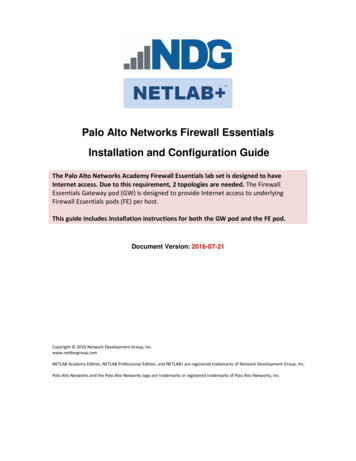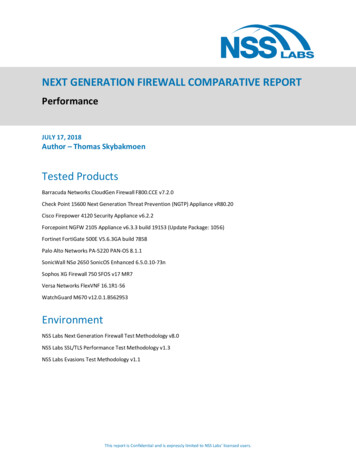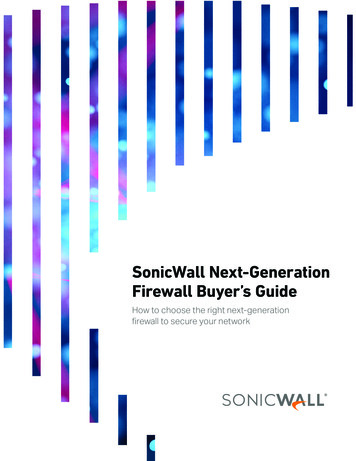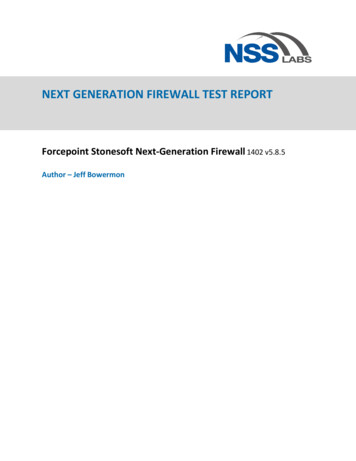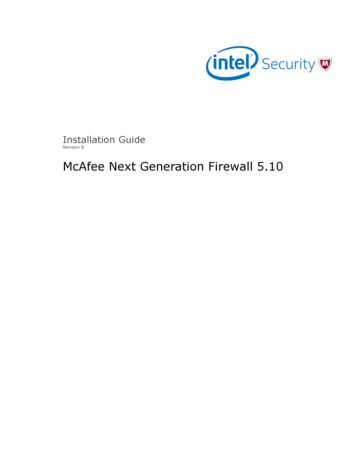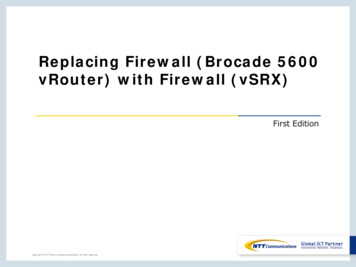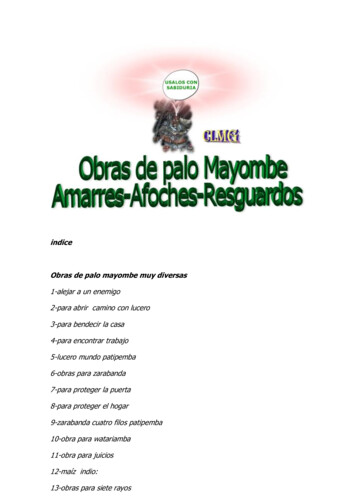Transcription
LTe tnieorna tFiiorne wF ai rl eP A L OP A L TOO ANEOT WNOERTKWSO: RNKeSx: t N- Geex nt -eGr alwF ae lalt uF reea tOuvreer vO iveewr v i e wNext-Generation Firewall OverviewFundamental shifts in the application and threat landscape, user behavior, and network infrastructurehave steadily eroded the security that traditional port-based firewalls once provided. Your users areaccessing all types of applications using a range of device types, often times to get their job done.Meanwhile, datacenter expansion, virtualization, mobility, and cloud-based initiatives are forcingyou to re-think how to enable application access yet protect your network.Traditional responses include an attempt to lock down all application traffic through an evergrowing list of point technologies in addition to the firewall, which may hinder your business;or allowing all applications, which is equally unacceptable due to increased business and securityrisks. The challenge that you face is that your traditional port-based firewall, even with bolt-onapplication blocking, does not provide an alternative to either approach. In order to strike a balancebetween allowing everything and denying everything, you need to safely enable applications byusing business-relevant elements such as the application identity, who is using the application,and the type of content as key firewall security policy criteria.Key safe enablement requirements: Identify applications, not ports. Classify traffic, as soon as it hits the firewall, to determinethe application identity, irrespective of protocol, encryption, or evasive tactic. Then use thatidentity as the basis for all security policies. Tie application usage to user identity, not IP address, regardless of location or device.Employ user and group information from enterprise directories and other user stores to deployconsistent enablement policies for all your users, regardless of location or device. Protest against all threats—both known and unknown. Prevent known vulnerabilityexploits, malware, spyware, malicious URLs while analyzing traffic for, and automaticallydelivering protection against highly targeted and previously unknown malware. Simplify policy management. Safely enable applications and reduce administrative effortswith easy-to-use graphical tools, a unified policy editor, templates, and device groups.Safe application enablement policies can help you improve your security posture, regardless ofthe deployment location. At the perimeter, you can reduce your threat footprint by blocking awide range of unwanted applications and then inspecting the allowed applications for threats—both known and unknown. In the datacenter – traditional or virtualized, application enablementtranslates to ensuring only datacenter applications are in use by authorized users, protecting thecontent from threats and addressing security challenges introduced by the dynamic nature of thevirtual infrastructure. Your enterprise branch offices and remote users can be protected by the sameset of enablement policies deployed at the headquarters location, thereby ensuring policy consistency.HeadquartersExternal Data CenterInternal UsersInternal Data CenterPerimeterBranch OfficesDeploy Safe Enablement Policies Across the Entire OrganizationMobile Users
PA L O A LT O N E T W O R K S : N e x t - G e n e r a t i o n F i r e w a l l F e a t u r e O v e r v i e wAPPLICATIONS, USERS AND CONTENT – ALL UNDER YOUR CONTROLSQLIASQLIAAuthorized Finance UserAuthorized Sales UserAuthorized UserAuthorized UserEnabling Applications to Empower the BusinessSafe application enablement with Palo Alto Networks next-generation firewalls helps you addressyour business and security risks associated with the rapidly growing number of applicationstraversing your network. By enabling applications for users or groups of users, both local,mobile, and remote, and protecting the traffic against known and unknown threats, you canimprove your security posture while growing your business. Classifying all applications, across all ports, all the time. Accurate traffic classificationis the heart of any firewall, with the result becoming the basis of the security policy. Today,applications can easily bypass a port-based firewall; hopping ports, using SSL and SSH,sneaking across port 80, or using non-standard ports. App-ID addresses the trafficclassification visibility limitations that plague traditional firewalls by applying multipleclassification mechanisms to the traffic stream, as soon as the firewall sees it, to determinethe exact identity of application traversing your network, regardless of port, encryption(SSL or SSH) or evasive technique employed. The knowledge of exactly which applicationsare traversing your network, not just the port and protocol, becomes the basis for allyour security policy decisions. Unidentified applications, typically a small percentage oftraffic, yet high in potential risk, are automatically categorized for systematic management—which can include policy control and inspection, threat forensics, creation of a customApp-ID, or a packet capture for Palo Alto Networks App-ID development.PAGE 2
PA L O A LT O N E T W O R K S : N e x t - G e n e r a t i o n F i r e w a l l F e a t u r e O v e r v i e w Integrating users and devices, not just IP addresses into policies. Creating and managingsecurity policies based on the application and the identity of the user, regardless of deviceor location, is a more effective means of protecting your network than relying solely onport and IP address. Integration with a wide range of enterprise user repositories providesthe identity of the Microsoft Windows, Mac OS X, Linux, Android, or iOS user accessingthe application. Users who are traveling or working remotely are seamlessly protected withthe same, consistent policies that are in use on the local, or corporate network. The combinedvisibility and control over a user’s application activity means you can safely enable the useof Oracle, BitTorrent, or Gmail, or any other application traversing your network, no matterwhere or how the user is accessing it. Protect against all threats, both known and unknown. To protect today’s modern network,you must address a blend of known exploits, malware and spyware as well as completelyunknown and targeted threats. This process begins by reducing the network attack surface byallowing specific applications and denying all others, either implicitly through a deny-all-elsestrategy or through explicit policies. Coordinated threat prevention can then be applied toall allowed traffic, blocking known malware sites, vulnerability exploits, viruses, spyware andmalicious DNS queries in a single pass. Custom or otherwise unknown malware is activelyanalyzed and identified by executing the unknown files and directly observing more than 100malicious behaviors in a virtualized sandbox environment. When new malware is discovered,a signature for the infecting file and related malware traffic is automatically generated anddelivered to you. All threat prevention analysis uses full application and protocol context,ensuring that threats are always caught even if they attempt to hide from security in tunnels,compressed content or on non-standard ports.Deployment and Management FlexibilitySafe application enablement functionality is available in either a purpose-built hardware platformor in a virtualized form factor. When you deploy multiple Palo Alto Networks firewalls, in eitherhardware or virtual form factors, you can use Panorama, an optional centralized managementoffering to gain visibility into traffic patterns, deploy policies, generate reports and deliver contentupdates from a central location.PAGE 3
PA L O A LT O N E T W O R K S : N e x t - G e n e r a t i o n F i r e w a l l F e a t u r e O v e r v i e wApplication Visibility: View application activity in a clear, easy-to-read format. Add and remove filters tolearn more about the application, its functions and who is using them.Safe Application Enablement: A Comprehensive ApproachSafe application requires a comprehensive approach to securing your network and growingyour business that begins with in-depth knowledge of the applications on your network;who the user is, regardless of their platform or location; what content, if any, the applicationis carrying. With more complete knowledge of network activity, you can create moremeaningful security policies that are based on elements of application, user and contentthat are relevant to your business. The user location, their platform and where the policy isdeployed—perimeter, traditional or virtualized datacenter, branch office or remote user—make little or no difference to how the policy is created. You can now safely enable anyapplication, any user, and any content.Complete Knowledge Means Tighter Security PoliciesSecurity best practices dictate that more complete knowledge of what’s on your network isbeneficial to implementing tighter security policies. For example, knowing exactly whichapplications are traversing your network, as opposed to the broader set of traffic that is portbased, enables your administrators to specifically allow the applications that enable your businesswhile blocking, unwanted applications. The knowledge of who the user is, not just their IPaddress, adds another policy criteria that allows you to be more specific in your policy assignment. Using a powerful set of graphical visualization tools, your administrators can gain a morecomplete picture of the application activity, the potential security impact, and make a moreinformed policy decision. Applications are continuously classified and as their state changes,the graphical summaries are dynamically updated, displaying the information in an easy-touse, web-based interface. New or unfamiliar applications can be quickly investigated with a single click that displaysa description of the application, its behavioral characteristics, and who is using it. Additional visibility into URL categories, threats, and data patterns provides a completeand well-rounded picture of network activity. Unknown applications, typically a small percentage on every network, yet high in potentialrisk, are categorized for analysis to determine if they are internal applications, as yetunidentified commercial applications, or threats.PAGE 4
PA L O A LT O N E T W O R K S : N e x t - G e n e r a t i o n F i r e w a l l F e a t u r e O v e r v i e wEnabling Applications and Reducing RiskSafe application enablement uses policy decision criteria that includes application/applicationfunction, users and groups, and content as a means of striking a balance between businesslimiting denying of all applications and the high risk alternative of allowing all applications.At the perimeter, including branch offices, mobile, and remote users, enablement policies arefocused on identifying all the traffic, then selectively allowing the traffic based on user identity;then scanning the traffic for threats. Policy examples may include: Limit the use of webmail and instant messaging usage to a select few variants; decryptthose that use SSL, inspect the traffic for exploits and upload unknown files to WildFire for analysis and signature development. Allow streaming media applications and websites but apply QoS and malware preventionto limit the impact on VoIP applications and protect your network. Control Facebook by allowing all your users to “browse”, blocking all Facebook gamesand social plugins; and allowing Facebook posting only for marketing. Scan all Facebooktraffic for malware and exploits Control web-surfing by allowing and scanning traffic to business related web sites whileblocking access to obvious non-work related web sites; “coach” access to questionable sitesthrough customized block pages. Enforce consistant security by transparently deploying the same policies to all users, local,mobile, or remote, with GlobalProtect . Use an implicit deny-all-else strategy or explicitly block unwanted applications such asP2P and circumventors or traffic from specific countries to reduce the application trafficthat introduces business and security risk.In the datacenter—traditional, virtualized or a combination thereof—enablement examples arefocused on confirming applications, looking for rogue applications, and protecting the data. Isolate the Oracle-based credit card number repository in its own security zone; controlaccess to finance groups, forcing the traffic across its standard ports, and inspecting thetraffic for application vulnerabilities. Enable only the IT group to access the datacenter using a fixed set of remote managementapplications (e.g., SSH, RDP, Telnet) across their standard ports. Allow Microsoft SharePoint Administration to be used by only your administration team,and allow access to Microsoft SharePoint Documents for all other users.Image holderUnified Policy Editor: A familiar look and feel enables the rapid creation and deployment of policies that controlapplications, users and content.PAGE 5
PA L O A LT O N E T W O R K S : N e x t - G e n e r a t i o n F i r e w a l l F e a t u r e O v e r v i e wContent and Threat Visibility: View URL, threat and file/data transfer activity in a clear, easy-to-read format. Add and removefilters to learn more about individual elements.Protecting Enabled ApplicationsSafe application enablement means allowing access to certain applications, then applying specific policiesto block known exploits, malware and spyware – known or unknown; controlling file or data transfer,and web surfing activity. Common threat evasion tactics such as port-hopping and tunneling areaddressed by executing threat prevention policies using the application and protocol context generatedby the decoders in App-ID. In contrast, UTM solutions take a silo-based approach to threat prevention,with each function, firewall, IPS, AV, URL filtering, all scanning traffic
PALO ALTO NETWORKS: Next-Generation Firewall Feature Overview PAGE 6 Protecting Enabled Applications Safe application enablement means allowing access to certain applications, then applying specific policies to block known exploits, malware and spyware – known or unknown; controlling file or data transfer, and web surfing activity. Common threat evasion tactics such as port-hopping and .