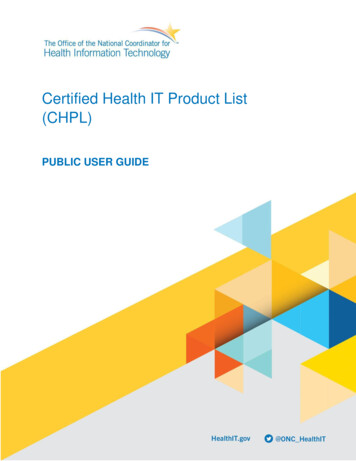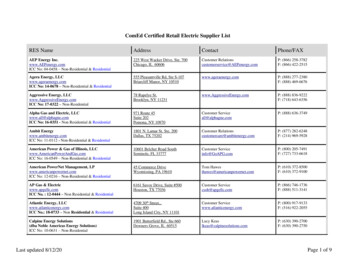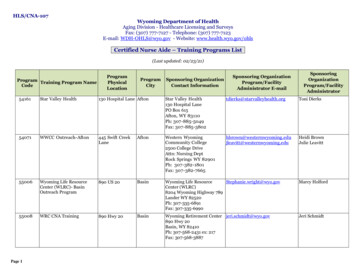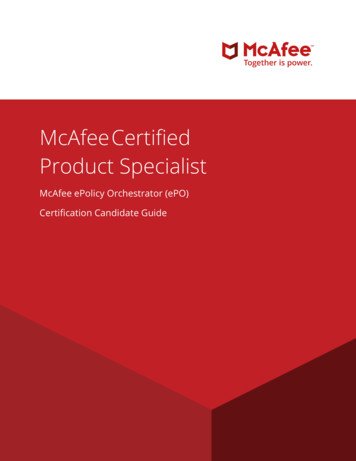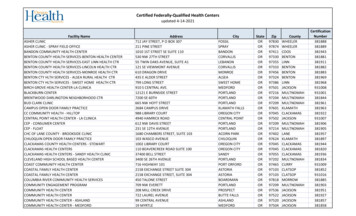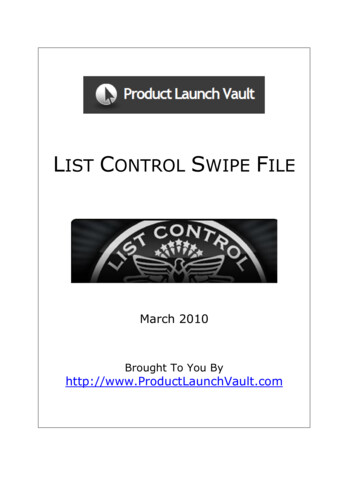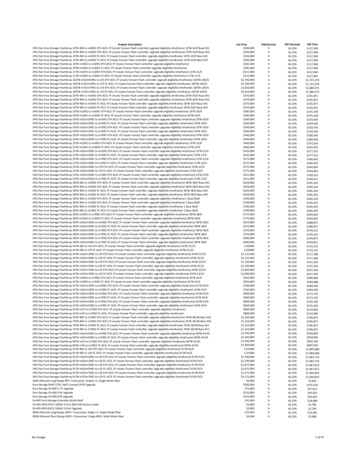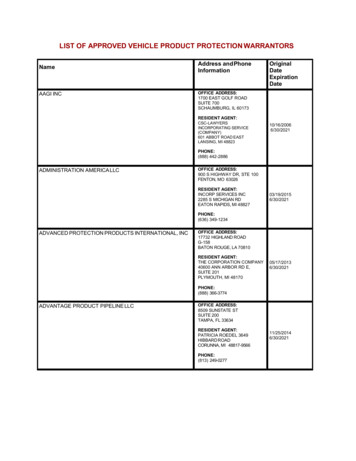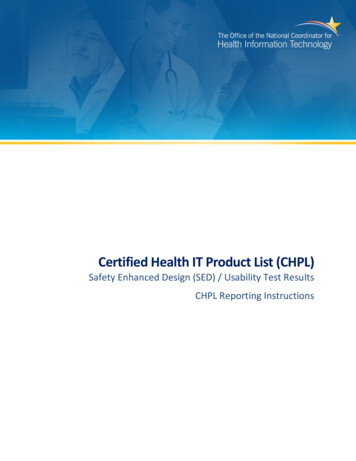
Transcription
Certified Health IT Product List (CHPL)Safety Enhanced Design (SED) / Usability Test ResultsCHPL Reporting Instructions
Document HistoryVersion Number1.0Description of ChangeFinal SED GuidanceDateJuly 21, 20161
Table of ContentsDocument History . 1Overview 3SED / Usability Fields . 3General . 3SED Report Hyperlink . 3Description of the Intended Users . 3Date SED Testing was Concluded . 4Participant-Related Fields . 4Participant Gender . 4Participant Age . 4Participant Education . 4Participant Occupation/Role . 5Participant Professional Experience . 5Participant Computer Experience . 5Participant Product Experience . 5Participant Assistive Technology Needs . 6Task-Related Fields . 6Task Description . 6Task Success – Mean (%) . 6Task Success - Standard Deviation (%) . 6Task Path Deviation - Observed # . 7Task Path Deviation - Optimal # . 7Task Time - Mean (seconds) . 7Task Time - Standard Deviation (seconds) . 7Task Time Deviation - Mean Observed Seconds . 7Task Time Deviation - Mean Optimal Seconds . 8Task Errors - Mean(%) . 8Task Errors - Standard Deviation (%) . 8Task Rating - Scale Type . 8Task Rating . 8Task Rating – Standard Deviation. 9Guidance on Converting Other Fields . 10Participant Age . 10Participant Education . 10Participant Experience (e.g. Computer Experience, Professional Experience Product Experience) . 112
OverviewThe ONC Health IT Certification Program requires that information related to the safety-enhanceddesign (SED) criterion (§ 170.315 (g)(3) ), user-centered design, and summative usability testing for allapplicable 2015 certified health IT modules be uploaded and displayed to the public via the newCertified Health IT Product List (CHPL). The SED criterion is required for health IT modules certified tothe following certification criteria: § 170.315(a)(1), (a)(2), (a)(3), (a)(4), (a)(5), (a)(6), (a)(7), (a)(8), (a)(9),(a)(14), (b)(2), (b)(3). For more information, please refer to the 2015 Edition Certification CompanionGuide: Safety-enhanced design – 45 CFR 170.315(g)(3). Data elements to be reported can be found inthe NISTIR 7742: Customized Common Industry Format Template for Electronic Health Record UsabilityTesting. In order to present information pertaining to a limited set of test results in a granular,standardized, and parsable manner, the ONC Health IT Certification Program requests that some of thisdata is reported with pre-defined standard formats and allowable values. This document providesdefinitions for each of these elements and outlines the allowable values and formats for each field.Please note that the full SED requirements and summative usability report will still be required to beposted/hyperlinked in the CHPL, as only a limited set of data will be discretely reported on the CHPL.Furthermore, for those developers that have already conducted the required summative usabilitytesting, this document provides additional guidance on how to translate values from existing test resultsinto values allowable for open data CHPL input. In these limited instances, ONC and NIST are happy towork with the ONC-ACB and developer as needed.SED / Usability FieldsGeneralSED Report HyperlinkField NameDescription of FieldValue TypeAllowableValues/FormatsNotes and ExamplesSED / Usability Report HyperlinkHyperlink to FULL Usability Test Report meeting all the SED requirements url Fully qualified URL which is reachable via web browser validation andverification.For example, an allowable value would be http://www.sedreport.comDescription of the Intended UsersField NameDescription of FieldValue TypeAllowableValues/FormatsNotes and ExamplesDescription of the Intended UsersDescription of the health IT module(s)’ intended users for the testedcapabilities/related criteria string No restrictions on formatting or values are in placeFor example, “Ambulatory physicians and nurses”3
Date SED Testing was ConcludedField NameDescription of FieldValue TypeAllowableValues/FormatsNotes and ExamplesDate SED Testing was ConcludedThe date on which all SED/Usability testing was concluded for all the relatedcertification criteria date The date must be in the format YYYYMMDD For example, if SED testing was concluded on July 5, 2016, thecorresponding CHPL input would be 20160705Please note per the NISTIR 7742 the full report should list all dates forwhich summative usability testing was conductedParticipant-Related FieldsParticipant GenderField NameDescription of FieldValue TypeAllowableValues/FormatsNotes and ExamplesParticipant GenderSelf-reported gender of the corresponding participant string The following are allowable values for the ‘Participant Gender’ field: Male Female UnknownN/AParticipant AgeField NameDescription of FieldValue TypeAllowableValues/FormatsNotes and ExamplesParticipant AgeThe age range for the corresponding participant string The following are allowable values for the ‘Participant Age’ field: 0-9 10-19 20-29 30-39 40-49 50-59 60-69 70-79 80-89 90-99 100 N/AParticipant EducationField NameDescription of FieldParticipant EducationHighest education level attained by corresponding participant4
Value TypeAllowableValues/FormatsNotes and Examples string The following are allowable values for the ‘Participant Education’ field: No high school degree High school graduate, diploma or the equivalent (for example: GED) Some college credit, no degree Trade/technical/vocational training Associate degree Bachelor’s degree Master’s degree Doctorate degree (e.g., MD, DNP, DMD, PhD)N/AParticipant Occupation/RoleField NameDescription of FieldValue TypeAllowableValues/FormatsNotes and ExamplesParticipant Occupation/RoleOccupation or role of corresponding participant string No restrictions on formatting or values are in placeSample values include: Clinical Assistant, Physician’s Assistant, MD, RN,Triage CoordinatorParticipant Professional ExperienceField NameDescription of FieldValue TypeAllowableValues/FormatsNotes and ExamplesParticipant Professional ExperienceProfessional experience of the corresponding participant, in number ofmonths integer Only positive integers (i.e. no decimals) are allowedFor a participant with 2 years and 5 months of professional experience, thecorresponding CHPL input would be ‘29’ (i.e. 29 months)Participant Computer ExperienceField NameDescription of FieldValue TypeAllowableValues/FormatsNotesParticipant Computer ExperienceThe corresponding participant’s experience with computers (in general), innumber of months integer Only positive integers (i.e. no decimals) are allowedFor a participant with 10 years and 6 months of computer experience, thecorresponding CHPL input would be ‘126’ (i.e. 126 months)Participant Product ExperienceField NameDescription of FieldParticipant Product ExperienceThe corresponding participant’s experience with the certified product/health IT capabilities (SED criterion) being tested, in number of months5
Value TypeAllowableValues/FormatsNotes and Examples integer Only positive integers (i.e. no decimals) are allowedFor a participant with 1 years and 6 months of experience with the givencertified product, the corresponding CHPL input would be ‘18’ (i.e. 18months)Participant Assistive Technology NeedsField NameDescription of FieldValue TypeAllowableValues/FormatsNotes and ExamplesParticipant Assistive Technology NeedsAny assistive technology needs as identified by the correspondingparticipant string No restrictions on formatting or values are in placeExample values include: “Yes, used VoiceOver”, or “No”Task-Related FieldsTask DescriptionField NameDescription of FieldValue TypeAllowableValues/FormatsNotes and ExamplesTask DescriptionBrief description of task performed during SED/ usability testing string No restrictions on formatting or values are in placeExample: “Update the problem list with a new problem based on physicalexam results.”Example: “Ordering a follow-up test or diagnostic based on a physicalfinding or test result”Task Success – Mean (%)Field NameDescription of FieldValue TypeAllowableValues/FormatsNotes and ExamplesTask Success – Mean (%)Mean task success rate (in percentages) percentage Only positive decimal numbers are allowedDecimals are allowed. For example, an allowable CHPL input would be 35.7Task Success - Standard Deviation (%)Field NameDescription of FieldValue TypeAllowableValues/FormatsTask Success - Standard Deviation (%)Standard deviation of the task success rate (in percentages) percentage Only positive decimal numbers are allowed6
Notes and ExamplesDecimals are allowed. For example, an allowable CHPL input would be 9.8Task Path Deviation - Observed #Field NameDescription of FieldValue TypeAllowableValues/FormatsNotes and ExamplesTask Path Deviation - Observed #Observed number of steps taken for the corresponding task integer Only positive integers are allowedDecimals are not allowed. If a decimal is given, round up from 0.5, andround down from 0.5. For example, an allowable CHPL input would be 10.Task Path Deviation - Optimal #Field NameDescription of FieldValue TypeAllowableValues/FormatsNotes and ExamplesTask Path Deviation - Optimal #Optimal number of steps for the corresponding task integer Only positive integers are allowed.Decimals are not allowed. If a decimal is given, round up from 0.5, andround down from 0.5. For example, an allowable CHPL input would be 10.Task Time - Mean (seconds)Field NameDescription of FieldValue TypeAllowableValues/FormatsNotes and ExamplesTask Time - Mean (seconds)Average time of completion for the corresponding task, in seconds. integer Only positive integers are allowed.Decimals are not allowed. If a decimal is given, round up from 0.5, andround down from 0.5. For example, an allowable CHPL input would be 10.Task Time - Standard Deviation (seconds)Field NameDescription of FieldValue TypeAllowableValues/FormatsNotes and ExamplesTask Time - Standard Deviation (seconds)Standard deviation for task time, in seconds. integer Only positive integers are allowed.Decimals are not allowed. If a decimal is given, round up from 0.5, andround down from 0.5. For example, an allowable CHPL input would be 10.Task Time Deviation - Mean Observed SecondsField NameDescription of FieldValue TypeAllowableTask Time Deviation - Mean Observed SecondsObserved number of time (in seconds) taken for the corresponding task integer Only positive integers are allowed7
Values/FormatsNotes and ExamplesDecimals are not allowed. If a decimal is given, round up from 0.5, andround down from 0.5. For example, an allowable CHPL input would be 10.Task Time Deviation - Mean Optimal SecondsField NameTask Time Deviation - Mean Optimal SecondsDescription of FieldValue TypeAllowableValues/FormatsNotes and ExamplesOptimal number of time (in seconds) taken for the corresponding task integer Only positive integers are allowedDecimals are not allowed. If a decimal is given, round up from 0.5, andround down from 0.5. For example, an allowable CHPL input would be 10.Task Errors - Mean(%)Field NameDescription of FieldValue TypeAllowableValues/FormatsNotes and ExamplesTask Errors - Mean(%)Mean task error rate (in percentages) percentage Only positive decimal numbers are allowedDecimals are allowed. For example, an allowable CHPL input would be 9.8Task Errors - Standard Deviation (%)Field NameDescription of FieldValue TypeAllowableValues/FormatsNotes and ExamplesTask Errors - Standard Deviation (%)Standard deviation of the task error rate (in percentages) percentage Only positive decimal numbers are allowedDecimals are allowed. For example, an allowable CHPL input would be 9.8Task Rating - Scale TypeField NameDescription of FieldValue TypeAllowableValues/FormatsNotes and ExamplesTask Rating - Scale TypeThe type of scale that was used to rate the usability of the task. string System Usability Scale is preferred. Likert Scale is also accepted.For the System Usability Scale, a scale of 1-100 should be used.If a Likert Scale is used, a scale of 1-5 should be used, with 5 being theeasiest and 1 being the most difficult.Task RatingField NameDescription of FieldTask RatingMean usability rating of the corresponding task, based on the specifiedscale type8
Value TypeAllowableValues/FormatsNotes and Examples float If the scale type is System Usability Scale, only positive integers between 1100 are allowed. If the scale type is the Likert scale, positive decimalnumbers are allowed.Ex. System Usability Scale: 88Ex. Likert Scale: 3.8Task Rating – Standard DeviationField NameDescription of FieldValue TypeAllowableValues/FormatsNotes and ExamplesTask Rating – Standard DeviationStandard deviation of the mean usability rating of the corresponding task,based on the specified scale type float Only positive decimal numbers are allowed.E.g. 4.529
Guidance on Converting Other FieldsFor those developers that have already conducted the required summative usability testing, thisdocument provides additional guidance on how to translate values from existing test results into valuesallowable for open data CHPL input. In these limited instances, ONC and NIST are happy to work withthe ONC-ACB and developer as needed.Participant AgeScenarioConversion GuidanceExample InputAge is given as anintegerIf a participant’s age is givenas an integer, please map theinteger to the correspondingallowable age rangeTake the integer midpoint forthe given range (rounding upfrom 0.5, and roundingdown from 0.5), and map theresulting integer to thecorresponding allowable agerange23Example CHPLReporting Value20-2923-3930-39Age is given as a rangethat does not matchCHPL discretereporting/ normalizedvaluesParticipant EducationExample InputOther (explain)Corresponding CHPL Reporting ValueNo high school degreeHigh school graduate/GEDHigh school graduate, diploma or the equivalent (forexample: GED)Some collegeSome college credit, no degreeOther (explain)Trade/technical/vocational trainingOther (explain)Associate degreeCollege graduate (RN, BSN)Bachelor’s degreePostgraduate (MD/PhD)Master’s degreeOther (explain)Doctorate degree (e.g., MD, DNP, DMD, PhD)10
Participant Experience (e.g. Computer Experience, Professional Experience Product Experience)ScenarioConversion GuidanceExample InputExperience is given innumber of yearsIf a participant’s experience isgiven in terms of years, pleasemultiply by 12 to get theparticipant’s experience inmonthsReport the approximate valuegiven, and convert to months bymultiplying by 12 as necessary.Take the integer midpoint forthe given range (rounding upfrom 0.5, and rounding downfrom 0.5). If the original inputwas in years, multiply theresulting integer by 12 to get theparticipant’s experience inmonthsUse the first integer that meetsthe given criteria. If the originalinput was in years, multiply by12 to get the participant’sexperience in months.Use the first integer that meetsthe given criteria. If the originalinput was in years, multiply by12 to get the participant’sexperience in months.10 years 5 monthsExperience is given asan approximate val
Optimal number of time (in seconds) taken for the corresponding task . Value Type integer Allowable Values/Formats . Only positive integers are allowed . Notes and Examples . Decimals are . not . allowed. If a decimal is given, round up from 0.5, and . Cer