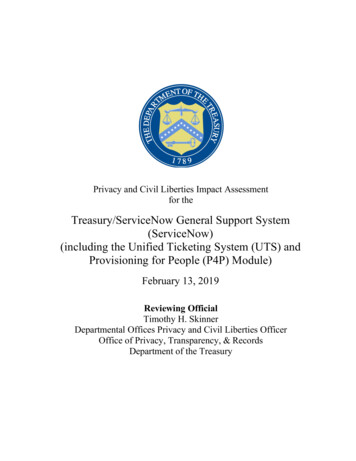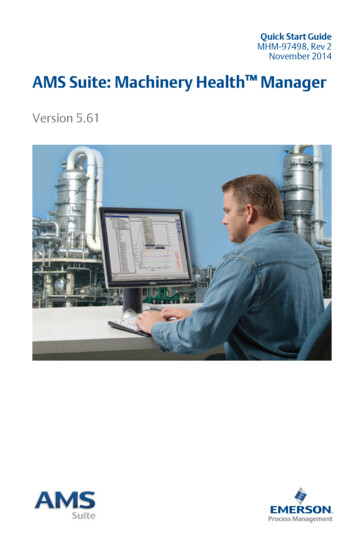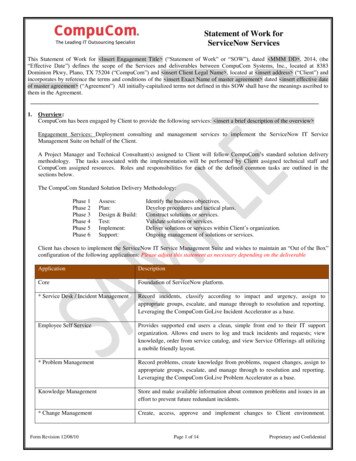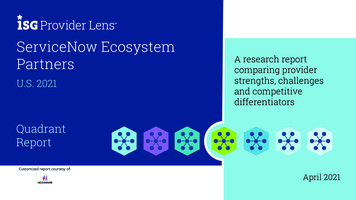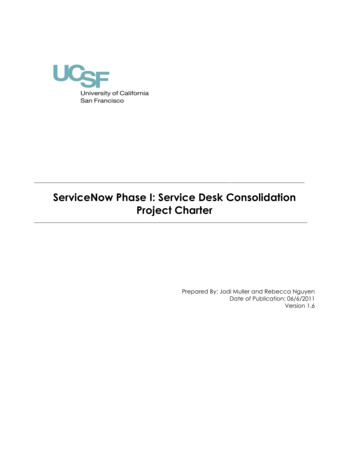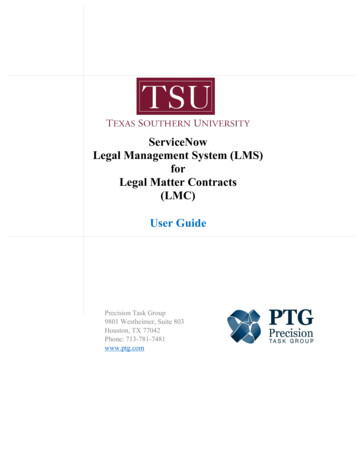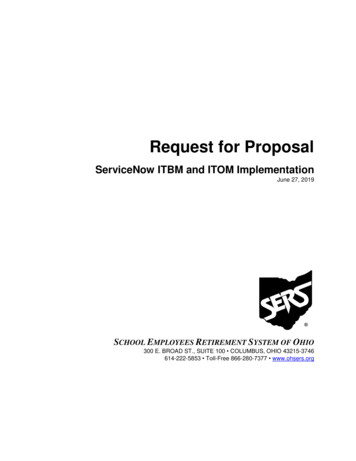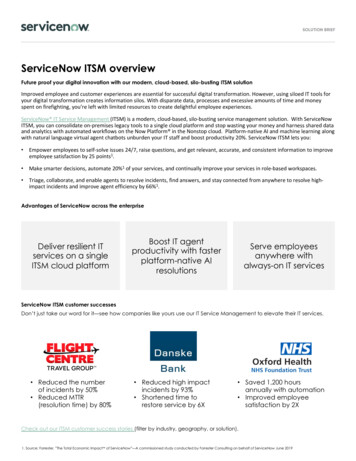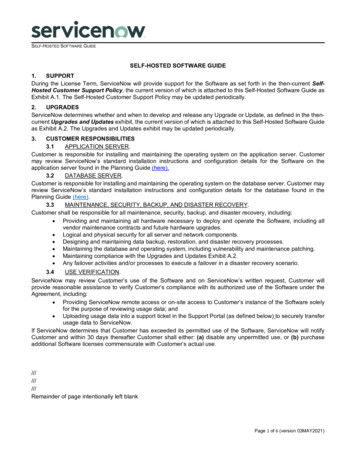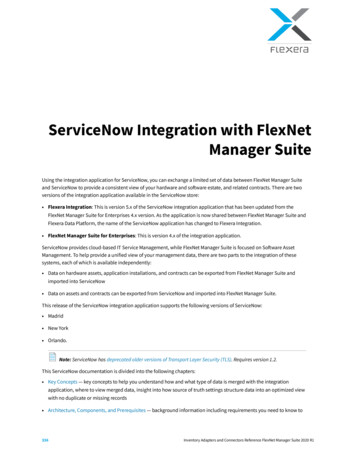
Transcription
ServiceNow Integration with FlexNetManager SuiteUsing the integration application for ServiceNow, you can exchange a limited set of data between FlexNet Manager Suiteand ServiceNow to provide a consistent view of your hardware and software estate, and related contracts. There are twoversions of the integration application available in the ServiceNow store: Flexera Integration: This is version 5.x of the ServiceNow integration application that has been updated from theFlexNet Manager Suite for Enterprises 4.x version. As the application is now shared between FlexNet Manager Suite andFlexera Data Platform, the name of the ServiceNow application has changed to Flexera Integration. FlexNet Manager Suite for Enterprises: This is version 4.x of the integration application.ServiceNow provides cloud-based IT Service Management, while FlexNet Manager Suite is focused on Software AssetManagement. To help provide a unified view of your management data, there are two parts to the integration of thesesystems, each of which is available independently: Data on hardware assets, application installations, and contracts can be exported from FlexNet Manager Suite andimported into ServiceNow Data on assets and contracts can be exported from ServiceNow and imported into FlexNet Manager Suite.This release of the ServiceNow integration application supports the following versions of ServiceNow: Madrid New York Orlando.Note: ServiceNow has deprecated older versions of Transport Layer Security (TLS). Requires version 1.2.This ServiceNow documentation is divided into the following chapters: Key Concepts — key concepts to help you understand how and what type of data is merged with the integrationapplication, where to view merged data, insight into how source of truth settings structure data into an optimized viewwith no duplicate or missing records Architecture, Components, and Prerequisites — background information including requirements you need to know to336Inventory Adapters and Connectors Reference FlexNet Manager Suite 2020 R1
get started with the integration application, as well as contextual information to help you understand the configurationand operation of the integration Installation and Configuration — common tasks to be completed for all implementations, procedures for setting updata flows from FlexNet Manager Suite to ServiceNow or from ServiceNow to FlexNet Manager Suite Operational Details — steps showing how the export of data from FlexNet Manager Suite works (to export hardwareinventory, installed applications, and contract data), and steps showing how the export of data from ServiceNow works(to export asset and contract data) Appendices — integration property descriptions, a performance improvement tip to create additional indexes on yourServiceNow instance, procedure to remove a previously-installed legacy integration application, and more.Inventory Adapters and Connectors Reference FlexNet Manager Suite 2020 R1337
Key Concepts1Key ConceptsBefore using integration application for ServiceNow, it is helpful to understand some key concepts of the integration thatare described in the following sections: Data Types that Can Be Merged — data types that can be exported from FlexNet Manager Suite and from ServiceNow How Data Is Merged — introduces the role that transform maps play in merging data between FlexNet Manager Suiteand ServiceNow Source of Truth — how source of truth settings structure data into an optimized view with no duplicate or missingrecords Where to View Merged Data — where to go in FlexNet Manager Suite and ServiceNow in order to view data that hasbeen merged by the integration application ServiceNow Computer and Application Records — table storage options in ServiceNow (Software Asset Management(SAM) Foundation plugin tables, Configuration Management Database (CMDB) tables, or both) and a description ofhow the integration application creates or updates computer records in ServiceNow and sets the CI classes.Data Types that Can Be MergedThe following table shows the data types that can be exported from FlexNet Manager Suite and data types that can beexported from ServiceNow.When exporting from:The following data types can be exported:FlexNet Manager SuiteHardware inventory, installed applications, and contacts.ServiceNowAssets and contractsNote: When exporting from FlexNet Manager Suite, the three data types each correspond to a check box in theServiceNow export settings section Integrations tab on the System Settings page. You can export any or all of thesedata types to ServiceNow. When exporting from ServiceNow, assets and contracts can be included in the export, asconfigured in scheduled jobs that can be accessed from either of the following ServiceNow menus: for integrationapplication 5.x, see Flexera Integration Export Configuration Scheduled Jobs, or for integration application 4.x,see FlexNet Manager Suite Scheduled Jobs.338Inventory Adapters and Connectors Reference FlexNet Manager Suite 2020 R1
Key ConceptsHow Data Is MergedWhen data is merged between FlexNet Manager Suite and ServiceNow, transform maps are used to map the data. Formore information, refer to Transform Maps for ServiceNow Integration.When data is merged between ServiceNow and FlexNet Manager Suite, business adapters are used to map the data. Formore information, refer to Business Adapter Mappings.For both scenarios, an integration user needs to be created in ServiceNow so that both systems can communicate. Formore information, refer to Creating a ServiceNow Integration User.Source of TruthWhen exporting from FlexNet Manager Suite for import into ServiceNow, a source of truth needs to be defined betweensystems in order to address any differences encountered during the merge. A set of integration properties are providedin ServiceNow in integration application 5.x, see Flexera Integration Export Configuration Scheduled Jobs, or inintegration 4.x, see FlexNet Manager Suite Integration Properties. The integration properties let you specifywhether to accept FlexNet Manager Suite as the source of truth for various data types. Choosing No for any optiontoggles that setting to ServiceNow as the source of truth. For example, when merging inventory, if a record is not foundwith given criterion, a new record will be created if FlexNet Manager Suite is source of truth for Adding Inventories. Formore information about source of truth integration properties, refer to Integration Properties.Note: For records of hardware inventory and installed applications, FlexNet Manager Suite is considered theauthoritative source of truth.When exporting assets and contracts from ServiceNow for import into FlexNet Manager Suite, scheduled jobs need tobe configured. For more information about scheduled jobs, refer to Setting Up Data Flows from ServiceNow to FlexNetManager Suite. Then, the business adapters are used to import data into FlexNet Manager Suite. Assets and contractsare both set as the source of truth by default; however, you can edit the business adapters to change these settings. Formore information, refer to Configuring FlexNet Beacon for Import.Note: For assets and contracts, ServiceNow is considered the authoritative source of truth.Where to View Merged DataThe following table shows where to go in FlexNet Manager Suite and ServiceNow to view data that is merged by theintegration application. This not only helps you understand the integration but also helps you understand where to goin both systems in order to view and validate results.Data typeHardwareinventoryFlexNet Manager Suitemenu locationServiceNow menu locationDiscovery & Inventory AllInventoryIntegration application 5.x: Flexera Integration ImportedRecords Computers and in integration app 4.x: FlexNetManager Suite Imported Records ComputersInventory Adapters and Connectors Reference FlexNet Manager Suite 2020 R1339
Key ConceptsData typeFlexNet Manager Suitemenu locationServiceNow menu locationInstalledapplicationsApplications tab ofinventory device properties.Software Installations tab (SAM) or Software Installed tab(CMDB) of a computer recordContractsProcurement AllContractsIntegration application 5.x: Flexera Integration ImportedRecords Contracts and in integration app 4.x: FlexNetManager Suite Imported Records ContractsYou may also want to compare inventory device properties.PropertyGeneral properties of inventorydevice such as: device type(Computer, Virtual machine),Manufacturer, Serial number, etc.FlexNet Manager SuiteServiceNowInventory device properties(accessed by selecting a record fromAll Inventory)Computer record (accessed byselecting a record from one of thefollowing menus. From integrationapplication 5.x: Flexera Integration Imported Records Computers andin integration app 4.x: FlexNetManager Suite Imported Records ComputersServiceNow Computer and ApplicationRecordsInstalled ApplicationsWhen exporting installed application data from FlexNet Manager Suite for import into ServiceNow, you have the optionto select which tables store the data. Prior to integration application v4.0, installed application records were stored intoSoftware Asset Management (SAM) Foundation plugin tables. Integration application v4.0 and later gives you the optionto store imported application records into Configuration Management Database (CMDB) tables, SAM tables, or both. Anew integration property, Use CMDB and/or SAM tables for installation, has been added to the IntegrationProperties page. As a result of this enhancement, the SAM Foundation plugin is no longer a requirement for using theintegration application. For more information, refer to Integration Properties.Hardware InventoryWhen hardware inventory records are exported from FlexNet Manager Suite to ServiceNow, the integration creates orupdates computer records in ServiceNow. The integration also sets the correct CI class on these records based on theInventory Device Type and Operating System. This enables viewing these records in the respective views withinServiceNow. The following table shows the logic of how the CI class of computer records are classified in ServiceNowand also shows where to view the resulting records in ServiceNow.340Inventory Adapters and Connectors Reference FlexNet Manager Suite 2020 R1
Key ConceptsTable 11: Hardware inventory exported from FlexNet Manager Suite and imported to ServiceNowInventory devicetype of Inventoryrecord in FlexNetManager SuiteOperating system ofCI class of ComputerInventory record inrecord inView in ServiceNowFlexNet ManagerServiceNowSuitecontains "Microsoft"or "Windows"Hyper-V serverConfiguration Hyper-V Hyper-V Serverscontains "VMware"ESX serverConfiguration VMware ESX Serversanything elseVisualization serverno direct link, but you can enter thefollowing into the ServiceNow Filternavigator to access view:cmdb ci virtualization server.listcontains "AIX"AIX ServerConfiguration Servers AIXcontains "Solaris" or"Sun OS"Solaris ServerConfiguration Servers Solariscontains "OS X"OS XConfiguration Servers OS Xcontains "HP-UX"HPUX ServerConfiguration Servers HPUXcontains "Unix"Unix ServerConfiguration Servers Unixcontains "Linux"Linux ServerConfiguration Servers Linuxcontains "Microsoft"or "Windows" andcontains "Server"Windows ServerConfiguration Servers WindowsServersanything elseComputerConfiguration Base Items ComputerVM HostComputer VirtualMachine MobileDeviceFor all the virtual machine records in an export, the import creates or updates Virtual Machine Instance records inServiceNow and sets the correct CI class on these records based on the virtual machine type. The following table showsthe logic of how the CI class of virtual machine records are classified in ServiceNow and also shows where to view theresulting records in ServiceNow.Table 12: Virtual machines exported from FlexNet Manager Suite and imported to ServiceNowVM Type of Inventory record inFlexNet Manager SuiteCI class of Virtual MachineInstance record in ServiceNowView in ServiceNowAWS EC2EC2 Virtual Machine Instanceno direct link, but you can enter thefollowing into the ServiceNow Filternavigator to access view:cmdb ci ec2 instance.listHyper-VHyper-V Virtual Machine InstanceConfiguration Hyper-V VirtualMachine InstancesInventory Adapters and Connectors Reference FlexNet Manager Suite 2020 R1341
Key ConceptsVM Type of Inventory record inFlexNet Manager SuiteCI class of Virtual MachineInstance record in ServiceNowView in ServiceNowVMwareVMware Virtual Machine InstanceConfiguration VMware VirtualMachine InstancesSolaris Virtual Machine Instanceno direct link, but you can enter thefollowing into the ServiceNow Filternavigator to access view:cmdb ci solaris instance.listVirtual Machine InstanceFrom integration application 5.x:Flexera Integration ImportedRecords Virtual Machines and inintegration app 4.x: FlexNet ManagerSuite Imported Records VirtualMachinesZoneLPARnParOracle VMSRPvParWPARUnknownTip: Integration properties allow you to choose whether to use FlexNet Manager Suite or ServiceNow as the source oftruth to create and update records. Another property allows you to choose whether FlexNet Manager Suite orServiceNow should be used as the source of truth to update CI classes. See Adding Inventories, Updating inventories,and Updating inventory class name (sys class name) in Integration Properties.342Inventory Adapters and Connectors Reference FlexNet Manager Suite 2020 R1
Architecture, Components, and Prerequisites2Architecture, Components, andPrerequisitesThis chapter provides information you need to get started with the integration application.The information is divided into the following sections: Architecture — architectural diagrams to help you understand both configuration and operation of the integrationbetween ServiceNow and FlexNet Manager Suite Prerequisites — requirements for integrating FlexNet Manager Suite and ServiceNow Download Adapter Tools Archive — how to download the Adapter Tools archive that includes content needed formany adapters.ArchitectureThis big-picture overview provides context for understanding both configuration and operation of the integrationbetween ServiceNow and FlexNet Manager Suite.Because ServiceNow is cloud-based, and your implementation of FlexNet Manager Suite is on your premises, there is alevel of separation required (for example, the products must be accessed in separate browser tabs/windows). Thefollowing architecture allows for the necessary data flows between these two distinct systems.Inventory Adapters and Connectors Reference FlexNet Manager Suite 2020 R1343
Architecture, Components, and PrerequisitesThe following two processes (illustrated in the diagram) operate completely independently: The export of computer, application, and contract data from FlexNet Manager Suite into ServiceNow (purple arrow).For details, see Process for Exports from FlexNet Manager Suite to ServiceNow. The export of computer and contract data from ServiceNow for import into FlexNet Manager Suite (gold arrows). Fordetails, see Process for Exports from ServiceNow to FlexNet Manager Suite.PrerequisitesThe following are requirements for integrating FlexNet Manager Suite release 2020 R1 and ServiceNow. At a high level,you need: A functional implementation of FlexNet Manager Suite An operational ServiceNow instance Installation of the ServiceNow integration application A ServiceNow integration account user with x fls flexera fnms.admin role assignedThe following provides further details of these requirements: You need a functional implementation of FlexNet Manager Suite.Important: To take full advantage of the features included in the v4.0 and later integration applications, it isrecommended that you run FlexNet Manager Suite 2019 R1 or later. For more information about limitations withearlier releases of FlexNet Manager Suite, see the knowledge article Feature Support for ServiceNow Integration, inthe Flexera Customer Community. You must have a license issued by Flexera that permits use of the integration application. This license authorizesall communications in both directions through the integration application. To check, in the web interface navigateto the system menu (in the top right corner) and click FlexNet Manager Suite License. Check under theLicense details for ServiceNow integration enabled: Yes. If this is not the case, request the license from344Inventory Adapters and Connectors Reference FlexNet Manager Suite 2020 R1
Architecture, Components, and Prerequisitesyour Flexera representative. You must have an operational inventory beacon that communicates with your central application server forFlexNet Manager Suite. The FlexNet Manager Suite feature called ServiceNow Exporter must be installed. To check:1. On your batch server, navigate to the installation directory for FlexNet Manager Suite.2. Navigate down to the child directory DotNet\bin.3. Validate that there is a ServiceNowExport folder, with content. If so, the check is satisfactorily completed.4. If the folder is missing, you must re-reun the FlexNet Manager Suite installer, and ensure that theServiceNow Exporter feature is selected for installation. You should also re-reun the configurationPowerShell script in order the create the required scheduled task. (For more information, see your copy ofthe Installation Guide PDF, available through the title page of online help.) You must have an operational ServiceNow instance. For data flows from ServiceNow to FlexNet Manager Suite, you need a MID server configured for your ServiceNowimplementation.Tip: If you prefer, your FlexNet Beacon and ServiceNow MID server can be implemented on the same physicalcomputer (provided that there are common communications requirements — for example, you don't have acase where one requires a proxy server setting that the other cannot use). For data flows from FlexNet Manager Suite to ServiceNow: If your ServiceNow instance has the Software AssetManagement (SAM) Foundation plugin installed, you can choose to direct installed application data to SAM tables,CMDB tables, or both. If your ServiceNow instance does not have the SAM Foundation plugin installed, you mustchoose to direct Installed Application data to CMDB tables. For details on both, see Configuring the Software AssetManagement Foundation Plugin and see the description of the Use CMDB and/or SAM tables for installationproperty in Integration Properties. This release of the ServiceNow integration application supports the following versions of ServiceNow: Madrid New York Orlando.Note: ServiceNow has deprecated older versions of Transport Layer Security (TLS). Requires version 1.2. If this is your first ever install of the FlexNet Manager Suite integration application for ServiceNow, you must install itfrom the ServiceNow Store (see Installing the Flexera Integration Application from the ServiceNow Store), and thenany updates to the app are also done through the ServiceNow store. Alternatively, if you have previously installed anearlier version of the integration using an update set, refer to the knowledge article Upgrading ServiceNowIntegration Application Using an Update Set in the Flexera Customer Community. For first time users, and if you will be exporting data from ServiceNow to FlexNet Manager Suite, two businessadapters (ServiceNowAssets.xml and ServiceNowContracts.xml) must be used for assets and contracts.These can be found in the in the unzipped adapter tools archive (see Download Adapter Tools Archive). For moreInventory Adapters and Connectors Reference FlexNet Manager Suite 2020 R1345
Architecture, Components, and Prerequisitesinformation, refer to Configuring FlexNet Beacon for Import.Download Adapter Tools ArchiveThe Adapter Tools archive includes content for many adapters, and is updated on the Flexera website from time totim
ServiceNow Computer and Application Records— table storage options in ServiceNow (Software Asset Management (SAM) Foundation plugin tables, Configuration Management Database (CMDB) tables, or both) and a description of how the integration application creates or updates computer records in ServiceNow and sets the CI classes.