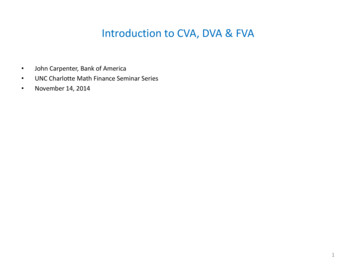Transcription
USER GUIDETALKSWITCH 48-CA/CVAv3.21
COPYRIGHT INFORMATIONTalkSwitch. Copyright 2005. All Rights Reserved.Reproduction, adaptation or translation without prior written permission isprohibited, except as allowed under the copyright laws.Information in this user guide is subject to change without notice and does notrepresent any commitment on the part of TalkSwitch. No part of this user guidemay be reproduced or transmitted in any form or by any means, electronic ormechanical, including photocopying, recording, or information storage andretrieval systems, or translated to another language, for any purpose other thanthe licensee’s personal use and, as specifically allowed in the licensingagreement, without the express written permission of TalkSwitch.Third Edition, August 2005.CT.TS005.016.ENTalkSwitch is a division of Centrepoint Technologies Inc.
TABLE OF CONTENTSCHAPTER 1Introduction to VoIPHow does VoIP work? . . . . . . . . . . . . . . . . . . . . . . . . . . . . . . . . . . . . . . . . . . . . . . . . . . . . . . . . . . .Does a VoIP call sound like a regular phone call? . . . . . . . . . . . . . . . . . . . . . . . . . . . . . . . . . . . . .If the power goes out, does the VoIP network stay up?. . . . . . . . . . . . . . . . . . . . . . . . . . . . . . . . .What happens to VoIP if the IP network fails?. . . . . . . . . . . . . . . . . . . . . . . . . . . . . . . . . . . . . . . .I have a firewall and heard that it can prevent VoIP calls from passing through. Is this true? . .What is SIP? . . . . . . . . . . . . . . . . . . . . . . . . . . . . . . . . . . . . . . . . . . . . . . . . . . . . . . . . . . . . . . . . . .What is a VPN? Can a VPN help me to carry data securely over the Internet? . . . . . . . . . . . . . . .What’s the difference between a Public IP Address and a Private IP Address? . . . . . . . . . . . . . .What is NAT and how does it affect VoIP? . . . . . . . . . . . . . . . . . . . . . . . . . . . . . . . . . . . . . . . . . . .What’s the difference between a Static IP Address and a Dynamic IP Address? . . . . . . . . . . . .What effect does this have on VoIP? . . . . . . . . . . . . . . . . . . . . . . . . . . . . . . . . . . . . . . . . . . . . . . .What is a SIP Proxy and Registrar?. . . . . . . . . . . . . . . . . . . . . . . . . . . . . . . . . . . . . . . . . . . . . . . . .What is Dynamic DNS? . . . . . . . . . . . . . . . . . . . . . . . . . . . . . . . . . . . . . . . . . . . . . . . . . . . . . . . . . .What is the drawback of using Dynamic DNS? . . . . . . . . . . . . . . . . . . . . . . . . . . . . . . . . . . . . . . .How often will my Public IP address change? . . . . . . . . . . . . . . . . . . . . . . . . . . . . . . . . . . . . . . . .What is a port number? . . . . . . . . . . . . . . . . . . . . . . . . . . . . . . . . . . . . . . . . . . . . . . . . . . . . . . . . .CHAPTER 22.12.22.32.42.51122223343445556Installing TalkSwitchWhat’s included with TalkSwitch . . . . . . . . . . . . . . . . . . . . . . . . . . . . . . . . . . . . . . . . . . . . . 7Front Panel Descriptions . . . . . . . . . . . . . . . . . . . . . . . . . . . . . . . . . . . . . . . . . . . . . . . . . . . . 8Back Panel Descriptions — TalkSwitch 48-CA/CVA . . . . . . . . . . . . . . . . . . . . . . . . . . . . . . 9Plugging into the Back Panel . . . . . . . . . . . . . . . . . . . . . . . . . . . . . . . . . . . . . . . . . . . . . . . 11Attaching telephone lines to TalkSwitch line jacks . . . . . . . . . . . . . . . . . . . . . . . . . . . . . . 112.5.1 Attaching phones and other devices to TalkSwitch extension jacks . . . . . . . . . 112.5.2 Connecting devices to the Music and PA jacks . . . . . . . . . . . . . . . . . . . . . . . . . . 122.5.3 Connecting TalkSwitch to a LAN and/or PC . . . . . . . . . . . . . . . . . . . . . . . . . . . . . 122.5.3.1 Connecting TalkSwitch to a LAN for local configuration . . . . . . . . . . 132.5.3.2 Connecting TalkSwitch to a PC using a USB cable . . . . . . . . . . . . . . . 132.5.3.3 Connecting TalkSwitch to a PC using a Serial cable . . . . . . . . . . . . . 132.5.3.4 Connecting to TalkSwitch over IP . . . . . . . . . . . . . . . . . . . . . . . . . . . . 14
2.6 Using 2 or more TalkSwitch units on a LAN . . . . . . . . . . . . . . . . . . . . . . . . . . . . . . . . . . . . 142.6.1 Connecting 2 or more TalkSwitch units to a LAN . . . . . . . . . . . . . . . . . . . . . . . . . 142.6.2 Setting the Unit ID for the first time . . . . . . . . . . . . . . . . . . . . . . . . . . . . . . . . . . . 152.6.3 Changing the Unit ID . . . . . . . . . . . . . . . . . . . . . . . . . . . . . . . . . . . . . . . . . . . . . . . 162.6.4 Unit IDs and how they affect system extension numbers . . . . . . . . . . . . . . . . . . 162.6.5 Keeping track of the lines and extensions . . . . . . . . . . . . . . . . . . . . . . . . . . . . . . 172.6.6 Optimizing the system for networked use . . . . . . . . . . . . . . . . . . . . . . . . . . . . . . 172.7 Optimizing Your IP Network for VoIP . . . . . . . . . . . . . . . . . . . . . . . . . . . . . . . . . . . . . . . . . 182.7.1 The Broadband Connection . . . . . . . . . . . . . . . . . . . . . . . . . . . . . . . . . . . . . . . . . 182.7.2 The Router/NAT/Firewall . . . . . . . . . . . . . . . . . . . . . . . . . . . . . . . . . . . . . . . . . . . . 192.7.3 The Local Area Network . . . . . . . . . . . . . . . . . . . . . . . . . . . . . . . . . . . . . . . . . . . . . 20CHAPTER 3Configuring TalkSwitch3.1 Installing the TalkSwitch Configuration Software . . . . . . . . . . . . . . . . . . . . . . . . . . . . . . . 213.2 Running the TalkSwitch software . . . . . . . . . . . . . . . . . . . . . . . . . . . . . . . . . . . . . . . . . . . . 223.3 Configuration . . . . . . . . . . . . . . . . . . . . . . . . . . . . . . . . . . . . . . . . . . . . . . . . . . . . . . . . . . . 233.3.1 System Information . . . . . . . . . . . . . . . . . . . . . . . . . . . . . . . . . . . . . . . . . . . . . . . . 273.3.1.1 Administration . . . . . . . . . . . . . . . . . . . . . . . . . . . . . . . . . . . . . . . . . . . 273.3.1.2 IP Configuration . . . . . . . . . . . . . . . . . . . . . . . . . . . . . . . . . . . . . . . . . . 283.3.1.3 VoIP Configuration . . . . . . . . . . . . . . . . . . . . . . . . . . . . . . . . . . . . . . . . 303.3.1.4 Telephone Lines . . . . . . . . . . . . . . . . . . . . . . . . . . . . . . . . . . . . . . . . . 323.3.1.5 VoIP Lines . . . . . . . . . . . . . . . . . . . . . . . . . . . . . . . . . . . . . . . . . . . . . . 343.3.1.6 Line Hunt Groups . . . . . . . . . . . . . . . . . . . . . . . . . . . . . . . . . . . . . . . . . 363.3.1.7 Fax Information . . . . . . . . . . . . . . . . . . . . . . . . . . . . . . . . . . . . . . . . . . 373.3.1.8 Local Extensions . . . . . . . . . . . . . . . . . . . . . . . . . . . . . . . . . . . . . . . . . 383.3.1.9 Remote Extensions . . . . . . . . . . . . . . . . . . . . . . . . . . . . . . . . . . . . . . . 403.3.1.10 Extension Ring Groups . . . . . . . . . . . . . . . . . . . . . . . . . . . . . . . . . . . . 423.3.1.11 On-hold/Ringback . . . . . . . . . . . . . . . . . . . . . . . . . . . . . . . . . . . . . . . . 433.3.2 Voicemail . . . . . . . . . . . . . . . . . . . . . . . . . . . . . . . . . . . . . . . . . . . . . . . . . . . . . . . . 453.3.2.1 Local Extension Voicemail . . . . . . . . . . . . . . . . . . . . . . . . . . . . . . . . . . 453.3.2.2 Remote Extension Voicemail . . . . . . . . . . . . . . . . . . . . . . . . . . . . . . . . 483.3.2.3 General Voicemail . . . . . . . . . . . . . . . . . . . . . . . . . . . . . . . . . . . . . . . . 513.3.2.4 Global Settings . . . . . . . . . . . . . . . . . . . . . . . . . . . . . . . . . . . . . . . . . . 54
3.3.33.3.43.3.5CHAPTER 4Call Handling . . . . . . . . . . . . . . . . . . . . . . . . . . . . . . . . . . . . . . . . . . . . . . . . . . . . . 563.3.3.1 Modes . . . . . . . . . . . . . . . . . . . . . . . . . . . . . . . . . . . . . . . . . . . . . . . . . 563.3.3.2 Auto Attendant . . . . . . . . . . . . . . . . . . . . . . . . . . . . . . . . . . . . . . . . . . 573.3.3.3 Telephone Lines . . . . . . . . . . . . . . . . . . . . . . . . . . . . . . . . . . . . . . . . . 643.3.3.4 VoIP Lines . . . . . . . . . . . . . . . . . . . . . . . . . . . . . . . . . . . . . . . . . . . . . . 653.3.3.5 Local Extensions — Call Cascade . . . . . . . . . . . . . . . . . . . . . . . . . . . . 673.3.3.6 Remote Extensions — Call Cascade . . . . . . . . . . . . . . . . . . . . . . . . . . 693.3.3.7 Extension Ring Groups — Call Cascade . . . . . . . . . . . . . . . . . . . . . . . 71Call Back/Call Bridge . . . . . . . . . . . . . . . . . . . . . . . . . . . . . . . . . . . . . . . . . . . . . . 733.3.4.1 Auto Call Back . . . . . . . . . . . . . . . . . . . . . . . . . . . . . . . . . . . . . . . . . . . 743.3.4.2 Prompted Call Back . . . . . . . . . . . . . . . . . . . . . . . . . . . . . . . . . . . . . . . 773.3.4.3 Call Bridge . . . . . . . . . . . . . . . . . . . . . . . . . . . . . . . . . . . . . . . . . . . . . 79Options . . . . . . . . . . . . . . . . . . . . . . . . . . . . . . . . . . . . . . . . . . . . . . . . . . . . . . . . . 803.3.5.1 Audio Controls . . . . . . . . . . . . . . . . . . . . . . . . . . . . . . . . . . . . . . . . . . . 803.3.5.2 Transfer Options . . . . . . . . . . . . . . . . . . . . . . . . . . . . . . . . . . . . . . . . . 813.3.5.3 Miscellaneous . . . . . . . . . . . . . . . . . . . . . . . . . . . . . . . . . . . . . . . . . . . 833.3.5.4 Troubleshooting . . . . . . . . . . . . . . . . . . . . . . . . . . . . . . . . . . . . . . . . . 863.3.5.5 Troubleshooting — Advanced . . . . . . . . . . . . . . . . . . . . . . . . . . . . . . . 88Using TalkSwitch4.1 In the Office — Receiving Calls with or without the Auto Attendant . . . . . . . . . . . . . . . . 914.1.1 Receiving calls using the Auto Attendant . . . . . . . . . . . . . . . . . . . . . . . . . . . . . . 914.1.2 Receiving calls without the Auto Attendant . . . . . . . . . . . . . . . . . . . . . . . . . . . . . 914.2 In the Office — Making and Receiving Calls . . . . . . . . . . . . . . . . . . . . . . . . . . . . . . . . . . . . 924.2.1 Making calls from a Local Extension . . . . . . . . . . . . . . . . . . . . . . . . . . . . . . . . . . 924.2.2 Receiving calls at a Local Extension . . . . . . . . . . . . . . . . . . . . . . . . . . . . . . . . . . . 924.2.3 Placing calls on Hold at a Local Extension . . . . . . . . . . . . . . . . . . . . . . . . . . . . . . 934.2.4 Transferring calls . . . . . . . . . . . . . . . . . . . . . . . . . . . . . . . . . . . . . . . . . . . . . . . . . 934.2.5 Call Park — Parking and retrieving callers . . . . . . . . . . . . . . . . . . . . . . . . . . . . . . 944.2.5.1 Parking a caller . . . . . . . . . . . . . . . . . . . . . . . . . . . . . . . . . . . . . . . . . . 944.2.5.2 Parking a caller using Auto Park . . . . . . . . . . . . . . . . . . . . . . . . . . . . . 944.2.5.3 Retrieving a parked call . . . . . . . . . . . . . . . . . . . . . . . . . . . . . . . . . . . 954.2.5.4 Using Call Park with the External Paging option . . . . . . . . . . . . . . . . 954.2.6 Call Queue/UCD/Call Waiting — Queuing and retrieving callers . . . . . . . . . . . . 954.2.6.1 Queuing calls to a single extension . . . . . . . . . . . . . . . . . . . . . . . . . . 954.2.6.2 Queuing callers to an Extension Ring Group. . . . . . . . . . . . . . . . . . . . 96
4.34.44.54.64.74.84.2.7 Using the TalkSwitch Call Waiting feature . . . . . . . . . . . . . . . . . . . . . . . . . . . . . . 964.2.8 Conference calling with TalkSwitch . . . . . . . . . . . . . . . . . . . . . . . . . . . . . . . . . . . 974.2.9 Making and receiving calls using VoIP . . . . . . . . . . . . . . . . . . . . . . . . . . . . . . . . . 984.2.10 Using Phones connected in parallel to TalkSwitch . . . . . . . . . . . . . . . . . . . . . . . 984.2.11 Modems and telephone line access . . . . . . . . . . . . . . . . . . . . . . . . . . . . . . . . . . . 99Out of the Office — Receiving Calls through Call Forwarding . . . . . . . . . . . . . . . . . . . . . 1004.3.1 The three ways to forward calls . . . . . . . . . . . . . . . . . . . . . . . . . . . . . . . . . . . . . 1004.3.2 Transferring calls from a Remote Extension . . . . . . . . . . . . . . . . . . . . . . . . . . . 1014.3.3 Screening options for forwarded calls . . . . . . . . . . . . . . . . . . . . . . . . . . . . . . . . 1014.3.4 Calls over VoIP with SIP phones and Gateways . . . . . . . . . . . . . . . . . . . . . . . . 102Using the TalkSwitch Voicemail System . . . . . . . . . . . . . . . . . . . . . . . . . . . . . . . . . . . . . 1034.4.1 Activating Voice mailboxes . . . . . . . . . . . . . . . . . . . . . . . . . . . . . . . . . . . . . . . . . 1034.4.2 Retrieving Messages/Accessing a Voicemail box . . . . . . . . . . . . . . . . . . . . . . . 1044.4.3 Pager and Cell Phone notification . . . . . . . . . . . . . . . . . . . . . . . . . . . . . . . . . . . 106Music-on-Hold . . . . . . . . . . . . . . . . . . . . . . . . . . . . . . . . . . . . . . . . . . . . . . . . . . . . . . . . . . 106Mode Switching Options . . . . . . . . . . . . . . . . . . . . . . . . . . . . . . . . . . . . . . . . . . . . . . . . . 107Out of the Office — Making Calls with Call Back and Call Bridge . . . . . . . . . . . . . . . . . . 1084.7.1 Using Call Bridge . . . . . . . . . . . . . . . . . . . . . . . . . . . . . . . . . . . . . . . . . . . . . . . . . 1084.7.2 Using Call Back . . . . . . . . . . . . . . . . . . . . . . . . . . . . . . . . . . . . . . . . . . . . . . . . . . 109Upgrading the TalkSwitch Software and Firmware . . . . . . . . . . . . . . . . . . . . . . . . . . . . . 110APPENDICESAppendix A — Help and Troubleshooting . . . . . . . . . . . . . . . . . . . . . . . . . . . . . . . . . . . . . . . . . 113Appendix B — Using TalkSwitch with Telephone Company Calling Services . . . . . . . . . . . . . 121Appendix C — Quick Commands and Touch-Tone Functions . . . . . . . . . . . . . . . . . . . . . . . . . . 125Appendix D — Safety Precautions and Regulatory Information . . . . . . . . . . . . . . . . . . . . . . . . 129Appendix E — One Year Warranty . . . . . . . . . . . . . . . . . . . . . . . . . . . . . . . . . . . . . . . . . . . . . . . 133Appendix F — Return Policy . . . . . . . . . . . . . . . . . . . . . . . . . . . . . . . . . . . . . . . . . . . . . . . . . . . . 137Appendix G — Specifications. . . . . . . . . . . . . . . . . . . . . . . . . . . . . . . . . . . . . . . . . . . . . . . . . . . 139Appendix H — TalkSwitch and Power Interruptions . . . . . . . . . . . . . . . . . . . . . . . . . . . . . . . . . 141GLOSSARY . . . . . . . . . . . . . . . . . . . . . . . . . . . . . . . . . . . . . . . . . . . . . . . . . . . . . . . . . . . . . . . . 143
CHAPTER 1Introductionto VoIPThis section applies only to customers using the TalkSwitch 48-CVA. Please proceed toSection 2 if you have a TalkSwitch 48-CA (non VoIP version).The TalkSwitch 48-CVA is a hybrid PSTN/VoIP phone system. The addition of VoIP tothe TalkSwitch product line adds the ability to use a broadband IP connection for voicecalls.The TalkSwitch 48-CVA can be used in many different applications. The most popularconfigurations are multi-branch, teleworker integration and service providerintegration.How does VoIP work?Voice over IP, or VoIP, sends calls over the Internet or any Internet Protocol (IP)network by converting voice traffic into data packets. These packets are then routedover the IP network in the same way as other data, reassembled at the point of arrival,and then converted back to voice.Does a VoIP call sound like a regular phone call?Under the right conditions, VoIP calls can sound as good or even better than regularphone calls. Voice quality is affected by numerous issues, including how it iscompressed for delivery over the Internet, decompressed, and how packets areprocessed. A few steps can help ensure call quality.1. High-speed connections on both ends of the call: Good quality VoIP is not possibleover a dial-up modem connection. To support more simultaneous VoIP calls, abroadband connection is required. Please visit our site at www.talkswitch.com/voip/voip test.php to determine what your Internet connection can support.2. Choose the right CODEC for your location: TalkSwitch supports 3 CODECs(compression algorithms). The default CODEC is G.729 which uses approximately25Kbps bandwidth upstream and 25Kbps bandwidth downstream for each call.G.729 provides very good call quality while minimizing bandwidth usage.The G.726 (32Kbps) CODEC is a better quality solution compared to the G.729 CODEC. Itdoes, however, require more bandwidth per call. A G.726 call will typically require50Kbps bandwidth upstream and 50Kbps bandwidth downstream for each call.I n t ro d u c t i o n t o Vo I P1
The G.711 CODEC provides the best voice quality. The trade-off is the bandwidthrequirement. G.711 calls typically requires up to 100Kbps bandwidth upstream and100Kbps bandwidth downstream.For example, if you have a typical 1Mbps ADSL connection from your service provider,this usually means that you have an upstream bandwidth of approximately 380 Kbps.Just because the service provider says that you have 380 Kbps upstream bandwidthdoes not mean that the full 380 Kbps is available. In fact, a conservative approach is toestimate just over half of the upstream bandwidth as being available. In this case youcould safely support 2 simultaneous G.711 calls or 4 simultaneous G.726 calls or 10simultaneous G.729 calls. These estimates do not factor in other data traffic on thenetwork at the same time. With additional traffic on the Internet or private IPnetwork, the number of simultaneous calls supported by the link is reduced.If the power goes out, does the VoIP network stay up?To ensure a reliable network connection, all elements of the VoIP network should beconnected to back-up power supplies (UPS). These elements might include LANswitches, routers, firewalls, broadband connection devices (ie. cable modems, DSLmodems), and VoIP devices. If the power goes out at the Internet Service Provider,then no VoIP calls can be made. Calls can still be placed over the regular phone lines.What happens to VoIP if the IP network fails?If the connection to the IP network is lost, it will not be possible to make VoIP calls.Calls can still be placed over the regular phone lines.I have a firewall and heard that it can prevent VoIP calls from passingthrough. Is this true?The purpose of a firewall is to control what kinds of traffic enter and leave yournetwork. The TalkSwitch 48-CVA is designed with embedded applications to helptraverse firewalls properly. To allow VoIP calls to pass through your firewall, you mayneed to use the port forwarding feature on your firewall.TalkSwitch 48-CVA by default uses the following ports for VoIP:FormatTypeUnit 1Unit 2Unit 3Unit 4RTP (voice):UDP6000 - 60066010-60166020-60266030-6036SIP (signaling):UDP5060 (This port is mapped to only one unit)What is SIP?The Session Initiation Protocol (SIP) is a signalling protocol used for establishingsessions in an IP network. A session could be a simple two-way telephone call or itcould be a collaborative multi-media conference session.2Ta l k S w i t c h Us e r G ui d e
Over the last couple of years, the Voice over IP community has adopted SIP as itsprotocol of choice for signalling. SIP is an RFC standard (RFC 3261) from the InternetEngineering Task Force (IETF), the body responsible for administering and developingthe mechanisms that comprise the Internet.The IETF’s philosophy is one of simplicity: specify only what you need to specify. SIP isvery much of this mould; it just initiates, terminates and modifies sessions. Thissimplicity means that SIP scales, it is extensible, and it sits comfortably in differentarchitectures and deployment scenarios.What is a VPN? Can a VPN help me to carry data securely over
The TalkSwitch 48-CVA is a hybrid PSTN/VoIP phone system. The addition of VoIP to the TalkSwitch product line adds the ability to use a broadband IP connection for voice calls. The TalkSwitch 48-CVA can be used in many different applications. The most popular configurations are multi-branch, teleworker integration and service provider integration.