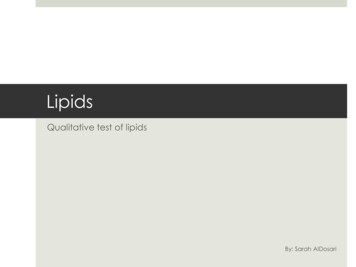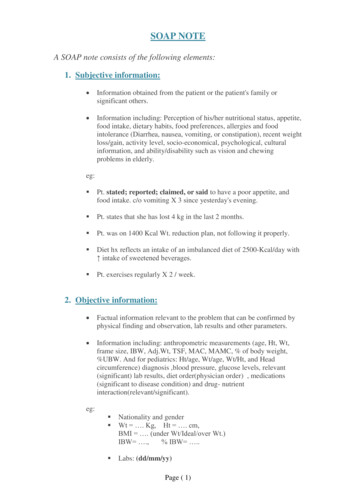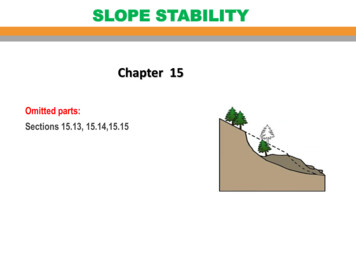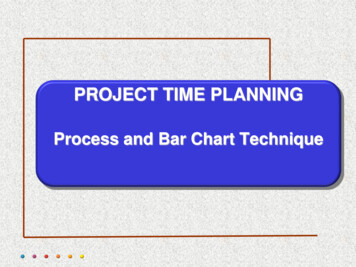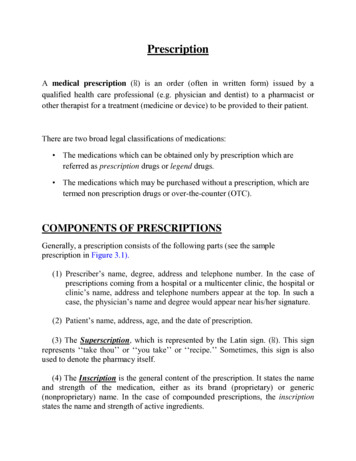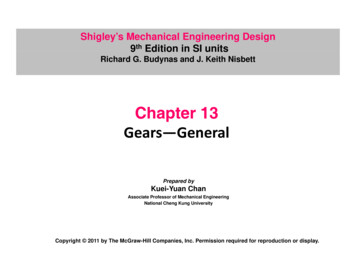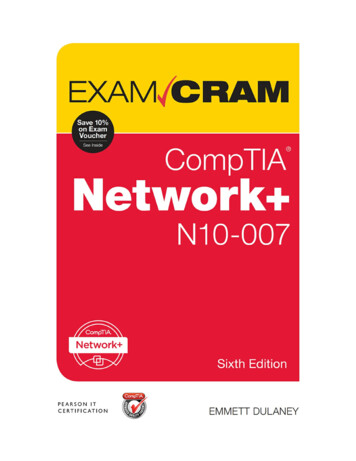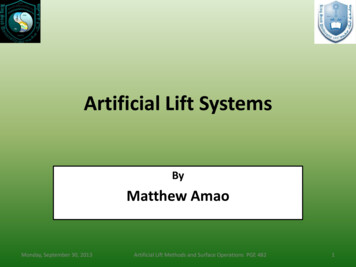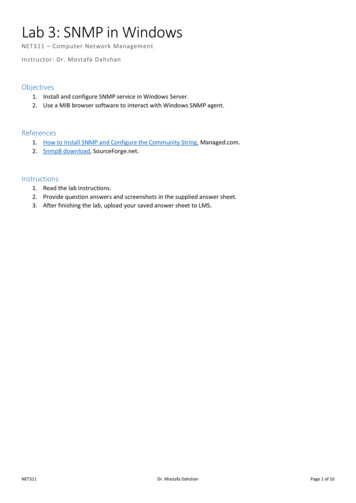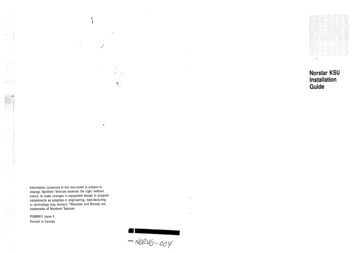
Transcription
Norstar KSUInstallationGuideinformationcontainedin this documentis subject tochange. NorthernTelecom reserves the right, withoutnotice, to make changes in equipment design or programcomponentsas progress in engineering,manufacturingor technologymay warrant. *Meridianand Norstar aretrademarksof Northern Telecom.PO689471PrintedIssue 4in Canada
ReuulatotyInformationRadio FrequencyRinger EquivalenceInterferenceWarning: This equipment generates, uses, and can radiate radio frequency energy and if not installed and used in accordance with theinstructions manual, may cause interference to radio communications.Ithas been tested and found to comply with the limits for a Class A computing device pursuant to Subpart J of Part 15 of FCC Rules, which aredesigned to provide reasonable protection against such interferencewhen operated in a commercial environment. Operation of this equipmentin a residential area is likely to cause interference in which case the userat his own expense will be required to take whatever measures may berequired to correct the interference.The Meridian Norstar Key Telephone System is registered with the FCCbased upon compliance with Part 68 of its rules. Connection of theMeridian Norstar Key Telephone System to the nationwide telecommunications network is made through a standard network interface jack whichyou can order from your telephone company. Jacks for this type ofcustomer provided equipment will not be provided on party lines or coinlines.TelephoneCompanyNotificationThere is no need to contact your telephone company before connectingthe Meridian Norstar Key Service Unit (KSU) to the telephone network,but they may request that you provided them with the following information:lThe telephonenumber(s) that the KSU will be connectedlThe FCC RegistrationlThe Ringer EquivalencelThe USOC JackRJ-11 ClService Order Code (SOC)9.0 FlFacility Interface Code (FIC)02LS2toNumber (on label behind door on KSU)Number (on label behind door on KSU)If you desire to know the total REN allowed for your telephone line(s),you may call the telephone company and they will inform you.on inside back coverAid CompatibilityThe Meridian Norstar Telephones are Hearing Aid Compatible,defined in Section 68.316 of Part 68 FCC Rules.Rights Of The TelephoneasCompanyIf the system is determined io be causing harm to the telephone network,the telephone company may discontinue your service temporarily. Ifpossible, they will notify you in advance. But if advance notice is notpractical, you will be notified as soon as possible. You will be given theopportunity to correct the situation and you will be informed of your rightto file a complaint to the FCC.Your telephone company may make changes in its facilities, equipment,operations or procedures that could affect the proper functioning of yoursystem. If they do, you will be notified in advance to give you an opportunity to maintain uninterrupted telephone service.In the event of an equipment malfunction, all repairs will be performedNorthern Telecom Inc. or by one of its authorized dealers.AddressContinued(REN)The FCC Registration Label, found on the label behind the KSU door,includes the Ringer Equivalence Number (REN). This number is arepresentation of the electrical load that will be applied to your telephoneline once it is connected to the KSU. The telephone lines serving yourpremise will not operate properly if the total load exceeds the capabilityof the telephone company central office equipment. That is, if too manyringers are connected to the line, there may be insufficient energy to ringyour terminal(s). If the ringer load is excessive, you may also havedifficulty dialing telephone numbers.HearingRegistrationNumberof Repair FacilityUSA:Northern Telecom Inc.Product Service Center720 Massman DriveNashville, TN37210Attn. RA#Canada:Northern Telecom Canada LtdTelecom Services Division30 Norelco DriveWeston,Ontarioh.iI4M9L 2X6by
Checklist/‘.Check to ensure LCD contrast is dark enough for proper lighting byusing the Contrast Adjustment feature from the User Card or SystemCoordinator Guide.i., :/ . .,“ I,Verify that the phone line cord is connected and in good condition.Check station wiring at both the RJ-11 and the distribution crossconnect.Note: A TCM port should have between 15 and 20 Vdc across theTip and Ring with the phone disconnected.Replace the phone with an operational phone.(Beware of Auto-SetRelocation implications in the System Coordinator Guide -FeatureOperations and replace software cartridge with a known workingcartridge.KSU Down-troubleEnsur’e that the KSU ac power cord is plugged into a working outlet.Verify that the RJ-21 connector is connected properly to both theKSU and the 50-pin distribution block.Check by terminating a telephone directly on the QCBIX-IA strip orequivalent which connects to the KSU.If ac power is present and the LED indicator on the KSU is OFF,replace the KSU.Analog Terminal Adapter troubleKSUInstallationGuide24--Check wiring of RJ-21 connector.‘1I--,,,’ ; I :::Plug a Norstar phone into the suspect port. If it works, the wiringfrom the ATA to the analog device for example, single line phone orModem should be checked. If the wiring is good, replace the ATA.If the Norstar phone does not work, check the wiring to the KSU.If that wiring is good, replace the KSU.,;.-.;::‘,!:,:L ,!.,,,,;‘,.L,,:;--.-3,:.,/,.‘. ,,::;. ; .:k’.: -. :.‘!h.:.’Inspecting the KSU‘ -.i Mountina the KSU on the wallConnecting the phone cables and wiringConnecting outside lines procedureConnecting station wiring procedureStation wirina chartInstalling the Emergency TelephoneTesting the Emergency TelephonePowerina UP the KSUReplace the KSU door77a910101111Inspecting Norstar telephoneslnstallina the M7310 and M7208 teleohonesInstalling a wall-mounted telephone1212Auxiliary Ringer ControlExternal Music SourceExternal Paaina SvstemAnalog Terminal AdapterBusy Lamp Field (BLF)Power supply (to extend the length of loop)14Programming StartupThe Startup process and procedureTestina the lines and ohonesProgramming ConfigurationCompleting programminoApplying the button labelsTyping telephone numbersChecklistcontinuedon the de1
:Checklist. .: . .,.‘.,.-:’N6 Dial.?onetrouble (on. CO lines).-.- -:.--.-.-.-.-.;1.2121I /.22222323232424Testing phone and system operationEnd-user training‘.I, .,A , -, .’External Paging troubleAuxiliary Ringer troubleNo Dial Tone trouble (on CO lines)No Music on Hold/BackgroundMusic troubleSet dead troubleKSU Down troubleAnalog Terminal Adapter troubleThe Norstar digital key system is easy to install and program. Withthe use of a few access codes, initializing and programming thesystem is accomplished quickly and efficiently. The highlighted tabon the side of the page identifies, by task, your position in the guide.The Iand0symbols identify which buttons to press forprocedures. The Isymbol identifies whichresponse appears on the LCD display of the telephones.This Guide, through the use of checklists, photographs andillustrations, helps you to remember certain important areas. Usethe Guide as a reference when unpacking the KSU and for specificwiring information. When finished with the installation, leave theGuide in the pocket of the KSU. The Troubleshootingsection at theback of this Guide should help the next service representative orinstaller identify and solve problem areas if they arise. /.,:I,,. *.Verify that’the phone has Line appearanceUse Button Inquiry ( mrjm).programmed.,’’Unplug the RJ-11 jack (CO line) from the KSU and test for dial tonewith a telephone. If no dial tone, report trouble to your telephonecompany. If dial tone, replace the KSU.No Mu&c on Hold/B&kground!&sic trouble. Ensure that the volume control is turned up and you are usingproper feature code lj iqEj.-Check 13. Call Handlingj in Configuration.Music and Music on Hold sections.- BackgroundCheck wiring between Violet/Slate (Pin 50) Slate/Violet (Pin 25) orRJ-21 and music source.Check that the music source is turned ON, operational,volume control set properly.Note: Any high impedance ( 3,3004be connected as a music source.and has the/low output (1 Vrms max) can(1.The button labels and.display.informationon the M7310 and M7208phones is available in either North American English, CanadianFrench, or alternate language.The feature codes are: French or alternate Ian uagerEzkq7 ide23
External Paging troubleChecking the&vironmentThe installationEnsure you are using the proper feature code / ] [.Use Button inquiry ( IIml0]) to verify feature or line buttons.1”. .Check wiring between Violet/Orange (Pin 47) Orange/Violet (Pin 22)or RJ 21 connector and the paging amplifier.4Test that Paging equipment is operational. The output signal foran External Pager should be a nominal 775mV across 600 Sz.A&Ii&yRingi; irbuble.-.:-z. :-. . .If used for Night Service, ensure that Night Service is activatedfrom the Prime phone.AuxiliaryRingerLoudRingingNightRingerto operate in conjunc-1. LinesStationSetCheck wiring betweenthe RJ-21,Check wiring between2. sets3. Call HandlingViolet/Brown(Pin 49) Brown/VioletAuxiliary ring generator.,. .KSUInstallationGuide220Clean, dry, and well ventilatedMaintained at a temperature of between 0 C and 50 C(32 F and 122 F)Maintained at a relative humidity of between 0%and 95% non-condensingLocated at least 4m (13.lft) from equipmentsuch as copiers and electrical motors and other equipmentthat can produce electromagneticinterferenceAn ac surge suppressor is recommended.-.The ac power outlet for the KSU must:0000Be dedicated 115Vac, 50/60Hz, 3-wire, 15 ampsHave a grounded third wireNot be switchedBe no more than 1.5m (4.9ft.) from the KSU(An extension cord is not recommended).Mount the KSU vertically upright on a convenient flat surface.If this is not available, a backboard is recommended.The backboard should be cut large enough to accommodatethedistribution block. The KSU specifications and clearance are:DimensionLengthWidthHeightWeightand ringing device.Note: The current capacity of the Norstar relay contacts is50 mA dc. They are designed to operate with the NTOBl7ABAuxiliary Ring Generator or equivalent.,l.0(Pin 24) orEnsure that Auxiliary Ring contacts are operating(connect an ohmmeter across pair Violet/Brown (Pin 49)Brown/Violet (Pin 24) or the RJ-11 connector).,;:0-.area should be:Checking KSU requirements--. Auxiliary ring contacts can be programmedtion with any or all of the following features:00.- --Clearance(front)Metric556 mm356 mm87 mm5250 gImperial21.9 in14 in3.4 in11.6 Ibs100039.4mminchecking telephone wiring facilit&All new or existing wiring must meet the following specifications:000One twisted or spiraled pair per phone, dc loop resistancethan 59 ohms.Cable length (24 AWG) not to exceed 305 m (lOOOft).No bridge taps.lessKSUInstallaticGuide3
checking e&&ent&i’&pplies--.-.-There are several ways to wire a key system; the following list ofmaterial represents a typical installation.One Key Service Unit (KSU)Appropriate number of M7310 and/or M7208 phones in anycombination.4.‘.‘.Analog Terminal Adapter (for single line phone orother tip and ring devices)PC Application Interface (for Dial-by-Name andCall Detail Recording)Busy Lamp Field (for the M7310 phone only)Power supply to extend length of loopShoulder RestHeadsetAuxiliary Ring GeneratorExternal Paging EquipmentMusic SourceNoisy Location Handset.‘.4Mark and update the location of all equipmentthe floor plan.2.Verfiy and revise the programmingif required.specified-I -.Verify the system functions and program features by workingthrough the M7310 or M7208 user cards. -. : .L-I .; I -. -z. .--. . . ---- . .Refer to your lnsfaller Checklist Card and remember to leave thefollowing Items to be left with the Customer or in the KSU:KSUCllnstallafion Guide to go intothe pocket of the KSU0Programming Sheet (tear offthe installer section andstore in the pocket of theKSU).,: 3.:;,‘”!’ ::c , /IL1.Use the green caps labeled Line 1, 2, . . . or type the individual telephone numbers on labels and attach them to the appropriatetelephones. Type in the telephone number and inside extensionnumber on the Receiver Card which is to be installed with a plasticlens underneath the receiver.End-biertraining.-Mounting materialsTwo 25-pair (50-pin) distribution terminal blocks;QCBIX-IA or equivalentOne 25-pair cable, 24 AWG, complete with an RJ-21(50-pin female connector) on one end. Connects the KSU tothe distribution block. Make sure the distribution block is notbeyond the reach of the cable.A supply of 24 AWG twisted or spiraled station wireQCBIX designation strips or equivalentRJ-11 modular jack for each phone.!:i.jKSUInstallationGuide-. .,.?i- I ( ,‘,:--t, I : -.Typing telephone numbersonsheet from the service order0Floor plan to be stored in thepocket of the KSU0Optional equipment installercards (BLF, ATA, etc.)-i-CustomerSystem Coordinator Guidewith phone overlays storedin the pocket of the guide.M73 10 and M7208Telephone User CardsOptional equipment usercards (ELF, ATA, etc.)Spare button labels andbutton caps.lilyProgramming Sheet (Givethe System Coordinatorsections to the SystemCoordinator).Telephone overlays to bestored in the pocket of theSystem Coordinator Guide.KSUlnstallatiolGuide
Inspecting the KSUiProgramming Configuration, -- ., .,pi.,IThe box contains (report any damagedTo stay with the ies default (so people can hear incoming calls onoutside lines through remote ring device) and continue to the nextarea:Press .ORTo get No, press lChangel.6,‘Ij/.:-!.L’,:‘,: ,:,.To stay with the No default (so autohold is in effect only after digitshave been dialed on an outgoing call or if the station user hasreceived an incoming ring signal) and continue to the last area:One KSU complete with software cartridgeOne System Coordinator Guide (to be left on site)One Installation Guide (to be left in pocket of KSU)Two Programming Phone Overlays (to be left in theSystem Coordinator Guide)One Programming Sheet (not filled in).:1.1.Press INextORTo get Yes, press v[.If Yes, idle line autohold is in effect immediatleyMounting the KSU on the wall0Backboard,on all call types.00ScrewdriverLevel (optional).1.Before installing the KSU,open the KSU door 90 , andapplying upward pressure,lift it from its hinges.Set the door safely aside.2.Do not plug the KSU in atthis point. Remove the cartridge and set it safely aside.3.Screw the top mountingscrew half way into the wall.Press I.Completing programmir -:.::: . :. .Tear off yourKSU pocket.you give theProgrammingportion of the programming sheet and put it in theIf you do not continue with programming, make sureSystem Coordinator the other section of theSheet.To continue programming, refer to Configurationthe System Coordinator’s Guide.:,:.,.: .:::‘?KSUInstallationGuide20wooden, 3/4” thick (when recommended).q Three #lO screws, 1 i/4” - 1 l/2” longRepeat the above process for all of the remaining lines. .;. ;, : 1.f :; ,1.or missing items):ProgramminginDo not apply button labels unless you have performed the remainder of the configuration procedures.If you expect the customer toreprogram some or all of the buttons, it would be prudent not toapply the button labels until all the reprogrammingis done.There are two types of labelled buttons, pre-printed and blankones you label yourself. Leave the label and extra button kit withthe System Coordinator.KSUlnstallatlGuide
i.:.-.--.-.z.-;.-.2.-.-:. .--.Mountina the KSU on the wall.4.5.6.Hang the KSU, verticallyupright, on the top mountingscrew. Tighten this screwlightly so the KSU is snugagainst the wall but looseenough so you can still slidethe KSU up and down. If the4screw is too tight, thecartridge will have to beremoved to loosen the screwif, in the future, the KSU hasto be moved to a newlocation.Make sure the KSU is leveland install the bottom andright-hand side KSUmounting screws. Theright-hand side screw isabout i/3 of the way up theside of the KSU. Tightenthe two lower screws gently.Make sure the KSU isunplugged.I,#--,@?--“-;;,;&Following the instructionsProgram the outside line characteristics as shown on the programming sheet for each outside line. There are three choices - linepool, public and private. Selecting line pool assigns a line to belongto a group of outside lines, selecting public assigns a line to allphones and selecting private assigns a line to a particular phone.3.4.CUP& /k\.l;Press -1.The display responds with 1ShowLine:Enter line number 1,2 . . from the dial pad.The display responds with 1Type: Public1.] .To cycle throught the options, press -1.until you come to the option specified in the programming.:,,.i;,:-5i .,t,.d “;j.:,:;;I : ::5F,33:;:!.‘ default and continue to the next area,1. Press m.ORTo get DTMF tone (touch tone), press [Changel.6sheet.To save your selection and advance to the next mode,press mI.To stay with the P&eKSUInstallationGuide--- c] . Look at 7.Lines on yourThe display responds with 1I. LinesProgramming Sheet under Configuration for the Installer. TheNorstar defaults are in black and bold on this programming sheet.The following examples are based on the Startup ConfigurationSquare template.1.on.2;2.7. .Programming ConfigurationKSUInstallationGuide19
. . i.-. ;---, .--. -.-.-.- .-. .- .-.Connecting the phone cables and wiring1.Check all outside lines by selecting each line in turn at one ofthe phones and verifying dial tone. If you do not get a dial tone,plug a single-line phone directly into the outside line at thedistribution block. If you still do not get a dial tone, check allyour wiring or contact your telephone company.‘,-02.Check all station loop(s) by calling the Norstar phones.03.Check the quality and clarity’of all connections.Check forcrackling, static, hums or any other unusual noises.4.If there are any problems,of this Guide.c]005.Verify visual associatedcheck the Troubleshootingsectionindicators:1.To check a button:1. Select a line button and the indicator should appear.To check the display:1. Press vjmm . The display respondsIPress any key- ,’ ,,;/,,1.To exit from the display:1. Press I.2.KSUInstallationGuide18-,;.-’,,.I.6-i.J: ,;-.‘,I:j,,’I-.;.!‘. .:i,.‘;/;‘,-,,Ti.,,ii’,‘; iIOne RJ-11 line cord, with an RJ-11 jack on each end,for each outside line to be terminated.Note: These cables are not required if the outsidelines are already terminated with RJ- 11 jacks.One 25-pair, 24 AWG, cable complete with an RJ-21(50-pin female connector) installed on one endRJ-11 modular jacks for each station set.One 25-pair distribution terminal block.Sufficient 25-pair 50-pin distribution terminal blocks toaccomodate station wiring.I,’ j. ’Connect the outside linesdirectly to the RJ-11 jackslocated on the left side of theKSU. If the outside linesappear as twisted-pairs,terminate them on a QCBIX36A block or equivalent firstand then connect to the KSUwith the line cords.Route each outside line cord,one at a time, through thecable clips, located on theleft side - down and acrossthe bottom of the KSU, andon to the distribution block.KSUInstallatGuide7
.Connecting-. ihe ph&ne cables and wiring-,.1.,.:‘ ’Plug the RJ-21 connectoronto the correspondingconnector on the KSU frontpanel - right side.2. Route the 25-pair cable tothe distribution block andterminate it on the topQCBIX 1A block (orequivalent). See wiringchart on page 9 for details.3.Terminate the existingtelephone wiring on the otherQCBIX block or equivalent.-i- -.4.5.’Connect the station wires(one pair per station set) totheir correspondingstationports on the 50-pin connecting distribution block as perthe wiring chart on theopposite page.Terminate the phone set ona #625 block or equivalentjack using the center pair(tip and ring).Programming Startup (COXi), ,.‘L i’ ‘.“.:.I./ .,.”If you wish to continue with the Startup process, all currentadministrative
Tip and Ring with the phone disconnected. Testing the Emergency Telephone 10 Powerina UP the KSU 11 Replace the phone with an operational phone.(Beware of Auto-Set Relocation implications in the System Coordinator Guide -Feature Operations and replace software cartridge with a