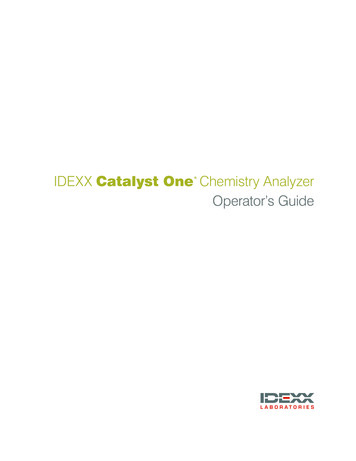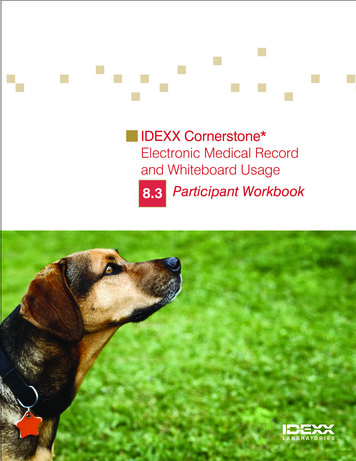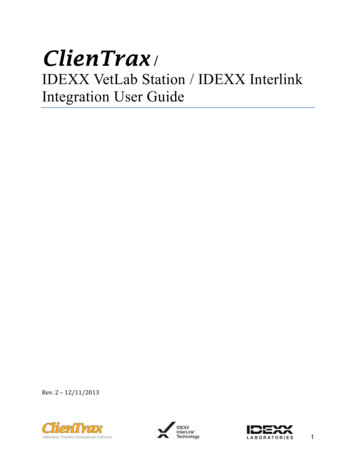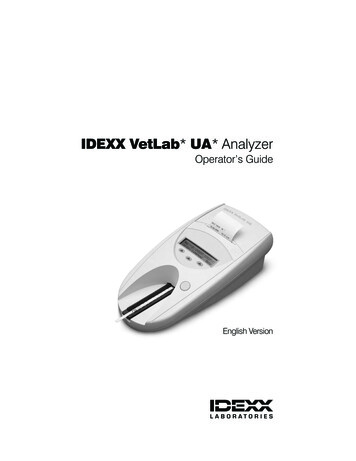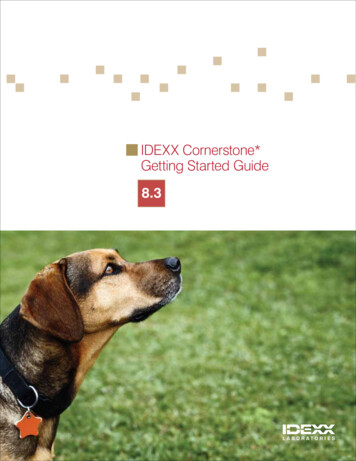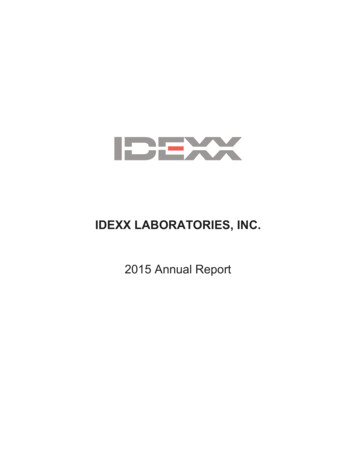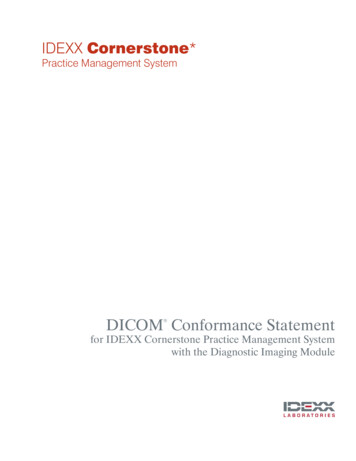
Transcription
IDEXX Cornerstone*Practice Management SystemDICOM Conformance Statement for IDEXX Cornerstone Practice Management Systemwith the Diagnostic Imaging Module
Proprietary Rights NoticeInformation in this document is subject to change without notice. Companies, names, anddata used in examples are fictitious unless otherwise noted. No part of this document maybe reproduced or transmitted in any form or by any means, electronic, mechanical, orotherwise, for any purpose, without the express written permission of IDEXX Laboratories.IDEXX may have patents or pending patent applications, trademarks, copyrights, or otherintellectual or industrial property rights covering this document or subject matter in thisdocument. The furnishing of this document does not give a license to these property rightsexcept as expressly provided in any written license agreement from IDEXX Laboratories oran affiliate. 2012 IDEXX Laboratories, Inc. All rights reserved. 06-65881-00The IDEXX Privacy Policy is available at idexx.com.*Cornerstone is a trademark or registered trademark of IDEXX Laboratories, Inc. or itsaffiliates in the United States and other countries.DICOM is the registered trademark of the National Electrical Manufacturers Association forits standards publications relating to digital communication of medical information.IDEXX Digital Imaging systems are intended for veterinary use only; they are not intendedfor human diagnostic use.One IDEXX DriveWestbrook, Maine 04092 USAidexx.com/cornerstone
Contents1. Introduction. 11.1 Scope and Field of Application. 11.1.1 Key Information for Setting up DICOM Modality Worklist Connections. 11.2 References and Definitions. 12. Implementation Model. 32.1 Application Data Flow Diagram. 32.2 Functional Definitions of Application Entities. 32.3 Sequencing of Real-World Activities. 33. AE Specifications. 43.1 AE Specifications for IDEXX DICOM Services. 43.2 Association Establishment Policies. 43.2.1 General. 43.2.2 Number of Associations. 43.2.3 Asynchronous Nature. 53.2.4 Implementation-Identifying Information. 53.3 Association Initiation by Real-World Activity. 53.3.1 Verify Communication with a Remote System. 53.3.2 Send Images to a Remote System. 53.3.3 Receive Images from a Remote System. 93.3.4 Initiate Query Request. 133.3.5 Remote System Initiates Query Request. 133.3.6 Initiate Retrieval Request. 133.3.7 Remote System Initiates Retrieval Request. 143.3.8 Print to a Remote Laser Imager . 143.3.9 Query a specified SCP for MWL entries and send MPPS status to a specified SCP. 183.3.10 Provide SCP Response to SCU MWL Request. 183.3.11 Receive Status of MPPS. 194. Communication Profiles. 204.1 Supported Communication Stacks. 204.2 TCP/IP. 204.3 Physical Media Support. 205. Extensions, Specialization, and Privatizations. 215.1 Standard Extended/Specialized/Private SOPs. 215.2 IDEXX DICOM Services Private Tags. 216. Support of Extended Character Sets. 227. Codes and Controlled Terminology. 228. Security Profiles. 229. Configuration. 239.1. Configuration Parameters. 23iiiIDEXX Cornerstone DICOM Conformance Statement
1. Introduction1.1 Scope and Field of ApplicationThis DICOM Conformance Statement covers IDEXX DICOM Services used incombination with the Digital Imaging Module of IDEXX Cornerstone* PracticeManagement System. This statement describes how the Cornerstone softwarecommunicates with DICOM 3.0–compatible devices.This document was written with the understanding that the reader will be familiar withthe concepts and terms of the DICOM 3.0 standard.1.1.1 Key Information for Setting up DICOM Modality WorklistConnectionsIf you want to set up a DICOM Modality Worklist (MWL) connection between theCornerstone software and an imaging device, the following sections will be of particularinterest: 3.3.3 Receive Images from a Remote System 3.3.9 Query a specified SCP for MWL entries and send to specified SCP the statusof Modality Performed Procedure Steps 3.3.10 Provide SCP Response to SCU MWL Request 3.3.11 Receive Status of MPPS1.2 References and DefinitionsAll references and definitions have been taken from the Digital Imaging andCommunications in Medicine (DICOM) standard, parts 3.1 through 3.13, published bythe National Electrical Manufacturers Association (available online at dicom.nema.org).Acronyms and InitialismsAEApplication EntityCRComputed RadiographyCTComputed TomographyDICOM Digital Imaging and Communications in MedicineDIMSE DICOM Message Service Element1DXDigital X-rayFOPFirst-Order PredictionIPInternet ProtocolJPEGJoint Photographic Experts GroupLUTLookup TableMPPSModality Performed Procedure StepMRMagnetic ResonanceMWLModality WorklistNEMANational Electrical Manufacturers AssociationNHNon-HierarchicalNMNuclear MedicineIDEXX Cornerstone DICOM Conformance Statement
1. IntroductionPDUProtocol Data UnitSCSecondary CaptureSCPService Class ProviderSCUService Class UserSOPService Object PairTCP/IP Transmission Control Protocol/Internet Protocol2UIDUnique IdentifierUSUltrasoundVRValue RepresentationXAX-ray AngiographyIDEXX Cornerstone DICOM Conformance Statement
2. Implementation Model2.1 Application Data Flow DiagramThe implementation model for the IDEXX DICOM Services is shown infigure 2-1:The IDEXX DICOM Services are installed as a system service. TheIDEXX DICOM server starts when the system is started and shutsdown when the system is turned off. IDEXX Cornerstone* PracticeManagement System provides the user interface to interact with theDICOM Services.2.2 Functional Definitions of Application EntitiesAll communication and image transfer with the remote application isaccomplished utilizing the DICOM protocol over a network using theTCP/IP protocol stack.Cornerstone software supports the following DICOM services: Verification (SCU/SCP) Storage (SCU/SCP) Basic Grayscale Print (SCU) Query/Retrieve (SCU/SCP) Modality Worklist (SCU/SCP)2.3 Sequencing of Real-World ActivitiesNot applicable.Figure 2-1: Application Data Flow Diagram3IDEXX Cornerstone DICOM Conformance Statement
3. AE Specifications3.1 AE Specifications for IDEXX DICOM ServicesThe IDEXX DICOM Services provide support for DICOM 3.0 SOP Classes as shown intable 3-1.Table 3-1. Supported DICOM 3.0 SOP ClassesSOP P and SCUCR Image Storage1.2.840.10008.5.1.4.1.1.1SCP and SCUCT Image Storage1.2.840.10008.5.1.4.1.1.2SCP and SCUUSMF Image Storage (Retired)1.2.840.10008.5.1.4.1.1.3SCP and SCUUSMF Image Storage1.2.840.10008.5.1.4.1.1.3.1SCP and SCUMR Image Storage1.2.840.10008.5.1.4.1.1.4SCP and SCUNM Image Storage1.2.840.10008.5.1.4.1.1.5SCP and SCUUS Image Storage (Retired)1.2.840.10008.5.1.4.1.1.6SCP and SCUUS Image Storage1.2.840.10008.5.1.4.1.1.6.1SCP and SCUSC Image Storage1.2.840.10008.5.1.4.1.1.7SCP and SCUDX Image Storage—For Presentation1.2.840.10008.5.1.4.1.1.1.1SCP and SCUDX Image Storage—For Processing1.2.840.10008.5.1.4.1.1.1.1.1SCP and SCUUS Multi-Frame Image Storage1.2.840.10008.5.1.4.1.1.3.1SCP and SCUXA Image Storage1.2.840.10008.5.1.4.1.1.12.1SCP and SCUBasic Grayscale Print Management1.2.840.10008.5.1.1.9SCUMWL Information Model1.2.840.10008.5.1.4.31SCUModality Performed Procedure StepSOP Class1.2.840.10008.3.1.2.3.3SCU3.2 Association Establishment Policies3.2.1 GeneralThe IDEXX DICOM Services, acting in the service role of SCU, can initiate associationsto send images using the C-STORE service using configurable association parametersCalled-AE-Title, Calling-AE-Title, and remote IP address.IDEXX DICOM Services can also act in the role of SCP and respond by either acceptingor rejecting associations. Associations are accepted when the association requestis valid—when it includes the correct application context, correct DICOM version,and when the Called-AE-Title, Calling-AE-Title, and remote (calling) IP address areall recognized, based on the configuration. Associations are rejected when theseconditions are not met.The maximum PDU size requested or accepted by the IDEXX AE is configurable. Thedefault size is 16,384.3.2.2 Number of AssociationsThe IDEXX AE supports multiple associations (both accepted and requested). Thedefault number of associations is set at 50.4IDEXX Cornerstone DICOM Conformance Statement
3. Application Entity Specifications3.2.3 Asynchronous NatureAsynchronous operations are not supported by this version of the AE.3.2.4 Implementation-Identifying InformationThe Implementation Class UID is: 1.2.40.0.13.1.1The Implementation Version String is: dcm4che-IDX-1.03.3 Association Initiation by Real-World Activity3.3.1 Verify Communication with a Remote System3.3.1.1 Associated Real-World ActivityAt the Remote Servers Configuration window, the user selects a server from the RemoteServers list and clicks Test Server. The SCP function listens for the C-ECHO request.3.3.1.2 Proposed Presentation ContextsTable 3-2. Presentation Contexts for Verifying Communication with Remote SystemAbstract SyntaxTransfer SyntaxNameUIDName ListVerification1.2.840.10008.1.1 Implicit VR LittleEndianExplicit VR LittleEndianServiceRoleExt.Neg.SCP andSCUNone1.2.840.10008.1.2.1 SCP andSCUNoneUID List1.2.840.10008.1.23.3.1.3 SOP-Specific Conformance Statement for SOP Verification ClassThe IDEXX Cornerstone* Practice Management System provides standardconformance for DICOM communication verification.Note: Any remote system requesting a verification response needs to be configured inorder to receive a response.3.3.2 Send Images to a Remote System3.3.2.1 Associated Real-World ActivityOn the Image Explorer window, the user selects one or more images and clicks SendDICOM. On the Image Viewer window, the user selects the thumbnail for an image,right-clicks, selects Send To and Send DICOM. On the case window, the user selectsa case containing images, then clicks Send via DICOM. In all three scenarios, a list ofremote AEs appears, from which the user selects one or more. The system uses thedefault DICOM file format to select the desired presentation context. See the IDEXXCornerstone Diagnostic Imaging User’s Guide and other user documentation andtraining material for additional details.5IDEXX Cornerstone DICOM Conformance Statement
3. Application Entity Specifications3.3.2.2 Proposed Presentation ContextsTable 3-3. Presentation Contexts for Verifying Communication with Remote SystemAbstract SyntaxTransfer SyntaxNameUIDName ListUID ListService Ext.RoleNeg.CR ImageStorage1.2.840.10008. 5.1.4.1.1.1Implicit VRLittle Endian1.2.840.10008.1.2SCUNoneExplicit VRLittle Endian1.2.840.10008.1.2.1JPEG Baseline(Process 1)1.2.840.10008.1.2.4.50SCUNoneSCUNoneSCUNoneJPEG Lossless, 1.2.840.10008.1.2.4.70NH, FOP(Process 14)CT ImageStorage1.2.840.10008. 5.1.4.1.1.2Implicit VRLittle Endian1.2.840.10008.1.2Explicit VRLittle Endian1.2.840.10008.1.2.1JPEG Baseline(Process 1)1.2.840.10008.1.2.4.50JPEG Lossless, 1.2.840.10008.1.2.4.70NH, FOP(Process 14)USMFImageStorage(Retired)1.2.840.10008. 5.1.4.1.1.3Implicit VRLittle Endian1.2.840.10008.1.2Explicit VRLittle Endian1.2.840.10008.1.2.1JPEG Baseline(Process 1)1.2.840.10008.1.2.4.50JPEG Lossless, 1.2.840.10008.1.2.4.70NH, FOP(Process icit VRLittle Endian1.2.840.10008.1.2Explicit VRLittle Endian1.2.840.10008.1.2.1JPEG Baseline(Process 1)1.2.840.10008.1.2.4.50JPEG Lossless, 1.2.840.10008.1.2.4.70NH, FOP(Process 14)6IDEXX Cornerstone DICOM Conformance Statement
3. Application Entity SpecificationsAbstract SyntaxTransfer SyntaxNameUIDName ListUID ListService Ext.RoleNeg.MR ImageStorage1.2.840.10008. 5.1.4.1.1.4Implicit VRLittle Endian1.2.840.10008.1.2SCUNoneExplicit VRLittle Endian1.2.840.10008.1.2.1JPEG Baseline(Process 1)1.2.840.10008.1.2.4.50SCUNoneSCUNoneSCUNoneJPEG Lossless, 1.2.840.10008.1.2.4.70NH,FOP(Process 14)NM ImageStorage1.2.840.10008. 5.1.4.1.1.5Implicit VRLittle Endian1.2.840.10008.1.2Explicit VRLittle Endian1.2.840.10008.1.2.1JPEG Baseline(Process 1)1.2.840.10008.1.2.4.50JPEG Lossless, 1.2.840.10008.1.2.4.70NH, FOP(Process 14)US ImageStorage(Retired)1.2.840.10008. 5.1.4.1.1.6Implicit VRLittle Endian1.2.840.10008.1.2Explicit VRLittle Endian1.2.840.10008.1.2.1JPEG Baseline(Process 1)1.2.840.10008.1.2.4.50JPEG Lossless, 1.2.840.10008.1.2.4.70NH, FOP(Process 14)US ImageStorage1.2.840.10008. 5.1.4.1.1.6.1Implicit VRLittle Endian1.2.840.10008.1.2Explicit VRLittle Endian1.2.840.10008.1.2.1JPEG Baseline(Process 1)1.2.840.10008.1.2.4.50JPEG Lossless, 1.2.840.10008.1.2.4.70NH, FOP(Process 14)7IDEXX Cornerstone DICOM Conformance Statement
3. Application Entity SpecificationsAbstract SyntaxTransfer SyntaxNameUIDName ListUID ListService Ext.RoleNeg.SC ImageStorage1.2.840.10008. 5.1.4.1.1.7Implicit VRLittle Endian1.2.840.10008.1.2SCUNoneExplicit VRLittle Endian1.2.840.10008.1.2.1JPEG Baseline(Process 1)1.2.840.10008.1.2.4.50SCUNoneSCUNoneSCUNoneJPEG Lossless, 1.2.840.10008.1.2.4.70NH, FOP(Process 14)1.2.840.10008.5.1.4.1.1.1.1DX ImageStorage—forPresentationImplicit VRLittle Endian1.2.840.10008.1.2Explicit VRLittle Endian1.2.840.10008.1.2.1JPEG Baseline(Process 1)1.2.840.10008.1.2.4.50JPEG Lossless, 1.2.840.10008.1.2.4.70NH, FOP(Process 14)DX 1.1.1.1 Implicit VRLittle Endian1.2.840.10008.1.2Explicit VRLittle Endian1.2.840.10008.1.2.1JPEG Baseline(Process 1)1.2.840.10008.1.2.4.50JPEG Lossless, 1.2.840.10008.1.2.4.70NH, FOP(Process 14)US mplicit VRLittle Endian1.2.840.10008.1.2Explicit VRLittle Endian1.2.840.10008.1.2.1JPEG Baseline(Process 1)1.2.840.10008.1.2.4.50JPEG Lossless, 1.2.840.10008.1.2.4.70NH, FOP(Process 14)8IDEXX Cornerstone DICOM Conformance Statement
3. Application Entity SpecificationsAbstract SyntaxTransfer SyntaxUID ListService Ext.RoleNeg.NameUIDName ListXA ImageStorage1.2.840.10008.5.1.4.1.1.12.1 Implicit VRLittle Endian1.2.840.10008.1.2SCUExplicit VRLittle Endian1.2.840.10008.1.2.1JPEG Baseline(Process 1)1.2.840.10008.1.2.4.50NoneJPEG Lossless, 1.2.840.10008.1.2.4.70NH, FOP(Process 14)3.3.2.3 SOP-Specific Conformance Statement for SOP Image Storage ClassThe images are converted to the specified instances of the corresponding SOP Storageclass(es) prior to being sent. The images are then sent sequentially to the remotesystem(s). When sending multiple images to a single remote system, a new associationis negotiated for each image.3.3.3 Receive Images from a Remote System3.3.3.1 Associated Real-World ActivityA remote system pushes (i.e., sends) images to IDEXX DICOM Services. Uponcompletion of the transfer, the images are available locally and can be selectedfor display.3.3.3.2 Accepted Presentation ContextsTable 3-4. Accepted Presentation Context for Receiving from a Remote SystemAbstract SyntaxTransfer SyntaxNameUIDName ListUID ListService Ext.RoleNeg.CR ImageStorage1.2.840.10008. 5.1.4.1.1.1Implicit VRLittle Endian1.2.840.10008.1.2SCPExplicit VRLittle Endian1.2.840.10008.1.2.1JPEG Baseline(Process 1)1.2.840.10008.1.2.4.50NoneJPEG Lossless, 1.2.840.10008.1.2.4.70NH, FOP(Process 14)9IDEXX Cornerstone DICOM Conformance Statement
3. Application Entity SpecificationsAbstract SyntaxTransfer SyntaxNameUIDName ListUID ListService Ext.RoleNeg.CT ImageStorage1.2.840.10008. 5.1.4.1.1.2Implicit VRLittle Endian1.2.840.10008.1.2SCPNoneExplicit VRLittle Endian1.2.840.10008.1.2.1JPEG Baseline(Process 1)1.2.840.10008.1.2.4.50SCPNoneSCPNoneSCPNoneJPEG Lossless, 1.2.840.10008.1.2.4.70NH, FOP(Process 14)USMFImageStorage(Retired)1.2.840.10008. 5.1.4.1.1.3Implicit VRLittle Endian1.2.840.10008.1.2Explicit VRLittle Endian1.2.840.10008.1.2.1JPEG Baseline(Process 1)1.2.840.10008.1.2.4.50JPEG Lossless, 1.2.840.10008.1.2.4.70NH, FOP(Process icit VRLittle Endian1.2.840.10008.1.2Explicit VRLittle Endian1.2.840.10008.1.2.1JPEG Baseline(Process 1)1.2.840.10008.1.2.4.50JPEG Lossless, 1.2.840.10008.1.2.4.70NH, FOP(Process 14)MR ImageStorage1.2.840.10008. 5.1.4.1.1.4Implicit VRLittle Endian1.2.840.10008.1.2Explicit VRLittle Endian1.2.840.10008.1.2.1JPEG Baseline(Process 1)1.2.840.10008.1.2.4.50JPEG Lossless, 1.2.840.10008.1.2.4.70NH, FOP(Process 14)10IDEXX Cornerstone DICOM Conformance Statement
3. Application Entity SpecificationsAbstract SyntaxTransfer SyntaxNameUIDName ListUID ListService Ext.RoleNeg.NM ImageStorage1.2.840.10008. 5.1.4.1.1.5Implicit VRLittle Endian1.2.840.10008.1.2SCPNoneExplicit VRLittle Endian1.2.840.10008.1.2.1JPEG Baseline(Process 1)1.2.840.10008.1.2.4.50SCPNoneSCPNoneSCPNoneJPEG Lossless, 1.2.840.10008.1.2.4.70NH, FOP(Process 14)US ImageStorage(Retired)1.2.840.10008. 5.1.4.1.1.6Implicit VRLittle Endian1.2.840.10008.1.2Explicit VRLittle Endian1.2.840.10008.1.2.1JPEG Baseline(Process 1)1.2.840.10008.1.2.4.50JPEG Lossless, 1.2.840.10008.1.2.4.70NH, FOP(Process 14)US ImageStorage1.2.840.10008. 5.1.4.1.1.6.1Implicit VRLittle Endian1.2.840.10008.1.2Explicit VRLittle Endian1.2.840.10008.1.2.1JPEG Baseline(Process 1)1.2.840.10008.1.2.4.50JPEG Lossless, 1.2.840.10008.1.2.4.70NH, FOP(Process 14)SC ImageStorage1.2.840.10008. 5.1.4.1.1.7Implicit VRLittle Endian1.2.840.10008.1.2Explicit VRLittle Endian1.2.840.10008.1.2.1JPEG Baseline(Process 1)1.2.840.10008.1.2.4.50JPEG Lossless, 1.2.840.10008.1.2.4.70NH, FOP(Process 14)11IDEXX Cornerstone DICOM Conformance Statement
3. Application Entity SpecificationsAbstract SyntaxTransfer SyntaxNameName ListUID ListService Ext.RoleNeg.Implicit VRLittle Endian1.2.840.10008.1.2SCPNoneExplicit VRLittle Endian1.2.840.10008.1.2.1JPEG Baseline(Process 1)1.2.840.10008.1.2.4.50SCPNoneSCPNoneSCPNoneUIDDX ntationJPEG Lossless, 1.2.840.10008.1.2.4.70NH, FOP(Process 14)DX 1.1.1.1 Implicit VRLittle Endian1.2.840.10008.1.2Explicit VRLittle Endian1.2.840.10008.1.2.1JPEG Baseline(Process 1)1.2.840.10008.1.2.4.50JPEG Lossless, 1.2.840.10008.1.2.4.70NH, FOP(Process 14)US mplicit VRLittle Endian1.2.840.10008.1.2Explicit VRLittle Endian1.2.840.10008.1.2.1JPEG Baseline(Process 1)1.2.840.10008.1.2.4.50JPEG Lossless, 1.2.840.10008.1.2.4.70NH, FOP(Process 14)XA ImageStorage1.2.840.10008.5.1.4.1.1.12.1 Implicit VRLittle Endian1.2.840.10008.1.2Explicit VRLittle Endian1.2.840.10008.1.2.1JPEG Baseline(Process 1)1.2.840.10008.1.2.4.50JPEG Lossless, 1.2.840.10008.1.2.4.70NH, FOP(Process 14)The Cornerstone software conforms to the SOPs of the Storage SOP Class at Level2 (full). No elements are discarded or coerced by the IDEXX AE. In the case of asuccessful C-STORE operation, the object has successfully been written to disk in thedatabase for Cornerstone. If an image is received with the same SOP Instance UID(0008, 0018) as one that already exists, the new image will be ignored and no errormessage will be provided.12IDEXX Cornerstone DICOM Conformance Statement
3. Application Entity Specifications3.3.4 Initiate Query Request3.3.4.1 Associated Real-World ActivityOn the Image Explorer window, with the Advanced Search tab selected, the userselects the remote server in the Location text box, enters search criteria, and clicks theSearch button. The Cornerstone software initiates a query request (C-FIND) at the studylevel via the Query Retrieve Level attribute (0008,0052), using a value of STUDY.3.3.4.2 Accepted Presentation ContextsTable 3-5. Presentation Context Table for Initiating Query RequestAbstract SyntaxTransfer SyntaxUID ListServiceRoleExt.Neg.NameUIDName ListStudyRootFIND1.2.840.10008.5.1.4.1.2.2.1 Implicit VRLittle 1.2.2.1 Explicit VRLittle Endian1.2.840.10008.1.2.1 SCUNone1.2.840.10008.5.1.4.1.2.2.1 Explicit VRBig Endian1.2.840.10008.1.2.2 SCUNone3.3.5 Remote System Initiates Query Request3.3.5.1 Associated Real-World ActivityA remote system initiates a query request using the C-FIND command. Cornerstonesupports queries at the study, series, or image level via the Query Retrieve Levelattribute (0008,0052), which can have a value of PATIENT, STUDY, SERIES, or IMAGE.3.3.5.2 Accepted Presentation ContextsTable 3-6. Presentation Context Table for Querying Request from Remote SystemAbstract SyntaxTransfer SyntaxUID ListServiceRoleExt.Neg.NameUIDName ListStudyRootFIND1.2.840.10008.5.1.4.1.2.2.1 Implicit VRLittle 1.2.2.1 Explicit VRLittle Endian1.2.840.10008.1.2.1 SCPNone1.2.840.10008.5.1.4.1.2.2.1 Explicit VRBig Endian1.2.840.10008.1.2.2 SCPNone3.3.6 Initiate Retrieval Request3.3.6.1 Associated Real-World ActivityUsing the results of the process detailed in 3.3.4.1, the user selects one or morestudies and clicks the Retrieve button.13IDEXX Cornerstone DICOM Conformance Statement
3. Application Entity SpecificationsCornerstone initiates a retrieval request (C-MOVE) at the study level via the QueryRetrieve Level attribute (0008,0052), using a value of STUDY.3.3.6.2 Accepted Presentation ContextsTable 3-7. Presentation Context Table for Initiating Retrieval RequestAbstract SyntaxTransfer SyntaxNameUIDName ListUID 5.1.4.1.2.2.2 Implicit VRLittle 1.2.2.2 Explicit VRLittle Endian1.2.840.10008.1.2.1 SCUNone1.2.840.10008.5.1.4.1.2.2.2 Explicit VRBig Endian1.2.840.10008.1.2.2 SCUNone3.3.7 Remote System Initiates Retrieval Request3.3.7.1 Associated Real-World ActivityA remote system initiates a retrieve request using the C-MOVE command. Cornerstonesupports retrieval at the study, series, or image level via the Query Retrieve Levelattribute (0008,0052), which can have a value of PATIENT, STUDY, SERIES, or IMAGE.3.3.7.2 Accepted Presentation ContextsTable 3-8. Presentation Context Table for Querying Request from Remote SystemAbstract SyntaxTransfer SyntaxUID ListServiceRoleExt.Neg.NameUIDName ListStudyRootMOVE1.2.840.10008.5.1.4.1.2.2.2 Implicit VRLittle 1.2.2.2 Explicit VRLittle Endian1.2.840.10008.1.2.1 SCPNone1.2.840.10008.5.1.4.1.2.2.2 Explicit VRBig Endian1.2.840.10008.1.2.2 SCPNone3.3.8 Print to a Remote Laser Imager3.3.8.1 Associated Real-World ActivityThe user selects the DICOM Print option from the File menu, drop-down menu, orbutton. The user is then allowed to select the appropriate DICOM printer and supportingimage/printer settings. See the IDEXX Cornerstone* Diagnostic Imaging User’s Guideand other user documentation and training material for additional details.14IDEXX Cornerstone DICOM Conformance Statement
3. Application Entity Specifications3.3.8.2 Proposed Presentation ContextsTable 3-9. Presentation Context Table for Printing to a Remote Laser ImagerAbstract SyntaxTransfer SyntaxUID ListServiceRoleExt.Neg.NameUIDName mplicit VR,Little Endian1.2.840.10008.1.2SCUNone3.3.8.3 SOP-Specific Conformance Statement for SOP Classes Used by theBasic Grayscale Print Management Meta SOP ClassTable 3-10. SOP Classes Supported for the Basic Grayscale Print Management MetaSOP ClassSOP ClassUIDBasic Film Session1.2.840.10008.5.1.1.1Basic Film Box1.2.840.10008.5.1.1.2Basic Grayscale Image .16Optional:Print Job SOP Class1.2.840.10008.5.1.1.14The SCU can support the following attributes. Individual printer drivers may support asubset of these options.Note: There are Print Job DICOM data elements not captured here but required toconfigure the printer connection. These include: AE Title, Host Name, and Port.Table 3-11. Attributes supported by the SCU15Group/ElementDescription(0028,0002)Samples per Pixel(0028,0004)Photometric 28,0034)Pixel Aspect Ratio(0028,0100)Bits Allocated(0028,0101)Bits Stored(0028,0102)High Bit(0028,0103)Pixel Representation(0028,0106)Smallest Image Pixel Value(0028,0107)Largest Image Pixel Value(0028,1050)Window Center(0028,1051)Window Width(0028,1052)Rescale InterceptSupported OptionsIDEXX Cornerstone DICOM Conformance Statement
3. Application Entity SpecificationsGroup/ElementDescriptionSupported Options(0028,1053)Rescale Slope(0032,4000)Study Comments(2000,0010)Copies(2000,0020)PriorityHIGH, MED, LOW(2000,0030)Medium TypePAPER, CLEAR FILM, BLUEFILM(2000,0040)Film DestinationMAGAZINE, PROCESSOR,BIN i(2000,0050)Film Session Label(2010,0010)Image Display FormatSTANDARD\1,1\2,2\3,3(2010,0040)Film OrientationPORTRAIT, LANDSCAPE(2010,0050)Film SizeDisplay8 in x 10 in10 in x 12 in10 in x 14 in11 in x 14 in14 in x 14 in14 in x17 in24 cm x 24 cm24 cm x 30 cm(2010,0060)Magnification TypeREPLICATE, BILINEAR,CUBIC, NONE(2010,0080)Smoothing TypeSHARP, SMOOTH, MEDIUM(2010,0100)Border DensityBLACK, WHITE, 0-300(2010,0110)Empty Image DensityBLACK, WHITE, 0-300(2010,0120)Min Density0-300(2010,0130)Max Density0-300(2010,0140)TrimYES, NOPresentation LUTSequenceLUT DescriptorLUT ExplanationLUT DataPresentation LUT ShapeIdentity(2020,0020)PolarityNORMAL, REVERSE(2010,0150)Printer configuration tableCS000-CS999(7FE0,0010)Pixel Data(2110,0010)Printer Status(2110,0020)Printer Status Info(2100,0020)Execution StatusNORMAL, WARNING,FAILUREPENDING, PRINTING, DONE,FAILUREThe system configuration allows the user to add parameters and values, withsupporting defaults as necessary to support printer configurations.The following table lists the N-CREATE attributes for the Basic Film and Image Box SOPclass.16IDEXX Cornerstone DICOM Conformance Statement
Table 3-12. N-CREATE e Type CS 1-n(0008,0012)Instance Creation Date DA 1(0008,0013)Instance Creation Time TM 1(0008,0014)Instance Creator UID UI 1(0008,0016)SOP Class UID UI 1(0008,0018)SOP Instance UID UI 1(0008,0020)Study Date DA 1(0008,0021)Series Date DA 1(0008,0022)Acquisition Date DA 1(0008,002A)Acquisition Datetime DT 1(0008,0030)Study Time TM 1(0008,0031)Series Time TM 1(0008,0032)Acquisition Time TM 1(0008,0050)Accession Number SH 1(0008,0060)Modality CS 1(0008,0068)Presentation Intent Type CS 1(0008,0070)Manufacturer LO 1(0008,0080)Institution Name LO 1(0008,0081)Institution Address ST 1(0008,1030)Study Description LO 1(0008,1070)Operators’ Name PN 1-n(0008,1090)Manufacturer’s Model Name LO 1(0008,2111)Derivation Description ST 1(0008,2112)Source Image Sequence SQ 1(0010,0010)Patient’s Name PN 1(0010,0020)Patient ID LO 1(0010,0030)Patient’s Birth Date DA 1(0010,0040)Patient’s Sex CS 1(0010,1010)Patient’s Age AS 1(0010,1030)Patient’s Weight DS 1(0018,0060)KVP DS 1(0018,1110)Distance Source to Detector DS 1(0018,1152)Exposure IS 1(0018,1402)Cassette Orientation CS 1(0018,1403)Cassette Size CS 1(0020,000D)Study Instance UID UI 1(0020,000E)Series Instance UID UI 1(0020,0010)Study ID SH 1(0020,0011)Series Number IS 1(0020,0013)Instance Number IS 1(0028,0002)Samples per
3 IDEXX Cornerstone DICOM Conformance Statement 2. Implementation Model 2.1 Application Data Flow Diagram The implementation model for the IDEXX DICOM Services is shown in figure 2-1: The IDEXX DICOM Services are installed as a system service. The IDEXX DICOM server starts when the system is started and shuts down when the system is turned off.