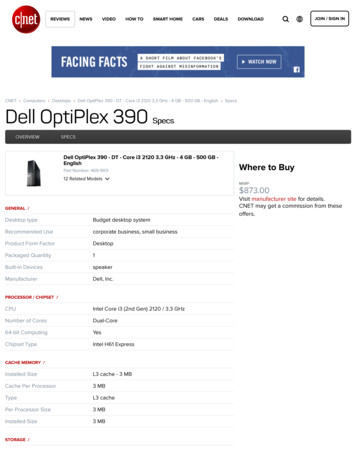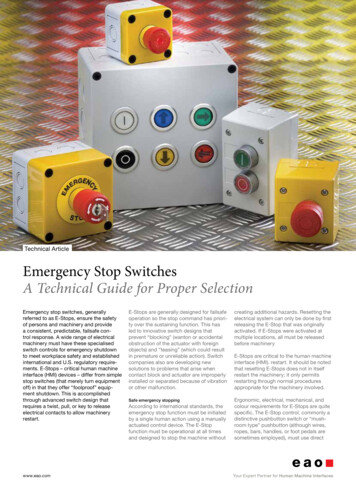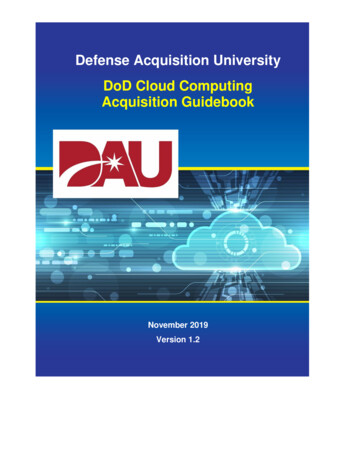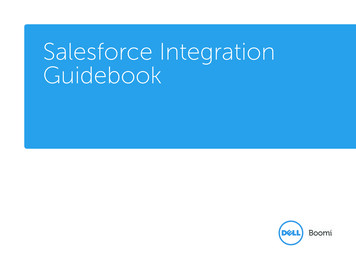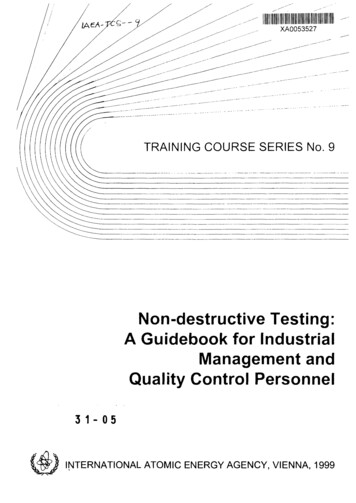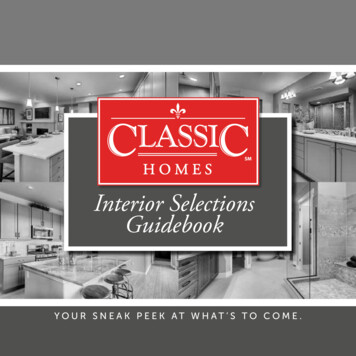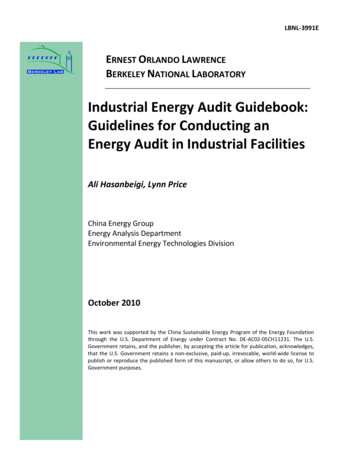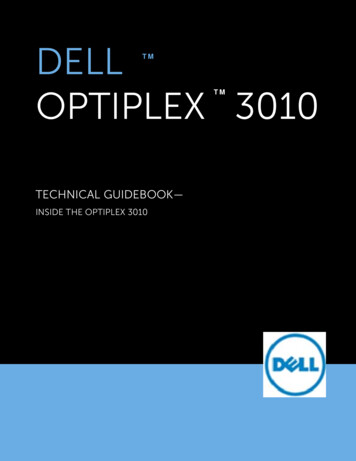
Transcription
DELLOPTIPLEX 3010TMTMTECHNICAL GUIDEBOOK—INSIDE THE OPTIPLEX 3010
TABLE OF CONTENTSOVERVIEWMini Tower Computer (MT) View3-4Desktop Computer (DT) View5-6Small Form Factor Computer (SFF) View7-8MARKETING SYSTEM CONFIGURATIONSOperating System, Chipset9Processor10Memory11Hard Drives, Removable Storage, System Expansion Slots12Graphics/Video Controller, External Ports/Connectors13Communications—Network Adapter (NIC), Wireless14Audio and Speakers, Keyboard and Mouse14Security HW & SW, Environmental, All-in-One Stands & Mounts, Service and Support15DETAILED ENGINEERING SPECIFICATIONSSystem Dimensions (Physical)16System Expansion Slots16System Level Environmental and Operating aphics/Video Controller26-27Hard Drives28-30Optical Drive31-32Media Card Reader33BIOS Defaults34Chassis Enclosure and Ventilation Requirements35Acoustic Noise Emission Information36-38
DELL OPTIPLEX 3010 TECHNICAL GUIDEBOOK — VER 1.3MINI TOWER COMPUTER (M T) VI EW16107111516122834951314FRONT VIEWBACK VIEW1Power Button, PowerLight6Optical Drive (optional)10 Power Supply DiagnosticLight14Expansion Card Slots(4)2Optical Drive Bay(optional)7Optical Drive Eject Button11 Power Supply DiagnosticButton15Security Cable Slot3Microphone Connector8USB 2.0 Connectors (2)12 Power Connectors16Padlock Ring4 Headphone Connector9Drive Activity Light513 Back Panel ConnectorsDiagnostic Lights (4)BACK PANEL CONNECTORS11Link Integrity Light6VGA Connector2Network Connector7Line-in Connector3Network Activity Light8Line-out Connector4USB Connectors (6)9Microphone Connector5HDMI Connector283456793
DELL OPTIPLEX 3010 TECHNICAL GUIDEBOOK — VER 1.3MT System Board ComponentsNumberNameNumberName1Front IO connector (LEDH1)14PCI-e 16x Connector (SLOT1)215System fan Connector (FAN SYS2)3Internal Speaker Connector(INT SPKR1)System fan Connector (FAN SYS1)16P2 Power Connector(ATX12V)4SATA 1 Connector(SATA1)17CPU Socket Connector (U27)5SATA 0 Connector(SATA0)18CPU fan Connector (FAN CPU)6SATA 2 Connector(SATA2)19Memory Connector(DIMM1)7SATA 3 Connector(SATA3)20P1 power Connector (ATX)8Internal USB Connector (USBF2)21Power Switch Connector (PWRSW1)9Internal USB Connector (USBF1)22Memory Connector(DIMM2)1011Internal Audio Connector (AUDIOF1)PCI-e 1x Connector (SLOT4)2324Battery Connector (BT1)Intrusion Switch Connector (Intruder)12PCI-e 1x Connector (SLOT3)25KB/MS COM Connector (KBMSCOM1)13PCI-e 1x Connector (SLOT2)4
DELL OPTIPLEX 3010 TECHNICAL GUIDEBOOK — VER 1.3D ESK TOP COMP UT ER (D T) VIEW12456379108FRONT VIEW11121314 15BACK VIEW1Optical Drive5Microphone Connector9 Padlock Ring13Expansion Card Slots(4)2Optical Drive Eject Button6Headphone Connector10 Security Cable Slot14Power Supply DiagnosticLight3Power Button, PowerLight7Drive Activity Light11 Power Connectors15Power Supply DiagnosticButton4USB Connectors (2)8Diagnostic Lights (4)12 Back Panel ConnectorsBACK PANEL CONNECTORS11Link Integrity Light6VGA Connector2Network Connector7Line-in Connector3Network Activity Light8Line-out Connector4USB Connectors (6)9Microphone Connector5HDMI Connector283456795
DELL OPTIPLEX 3010 TECHNICAL GUIDEBOOK — VER 1.3DT System Board ComponentsNumberNameNumberName1Front IO connector (LEDH1)14PCI-e 16x Connector (SLOT1)215System fan Connector (FAN SYS2)3Internal Speaker Connector(INT SPKR1)System fan Connector (FAN SYS1)16P2 Power Connector(ATX12V)4SATA 1 Connector(SATA1)17CPU Socket Connector (U27)5SATA 0 Connector(SATA0)18CPU fan Connector (FAN CPU)6SATA 2 Connector(SATA2)19Memory Connector(DIMM1)7SATA 3 Connector(SATA3)20P1 power Connector (ATX)8Internal USB Connector (USBF2)21Power Switch Connector (PWRSW1)9Internal USB Connector (USBF1)22Memory Connector(DIMM2)1011Internal Audio Connector (AUDIOF1)PCI-e 1x Connector (SLOT4)2324Battery Connector (BT1)Intrusion Switch Connector (Intruder)12PCI-e 1x Connector (SLOT3)25KB/MS COM Connector (KBMSCOM1)13PCI-e 1x Connector (SLOT2)6
DELL OPTIPLEX 3010 TECHNICAL GUIDEBOOK — VER 1.3SM ALL FORM F ACTOR COMP UTER (SF F ) VIEW1425637911148FRONT VIEW10121315BACK VIEW9 Padlock Ring13Power Supply DiagnosticLight10 Security Cable Slot14Back Panel ConnectorsDiagnostic Lights (4)11 Power Connectors15Expansion Card Slots(2)Drive Activity Light12 Power Supply DiagnosticButton1Optical Drive5Microphone Connector2Optical Drive Eject Button6Headphone Connector3Power Button, PowerLight74 USB 2.0 Connectors (2)85678BACK PANEL CONNECTORS1HDMI Connector5Link Integrity Light2VGA Connector6Network Connector3USB Connectors (6)7Network Activity Light4Line-in/MicrophoneConnector8Line-out Connector12347
DELL OPTIPLEX 3010 TECHNICAL GUIDEBOOK — VER 1.3SFF System Board ComponentsNumberNameNumberName1P1 power Connector (ATX)12Intrusion Switch Connector (Intruder)2System fan Connector (FAN SYS)13KB/MS COM Connector (KBMSCOM1)314Battery Connector (BT1)4Internal Speaker Connector(INT SPKR1)Front IO connector (LEDH1)15P2 Power Connector(ATX12V)5Internal USB Connector (USBF1)16CPU Socket Connector (U27)6Internal USB Connector (USBF2)17CPU fan Connector (FAN CPU)7PCI-e 16x Connector (SLOT1)18Memory Connector(DIMM1)8PCI-e 1x Connector (SLOT2)19Memory Connector(DIMM2)9Internal Audio Connector (AUDIOF1)20Power Switch Connector (PWRSW1)10SATA 0 Connector(SATA0)11SATA 1 Connector (SATA1)8
DELL OPTIPLEX 3010 TECHNICAL GUIDEBOOK — VER 1.3MARKETING SYSTEM CONFIGURATIONSN O T E : O ff e r i n g s m a y v a r y b y c o u n t r y . F o r m o r e i n f o r m a t i o n r e g a r d i n g t h e c o n fi g u r a t i o n o f y o u r c o m p u t e r , c l i c kStart Help and Support and select the option to view information about your computer.OPERATING SYST EMMTDTSFFWindows 7 operating systemMicrosoft Windows 7 Home Basic SP1 (32 and 64 bit),Microsoft Windows 7 Home Premium SP1 (32 and 64 bit),Microsoft Windows 7 Professional SP1 (32 and 64 bit),Microsoft Windows 7 Ultimate SP1 (32 and 64 bit),Windows 8 operating systemMicrosoft Windows 8 (32 and 64 bit),Microsoft Windows 8 Professional (32 and 64 bit),OtherUbuntu Linux (32bit)OS Media SupportOptionalC HI PS ETMTChipsetDTSFFIntel H61 Express ChipsetNon-volatile memory on chipsetBIOS Configuration SPI (Serial Peripheral Interface)NIC EEPROM64Mbit (8MB) located at SPI FLASH on chipsetLOM configuration contained within internal e-Fuse memory.9
DELL OPTIPLEX 3010 TECHNICAL GUIDEBOOK — VER 1.3PROCES SORNOTE: Global Standard Products (GSP) are a subset of Dell’s relationship products that are managed for availability and synchronized transitions on a worldwide basis. They ensure the same platform is available for purchase globally. This allows customers toreduce the number of configurations managed on a worldwide basis, thereby reducing their costs. They also enable companiesto implement global IT standards by locking in specific product configurations worldwide. The following GSP processors identified below will be made available to Dell customers.NOTE: Processor numbers are not a measure of performance. Processor availability subject to change and may vary by region/country.MTDTSFFXXXIntel Core i3-2130 / 3.40GHz, 3M, VT-x, 65WXXXIntel Core i3-2120 / 3.30GHz, 3M, VT-x, 65WXXXIntel Core i3-2125 / 3.30GHz, 3M, VT-x, 65WXXXIntel Pentium Dual Core G850 / 2.90GHz, 3M, VT-x, 65WXXXIntel Pentium Dual Core G630 / 2.70GHz, 3M, VT-x, 65WXXXIntel Celeron Dual Core G530 / 2.40GHz, 2M, VT-x, 65WXXXIntel Celeron Single Core G460 / 1.80GHz, 1.5M, VT-x, 35WXXXIntel Quad Core i5 ProcessorsIntel Core i5-3450 / 3.10GHz, 6M, VT-x, 77WIntel Dual Core i3 ProcessorsIntel Pentium Dual Core ProcessorsIntel Celeron Processors10
DELL OPTIPLEX 3010 TECHNICAL GUIDEBOOK — VER 1.3M EMO RYNOTE: Memory modules should be installed in pairs of matched memory size, speed, and technology. If the memory modulesare not installed in matched pairs, the computer will continue to operate, but with a slight reduction in performance. The entire8GB memory range is available to 64-bit operating systems.MTType: DDR3 Synch DRAM Non-ECC MemoryDIMM SlotsDT1333 & 1600MHzSFF2222Up to 4GBUp to 4GBUp to 4GBMinimum Memory2GB2GB2GBMaximum System Memory8GB18GB18GB18GB1 DDR3, 1333 and 1600MHz, (2 DIMM)XXX6GB1 DDR3, 1333 and 1600MHz, (2 DIMM)XXX4GB DDR3, 1333 and 1600MHz, (2 DIMM)XXX4GB DDR3, 1333 and 1600MHz, (1 DIMM)XXX2GB DDR3, 1333 and 1600MHz, (1 DIMM)XXXDIMM CapacitiesMemory configurations1To fully utilize 4GB or more of memory requires a 64-bit enabled processor and 64-bit operating system. With 32-bit OS, the total amountof available memory will be less than 4GB. The amount less depends on the actual system configuration.21600MHz memory will perform as 1333MHz memory if Intel 2nd generation Celeron, Pentium Dual Core or Core i3/i5 processors areinstalled in the system11
DELL OPTIPLEX 3010 TECHNICAL GUIDEBOOK — VER 1.3HARD DRIV ESMTDTSFF5.25-inch Optical Bay Supported (External)211Optical Drives Supported (maximum)211 (slim-line)Hard Drive Bay Supported (Internal)211Hard Drives Supported 3.5”(maximum)2114421TB1 SATA 7200 RPM HDDXXX500GB1 SATA 7200 RPM HDDXXXXXXMTDTSFFDVD /-RW2 SATA 1.5Gbit/sXXXDVD-ROM3 SATA 1.5Gbit/sXXXXXBays:Interface:SATA 2.0SATA 3.0 (chipset does not support)3.5” Hard Drives:1250GB SATA 7200 RPM HDDREM OVABLE ST ORAG EOptical Drive: (SFF require slim-line optical drive)Media Card Reader: (requires slim line optical)Dell 19 in 1 Media Card ReaderNOTE: Dell 19 in 1 Media Card Reader (MCR) is supported via a F5 to F3 bay converter on the MT and DT and may require a slimline optical drive depending on selectable configuration. MCR is not available on the SFF.S YSTEM EXPANSI ON S LOTSNOTE: See Detailed Engineering Specifications for maximum card dimensions.NOTE: Add in card location and priority: PCIe x16: GFX, USB 3.0, Parallel/Serial, NIC, Wireless; PCIe x1: USB 3.0, Parallel/Serial,NIC, WirelessNOTE: All PCIe slots support PCIe 2.0MTDTSFFPCIe x16 Slot111PCIe x1 Slot331Serial ATA (SATA) connectors44212
DELL OPTIPLEX 3010 TECHNICAL GUIDEBOOK — VER 1.3C OMMUNIC ATI ONS - NET WORK ADAPTER (NIC)NOTE: MT supports full height (FH) cards and DT and SFF supports low profile (LP) cards.MTIntegrated Realtek LOMSFFIntegrated on system boardBroadcom NetXtreme 10/100/1000 PCIe Gigabit1 Networking Card1DTOptional cardThis term does not connote an actual operating speed of 1 Gb/sec. For high speed transmission, connection to a Gigabit Ethernet server andnetwork infrastructure is required.C OMMUNIC ATI ONS – WIRELESSNOTE: MT supports full height (FH) cards and DT and SFF supports low profile (LP) cards.MT1DTDell Wireless 1520 PCIe WLAN card (802.11n)Optional cardDell Wireless 1530 PCIe WLAN card (802.11n)1Optional cardSFFAvailable post launchAUDIO AND S PEAKERSMTConexant CX20641 High Definition Audio CodecDTSFFIntegrated on system boardInternal Dell Business Audio SpeakerOptionalDell AX210 2.0 Desktop SpeakersOptionalDell AX510/AX510PA Flat Panel Soundbar SpeakersOptionalMTDTDell USB Entry Keyboard with optional palmrestOptionalDell Multimedia Pro KeyboardOptionalDell USB Optical MouseOptionalDell Laser MouseOptionalSFF13
DELL OPTIPLEX 3010 TECHNICAL GUIDEBOOK — VER 1.3S ECURIT Y HAR DWAREMTDTChassis Intrusion SwitchOptionalChassis lock slot and loop supportStandardSFFS ECURIT Y S OF TW AR EMTDell Data Protection Encryption (DDPE)DTSFFOptionalE N V I R ON M ENT ALNOTE: For more details on Dell Environmental features, please to go to Environmental Attributes section. Seey o u r s p e c i fi c r e g i o n f o r a v a i l a b i l i t y .Sustainable packagingMTDTSFFXXXMultiPack packagingOptional, US onlyEnergy Efficient Power SupplyOptionalAL L-IN-O N E ST AN DS AN D M OUNTSMTDTSmall Form Factor AIO StandSFFOptionalS ERVIC E AN D S UPPOR TNOTE: For more details on Dell Service Plans please to go to: www.dell.com/service/service plansMTDT3 Year Warranty1 Next Business Day On-site2 (3-3-3)StandardProSupportOptionalSFF1For a copy of our guarantees or limited warranties, please write Dell USA L.P., Attn: Warranties, One Dell Way, Round Rock, TX 78682. For moreinformation, visit www.dell.com/warranty.2Service may be provided by third-party. Technician will be dispatched if necessary following phone-based troubleshooting. Subject to partsavailability, geographical restrictions and terms of service contract. Service timing dependent upon time of day call placed to Dell. U.S. only.14
DELL OPTIPLEX 3010 TECHNICAL GUIDEBOOK — VER 1.3DETAILED ENGINEERING SPECIFICATIONSS YSTEM DIM ENSI ONS (PH YSIC AL )NOTE: System Weight and Shipping Weight is based on a typical configuration and may vary based on PC configuration. A typical configurationincludes: integrated graphics, one hard drive, one optical drive.MTDTSFF26.2715.068.3819.55 / 8.8716.67 / 7.5612.57 / 5.70Height (inches/centimeters)14.17 / 3614.17 / 3611.42 / 29Width (inches/centimeters)6.89 / 17.54.02 / 10.23.65 / 9.26Depth (inches/centimeters)16.42 / 41.716.14 / 4112.28/31.223.45 / 10.6420.03 / 9.0915.2 / 6.89Height (inches/centimeters)21.31/54.1321.31 / 54.1319.25/48.90Width .16Depth (inches/centimeters)14.09 / 35.7910.84/27.5310.19/25.88MTDTSFF111Height (inches/centimeters)4.376 / 11.1152.731 /6.892.731 /6.89Length (inches/centimeters)6.6 /16.7656.6 /16.7656.6/16.76575W50W50W331Height (inches/centimeters)4.376 / 11.1152.731 / 6.892.731 / 6.89Length (inches/centimeters)4.5 / 11.444.5 / 11.444.5 / 11.4410W10W10WChassis Volume (liters)Chassis Weight (pounds/kilograms)Chassis Dimensions: (HxWxD)Shipping Weight (pounds/kilograms - includes packaging materials)Packaging Parameters (HxWxD)S YSTEM EXPANSI ON S LOTSPCIe x16 Slots (Voltage supported 3.3V/12V)Maximum WattagePCIe x1 Slots (Voltage supported 3.3V/12V)Maximum Wattage* Card length can be longer than standard Half-Length Card but cannot be a Full-Length Card.15
DELL OPTIPLEX 3010 TECHNICAL GUIDEBOOK — VER 1.3GRAPHICS/VI DEO CONTROLLERNOTE: MT supports full height (FH) cards and DT and SFF supports low profile (LP) cards.MTDTIntegrated Intel HD Graphics 2500/4000 (3rd generationCore i3/i5 CPUs);Integrated Intel HD Graphics 2000/3000 (2nd generationCore i3 CPUs);Integrated Intel HD Graphics (Pentium Dual Core andCeleron CPUs)SFFIntegrated on CPUEnhanced Graphic/Video Options1GB AMD RADEON HD7570 with DP and DVIOptional FH cardOptional LP card1GB AMD RADEON HD7470 with DP and DVIOptional FH cardOptional LP cardE XTE RN AL PORTS /C ON NECT ORSNOTE: MT supports full height (FH) cards and DT and SFF supports low profile (LP) cards. See chassis diagrams section for port/connector locationsMTDTUSB 2.0 (1 internal on MT and DT)Parallel and Serial port via optional PCIex1 card2 Front, 6 RearOptional FH cardParallel port via optional PCIex1 cardSerial and PS/2 via optional dongleOptional LP cardOptional FH cardNetwork Connector (RJ-45)USB 3.0 via optional PCIex1 cardSFFOptional LP card1 RearOptional FH cardOptional LP cardVideo:VGA1 RearHDMI1 RearAudio:Line in for microphoneLine in for stereoLine out for headphones or speakers1 Front, 1 Rear1 Rear1 Front, 1 Rear16
DELL OPTIPLEX 3010 TECHNICAL GUIDEBOOK — VER 1.3S YSTEM LEV EL ENVI RONMENT AL AN D OPER AT ING CON DITI ONSMTDTSFFTemperatureOperating10 to 35 C (50 to 95 F)Non-Operating (Storage)-40 to 65 C (-40 to 149 F)Relative Humidity20% to 80% (non-condensing)Maximum vibrationOperatingNon-Operating0.25 G at 3 to 200 Hz at 0.5 octave/min0.5 G at 3 to 200 Hz at 1 octave/minMaximum ShockOperatingNon-OperatingBottom half-sine pulse with a change invelocity of 50.8 cm/sec (20 inches/sec)27-G faired square wave with a velocitychange of 508 cm/sec (200 inches/sec)Maximum AltitudeOperatingNon-Operating–15.2 to 3048 m (–50 to 10,000 ft)–15.2 to 10,668 m (–50 to 35,000 ft)17
DELL OPTIPLEX 3010 TECHNICAL GUIDEBOOK — VER 1.3POWERNOTE: These form factors utilize a more efficient Active Power Factor Correction (APFC) power supply. Dell recommends only Universal PowerSupplies (UPS) based on Sine Wave output for APFC PSUs, not an approximation of a Sine Wave, Square Wave, or quasi-Square Wave. If youhave questions, please contact the manufacture to confirm the output type.MTAPFCDTEPAAPFCSFFAPFCEPAEPAPower Supply Wattage275W275W HighEfficiency250W250W HighEfficiency240W240W HighEfficiencyAC input Voltage Range90 – 264Vac90 – 264Vac90 – 264Vac90 – 264Vac90 – 264Vac90 – 264VacAC input current (low acrange/high AC range)5.0A / 2.5A5.0A / 2.5A4.4A / 2.2A4.4A / 2.2A4.0A / 2.0A4.0A / 2.0AAC input 63HZ47HZ/63HZAC holdup time (80% load)16 mini sec16 mini sec16 mini sec16 mini sec16 mini sec116 mini sec87 – 90 –87% @ 20 –50 – 100%loadAverage Efficiency (EnergyStar 5.0 Compliant)Typical Efficiency (ActivePFC)DC parameters 3.3v output 5.0v output 12.0v output87 – 90 –87% @ 20 –50 – 100%load65%65%87 – 90 –87% @ 20 –50 – 100%load65%10.0A13A10.0A13A7.0 A15A7.0 0A17.8A17.8A17A17A 5.0v auxiliary output-12.0v outputMax total powerMax combined 3.3v / 5.0v powerMax combined 12.0v power (note: only if more thanone 12v W240WN/AN/AN/AN/ABTUs/h (based on PSUmax wattage)938 BTU938 BTU853 BTU853 BTU819 BTU819 BTUPower Supply esYesYesYesYesYesYesCompliance:Erp Lot6 Tier 2 0.5 wattrequirementBlue Angel CompliantClimate Savers / 80PlusCompliantFEMP (CECP) StandbyPower Compliant18
DELL OPTIPLEX 3010 TECHNICAL GUIDEBOOK — VER 1.3POWERNOTE: These form factors utilize a more efficient Active Power Factor Correction (APFC) power supply. Dell recommends only Universal PowerSupplies (UPS) based on Sine Wave output for APFC PSUs, not an approximation of a Sine Wave, Square Wave, or quasi-Square Wave. If youhave questions, please contact the manufacture to confirm the output type.3.0v CMOS battery (Type and estimated battery hiumContinuous Discharge Under 15 kΩ Load to 2.0V EndVoltage.20Ԩ 2Ԩ.940Hrs. or Longer.910Hrs.or Longer after 12months.0Ԩ 2Ԩ. 850Hrs. or Longer.820Hrs.or Longer after 12months.MITSUBISHICR20323VLithiumContinuous Discharge Under 15 kΩ Load to 2.0V EndVoltage.20Ԩ 2Ԩ.940Hrs. or Longer.910Hrs.or Longer after 12months.0Ԩ 2Ԩ. 850Hrs. or Longer.820Hrs.or Longer after 12months.19
DELL OPTIPLEX 3010 TECHNICAL GUIDEBOOK — VER 1.3AUDIOINTEGRATED CONEXANT CX20641 HIGH DEFINITION AUDIOHigh Definition Stereo supportNumber of channelsMTDTSFFXXX5.15.12Number of Bits / Audio resolutionSampling rate (recording/playback)Signal to Noise Ratio16, 20, and 24-bit resolutionSupport 44.1K/48K/96K/192 kHz samplerates98 dB DAC outputs, 90 dB for ADC inputsAnalog AudioXXXDolby DigitalTHXDigital out (S/PDIF)Audio Jack ImpedanceMicrophone40K ohm 60K ohmLine-In40K ohm 60K ohmLine-Out100 150 ohmHeadphone1 4 ohmInternal Speaker Power Rating2Watt (peak) / 1Watt (average)C OMMUNIC ATI ONS - NET WORK ADAPTER (NIC)NOTE: MT supports full height (FH) cards and DT and SFF supports low profile (LP) cards.INTEGRATED REALTEK RTL8111E-VLETHERNET LAN 10/100/1000External Connector TypeData Rates supportedMTDTSFFRJ4510/100/1000 MbpsController DetailsController bus architecturePCIe-based interface for S0 state, SMBus for Sxlow power stateIntegrated memoryN/AData transfer mode (example Bus-Master DMA)N/APower consumption (full operation per data rate connection speed)448.8mW (Max.)Power consumption (standby operation)389.4mW (Max.)IEEE standards compliance (example 802.1P)Hardware Certifications (example FCC, B, GS mark )Boot ROM Support802.3N/AEEPROM (located in SPI)Network Transfer Mode (example Full Duplex, Half Duplex)Network Transfer Rate (example 10BASE-T (half-duplex) 10 Mbps10BASE-T (full-duplex) 20 Mbps100BASE-TX (half-duplex) 100 Mbps100BASE-TX (full-duplex) 200 Mbps1000BASE-T (full-duplex) 2000 Mbps10 Mb (full/half-duplex)1
SYSTEM EXPANSION SLOTS NOTE: See Detailed Engineering Specifications for maximum card dimensions. NOTE: Add in card location and priority: PCIe x16: GFX, USB 3.0, Parallel/Serial, NIC, Wireless; PCIe x1: USB 3.0, Parallel/Serial, NIC, Wireless NOTE: All PCIe slots support PCIe 2.0 MT DT SFF PCIe x16 Slot 1 1 1 PCIe x1 Slot 3 3 1