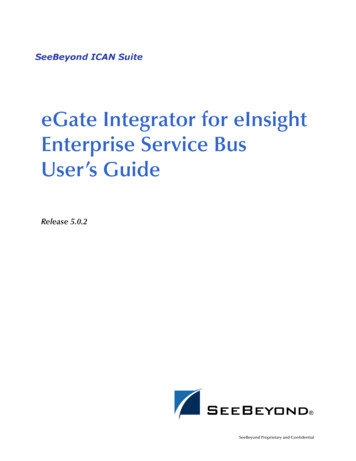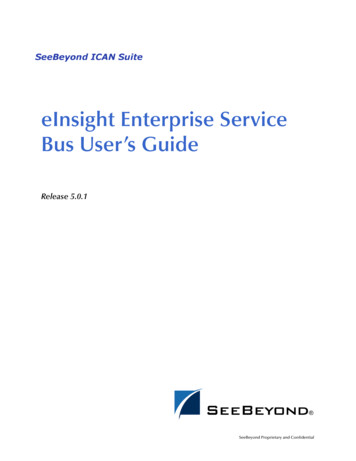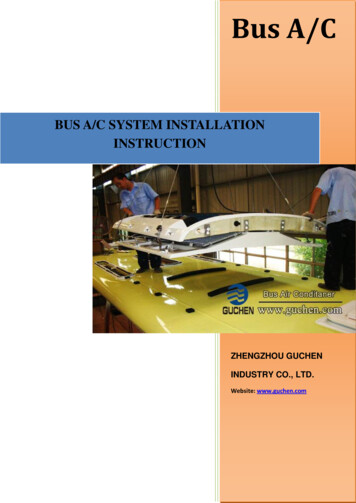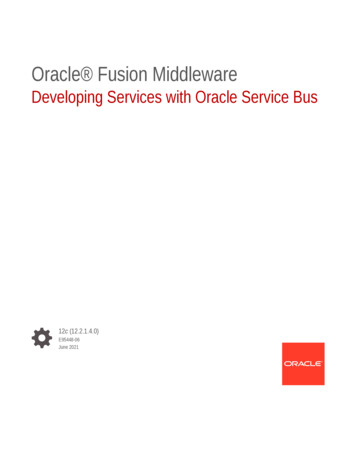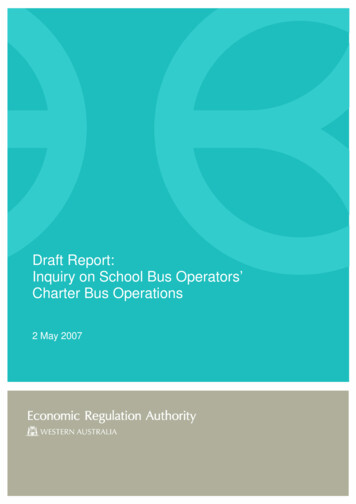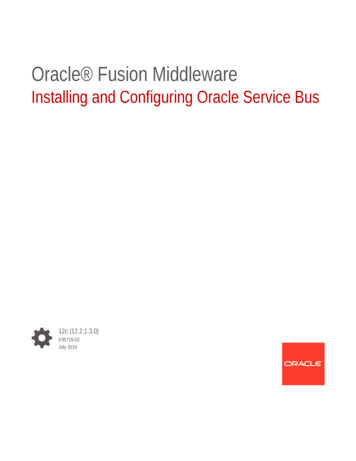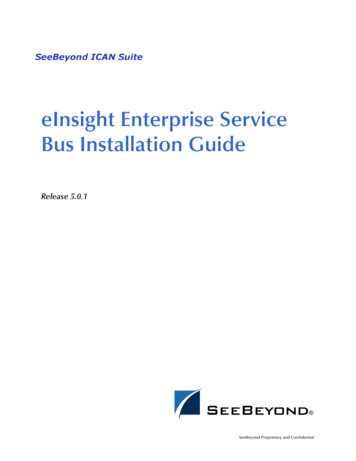
Transcription
eInsight Enterprise ServiceBus Installation GuideRelease 5.0.1SeeBeyond Proprietary and Confidential
The information contained in this document is subject to change and is updated periodically to reflect changes to the applicablesoftware. Although every effort has been made to ensure the accuracy of this document, SeeBeyond Technology Corporation(SeeBeyond) assumes no responsibility for any errors that may appear herein. The software described in this document is furnishedunder a License Agreement and may be used or copied only in accordance with the terms of such License Agreement. Printing,copying, or reproducing this document in any fashion is prohibited except in accordance with the License Agreement. The contentsof this document are designated as being confidential and proprietary; are considered to be trade secrets of SeeBeyond; and may beused only in accordance with the License Agreement, as protected and enforceable by law. SeeBeyond assumes no responsibility forthe use or reliability of its software on platforms that are not supported by SeeBeyond.SeeBeyond, e*Gate, and e*Way are the registered trademarks of SeeBeyond Technology Corporation in the United States and selectforeign countries; the SeeBeyond logo, e*Insight, and e*Xchange are trademarks of SeeBeyond Technology Corporation. The absenceof a trademark from this list does not constitute a waiver of SeeBeyond Technology Corporation's intellectual property rightsconcerning that trademark. This document may contain references to other company, brand, and product names. These company,brand, and product names are used herein for identification purposes only and may be the trademarks of their respective owners. 2003 by SeeBeyond Technology Corporation. All Rights Reserved. This work is protected as an unpublished work under thecopyright laws.This work is confidential and proprietary information of SeeBeyond and must be maintained in strict confidence.Version 20031119180514.eInsight Enterprise Service Bus Installation Guide2SeeBeyond Proprietary and Confidential
ContentsContentsList of Figures7List of Tables8Chapter 1Introduction9Installation Guide Purpose and Scope9Organization of Information10Writing Conventions10Additional Conventions11Supporting Documents11Online Documents12About eInsight ESB 5.0.112eInsight ESB BasicseInsight ESB ComponentsResource Considerations121213The SeeBeyond Web Site14Chapter 2Overview of Installation15Overview15System Requirements16Internet Explorer VersionWindows System RequirementsUNIX System Requirements161617Pre-Installation18Windows Pre-InstallationDefault User Names and Passwords1818About the Installation19Overview of the Installation ProcessInstallation FlexibilityeInsight ESB Repository Names and User NameseInsight Enterprise Service Bus Installation Guide3192020SeeBeyond Proprietary and Confidential
ContentsDefault “Administrator” User NameEnvironment Names2121Preparing for Installation21What Must Be Determined Prior to Installing eInsight ESBInformation Required Before Installing eInsight ESB2122Chapter 3Installation Instructions for Repository23Installing the Repository23Windows Installation of Repository23Starting the Repository as a Windows Service30UNIX Installation of Repository31Starting the Repository as a UNIX Daemon33Chapter 4Installation Instructions for Uploading Files to the Repository 34Overview34Uploading Files to the eInsight ESB Repository35Chapter 5Installation Instructions for Enterprise Designer42Overview42Installation of Enterprise Designer43Starting Enterprise Designer and Installing Required ModulesStarting Enterprise Designer GUI After Initial Logon4450Chapter 6Installation Instructions for Logical Host52Overview52Windows Installation of Logical Host52Starting the Logical Host on a Windows SystemUNIX Installation of Logical Host54Starting the Logical Host on a UNIX SystemeInsight Enterprise Service Bus Installation Guide53554SeeBeyond Proprietary and Confidential
ContentsChapter 7Installation Instructions for ESRs56Overview56Uploading ESRs to the Repository57Installing Repository ESRs Manually for Verification58Installing Enterprise Designer ESRs59Installing Logical Host ESRs64Chapter 8Running 5.0.1 ICAN Suite Components on 5.0.0 eInsight ESBRepository66Overview66Updating 5.0.0 ICAN Suite with 5.0.1 ICAN Suite Modules67Updating the 5.0.0 Repository on Windows using command line promptsInstalling ESR 57119 in your 5.0.0 eInsight ESB Repository7070Chapter 9Troubleshooting71ICAN Suite Product Dependencies71Adding a New License File71Improving Upload Performance72Adobe SVG Viewer 3.0 plug-in for Windows72Appendix AUNIX Patches73HP Tru64 UNIX V5.1A Patches73Certified HP Tru64 UNIX V5.1A Patches73HP-UX System Parameter Changes74HP-UX Operating System Patches74HP-UX 11.0 Patches75HP-UX 11i Patches75IBM AIX 5.1L and 5.2 Patches76Certified AIX 5.1L PatchesCertified AIX 5.2 Patches7676eInsight Enterprise Service Bus Installation Guide5SeeBeyond Proprietary and Confidential
ContentsRed Hat Linux Patches76Certified Red Hat Enterprise Linux AS 2.1 PatchesCertified Red Hat Linux 8 Patches7677Solaris 8 and 9 Patches77nscd must be running on Solaris to install eInsight ESB successfullyRequired Solaris PatchesCertified Solaris 8 and 9 PatchesIndexeInsight Enterprise Service Bus Installation Guide777777786SeeBeyond Proprietary and Confidential
List of FiguresList of FiguresFigure 1License Agreement24Figure 2Select Repository Location25Figure 3Repository Configuration26Figure 4Installation27Figure 5Completion28Figure 6SeeBeyond Customer Login window36Figure 7License File Selection37Figure 8Completed License Upload37Figure 9Upload eInsightESB.sar38Figure 10Product Manifest Selection39Figure 11SeeBeyond Customer Login window43Figure 12Update Center Wizard - Select location of modules45Figure 13Property Editor: Update Center46Figure 14Update Center Wizard - Select modules to install47Figure 15Update Center Wizard - Download modules and check digital signatures48Figure 16Update Center Wizard - View certificates and install modules49Figure 17Restart the IDE dialog box49Figure 18Enterprise Designer Login dialog box50Figure 19Example of Selected ESRs58Figure 20Update Center Wizard - Select location of modules60Figure 21Update Center Wizard - Select modules to install61Figure 22Update Center Wizard - Download modules and check digital signatures62Figure 23Update Center Wizard - View certificates and install modules62Figure 24Remove Installed ESR Dialog Box63Figure 25Logical Host ESR Setup65Figure 26Update Center Wizard - Select modules to install69eInsight Enterprise Service Bus Installation Guide7SeeBeyond Proprietary and Confidential
List of TablesList of TablesTable 1Writing Conventions10Table 2Windows GUI System Requirements16Table 4HP Tru64 System Requirements17Table 5HP-UX System Requirements17Table 3Windows Repository and Logical Host System Requirements17Table 6IBM AIX System Requirements18Table 7Red Hat Linux System Requirements18Table 8Sun Solaris System Requirements18Table 9Mounting a CD-ROM Drive Locally31Table 10Logical Host .sar files41Table 11eInsight ESB Values on an HP-UX 11 System74Table 12Certified HP-UX 11.0 Patches75Table 13Certified HP-UX 11i Patches75eInsight Enterprise Service Bus Installation Guide8SeeBeyond Proprietary and Confidential
Chapter 1IntroductionThis chapter introduces you to the eInsight Enterprise Service Bus Installation Guide, itsgeneral purpose and scope, and its organization. It also provides sources of relateddocumentation and information.1.1Installation Guide Purpose and ScopeThis installation guide describes the procedures necessary to install theSeeBeyond Technology Corporation (SeeBeyond) eInsight Enterprise Service Bus(eInsight ESB) product.After the product is installed, you must customize it to execute your site-specificbusiness logic and to interact with your other systems as required. The steps necessaryto perform those operations are discussed in the eInsight ESB documentation set andonline Help systems.eInsight Enterprise Service Bus Installation Guide9SeeBeyond Proprietary and Confidential
Chapter 1Introduction1.2Section 1.2Organization of InformationOrganization of InformationThis document is organized topically as follows: Chapter 1 ”Introduction” gives a general preview of this document, its purpose,scope, and organization. Chapter 2 ”Overview of Installation” gives you an overview of the installationprocess. Chapter 3 ”Installation Instructions for Repository” provides instructions on howto upload and install an eInsight ESB Repository. Chapter 4 ”Installation Instructions for Uploading Files to the Repository”provides instructions on how to upload product files to the eInsight ESB Repository. Chapter 5 ”Installation Instructions for Enterprise Designer” providesinstructions on how to install the Enterprise Designer on a Windows computer. TheEnterprise Designer GUI can only be installed on Windows. Chapter 6 ”Installation Instructions for Logical Host” provides instructions onhow to download and install the Logical Host. Chapter 7 ”Installation Instructions for ESRs” provides instructions on how toinstall ESRs. Chapter 8 ”Running 5.0.1 ICAN Suite Components on 5.0.0 eInsight ESBRepository” provides instructions on how to run ICAN 5.0.1 components oneInsight ESB 5.0.0. Chapter 9 ”Troubleshooting” describes issues that may arise during theinstallation process and provides tips and solutions to resolve these issues. Appendix A lists the recommended and certified patches for UNIX systems.1.3Writing ConventionsThe following writing conventions are observed throughout this document.Table 1 Writing ConventionsTextButton, file, icon, parameter,variable, method, menu, andobject names.Convention Bold texteInsight Enterprise Service Bus Installation GuideExampleClick OK to save and close.From the File menu, select Exit.Select the logicalhost.exe file.Enter the timeout value.Use the getClassName()method. Configure the Inbound FileeWay.10SeeBeyond Proprietary and Confidential
Chapter 1IntroductionSection 1.4Supporting DocumentsTable 1 Writing Conventions (Continued)TextConventionCommand line argumentsand code samplesFixed font. Variablesare shown in bolditalic.Hypertext linksBlue textExamplebootstrap -p passwordFor more information, see“Writing Conventions” onpage 10.Additional ConventionsWindows SystemsFor the purposes of this guide, references to “Windows” will apply to MicrosoftWindows Server 2003, Windows XP, and Windows 2000.Path Name SeparatorThis guide uses the backslash (“\“) as the separator within path names. If you areworking on a UNIX system, please make the appropriate substitutions.1.4Supporting DocumentsThe following SeeBeyond documents provide additional information about theeInsight ESB system as explained in this guide: eGate Integrator for eInsight Enterprise Service Bus User’s Guide eInsight Enterprise Service Bus User’s GuideeInsight Enterprise Service Bus Installation Guide11SeeBeyond Proprietary and Confidential
Chapter 1Introduction1.5Section 1.5Online DocumentsOnline DocumentsThe documentation for the SeeBeyond ICAN Suite is distributed as a collection ofonline documents. These documents are viewable with the Acrobat Reader applicationfrom Adobe Systems. Acrobat Reader can be downloaded from:http://www.adobe.com1.6About eInsight ESB 5.0.1This section provides an overview of the operation, structure, architecture, andcomponents of the eInsight ESB system.1.6.1.eInsight ESB BasicseInsight Enterprise Service Bus (ESB) is a streamlined, distributed integration platformthat combines Web services support, transformation and content-based routing.eInsight ESB is a rapidly implemented, limited edition version of eInsight BusinessProcess Manager.The Enterprise Service Bus edition provides a lower-cost alternative to deployintegrated business processes as composite applications built on a services-orientedarchitecture. eInsight Enterprise Service Bus is sold standalone and supportsSeeBeyond applications and eWay Intelligent Adapters, which can be purchasedseparately as plug-ins to eInsight ESB to access external applications and data.1.6.2.eInsight ESB ComponentsThe eInsight ESB system consists of the following: A Java 2 Platform Enterprise Edition (J2EE)-compatible transactional server(SeeBeyond Integration Server) A messaging service (JMS) Data repositories Repository Server Enterprise Manager Enterprise Designer GUI Logical HostFor an in depth description of the eInsight ESB components and how they function, seethe eGate Integrator for eInsight Enterprise Service Bus User’s Guide.eInsight Enterprise Service Bus Installation Guide12SeeBeyond Proprietary and Confidential
Chapter 1Introduction1.6.3.Section 1.6About eInsight ESB 5.0.1Resource ConsiderationseInsight ESB 5.0.1 functions can be distributed across various types of computers, asdescribed below. Although the same computer can act in two or all three capacitiessimultaneously, the expectation is that all machines may be distributed andcommunicating via TCP/IP.The roles for computers in an eInsight ESB environment are: Repository Server: The Repository Server stores the setup, components, andconfiguration information for the elements of an eInsight ESB Project (see theEnterprise Designer note, below). It also stores the product binary files that arerequired at runtime by the Logical Hosts. The components and configurations aredownloaded to the Logical Host during the initial bootstrap process and as neededafter design-time configuration changes are made. A Repository Server must havemaximal reliability and fast reliable access to long-term storage, in order to serverequests for configuration and security.A Repository Server can run on any of the operating system platforms supportedby eInsight ESB. Enterprise Manager: A Web-enabled application used for uploading ICAN Suiteproducts into the Repository, downloading and installing products from theRepository, and accessing other Web-based ICAN Suite products. It also monitorseInsight ESB components.Note: An online Help system and ICAN Suite documentation are accessible throughEnterprise Manager. Enterprise Designer: A graphical user interface (GUI) that is used to design andconfigure the logical components and physical resources of an eInsight ESB Project.Through this GUI, you develop Projects to process and route data through aneInsight ESB system. The major features of the Enterprise Designer are theEnterprise Explorer, which displays two views of the system in a typical WindowsExplorer tree structure format, and the Project Editor, which displays variouseditors as you proceed through the development process of an eInsight ESB Project.Enterprise Designer runs on Windows only.Note: A Project organizes the files and packages and maintains the settings that comprisean eInsight ESB system. Logical Host: An instance of the eInsight ESB runtime environment that is installedon a host hardware platform, it contains one or more Integration Servers. LogicalHosts handle routing, translation, and transformation of data. Most sites shouldtune their Logical Hosts to maximize throughput; this usually translates to plenty ofRAM, fast cache, and fast I/O.A Logical Host can run on any of the operating system platforms supported byeInsight ESB.For hardware/software resource requirements, see “System Requirements” onpage 16.eInsight Enterprise Service Bus Installation Guide13SeeBeyond Proprietary and Confidential
Chapter 1Introduction1.7Section 1.7The SeeBeyond Web SiteThe SeeBeyond Web SiteThe SeeBeyond Web site is your best source for up-to-the-minute product news andtechnical support information. The site’s URL is:http://www.seebeyond.comeInsight Enterprise Service Bus Installation Guide14SeeBeyond Proprietary and Confidential
Chapter 2Overview of InstallationThis chapter gives you an overview of system requirements and the installationprocess.This chapter contains “Overview” on page 15 “System Requirements” on page 16 “Pre-Installation” on page 18 “About the Installation” on page 19 “Preparing for Installation” on page 212.1OverviewThe major components of the eInsight ESB installation are: Repository Server Enterprise Manager Enterprise Designer GUI Logical HostAlthough you can install the Repository and Logical Host on any supported platform,you must install the Enterprise Designer GUI on a Windows computer. After installingand starting the Repository, use your browser to connect to the Enterprise Manager.From the Enterprise Manager you can: Upload products to the Repository Download components (including Enterprise Designer and Logical Host) View product information home pagesOnce the Enterprise Manager is installed, use it to download other componentsrequired to run eInsight ESB, such as the Enterprise Designer and the Logical Host.Before installing the Repository, Enterprise Designer, and Logical Host on your system,please read the following sections to ensure a smooth and error-free installation.eInsight Enterprise Service Bus Installation Guide15SeeBeyond Proprietary and Confidential
Chapter 2Overview of Installation2.2Section 2.2System RequirementsSystem RequirementsThis section lists the system requirements for each platform. The Readme.txt file(located in the root directory of the Repository CD-ROM) contains the most up-to-dateoperating system requirements for the supported platforms. The requirements listed inthe following sections are in addition to the operating system requirements.eInsight ESB is available on the following operating systems: Windows Server 2003, Windows XP SP1a, and Windows 2000 SP3 HP Tru64 V5.1A with required patches HP-UX 11.0 and 11i with required patches and parameter changesNote: SeeBeyond only supports HP-UX running on 9000/8xx machines. 9000/8xx is 64bits, but can also run in 32 bits mode. To determine if the system is 32 or 64 bits,type: getconf KERNEL BITS. This returns either 32 or 64. Only 64 bits mode issupported. IBM AIX 5.1L and 5.2 with required Maintenance level patchesNote: On IBM AIX, SeeBeyond ICAN 5.0.1 is a 64-bit application that can run on eithera 64-bit AIX kernel or on a 32-bit AIX kernel with the 64-bit extension enabled. Todetermine if the system is 32 or 64 bits, type bootinfo -y. This returns either 32 or64. To run ICAN products on a 32-bit AIX kernel, you must enable the 64-bitextension. Red Hat Enterprise Linux AS 2.1 (Intel Version Red Hat Linux 8 (Intel Version) Sun Solaris 8 and 9 with required patch (if Solaris 8)2.2.1.Internet Explorer VersionYou must use Internet Explorer 6 with Service Pack 1 to access Enterprise Manager.2.2.2.Windows System RequirementsThe following tables list the minimum requirements for installing each of the eInsightESB components on a Windows system. For the best performance, you should installthese components on different computers. However, if you choose to install some or allof these components on the same machine (for example, in a test environment), keep inmind that the requirements for each of these components is cumulative.Table 2 Windows GUI System RequirementsComponentEnterpriseDesignerCPURAMDisk Space1.2 GHz Pentium class512 MB250 MBeInsight Enterprise Service Bus Installation Guide16SeeBeyond Proprietary and Confidential
Chapter 2Overview of InstallationSection 2.2System RequirementsTable 2 Windows GUI System RequirementsComponentEnterpriseManagerCPURAMDisk Space600 MHz Pentium class128 MB5 MBTable 3 Windows Repository and Logical Host System RequirementsComponentCPURAMDisk SpaceRepository1.2 GHz Pentium class512 MB1.2 GBLogical Host1.2 GHz Pentium class512 MB250 MBAdditionally, to use eInsight ESB on Windows, you will need the following: A TCP/IP network connection. Internet Explorer 6.0 with Service Pack 1.Additional considerations The disk space requirement listed for the Logical Host does not include space forthe queues and log files that are created by the user as Integration and MessageServices are executed. eInsight ESB GUI is supported when using Microsoft Terminal Services , but notwith other “remote” Windows tools.2.2.3.UNIX System RequirementsThe following tables list the minimum requirements for installing the Repository andLogical Host on various UNIX systems. For the best performance, you should installthese components on different computers. However, if you choose to install both ofthese components on the same machine (for example, in a test environment), keep inmind that the requirements for each of these components is cumulative.Dual (or multi) CPUs are recommended for best performance of the Logical Host,especially if you run the Repository and the Logical Host on the same computer.Table 4 HP Tru64 System RequirementsComponentCPURAMDisk SpaceRepository667 MHz512 MB1000 MBLogical Host667 MHz512 MB350 MBTable 5 HP-UX System RequirementsComponentCPURAMDisk SpaceRepository540 MHz512 MB1150 MBLogical Host540 MHz1.5 GB500 MBeInsight Enterprise Service Bus Installation Guide17SeeBeyond Proprietary and Confidential
Chapter 2Overview of InstallationSection 2.3Pre-InstallationTable 6 IBM AIX System RequirementsComponentCPURAMDisk SpaceRepository450 MHz256 MB900 MBLogical Host450 MHz512 MB450 MBTable 7 Red Hat Linux System RequirementsComponentCPURAMDisk SpaceRepository1200 MHz256 MB900 MBLogical Host1200 MHz512 MB350 MBTable 8 Sun Solaris System RequirementsComponentCPURAMDisk SpaceRepository400 MHz256 MB850 MBLogical Host400 MHz512 MB400 MBThe Enterprise Designer can only be installed on Windows systems.Additionally, to use eInsight ESB on UNIX, you will need the following: A TCP/IP network connection. FTP and Telnet capabilities.Additional considerations The disk space requirement listed for the Logical Host does not include space forthe queues and log files that are created by the user as Integration and MessageServices are executed.2.3Pre-InstallationThe following sections explain issues to consider before you begin your eInsight ESBinstallation.2.3.1.Windows Pre-InstallationExit from all Windows programs prior to running the setup.You need Administrator privileges to install eInsight ESB.Default User Names and PasswordsFor eInsight ESB’s default user name and password, see the Readme.txt file.eInsight Enterprise Service Bus Installation Guide18SeeBeyond Proprietary and Confidential
Chapter 2Overview of Installation2.4Section 2.4About the InstallationAbout the InstallationNote: If you are installing eInsight ESB components on the same computer (includinginstalling upgrades to existing installations), you must install the Repository first,followed by the Enterprise Designer and the Logical Host.The installation is a multi-stage process that includes the following:1 Installing the Repository.2 Uploading the product files to the Repository.3 Installing the Enterprise Designer GUI via the Enterprise Manager.The Enterprise Designer installation procedure consists of downloading an archivefile from a Web site and extracting it to a folder within your local machine.Important: The eInsight ESB GUIs must be installed on a Windows systems. See Chapter 5 formore information.4 Installing the Logical Host(s) from the Repository, via Enterprise Manager.2.4.1.Overview of the Installation ProcessThe installation process is divided into phases. Step 1 installs the Repository, Enterprise Manager, and Enterprise Monitor fromCD-ROM. The Repository stores and manages the setup, component, andconfiguration information for eInsight ESB Projects. Enterprise Manager is the toolfrom which you upload files to the Repository and download products to yourcomputer. Step 2 starts the Repository. Step 3 uploads the license and eInsight ESB files to the Repository from CD-ROMvia Enterprise Manager.Note: Before downloading and installing the Logical Host, add-on applications, and ESRsfrom the Repository (Steps 6, 8, and 9 respectively), they must first be uploaded tothe Repository (Step 3). Step 4 downloads the Enterprise Designer GUI, which enables you to configure theeInsight ESB system. Step 5 launches the Enterprise Designer, creates a Project, creates a Logical Host,and deploys a Project. See the eGate Integrator for eInsight Enterprise Service Bus User’sGuide for detailed information on how to complete these tasks. Step 6 downloads the Logical Host to your system via Enterprise Manager and theninstalls it (you must first upload it to the Repository, see Step 3).Note: The Windows Logical Host is uploaded “by default” with eInsightESB.sar.eInsight Enterprise Service Bus Installation Guide19SeeBeyond Proprietary and Confidential
Chapter 2Overview of InstallationSection 2.4About the InstallationThe Logical Host is an instance of the eInsight ESB runtime environment thatcontains the software and other installed components that are required at run time,such as: The SeeBeyond Integration Server, which provides middleware services forsecurity and state maintenance, data access and persistence, and transactions. The System Management Service, which manages and monitors eInsight ESBdeployments that may comprise other application servers in addition to theSeeBeyond Integration Server. The SeeBeyond JMS IQ Manager, which exchanges and tracks JMS messages.Although the Logical Host installation also includes the components necessary forbasic communication between the eInsight ESB system and files, communicationswith databases and other products will require you to add-on components. Step 7 starts the Logical Host from the Bootstrap. Step 8 downloads and installs the add-on components from the Repository to yourcomputer via Enterprise Manager (you must first upload them to the Repository,see Step 3). Depending on your installation, the add-ons include eWay adapters forcommunication with specific external systems. Step 9 downloads and installs Emergency Software Releases (ESRs) from theRepository to your computer via Enterprise Manager (you must first upload themto the Repository; see Step 3). ESRs are updates that resolve known issues.Installation FlexibilityeInsight ESB 5.0.1 allows you to: Install more than one Logical Host on a single computer. Manage multiple Projects on a single environment. The separation of design from deployment makes it possible to use the samecomponents in more than one Project. Centralize your software distribution. After uploading software (including ESRs—Emergency Software Releases) into“software packages,” Administrators select which physical server or groups ofphysical servers receive the software. HTTP connections are used to upload and download the software to and fromthe Repository.2.4.2.eInsight ESB Repository Names and User NameseInsight ESB maintains its own list of Repository names and user names; it does notpoll the operating system or network to obtain or validate user names or Repositorynames. To simplify system administration, SeeBeyond recommends that you use yourcurrent naming conventions for Repository and user names.eInsight ESB Repository and user names (as well as passwords) are case sensitive, evenon Windows systems. Although there is no limitation on the length of the names,eInsight Enterprise Service Bus Installation Guide20SeeBeyond Proprietary and Confidential
Chapter 2Overview of InstallationSection 2.5Preparing for InstallationSeeBeyond recommends that you limit them to 12 characters. Valid characters includeall letters and numbers, dashes, and underscores.Important: Periods, spaces, and other punctuation are not valid characters for any eInsight ESBuser name, password, or component name.Default “Administrator” User NameFor eInsight ESB’s default user name and password, see the Readme.txt file.2.4.3.Environment NamesAfter you complete a Project, you must set up an Environment and deploy it. AnEnvironment is a collection of Logical Hosts that house Project components andinformation about external systems. You set up an Environment and deploy it aftercompleting a Project. A deployment Environment includes: Logical Host (an instance of the eInsight ESB runtime environment) SeeBeyond Integration Server SeeBeyond JMS IQ ManagerEnvironment names can contain letters, numbers, dashes, and underscores. There is nocharacter limit. Spaces and punctuation marks are not valid characters for Projectnames.2.5Preparing for InstallationThe following sections list important information that you must decide upon prior toinstalling eInsight ESB.2.5.1.What Must Be Determined Prior to Installing eInsight ESBBefore you install eInsight ESB, you must determine the following:1 Select the computer that will host the Repository.2 Select the computers that will serve as Logical Hosts. It is possible for the samesystem to serve both as a Repository and a Logical Host. Whether you decide to dothis depends on the requirements of your installation. Contact SeeBeyond Supportif you need assistance making this determination.3 Select the Window(s) computers that will host the Enterprise Designer.4 Determine which add-on applications you will require.5 Ensure that each system that you select meets the system requirements for eInsightESB. See the resource requirements in each of the following chapters for moreinformation.eInsight Enterprise Service Bus Installation Guide21SeeBeyond Proprietary and Confidential
Chapter 2Overview of Installation2.5.2.Section 2.5Preparing for InstallationInformation Required Before Installing eInsight ESBYou must have the following information at hand before you start the installationprocess:1 The default eInsight ESB “Administrator” password for Windows installations (see“Default “Administrator” User Name” on page 21).2 The name of each system where a Repository or Logical Host will be installed (see“eInsight ESB Repository Names and User Names” on page 20).The installation process will prompt you for the directory in which to install eacheInsight ESB component. Although yo
eInsight Enterprise Service Bus (ESB) is a streamlined, distributed integration platform that combines Web services support, transformation and content-based routing. eInsight ESB is a rapidly implemented, limited edition version of eInsight Business Process Manager. The Enterprise Service Bus edition provides a lower-cost alternative to deploy