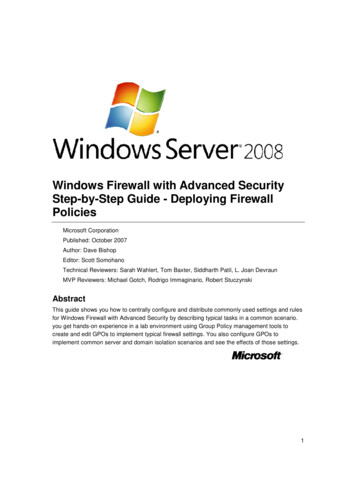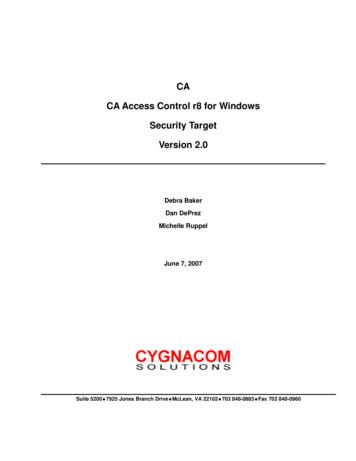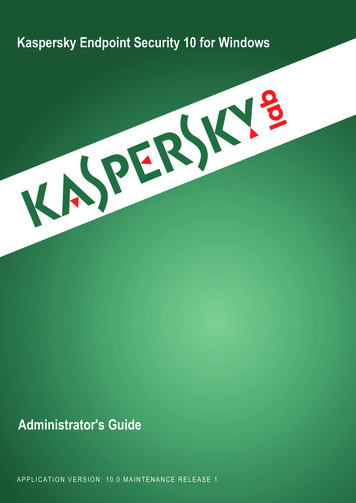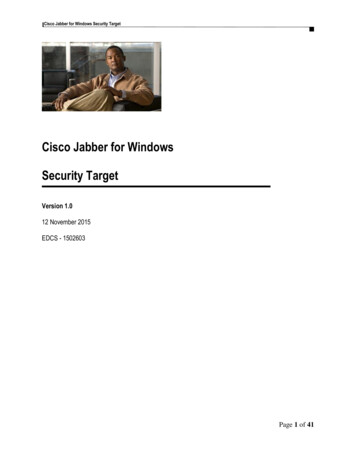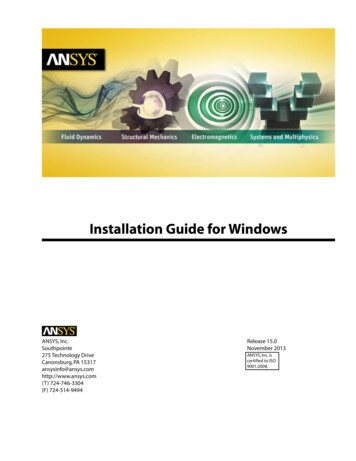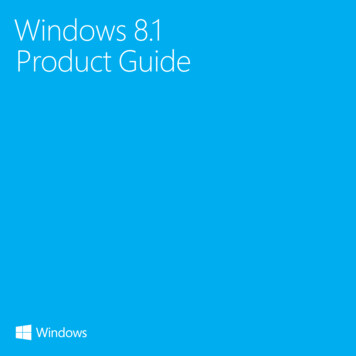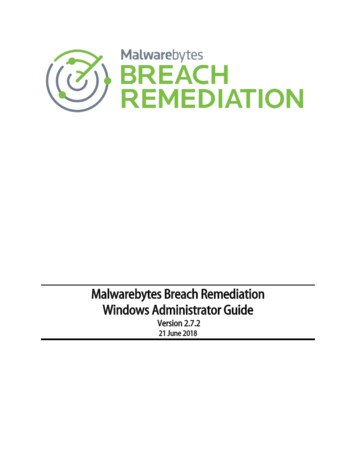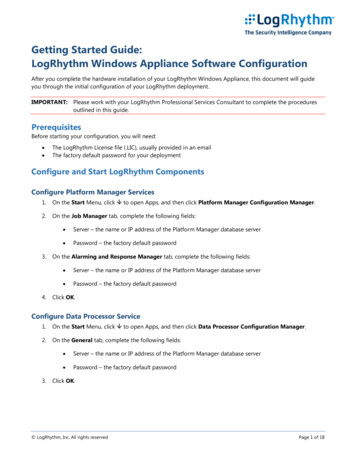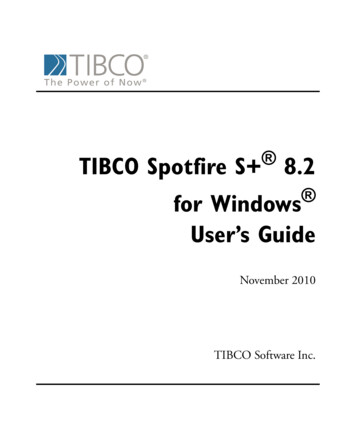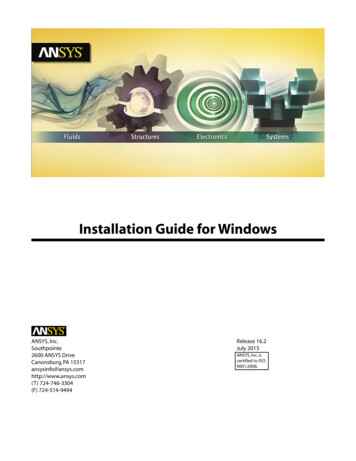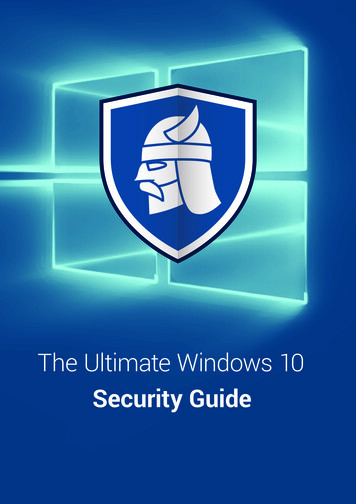
Transcription
The Ultimate Windows 10Security Guide
The Ultimate Windows 10 Security GuideWindows 10 was launched inJuly 2015 in a context infusedwith talks about security andprivacy. As online safetybecame a priority for animportant group of users (oftenkey opinion leaders), Microsoftturned this into a selling point.Windows 10 was boldlydescribed as “the most secureWindows ever.”www.heimdalsecurity.comOnline criminals hate us. We protect you from attacks that antivirus can’t block
The Ultimate Windows 10 Security GuideBut is it really so?With Windows 10, Microsoft changed their outlook on how the OS was built andhow it would be updated. The company decided that the new OS would be an“operating system-as- a-service,” which means it will get ongoing updates, bothfeature and security-related.“Today, we’re sharing more on security in Windows 10. Windows 10 has more built-insecurity protections to help safeguard you against viruses, phishing, and malware, it’sthe most secure Windows ever. New features are now delivered through automaticupdates, helping you to stay current and your system to feel fresh, so you’re free to do.”Source: Security in Windows 10While it got mostly positive reviews for new features, user interface, integrationsand more, Windows 10 also generated some security and especially some privacyconcerns.www.heimdalsecurity.comOnline criminals hate us. We protect you from attacks that antivirus can’t block
The Ultimate Windows 10 Security GuideIf you’re a Windows 10 user or plan to upgrade soon, you’ve come to the rightplace to find out what you need to do to achieve enhanced data protection.Source: StatCounter OS statisticsThis Windows 10 security guide is meant to help you understand what’s newabout this OS, how you can adjust your security and privacy settings for maximumprotection available and which apps can increase e your safety.If you’re looking for a resource that has all the advice and details you need, thenthis guide is it!www.heimdalsecurity.comOnline criminals hate us. We protect you from attacks that antivirus can’t block
The Ultimate Windows 10 Security GuideWhat’s new in Windows 10 SecurityMicrosoft played the security card strong with Windows 10. It was eventransformed into a selling point and an incentive to motivate Windows users toupgrade. Consequently, they added a lot of new features that would help makeusers safer online. Some of these features include:Multi-factor authentication technology;Support for biometric authentication through Windows Hello and Windows Passport(more on that below);Device encryption with BitLocker and local storage for credentials;Improved SmartScreen Filter to single out and block potentially malicious apps;Faster security updates and patches;Brute-force attack resistance;Improved malware resistance;Enhanced Protected Mode included in both Microsoft Edge and IE to help protect usersagainst malicious browser extensions;A significantly enhanced Windows Defender;Trusted Apps in Windows store;Reduced browser extension support in Microsoft Edge to reduce vulnerabilities and more.www.heimdalsecurity.comOnline criminals hate us. We protect you from attacks that antivirus can’t block
The Ultimate Windows 10 Security GuideThis may sound like a lot of information to take in at once, so let’s get to it, step bystep.Don’t worry, we won’t get too technical. The point here is for everyone to be able tofine tune their Windows 10 settings to obtain a higher degree of online safety andprivacy.www.heimdalsecurity.comOnline criminals hate us. We protect you from attacks that antivirus can’t block
Table Of ContentsWindows 10 Security1.AccountsPag.102.Update & securityPag.21Windows UpdatePag.21Windows DefenderPag.26BackupPag.34RecoveryPag.38Find my DevicePag.423.BitLocker encryptionPag.474.Trusted appsPag.525.SmartScreen FilterPag.566.Microsoft EdgePag.617.Cyber threats targeting Windows 10Pag.648.Recommended security apps for Windows 10Pag.66
Table Of ContentsWindows 10 Privacy1.ControversyPag.712.Terms of service & Privacy policyPag.743.Privacy settingsPag.75General privacy settingsPag.79Location privacy settingsPag.81Camera privacy settingsPag.83Microphone privacy settingsPag.84Speech, inking and typing privacy settingsPag.85Account info security settingsPag.86Contacts privacy settingsPag.88Calendar privacy settingsPag.89Call history privacy settingsPag.90Email privacy settingsPag.91Messaging privacy settingsPag.93Radios privacy settingsPag.94Other devices privacy settingsPag.95Feedback and diagnostics privacy settingsPag.96Background apps privacy roxy settingsPag.1087.VPN settingsPag.111
Windows 10SecurityIf you’re new to Windows 10 or haven’t had the chance to tweak yoursettings, these resources will help you find all the answers you need.For every setting, we’ll show you what it is, what’s new about it, whereto find it, how it works and we’ll also include additional resources ifyou want to go in-depth.Let’s get to it, shall we?
Windows 10 SecurityAccountsWhat it isWhen installing Windows 10, you’ll be prompted to either log into yourMicrosoft account, if you have one, or you can choose to use a localaccount.What’s newIf you choose to use a Microsoft account, you’ll be able tosynchronize some of your settings between your devices (if you havemultiple laptops, PCs or mobile with Windows Phone, but also for yourother online accounts, such as Skype, Xbox, Hotmail, Outlook orOffice 365).If you’d rather use a local account, you’ll find that you’re not as limitedas you would’ve been on Windows 8 or 8.1. This is a good option if youonly have one device you use Windows 10 on or if you want enhancedprivacy.Where to find itClick on the Windows icon in the bottom-left corner. Go to the top ofthe window and click on the username (this can be either the localaccount or your Microsoft account).www.heimdalsecurity.comOnline criminals hate us. We protect you from attacks that antivirus can’t block
Windows 10 SecurityAccountswww.heimdalsecurity.comOnline criminals hate us. We protect you from attacks that antivirus can’t block
Windows 10 SecurityHere, you’ll find 3 options:Accounts Change account settings Lock And Sign out.Click on Change account settings to adjust detailed settings such as:www.heimdalsecurity.comOnline criminals hate us. We protect you from attacks that antivirus can’t block
Windows 10 Security Billing info, family settings, subscriptions, security settings andmore for your Microsoft account (if you chose to log in with it) this setting will take you tohttps://account.microsoft.com/about, where you can manageAccountsall these details; Sign in with a local account; Choose a picture for your account or create one using yourcomputer’s camera; Add other accounts to access email, calendar and contactsfrom; you have the following options: You can also add another Microsoft account or a work orschool account to your device:www.heimdalsecurity.comOnline criminals hate us. We protect you from attacks that antivirus can’t block
Windows 10 SecurityAccountswww.heimdalsecurity.comOnline criminals hate us. We protect you from attacks that antivirus can’t block
Windows 10 SecurityFrom here you can also customize your sign-in options here, such as:Accounts Pick when Windows 10 should require you to sign in again; Choose or change a password for your account; Set up a PIN to use instead of passwords; Set up Windows Hello to use biometric-based authentication,such as your fingerprint, instead of passwords;“Windows Hello helps address this challenge with a biometric alternativeto passwords which provides enterprise-grade secure instant access toyour Windows 10 devices* and Microsoft online services. Using just yourfinger print or even your face, Windows will greet you by name, providing afast, secured, password-free way to log in.”Source: Security in Windows 10 www.heimdalsecurity.comSet up a picture password.Online criminals hate us. We protect you from attacks that antivirus can’t block
Windows 10 SecurityAccountsIn the “Work access” section you’ll be able to connect to yourworkplace or school account to get access to the data you havestored there.www.heimdalsecurity.comOnline criminals hate us. We protect you from attacks that antivirus can’t block
Windows 10 SecurityIn the “Family & other users” section, you can set up dedicatedaccounts for your kids or other family members, with settings of theirown. Here, you can also create guest accounts with limited access, tokeep your system and data safe from intrusion.AccountsIn the “Sync your settings” section, you’ll be able to sync yoursettings across devices (obviously). You can see, at a glance, whatoptions you have and decide if and what data you want to makeavailable on other devices you own that run Windows 10.www.heimdalsecurity.comOnline criminals hate us. We protect you from attacks that antivirus can’t block
Windows 10 SecurityAccountsThere’s also another way to find the Account settings: Start Settings Accounts.www.heimdalsecurity.comOnline criminals hate us. We protect you from attacks that antivirus can’t block
Windows 10 SecurityAvailable onAll Windows 10 versions.AccountsHow it worksIf you choose to use a Microsoft account, you’ll be able to syncsettings such as: theme preferences, Internet Explorer settings,passwords, language preferences, Ease of Access and other Windowssettings across devices.However, if you chose to use a local account, you won’t be able tosync settings and preferences across devices. Also, you won’t havethe possibility to install applications from the Windows Store,because it requires a Microsoft account to do so.Key takeawaySet up an account that doesn’t have administrator privileges to limitthe damages that a potential malware infection can cause. Use alocal account if you want to protect your privacy and send as littleinformation to Microsoft as possible.Settings, tips & tricksNo matter which option you choose, we recommend setting a strongpassword for your Microsoft account or for your local account. Also, ifwww.heimdalsecurity.comOnline criminals hate us. We protect you from attacks that antivirus can’t block
Windows 10 Securityyour computer supports biometric authentication via Microsoft Hello,we highly recommend you start using it (today). Picture passwordsare also a good way to enhance your security, so try out and see whatworks best for you.AccountsFor a more in-depth look at using user accounts on Windows 10, werecommend the following resources: Should you use a local or a Microsoft account in Windows 10? How to Set Up and Configure User Accounts on Windows 10 How to manage Microsoft and user accounts in Windows 10www.heimdalsecurity.comOnline criminals hate us. We protect you from attacks that antivirus can’t block
Windows 10 SecurityUpdate & securityThis is your go-to section for security-related settings and more. Let’stake a peek into what it can help you do.Windows UpdateWhat it isYou probably already got it from the name that this is the place whereyou get your system updates. And it’s also where you can choose howto receive and install these updates.What’s newWindows 10 has been criticized for limiting how users can manageWindows updates. The biggest change is that users can no longerselectively install updates. You get them all at once and they canactually be installed automatically or you can choose to be notified toschedule a restart.www.heimdalsecurity.comOnline criminals hate us. We protect you from attacks that antivirus can’t block
Windows 10 SecurityUpdate & SecurityWindowsUpdateYou can choose to defer upgrades, but you’ll still get security updatesautomatically (and that’s a very good thing):“Some Windows 10 editions let you defer upgrades to your PC. When youdefer upgrades, new Windows features won’t be downloaded or installedfor several months. Deferring upgrades doesn’t affect security updates.Note that deferring upgrades will prevent you from getting the latestWindows features as soon as they’re available.”Source: Defer upgrades in Windows 10You may not be able to selectively install updates, but you can stillsee your full update history in the dedicated section:www.heimdalsecurity.comOnline criminals hate us. We protect you from attacks that antivirus can’t block
Windows 10 SecurityUpdate & SecurityWindowsUpdateAnd if you’re an early adopter or just plain curious, you can check the“Get Insider Preview Builds” to be part of the first few who get updatesand improvements for the OS.Where to find itFollow this path to find it: Start Settings Update & Security Windows Update. Clicking on Advanced options takes you to theaforementioned options.www.heimdalsecurity.comOnline criminals hate us. We protect you from attacks that antivirus can’t block
Windows 10 SecurityUpdate & SecurityWindowsUpdateAvailable onAll Windows 10 versions.How it worksWell, in Windows 10, updates work by themselves. All you have to dowww.heimdalsecurity.comOnline criminals hate us. We protect you from attacks that antivirus can’t block
Windows 10 SecurityUpdate & Securityis sit back and choose when to install them or just let them followtheir course and install automatically.If you really, really want to keep updates from installing automatically,Windowsthere’s a workaround, but we don’t recommend it. Keeping yourUpdatesystem up to date is crucial to your data’s security!Key takeawayWindows 10 will install operating system updates automatically,which is a great thing for your security. Keeping your OS and all yourapps up to date is crucial for preventing malware infections and othercyber threats.Settings, tips & tricksIf you want to read more about Windows Update in Windows 10,check out these useful links: What You Need to Know About Windows Update on Windows10 www.heimdalsecurity.comHow to Manage Windows Update in Windows 10Online criminals hate us. We protect yo
as you would’ve been on Windows 8 or 8.1. This is a good option if you only have one device you use Windows 10 on or if you want enhanced privacy. Where to find it Click on the Windows icon in the bottom-left corner. Go to the top of the window and click on the username (this can be either the local account or your Microsoft account). Accounts Windows 10 Security www.heimdalsecurity.com .