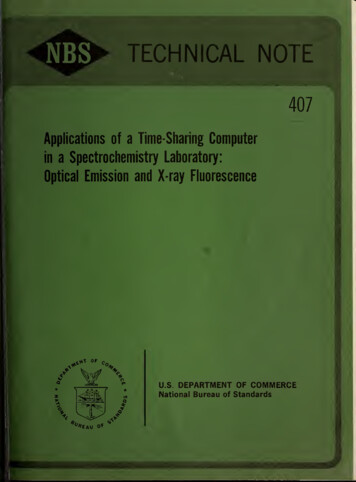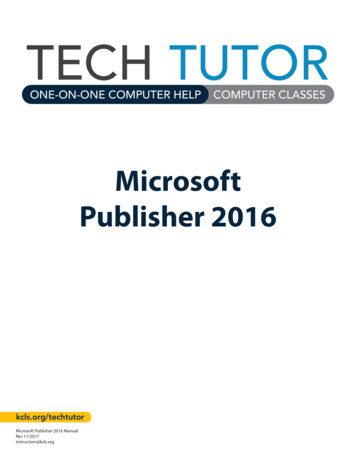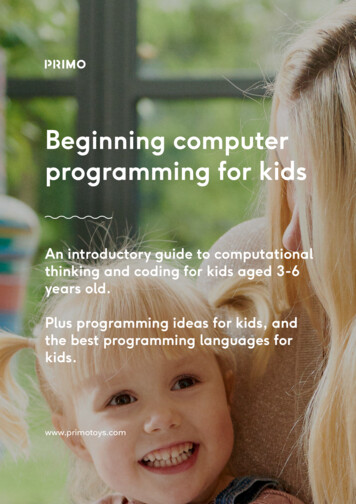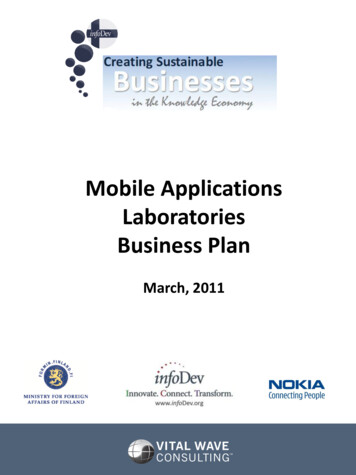Transcription
Computer Applications for Business Curriculum MapsUnit of Study: Business Communications/Word ProcessingUnit of Study: DatabaseUnit of Study: Create and Edit Word DocumentsUnit of Study: NetworkingUnit of Study: Master Keyboarding TechniquesUnit of Study: Multimedia PresentationsUnit of Study: ReportsUnit of Study: Create and Edit SpreadsheetsUnit of Study: TablesUnit of Study: Web Design
Grade: 9 - 12Subject: ComputerApplications forBusinessBig Idea/RationaleEnduringUnderstanding(Mastery Objective)Unit of Study: Business Communications/Word ProcessingThere are times when electronic communications are not sufficient and formalmemoranda and letters must be created, printed as a hard copy, and sent to anindividual or business. Examples are: when an original receipt must be attached when a damaged item must be returned when a legal document with original signatures and seals must be sent when existing or potential customers do not own a computer or are notconnected to the Internet Essential Questions(InstructionalObjective) Content(Subject Matter) Memoranda are communications sent within an organization and aregenerally shorter and to the pointLetters are communications sent from an individual to another individualor a company, or from a company to an individual or another companyLetters are more formal documentsMemos and letters should project a positive image of the writerThe content of a letter or memorandum should project a positive imageof the companyWhy would uncorrected errors in spelling and grammar project anegative image?Under what circumstances would electronic mail be an insufficientmanner of communicating with customers?Why do some companies send email messages and regular messages viathe US Postal Service?Create and edit formatted and unformatted memorandao Use own formo Use pre-formatted templateso Add bulleted lists and displayso Identify the parts of a memoCreate and edit business letterso Create letterheado Identify the parts of a personal business lettero Apply various formatting stylesBlockModified Block with blocked paragraphsModified Block with indented paragraphso Apply various punctuation styleso Recognize the need for enclosure, copy, and additional notationsCreate and format envelopesUse spell checker, word count, undo, redo, save, and other features
Skills/ Benchmarks(CCSS Standards) Materials andResourcesNotesOther:oooooooooooKey and edit text in a documentSaving a documentPrinting a documentProper formatting proceduresSpelling and punctuationProofreadingMarginsParts of a memo and letterPressing enter in between parts of a letterWriter’s and Typist’s initialsTyping attachment/enclosure9.4.12.K.1 Demonstrate language arts knowledge and skills required topursue the full range of postsecondary education and careeropportunities.9.4.12.K.8 Use correct grammar, punctuation, and terminology to writeand edit documents.9.4.12.K.27 Operate writing and publishing applications to preparecommunications.9.4.12.K.36 Analyze and summarize the use of information technologyto enhance businessLCD Projector, Slide Show Presentations, Handouts, 21st Century Cart,MicroType Pro
Grade: 9 - 12Subject: ComputerApplications forBusinessBig Idea/RationaleEnduringUnderstanding(Mastery Objective)Unit of Study: DatabaseA database is used by government, businesses, and individuals to organize andmanage data. It is the basis for writing payroll checks, collecting taxes, keepingmedical records, taking attendance, printing report cards, etc. Developing a database that communicates specific information requirescareful analysis and planningDetermining the purpose of the database and who the intended users willbe and what their special needs are is essentialQueries can identify records that meet specific criteriaQueries can reveal relationships between and among dataEssential Questions(InstructionalObjective) How does the government use a databaseHow does our school use a database?If you had a business, how would you use a database for your inventory?In your personal life, what data would you organize in a database?Content(Subject Matter) Create, save, retrieve, and revise database files which include tables,simple forms, custom reports, and queriesCreate and format different types of fieldsInput data from multiple recordsAdd and delete recordsPrint the contents of a tableInclude selected fields in query design gridUse text and numeric data as criteria as well as compound criteria inquery design gridSort data in queriesJoin tables in queriesPerform calculations in queriesUse grouping in queriesCreate crosstab queriesPlan a multi-table database to avoid redundancySort filesUnderstand how database can be integrated with other applications Skills/ Benchmarks(CCSS Standards) 9.4.12.K.1 Demonstrate language arts knowledge and skills required topursue the full range of postsecondary education and careeropportunities.9.4.12.K.2 Demonstrate mathematics knowledge and skills required topursue the full range of postsecondary education and careeropportunities9.4.12.K.8 Use correct grammar, punctuation, and terminology to write
Materials andResourcesNotesand edit documents.9.4.12.K.12 Develop and interpret tables, charts, and figures to supportwritten and oral communications.9.4.12.K.20 Conduct technical research to gather information necessaryfor decision-making.9.4.12.K.30 Employ database applications to manage data.9.4.12.K.36 Analyze and summarize the use of information technologyto enhance business effectiveness.9.4.12.K.54 Identify and demonstrate positive work behaviors andpersonal qualities needed to succeed in the classroom and/or to beemployable.9.4.12.K.56 Demonstrate skills related to seeking and applying foremployment in a desired job.9.4.12.K.77 Perform standard computer backup procedures to protectinformation.LCD Projector, slide show presentations, handouts, Microsoft Office
Grade: 9 - 12Subject: ComputerApplications forBusinessBig Idea/RationaleUnit of Study: Create and Edit Word DocumentsCreating flyers that contain pictures, graphic borders, and text effects is agreat way to communicate an idea quickly and effectively.EnduringUnderstanding(Mastery Objective) Essential Questions(InstructionalObjective) Content(Subject Matter) Carefully selected words and phrases is an effective way tocommunicate an idea or message quicklyAppropriate graphics, color selection, and other text effects can helpattract the attention of the target audienceHow are flyers used in our school?How can a business use a flyer to promote sales and introduce newproducts?How does our government use flyers?Name some places where you see flyers outside of schoolName some other uses of flyers that can benefit the general well being ofcitizen?Create flyers enhanced with graphics, clip art, and web-based imagesFormat text and paragraphso Change fonts and font styleso Insert borderso Add shading and other fill effectso Customize bulletsDefault SettingsHeadingsParagraphs in WordEnter vs. Word WrapShort cut list of suggested words for flagged wordsSave vs. Save asSaving to a USB drive and network driveHeadlineSignatureUndo and Redo Quick Access buttonsReturning to original color schemeAdding pictures to Word documents
Skills/ Benchmarks(CCSS Standards) Materials andResourcesNotes9.4.12.K.1 Demonstrate language arts knowledge and skills required topursue the full range of postsecondary education and careeropportunities.9.4.12.K.8 Use correct grammar, punctuation, and terminology to writeand edit documents.9.4.12.K.26 Operate Internet applications to perform tasks.9.4.12.K.27 Operate writing and publishing applications to preparecommunications.LCD Projector, slide show presentations
Grade: 9 - 12Subject: ComputerApplications forBusinessBig Idea/RationaleEnduringUnderstanding(Mastery Objective)Unit of Study: NetworkingInformation sharing is the No. 1 reason to use a network. We use networksevery day to provide services we cannot live without (ATM machines, cellphones, Internet) Essential Questions(InstructionalObjective) Content(Subject Matter) A good network has five essential characteristics:o Reliability - can trust it to work at all times with little downtimeo Scability - can grow to meet needs by adding more computerstations and/or memoryo Redundancy - backup servers and hard drives to prevent loss ofdatao Security - use passwords, firewalls and physical security (lockedrooms and cabinets)o Speed - can handle traffic without slowing downSharing of resources can be a money-saving moveAdministration and support of the network can be accomplished from asingle locationNetworks began with the government and major universities at the endof WWII to ensure undisrupted communication in case of nuclear attackCan you describe two networks here at Spotswood High School and howthey work?How do we share resources in our networked classroom?What essential operations are accomplished by a department store'snetworked cash registers?What types of companies (similar to banks with ATMs) have networksthat can be accessed by the public?Introduction to Computer NetworkingDefine a computer network and its characteristicsExplain the reasons for using a networkShow how networks are usefulIdentify traits that make a good networkIdentify key characteristics of the first networks, today’s networks, andtomorrow’s networksIdentify four career paths in networking (Windows predecessor)Identify the average salary for a networking professionalIdentify the four main parts of a computer system (hardware, software,data, and users)Identify the key pieces of hardware and brief history of the developmentof computersIdentify types and classes of networks
Skills/ Benchmarks(CCSS Standards) Materials andResourcesNotesIdentify the characteristics (speed, distance, general capabilities) ofcoaxial cable, twisted-pair, fiber-optic cable)Identify the security risks inherent in wireless networkingHistory of the InternetSecurity risks in wireless networkingCharacteristics of cables9.1.12.A.1 Apply critical thinking and problem-solving strategiesduring structured learning experiences9.1.12.C.1 Enlist input from experts in the field, community members,and other stakeholders to design a service-learning activity thataddresses a local, national, or worldwide need.9.4.12.K.(1).1 Identify and analyze an individual’s or a businessorganization’s network system needs and requirements to design anetwork.LCD Projector, Internet access - www.cisco.com and youtube videos, slideshow presentations, handouts, 21st century cart, MicroType Pro
Grade: 9 - 12Subject: ComputerApplications forBusinessBig Idea/RationaleEnduringUnderstanding(Mastery Objective)Unit of Study: Master Keyboarding TechniquesStudents will use the touch method of keyboarding to prevent injuries andpromote accuracy and speed Students will identify and demonstrate the ten skills that make upergonomic techniques and demonstrate proper techniques of alphanumeric keyboard and 10-key pad to promote a healthy life style whileusing the computerA tool is only as good as the person using itTechnology is constantly changing and requires continuous learning ofnew skillsStudents will be responsible for preventing injuries while using acomputerAccurate documents reflect one's image and the image of one's companyEssential Questions(InstructionalObjective) How does good posture help to promote good health?How does an accurate document promote a positive image?How does speed influence one's image?How can you use technology to advance your learning in high schooland beyond?Content(Subject Matter) Demonstrate proper keyboarding techniques of alpha-numeric keyboardand 10-key pad by touchProper Ergonomic PostureProper SeatingProper Hand and Feet PlacementFinger used to backspace, space, and enter keys Skills/ Benchmarks(CCSS Standards) Materials andResources9.4.12.K.1 Demonstrate language arts knowledge and skills required topursue the full range of postsecondary education and careeropportunities.9.4.12.K.8 Use correct grammar, punctuation, and terminology to writeand edit documents.9.4.12.K.27 Operate writing and publishing applications to preparecommunications.9.4.12.K.54 Identify and demonstrate positive work behaviors andpersonal qualities needed to succeed in the classroom and/or to beemployable.LCD projector, slide show presentations, handouts, Microsoft Office
Notes
Grade: 9 – 12Subject: ComputerApplications forBusinessBig Idea/RationaleEnduringUnderstanding(Mastery Objective)Unit of Study: Multimedia PresentationsMultimedia presentations are a graphic means of presenting information toenhance a message Multimedia presentations allow presenters to present informationvisually which makes the delivery of the content more efficient and theinformation more memorableMultimedia presentations can display graphs, charts, and othercomponents that make the content more interesting and easier tounderstandEssential Questions(InstructionalObjective) What are the characteristics of a successful multimedia presentation?How are multimedia presentations used in the business world? Inschool?Content(Subject Matter) Create and design presentationsApply design templatesApply custom backgroundsIncorporate animations and transitionsAdd an animation schemeRun an animated slide showInsert appropriate sound filesInsert, move, and resize graphicsApply various slide layouts including single and multi-level bulletedlistsFollow the 7x7 rulePrint slides, handouts, outlinesAdd, delete, and reorder slidesAdd header and footer to slides and handouts Skills/ Benchmarks(CCSS Standards) 9.4.12.K.1 Demonstrate language arts knowledge and skills required topursue the full range of postsecondary education and careeropportunities.9.4.12.K.8 Use correct grammar, punctuation, and terminology to writeand edit documents.9.4.12.K.9 Develop and deliver formal and informal presentations usingappropriate media to engage and inform audiences.9.4.12.K.11 Apply active listening skills to obtain and clarifyinformation.9.4.12.K.20 Conduct technical research to gather information necessaryfor decision-making.9.4.12.K.26 Operate Internet applications to perform tasks.
Materials andResourcesNotes9.4.12.K.27 Operate writing and publishing applications to preparecommunications.9.4.12.K.28 Operate presentation applications to prepare and deliverpresentations.9.4.12.K.36 Analyze and summarize the use of information technologyto enhance business effectiveness.9.4.12.K.77 Perform standard computer backup procedures to protectinformation.TEC 9-12.8.1.12.A.5 Produce a multimedia project using text, graphics,moving images, and soundTEC -12.8.1.12.B.7 Evaluate information sources for accuracy,relevance, and appropriatenessLCD projector, slide show presentations, handouts, Microsoft Office
Grade: 9 - 12Subject: ComputerApplications forBusinessBig Idea/RationaleEnduringUnderstanding(Mastery Objective)Unit of Study: ReportsAccurate formatting and keying of reports is a skill that will be used in highschool, in college, and in the professional world. If created according to theguidelines, it will encourage the reader to have confidence in the quality of theresearch as well. Essential Questions(InstructionalObjective) Content(Subject Matter) Skills/ Benchmarks(CCSS Standards) Paying attention to detail is a skill that can be transferred to every aspectof computer education from word processing to programmingFollowing directions step by step is a skill that can be transferred toevery aspect of computer education from word processing toprogrammingOrganizing ideas and presenting research results through writtencommunication is a skill that is needed throughout our formal schoolingand into the professional worldGiving others credit for their ideas will avoid the danger of beingaccused of plagiarismWhat are the report formats that are used in our high school and manylocal colleges?What is plagiarism and how can it be avoided?Why is it important to find and correct all errors in format as well as intext?Create outlineso Format standard Harvard outlineo Use pre-formatted templatesSingle and multi-page reports in Academic formato Setting marginso Line spacingo Paragraph formato Identify partso Formatting tiles and bylineso Formatting side headings and paragraph headingso Formatted and unformatted text and rough draftsFormat reference pagesFormat parenthetical references and short/long quotationsAutomatic page numbering9.4.12.K.1 Demonstrate language arts knowledge and skills required topursue the full range of postsecondary education and careeropportunities.9.4.12.K.8 Use correct grammar, punctuation, and terminology to writeand edit documents.
Materials andResourcesNotes9.4.12.K.27 Operate writing and publishing applications to preparecommunications.9.4.12.K.36 Analyze and summarize the use of information technologyto enhance businessLCD Projector, slide show presentations, handouts, 21st century cart, MicroTypePro
Grade: 9 - 12Subject: ComputerApplications forBusinessUnit of Study: Create and Edit SpreadsheetsBig Idea/Rationale Spreadsheets present financial and/or numeric data in an organized wayThe use of formulas to recalculate results quickly when data changes iswhat makes it so dynamicEnduringUnderstanding(Mastery Objective) Formulas allow for instant recalculationThe same rules for the use of mathematical operators apply to formulasin EXCELGarbage In - Garbage Out: Accurate data and formulas are necessary toproduce accurate resultsSpreadsheets allow you to make predictions by using "What if"questionsData can be represented as charts as well as organized in table formatThe use of specialized EXCEL "language" will add to yourprofessionalism and facilitate your ability to communicate with otherprofessionalsFormatting data must be attractive and must make it easier to read thedata Essential Questions(InstructionalObjective) What kind of data and information would a business present inspreadsheet format?How would the scientific community use a spreadsheet to presentinformationWhen do you use a line chart?When do you use a bar or column chart?What kind of personal financial information could be organized on aspreadsheet?Content(Subject Matter) MS Office 2007 Introductory Concepts and Techniques - Pp. EX1EX159Skills/ Benchmarks(CCSS Standards) 9.4.12.K.2 Demonstrate mathematics knowledge and skills required topursue the full range of postsecondary education and careeropportunities9.4.12.K.12 Develop and interpret tables, charts, and figures to supportwritten and oral communications.9.4.12.K.20 Conduct technical research to gather information necessaryfor decision-making.9.4.12.K.29 Employ spreadsheet applications to organize and manipulatedata.9.4.12.K.36 Analyze and summarize the use of information technologyto enhance business effectiveness.
Materials andResourcesNotes Stock Research WorksheetStock Market ChallengeInternet Shopping Spree dataProject 1 TestProject 2 TestInFocus Projector, Access to Internet - yahoo.com - Finance, msn.com Investing
Grade: 9 - 12Subject: ComputerApplications forBusinessUnit of Study: TablesBig Idea/Rationale Tables provide an organized and concise method of presenting data.It is faster and easier to find the information than when it is presented inparagraph formatEnduringUnderstanding(Mastery Objective) The more technical the data, the better it lends itself to table presentationTables make it easier to remember the data and informationTables can easily be sorted and resorted to present the data in differentwaysTables can be easily updated Essential Questions(InstructionalObjective) Content(Subject Matter)Skills/ Benchmarks(CCSS Standards)Selected exercises from Century 21, 8th edition, Computer Applications andKeyboarding, Pp. 88-98, 105, 106, 112, 189-201, 209, 210
Business Unit of Study: Networking Big Idea/Rationale Information sharing is the No. 1 reason to use a network. We use networks every day to provide services we cannot live without (ATM machines, cell phones, Internet) Enduring Understanding (Mastery Objective) A good network has