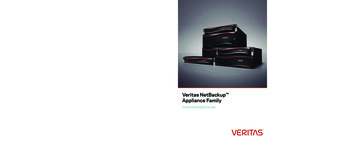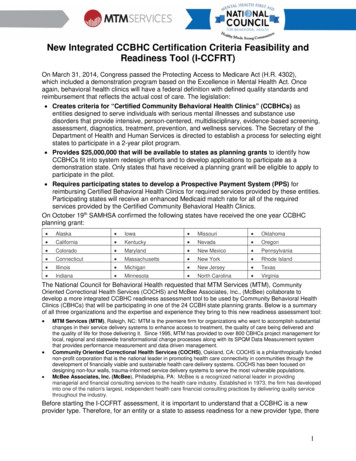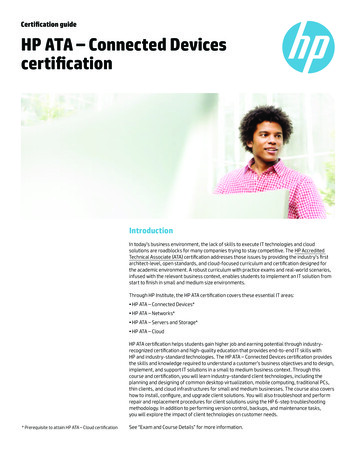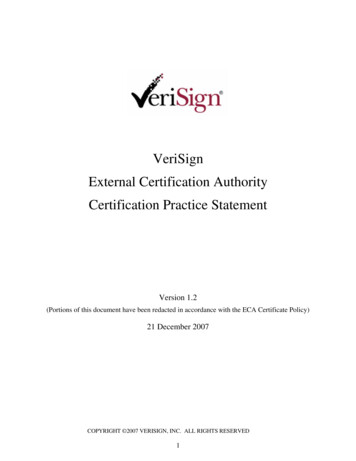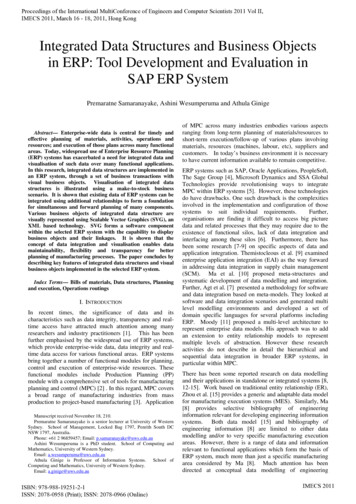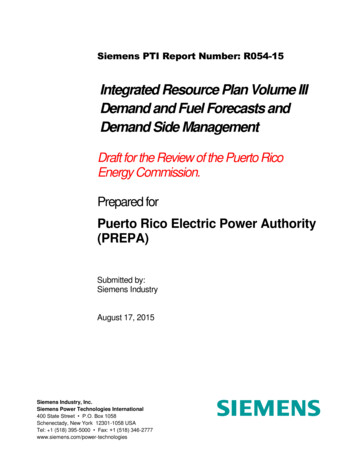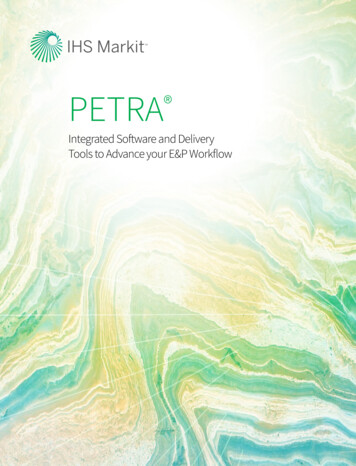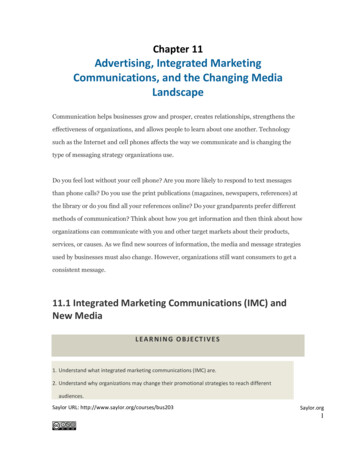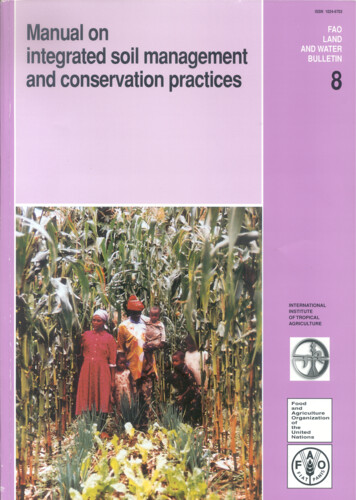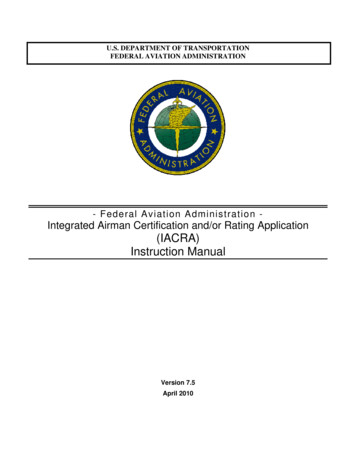
Transcription
U.S. DEPARTMENT OF TRANSPORTATIONFEDERAL AVIATION ADMINISTRATION- Federal Aviation Administration -Integrated Airman Certification and/or Rating Application(IACRA)Instruction ManualVersion 7.5April 2010
IACRA Instruction ManualTABLE OF CONTENTSU.S. DEPARTMENT OF TRANSPORTATION. IFEDERAL AVIATION ADMINISTRATION. I1.WELCOME .12.A NEXT GENERATION TOOL .13.IACRA ROLES.14.PRE-REGISTRATION DATA REQUIREMENTS.34.14.25.PART 141 / PART 142 PRE-REGISTRATION DATA IDENTIFIER REQUIREMENTS . 3PRE-REGISTRATION ACTIVITIES FOR PART 141 FLIGHT SCHOOL / PART 142 TRAINING CENTER REPRESENTATIVES . 3TIPS FOR IACRA APPLICANTS .35.15.2GENERAL . 3DELETING AN APPLICATION . 46.PROCESS OVERVIEW .47.ONLINE HELP.58.CONTACTING THE NATIONAL AVS IT SERVICE HELP DESK.69.FREQUENTLY ASKED QUESTIONS AND SUPPLEMENTAL INFORMATION .610. APPLICANT PROCESS OVERVIEW.8INSTRUCTORS . 8Flight Instructor . 8Standard.8FAR 61 – Completion of Required Test.8FAR 141 – Graduate of Approved Course .9Activities .10Duties And Responsibilities .10FIRC –Flight Instructor Refresher Course .10Ground Instructor . 10Standard.10FAR 141 – Graduate of Approved Course .10FAR 61.11Authorized Instructor. 11Standard.11FAR 61.11Flight Instructor Sport Pilot . 11Standard.11FAR 61 – Completion of Required Test.11Activities .12Duties And Responsibilities .13FIRC –Flight Instructor Refresher Course .1311. INSTRUCTOR APPLICATION STEPS .14STEP 2 – CERTIFICATE SOUGHT DATA . 14Select Category/Class Ratings . 18iiApril 2010
IACRA Instruction ManualEnter Sport Pilot Information . 22STEP 3 – CERTIFICATE HELD DATA . 23STEP 4 – SUPPLEMENTARY DATA . 26STEP 5 – AERONAUTICAL EXPERIENCE . 28STEP 6 – SUMMARY PAGE . 3012. RE-ISSUE.34REMOVE LIMITATION . 34Re-Issue Applicant Personal Information. 34Re-Issue Certificate Held Data . 37Edit Certificate Data .39Delete Certificate Data .40Summary Page. 41CFI/CFII GOLD SEAL INITIAL . 44Re-Issue Applicant Personal Information. 44Re-Issue Certificate Held Data . 47Edit Certificate Data .49Delete Certificate Data .50Summary Page. 51LIST OF TABLESTable 1: Roles used in IACRA. .2Revision LogRevision Date12/15/0911/13/0711/19/0712/28/07Revised ByHartley PowellBrian SandersonBrian SandersonBrian SandersonCommentModified to version 6. Added 135 paths.Modified to version 5Added Air Agency Administration SectionUpdated from QA review (pilots) and added 6.0 changesApproval LogApproval DateApproved ByCommentiiiApril 2010
IACRA Instruction Manual1.WelcomeWelcome to IACRA – a next generation web-based airman certification tool based on the popular ACRAsoftware. IACRA allows you to register and work on airman certification applications from anywhere you have acomputer with an Internet connection.The purpose of this document is to provide initial getting started instructions to register, log-in, and complete anairman application. It will also provide guidance on what information is required for registration of certain roles.2.A Next Generation ToolACRA was a stand-alone application that used an Access database. IACRA is a web-based system. You don’thave to install or download any software to access the application. This web-based version has severaladvantages over the original ACRA, such as: 3.You can access it anywhere you have an Internet connection (with Internet Explorer v 6.0 and higheror Firefox v 3.0 and higher).A single FAA tracking number (FTN) that is permanently assigned to each airman.Your input data is validated to reduce potential errors.Your data is captured, wrapped, and archived. Then, a required digital signature is applied to ensurethe certification data is not changed from time of signature.Future feature includes improved accuracy and filing time for PTRS 1563, 3529, and 5529.IACRA RolesIACRA uses “roles” to determine the level of access a person has to the system. It validates an individual againsttheir FAA credentials. Each time an IACRA user, other than an applicant, chooses a role and registers theinformation is verified against various FAA databases in order to determine currency. The breakdown of roles inIACRA appears in Table 1.1April 2010
IACRA Instruction ManualRoleApplicantRecommending Instructor (RI)Designated Examiner (DE)Aviation Safety Inspector (ASI) /Aviation Safety Technician (AST)School AdministratorsChief Flight Instructors /Assistant Chief Flight InstructorAirman CertificationRepresentative (ACR)Training Center Evaluator (TCE)Flight Instructor RenewalExaminer (FIRE)Aircrew Program Designee142 Recommending InstructorSecond-in-commandAdministrative OfficerDescriptionAny person applying for an airman certificationAny person who is authorized to instruct applicants andconsiders them ready to take a practical testAny person authorized by the Administrator to issue airmancertificates. This person prepares applicants for and issues theirpractical test.FAA personnel who are authorized to issue specific airmancertificates14 CFR part 141 school /14 CFR part 142 training centerrepresentatives authorized to complete part of studentapplication in IACRA. This person can complete all sections ofthe application that student applicants can complete. The SchoolAdministrator cannot fill out the Recommending Instructor orCertifying Officer sections, nor can they sign the application forthe student.Any person who instructs applicants and authorizes them to takea practical test. Does not include those instructors who areneither Chief Flight Instructors or Assistant Chief FlightInstructors.Any person authorized by the Administrator to issue specificairman certificatesA part 142 training center representative authorized by theAdministrator to instruct applicants, perform evaluations, andissue specific airman certificatesA Designated Examiner who can renew a Flight InstructorsCertificate through Renewal by Activities and Renewal byFIRC.An Aircrew Program Designee (APD) is authorized to performairman certification in one type of aircraft for an operator’spilots who have been trained under the operator’s FederalAviation Administration (FAA)—approved training programThe 142 RI is only associated with a particular 142 trainingprogram and does not have to hold a current Flight Instructorcertificate.In lieu of a trainer, a qualified management official within thetrainer's organization that can sign the applicant's trainingrecords or logbook and make the required endorsement.Table 1: Roles used in IACRA.2April 2010
IACRA Instruction Manual4.Pre-Registration Data RequirementsThis section pertains only to part 141 flight schools / part 142 training centers. If this does not apply to you,please skip to section 6, Process Overview.4.1Part 141 / part 142 Pre-Registration Data Identifier RequirementsIf you are a registering in IACRA for part 141 flight schools / part 142 training centers, you are requiredto have the following information available in order to complete the IACRA registration process. If youare missing any piece of the required information, please contact your local Flight Standards DistrictOffice (FSDO). Airman Certificate and Date of IssuanceSchool Certificate NumberSchool Designation Code (This is a 4 digit alphanumeric code, usually the first four characters ofyour certificate number)If you are an ACR or TCE, a Designee Number is requiredIMPORTANT Note to Chief / Assistant Chief Flight Instructors: It is highly recommended you contact yourlocal FSDO and check to ascertain how you are listed in the National Vitals Information System (NVIS) beforeproceeding. IACRA uses NVIS to read your existing credentials. Any difference in nomenclature may result in aregistration delay.4.2Pre-Registration Activities for part 141 Flight School / part 142 Training CenterRepresentativesIf you are a school administrator, Chief Flight Instructor, Airman Certification Representative (ACR), orTraining Center Evaluator (TCE), you must associate yourself with your primary school or training centerduring the registration process before you can log into and use IACRA.Note: For supplemental part 141 flight school / part 142 training center information and generalFrequently Asked Questions (FAQ) regarding IACRA, see Appendix A in the back of this document orvisit the IACRA Web site at http://iacra.faa.gov/iacra/faq.aspx.5.Tips for IACRA ApplicantsIACRA provides the ability to electronically fill out the FAA form 8710-1, FAA form 8710-11, FAAform 8400-3, FAA form 8610-1 and FAA form 8610-2. During the registration process, it is critical thatyou record, in writing, the FAA Tracking Number (FTN) that will be assigned to you. IACRA uses theFTN to identify an individual and you must provide that number throughout the airman certificationprocess.5.1GeneralAdditionally, keep in mind the following tips as you use IACRA:3April 2010
IACRA Instruction Manual 5.2If appropriate, have your flight times calculated and ready before starting an application.Have your current certificate in front of you while filling in the application. This will help youremember to list your entire certificate held information when prompted by IACRA.Read the instructions that appear on each screen.Before clicking a link, read the link text carefully. This may prevent you from spending timelinking to screens you do not need to visit.If you are in doubt about what to do on a screen, look at the help files. There is a Help button onall popup screens where help is available. Also, all main screens have a Help link in the upperright corner of the page header.If reading the help file does not answer your question, then you can call AVS Support Central forhelp with your issue (see Section 8, Contacting the National AVS IT Service Desk, later in thisdocument).Deleting an applicationThe applicant has the ability to delete non-submitted application from the Retrieve Application page byclicking on the trashcan icon in the Delete column.6.Process OverviewPlease read carefully the process steps that follow. Depending upon your role, the process varies slightly.1. Retrieve your airman certificate and have it available during the registration process, as you willbe required to enter the information exactly as it appears on the certificate.2. Start by opening Internet Explorer (version 6.0 and higher) or Firefox browser (version 3.0 andhigher) and browse to http://iacra.faa.gov/iacra/ to access the IACRA site.3. Choose the Role and Register.4April 2010
IACRA Instruction Manual4. Once you have registered and have your login information, an FAA Tracking Number (FTN) isassigned to you. The FTN is a permanent and unique airman number. Please record and keepyour FTN Number as it will be needed for future use in completing this application.5. If you are not a school administrator, proceed to step 6. Otherwise, if you are a schooladministrator, you must be validated by an ACR or TCE using IACRA or by calling AVS SupportCentral (see Section 8, Contacting the National AVS IT Service Desk, later in this document) priorto logging in.6. Login. Login to IACRA using the name and password you created, and the FTN assigned to youduring the Registration process.7. Follow the on-screen instructions for your role. Each role type has unique tasks.8. Check and re-check all of the information entered before you digitally sign/submit theapplication. Once the application has been signed, you will not be able to correct previouslyentered data.9. The Result of this process is that the successful applicant is issued a results document that can beprinted while the application is electronically sent to the Airman Registry to be processed. Theresults document can be a Notice of Disapproval, Letter of Discontinuance, or a TemporaryCertificate.7.Online HelpFor additional help while using the IACRA certification module, contextual help is always available forthe page on which you are currently working. Simply click the Help link in the upper right corner of theapplication in your web browser. Note: Make sure you have any pop-up blocking software disabled.5April 2010
Dec 15, 2009 · For additional help while using the IACRA certification module, contextual help is always available for the page on which you are currently working. Simply click the Help link in the upper right corner of the application in your web browser. Note: Make sure you have any pop-up blocking software disabled. April 2010 5File Size: 1MBPage Count: 56