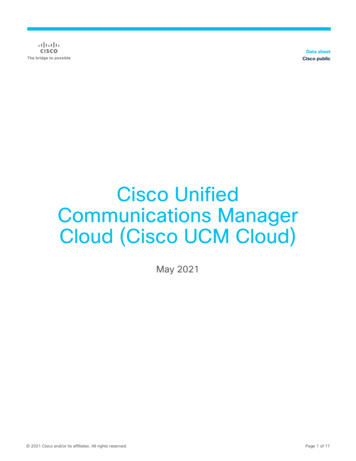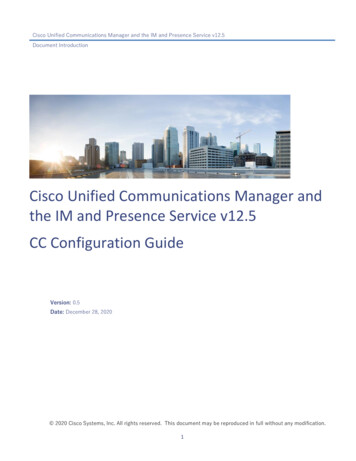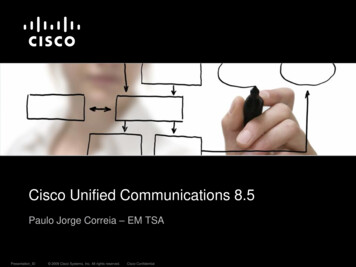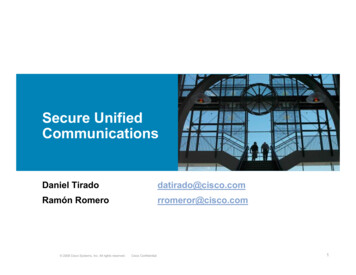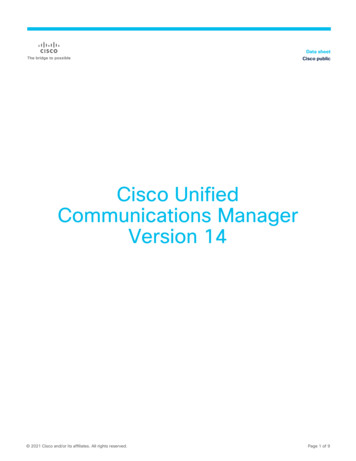
Transcription
Data sheetCisco publicCisco UnifiedCommunications ManagerVersion 14 2021 Cisco and/or its affiliates. All rights reserved.Page 1 of 9
ContentsProduct overview3What’s new with Cisco Unified Communications Manager Version 143Ordering Cisco Unified Communications Manager Version 147IM&P Deployment Specifications8Cisco Capital9For more information9 2021 Cisco and/or its affiliates. All rights reserved.Page 2 of 9
Cisco Unified Communications Manager is the heart of Cisco collaboration services,enabling session and call control for video, voice, messaging, mobility, instantmessaging, and presence.Product overviewOver the past year, remote work has seen accelerated adoption. Analysts predict that in years to come, workwill be a blend of in the office and remote. Key to a successful hybrid work model is empowering theworkforce with the same collaboration capabilities they get in the office, from any work location.Telephony remains a critical part of doing business for many organizations and supporting remote work froma voice and unified communications perspective remains a top priority for Cisco.Cisco Unified Communications Manager (UCM) is the core of Cisco’s collaboration portfolio. UCM has a richfeature set that supports calling, mobility, conferencing, and messaging features. Release 14 of UCM extendsthe product with new features for remote workers.UC Manager is the industry leader in enterprise call and session management platforms, with more than300,000 customers worldwide, and more than 120 million Cisco IP phones and soft clients deployed.What’s new with Cisco Unified Communications Manager Version 14Release 14 is the latest feature release in market leading Cisco Unified Communication Manager. This releasewill further extend Cisco Unified Communication Manager’s leadership through features that enrich userexperiences, simplify administration workloads, enhanced security and enhanced business and operationalinsights through Webex Cloud Connected UC servicesRelease 14 brings improved experience for users and administrators, including: Increased cluster capacity so that more devices can be supported without adding more resources Flexibility to move a registered phone from office to home without repeating the onboarding process Flexibility to move between Wi-Fi and LTE networks without dropping an existing call onCisco Webex apps Operational workflow simplification by managing all certificates from a single portal 2021 Cisco and/or its affiliates. All rights reserved.Page 3 of 9
Table 1 lists major features in Cisco Unified Communications Manager Version 14Table 1.High-level features in UCM Version 14FeatureBenefitsEnhanced user experienceCall persistency – LTE to Wi-Fisupport Flexibility for users on the Webex app to switch between networks without gettingdisconnected from active calls When Cisco UCM detects that a client has lost connection with it, the call is notimpacted. If the client connects back within 12 seconds, media is resumed with theclient's updated connection address on a new network This feature requires the Webex appMRA registration failover support The Webex app or Jabber can quickly detect any outage in the registration path if CiscoExpressway-E/C or CUCM is down and can re-register over a different Expressway-E/Cpath to CUCM Expressway-E/C uses adaptive routing to find the most optimal path to CUCMUDS optimization for bulk search andhigh availability UDS is enhanced to perform better discovery of the home cluster of a user acrossremote clusters. This helps in avoiding the Cisco Jabber login failures and ensuresgeographical redundancy in the event of a data center failure or shutdown. The UDS bulk search by email enables Cisco Jabber to send requests in batches usingthe email attribute to prevent high CPU usage by UDS and Cisco Tomcat services.AV1 codec support AV1 codec enables users joining meetings on low bandwidth to get same video qualityBidirectional presence sync betweenWebex app and desk phone A user’s shared IP phone device off-hook/on-hook status is integrated with the user’sas users with normal bandwidth. With this release CUCM 14 is AV1 codec ready. AWebex room device registered to CUCM canWebex app presence When a user sets status as Do Not Disturb (DND) on the Webex app, the user’s IP phonestatus is set to DND Requires CUCM to be onboarded to Webex Cloud Connected UC (service release datewill be announced later) Also supported with CUCM 12.5 SU4 and laterHeadset-based Extension Mobilitylogin Enables user to login or logout of Cisco Extension Mobility service with the user’s pairedCisco Jabber IM&P high availabilitywith zero down time Significantly reduces downtime for Jabber user during server failover, fallback, andCisco headsetupgrades Requires Cisco Jabber release 14Phone presence in centralized IM&P User’s phone presence is updated from CUCM to centralized IM&P in centralizeddeployments. There is no dependency on user having logged into Jabber Reflects correct phone presence for shared linesJabber out of office presence support When a user is Out Of Office (OOO), you can let others know through Cisco Jabberpresence status. Requires Cisco Jabber release 14Simplified administrationCluster scale Enables lower deployment cost through a 25 percent increase in cluster scale. AExtension Mobility cross-cluster(EMCC) scale Enables enterprises to deploy EMCC for more users by supporting 7500 user logins. TheHigh availability proxy and Tomcat Increases WebApp stability 2021 Cisco and/or its affiliates. All rights reserved.standard cluster now supports registration of 50,000 devices, and a mega clustersupports registration of 100,000 devices.login rate is increased from 90 to 150 per minute on a 10,000-user OVA.Page 4 of 9
FeaturerestructuringBenefits Restart individual Tomcat container/instances without impacting other web apps Faster startup time of web apps Better serviceability with new RTMT counters for monitoring a WebApp sessionFresh install with data import UCM-native virtual-to-virtual migration functionality, avoiding a refresh upgrade andexternal tool requirements Fast migration and major version skipping with less downtime than direct refreshupgrades and no need for a separate management app All-in-one solution for “repave” scenarios where the site, hardware, IP, and/or versionneed to changeSimple phone refresh Easy, intuitive Cisco IP phone migration solution native to Unified CommunicationsManager. It minimizes the cost and complexity of replacing deprecated or faulty phones. End user or an administrator can easily migrate all the settings from an old phone to anew phone with a simple user interfaceFlexible infrastructure support VMware ESXi 7.0 and 6.7 support More flexibility with virtual machine configurations and CPU minimum hardwarerequirements Easier to accommodate customer hardware standards and operations Easier to adjust resources to scale or to improve performance, without hardwarerestructuring or UCM reinstallationsPhone ITL Mismatch reporting ITL Mismatch reporting has been introduced to allow for easy identification of phonesGUI banner ads to give notice ofungraceful shutdown A UI alert is triggered, and an administrator is notified when a system rebuild or upgradePCD Release 14 improvements Configurable performance parameter to more efficiently handle deployments with a verythat have mismatched ITL hashesis requiredhigh numbers of nodes, clusters, and/or tasks Usability improvementsJabber location migration support Jabber location can be migrated from one cluster to another using BAT. Useful inmigration from standard deployment to centralized deploymentSecurity and complianceAccessibility for self-care portal The self-care portal is enhanced with the following accessibility improvements: Font type and size – consistent usage of a sans-serif font type with a minimum DPX sizeof 10 across the portal Keyboard navigation – better navigation for support pages under Phones My Phones Screen reader and compatibility – easy-to-view content and navigation for screenreader usersSimple phone security with SIP OAuthsupport for Cisco IP Phone 7800 and8800 Series Cloud-aware ready with OAuth tokens enabling a simplified phone security experiencefor Cisco IP phones Simplified configuration Simplified deployment for office use (on-premises) and home (Mobile Remote Agent[MRA]) Simplified migration between the office and a home Improved security and compliance with calling encryption from end to end and secureregistrationEnable Single Sign-Out Single Sign-Out or Single Logout SAML flow implemented on UCM allows users to logImproved security and compliancethrough Cisco’s Secure Development Release 14 has gone through Cisco’s CSDL process and is more secure in: 2021 Cisco and/or its affiliates. All rights reserved.out from all SSO-authenticated nodes, improving security Administrative access securityPage 5 of 9
FeatureLifecycle (CSDL)Benefits Application security Threat surface reduction Logging and auditing Web security (XSS, injection vulnerabilities) Privacy and data security Vulnerability management Cryptographic support (X.509)Emergency 911 (E911) regulatorycompliance Cisco UCM software, when installed using a United States time zone, proactively checksfor the presence of a direct 911 dial pattern, creates it, and notifies an administrator toperform the required configuration or waive it where E911 regulatory laws are notapplicable. Cisco Emergency Responder provides advanced emergency calling to UnifiedCommunications Manager. It assures that UCM will send emergency calls to theappropriate Public Safety Answering Point (PSAP) for a caller's location, and that thePSAP can identify the caller's location and return the call if necessary. In addition, itprovides local onsite notification through several methods, including phone alert, webportal alert, email, and text alert. Deploying this capability helps ensure compliance.(See munications/next-genkaris-law.html for more details.)Certificate OCSP enhancements Implementation of the Online Certificate Status Protocol, which is used by certificateauthorities to check the revocation status of an X.509 digital certificateCloud enablementCentralized certificate management Single place to manage certificates of CUCM, IM&P, Unity Connection and CER throughWebex Cloud-Connected UC (CCUC) Monitor and manage both identity and trust certificates across your clusters Ability to distribute certificates across the UC Applications trust stores Quick dashboard to view expired or about to expire certificates Insights for certificate consolidation and out of complianceAnalytics Webex Cloud-Connected UC analytics reports Endpoint KPIs, headset KPIs, endpoint deployment distribution, headset deploymentdistribution Call quality, call status Call count, call duration, endpoint utilization, headset utilization CPU utilization, memory utilization, disk utilization, cluster and node availabilitySome features have dependency with the Webex app, Cisco Jabber, and Cisco Expressway . Forrelease compatibility with other products, refer Release 14’s Release Notes.Note:Cisco Webex Cloud-Connected UC features, like certificate management and analytics, are release agnostic.These features are compatible with CUCM and IM&P versions 11.5, 12.0, and 12.5 as well.Simplifying Release Number Scheme: Please note, for Cisco Unified Communications Manager v14 onwards,Cisco has adopted a whole number release numbering structure. There will be no (dot)releases, like (dot)5 inpast version releases. Service Upgrade release will be published on top of the main release through itsSoftware Maintenance cycle. 2021 Cisco and/or its affiliates. All rights reserved.Page 6 of 9
Ordering Cisco Unified Communications Manager Version 14 Starting with CUCM 12.0 and continuing with CUCM 14, only Smart Licensing is supported. Licensesare Smart Entitlements. Customers must create a Smart Account. For details on Smart Licensing refer to: Cisco Smart Software Licensing – artaccounts/software-licensing.html Cisco Smart Software Manager – anager/index.html Cisco Smart Software Manager satellite – https://www.cisco.com/go/smartsatellite Cisco Smart Accounts – manager/smartaccounts.htmlCisco Unified Communications Manager software and user licenses are ordered through Flex, with the followingoptions: A-Flex-3, A-Flex-3-EDU, or A-Flex-3-FEDRAMP. Refer the Flex 3.0 Ordering Guide for more ls/collaboration-ordering-guides.htmlNew purchase of Cisco Unified Communications Manager Version 14Customers ordering Cisco Unified Communications Manager may select Calling Options under A-Flex-3, AFlex-3-EDU, or A-Flex-3-FEDRAMP. Choose the appropriate buying model—Enterprise Agreement (EA) orNamed User (NU). Customers are required to select a UCM deployment option (on-premises, hosted, or UCMCloud) as well as either Knowledge Worker or Named User (Professional, Enhanced, Access). Choose yoursoftware version. Refer to the Flex 3.0 Ordering Guide for full ls/collaboration-ordering-guides.htmlUpgrades with SWSS to Cisco Unified Communications Manager Version 14Customers with Software Support Service (SWSS) should use My Cisco Entitlements (MCE) to order the UnifiedCommunications 14 server software suite and upgrade licenses for the SWSS term. The Global LicensingOperations (GLO) team can assist customers in upgrading licenses if you experience any issues in the MCEconversion portal. Raise a GLO case at: https://mycase.cloudapps.cisco.com/caseUpgrades without SWSS to Cisco Unified Communications Manager Version 14Customers not adding SWSS and upgrading to Cisco Unified Communications Manager 14 may order an EA orNU option in Flex (A-Flex-3) and maintain their subscription. Customers are required to select a UCMdeployment option (on-premises, hosted, or UCM Cloud) and Knowledge Worker or Named User (Professional,Enhanced, Access). Choose your software version. Refer to the Flex 3.0 Ordering Guide for full ls/collaboration-ordering-guides.html 2021 Cisco and/or its affiliates. All rights reserved.Page 7 of 9
Migrating Cisco Unified Communication Manager 10.x and newer versions (PLM-basedlicenses) to UCM 14 Customers must create a Smart Account and a Virtual Account before starting a migration or upgrade.For more details on Smart Accounts and Virtual Accounts, refer re-manager/smart-accounts.html Migration to a smart license-enabled version is available only with an active SWSS contract Moving from Version 10 and Version 11 classic licenses to Smart Licenses can be performed on CiscoSmart Software Manager (CSSM) and from the traditional License Registration Portal (LRP). These areself-service portals. Two types of migration are supported: PAK-based - Migration can be done for already fulfilled, partially fulfilled, and unfulfilled PAKs Device-based - Can be used to convert Cisco Prime License Manager (PLM)-based licenses to smartentitlements PAKs or devices (PLM) can be assigned to a Smart Account and Virtual Account in LRP and thenconverted to Smart Licenses. Select your version (either 14 or 12). The Global Licensing Operations (GLO) team can assist customers in converting classic licenses if theyexperience any issues in the self-service conversion portal on LRP or CSSM. Raise a GLO case at:https://mycase.cloudapps.cisco.com/caseIM&P Deployment SpecificationsYou can deploy Cisco Unified Communications Manager IM and Presence Service in various configurations,depending on the number of devices and data center requirements, through the Cisco UCS virtual model, whichoffers deployment choice and scaling flexibility.For Centralized IM&P deployment, refer to:https://www.cisco.com/c/en/us/td/docs/voice ip comm/cucm/im presence/configAdminGuide/12 5 1/cup0b config-and-admin-guide-1251/cup0 b config-and-admin-guide-1251 chapter 01000.html.To help you choose the correct IMP VM configuration, see 'IM and Presence Service Deployment Sizing' in'Configuration and Admin' at: nd-configuration-guides-list.html.Supported Open Virtual Appliances (OVAs) and their associated characteristics (vCPU, vRAM, vDISK, and vNIC)can be found at:https://www.cisco.com/c/dam/en/us/td/docs/voice ip comm/uc resence.html.Sizing tool for IM&P. 2021 Cisco and/or its affiliates. All rights reserved.Page 8 of 9
Cisco CapitalFlexible payment solutions to help you achieve your objectivesCisco Capital makes it easier to get the right technology to achieve your objectives, enable businesstransformation, and help you stay competitive. We can help you reduce the total cost of ownership, conservecapital, and accelerate growth. In more than 100 countries, our flexible payment solutions can help you acquirehardware, software, services, and complementary third-party equipment in easy, predictable payments.Learn more.For more informationFor more information on installation or upgrading from older versions of Unified Communications Manager, id osscdc000283.To view Unified Communications preferred architecture guides, visit:https://www.cisco.com/c/en/us/td/docs/voice ip comm/uc system/design/guides/PAdocs.html?dtid osscdc000283.Printed in USA 2021 Cisco and/or its affiliates. All rights reserved.C78-744937-0003/21Page 9 of 9
Cisco Webex Cloud-Connected UC features, like certificate management and analytics, are release agnostic. These features are compatible with CUCM and IM&P versions 11.5, 12.0, and 12.5 as well. Si