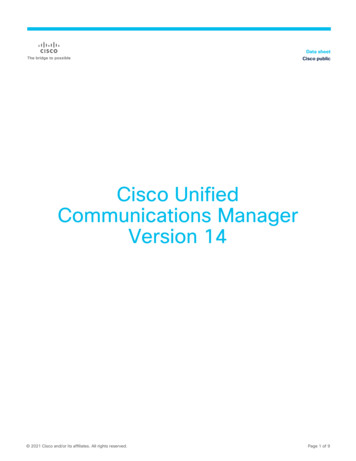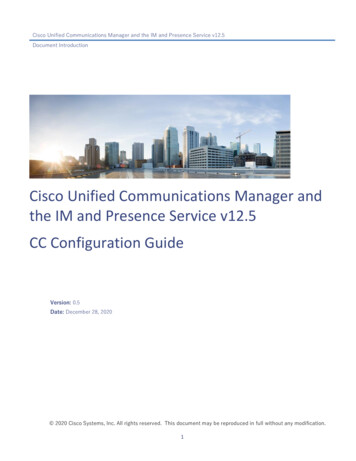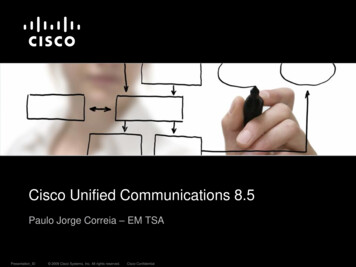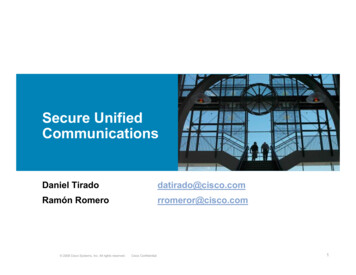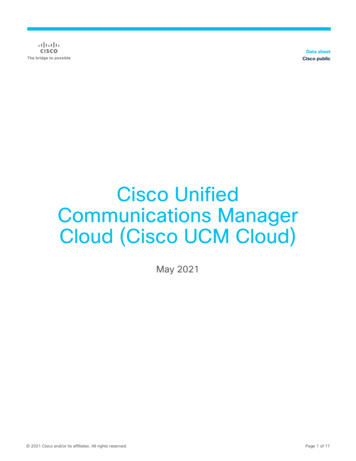
Transcription
Data sheetCisco publicCisco UnifiedCommunications ManagerCloud (Cisco UCM Cloud)May 2021 2021 Cisco and/or its affiliates. All rights reserved.Page 1 of 17
ContentsOverview of Cisco UCM Cloud3Cisco UCM Cloud benefits3Cisco UCM Cloud applications and services4Collaboration phones and endpoints5Technical support services6Cisco environmental sustainability6Cisco Capital7Flex up on the cloud momentum7Appendix8Mobile and remote access and Over-The-Top (OTT) access13Emergency call handling13CUAC Advanced14Administration interfaces16Security17 2021 Cisco and/or its affiliates. All rights reserved.Page 2 of 17
Get enterprise-grade cloud calling and team collaboration offered through a flexiblesubscription model. This solution provides your business with a smooth migration fromon-premises deployments to the cloud at a pace that meets your business strategy.Overview of Cisco UCM CloudThe Cisco Unified Communications Manager Cloud (Cisco UCM Cloud) is part of Cisco’s Cloud Calling portfoliopowered by Cisco’s collaboration technology – Cisco Unified Communications Manager (Cisco UCM). Theservice offers voice, video, messaging, meeting, and mobility solutions with the features and benefits of CiscoIP phones, mobile devices, and desktop clients.Cisco UCM Cloud is part of the Cisco Collaboration Flex Plan set of offers, which includes key Ciscocommercial and administrative tools to facilitate the go-to-market and common subscription plans, includingthe Cisco Webex app and Webex Meetings.Cisco UCM Cloud is hosted and operated by Cisco in North America, Europe, the Asia Pacific region,and Japan.Cisco UCM Cloud benefitsWith Cisco UCM Cloud, customers enjoy: No capital expenditures (CapEx). No hardware, software, or data center is required—it is all handled byCisco. Because you buy less equipment, you can use less power and enjoy the benefits of energyefficient, green computing. No lengthy deployment time. There is no telephony equipment to install, so your collaboration servicecan be operational in a matter of weeks instead of months. No additional staff requirement. Limited expertise is required, resulting in lower support costs. Predictable costs. Cisco UCM Cloud is purchased as a Per-User Per-Month (PUPM) subscription. 2021 Cisco and/or its affiliates. All rights reserved.Page 3 of 17
No upgrades necessary. Cisco handles any new features and upgrades without disrupting yourbusiness. Less worries. Cloud computing can transform the way you provide services, facilitating high agility,scalability, and profitability. You can rapidly respond to changes in the market without having to managesignificant infrastructure.Cisco UCM Cloud applications and servicesTable 1 provides information about Cisco UCM Cloud applications and services.Table 1.Applications and servicesApplication / serviceDescriptionCalling – voice andvideoCisco UCM is a core call-control application of Cisco UCM Cloud. It provides enterpriseclass call control, session management, voice, video, messaging, mobility, andconferencing services in a way that is efficient, highly secure, scalable, and reliable.Messaging – voicemailand integratedmessagingCisco UCM allows users to access and manage messages from their email inbox, webbrowser, Cisco Jabber client, Cisco endpoint, smartphone, or tablet. It supports voicecommands, speech-to-text transcription, and video greetings.Cisco Webex MeetingsWebex Meetings makes online meetings more effective with a powerful feature set forproductive and efficient meetings. You can get more done, faster, and empower yourworkforce with online collaboration using Webex Meetings. Share documents,presentations, and applications with integrated audio and video anytime, on any mobiledevice or your own video device. It’s simple to conduct regular meetings amonggeographically dispersed staff members. You can also hold engaging and creativesessions with external customers or internal teams.For more details, refer to Webex Meetings service.Cisco Webex appThe Webex app is a business communications tool that combines important businesscapabilities in one simple interface to form a single experience. It is an app for continuousteamwork with video meetings, group messaging, file sharing, and white boarding. This isall done with the historical context of team and one-to-one interactions, including sharedfiles and persistent messages.For more details, refer to Cisco Webex service.Instant messaging andpresenceInstant messaging is an important communication option that provides personal and groupchat capabilities so you can quickly connect with individuals and groups to conductongoing conversations.With a Jabber client, you can: Click to begin an Instant Messaging (IM) session, initiate a phone or video call, and easily start aWebex Meeting session Receive rich presence information to streamline workflows Perform numerous functions, such as instant messaging, presence, click-to-call, voice, video, andvisual voicemailMobilityJabber and Cisco Webex provide a mobile experience that improves productivity, not onlyoutside the office, but also in the office itself. Both UC client applications allow you tocollaborate from anywhere across platforms, devices, and browsers. 2021 Cisco and/or its affiliates. All rights reserved.Page 4 of 17
Application / serviceDescriptionMobile and remoteaccess, and Over-theTop (OTT) accessCisco UCM Cloud supports Mobile and Remote Access (MRA) for user endpoints tosecurely connect to the service from outside a customer network without the need toestablish a secure direct connection (e.g., VPN, etc.).Note: While Cisco UCM Cloud supports OTT access, its availability and usage must beevaluated on a country by country basis in order to ensure compliance with local laws andregulations.Emergency call handling Customers that require emergency call location identification can use the CiscoEmergency Responder compatible emergency call routing service. The emergency callrouting service feature allows an administrator to define Emergency Location IdentificationNumbers (ELINs) at the device pool level, or device level, so that a device's location canbe determined and identified at the Public Safety Answering Point (PSAP).Cisco Unified AttendantConsole (CUAC)AdvancedCisco Unified Attendant Console Advanced (CUAC Advanced) is a UCM Cloud add-onthat lets users manage a high volume of calls from customers, employees, and businesspartners. Within the console client users see all queue activity, shared active call notes,and call tags for held, recalled, and parked calls. The customizable contact directorypresents the contact phone line (BLF), Cisco Jabber information, and Skype for Businessstatus. For more information about CUAC Advanced, see the CUAC Advanced data sheet.Collaboration phones and endpointsFigure 1 shows a list of all the endpoints supported by Cisco UCM Cloud.Figure 1.Endpoints supported by Cisco UCM Cloud 2021 Cisco and/or its affiliates. All rights reserved.Page 5 of 17
PSTN connectivityCisco UCM Cloud enables customers to connect their existing PSTN service to Cisco UCM Cloud using a localgateway or via a certified SIP trunk. PSTN can be partner-provided or customer-provided.The Cloud Connected PSTN (CCP) program enables customers to quickly and effortlessly buy PSTN servicesfrom a list of authorized, pre-integrated CCP Providers. With CCP, Cisco interconnects with select PSTNproviders, enabling UCM Cloud customers to have economical and reliable PSTN directly from the cloud.Using an existing PSTN service provider is also an option for UCM Cloud customers. Facilitated by the use of alocal gateway, this option gives the customer the ability to buy UCM Cloud with PSTN service provided byvirtually any carrier in the world. This also allows a customer that has an existing PSTN contract to migrate toUCM Cloud without having to buy out previous PSTN commitments.Global availabilityCisco UCM Cloud offers carrier-grade reliability, availability, and security. The Cisco UCM Cloud platform isdeveloped on a fault-tolerant architecture that is geo-redundant and is compliant with international dataprotection and privacy regulations. See Where is UCM Cloud Available for information about UCM Cloudavailability.Technical support servicesCisco offers technical support services covering the areas of problem resolution, customer success andadoption, and designated support management in four service tiers: Basic, Solution, Enhanced, and Premium.Basic Support is included with any Cisco Collaboration Flex Plan subscription at no additional cost for theduration of your subscription. For more information about Basic, Enhanced, and Premium Support, see theSoftware Support page. For more information about Solution Support, see the Solution Support page.Cisco environmental sustainabilityInformation about Cisco’s environmental sustainability policies and initiatives for our products, solutions,operations, and extended operations or supply chain is provided in the “Environment Sustainability” section ofCisco’s Corporate Social Responsibility (CSR) Report.Reference links to information about key environmental sustainability topics (mentioned in the “EnvironmentSustainability” section of the CSR Report) are provided in Table 2.Table 2.Cisco environmental sustainabilitySustainability topicReferenceInformation on product material content laws and regulationsMaterialsInformation on electronic waste laws and regulations, including products, batteries, and packagingWEEE complianceCisco makes the packaging data available for informational purposes only. It may not reflect the most currentlegal developments, and Cisco does not represent, warrant, or guarantee that it is complete, accurate, or up todate. This information is subject to change without notice. 2021 Cisco and/or its affiliates. All rights reserved.Page 6 of 17
Cisco CapitalFlexible payment solutions to help you achieve your objectivesCisco Capital makes it easier to get the right technology to achieve your objectives, enable businesstransformation and help you stay competitive. We can help you reduce the total cost of ownership,conserve capital, and accelerate growth. In more than 100 countries, our flexible payment solutions can helpyou acquire hardware, software, services, and complementary third-party equipment in easy, predictablepayments. Learn more.Find a Cisco Cloud Collaboration partner from our online Partner Locator tool. Click on “Find a Partner.” Onceinside the “Collaboration Cloud Partner Locator,” find “Cisco Offer Type” and select “UCM Cloud.” Select yourcountry in the “Countries that offer is available?” field. Click search and once the results display, scroll down tofind available partners.Flex up on the cloud momentumIf your business needs a more intuitive way to work and a more predictable financial path to the cloud, talk toyour Cisco representative about the Cisco Collaboration Flex Plan. For additional information, visitcisco.com/go/collaborationflexplan. 2021 Cisco and/or its affiliates. All rights reserved.Page 7 of 17
AppendixCisco UCM Cloud calling featuresTable 3 provides a subset of the features supported by Cisco UCM Cloud.Table 3.Cisco UCM Cloud calling featuresFeatureDescriptionAudio CallingMake and receive audio calls to and from registered endpoints in the network (SIP only).Supported audio codecs: G.711a/μ, G.729a, etc.Video CallingMake and receive video calls to and from video-enabled registered endpoints within thesame customer network. Supported video codecs: G.711, G.722, G.722.1, G.729, AAC-LD,Opus.Direct Outward Dial (DOD)Supports the ability for a registered endpoint to directly dial an outside number routed to thePSTN.Direct-Inward-Dial (DID)This feature enables callers from PSTN to dial directly into a registered endpoint using anE.164 number.International DialingMake and receive international calls to and from any registered endpoint through thetelephone network.Call Preservation forActive CallsFull call preservation for calls between registered endpoints on the customer’s network inthe event Cisco UCM Cloud becomes unreachable. No mid-call features will be availablewhen the call is in “call preservation" mode. Any call involving media from Cisco UCM Cloud(like music-on-hold, announcements, etc.) will not be preserved if Cisco UCM Cloud isunreachable.BargeBarge allows a user to be added to a remotely active call that is on a shared line. The featurehas a dependency on endpoint support for built-in-bridge.Call ForwardCall Forward allows a user to configure an endpoint to forward calls to another phone.Following are some examples of the call forwarding types supported: Call Forward All (CFA): Forwards all calls to a number Call Forward Busy (CFB): Forwards calls when the line is in use Call Forward No Answer (CFNA): Forwards calls when the phone is not answered after a configuredduration is exceededCall Hold/ResumeAllows a user to place a call on hold by pressing the “hold” button on the endpoint. If MusicOn-Hold (MOH) is configured, recorded media will be played while the remote user is onhold. Unicast MOH is only supported (no multi-cast support).Call ParkAllows a user to place a call on hold so that can be retrieved by a different endpoint. Anauthorized configured endpoint can then dial the call park extension to retrieve the call.Call PickupAllows a user to pick up (resume) a call that has been parked.Group Call PickupAllows you to configure a set of users who have privileges to pick up “parked” calls.Call TransferRedirect a connected call from your phone to another number.Client Matter Codes (CMC) Manage call access using authorization account codes.Forced AuthenticationManage call access using a combination of authorization codes and authorization levels. The 2021 Cisco and/or its affiliates. All rights reserved.Page 8 of 17
FeatureDescriptionCodes (FAC)dialed FAC code must be equal to or greater than the authorization level that is specified forthe route pattern for the call.Do Not DisturbSet the endpoint to not ring when called.On-Hook DialingDial a number while your endpoint is on hook (without hearing dial tone). Then go off hookby lifting the endpoint handset or by pressing the speakerphone button.Off-Hook DialingYou must first go off hook, and then dial a number to place a call.Join Across LinesMerge established calls on multiple lines to create a conference.Fax/Modem over IP (Passthrough)With fax pass-through support, modulated fax information is passed in-band over a voicespeech path in an IP network. Customer premises gateways that support these protocolsmust be used.Speed DialSpeed dial entries can be configured and assigned to the speed dial buttons on the endpointto quickly place calls.Abbreviated DialAbbreviated dial settings are speed dial entries that are grouped together and associatedwith the abbreviated dialing button on the endpoint. When the abbreviated dial button ispressed, the endpoint displays the option to select an abbreviated entry to dial.Auto AnswerWill cause the endpoint to automatically answer an incoming call without ringing or any userinteraction.Calling Line IDDisplays the calling number for an incoming call during the alerting stage.Calling Name IDDisplays the calling name associated with the calling number for an incoming call during thealerting stage.Unassigned DirectoryNumbersAllows a partner or customer to manage unassigned numbers. These are numbers that areno longer associated to an endpoint.DirectoriesThe directory feature allows a user to look up Cisco UCM Cloud-configured numbers ontheir endpoint.PrivacyEnable or disable the capability of users with phones that share the same number to viewcall status and to barge into the call.Extension MobilityEnables users to temporarily access their endpoint settings, such as line appearances,services, and speed dials, from other endpoint within your system.Toll RestrictionAbility to restrict endpoints from making long-distance or toll calls on a per-device basis.Multiple Line AppearancesAllows an endpoint to be configured with multiple lines.Calls per LineOption to terminate multiple calls on the same number.Hunt GroupsConfigure a collection of telephone numbers to ring in a specific order based upon a ringingalgorithm. Users can monitor their login status via a line key.Shared/Bridged LineAppearancesConfigure a single number across multiple endpoints. Calls to this number will ring all theendpoints that are configured with the shared number.Location AwarenessServiceAllows administrators to determine the physical location from which a phone connects to thecompany network. For wireless networks, administrators can view the wireless access pointinfrastructure and which mobile devices currently associate to those access points. For 2021 Cisco and/or its affiliates. All rights reserved.Page 9 of 17
FeatureDescriptionwired networks, administrators can view the Ethernet switch infrastructure and see whichdevices are currently connected to those switches.Ad Hoc ConferencingCreate an audio conference call with up to two other parties without prior scheduling.Single Number Reach(SNR)Users can answer incoming calls on either their endpoint or mobile client.Media Adaptation andResilience Support for configuration options for User Datagram Protocol (UDP) port ranges and Differentiated-Services-Code-Point (DSCP) marking, enabling new strategies for better use of bandwidth acrossthe network Ability to configure the Quality-of-Service (QoS) setting through the Cisco Application PolicyInfrastructure Controller - Enterprise Module Software-Defined Networking Controller (APIC-EMSDN) Support for the variable-rate Opus audio codec for high quality and resiliencyNetwork BandwidthAccountingCall admission control.Dialed Number AnalyzerThis tool allows you to test a Cisco Unified Communications Manager dial plan configurationbefore deploying it. You can also use the tool to analyze dial plans after the dial plan isdeployed.Call Detail Records (CDR)Access CDRs for all call usage-based data. Usage data can be accessed ad-hoc or on ascheduled basis: daily, weekly, or monthly.Partner TroubleshootingToolUse this client-side application to troubleshoot and diagnose: Device status Device discovery Cisco Computer Telephony Integration (CTI) applications Call routing Dial planIP Phone SupportCisco IP 39xx, 68xx, 69xx, 78xx, 79xx, 88xx, 99xx, series endpoints. Third-party standardSIP endpoints.Soft Phone SupportCisco Jabber and the Cisco Webex client.Video Endpoint SupportCisco IX, TX, CTS, T, EX, DX, MX series endpoints. 2021 Cisco and/or its affiliates. All rights reserved.Page 10 of 17
Cisco UCM Cloud voice messaging featuresTable 4 provides a sampling of the features supported by the service.Table 4.Cisco UCM Cloud voice messaging featuresFeatureDescriptionVoice MessagingUsers can receive voice messages at their personal mailbox.Voice Messages AccessUsers can access new and saved voice messages using a touchtone or voice recognitionconversation over the phone.Multiple PersonalGreetingsRecord up to six personal greetings that can be configured to be played when a call is notanswered.After-Greeting ActionCall handlers can be configured to perform an action after the greeting: take messages, playa recorded announcement, or transfer the call to users.NotificationsUsers can be notified of incoming voice messages as soon as the message arrives in theuser’s mailbox. A notification message will be delivered to the configured phone number.Distribution ListVoice messages can be sent to a group of voice message recipients.Password and PIN PolicyOptionsAuthentication rules govern user passwords, PINs, and account lockouts for all useraccounts.Call Restriction TablesCall restriction tables can be used to help guard against toll fraud. Restriction tables can beused to control the phone numbers that can be used for transferring calls or messagenot
The Cloud Connected PSTN (CCP) program enables customers to quickly and effortlessly buy PSTN services from a list of authorized, pre-integrated CCP Providers. With CCP, Cisco interconnects w