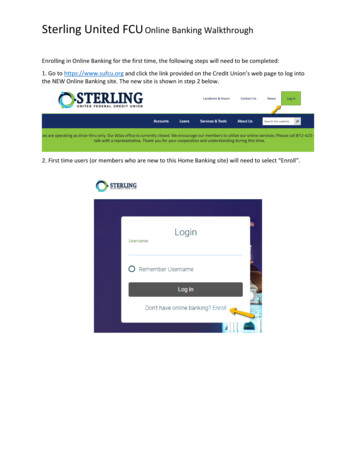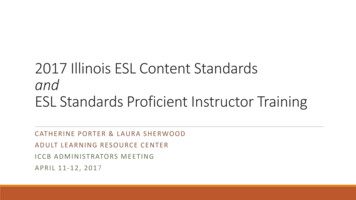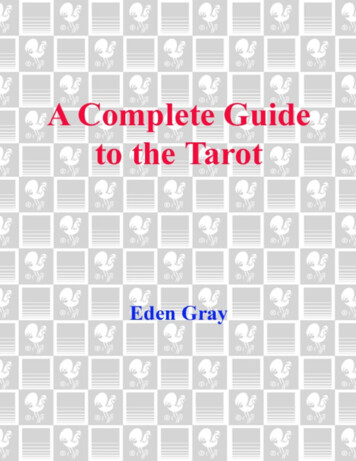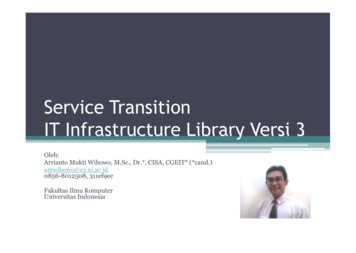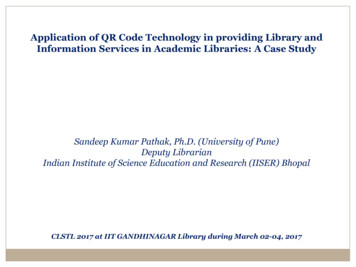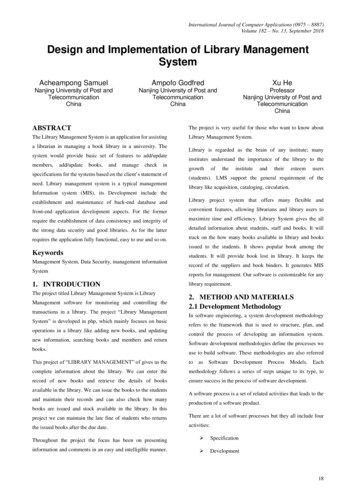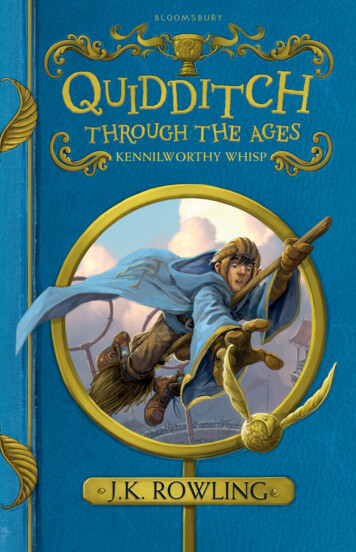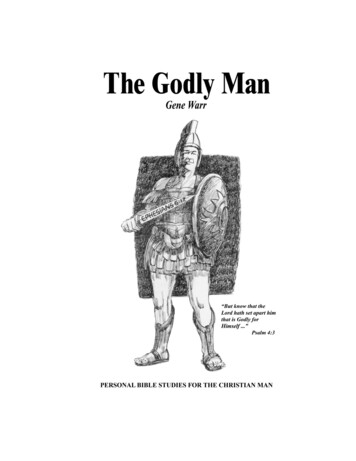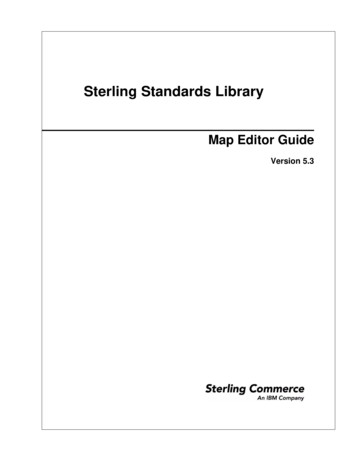
Transcription
Sterling Standards LibraryMap Editor GuideVersion 5.3
Copyright 2008 Sterling Commerce, Inc. All rights reserved.Sterling Commerce, Inc.2
ContentsChapter 1 Map Editor Basics15About Mapping . . . . . . . . . . . . . . . . . . . . . . . . . . . . . . . . . . . . . . . . . . . . . . . . . . . . .Translation . . . . . . . . . . . . . . . . . . . . . . . . . . . . . . . . . . . . . . . . . . . . . . . . . . . . .Mapping . . . . . . . . . . . . . . . . . . . . . . . . . . . . . . . . . . . . . . . . . . . . . . . . . . . . . . .Source Map. . . . . . . . . . . . . . . . . . . . . . . . . . . . . . . . . . . . . . . . . . . . . . . . . . . . .Translation Object . . . . . . . . . . . . . . . . . . . . . . . . . . . . . . . . . . . . . . . . . . . . . . . .Sterling Integrator Map Type. . . . . . . . . . . . . . . . . . . . . . . . . . . . . . . . . . . . . . . .XML Encoder Object . . . . . . . . . . . . . . . . . . . . . . . . . . . . . . . . . . . . . . . . . . . . . .About the Data Formats in Map Editor . . . . . . . . . . . . . . . . . . . . . . . . . . . . . . . . . . .EDI Data Format . . . . . . . . . . . . . . . . . . . . . . . . . . . . . . . . . . . . . . . . . . . . . . . .Positional Data Format . . . . . . . . . . . . . . . . . . . . . . . . . . . . . . . . . . . . . . . . . . . .Variable-Length-Delimited Data Format . . . . . . . . . . . . . . . . . . . . . . . . . . . . . . .CII Data Format. . . . . . . . . . . . . . . . . . . . . . . . . . . . . . . . . . . . . . . . . . . . . . . . . .XML Data Format . . . . . . . . . . . . . . . . . . . . . . . . . . . . . . . . . . . . . . . . . . . . . . . .SQL Data Format . . . . . . . . . . . . . . . . . . . . . . . . . . . . . . . . . . . . . . . . . . . . . . . .About the Map Editor . . . . . . . . . . . . . . . . . . . . . . . . . . . . . . . . . . . . . . . . . . . . . . . .Installing the Map Editor . . . . . . . . . . . . . . . . . . . . . . . . . . . . . . . . . . . . . . . . . . .Removing the Map Editor . . . . . . . . . . . . . . . . . . . . . . . . . . . . . . . . . . . . . . . . . .Navigating in the Map Editor . . . . . . . . . . . . . . . . . . . . . . . . . . . . . . . . . . . . . . . .Mapping Preparation and Analysis . . . . . . . . . . . . . . . . . . . . . . . . . . . . . . . . . . . . . .Planning on Paper. . . . . . . . . . . . . . . . . . . . . . . . . . . . . . . . . . . . . . . . . . . . . . . .Summary of Creating a Map . . . . . . . . . . . . . . . . . . . . . . . . . . . . . . . . . . . . . . . . . . .Customizing the Map Editor Display . . . . . . . . . . . . . . . . . . . . . . . . . . . . . . . . . . . . .Customizing Global Display Options . . . . . . . . . . . . . . . . . . . . . . . . . . . . . . . . .Customizing Global Colors . . . . . . . . . . . . . . . . . . . . . . . . . . . . . . . . . . . . . . . . .Customizing Global Fonts . . . . . . . . . . . . . . . . . . . . . . . . . . . . . . . . . . . . . . . . .Customizing the Global Display of Links . . . . . . . . . . . . . . . . . . . . . . . . . . . . . .Customizing the Auto-Increment Map Version . . . . . . . . . . . . . . . . . . . . . . . . . .Customizing Confirmations . . . . . . . . . . . . . . . . . . . . . . . . . . . . . . . . . . . . . . . . .Making the Two Sides of a Map Equal . . . . . . . . . . . . . . . . . . . . . . . . . . . . . . . .Setting the Default Date Format . . . . . . . . . . . . . . . . . . . . . . . . . . . . . . . . . . . . .Changing Default File Settings . . . . . . . . . . . . . . . . . . . . . . . . . . . . . . . . . . . . . .Creating a Map . . . . . . . . . . . . . . . . . . . . . . . . . . . . . . . . . . . . . . . . . . . . . . . . . . . . .Opening a Map . . . . . . . . . . . . . . . . . . . . . . . . . . . . . . . . . . . . . . . . . . . . . . . . . . . . .Changing the Default Folder in the Open Dialog Box . . . . . . . . . . . . . . . . . . . . .Using Data Definition Format and Integrator File Definition Files . . . . . . . . . . . . . . .Requirement for Using DDF Files . . . . . . . . . . . . . . . . . . . . . . . . . . . . . . . . . . .Opening a DDF or IFD File . . . . . . . . . . . . . . . . . . . . . . . . . . . . . . . . . . . . . . . .Map Editor 272728282929303030313334343535
ContentsCreating a DDF or IFD File . . . . . . . . . . . . . . . . . . . . . . . . . . . . . . . . . . . . . . . . 36Defining Map Details . . . . . . . . . . . . . . . . . . . . . . . . . . . . . . . . . . . . . . . . . . . . . . . . . 36Adding Map Components . . . . . . . . . . . . . . . . . . . . . . . . . . . . . . . . . . . . . . . . . . . . . 37Defining Map Component Properties . . . . . . . . . . . . . . . . . . . . . . . . . . . . . . . . . . . . 37Using Copy, Cut, and Paste . . . . . . . . . . . . . . . . . . . . . . . . . . . . . . . . . . . . . . . . . . . 38Splitting Groups . . . . . . . . . . . . . . . . . . . . . . . . . . . . . . . . . . . . . . . . . . . . . . . . . . . . . 39Promoting Groups . . . . . . . . . . . . . . . . . . . . . . . . . . . . . . . . . . . . . . . . . . . . . . . . . . . 40Finding Information in the Map . . . . . . . . . . . . . . . . . . . . . . . . . . . . . . . . . . . . . . . . . 40Formatting Data in Fields . . . . . . . . . . . . . . . . . . . . . . . . . . . . . . . . . . . . . . . . . . . . . 41Using a String Field . . . . . . . . . . . . . . . . . . . . . . . . . . . . . . . . . . . . . . . . . . . . . . 41Using a Number Field . . . . . . . . . . . . . . . . . . . . . . . . . . . . . . . . . . . . . . . . . . . . 45Truncating Number Fields When Converting Strings to Numbers . . . . . . . . . . . 48Truncating Trailing Zeros in a Specific Map . . . . . . . . . . . . . . . . . . . . . . . . . 49BigDecimal Support for Real Numbers . . . . . . . . . . . . . . . . . . . . . . . . . . . . . . . . 49Using BigDecimal in a Specific Map . . . . . . . . . . . . . . . . . . . . . . . . . . . . . . . 51Using a Plus Sign in a Number Field . . . . . . . . . . . . . . . . . . . . . . . . . . . . . . . . . 52Caveats for Allowing and Generating the Plus Sign in Numeric Fields . . . . 52Global Translator Properties Configuration . . . . . . . . . . . . . . . . . . . . . . . . . 53Using “ ” in All Maps . . . . . . . . . . . . . . . . . . . . . . . . . . . . . . . . . . . . . . . . . . 53Using “ ” in a Single Map . . . . . . . . . . . . . . . . . . . . . . . . . . . . . . . . . . . . . . . 54Field-level Validation Configuration . . . . . . . . . . . . . . . . . . . . . . . . . . . . . . . 55Using a Date/Time Field . . . . . . . . . . . . . . . . . . . . . . . . . . . . . . . . . . . . . . . . . . . 58Completing a Map . . . . . . . . . . . . . . . . . . . . . . . . . . . . . . . . . . . . . . . . . . . . . . . . . . . 61Creating Simple Links . . . . . . . . . . . . . . . . . . . . . . . . . . . . . . . . . . . . . . . . . . . . 61Using Autolink in the Map Editor . . . . . . . . . . . . . . . . . . . . . . . . . . . . . . . . . . . . . 62Compiling a Map . . . . . . . . . . . . . . . . . . . . . . . . . . . . . . . . . . . . . . . . . . . . . . . . 63Compiling Maps Using the Command Line. . . . . . . . . . . . . . . . . . . . . . . . . . . . . 65Saving and Compiling Maps as the Sterling Integrator Map Type from the CommandLine . . . . . . . . . . . . . . . . . . . . . . . . . . . . . . . . . . . . . . . . . . . . . . . . . . . . . . . . . . . 65Compiling an XML Encoder Object . . . . . . . . . . . . . . . . . . . . . . . . . . . . . . . . . . . 68Printing a Mapping Report . . . . . . . . . . . . . . . . . . . . . . . . . . . . . . . . . . . . . . . . . 69Testing a Map . . . . . . . . . . . . . . . . . . . . . . . . . . . . . . . . . . . . . . . . . . . . . . . . . . . . . . 69Chapter 2 Mapping EDI Documents73About the EDI Data Format . . . . . . . . . . . . . . . . . . . . . . . . . . . . . . . . . . . . . . . . . . . .EDI Components. . . . . . . . . . . . . . . . . . . . . . . . . . . . . . . . . . . . . . . . . . . . . . . . .Creating an EDI Layout from an EDI Standard . . . . . . . . . . . . . . . . . . . . . . . . . . . . .Activating Map Components . . . . . . . . . . . . . . . . . . . . . . . . . . . . . . . . . . . . . . . . . . .Converting to Another Standards Version . . . . . . . . . . . . . . . . . . . . . . . . . . . . . . . . .Verifying EDI Delimiters. . . . . . . . . . . . . . . . . . . . . . . . . . . . . . . . . . . . . . . . . . . . . . .Using Auto Trim . . . . . . . . . . . . . . . . . . . . . . . . . . . . . . . . . . . . . . . . . . . . . . . . . . . . .Defining and Modifying Relational Conditions . . . . . . . . . . . . . . . . . . . . . . . . . . . . . .Using Loop Start and Loop End Segments . . . . . . . . . . . . . . . . . . . . . . . . . . . . . . . .Defining an LS Segment for Input . . . . . . . . . . . . . . . . . . . . . . . . . . . . . . . . . . . .Defining an LE Segment for Input . . . . . . . . . . . . . . . . . . . . . . . . . . . . . . . . . . . .Defining an LS Segment for Output . . . . . . . . . . . . . . . . . . . . . . . . . . . . . . . . . .Defining an LE Segment for Output . . . . . . . . . . . . . . . . . . . . . . . . . . . . . . . . . .Using Binary Data Segments . . . . . . . . . . . . . . . . . . . . . . . . . . . . . . . . . . . . . . . . . .Binary Data Segment Example . . . . . . . . . . . . . . . . . . . . . . . . . . . . . . . . . . . . . .4737476777880818283838485858686Map Editor Guide
ContentsInsert Segment or Transaction Set from Standards . . . . . . . . . . . . . . . . . . . . . . . . .Using the Generate UBFI Function . . . . . . . . . . . . . . . . . . . . . . . . . . . . . . . . . . . . . .Setting Up a Syntax Record for an EDIFACT UNA Segment . . . . . . . . . . . . . . . . . .878888Chapter 3 Mapping Positional Documents91About the Positional Data Format . . . . . . . . . . . . . . . . . . . . . . . . . . . . . . . . . . . . . . . 91Positional Components . . . . . . . . . . . . . . . . . . . . . . . . . . . . . . . . . . . . . . . . . . . . 91Creating a Positional Map . . . . . . . . . . . . . . . . . . . . . . . . . . . . . . . . . . . . . . . . . . . . . 92Importing Positional Maps from Gentran:Server for Windows and Gentran:Server for UNIX94About Record Delimiters . . . . . . . . . . . . . . . . . . . . . . . . . . . . . . . . . . . . . . . . . . . 95About Decimal Points . . . . . . . . . . . . . . . . . . . . . . . . . . . . . . . . . . . . . . . . . . . . . 95About Double-Byte Character Sets . . . . . . . . . . . . . . . . . . . . . . . . . . . . . . . . . . . 96Creating Fields with the Positional Field Editor . . . . . . . . . . . . . . . . . . . . . . . . . . . . . 96Creating Temporary Records and Fields. . . . . . . . . . . . . . . . . . . . . . . . . . . . . . . . . . 99When to Use Temporary Records and Fields . . . . . . . . . . . . . . . . . . . . . . . . . . . 99Where to Use Temporary Records and Fields . . . . . . . . . . . . . . . . . . . . . . . . . . 99Chapter 4 Mapping Variable-Length-Delimited Documents103About the Variable-Length-Delimited Data Format . . . . . . . . . . . . . . . . . . . . . . . . . . 103Variable-Length-Delimited Components . . . . . . . . . . . . . . . . . . . . . . . . . . . . . . . 104Creating a Variable-Length-Delimited Layout from a Delimited File . . . . . . . . . . . . . 104Chapter 5 Mapping CII Documents107About the CII Data Format. . . . . . . . . . . . . . . . . . . . . . . . . . . . . . . . . . . . . . . . . . . . .Using CII . . . . . . . . . . . . . . . . . . . . . . . . . . . . . . . . . . . . . . . . . . . . . . . . . . . . . . .CII Format Components . . . . . . . . . . . . . . . . . . . . . . . . . . . . . . . . . . . . . . . . . . .About the CII Message . . . . . . . . . . . . . . . . . . . . . . . . . . . . . . . . . . . . . . . . . . . .About CII Control Tags . . . . . . . . . . . . . . . . . . . . . . . . . . . . . . . . . . . . . . . . . . . .Creating a CII Layout from a Standard . . . . . . . . . . . . . . . . . . . . . . . . . . . . . . . . . . .Configuring a Loop . . . . . . . . . . . . . . . . . . . . . . . . . . . . . . . . . . . . . . . . . . . . . . . . . .About Character Encoding . . . . . . . . . . . . . . . . . . . . . . . . . . . . . . . . . . . . . . . . . . . .Relating CII Data Attributes to Map Editor Data Types . . . . . . . . . . . . . . . . . . . . . . .About Syntax Tokens . . . . . . . . . . . . . . . . . . . . . . . . . . . . . . . . . . . . . . . . . . . . .Preserving Leading Spaces When Mapping to a Positional Data Format . . . . . . . . .Importing CII Maps from Gentran:Server for Windows . . . . . . . . . . . . . . . . . . . . . . .Chapter 6 Mapping SQL out the SQL Data Format . . . . . . . . . . . . . . . . . . . . . . . . . . . . . . . . . . . . . . . . . . .SQL Components . . . . . . . . . . . . . . . . . . . . . . . . . . . . . . . . . . . . . . . . . . . . . . . .About the SQL Manager . . . . . . . . . . . . . . . . . . . . . . . . . . . . . . . . . . . . . . . . . . . . . .Considerations for SQL Mapping . . . . . . . . . . . . . . . . . . . . . . . . . . . . . . . . . . . . . . .How the Translator Works with SQL Maps . . . . . . . . . . . . . . . . . . . . . . . . . . . . .Overview: How to Create Map Objects . . . . . . . . . . . . . . . . . . . . . . . . . . . . . . . . . . .Map Editor Guide5115116118118118119
ContentsManaging the SQL File Format . . . . . . . . . . . . . . . . . . . . . . . . . . . . . . . . . . . . . . . . .Modifying SQL File Format Properties . . . . . . . . . . . . . . . . . . . . . . . . . . . . . . . .Creating a SQL Data Source . . . . . . . . . . . . . . . . . . . . . . . . . . . . . . . . . . . . . . .Managing Statement Records . . . . . . . . . . . . . . . . . . . . . . . . . . . . . . . . . . . . . . . . . .Creating a Statement Record . . . . . . . . . . . . . . . . . . . . . . . . . . . . . . . . . . . . . . .Managing Cursor Operation Records . . . . . . . . . . . . . . . . . . . . . . . . . . . . . . . . . . . .Creating a Cursor Operation Record . . . . . . . . . . . . . . . . . . . . . . . . . . . . . . . . .Managing Input Records . . . . . . . . . . . . . . . . . . . . . . . . . . . . . . . . . . . . . . . . . . . . . .About Key Field Matching . . . . . . . . . . . . . . . . . . . . . . . . . . . . . . . . . . . . . . . . . .Auto Get Next Row Operation. . . . . . . . . . . . . . . . . . . . . . . . . . . . . . . . . . . . . . .Managing Output Records. . . . . . . . . . . . . . . . . . . . . . . . . . . . . . . . . . . . . . . . . . . . .Using the Auto Get Next Cursor Operation. . . . . . . . . . . . . . . . . . . . . . . . . . . . .Generating Database Fields . . . . . . . . . . . . . . . . . . . . . . . . . . . . . . . . . . . . . . . . . . .Generating Input Record Database Fields . . . . . . . . . . . . . . . . . . . . . . . . . . . . .Generating Output Record Database Fields . . . . . . . . . . . . . . . . . . . . . . . . . . . .Creating SQL Fields . . . . . . . . . . . . . . . . . . . . . . . . . . . . . . . . . . . . . . . . . . . . . . . . .Field In an Input Record . . . . . . . . . . . . . . . . . . . . . . . . . . . . . . . . . . . . . . . . . . .Field In an Output Record (Input or Output Side of Map) . . . . . . . . . . . . . . . . . .Field In an Output Record (Input Side of Map) . . . . . . . . . . . . . . . . . . . . . . . . . .Checking Database Consistency. . . . . . . . . . . . . . . . . . . . . . . . . . . . . . . . . . . . . . . .Chapter 7 Mapping XML Documents133About the XML Data Format . . . . . . . . . . . . . . . . . . . . . . . . . . . . . . . . . . . . . . . . . . .XML Components . . . . . . . . . . . . . . . . . . . . . . . . . . . . . . . . . . . . . . . . . . . . . . . .XML Considerations . . . . . . . . . . . . . . . . . . . . . . . . . . . . . . . . . . . . . . . . . . . . . .Support for XML Schemas . . . . . . . . . . . . . . . . . . . . . . . . . . . . . . . . . . . . . . . . .Abstract Elements and Map Editor . . . . . . . . . . . . . . . . . . . . . . . . . . . . . . . . . . .Importing Large XML Files . . . . . . . . . . . . . . . . . . . . . . . . . . . . . . . . . . . . . . . . .Creating an XML Layout from a DTD or Schema . . . . . . . . . . . . . . . . . . . . . . . . . . .Example . . . . . . . . . . . . . . . . . . . . . . . . . . . . . . . . . . . . . . . . . . . . . . . . . . . . . . .Creating an XML Map from a Preloaded Standard . . . . . . . . . . . . . . . . . . . . . . . . . .Creating an XML Map from a Financial Services Standard. . . . . . . . . . . . . . . . . . . .Overview: Creating Map Objects . . . . . . . . . . . . . . . . . . . . . . . . . . . . . . . . . . . . . . . .Managing the XML File . . . . . . . . . . . . . . . . . . . . . . . . . . . . . . . . . . . . . . . . . . . . . . .Modifying XML File Properties . . . . . . . . . . . . . . . . . . . . . . . . . . . . . . . . . . . . . .Creating an Entity . . . . . . . . . . . . . . . . . . . . . . . . . . . . . . . . . . . . . . . . . . . . . . . .Regarding Decimal Points. . . . . . . . . . . . . . . . . . . . . . . . . . . . . . . . . . . . . . . . . .Managing XML Elements . . . . . . . . . . . . . . . . . . . . . . . . . . . . . . . . . . . . . . . . . . . . .Creating an Element . . . . . . . . . . . . . . . . . . . . . . . . . . . . . . . . . . . . . . . . . . . . . .Inserting an Element from a Schema or DTD . . . . . . . . . . . . . . . . . . . . . . . . . . .Managing Content Particles . . . . . . . . . . . . . . . . . . . . . . . . . . . . . . . . . . . . . . . . . . .Creating a Content Particle . . . . . . . . . . . . . . . . . . . . . . . . . . . . . . . . . . . . . . . . .Managing Pcdata. . . . . . . . . . . . . . . . . . . . . . . . . . . . . . . . . . . . . . . . . . . . . . . . . . . .Creating a Pcdata . . . . . . . . . . . . . . . . . . . . . . . . . . . . . . . . . . . . . . . . . . . . . . . .Managing Attributes. . . . . . . . . . . . . . . . . . . . . . . . . . . . . . . . . . . . . . . . . . . . . . . . . .Attribute Container Object. . . . . . . . . . . . . . . . . . . . . . . . . . . . . . . . . . . . . . . . . .Attribute Object . . . . . . . . . . . . . . . . . . . . . . . . . . . . . . . . . . . . . . . . . . . . . . . . . .Creating an Attribute . . . . . . . . . . . . . . . . . . . . . . . . . . . . . . . . . . . . . . . . . . . . . .About XML Namespaces . . . . . . . . . . . . . . . . . . . . . . . . . . . . . . . . . . . . . . . . . . . . . .About Namespace Prefixes. . . . . . . . . . . . . . . . . . . . . . . . . . . . . . . . . . . . . . . . .Using Namespaces in the XML File. . . . . . . . . . . . . . . . . . . . . . . . . . . . . . . . . . . . . ap Editor Guide
ContentsUsing Namespaces on the Input Side of the XML Map . . . . . . . . . . . . . . . . . . . 156Using Namespaces on the Output Side of the XML Map . . . . . . . . . . . . . . . . . . 157Chapter 8 Using Standard Rules159Using the System Variable Standard Rule . . . . . . . . . . . . . . . . . . . . . . . . . . . . . . . .Standard Rule Tab: System Variable . . . . . . . . . . . . . . . . . . . . . . . . . . . . . . . . .Using the Use Constant Standard Rule. . . . . . . . . . . . . . . . . . . . . . . . . . . . . . . . . . .Standard Rule Tab: Use Constant . . . . . . . . . . . . . . . . . . . . . . . . . . . . . . . . . . .Configuring the Use Constant Standard Rule . . . . . . . . . . . . . . . . . . . . . . . . . . .Creating and Editing Constants . . . . . . . . . . . . . . . . . . . . . . . . . . . . . . . . . . . . .Deleting Constants . . . . . . . . . . . . . . . . . . . . . . . . . . . . . . . . . . . . . . . . . . . . . . .Mapping Constants . . . . . . . . . . . . . . . . . . . . . . . . . . . . . . . . . . . . . . . . . . . . . . .Generating Qualifiers . . . . . . . . . . . . . . . . . . . . . . . . . . . . . . . . . . . . . . . . . . .
Map Editor Guide 3 Contents Chapter