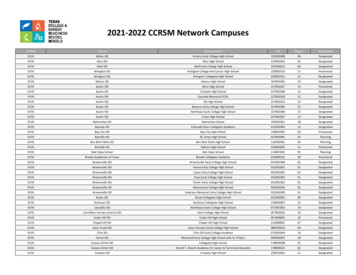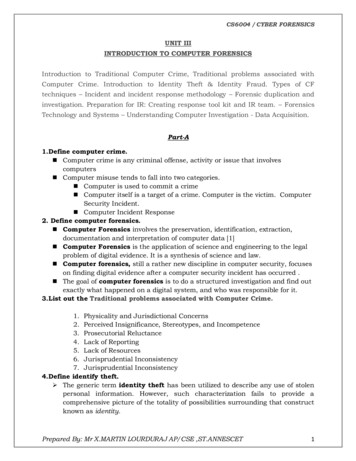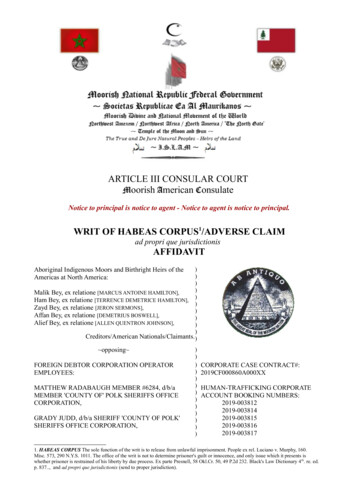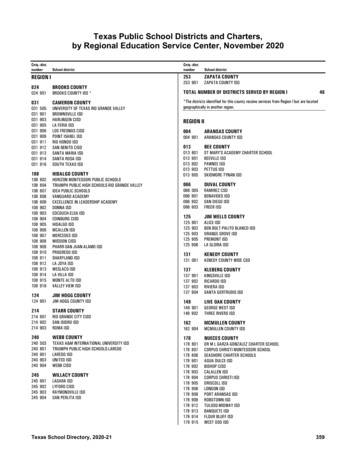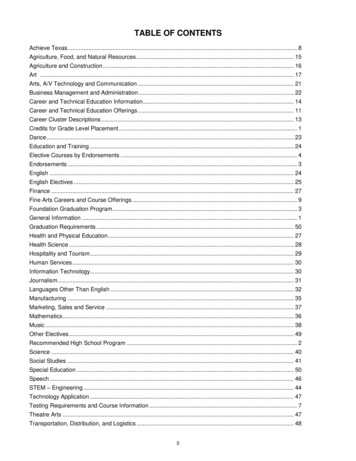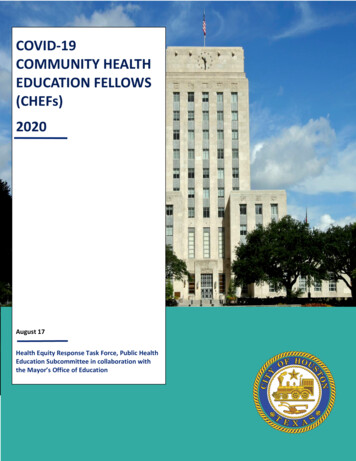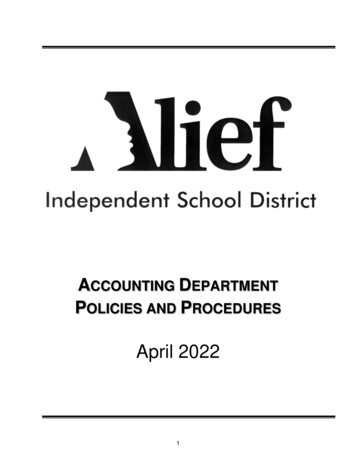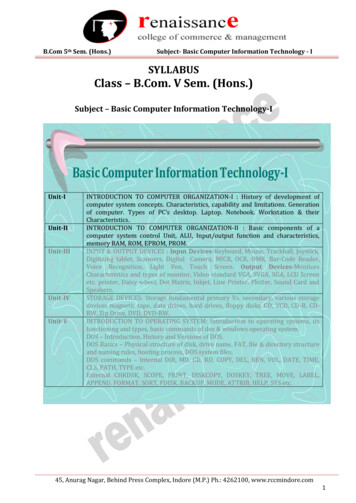Transcription
Business TechnologyNorthwest College / Spring Branch, Alief, & Katy CampusSpring 2015 (43860) – (M\W)–Alief – RM 141BPOFI 1301—Computer Applications I7:30pm-10:00pm3 credit hours (2 lecture, 3 lab)80 hours per semester) SCANSCompetencies IncludedINSTRUCTOR: Malkia Hayes, BA, MBAINSTRUCTOR CONTACT INFORMATION:Malkia.hayes@hccs.eduPhone: 7 1 3 - 7 1 4 - 6 3 2 3OFFICE LOCATION AND hours TBA.FINAL EXAM: TBALAST DAY FOR ADMINISTRATIVE & STUDENT WITHDRAWALS: See HCC Calendar.COURSE DESCRIPTIONOverview of computer office applications including current terminology and technology.Introduction to computer hardware, software applications, and procedures.COURSE PREREQUISITESNONEPROGRAM LEARNING OUTCOMES The student will be able to read, listen, speak, and write proficiently. The student will be able to apply keyboarding and document processingskills to specific office applications. The student will be able to use appropriate tools and processes such as recordsmanagement, accounting fundamentals, and software applications in word processing,spreadsheet, database, and presentations to manage information.
LEARNING OBJECTIVESThe student will:1.1. Improve his or her ability to use the computer for everyday tasks.2.1 Create documents within a reasonable amount of time3.1 Choose the correct applications for the appropriate task3.2 Correct spelling, grammar, and punctuation for accuracy4.1 In Word insert and format graphics4.2 In Word create a table4.3 Create mailing labels by using mail merge in Word4.4 Create hyperlinks in Word4.5 Create, save, and navigate an Excel workbook4.6 Create a pie chart and a chart sheet in Excel4.7 Start Access and create a new blank database4.8 In Access create a query, form and report4.9 In PowerPoint create a presentation4.10 In PowerPoint format slide elements4.11 In PowerPoint insert and format pictures and shapesSCANSThe Secretary’s Commission on Achieving Necessary Skills (SCANS) from the U.S. Department ofLabor was asked to examine the demands of the workplace and whether our young people arecapable of meeting those demands. Specifically, the Commission was directed to advise theSecretary on the level of skills required to enter employment. In carrying out this charge, theCommission was asked to do the following: Define the skills needed for employment,Propose acceptable levels of proficiency,Suggest effective ways to assess proficiency, andDevelop a dissemination strategy for the nation’s schools, businesses, and homes.SCANS research verifies that what we call workplace know-how defines effective job performancetoday. This know-how has two elements: competencies and a foundation. This report identifies fivecompetencies and a three-part foundation of skills and personal qualities that lie at the heart of jobperformance. These eight requirements are essential preparation for all students, whether they godirectly to work or plan further education. Thus, the competencies and the foundation should betaught and understood in an integrated fashion that reflects the workplace contexts in which they areapplied.The five SCANS workplace competencies identified by the Commission are the following:1. Resources—An ability to identify, organize, and allocate time, money, materials, space, andpeople. Much of what you do in the classroom can help students develop competency withresources. Emphasize planning skills in relation to preparing, working, and completingassignments.2. Interpersonal—Skills to participate as a member of a team, teach others, serve customers,exercise leadership, negotiate, and work with others possessing diverse backgrounds.Cooperative/collaborative learning activities are an effective way to teach interpersonal skills. Indiscussions after group activities, emphasize interpersonal lessons and challenges of theactivities.
3. Information—An ability to acquire, organize, evaluate, interpret, and communicateinformation along with using computers to process information. Competency with information isbasic to any classroom. Emphasize those efforts to master information skills prepare students forfuture employment.4. Systems—An understanding of social, organizational, and technological systems; an ability tomonitor and correct performance; a competence in the design and improvement of systems. Lookfor opportunities for students to use critical thinking skills to identify and analyze systems intheir school, community, nation, and world.5. Technology—The knowledge and skill to select equipment and tools, apply technology tospecific tasks, and maintain and troubleshoot software and hardware. Although there are manyforms of technology that can be used in your class, computers create real interest andopportunities for your students. Encourage your students to make computers an important partof their education, whether the computers are used in self-paced learning or in group projects.The following skills will be developed in the course: Using Resources: Identify—Plan—ManageDeveloping Interpersonal Skills: Collaborate—Negotiate—LeadApplying Technology: Select—Apply—EnhanceUnderstanding Systems: Connect—Support—ImproveAcquiring Information: Evaluate—Communicate—ApplyThe three SCANS foundation skills identified by the Commission are the following:Basic Skills—Reading, writing, mathematics, listening, and speaking. Classroom activities can developand reinforce all these basic skills. Teaching these skills in the classroom can provide cross-curricularopportunities.Thinking Skills—Creative thinking, decision making, problem solving, seeing things in themind’s eye, knowing how to learn, and reasoning. During their careers, students will need thisfoundation to adapt to a rapidly changing society. Helping students to think critically becomesvery important so that they may adjust to change. Seek opportunities for students to stretch theirminds, find new answers, ask hard questions, and lay foundations for lifelong learning.Personal Qualities—Responsibility, self-esteem, sociability, self-management, and integrity.Throughout their lives, your students will need to get along with others: with classmates, friends andfamily, customers, and coworkers. Look for chances to reinforce good personal qualities. Andremember the power of teaching by example.
POFI 1301—COMPUTER APPLICATIONS I16 WEEKS / WEEKLY ASSIGNMENTS SPRING 2015WEEK1TEXTBOOK CHAPTERSIntro:Microsoft Office 2013 (Word, Excel, Access, PowerPoint)WINDOWS /INTRODUCTONIntroduction: Instructor, Students, Etc.Chapter 1MY IT LAB for Office 2013—Will be used during this semester!DOCS A, B, E, AND F – REQUIRED FROM EACH CHAPTER OF WORD, EXCEL, ACCESS,AND POWER POINT (Some Professors will choose other selected letters to complete!)About the Authors, Page xxiii, GO! Wit Office 2013, GO! Walkthrough, Page xxvi,Reviewers xxxiGetting Started with Windows 8, p. 1, Project 1A Outcomes, Project 1B ManagingFiles and Folders p. 29, End of Chapter, p. 52, Glossary, p. 54, Chapter Review, 1C,1D,Content Based Assessments, 1E, 1F,2Chapter 123Chapter 1Chapter 2Outcome Based Assessments 1G, 1H, 1Ip. 71, Objectives 1 – 12, p. 73 to 113, End of chapter & Glossary, p. 114 to 118.Introduction to Microsoft WORD 2013Creating Documents with Microsoft Word 2013Project 1A/Flyer (Objectives 1-4), GO! With Office Web AppsProject 1B/Information Handout (Objectives 5-8), GO! With Office Web Apps, GO!With Microsoft Office 365Continued!Using Tables and Templates to Create Resumes and Cover LettersProject 2A/Resume (Objectives 1-3), GO! With Office Web AppsProject 2B/Cover Letter, Reference List, and Envelope (Objectives 4-7), GO! With OfficeWeb Apps, GO! With Microsoft Office 36534Chapter 2Chapter 3Continued!Creating Research Papers, Newsletters, and Merged Mailing LabelsProject 3A/Research Paper (Objectives 1-4), GO! With Office WebAppsProject 3B/Newsletter with Mailing Labels (Objectives 5-7), GO! With Office Web Apps,GO! With Microsoft Office 365Introduction to Microsoft Excel20135Chapter 1Creating a Worksheet and Charting DataProject 1A/Sales Report with Embedded Column Chart and Sparklines, (Objectives 16), GO! With Office Web AppsProject 1B/Inventory Valuation (Objectives 7-11), GO! With Office Web Apps, GO!With Microsoft Office 365, TEST 1 (WORD 2013)Continue6ChapterContinued
7Chapter 278Chapter 2Chapter 3910Chapter 1Using Functions, Creating Tables, and Managing Large WorkbooksProject 2A/Inventory Status Report (Objectives 1-6), GO! With Office Web AppsProject 2B/Weekly Sales Summary (Objectives 7-12), GO! With Office Web Apps, GO!With Microsoft Office 365Continued!Analyzing Data with Pie charts, Line Chart;s, and What-If Analysis ToolsProject 3A/Enterprise Fund Pie Chart (Objectives 1-4), GO! With Office Web AppsProject 3B/Tourism Spending Projection with Line Chart (Objectives 5-7), GO! WithOffice Web Apps, GO! With Microsoft Office 365Introduction to Microsoft Access 2013Getting Started with Access 2013Project 1A/Student Advising Database with Two Tables (Objectives 1-5), GO! WithOffice Web AppsProject 1B/Student Workshops Database (Objectives 6-9), GO! With Office Web Apps,GO! With Microsoft Office 365TEST 2 (EXCEL 2010)11Chapter 2Sort and Query a DatabaseProject 2A/Instructors and Courses Database (Objectives 1-7), GO! With Office WebAppsProject 2B/Athletic Scholarships Database (Objectives 8-15), GO! With Office WebApps, GO! With Microsoft Office 36512Chapter 3Forms, Filters, and ReportsProject 3A/Students and Majors (Objectives 1-4), GO! With Office Web AppsProject 3B/Job Openings Database (Objectives 5-8), GO! With Office Web Apps, GO!With Microsoft Office 36513Chapter 1Getting Started with Microsoft Office PowerPointProject 1A/Company Overview (Objectives 1-4), GO! With Office Web AppsProject 1B/Itinerary Presentation (Objectives 5-8), GO! With Office Web Apps, GO!With Microsoft Office 365TEST (ACCESS 2013)Formatting PowerPoint PresentationsProject 2A/Employee Training Presentation (Objectives 1-4), GO! With Office WebAppsProject 2B/Event Announcement (Objectives 5-6), GO! With Office Web Apps, GO!With Microsoft Office 365Enhancing a Presentation with Animation, Video, Tables, and ChartsProject 3A/Informational Presentation (Objectives 1-3), GO! With Office Web AppsProject 3B/Summary and Analysis Presentation (Objectives 4-5), GO! With OfficeWeb Apps, GO! With Microsoft Office 365Integrated ProjectsChapter 1 Integrating Word, Excel, Access, and Power Point, 1A State Sales,Objectives 1,2,3,4; Project 1B Taos Welcome, Objectives 5,6,7,8TEST 4 (POWERPOINT 2013)FINAL EXAM (WORD, EXCEL, ACCESS & POWER POINT)14Chapter 21516Chapter 3
STUDENT ASSIGNMENTSAssignments have been developed that will enhance your learning. To better understand a topic,you will be given assignments on key information that you will need to remember for yoursuccess in reaching your goals.Late Assignments: Students are expected to adhere to the weekly schedule of assignmentsprinted in the course syllabus. You will receive minus points on work submitted late! Studentshould not exceeded five absences during 16 weeks semesters. If you are not passing the course,you “must drop before the deadline date, otherwise you will receive a grade of “F”. If you stopattending or stop submitting work, your instructor “will” drop you before the deadline date!When you are absent you must turn in work required upon your return.(SEOI’S / STUDENT EVALUATION OF INSTRUCTION FORMS--NO LONGER WILL BE USED):EGLS3 -- Evaluation for Greater Learning Student Survey SystemAt Houston Community college, professors believe that thoughtful student feedback is necessary toimprove teaching and learning. During a designated time you will be asked to answer a short onlinesurvey of research-based questions related to instruction. The anonymous results of the survey will bemade available to your professors and division chairs for continual improvement of instruction. Lookfor the EGLS3 as part of the Houston Community College System online near the end of the term.Go to: hccs.edu, select Student System Sign In to complete the EGLS3 survey!PROGRAM/DISCIPLINE REQUIREMENTSBusiness Technology is determined to prepare students with the knowledge and skills needed tosucceed in today’s dynamic work environment. Students in Computer Applications I must be ableto budget their time and perform class-related activities as assigned on a weekly basis.Opportunities are provided for students to recognize the important role personal qualities play inthe office environment and activities have been enhanced to help students develop the attitudesand interpersonal skills that are in demand by employers.Degree PlanStudents are encouraged to file a degree plan with a Counselor or the Business TechnologyDepartment for the certificate and/or degree plan. Please ask your instructor for Degree Planinformation or contact the Business Technology Department for information about filing a degreeplan.JOB PLACEMENT JOB PLACEMENTPlease see the Job Placement office at your College for concerns about acquiring a job, helpingwith resume, etc.GRADINGHCCS Grading SystemThe Houston Community College grading system will be used to evaluate students’ performancein this course. Grade ing60-69F-Failure0-59
Student EvaluationTextbook Exercises/My IT LabProduction Tests (Mid-Term)Final ExamTOTAL:NO BOOKS NO ASSIGNMENT NOGRADENO BOOKS ASSIGNMENTS NOGADES40%40%20%100%FAILINGFAILINGINSTRUCTIONAL MATERIALSGo! With Microsoft Office 2013, Volume 1, Fourth Custom Edition, Authors: Shelly Gaskin,Alicia Vargas, and Carolyn McLellan; Publisher: Pearson Education Inc. as Prentice Hall.highlighter, stapler and staples, paper clips, scissors, magnifying glass (if needed), etc.STUDENT INFORMATIONA student handbook is available on the College website: http://www.hccs.edu. Look under thestudent subheading to get detailed information concerning students attending HoustonCommunity College System (HCCS). Data such as withdrawal policies, refund policies, incomplete,late assignments, make-ups, extra credit, grading system, attendance requirements, and otherdetails are included in the student handbook.
4.5 Create, save, and navigate an Excel workbook 4.6 Create a pie chart and a chart sheet in Excel 4.7 Start Access and create a new blank database 4.8 In Access create a query, form and report 4.9 In PowerPoint create a presentation 4.10 In PowerPoint format slide elements 4.11 In PowerPoint insert and format pictures and shapes SCANS